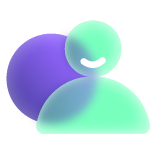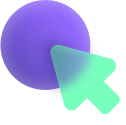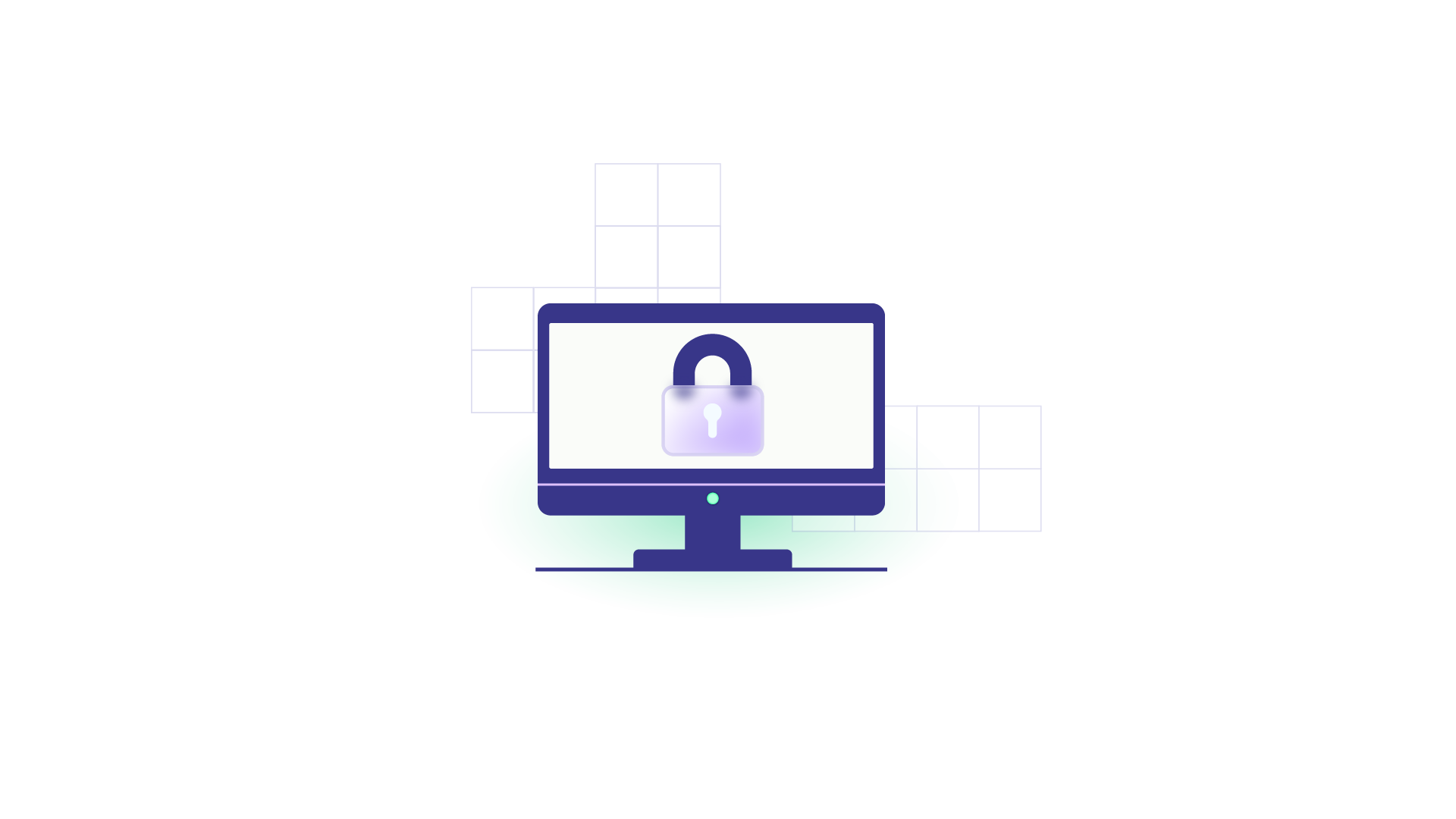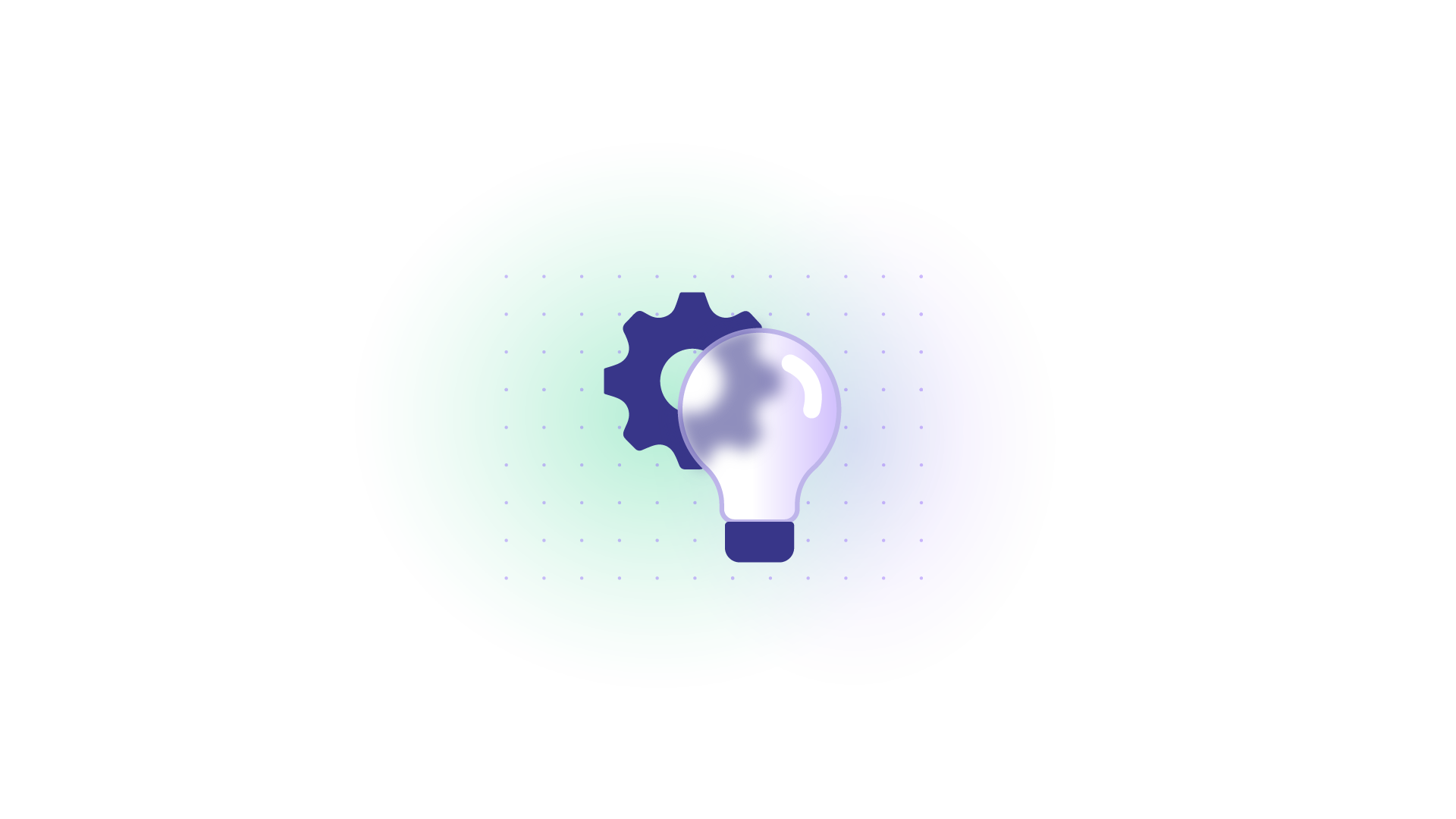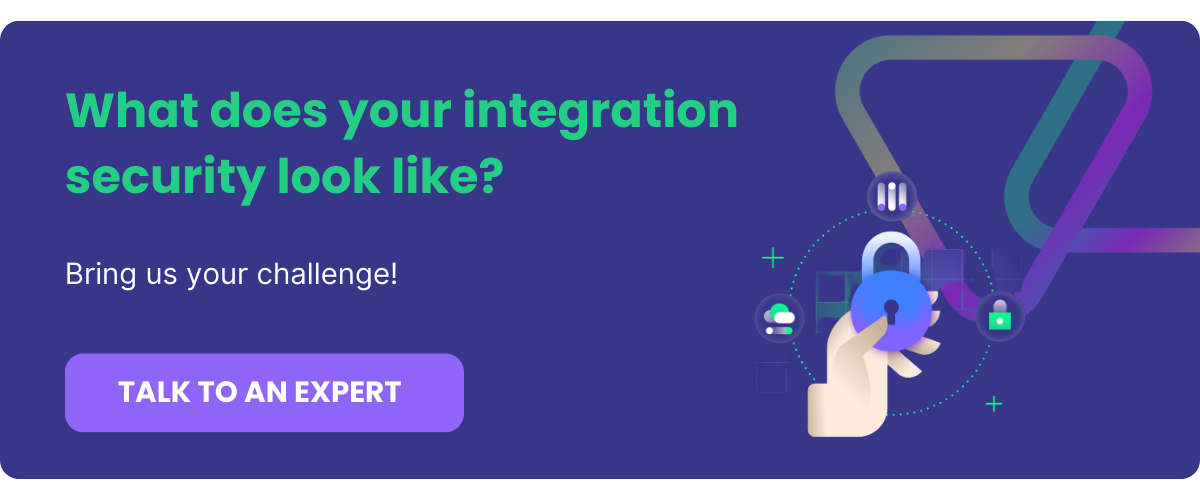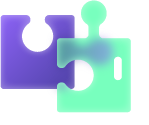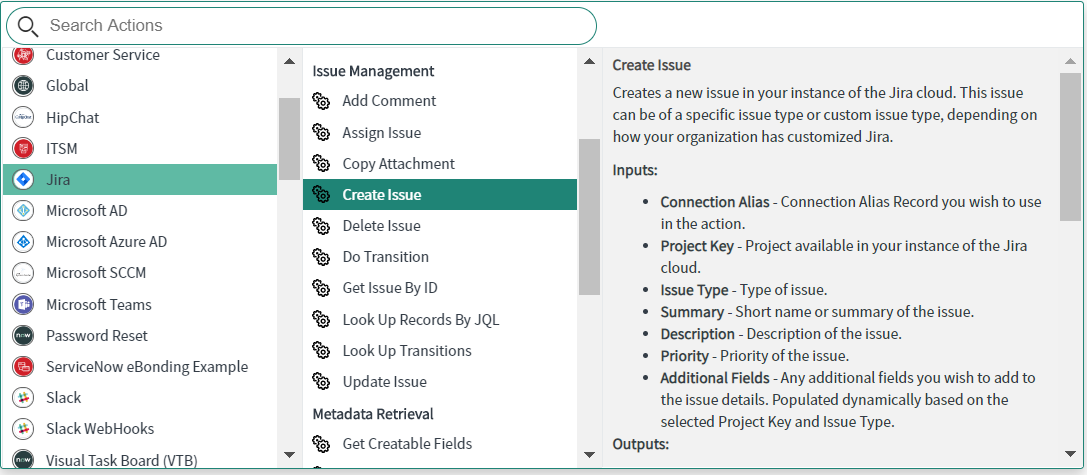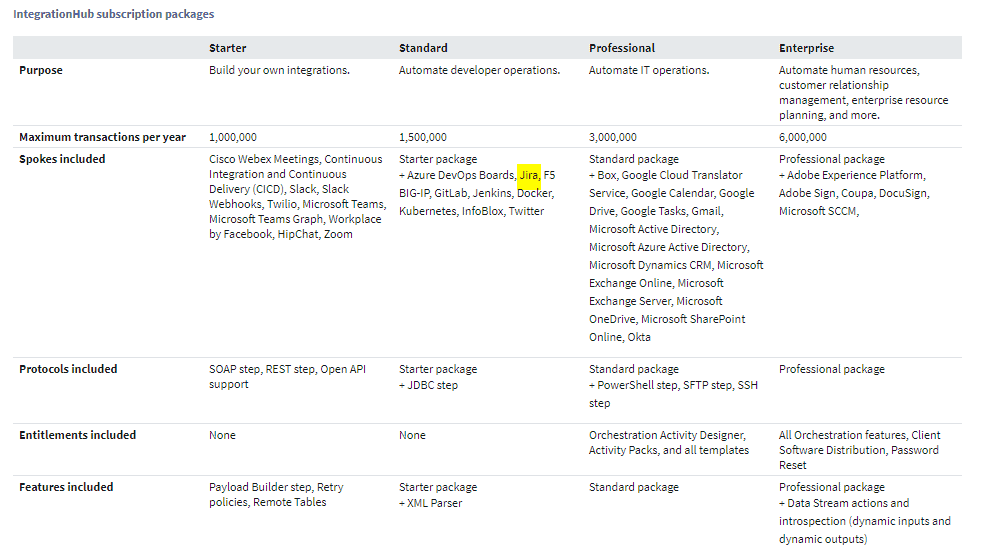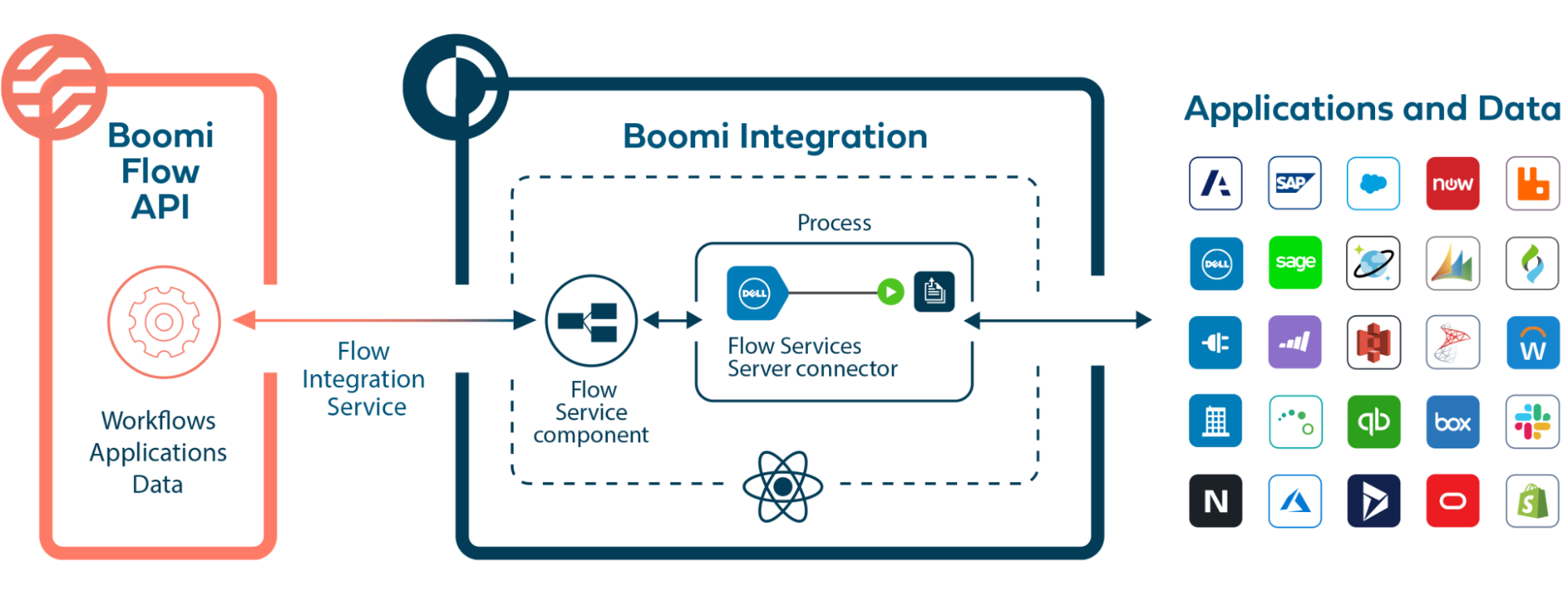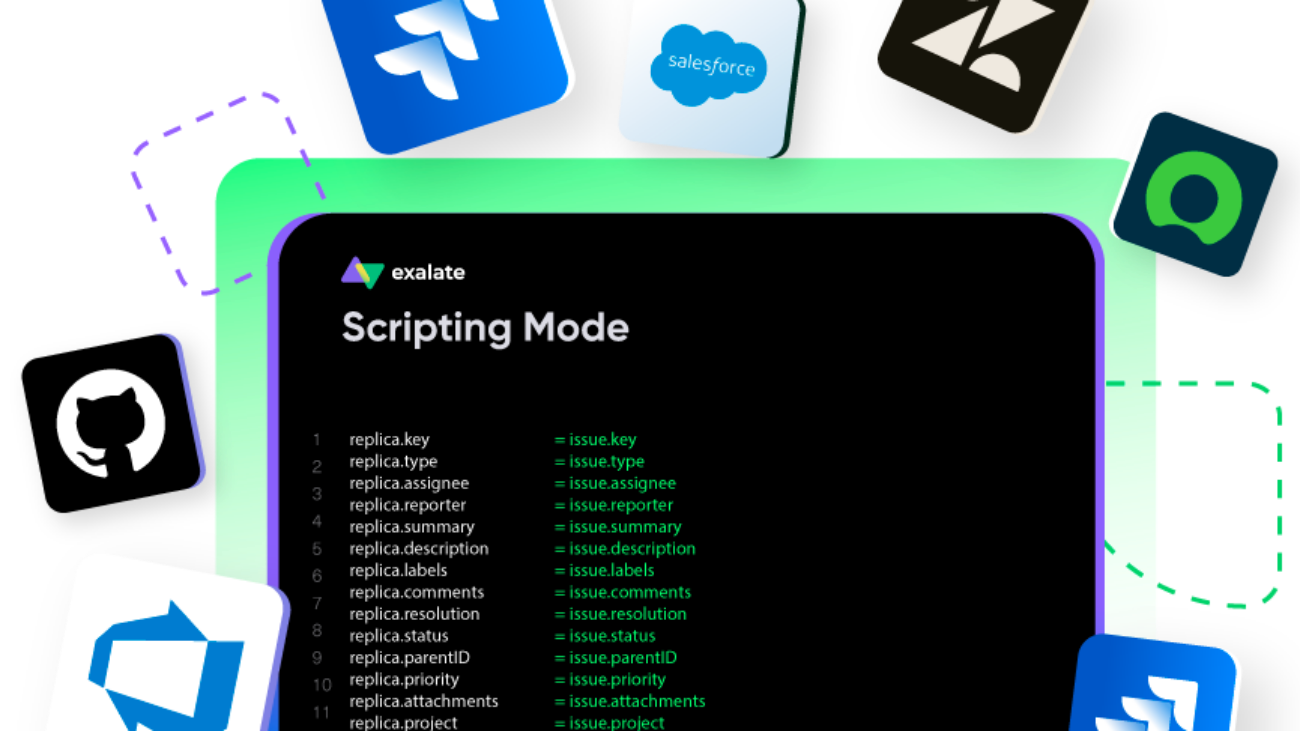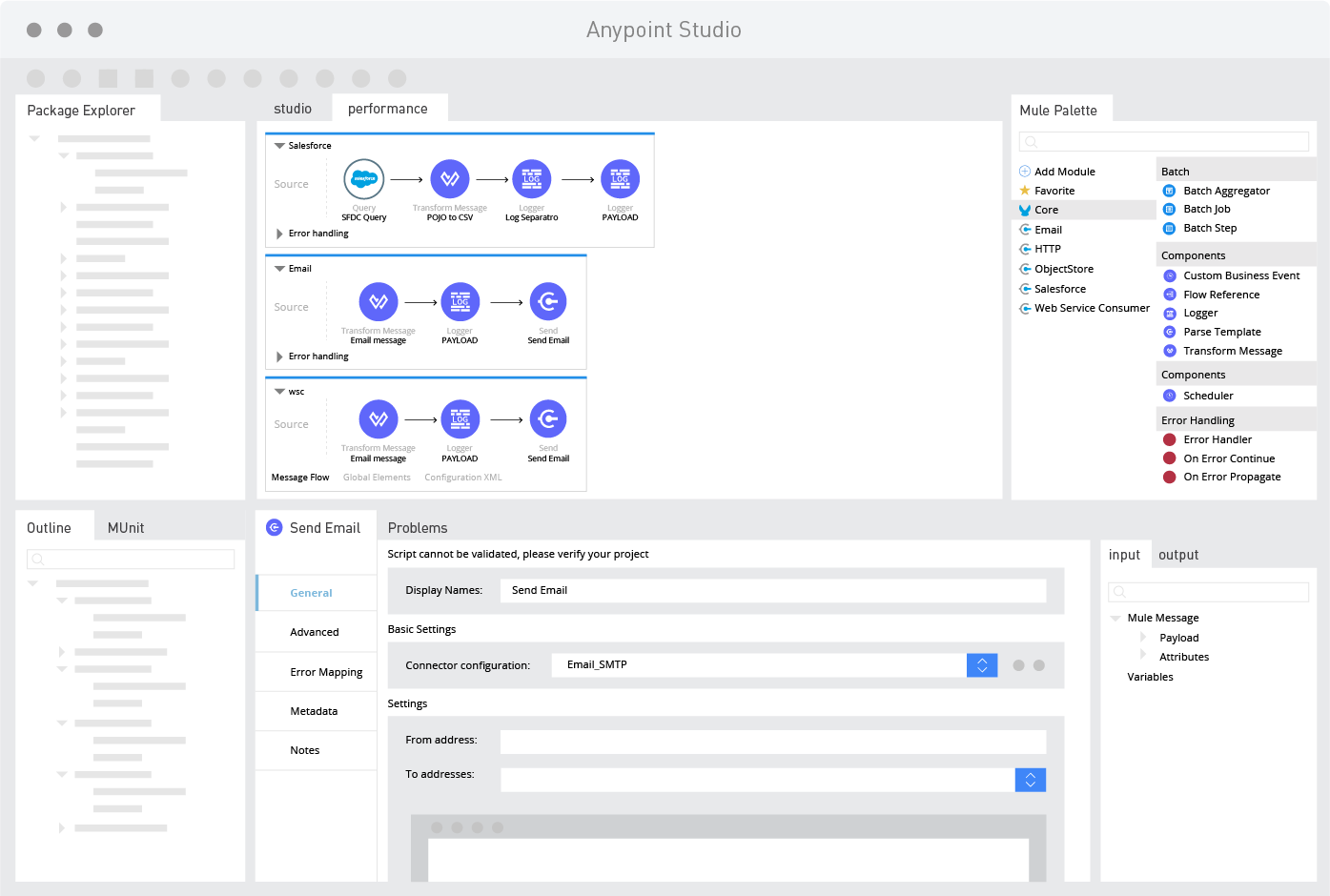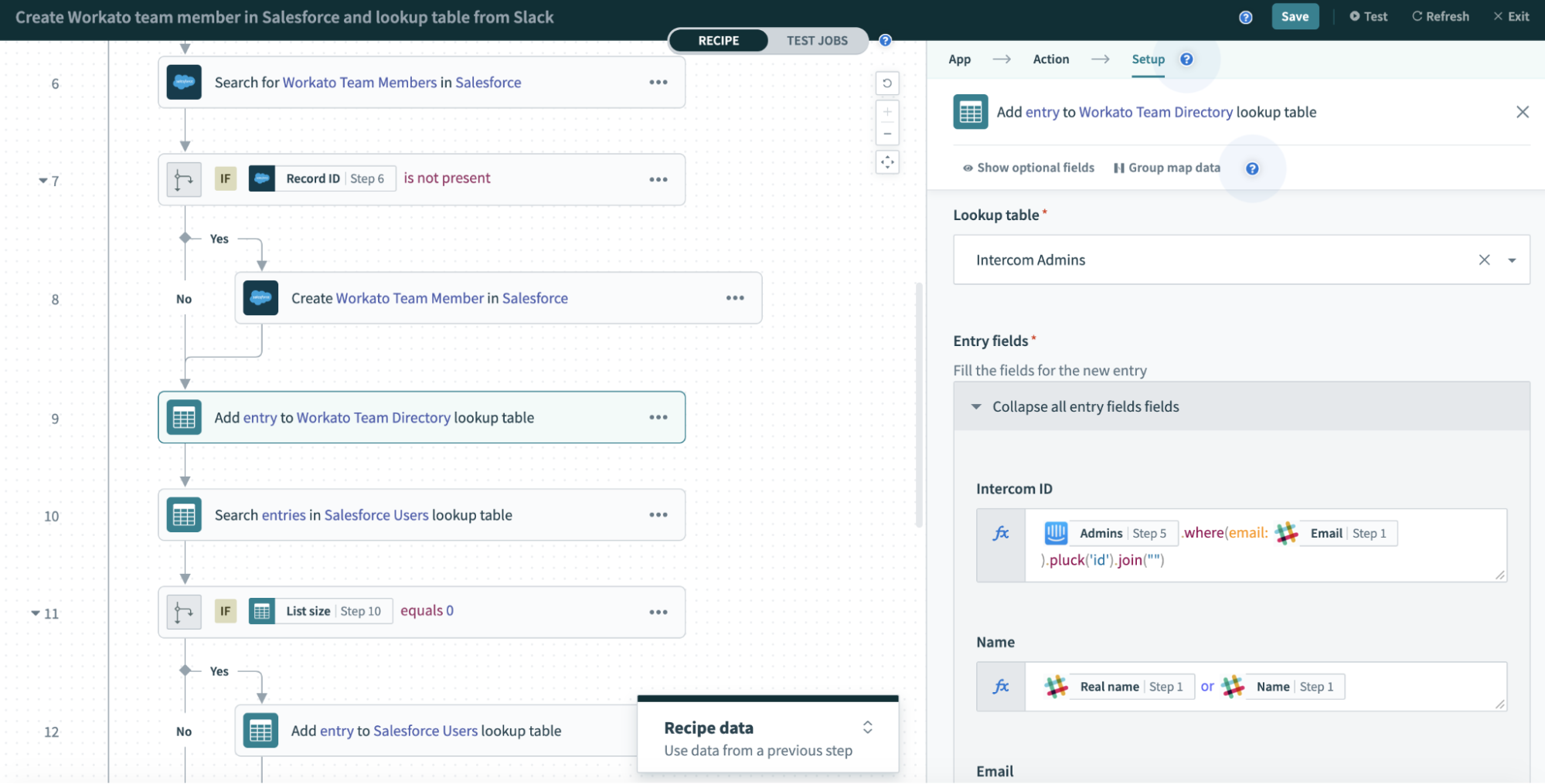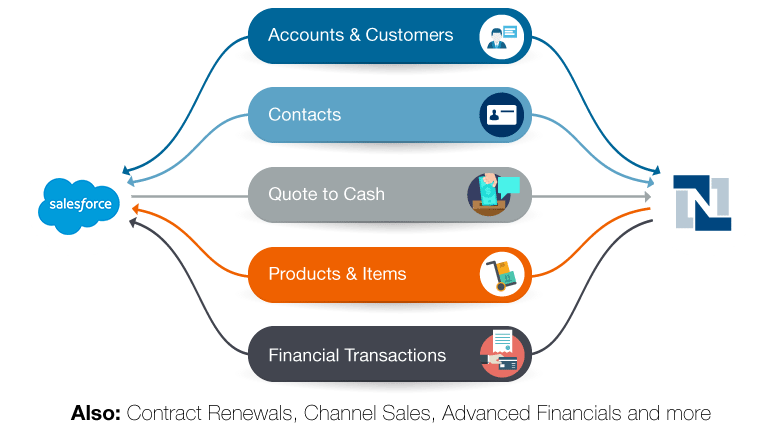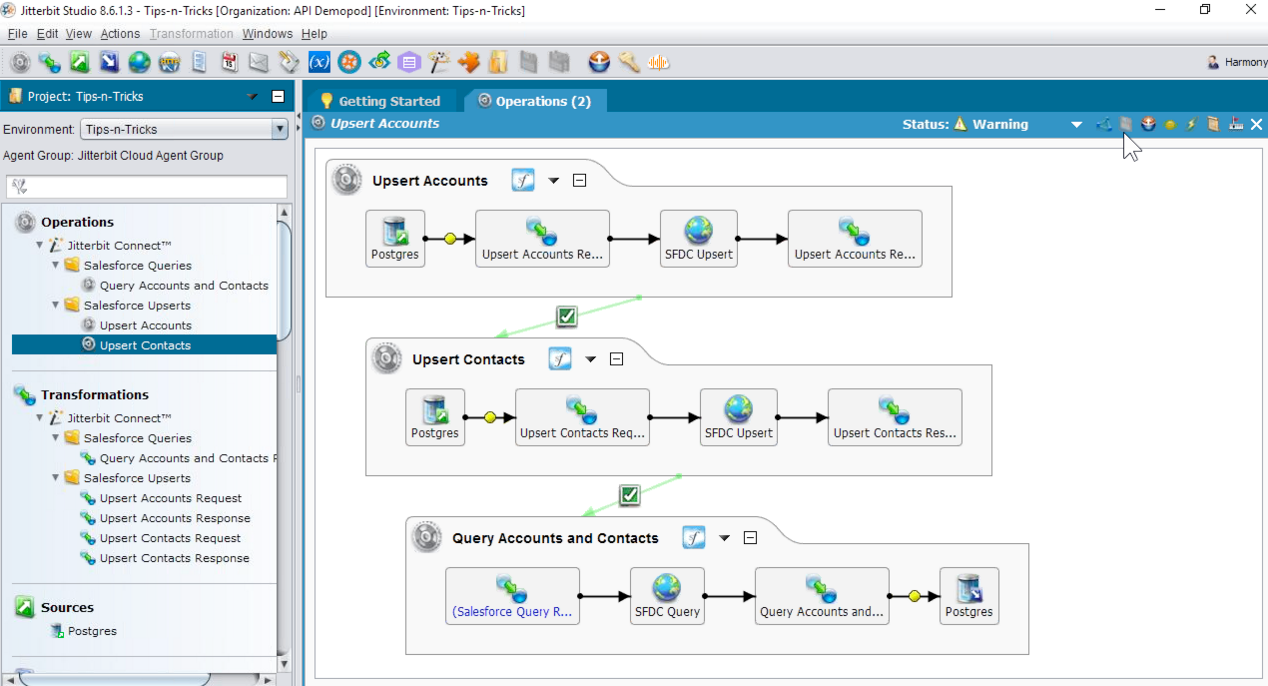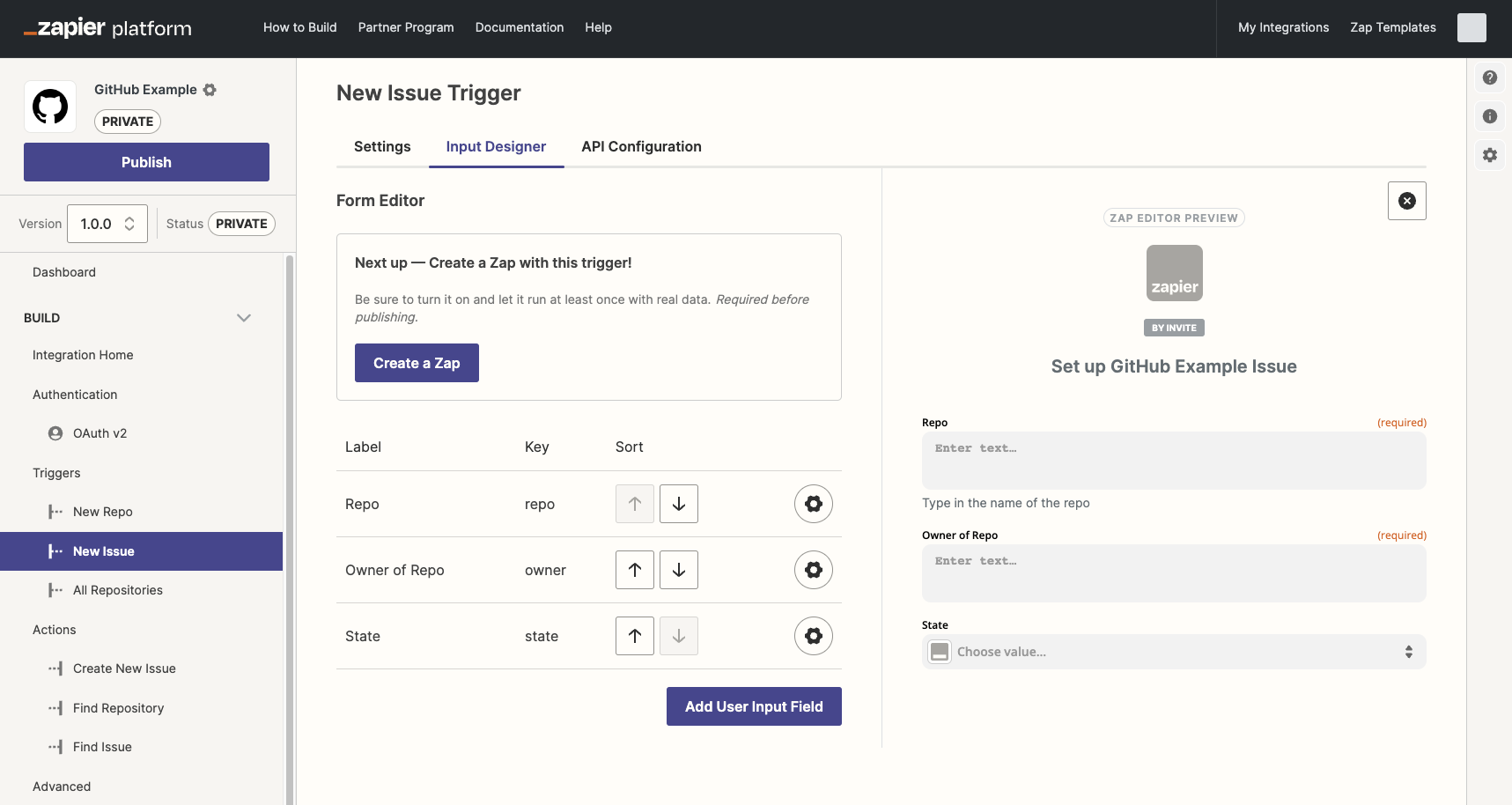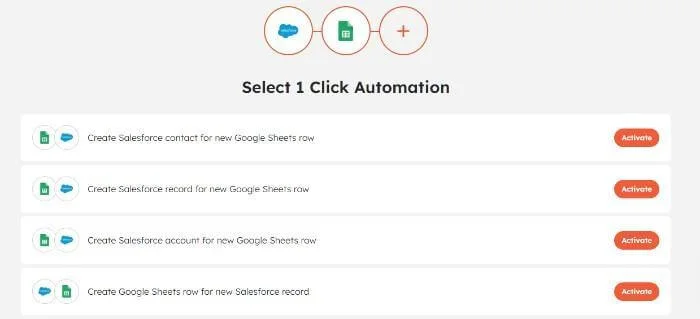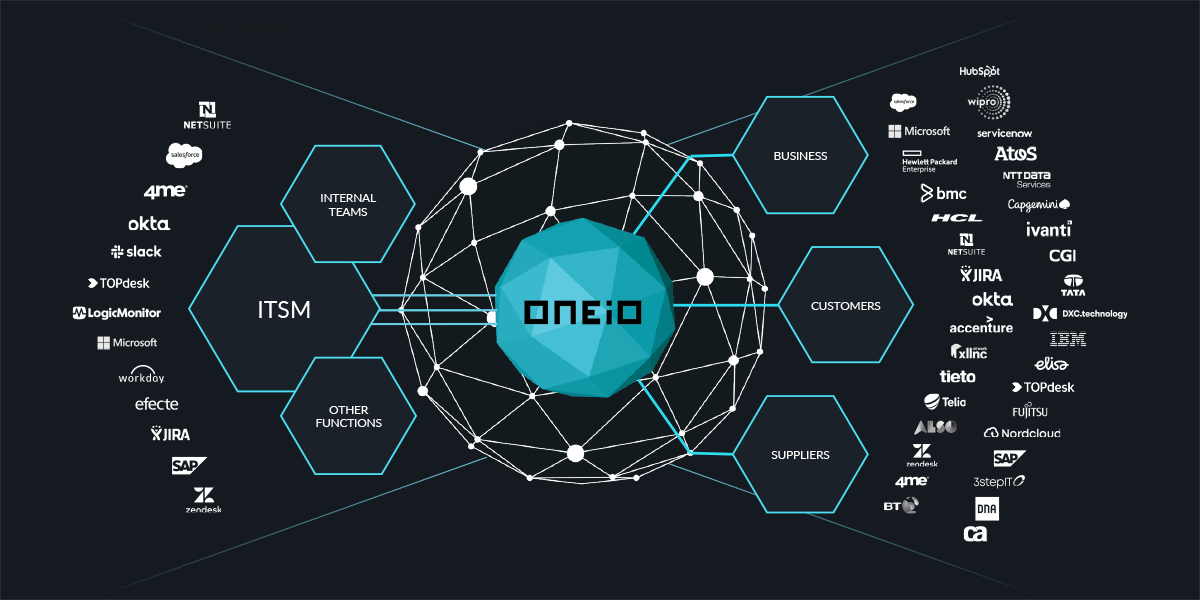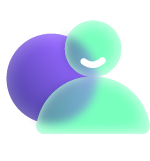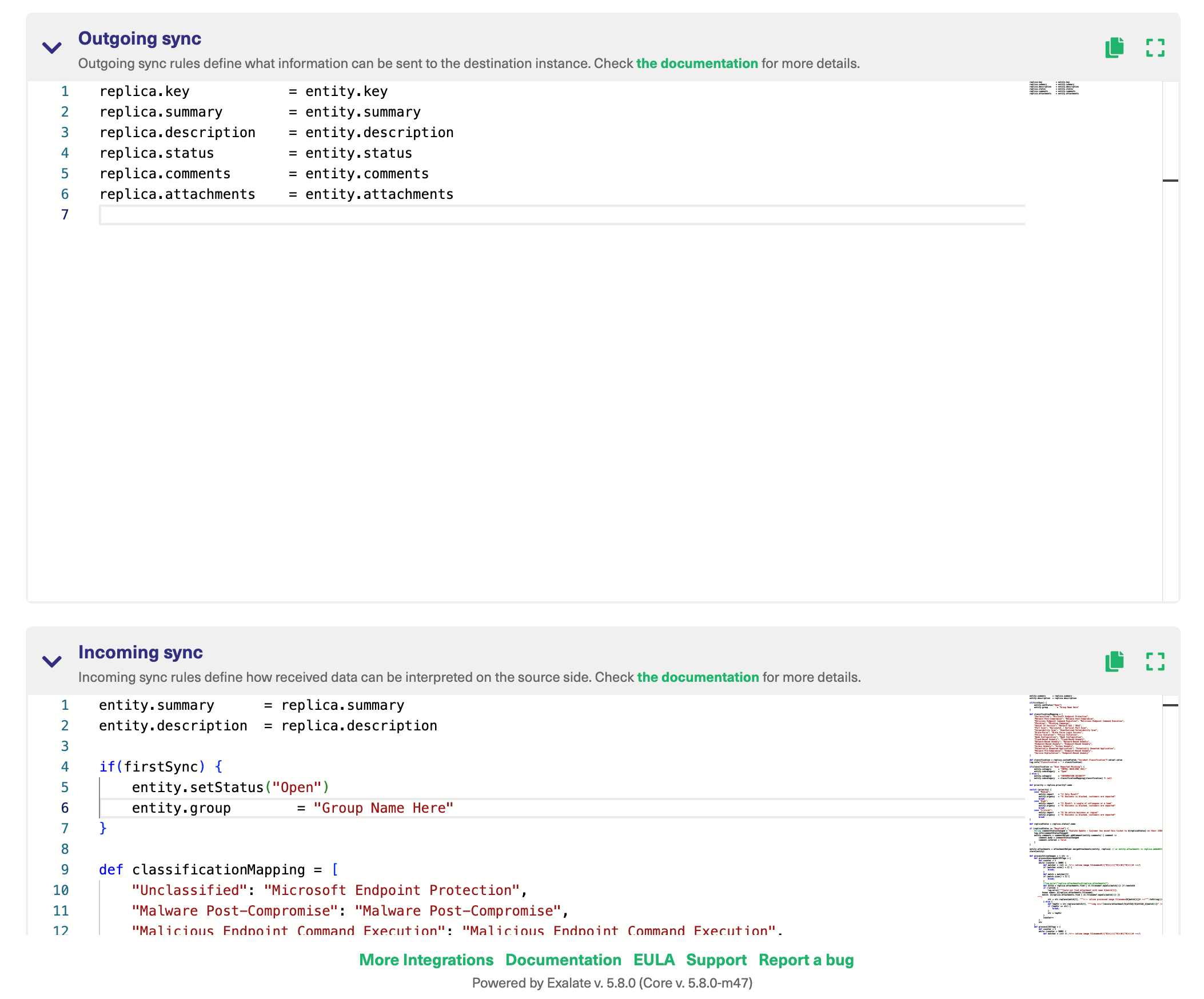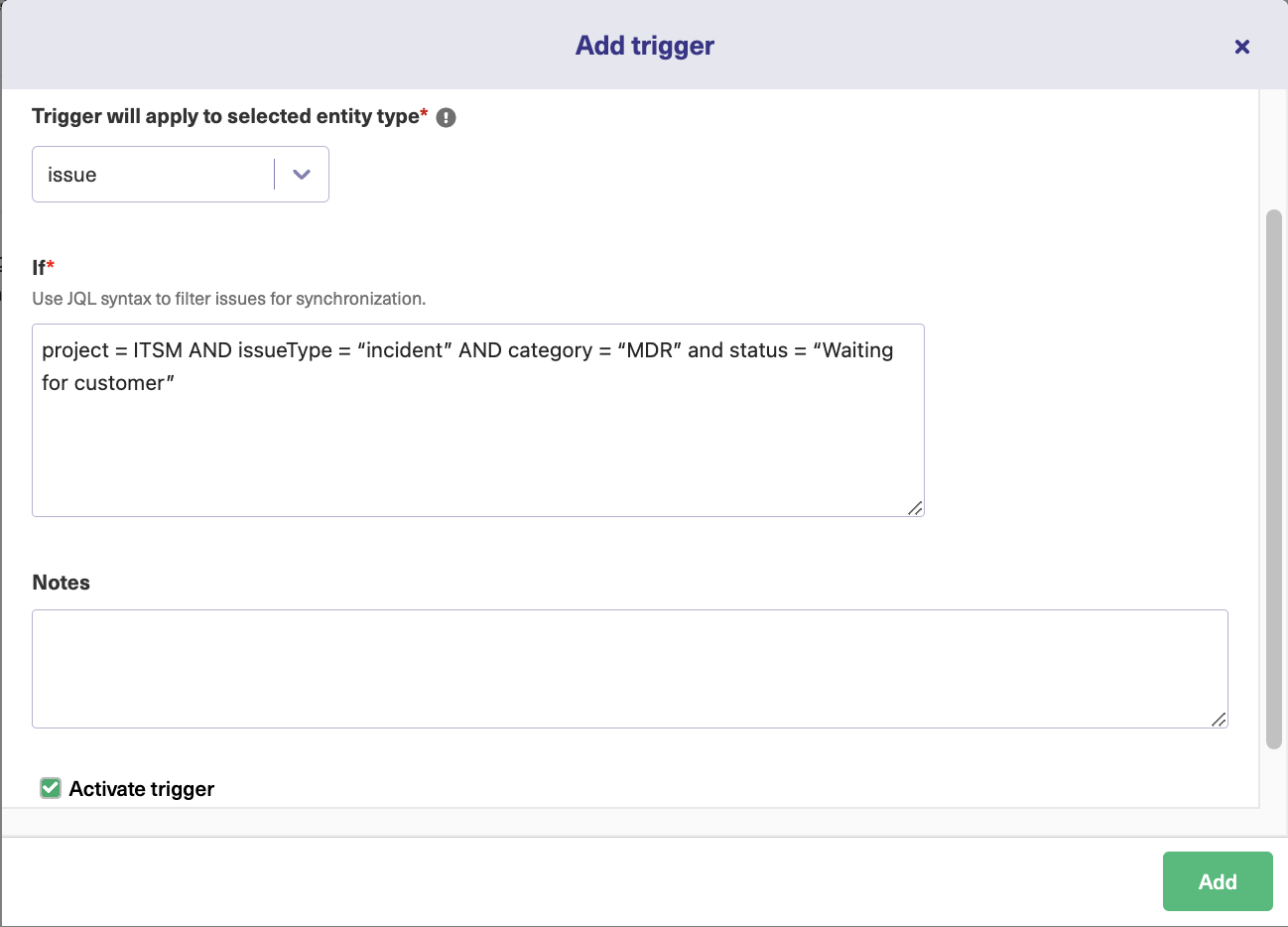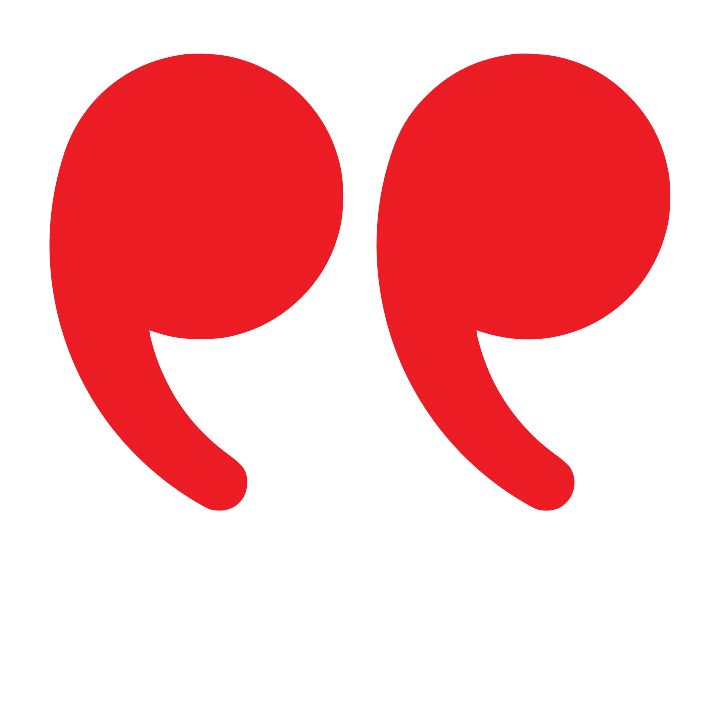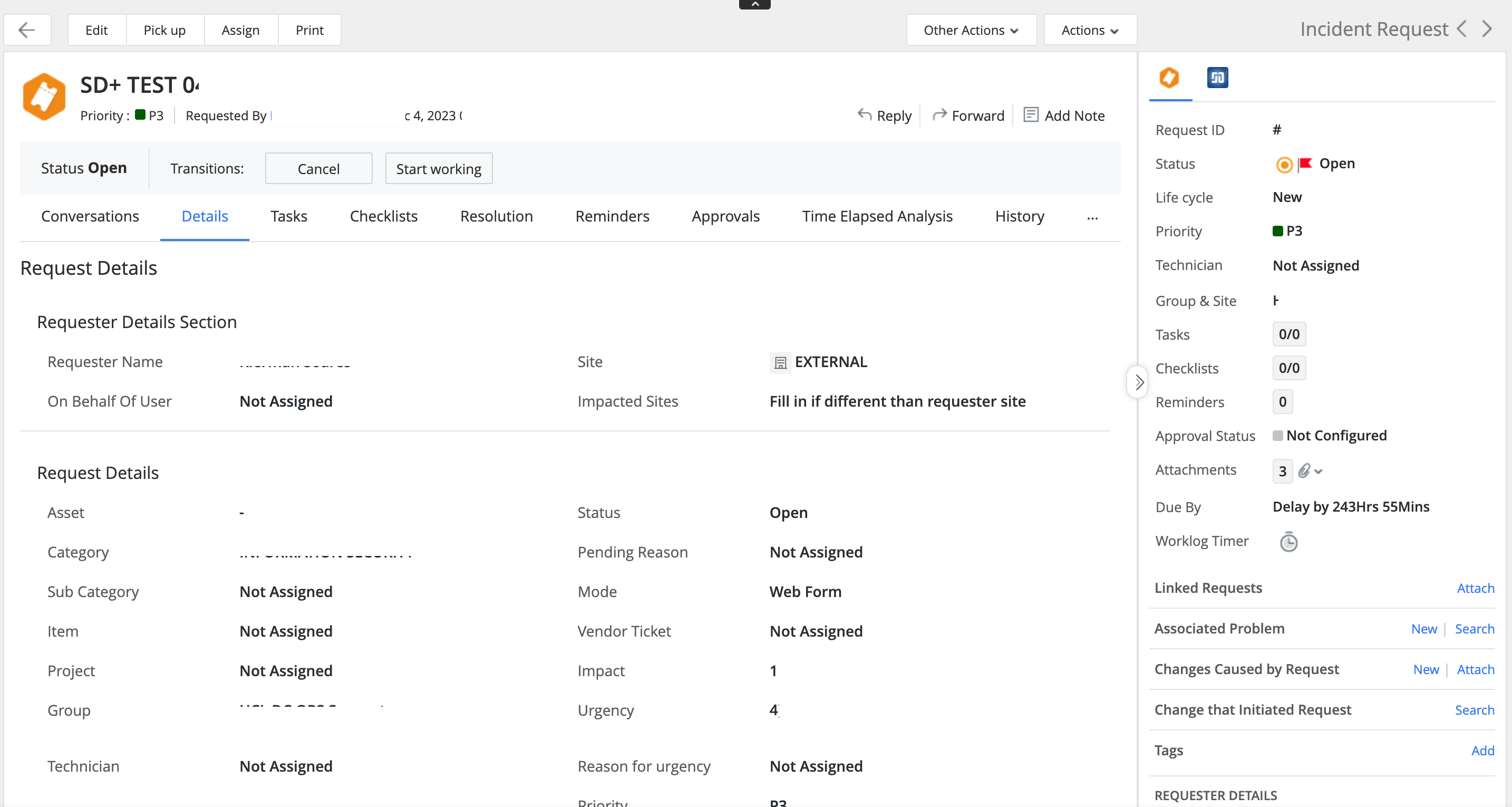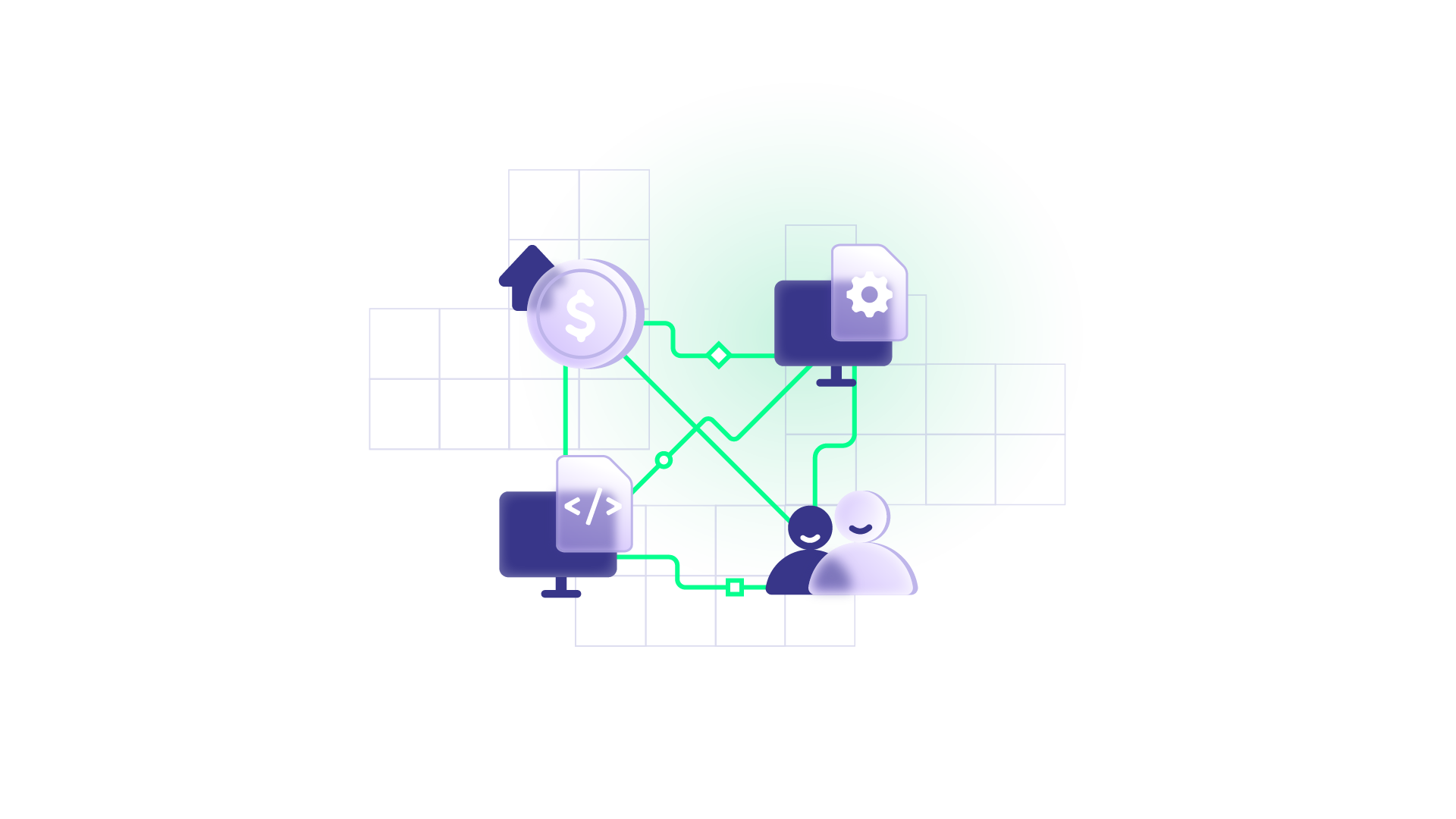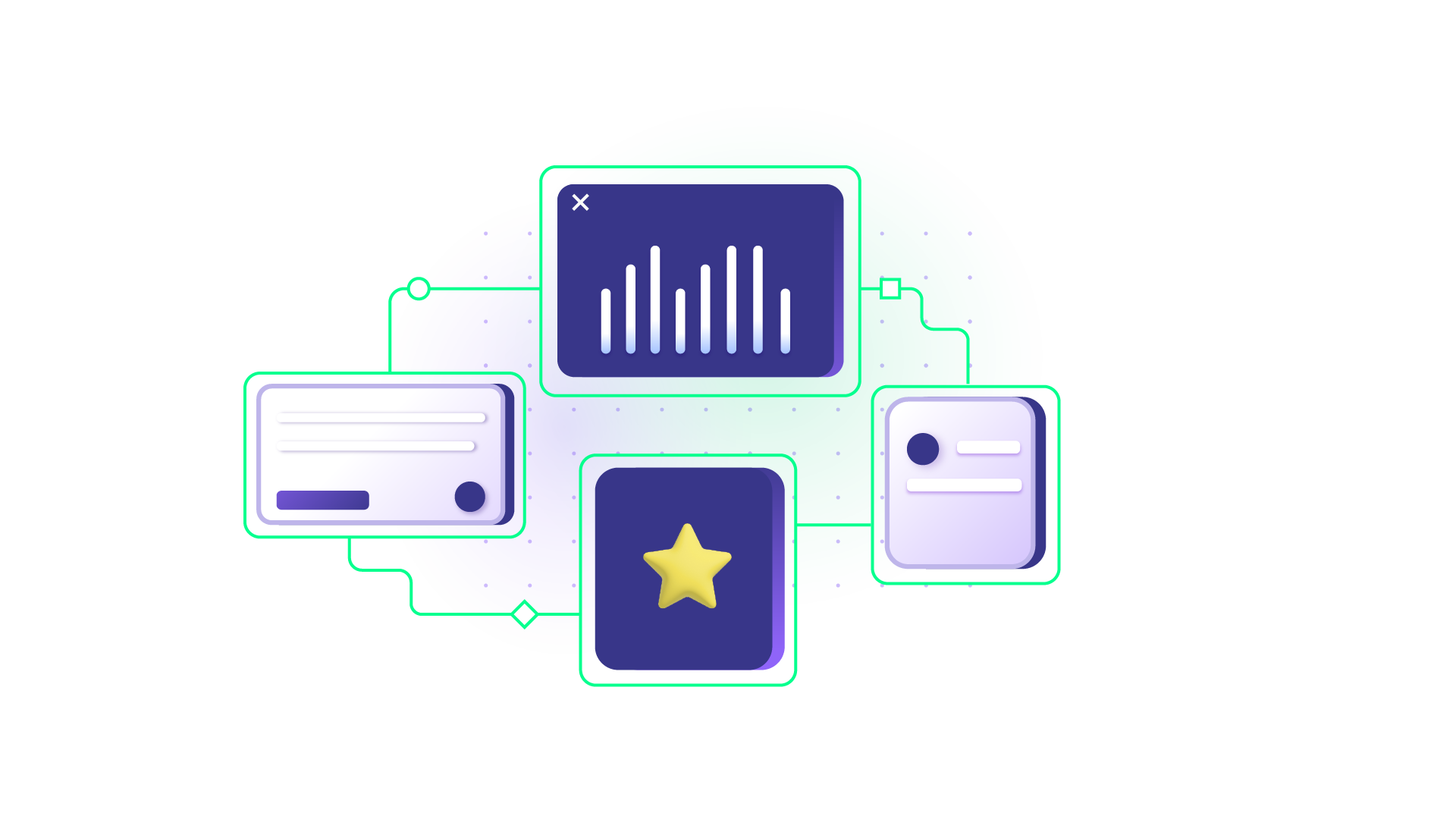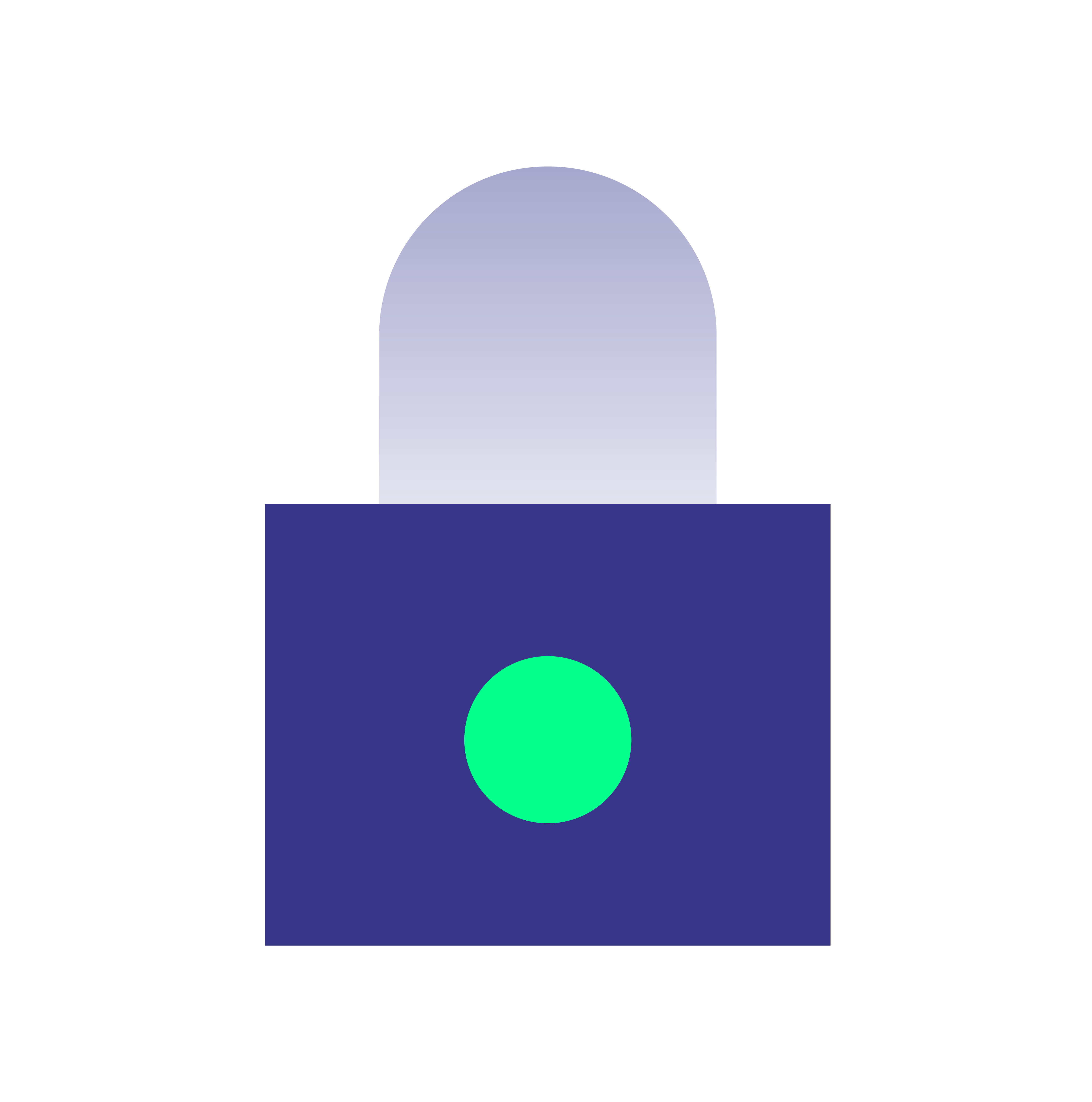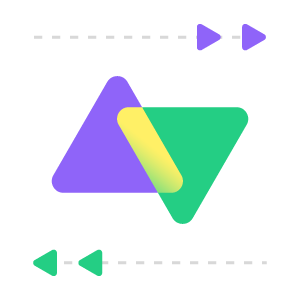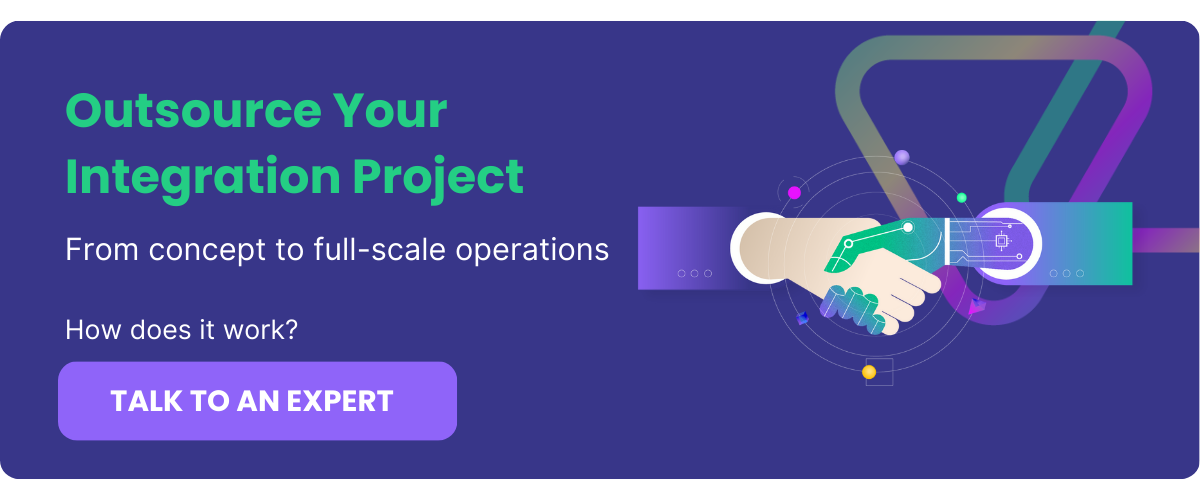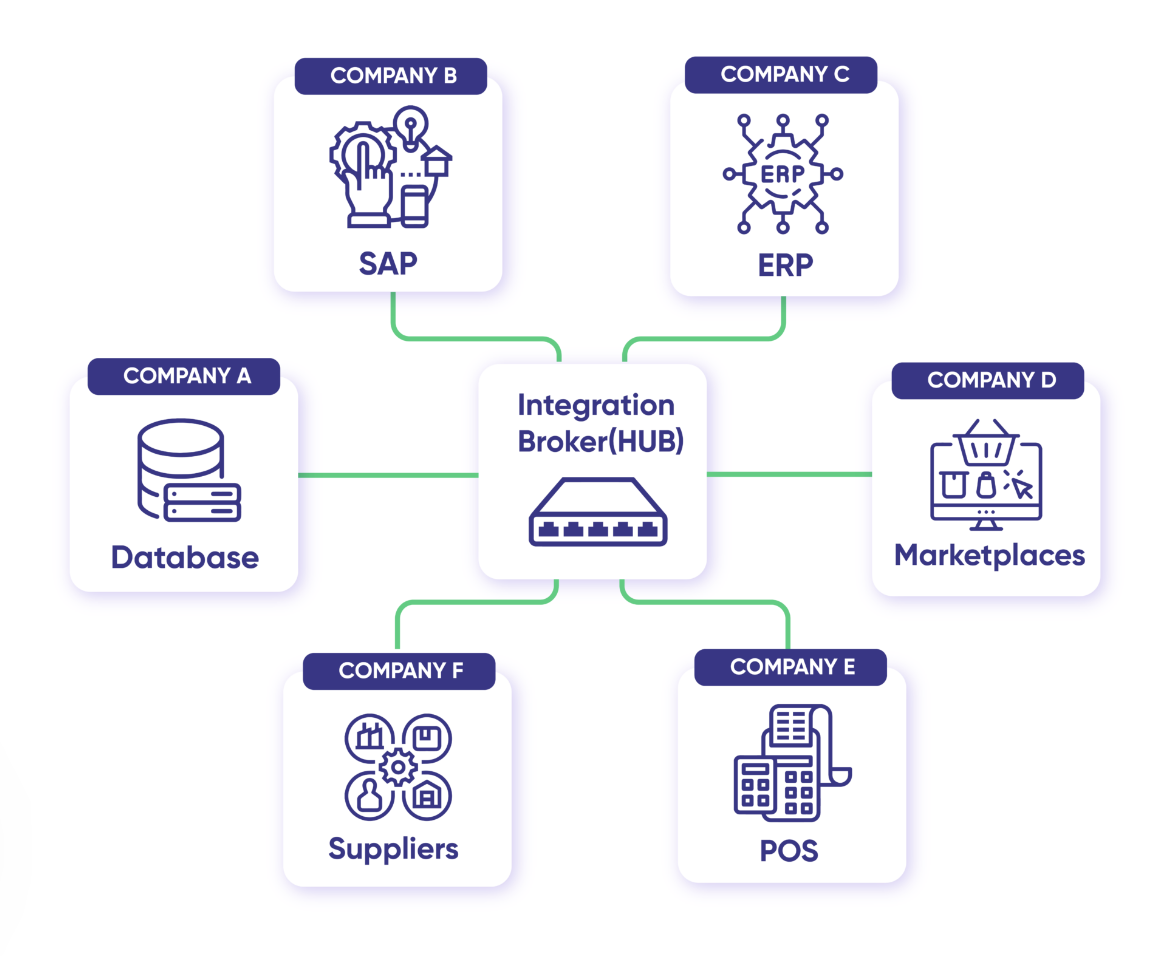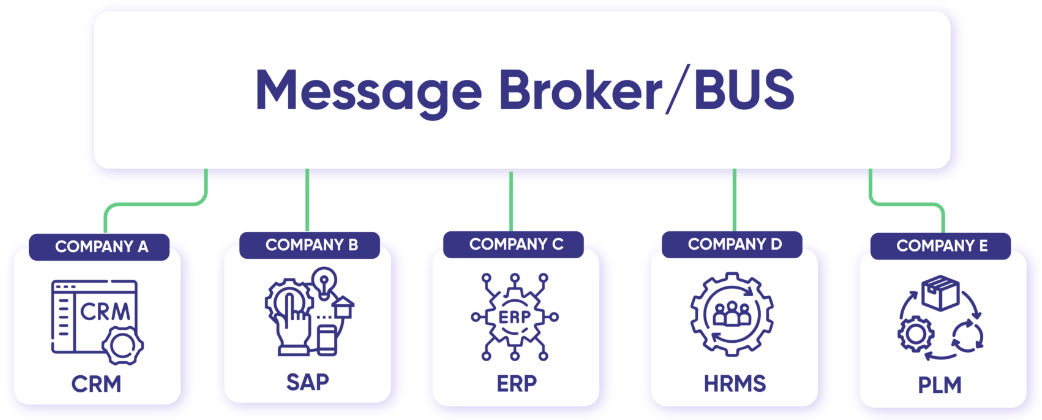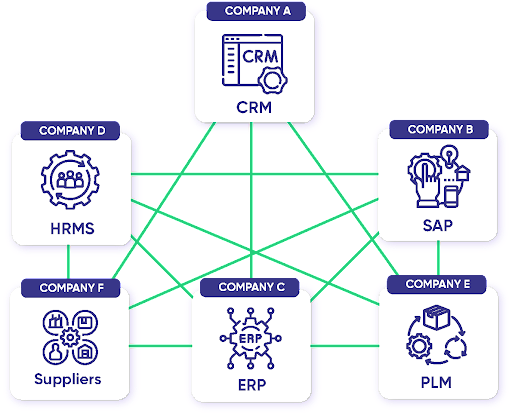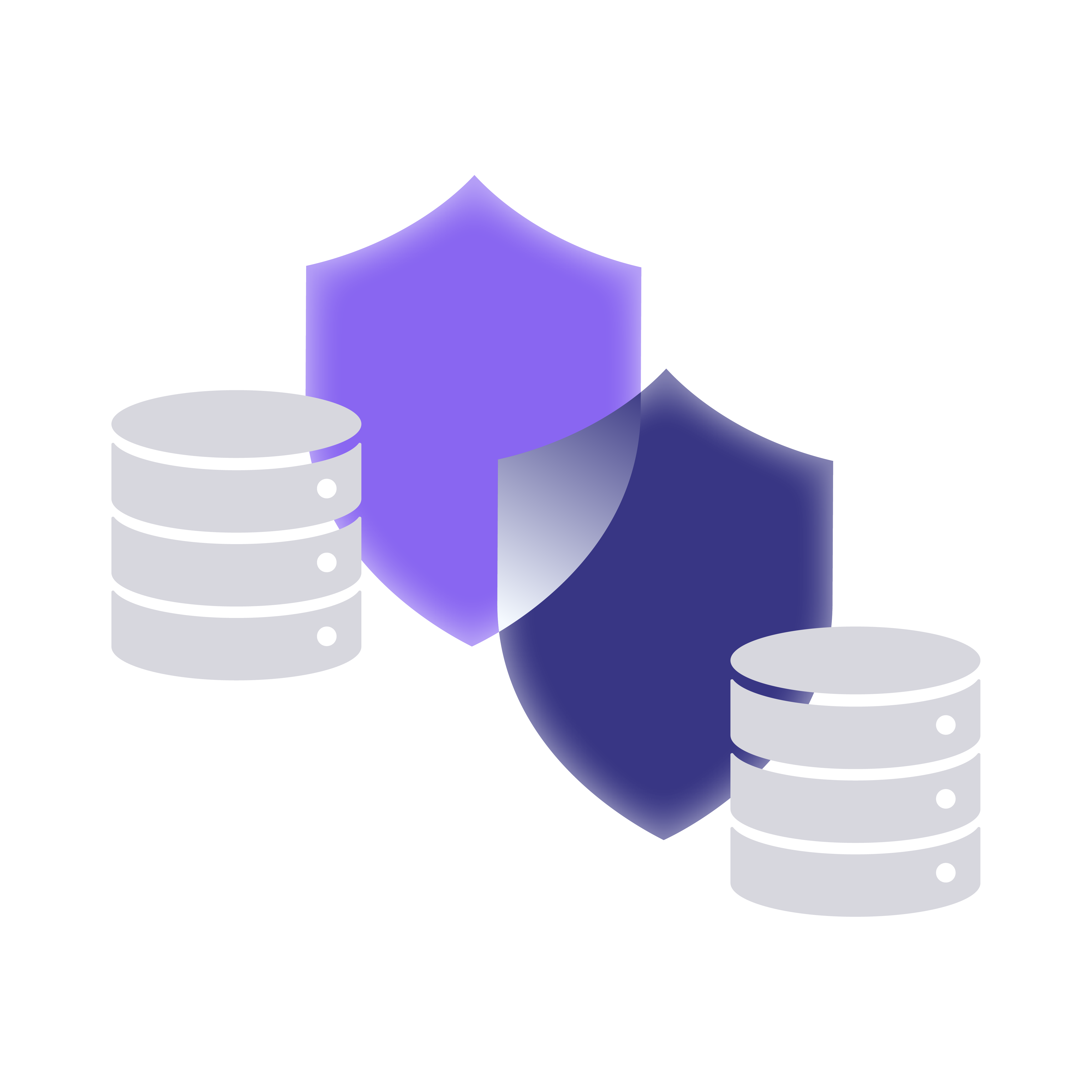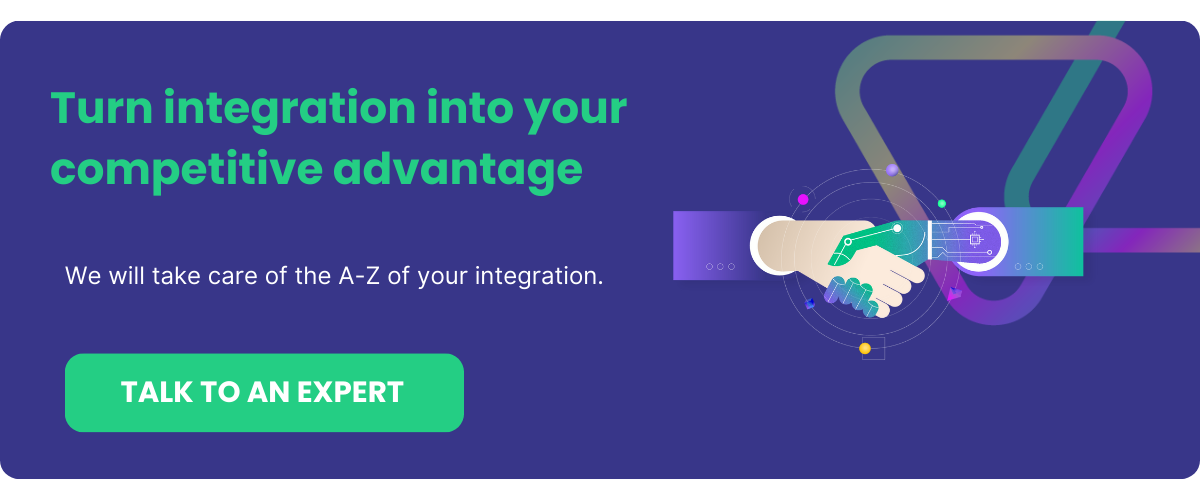Embedded integration originated due to the changing dynamics of the modern workplace. The need to enable integration capabilities within tools that teams use daily was felt like never before.
In this article, I’ll discuss the genesis of embedded integration and its journey towards becoming the “go-to” integration paradigm.
I’ll also discuss how embedded integration platforms make working with SaaS applications a breeze. And, finally, closing in on a few practical use cases.
So, let’s turn our attention to understanding how it all started.
Embedded Integration: The Inception
Thanks to the sudden burst of remote working, SaaS applications have increased manifold in the past few years.
As teams started using their own SaaS applications, they unfortunately could not connect with other applications natively.
So, companies resorted to copy-pasting data between these different systems, swiveling their chairs around (literally sometimes), toggling between applications, and not doing what they were supposed to do in the first place: be productive at work.
Then, companies became smarter and realized that this approach didn’t work. They wanted effective, automated, accurate, and secure collaborations between their work applications.
Enter integration!
Interestingly, integrations are the third most important factor for buyers of SaaS apps.
SaaS vendors acted quickly on this concept and started developing native ways to integrate commonly used tools.
Using this way of native integration, these independent software vendors looked to increase their user base, reduce churn, and increase engagement.
Born out of this thought process, embedded integrations provided a way to bring integrations directly within these applications.
At the basic level, you can say embedded integration is a way of providing native integration within the app.
Such integrations are implemented within a specific tool to reduce the need to toggle between unknown interfaces.
So how can the integration function within the confines of the application?
What is Embedded Integration?
Embedded integration is the process of using third-party apps or APIs within an application to connect with other applications or systems seamlessly.
With an embedded integration, most of the integration capabilities function within the application’s interface.
Unlike traditional integration methods that often involve external middleware or connectors, embedded integration brings the power of connectivity directly into the application, enhancing user experience and reducing complexity.
How Does Embedded Integration Work
Embedded integrations rely on APIs (Application Programming Interfaces), webhooks, or other protocols to enable real-time data exchange between connected applications.
The key is to make the integration process transparent to the end user, ensuring a smooth and uninterrupted experience.
For instance, integrating your existing team’s workflow with another team’s unique workflow without anyone having to modify anything in their respective workflows.
So, how do companies achieve continuous integration for embedded systems?
The Journey from Building Integrations to Embedded Integration Platforms
Data-heavy organizations with stringent security requirements or large enterprises with ample resources often choose to build integrations in-house.
While this can be feasible for a few companies, it might not always be the best choice.
Scalability, resource-intensiveness, and maintainability are just a few of the issues of building integrations on your own.
Such enterprises then shift their focus towards system integrators who take care of their integration needs. Such third-party integration vendors are constantly evolving to make sure their integrations remain relevant in the modern landscape.
Enterprises were just getting started with these third-party integration solutions when a new (a bit modified) member entered the party, iPaaS.
Integration Platform as a Service (iPaaS) vendors offer centralized integration control, pre-built templates, active monitoring, and in-built security in their cloud integration offerings.
Building on top of this iPaaS ecosystem are embedded integration platforms, sometimes called embedded iPaaS (Embedded Integration Platform as a Service).
Though at the onset, the nuances between them are not clear, some evident distinct features make iPaaS different from embedded iPaaS.
Difference between iPaaS and eIPaaS
iPaaS works as a standalone integration platform that operates independently of specific applications. It provides a centralized environment for designing, deploying, and managing integrations between various systems.
However, iPaaS comes with its caveats.
With iPaaS, teams
- spent valuable resources on training,
- used no-code templates that couldn’t handle complex scenarios,
- struggled with its heavy-weight nature,
- dealt with expensive vendors.
It is clear that iPaaS isn’t the right choice when it comes to offering a cohesive, native-like user experience, giving rise to embedded iPaaS.
The Birth of Modern Embedded Integration Platforms
Embedded iPaaS tries to offer what the conventional iPaaS lacks. It successfully tweaks the conventional iPaaS offerings by embedding integrations right within tools, yet keeping all the benefits of traditional iPaaS intact.
Around this time another important milestone hit the integration landscape: the rise of low-code tools.
These modern embedded integration platforms, or what we call low-code embedded integration platforms, offer advanced integration capabilities with the help of low-code scripts. They also provide a native integration experience.
For example, integration platforms like Exalate use scripting languages such as Groovy to offer advanced integrations to end users.
These platforms further improved user experience by allowing integrations to be controlled independently at their endpoints.
Imagine, a complex integration built using low-code scripts that provide a native-integration-like feel in your application. It can help you make integration a fundamental aspect of your application itself.
Your team can use embedded integration technology to connect their applications with those of their counterparts.
Embedded Integration Platform Features
Let’s have a look at some features of enterprise integration platforms.
- They can handle data operations such as pulling, pushing, routing, formatting, and transforming data between applications.
- Embedded integration software allows you to automate customized data flows across your company’s software product and your end customers’ applications.
- They can also provide a centralized interface to view the health of your integration network so that you get the best overview of every aspect.
- They offer connectivity across diverse hybrid IT environments (combining on-premises and cloud solutions).
- Many embedded platforms are vendor-agnostic, which means they can connect with a wide range of applications, regardless of the vendors involved. This can reduce your dependency on a specific technology stack.
- They come with regular security updates and ongoing support.
- They offer rapid integration deployments, allowing businesses to adapt quickly to changing market conditions.
- Low-code embedded iPaaS offer flexibility for deep integrations along with no-code integration patterns for simple, recurring use cases.
- They provide scalability, allowing businesses to scale their integration network as their needs evolve.
- They have a lot of pricing options, from pay-per-seat and pay-per-use to a flat price range.
- They have in-built security measures like token-based authentications, RBAC, end-to-end encryption, single-tenancy, etc.
Some embedded integration vendors like Exalate offer the entire integration as a service, from concept to full-scale operation.
With a flexible price, such third-party integration solutions can handle all the complexities for you, allowing you to focus on what matters the most – expanding your business.
So, you’re halfway through making a decision but are still questioning if you need an embedded integration solution just yet. Read further.
Who Needs Embedded Integration Platforms
Software Vendors
Independent software vendors who offer point solutions or platform solutions in any form, on-premise or SaaS, are probable candidates for an embedded integration platform.
They can leverage such an integration to enhance the functionality of their applications, making them more attractive to potential customers.
Legacy System Vendors
Companies are often stuck with legacy systems that can support modern systems. Using the right embedded systems integration can benefit vendors who want to rely on third-party expertise without the hassle associated with integrating legacy systems.
Managed Service Providers (MSPs)
MSPs, acting in their capacity as service integrators, often have to focus on top-notch services for their customers. Ensuring a high level of service quality means having a way to seamlessly connect and manage diverse client systems and applications.
Embedded software integration can help these SaaS MSPs dominate the technology landscape and provide a unified experience for their clients by integrating their SaaS applications with their customers.
Additionally, managed security service providers (MSSPs) can connect with their customer applications in such a way that specific or targeted customer security requirements are met with the correct integration platform.
Offload-integration-pain-to-experts Driven Companies
And then there are companies that, from the beginning, understand integration challenges and look for ways to offload it to experts. They want reliable experts to get their integration rolling from concept to implementation.
Such companies can benefit from a no-code/ low-code secure embedded integration system.
So what do you choose at the end of the day?
Well, embedding your integration is a matter of choice. There are still ways to bypass this condition and live with non-embedded, central UI-based integrations. It’s a choice you can make after reconsidering our discussion here and your basic integration needs.
If it helps, you can also quickly look at a couple of use cases.
Embedded Integration Use Cases
There are a lot of ways to implement embedded system integration.
Workflow Orchestration
Teams using applications like Jira have stringent or unique workflows and they often prefer to continue working within their workflows. With an embedded system, you can easily create integrations tailored to their specific needs and preferences.
Orchestrating workflows means syncing statuses, priorities, comments, assignees, custom fields, attachments, and more within their own Jira. This can increase team transparency, productivity, and visibility, paving the way for efficient collaboration.
Real-time Data Exchange
Imagine a scenario where you have an embedded integration within a project management app. This app is linked to a real-time messaging platform such as Slack or Microsoft Teams.
As your team members collaborate on different tasks and make updates within the project management app, the integration ensures that all changes are instantly communicated to the relevant stakeholders on the messaging platform.
For instance, if a task status is updated, a notification is sent to the teams’ dedicated Slack channel, providing everyone with the latest information.
ITSM Tools Integration
ServiceNow, Jira Service Management, and Zendesk are popular ITSM tools. With the proper embedded integration in place, you can easily synchronize any data between them.
And you can view the synced data right within your own ITSM tool. You can also choose to filter data you wish to send and not receive data you don’t require. It’s as simple as clicking a button.
Connecting your ITSM tools in this fashion can elevate your service levels and ensure your services are delivered on time, every time.
One-way or Two-way Data Synchronization
There might be a requirement of syncing data only in a single direction. For instance, receiving status updates from the dev team working in GitHub in your Azure DevOps instance for testing purposes.
Implementing such one-way or two-way integrations within your environment can help backend and frontend teams come together to achieve common goals.
Moreover, an embedded integration can also mobilize data through in-depth, granular field mappings, establishing triggers based on platform-native query search syntaxes without the need for extensive coding skills.
Wrap-up
Embedded integration has emerged as a solution to the challenges posed by the surge in remote work and the increasing reliance on SaaS applications.
The article explored the mechanics of embedded integration, emphasizing its transparent operation within application interfaces and its ability to offer a native-like user experience.
With features like versatility, scalability, and robust security measures, embedded integration platforms prove valuable for every embedded integration company, legacy system vendor, MSP, and company seeking reliable integration solutions.
Recommended Reading: