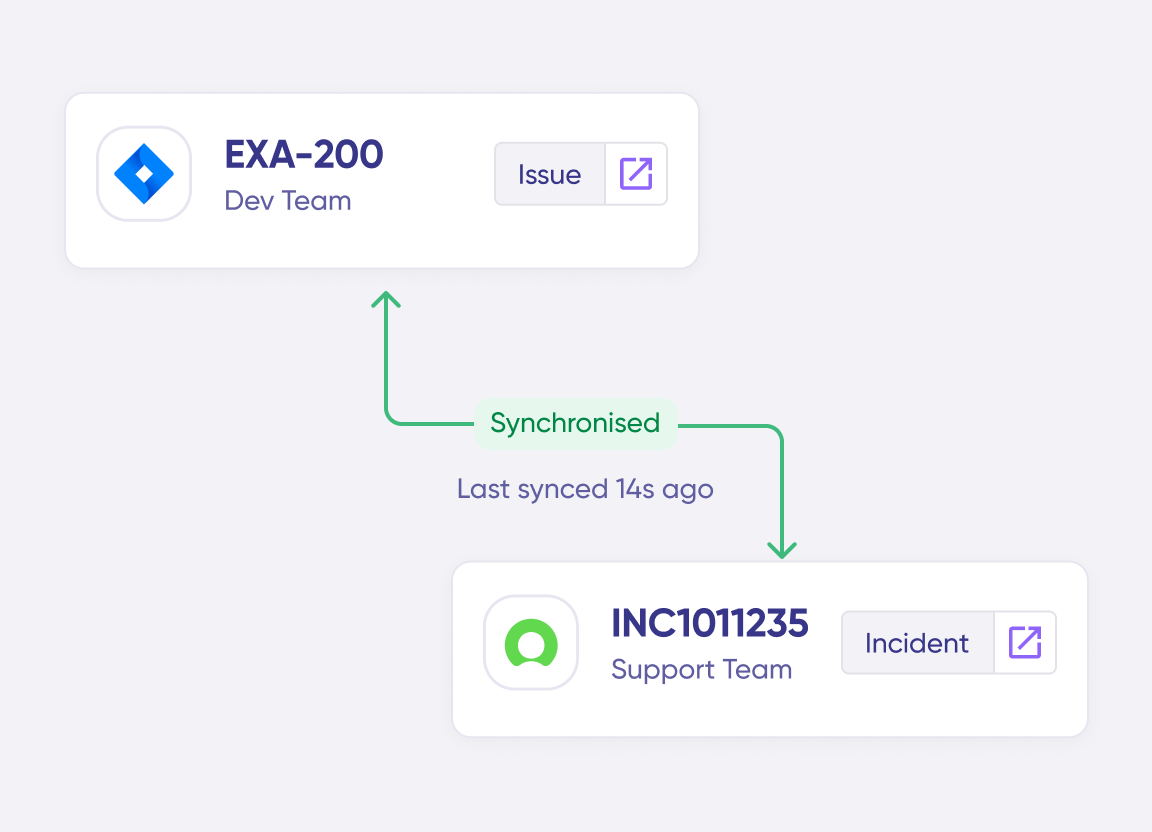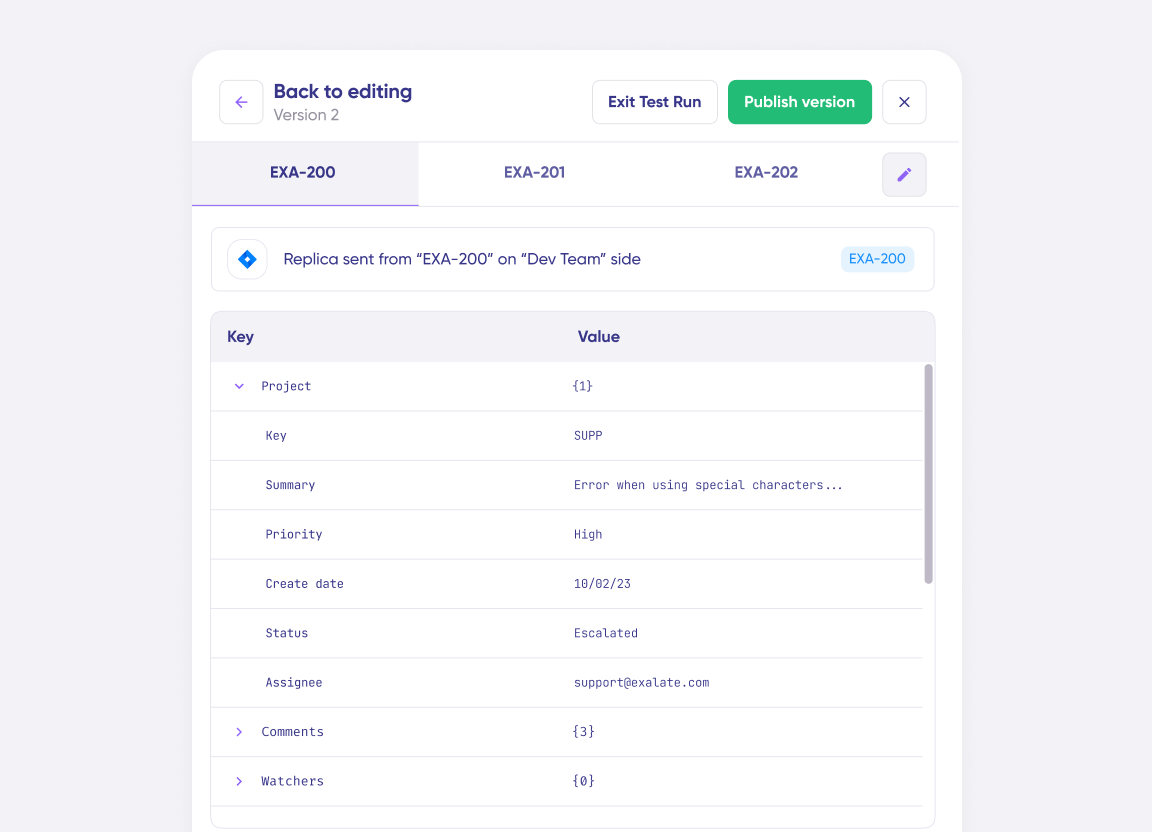Real-time Bidirectional ServiceNow Integration
Sync data between multiple ServiceNow instances or integrate it with platforms such as Jira, Azure DevOps, Salesforce, Zendesk, GitHub, and more.


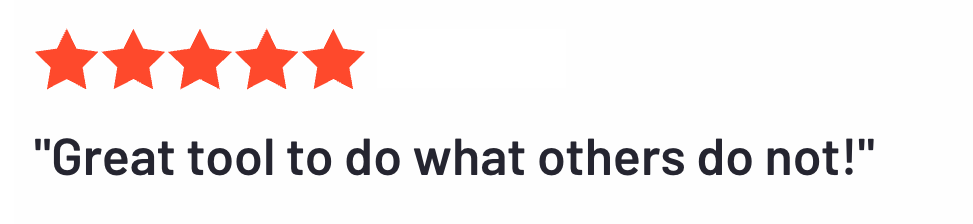

Switching Between Tools is Now a Thing of the Past
Connect multiple ITSM systems across different departments or companies. Maintain context with every sync.
Don’t share credentials with other teams.
Choose what data to share with other teams and just sync it
Don’t copy-paste details between systems
Integrate your ServiceNow with your partner’s system and see everything in one place
Don't miss real-time status updates
Automate your ServiceNow sync and never miss a deadline
Don't spend on licensing costs
Stay in your favorite tool and sync the necessary data.


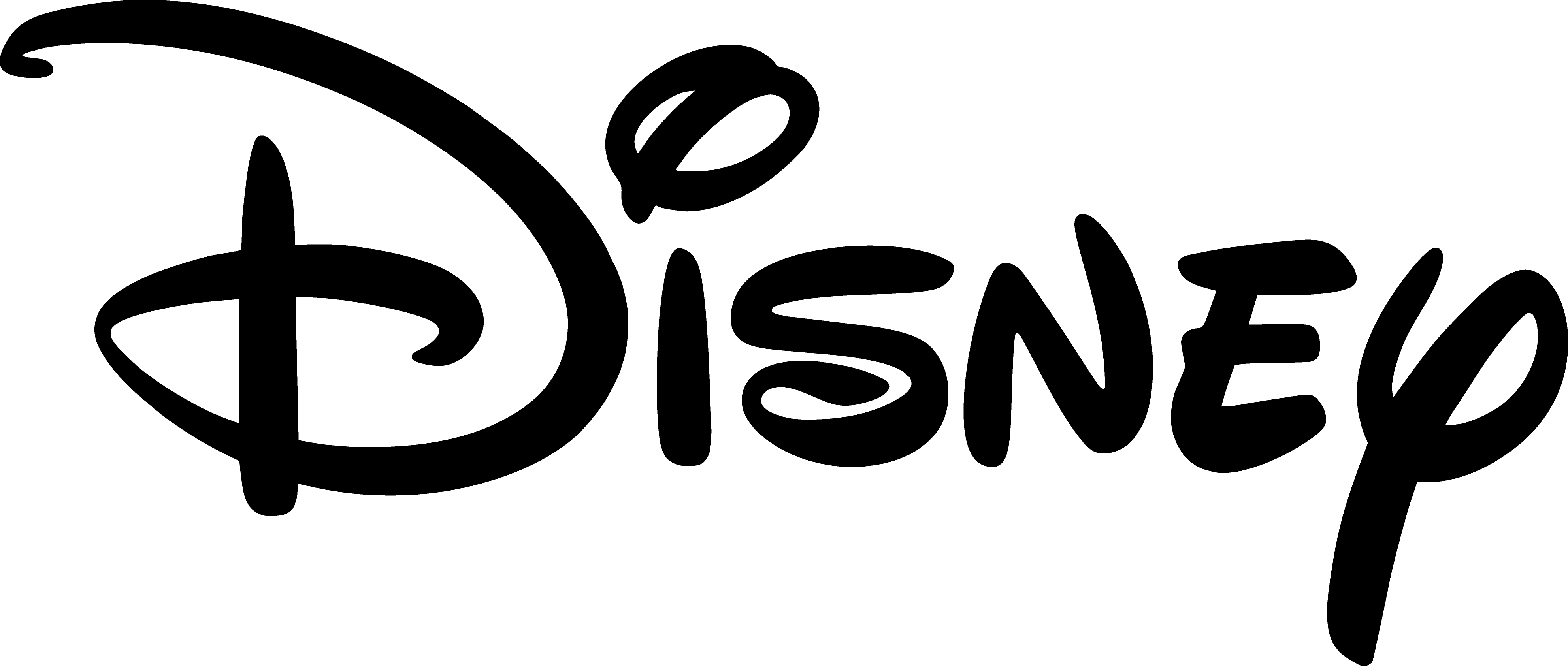



Get the Most Out of Your Integration
Connect multiple projects, instances, and platforms. Use different rules for each connection.
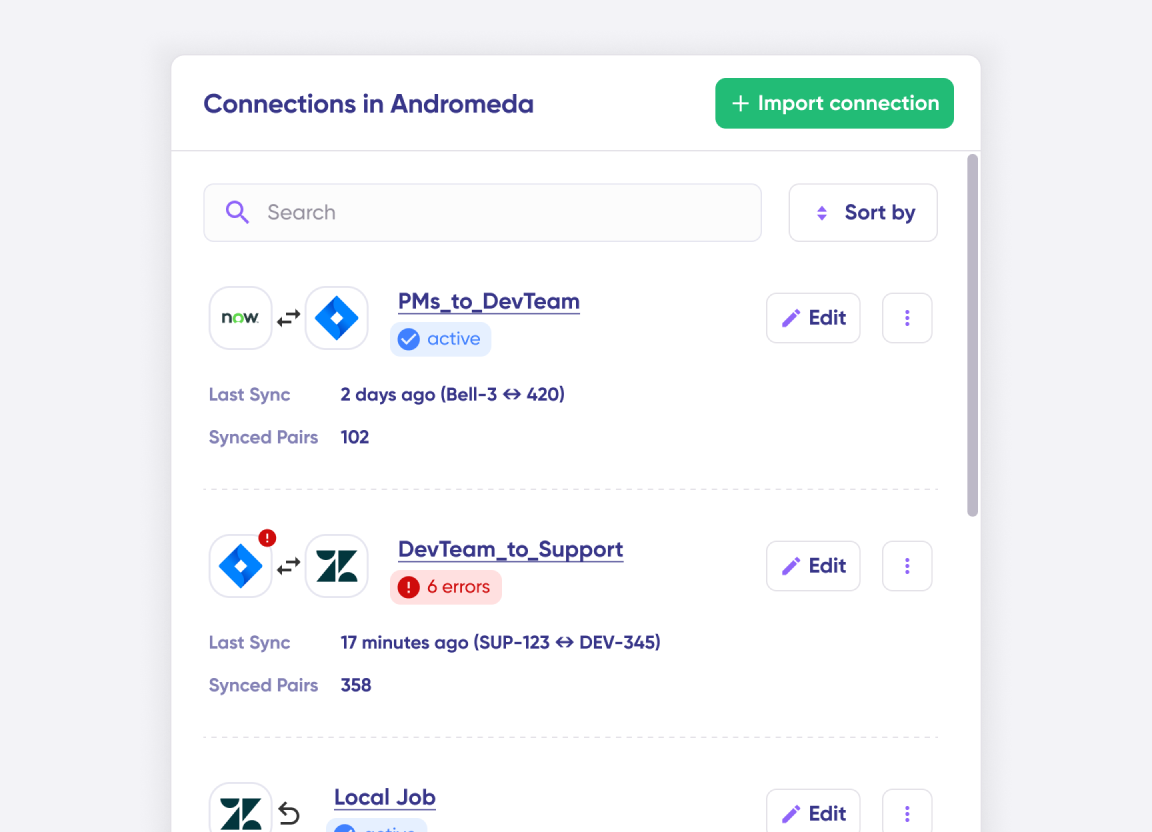
Get AI-powered recommendations for resolving the issue, including possible fixes and next steps.
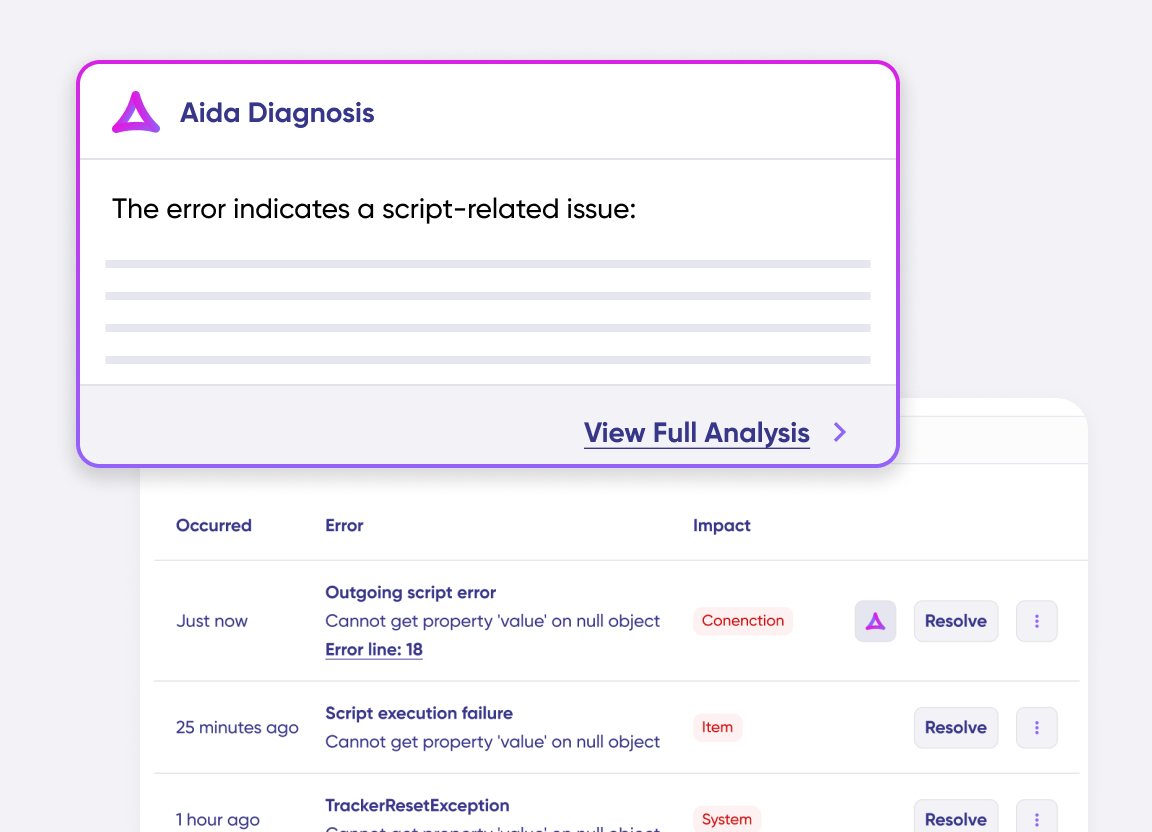
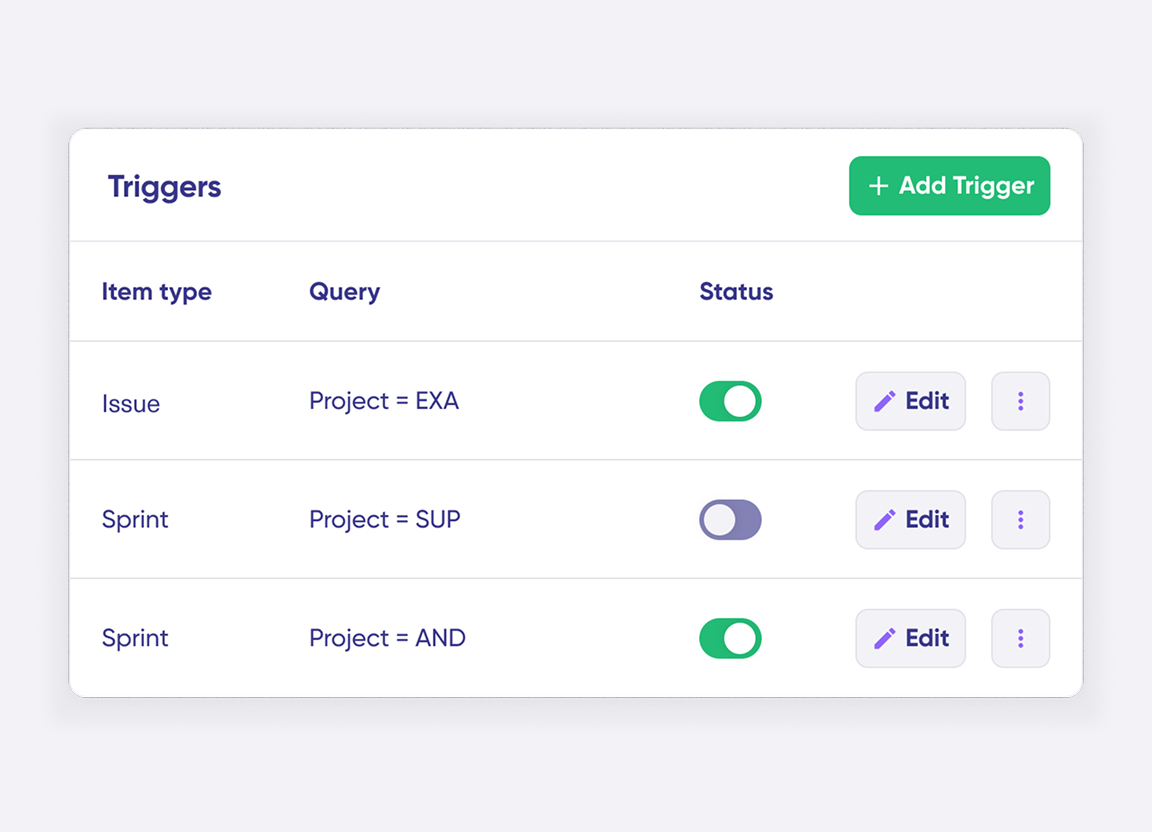
Sync Any ServiceNow Entity With Other Platforms
Sync all ServiceNow entities available via REST APIs.
Simply look for the field names in ServiceNow tables, choose what you want to sync, and add it to your script.
Common fields to sync
Incidents
All fields are supported, including:
- Short description
- Description
- Assigned to
- Assignment group
- Priority
- Urgency
- State
- Custom fields
- Work notes
Problems
All fields are supported, including:
- Problem statement
- Description
- Assigned to
- Priority
- Urgency
- Impact
- State
Change Requests
All fields are supported, including:
- Short description
- Description
- Assigned to
- State
- Type
- Impact
- Risk
- Requested by
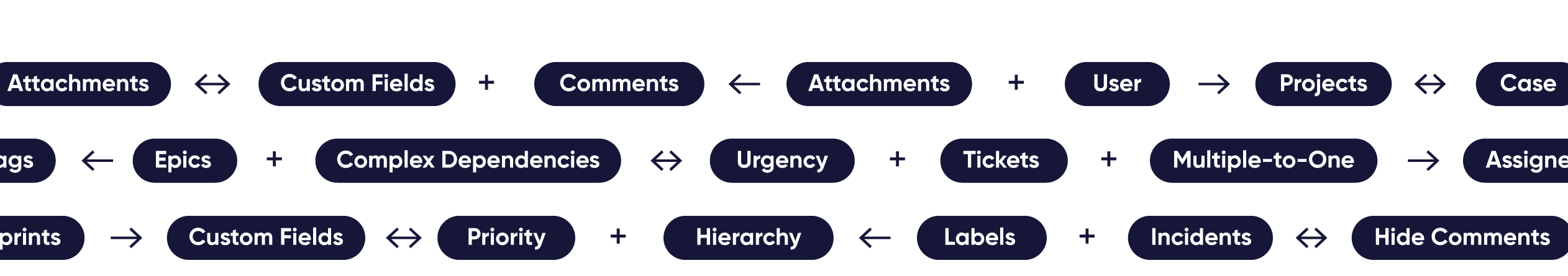
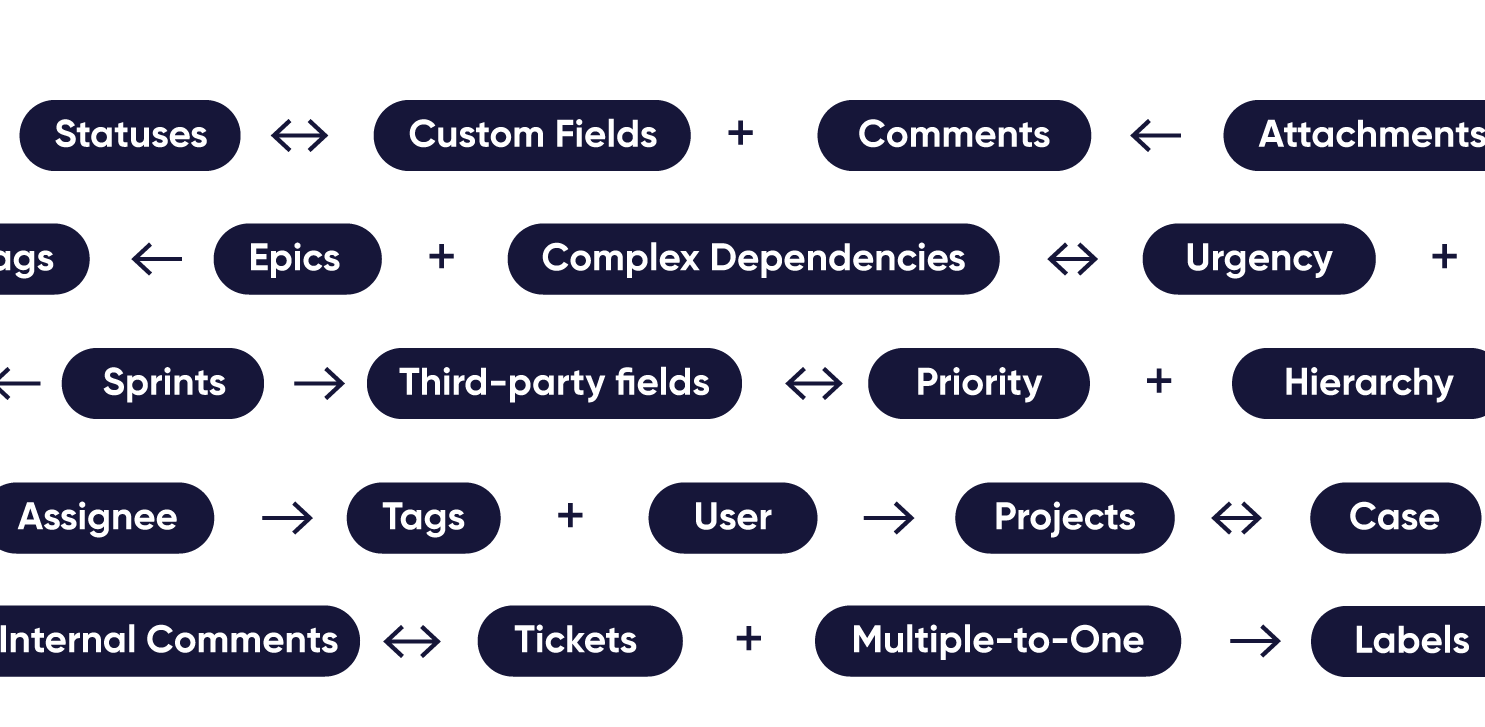
popular integrations with servicenow
“
We can now handle around 500 customer incidents per week, thanks to Exalate, which is a very good result regarding the number of products we’re dealing with. It synchronizes 45x faster than our previous solution.
Christof Cuyper |

Granular Control Over Synced Data
- Have granular control on both integrating sides
- Use simple code to handle complex data mappings and dependencies
- Sync any data available via REST APIs
- Add custom logic, advanced mappings and robust triggers for a full-proof sync
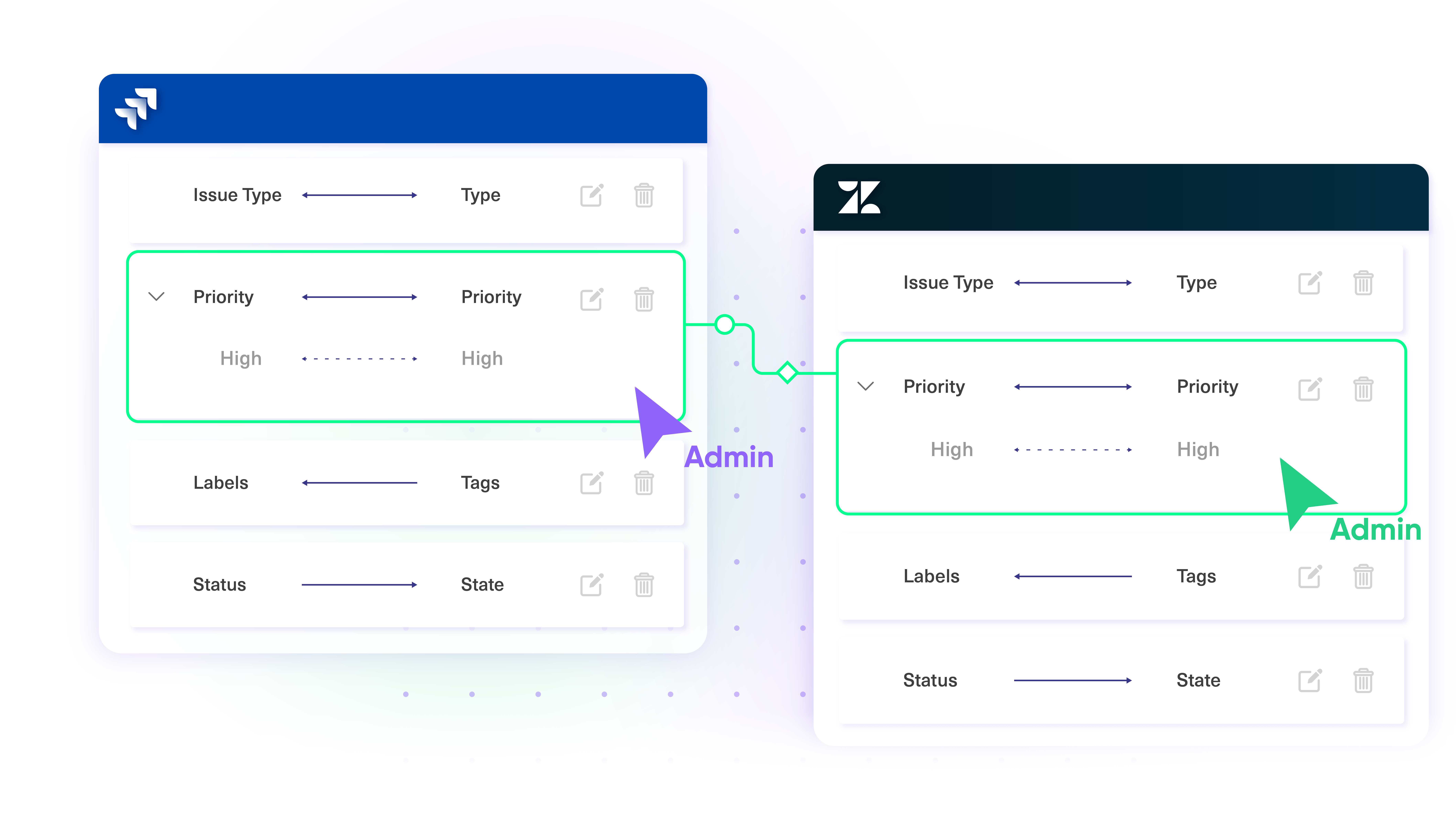
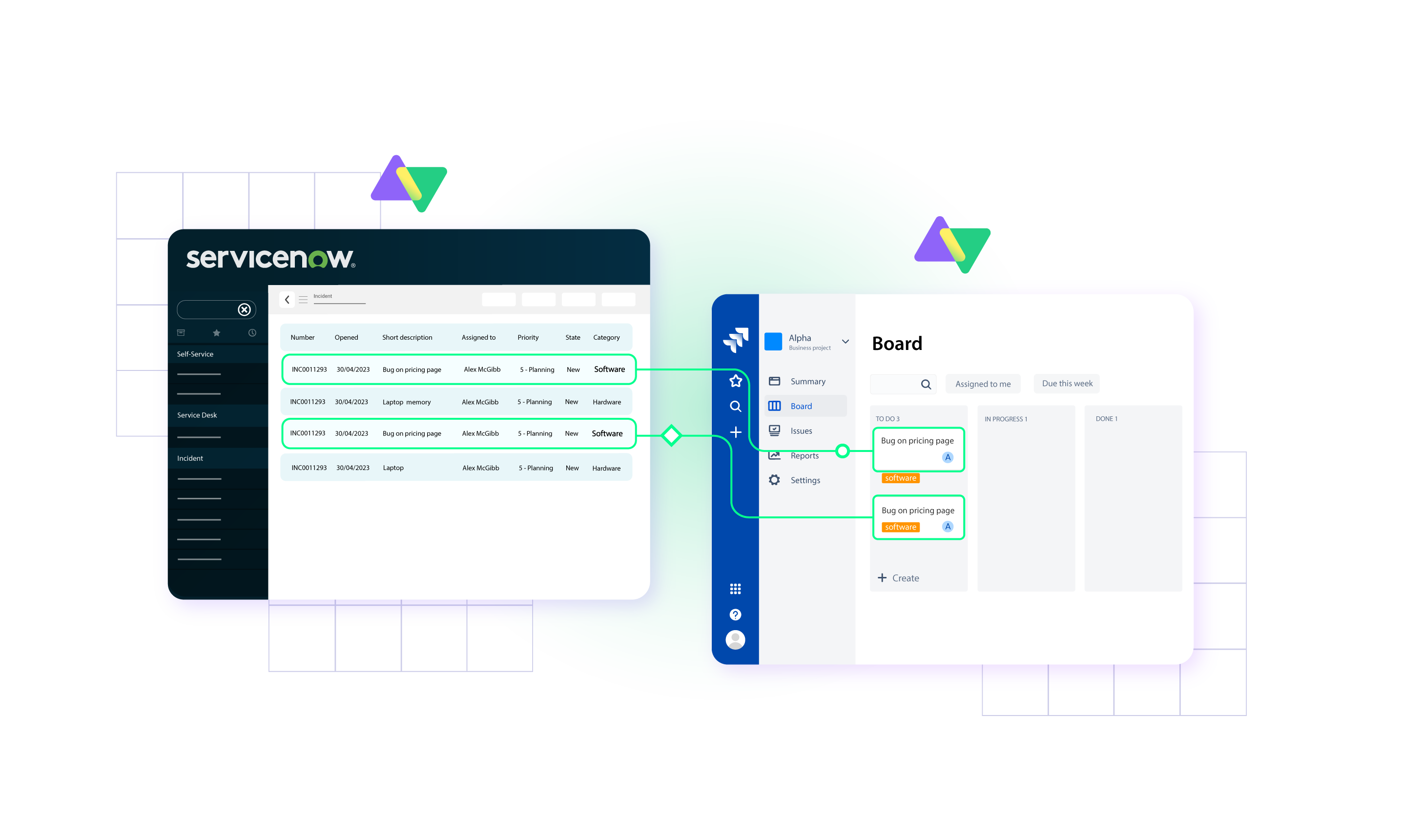
Decentralized ServiceNow Integration
- Have complete control over your incoming and outgoing information
- Don't let the changes made on the other side affect your configuration
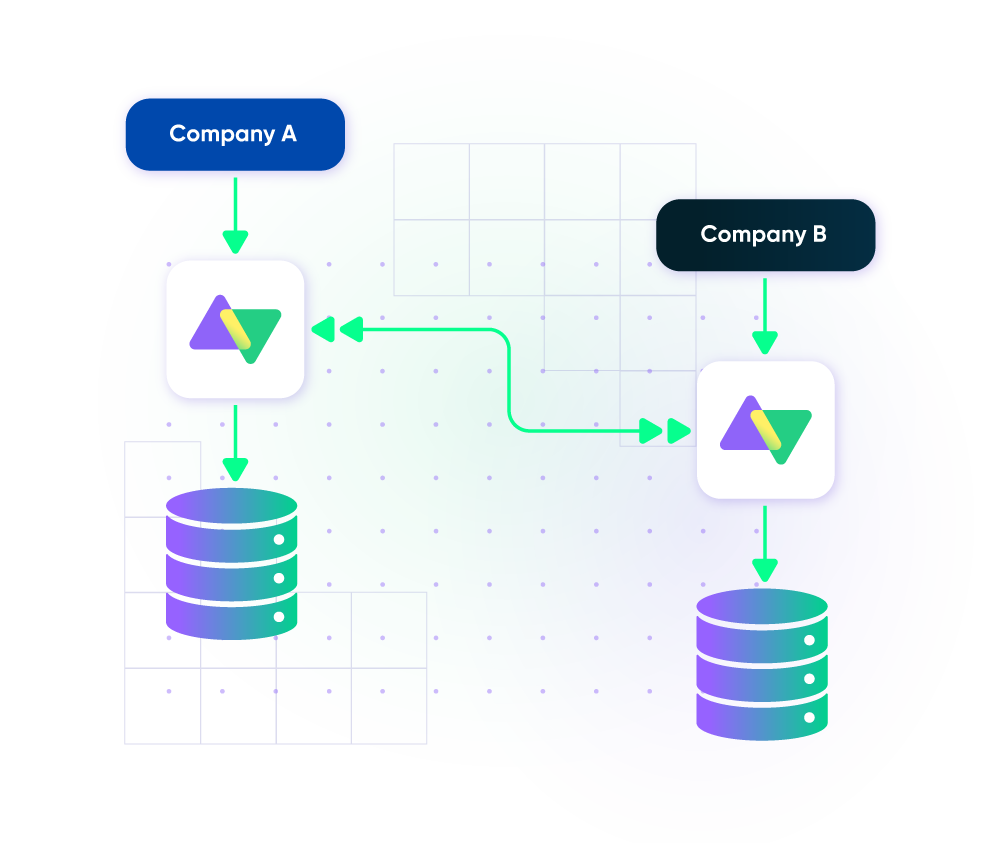
Completely Secure ServiceNow Integration
- Exalate's single-tenant cloud infrastructure and distributed architecture keeps your data safe.
- Your systems are loosely-coupled so you can easily scale your ServiceNow integration.
- Stay protected with airtight security features and infrastructure backed by ISO 27001 certification.

How it Works
Connect
Easily connect multiple projects, instances, and platforms. With local, or external partners.
Customize
Set your sync rules to make sure the right data is shared.
Prompt Exalate’s AI to generate rules, or fine-tune with Groovy-based custom mappings and logic for complete control.
Automate
Set triggers to automate your sync based on specific conditions.
Synchronize
Now your connected instances will exchange information automatically. Happy syncing!

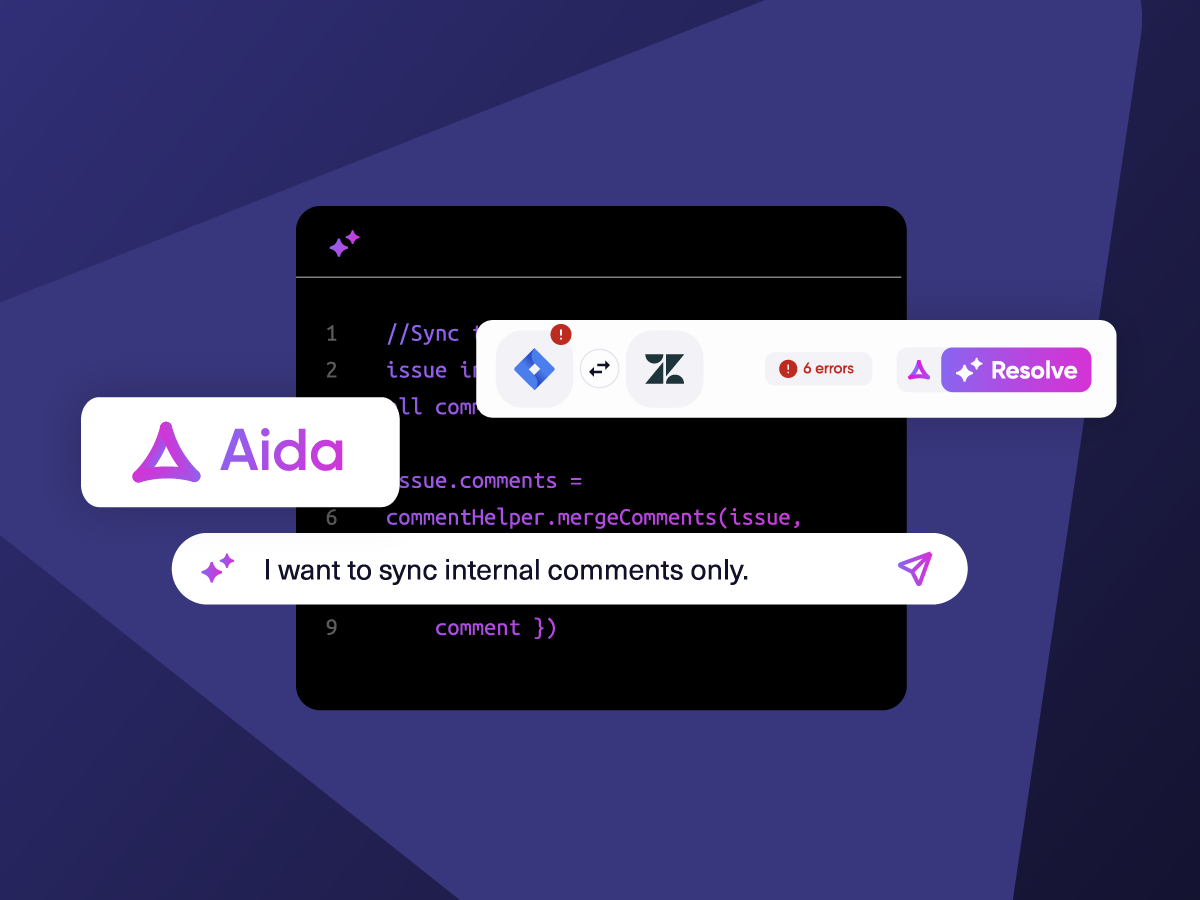
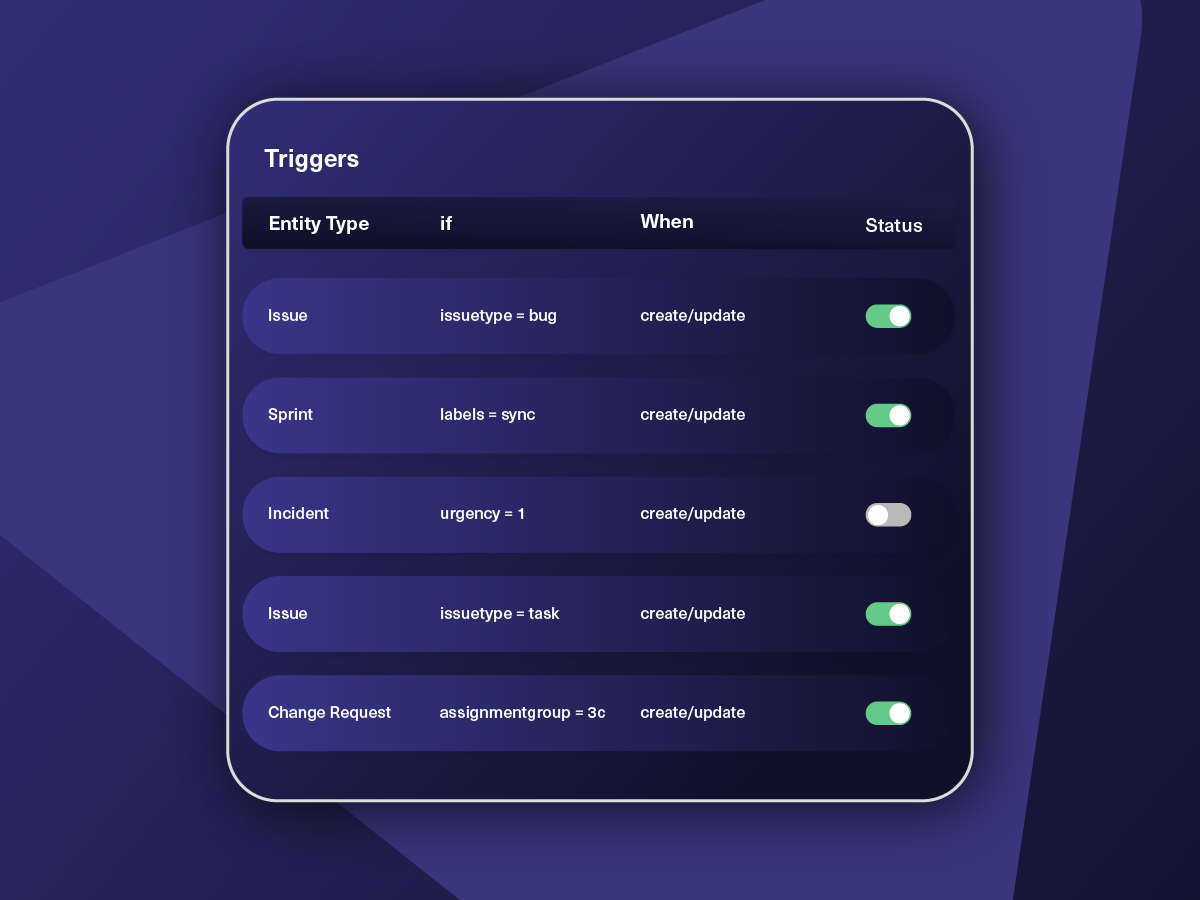
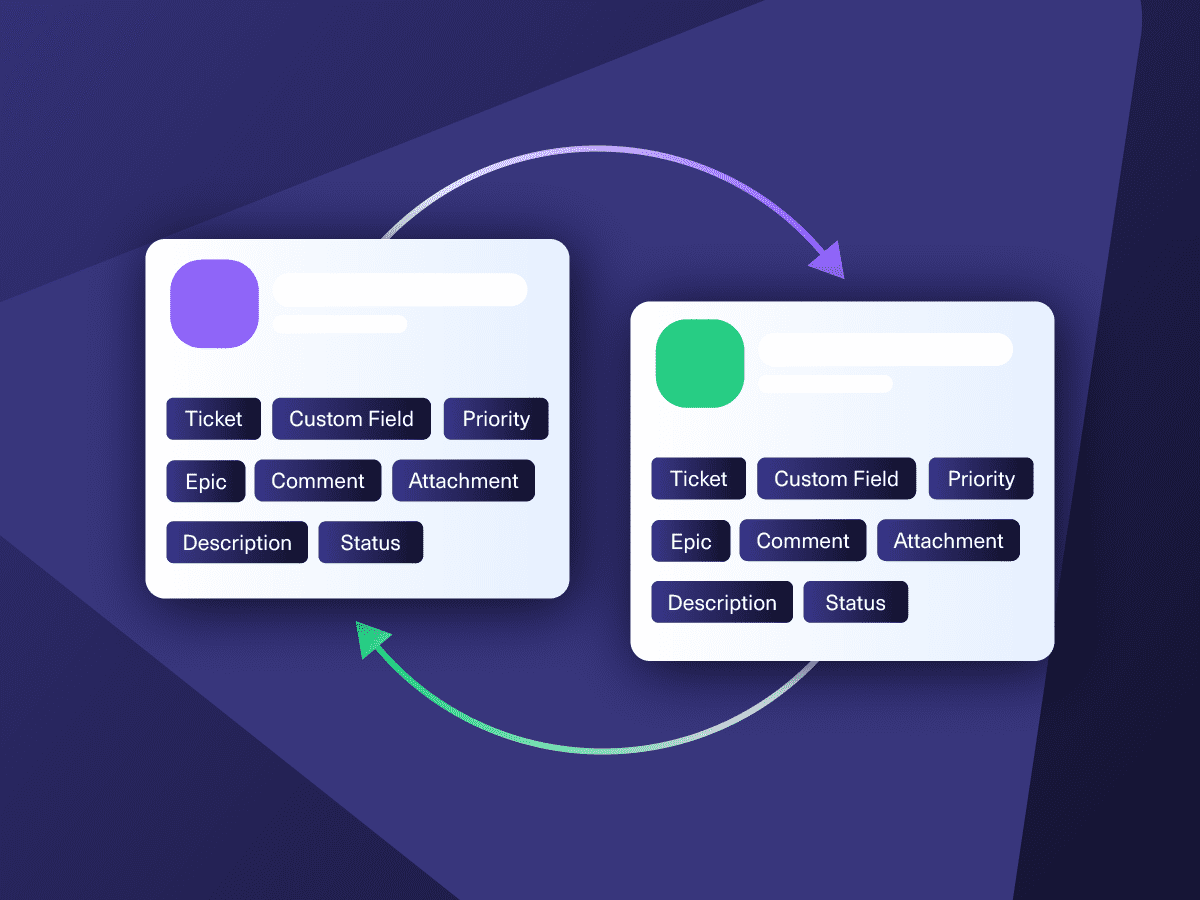
FAQ
Answers to the most frequent questions.
Didn't find what you were looking for? Ask Aida
A ServiceNow integration connects your ServiceNow instance with external platforms like Jira, Azure DevOps, Salesforce, Zendesk, GitHub, Freshservice, Freshdesk, Asana, or another ServiceNow instance to automatically sync incidents, change requests, problems, and other records. Organizations need integrations to eliminate manual data entry between ITSM and development tools, accelerate incident resolution, and maintain data consistency across departments and partner companies.
Exalate syncs any ServiceNow data available via REST API. Common entities include:
- ITSM: Incidents, problems, change requests, change tasks, service requests (RITMs)
- CSM: Cases, accounts, contacts, assets
- ITOM: Events, alerts, CI records from the CMDB
- Custom tables: Any table you create in ServiceNow
Fields commonly synced: short description, description, state, urgency, priority, assignment group, caller, category, work notes, comments, attachments, correlation IDs, SLA data, and custom fields.
Integration Hub is ServiceNow’s native integration platform. It works well for ServiceNow-centric workflows but has limitations for fully functional, bidirectional sync:
| Capability | Integration Hub | Exalate |
|---|---|---|
| Bidirectional sync | Limited (requires custom spokes) | Full, real-time |
| Cross-company integration | Complex setup, shared credentials | Built-in, no credential sharing |
| Non-ServiceNow platforms | Requires spoke development | Pre-built connectors for Jira, Azure DevOps, Salesforce, Zendesk, GitHub, Freshservice, Freshdesk, Asana |
| AI-assisted setup | GenAI spoke generator | Aida generates Groovy scripts from prompts |
| Operational control | ServiceNow-centric | Independent control on both sides |
| Script versioning | No | Yes, with rollback capability |
Exalate uses outcome-based pricing. You pay for active sync pairs that are the records currently synchronized, not user seats or API calls.
Each integration (ServiceNow ↔ Jira, ServiceNow ↔ Salesforce) is billed independently. Create unlimited connections, users, and triggers within each integration. Cost per record decreases as sync volume increases.
Pro plans start at $550/month per integration. Enterprise plans include custom item limits, priority support, data residency options, and sandbox environments.
Exalate uses asynchronous transactional sync queues on both sides of the integration. When ServiceNow or the connected system experiences downtime:
- Changes are queued in order
- Sync resumes automatically when connectivity restores
- Events apply in the same sequence as the original updates
- Built-in retry mechanism handles transient failures without manual intervention
Aida can diagnose errors and suggest fixes directly from the troubleshooting interface.
Exalate is ISO 27001 certified and GDPR compliant. Security features include:
- Role-based access control (RBAC): Granular permissions for integration management
- Encryption: Data encrypted at rest and in transit (TLS 1.2/1.3)
- Decoupled authentication: Integration access is separate from ServiceNow credentials—grant sync permissions without exposing system admin rights
- Script versioning: Full audit trail of configuration changes with rollback capability
- Endpoint detection: SentinelOne for advanced threat protection
Each party maintains operational control over its sync side. Your scripts define exactly what data leaves and enters your ServiceNow instance.
Yes. Exalate uses ServiceNow’s advanced search syntax for triggers.
Examples:
- Sync all incidents where
assignment_group=IT Operationsandpriority<=2 - Sync change requests where
state=implementandtype=normal - Sync problems where
category=networkandurgency=1
Triggers activate sync automatically when conditions match. Edit triggers anytime without disrupting active synchronizations.
Yes. Exalate supports multi-instance hub-and-spoke architectures:
- Connect multiple departmental ServiceNow instances to a central Jira
- Link MSP client ServiceNow instances to your internal Azure DevOps
- Sync between ServiceNow instances for multi-tenant ITSM operations
The unified console provides network visualization of all connections. Bulk operations let you update multiple connections simultaneously and apply consistent script templates.
Yes. Sync change requests, change tasks, and approval workflows between ServiceNow and development platforms:
- Change request → Jira Epic: Approved changes create development epics automatically
- Change tasks → Jira Stories: Break down implementation into trackable work items
- Status sync: CAB approvals, implementation progress, and closure sync bidirectionally
- Time tracking: Aggregate development time from Jira stories back to ServiceNow
This creates end-to-end visibility from change initiation through deployment completion.
Yes. Use correlation fields to establish relationships between ServiceNow records and remote entities:
// Store Jira work item key in ServiceNow
entity.correlation_id = replica.key
entity.correlation_display = issueUrlThis creates clickable links in ServiceNow that navigate directly to the corresponding Jira work item, Salesforce case, or Azure DevOps item.
Exalate supports bidirectional ServiceNow integration with:
- Development: Jira, Azure DevOps (Cloud & Server), GitHub
- ITSM: Another ServiceNow instance, Freshservice, Zendesk
- CRM: Salesforce
- Support: Freshdesk, Zendesk
- Project Management: Asana
Custom connector development is available for Enterprise customers with proprietary systems.
Setup time depends on complexity:
- Basic sync (standard fields, no transformations): 1-2 hours
- Custom mappings (field transformations, conditional logic): 4-8 hours
- Complex multi-instance deployments: 1-2 weeks with integration engineering support
Aida accelerates configuration by generating Groovy scripts from natural language. Test Run validates scripts before production deployment with no risk of affecting live data during testing.
Yes. Exalate is designed for scenarios where MSPs, vendors, or partners need to collaborate without sharing system credentials:
- MSP operations: Connect your ServiceNow to multiple client Jira or ServiceNow instances
- Vendor escalation: Route incidents to third-party support teams in their own ITSM
- Partner collaboration: Share project data without granting admin access
Each party controls its sync rules independently. Scripts define what data crosses organizational boundaries. It can be used in a similar way for advanced intra-company use cases.
Yes. Sync CI records, relationships, and attributes from the ServiceNow CMDB to external platforms. Common use cases:
- Push CI data to Jira for the development context during incident triage
- Sync asset information to Salesforce for customer-facing support
- Replicate CMDB relationships to Azure DevOps for infrastructure-as-code workflows
Any data available via the ServiceNow REST API can be included in sync rules.
Yes. Exalate offers a 30-day free trial with full scripting functionality.