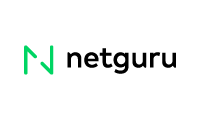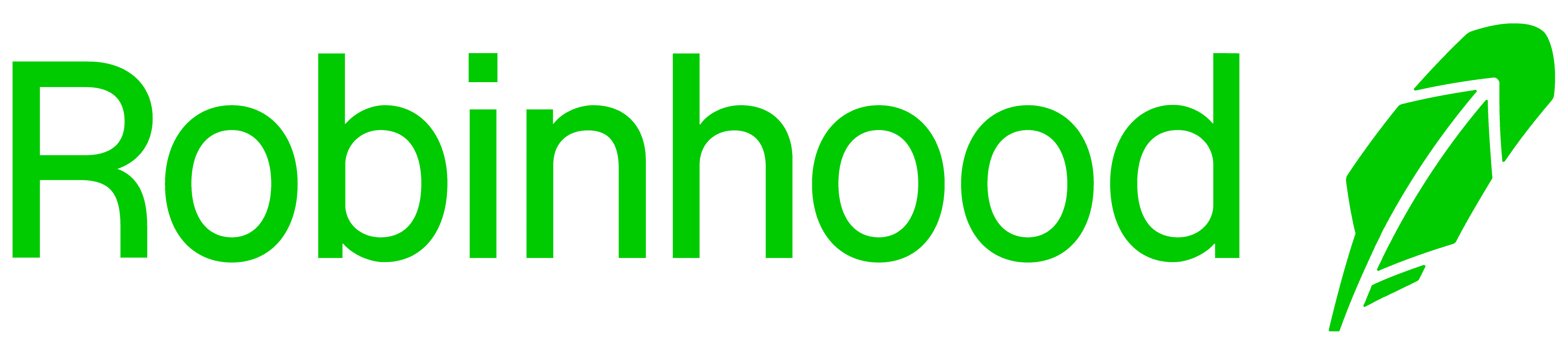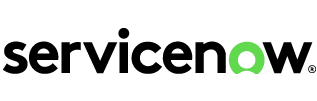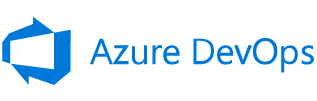Plans that Match Your Business Needs
Customize your integration like never before. Get enterprise-level support and scalability when you're ready.

Jira

Zendesk

Salesforce

ServiceNow

GitHub

Azure DevOps

Jira

Zendesk

Salesforce

ServiceNow
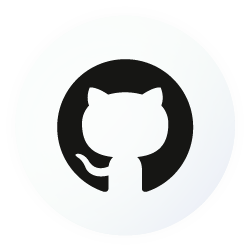
GitHub

Azure DevOps
Premium
Ideal for professionals requiring flexible solution for standard and advanced integration scenarios.
Full access to a robust integration platform:
- Customize your integration with scripts
- Get unlimited syncs, triggers, connections
- Sync custom fields, users, hierarchy, etc.
30-day free trial available
- Real-time One-way or Two-way Integration
- Unlimited Transactions, Triggers, Connections
- Script Mode & Visual Mode [Beta]
- Sync Standard & Custom Fields
- Rich Text Formatting & Hierarchy
- User Sync
- Handling Deleted Entities
- Bulk Operations
- Unexalate & Reconnect
- Custom Mapping & Workflow Orchestration
- Advanced Comment Handling
- Exalate On-premise Hosting [Private Connections]
Enterprise
Perfect for large organizations looking for a scalable integration solution with top-tier support and customization.
Everything on Premium, plus:
- Get Enterprise SLA & Dedicated Engineer
- Benefit from Enhanced Cloud Resources
- Choose Your Tailored Service Packages
- Enhanced Cloud Resources
- Dedicated Status Page
- Version Pin
- Git Repository
- Sandbox License
- Priority Support

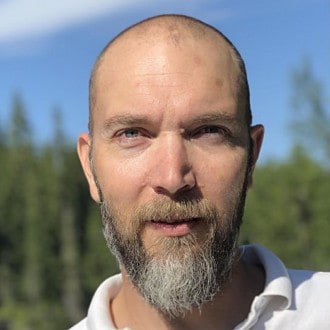




“
What's included
Feature comparison between our plans
Premium
STANDARD PLAN & SUPPORT
Enterprise
TAILORED TO YOUR NEEDS
- Real-time One-way or Two-way Integration
- Unlimited Transactions, Triggers, Connections
- Script Mode & Visual Mode [Beta]
- Sync Standard & Custom Fields
- Handling Deleted Entities
- Bulk Operations
- Unexalate & Reconnect
- Rich Text Formatting & Hierarchy
- Custom Mapping & Workflow Orchestration
- Advanced Comment Handling
- User Sync
- Exalate On-premise Hosting [Private Connections]
- Enhanced Cloud Resources
- Dedicated Status Page
- Version Pin
- Git Repository
- Sandbox License
Support
- Documentation
- Community
- Priority Support
integration as a service
Outsource Your Integration Project
Have an integration expert take care of every aspect of your integration, from concept to full-scale operations.
- Custom development of connectors
- Managed integrations
- 24/7 support for critical issues
- Ready to scale
- Dedicated delivery manager
- Outsourced Internal IT Service Desk

FAQ
Answers to the most frequently asked questions
Exalate is flexible enough to cover almost all integration use cases through its Groovy-based scripting engine.
You can start with basic sync scenarios out-of-the-box or implement advanced use cases using the Script mode.
Essentially, you can sync any default or custom properties, or entities available via REST APIs, set custom mappings, add advanced logic to your integrations, and do much more.
Check out some use cases implemented with Exalate.
Exalate integrates Jira (Cloud and On-premise), Salesforce, Azure DevOps, ServiceNow, Zendesk, GitHub, and more. It can be deployed on docker for all these platforms. Start your free trial here.
You can connect these platforms in the following ways:
- One to one
- One to many
- Many to one
- Many to many
Or use a combination of the above models. You can also request a custom connector or outsource your entire integration to us.
Yes, we offer a 30-day free trial. We recommend you book a short call with our experts to discuss your use case and help you get started.
In case you feel Exalate is not the right fit, you can cancel your trial anytime, and you’ll not be charged.
At Exalate, keeping your data private, safe, and secure is the topmost priority. Hence, we follow the best-in-class security practices and procedures.
We have the following security measures in place:
- ISO 27001:2022 Certified
- Single-tenancy model
- Decentralized integration control so you decide what gets shared and what doesn’t
- Secure connection between instances via a shared secret, no need to share access credentials
- Authentication lies with the underlying platform
- GDPR compliant
- JWT-based tokens authenticate every data transfer request to ensure the destination instance always gets data from the expected source instance.
- Transport Layer Security (TLS) 1.3 (and 1.2)
To learn more about the complete security posture, have a look at the Exalate Security and Architecture Whitepaper.
Check out the data security and privacy statement here.
The price of your integration is calculated based on the number and type of platforms you need to synchronize.
For example, Jira Cloud (500 users) <> Azure DevOps Cloud integration use case would differ in price from, say a Salesforce <> ServiceNow <> GitHub Enterprise integration.
If you expect a very high number of synchronizations and you’d prefer to have Enterprise SLA and Solution Assistance, that would influence the price too.
If you’d like to know how much Exalate would cost for your use case, please ask us via live chat.
We offer Standard and Premier Support depending on customer needs and the running Service Level Agreement.
As part of Premier Support, we provide higher SLAs, shorter resolution time, configuration assistance, and optimized escalation paths.
Decentralized integration is a setup where each integrating party has independent and full control over information exchange.
You decide what needs to be sent to and received from the destination without a mandatory requirement to consult or inform the other side. This way, every platform admin can change their local configuration without affecting their integration partner’s configuration. Additionally, it increases your data security and avoids accidental access to shared information.
The systems in this arrangement are inherently distributed. This makes them loosely coupled, avoiding a single point of failure. It also enhances the maintainability and scalability of your integration.
Yes, the Exalate application needs to be installed on all integrating platforms. This means you need a valid Exalate license/subscription on both your instance and your partner’s instance.
Contact our sales team for more information about our licensing and pricing model.
Exalate has already been in use since 2014 at a large number of enterprise clients. Performance tests are continually implemented to assure there will be no noticeable load on both the app or the issue tracker.
For example, some of our customers continually processes, on average, 12.000 issues per month without experiencing any significant impact on the overall instance.
Yes, you can sync historical data using Exalate.
There are two ways to do this:
Bulk Exalate – Syncs all the existing data that fulfills the trigger condition (s). This option is available under the Triggers tab.
Bulk Connect – Connects existing entities residing in different systems. You need to upload a .csv file that contains the mappings. This option is available in the Exalate admin menu panel.
Learn more about Bulk Connect and Bulk Exalate.