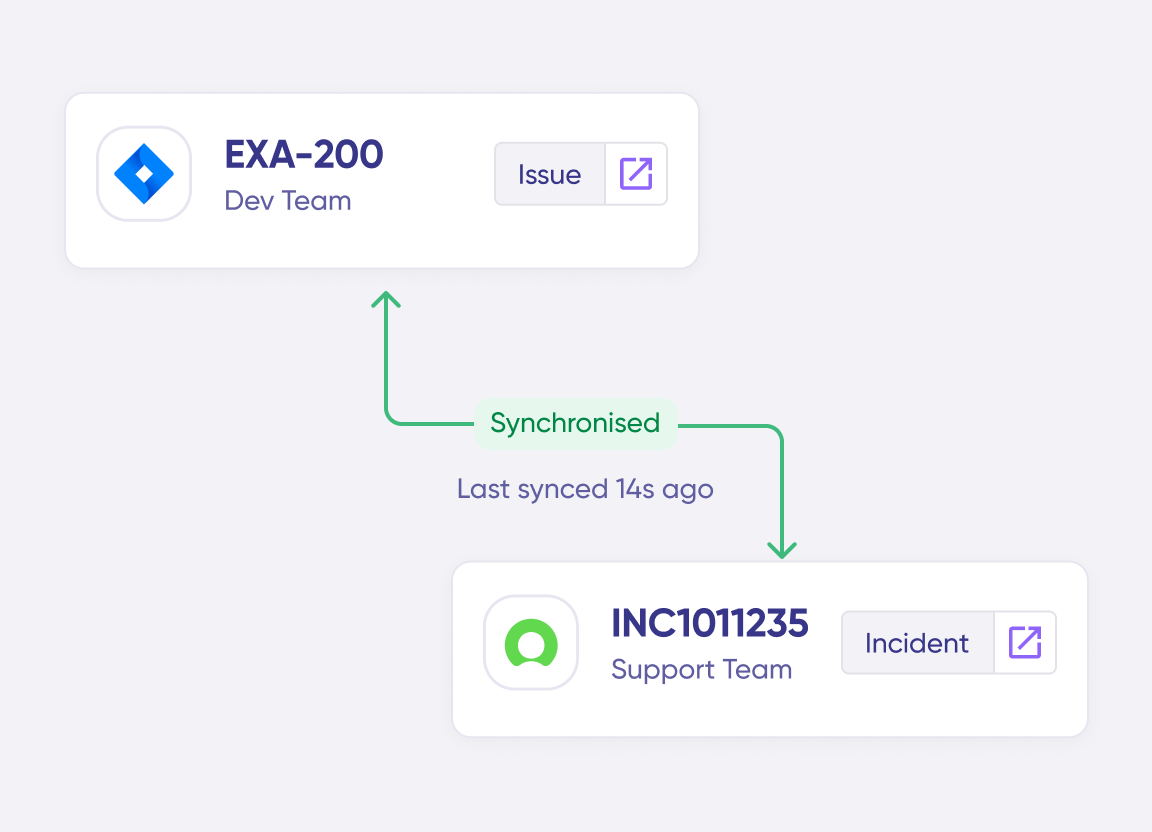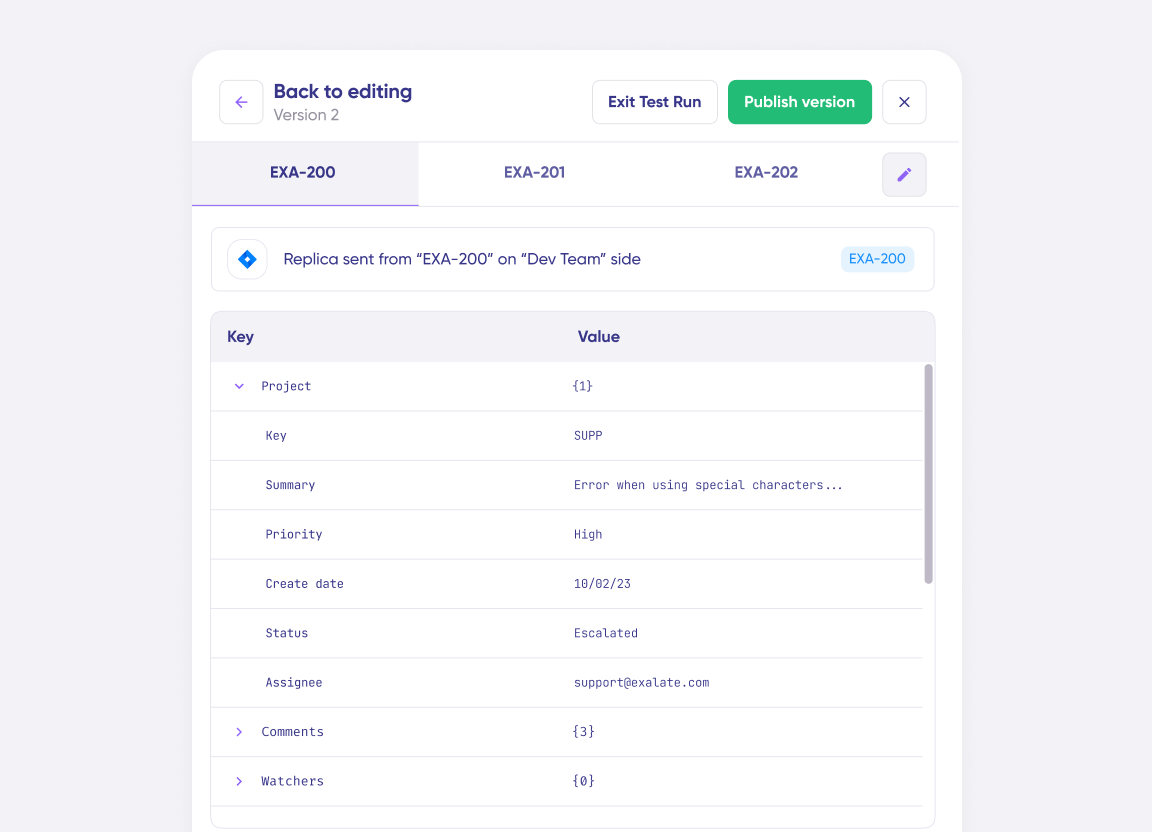Two-Way Salesforce Integration
Sync any Salesforce object, whether standard or custom, including Opportunities, Cases, Accounts, and more.
Connect multiple Salesforce instances or integrate with platforms like Jira, ServiceNow, Azure DevOps, Zendesk, GitHub, and others in real-time.

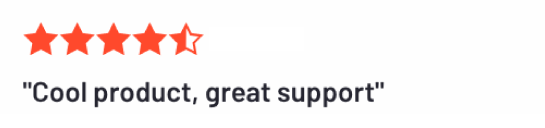
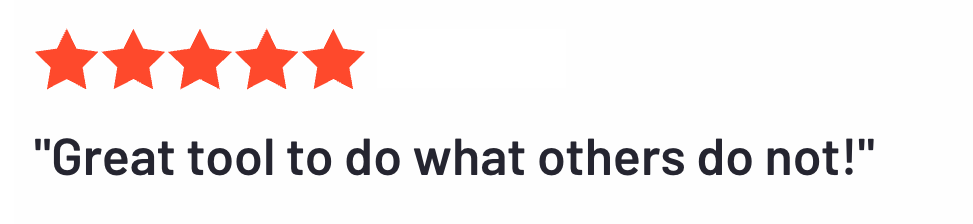

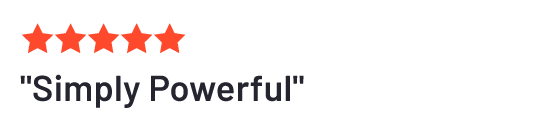
Say Goodbye to Context-Switching
Set up a consistent, collaborative environment across different systems, departments, and companies.
Don’t share credentials with other teams
Choose what info to share with other teams and just sync it.
Get rid of manual data copy-paste
Integrate Salesforce with your partner’s system and see everything in one place.
Stop waiting for manual updates
Automate your Salesforce syncs to get real-time status updates.
Save time with less context switching
Stay in your favorite tool while syncing the necessary data.


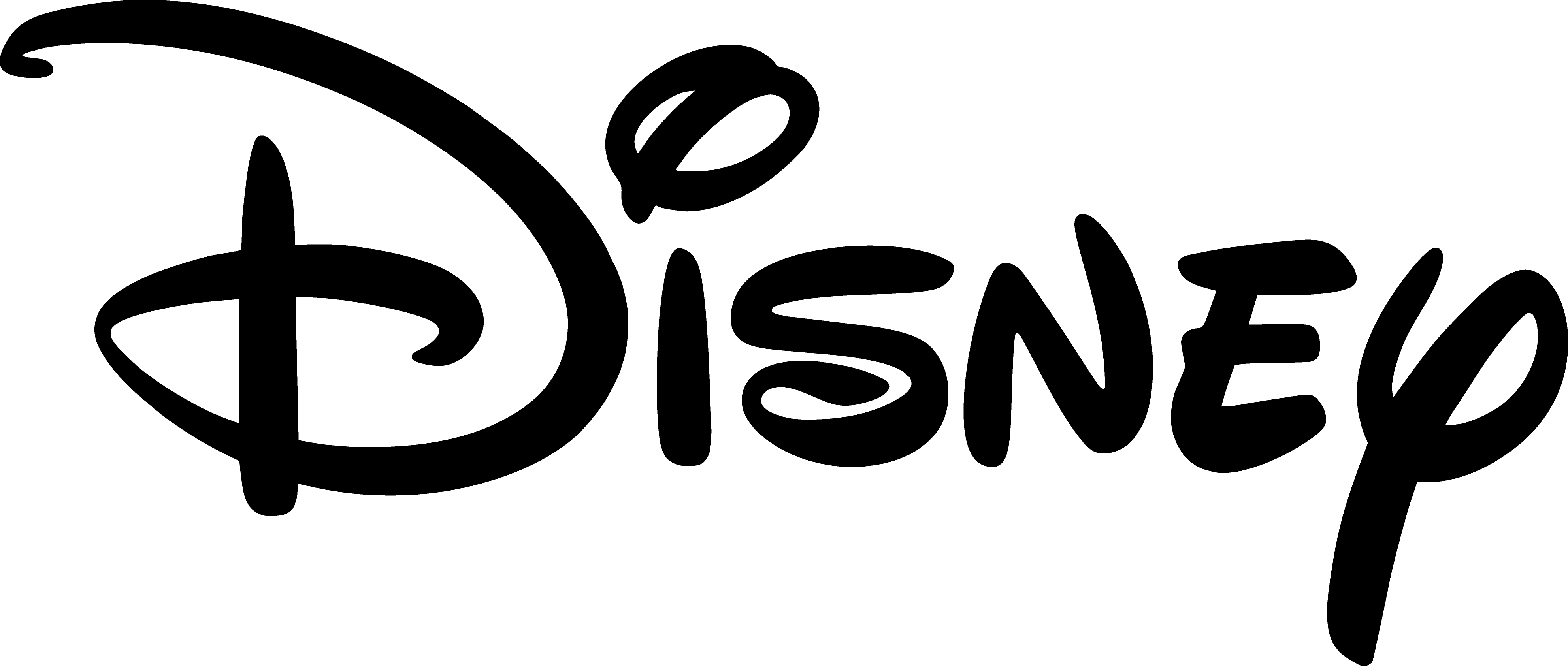



Sync Anything between Salesforce and Other Tools
You can sync any data available via the Salesforce integration API. The most common objects and fields are listed below.
Common objects to sync
Case
All fields are supported, including:
- Account Name
- Asset
- Business Hours
- Case Owner
- Contact Email
- Escalated
- Priority
- Product
- SLA Violantion
- Type
Opportunity
All fields are supported, including:
- Close Date
- Contract
- Delivery/Installation Status
- Description
- Lead Source
- Order Number
- Opportunity Score
- Price Book
- Probability
- Tracking Number
Account
All fields are supported, including:
- Account Owner
- Annual Revenue
- Billing Address
- Customer Priority
- Parent Account
- SIC Code
- Tradestyle
- Upsell
- Year Started
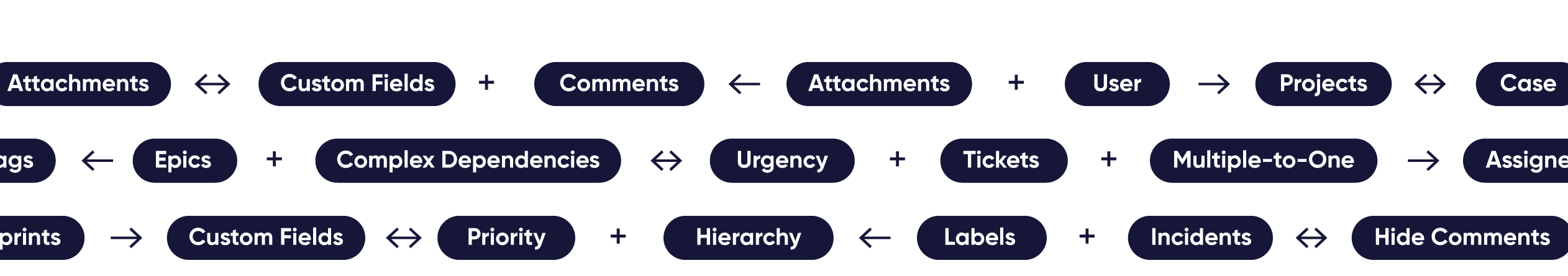
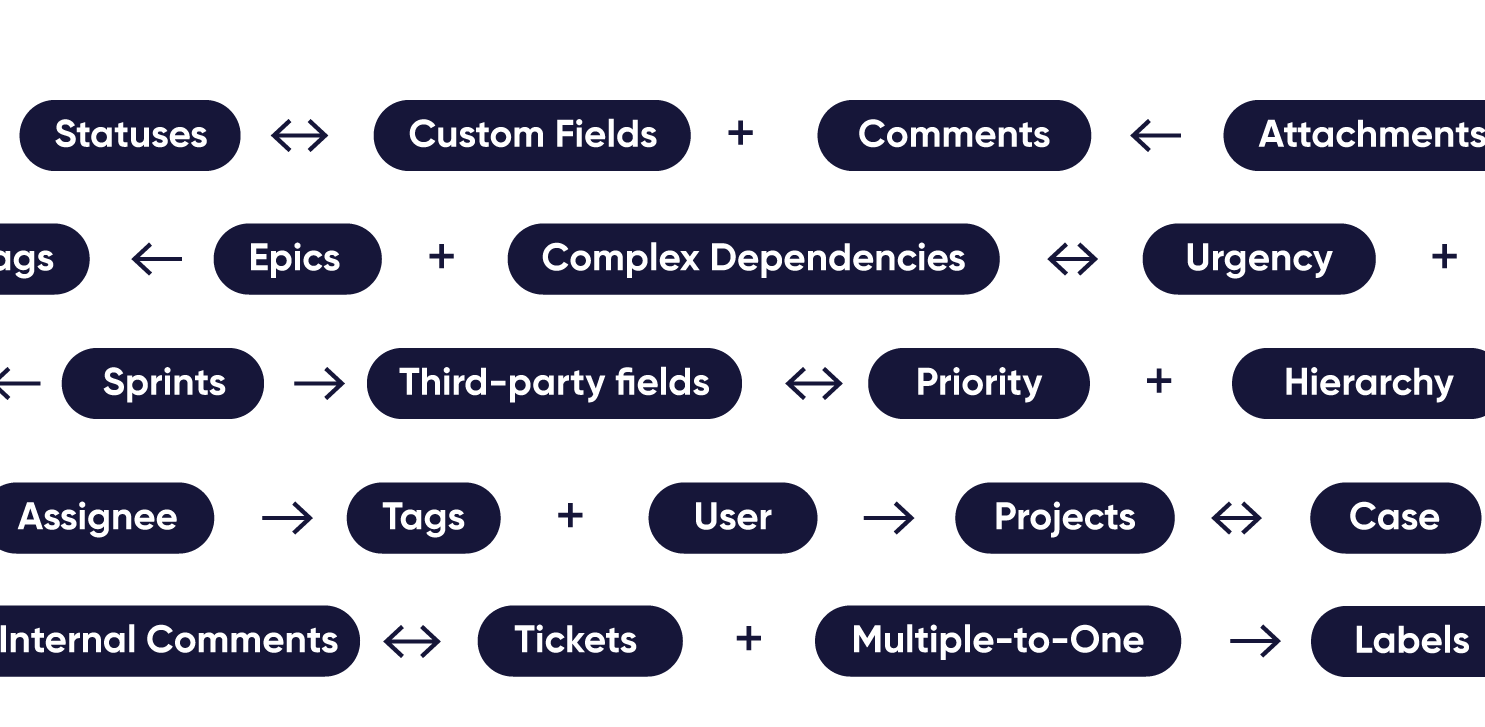
popular integrations with salesforce
Get the Most Out of Your Integration
Connect multiple projects, instances, and platforms. Use different rules for each connection.
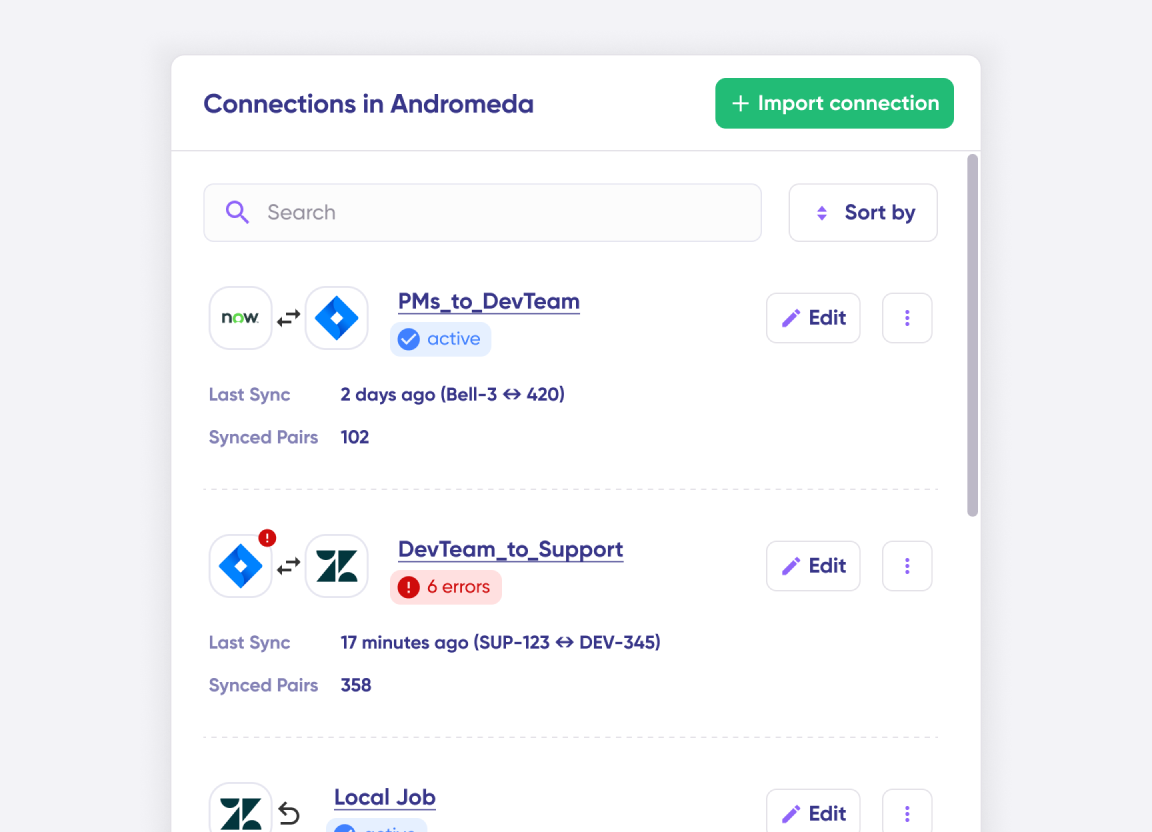
Get AI-powered recommendations for resolving the issue, including possible fixes and next steps.
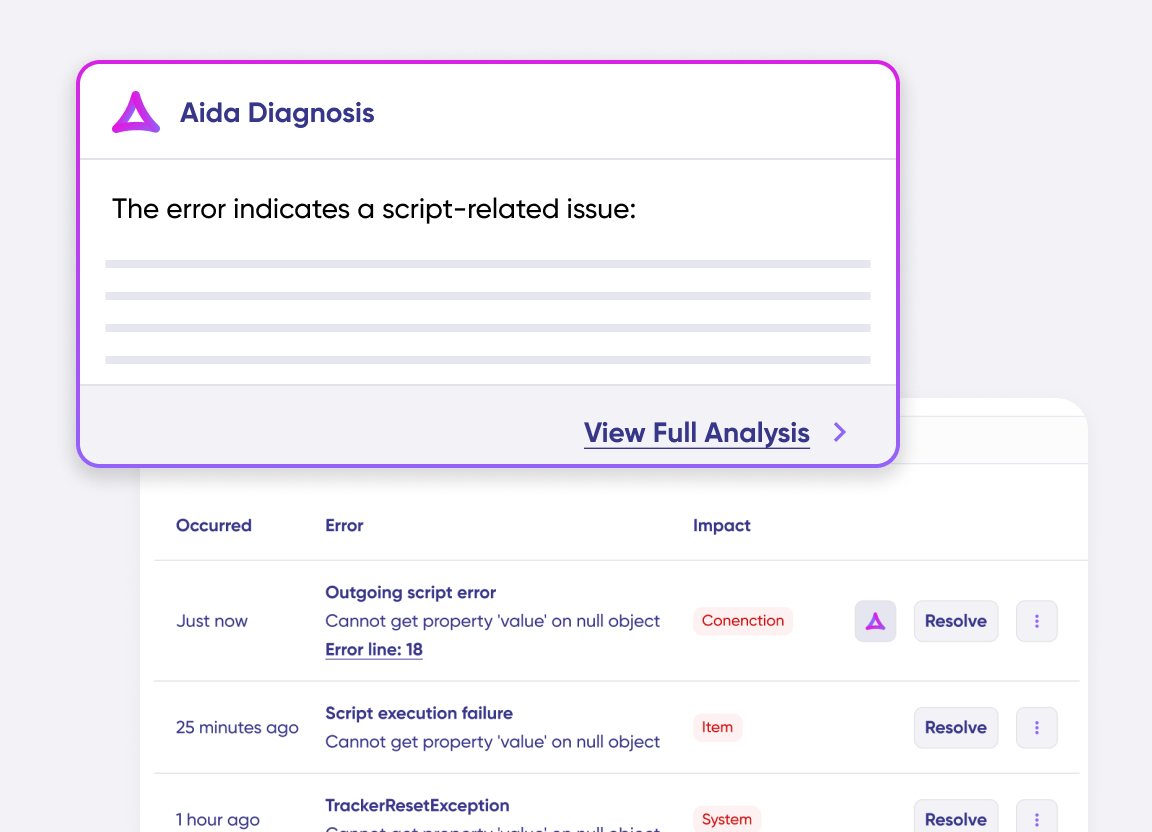
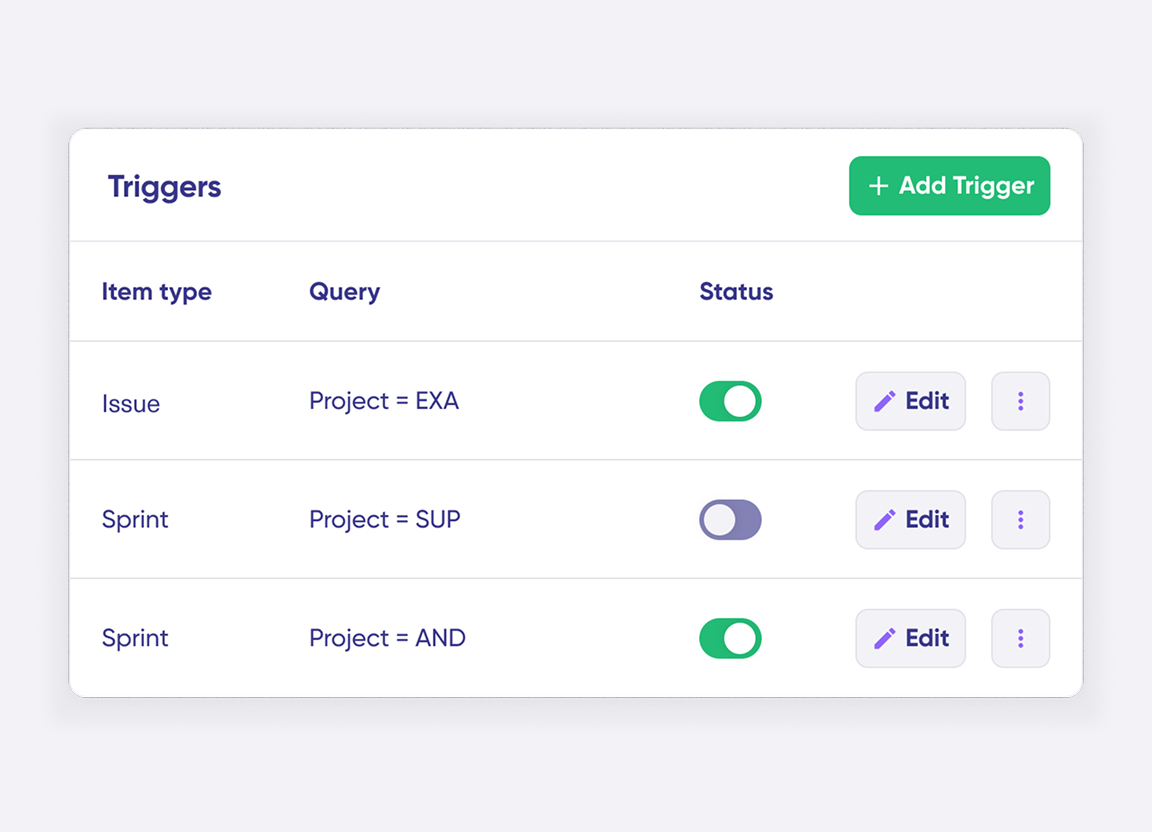
“
We can now handle around 500 customer incidents per week, thanks to Exalate, which is a very good result regarding the number of products we’re dealing with. It synchronizes 45x faster than our previous solution.
Christof Cuyper |

Granular Control Over Synced Data
- Have granular control on both sides.
- Easily handle complex sync scenarios with multiple dependencies using simple code.
- Sync any data available via APIs.
- Set up custom data mappings and robust triggers.
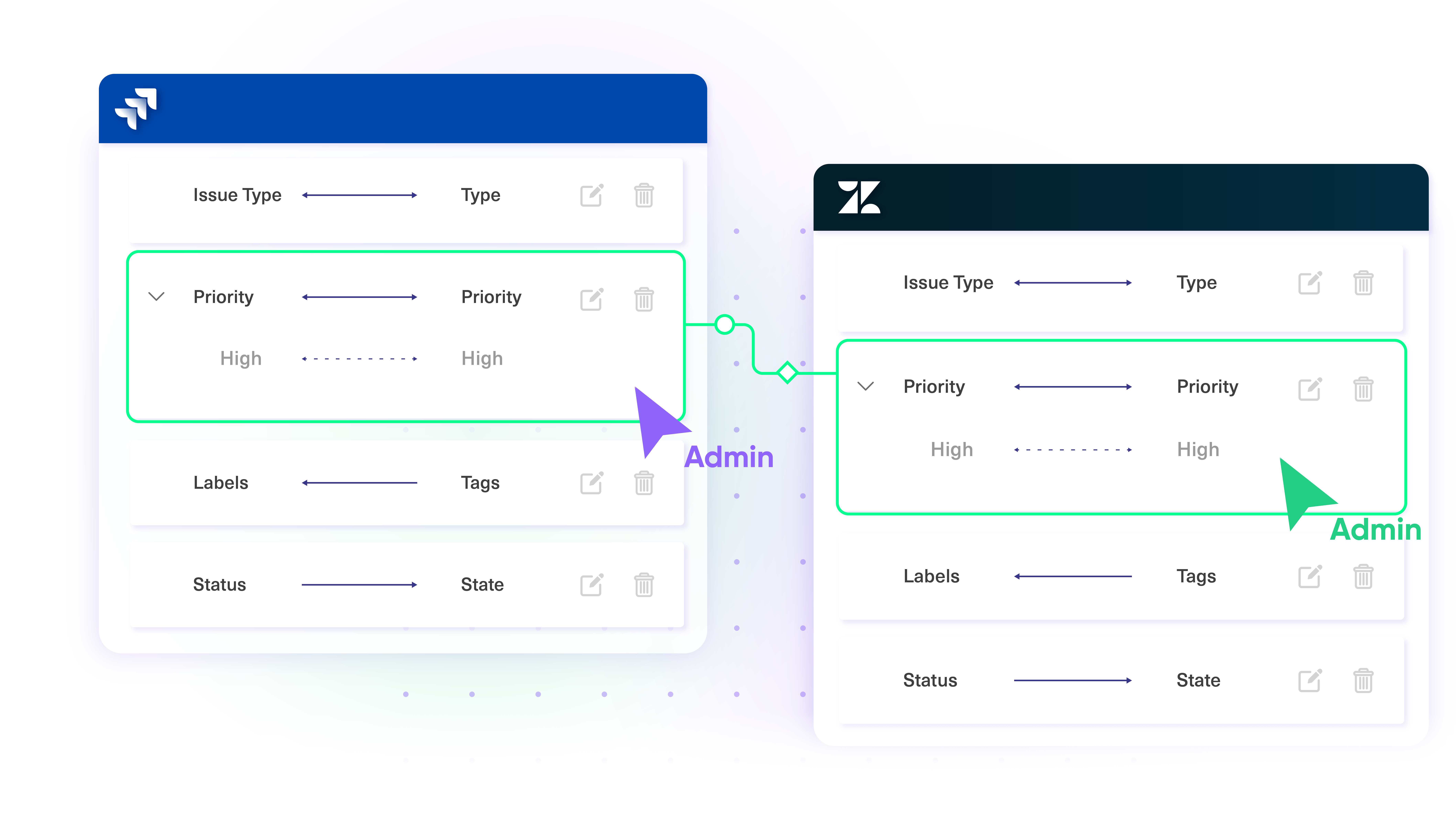
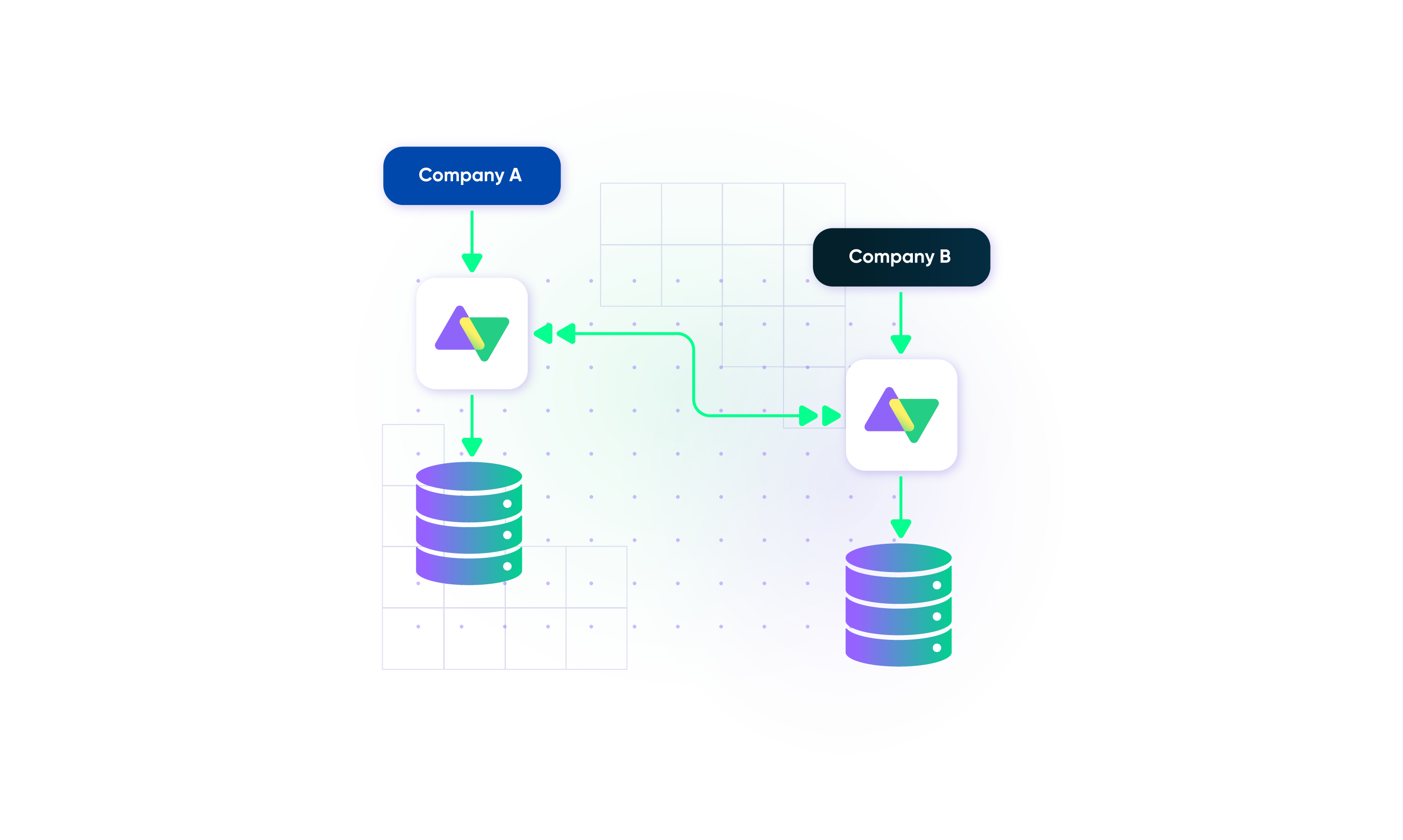
Secure Salesforce Sync by Design
- Exalate's single-tenant cloud infrastructure and distributed architecture keeps your data safe.
- Your systems are loosely-coupled so you can easily scale your Jira integration.
- Stay protected with airtight security features and infrastructure backed by ISO 27001 certification.

Set up, Customize, Sync!
01
connect
Connect the tools you want to integrate. Just add the instance’s URL.
02
customize
Configure your sync rules to make sure the right data is shared. Prompt the sync rules with Aida AI, or write your scripts from scratch.
03
automate
Set conditions with triggers, for an automatic synchronization.
04
synchronize
Now your instances are connected and will automatically exchange information instantly. Happy syncing!
See it in action
FAQ
Answers to the most frequent questions.
Didn't find what you were looking for? Ask Aida
Exalate syncs all standard and custom Salesforce objects, including Cases, Opportunities, Accounts, Contacts, Products, and Tasks. You can map any field, like summaries, descriptions, comments, attachments, custom fields, and even third-party plugin data like Elements Connect. The Groovy-based scripting engine lets you transform, filter, and control exactly what data flows in each direction.
Yes to both. Exalate connects multiple Salesforce instances for org-to-org sync, ideal for M&A consolidation or multi-region deployments. You can also integrate a single Salesforce org with multiple platforms simultaneously, like Jira, ServiceNow, Azure DevOps, Zendesk, GitHub, and more. Partners and MSPs can set up cross-company integrations such that each party maintains independent control.
MuleSoft is Salesforce’s recommended iPaaS solution, but it requires significant development expertise, higher costs, and is designed for broad enterprise integration scenarios. Native connectors on AppExchange offer quick setup but limited customization. Exalate sits in between; purpose-built for work item synchronization between Salesforce and platforms like Jira, ServiceNow, and Azure DevOps. You get bidirectional real-time sync, custom field mapping via Groovy scripts, and cross-company collaboration where each party maintains independent control. For teams needing flexible CRM-to-ITSM or CRM-to-DevOps sync without iPaaS complexity, Exalate delivers faster time-to-value.
Exalate syncs in real-time, typically within seconds of a change occurring. Unlike batch or scheduled sync tools that poll every 3-15 minutes, Exalate uses event-driven synchronization. If sync interruptions occur, the built-in retry mechanism automatically resumes from the exact point of failure, ensuring no data is lost.
Exalate uses triggers written in SOQL (Salesforce’s native query language) to control automation. For example, you can sync only Cases where Status = “Escalated” or Opportunities above a certain value. Triggers can be based on any field condition, ensuring only relevant data flows between systems without manual intervention.
Yes. Exalate’s scripting engine maps any custom Salesforce field to corresponding fields in Jira, ServiceNow, Azure DevOps, or other platforms. You can transform data during sync, for example, converting Salesforce picklist values to Jira labels, or combining multiple Salesforce fields into a single Jira description. Aida, our AI assistant, helps generate these mapping scripts from plain English descriptions.
Exalate is ISO 27001:2022 certified and protects your data with enterprise-grade security: JWT access tokens for authentication, TLS 1.2/1.3 encryption in transit, role-based access controls, and the like. The single-tenant architecture ensures your data is isolated from other customers. Each side of the integration maintains independent control, so no need to share admin credentials with partners. Visit the trust center for more information.
Basic integrations can run within hours using pre-configured sync rules. Complex enterprise setups with custom field mappings, advanced triggers, and specific workflow requirements typically take 1-2 weeks. Aida, our AI assistant, accelerates setup by generating Groovy scripts from natural language descriptions so you describe what you want to sync, and Aida writes the code.
Exalate uses outcome-based pricing, meaning you pay based on active items in sync rather than user counts or API calls. Each integration (e.g., Salesforce to Jira) requires its own plan, starting with a free 30-day trial. Check out the pricing models or estimate your costs here.
How useful was this content?
Click on a star to rate it!
Average rating 5 / 5. Vote count: 28
No votes so far! Be the first to rate this post.
We are sorry that this post was not useful for you!
Let us improve this post!
Tell us how we can improve this post?