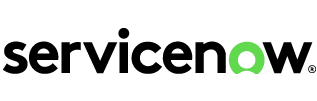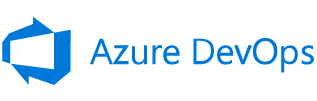two-way sync
Jira Salesforce Integration
Tired of constantly toggling between Jira and Salesforce to manage data? Want to break down siloes between business and technical team workflows?
Maintain a single source of information with a Jira Salesforce integration. Sync Jira issues with Salesforce objects, improve customer communication, get real-time status updates, and move your data around however you like.


sync issue types, labels, priority, status...
sync any custom fields, attachments...
sync comments, worklogs, history...
sync opportunity, case, taks, account, product...
sync owner, status, number, priority...
sync contact details, internal comments...
Jira Salesforce Sync: Make Customer Data Your Single Source of Truth
Increase transparency between your sales and development teams in order to improve customer acquisition, retention, and revenue. Automate and orchestrate cross-functional workflows. Make inter-company and cross-company collaborations a breeze.
Increase productivity and eliminate the need for manual data entry and redundant tasks.
Let your teams focus on what they do best - selling and developing products.
Understand the impact of feature requests on your sales pipeline, or other insights.
Get a 360-degree view of your customer interactions.
Make informed decisions with access to consolidated data.
Tailor the integration to your unique business processes.
Convert Salesforce cases or opportunities into actionable Jira tasks with ease.


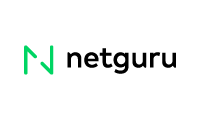
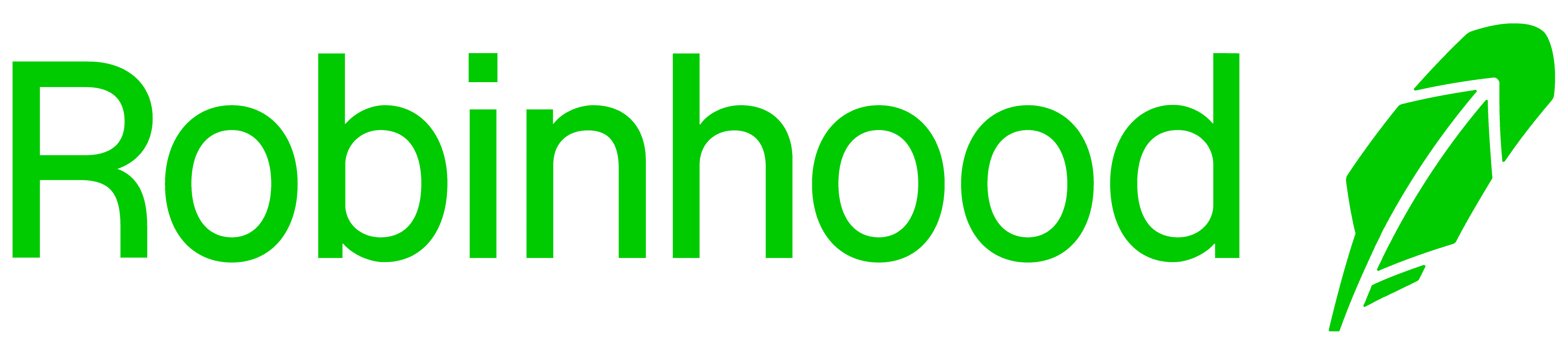



Sync Data Between Jira and Salesforce: Anytime, Anywhere!
Sync standard and custom Salesforce objects any way you want with Jira issues. Map fields in the sync rules to your specific needs. Define which data should be synced, as well as when and how this happens. Ensure that changes made in one platform are reflected in the other in real-time.
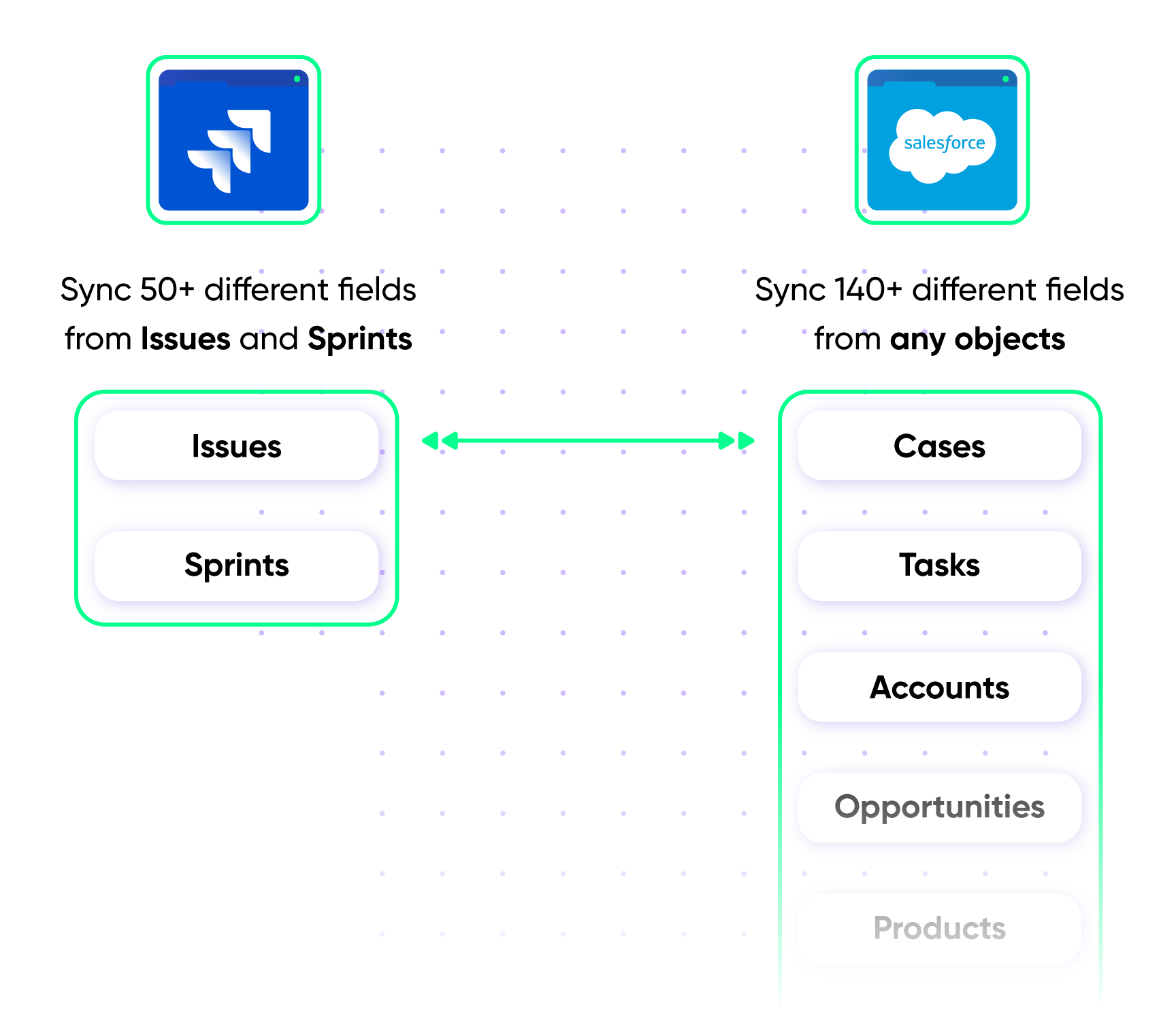
Check the full list of supported fields for Jira and for Salesforce
“
Its hard to talk about supported fields, because with Exalate you can support a lot. And it is impossible to capture on a single page. We have done cases with very weird things - certainly not limited to the ones listed on the documentation.
Majid Hassan | Exalate Support Engineer
discover if we cover your integration requirements
Book a demo to see Exalate in action
Stay Ahead in the Game With Your Jira Salesforce Integration
Control Your Data Flow Direction (one-way or two-way)
Set up and configure connections between Jira and Salesforce, in any way you prefer. Control the direction of your data flow and choose between a one-way or a two-way sync.
Automated Real-time Integration
Streamline your business workflows with automated, real-time Jira Salesforce sync. Reduce the need for manual work. Enhance control over data flow using custom triggers in the platform’s native query language.
Bulk Operations
Sync historical data with bulk operations in Exalate. Connect multiple existing entities using Bulk Connect. Start syncing entities automatically with the same trigger specifications using Bulk Exalate.
Advanced Integration Capabilities
Let your developers implement various sync possibilities using the Groovy-based scripting engine. Create scripts that manage synchronization on your end without affecting the destination.
Integrated Exalate Interface
Test your connection, view sync status or connect existing entities with an integrated Exalate UI in Jira and Salesforce. Always stay up-to-date within the platform you use.
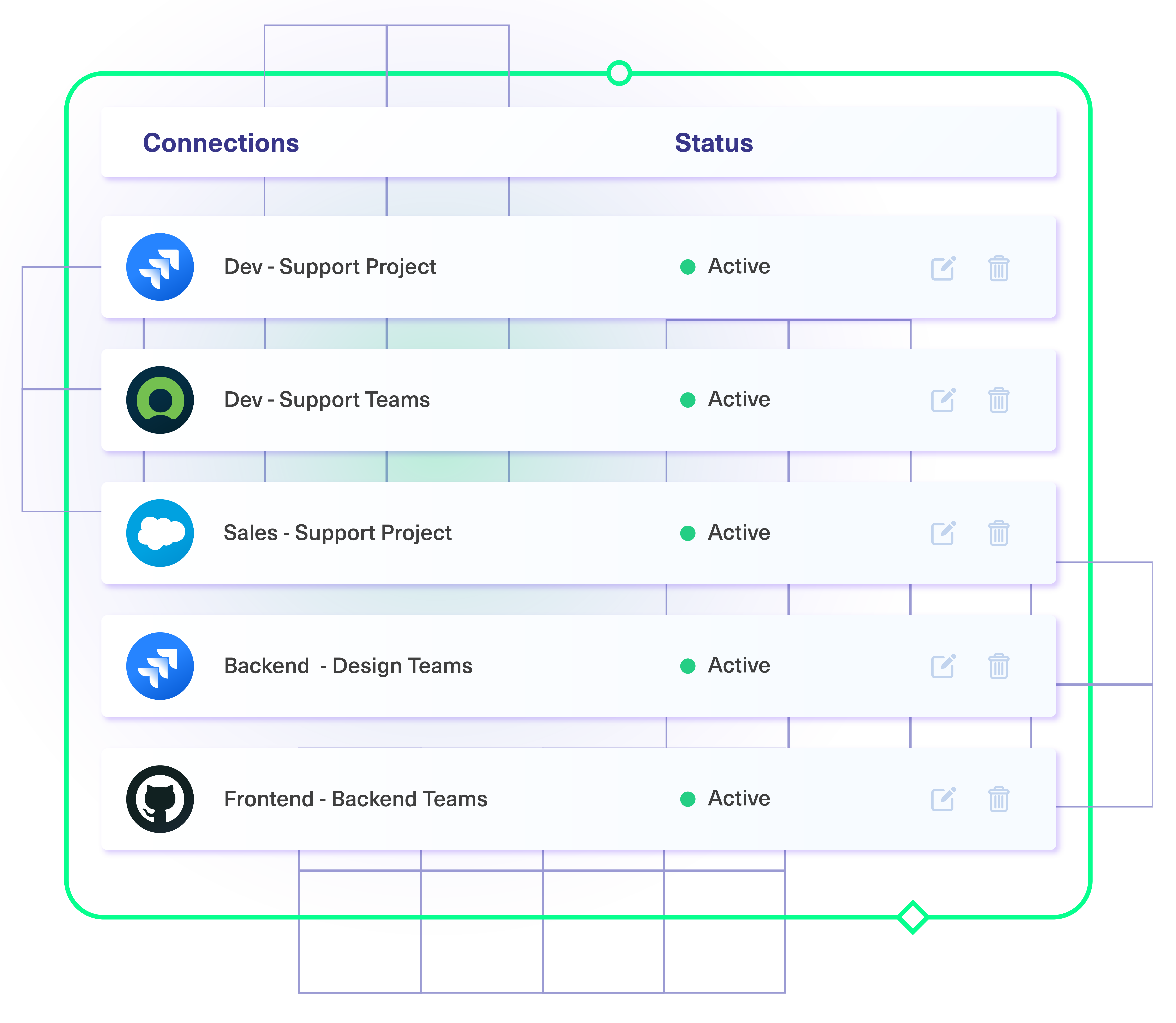
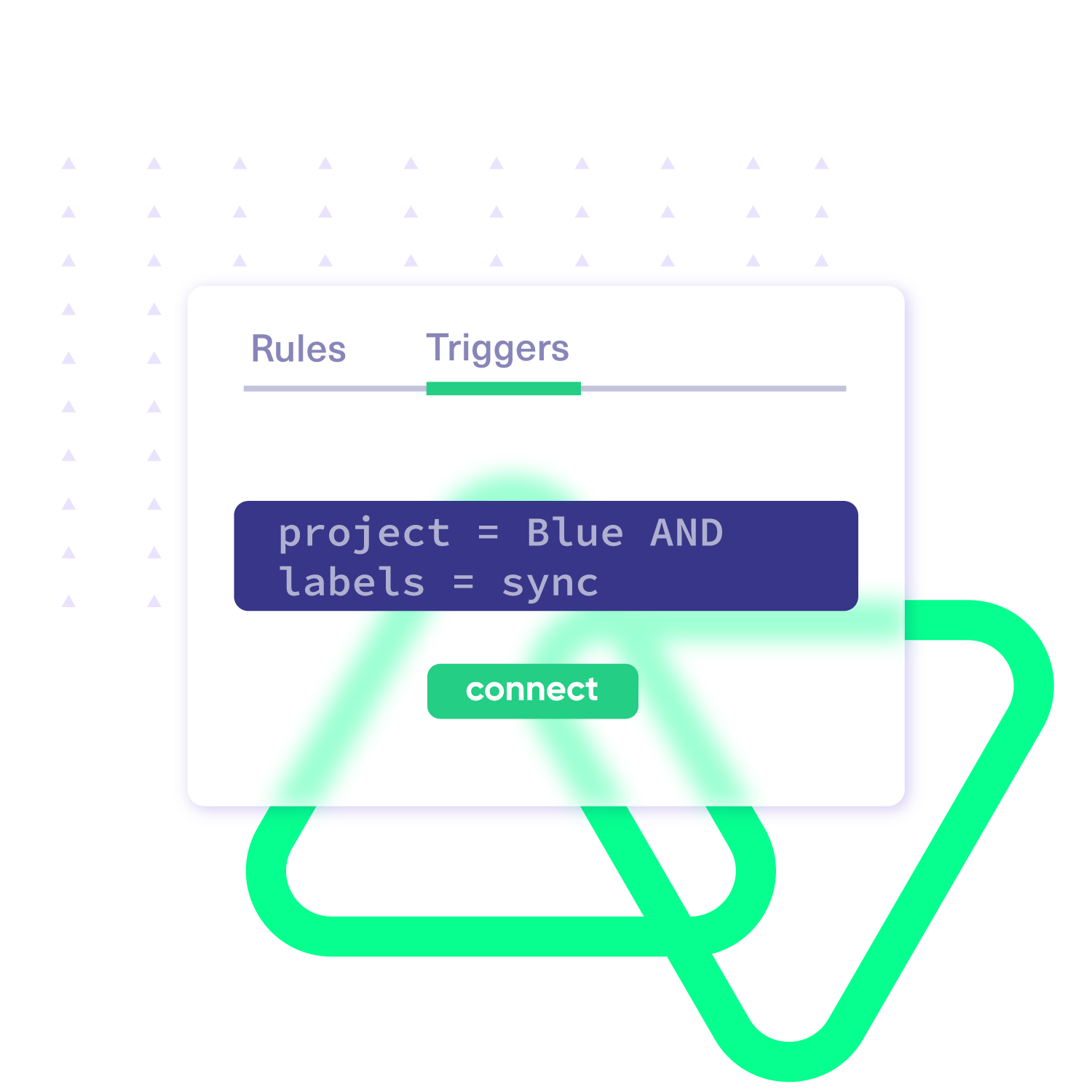
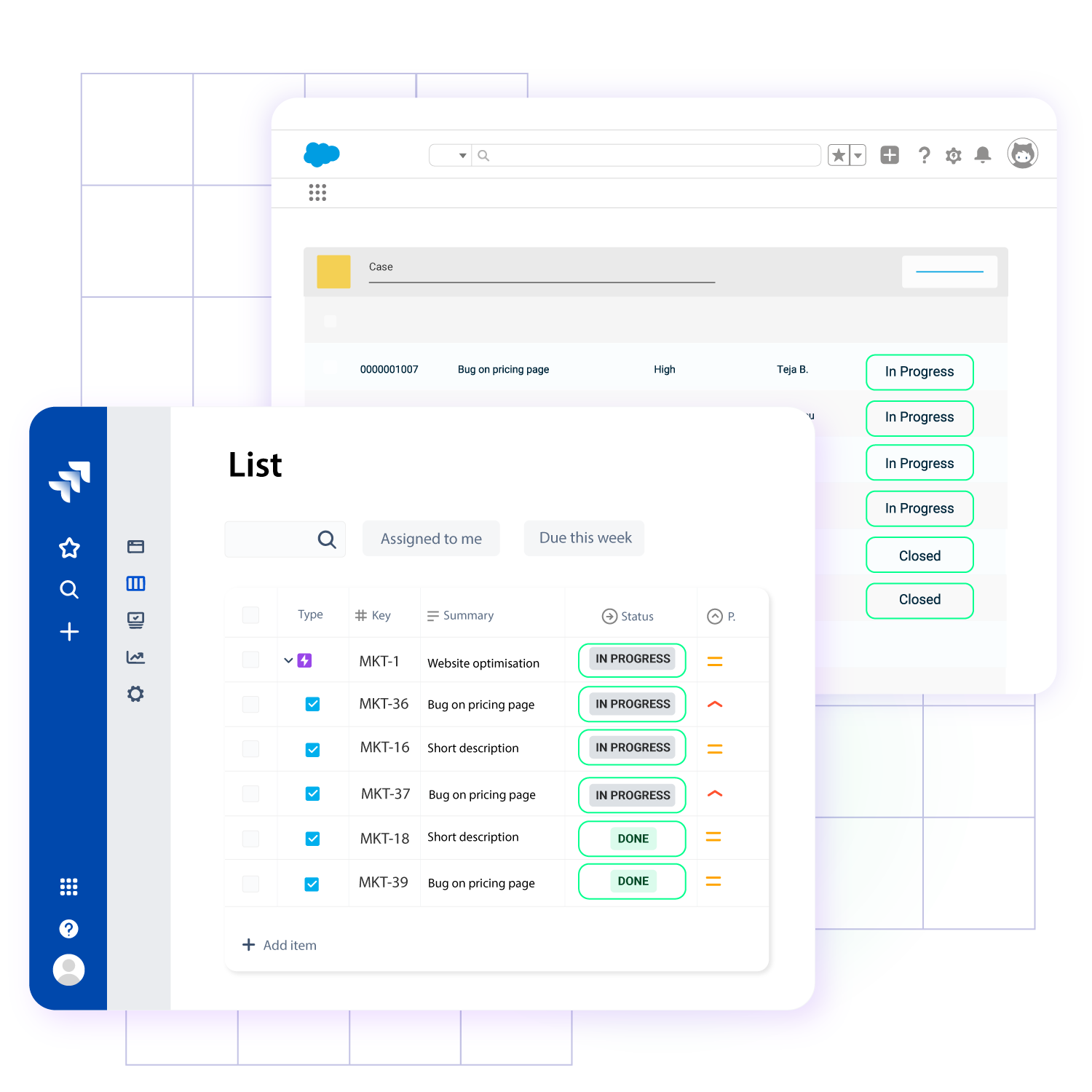

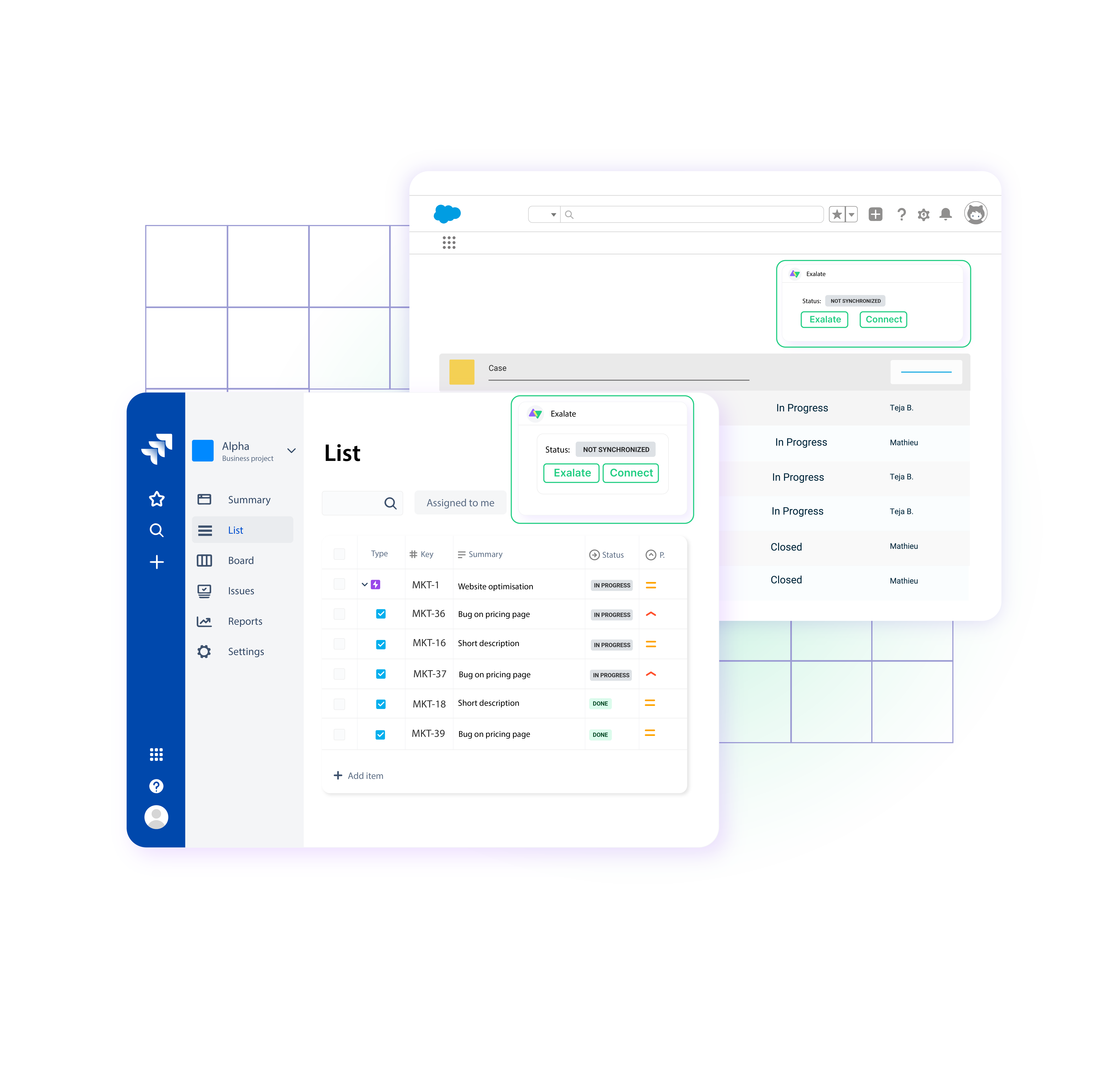
Decentralized Integration
Retain independent control of your integration, even in cross-company scenarios. Don’t worry about how adjustments made on one side will impact your existing configuration. There's no requirement to share credentials or administrative privileges, eliminating the risk of exposing sensitive data.
Sustainable Scalability
Begin with pre-configured connections for simple sync needs, then expand and accelerate your growth by employing custom script-based connections. Connect with your integration partners to foster better relationships.
Top-notch Security
Protect your sensitive data from unauthorized access with our single-tenant architecture. Stay ahead of any data breach or suspicious activity using advanced endpoint detection and response (EDR).
“
The advantage of Exalate’s decentralized architecture is that it’s not like a new learning curve for the customers to get into a new platform and figure out how they need to operate. They can just operate as they normally do, and that makes a huge impact on the overall outcome of security incidents.
Alexander Sinno |

Salesforce Jira Integration Use Cases (Basic to Advanced)
Work with simple integration templates or completely customize a sync between Salesforce and Jira.
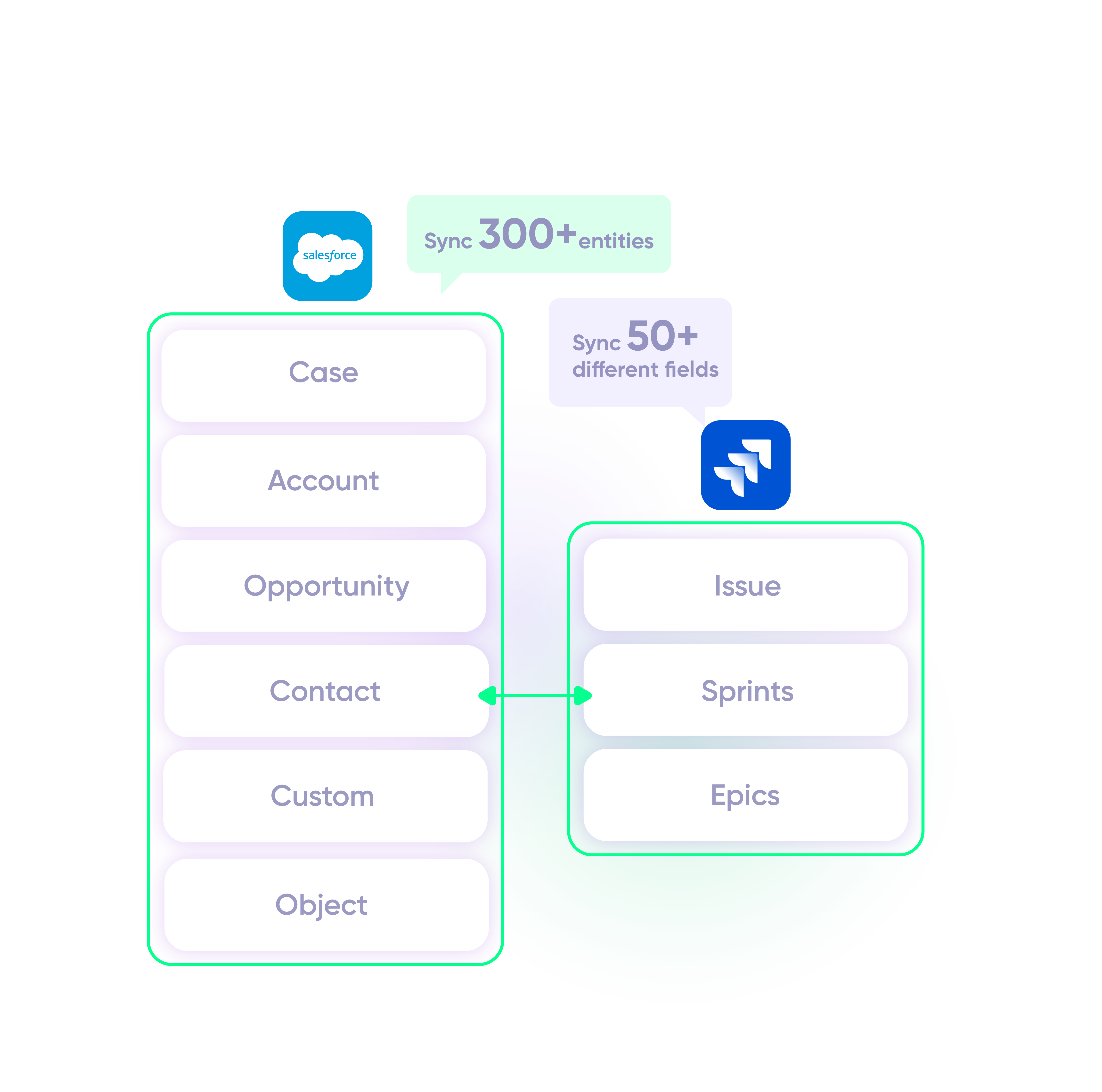
Sync Any Data
Set up one-way or two-way syncs between new or existing Jira and Salesforce entities. Sync issues, epics, sprints, etc in Jira. Sync any Salesforce entity such as cases, accounts, opportunities, contacts, custom objects, etc. Map fields by configuring the sync rules. Start automatic sync with triggers.
Control your Jira Salesforce sync at a granular level.
Sync Custom Objects and Fields
Sync standard and custom Salesforce objects with custom Jira fields. Update the connected Salesforce Account details from the corresponding custom field in Jira.
entity.entityType == “Custom Object Name”
replica.customFields.”CF Name” = issue.customFields.”CF Name”
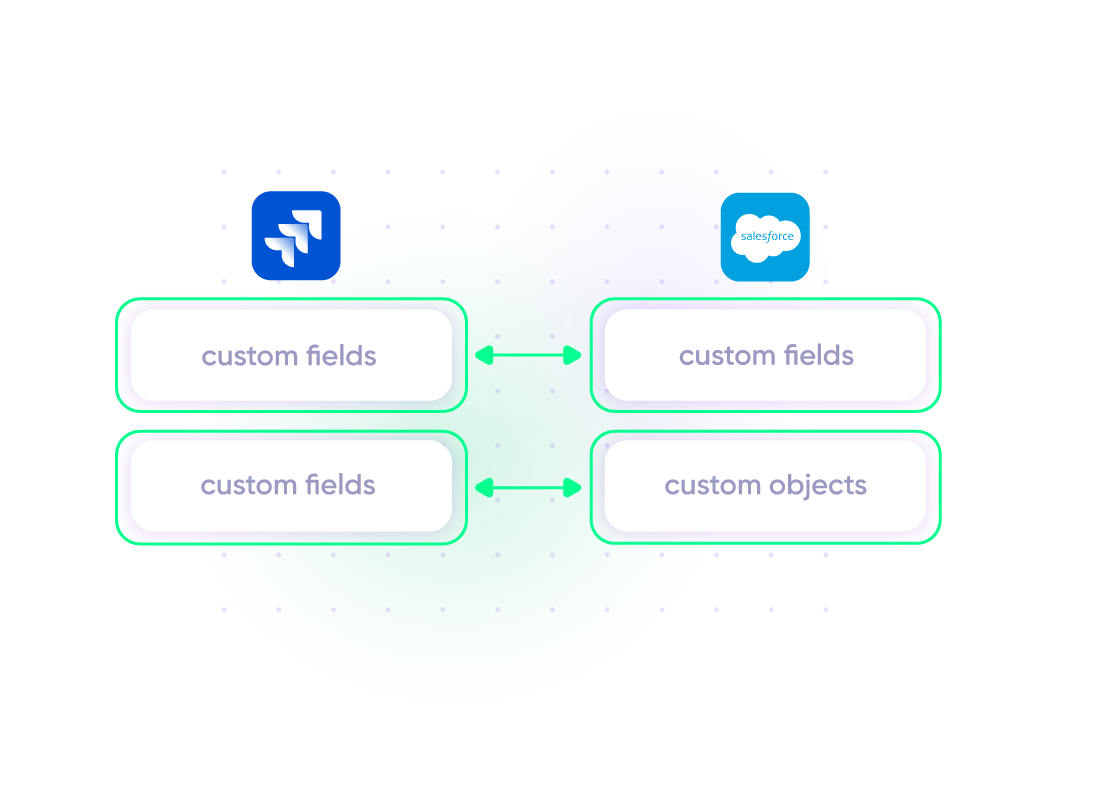
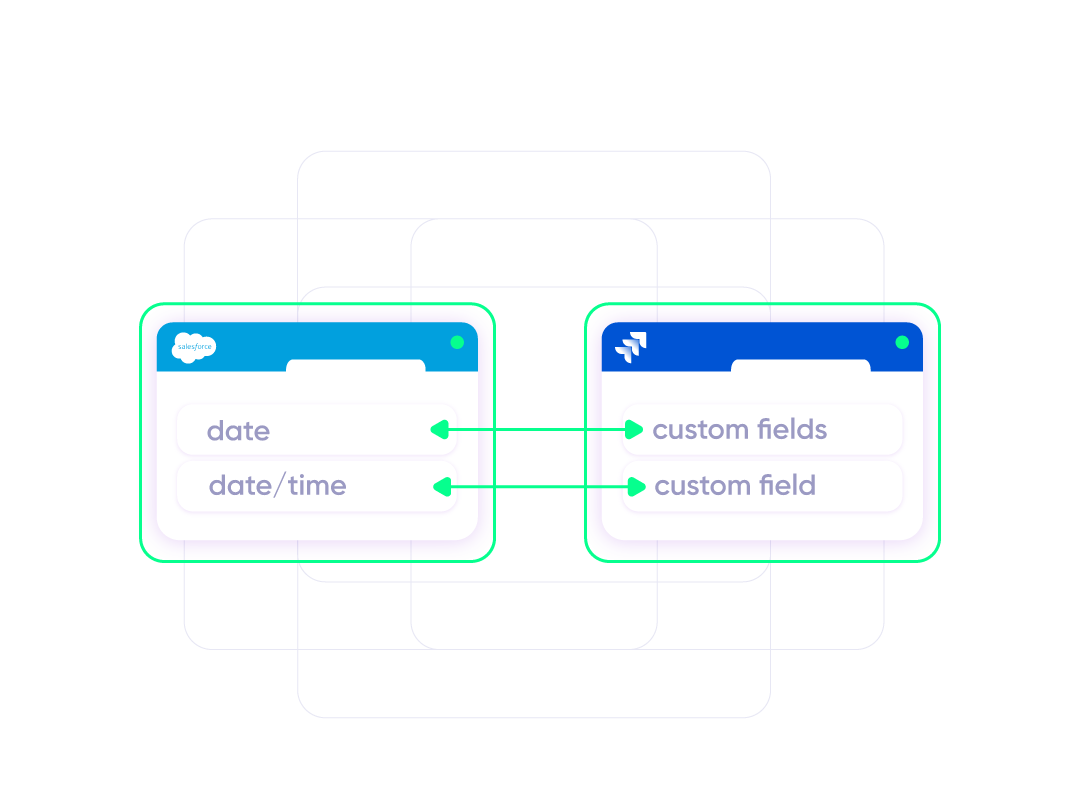
Sync Date or Date/Time Fields
Sync custom fields in Salesforce like Date or Date/Time by converting them into a common format for Jira.
import java.text.SimpleDateFormat;
import java.text.DateFormat;
def dateCustomFieldValue(replicaCustomField) {
def datePattern = “yyyy-MM-dd HH:mm:ss.S”; // define the desired date/time format
String dateString = replicaCustomField.value;
if (dateString) {
dateString = dateString.replaceAll(“\””,“”).trim();
DateFormat formatter = new SimpleDateFormat(datePattern);
date = formatter.parse(dateString);
return date.time;
}
}
entity.date__c = (Long) dateCustomFieldValue(replica.customFields.“DateCf”)
entity.datetime__c = (Long) dateCustomFieldValue(replica.customFields.“Date
Sync Multiple Related Salesforce Objects to Jira
Present a Salesforce case object containing a contact and a linked account on the Jira side.
if (replica.”TYPE” == “Case”) {
if(firstSync){
issue.projectKey = “UD”
issue.typeName = “Task”
syncHelper.syncBackAfterProcessing()
}
issue.summary = replica.summary
issue.description = replica.description
issue.comments = commentHelper.mergeComments(issue, replica)
issue.attachments = attachmentHelper.mergeAttachments(issue, replica)
}
else if (replica.”TYPE” == “Contact”) {
def contact = issue.”SF Contact”
if (contact == null || contact.trim() == “”) {
contact = “””||Name:| ||Title:| |||Email:| || | |”””
}
def name = replica.”Name”
def title = replica.”Title”
def email = replica.”Email”
issue.”SF Contact” = “””|| Name | $name |
|| Title | $title |
|| Email | $email|”””
}
else if (replica.”TYPE” == “Account”) {
def name = replica.”Name”
def description = replica.”Description”
issue.”SF Account” = “””|| Name | $name |
|| Description | $description|”””
}
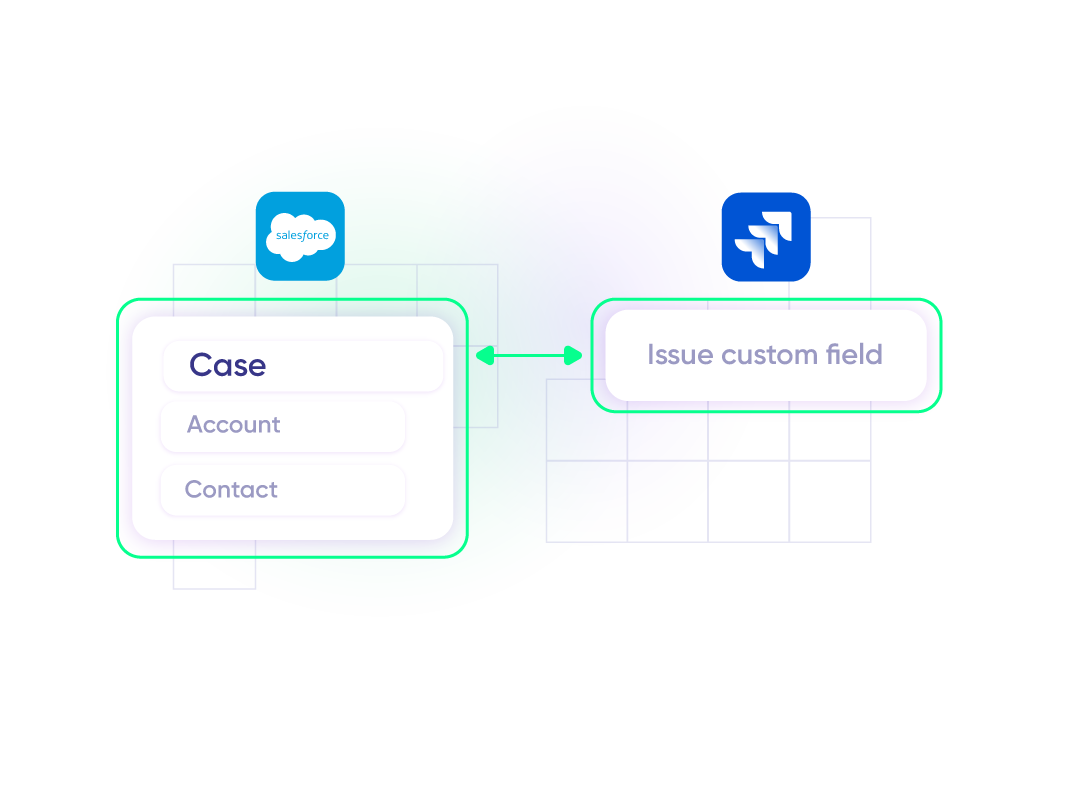
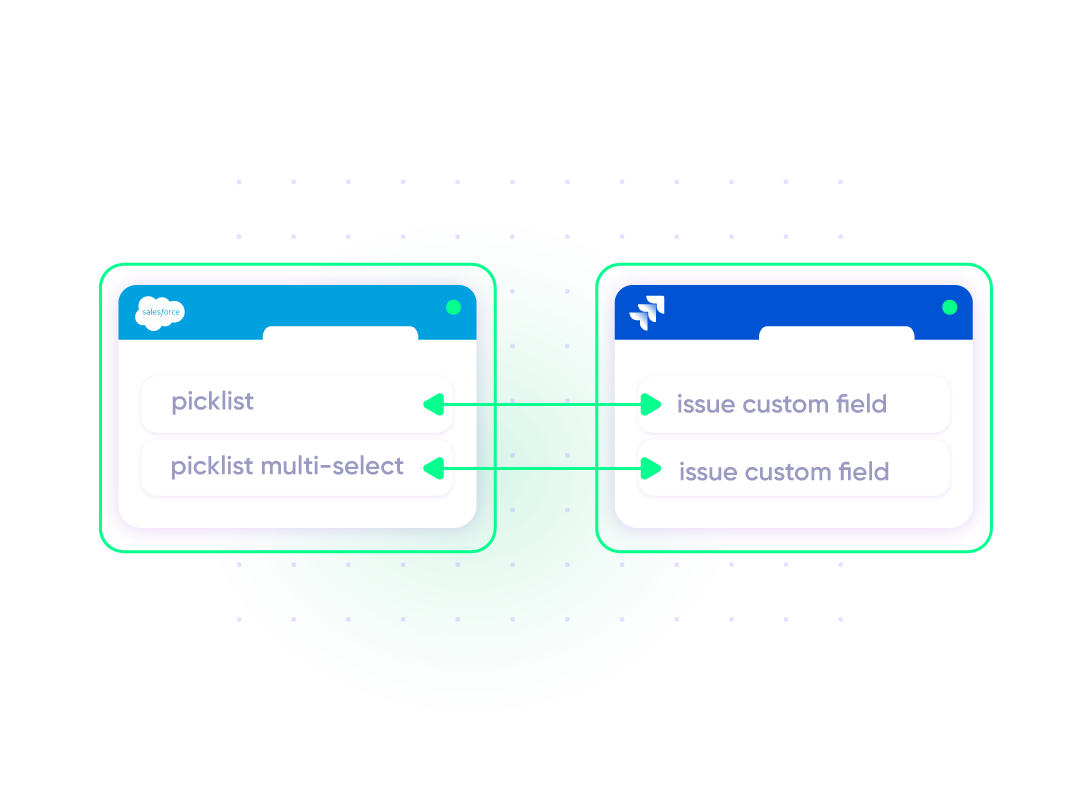
Elevate Comment Sync Capabilities
Sync comment threads and user mentions between Jira and Salesforce. Also, personalize the comment sync based on use case.
replica.comments = issue.comments.collect {
comment ->
def matcher = comment.body =~ /\[~accountid:([\w:-]+)\]/
def newCommentBody = comment.body
matcher.each {
target = nodeHelper.getUser(it[1])?.email
newCommentBody = newCommentBody.replace(it[0],target)
}
comment.body = newCommentBody
comment
}
Sync Picklist and Picklist Multi-select Fields
Select an item from a picklist field in the Salesforce case and sync it to a Jira issue’s custom field.
//Jira outgoing sync
issue.customFields.“Hobby”.value = replica.priority?.value ?: “Running”
//Running will be set as a default option if Priority has no selected option
//Salesforce incoming sync
entity.SuppliedCompany = replica.customFields.“text”.value
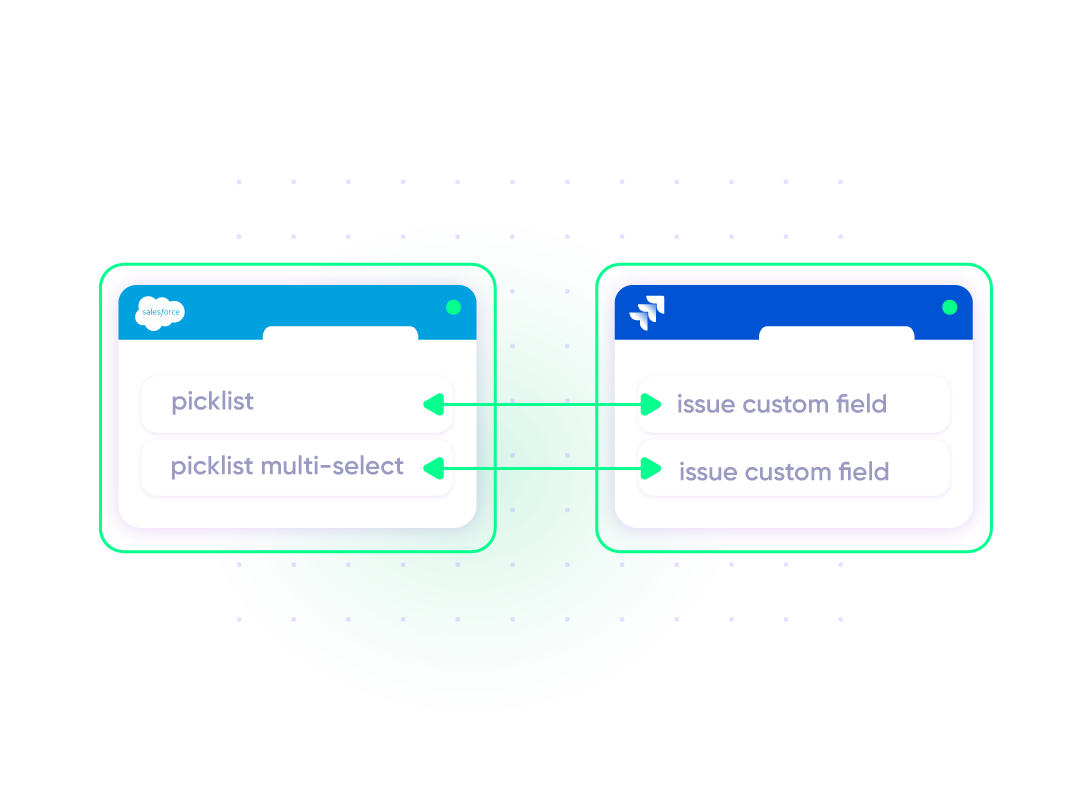
“
We can now handle around 500 customer incidents per week, thanks to Exalate, which is a very good result regarding the number of products we’re dealing with. It synchronizes 45x faster than our previous solution.
Christof Cuyper |

Get Started In Minutes
01
install
Install the Exalate app on Jira and Salesforce so every admin has complete control over their integration.
02
connect
Use the instance URL to connect the instances you want to integrate. Choose the no-code set-up or the Script mode.
03
customize
Configure your sync rules to make sure the right data is shared. Automate your sync with triggers.
04
synchronize
Now your instances are connected and will automatically exchange information instantly. Happy syncing!
“
The team was very hands-on and very responsive. If we encountered an issue, they were able to resolve it quite fast.
Maarten Cautreels |

Always Ready to Help
Get the best assistance from technical support managers and engineers. Go at your own pace or lay back while we do most of the work for you.
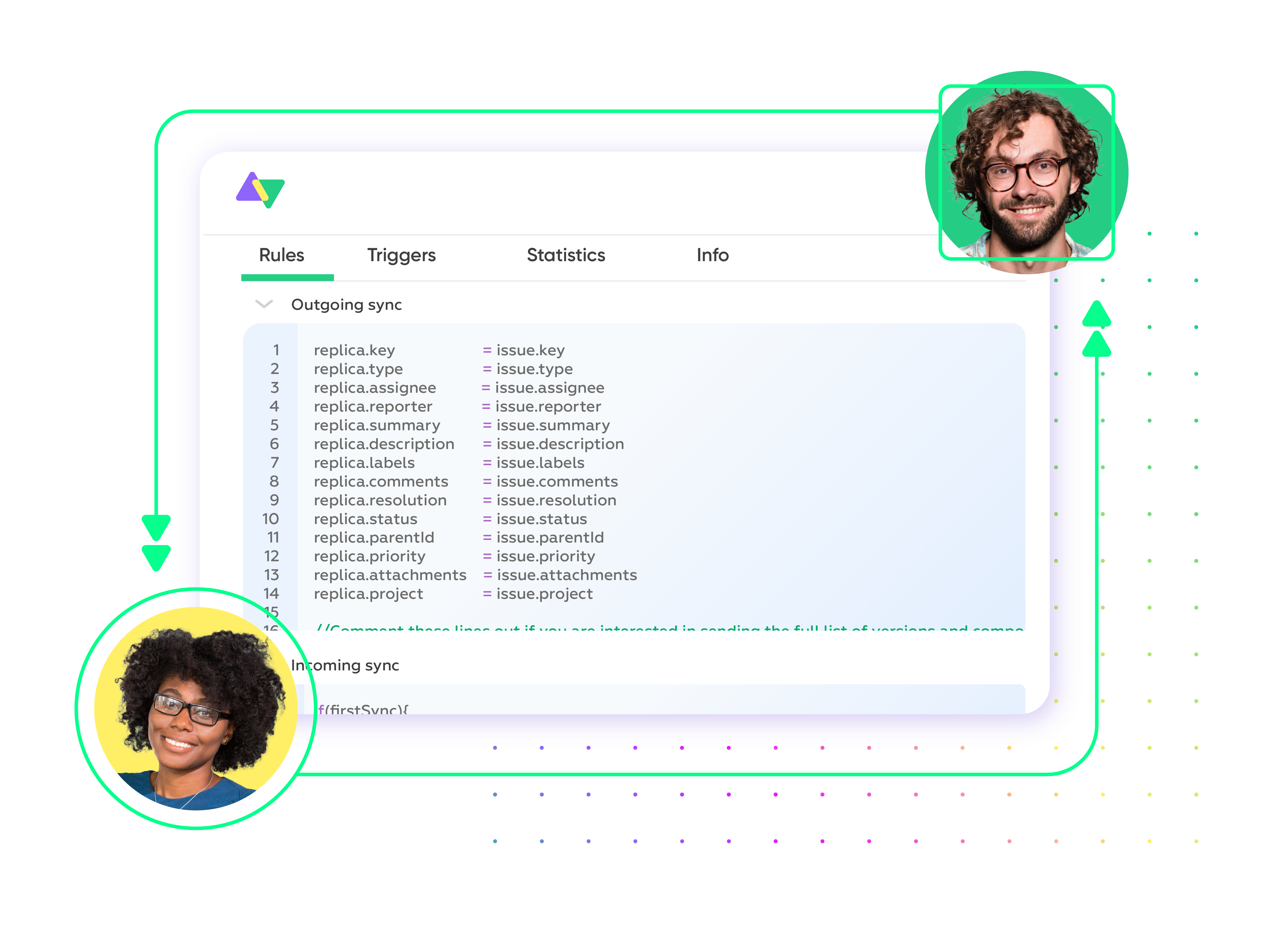
FAQ
Answers to the most frequently asked questions
You can sync issues, sprints, and epics in Jira. On Salesforce, you can sync standard and custom objects. Some popular Salesforce objects are cases, opportunities, products, accounts, contacts, etc. You can also map, transform, filter, and sync any entity fields like summaries, descriptions, comments, attachments, etc. You can even sync third-party plugin fields like Elements Connect or Insight.
Exalate offers a no-cost Basic mode for straightforward synchronization use cases, giving you 1,000 free syncs per month. To access the advanced Script Mode, you’ll need to purchase the Premium plan following a complimentary 30-day trial. You can find Exalate for Jira and Salesforce on their respective marketplaces.
Yes, docker installations for both Jira and Salesforce are available with Exalate. You can also deploy Exalate for Jira on-premise. You can even connect Exalate with an instance behind a firewall, called private connections.
We provide both Standard and Premier Support options. Standard Support covers help with specific issues related to installation, upgrades, troubleshooting, and similar concerns. Premium Support assigns you a dedicated support engineer, aids with your configurations, offers enhanced SLAs, and more. Additionally, we offer a specialized Exalate for Service Providers package to facilitate connections with your service providers and foster a robust collaborative network.
Yes, Exalate supports single-tenancy, which minimizes the risk of information exposure at the infrastructure level. When you deploy an Exalate Cloud node, it functions within a ‘Kubernetes pod’ meticulously configured to safeguard against data leakage.
Yes, you can use Exalate to connect multiple Jira and Salesforce instances. Exalate also supports other popular tools like Azure DevOps, Zendesk, GitHub, etc. You can also set up a connected network with your external partners through the MSP program Exalate offers.
How useful was this content?
Click on a star to rate it!
Average rating 4.7 / 5. Vote count: 24
No votes so far! Be the first to rate this post.