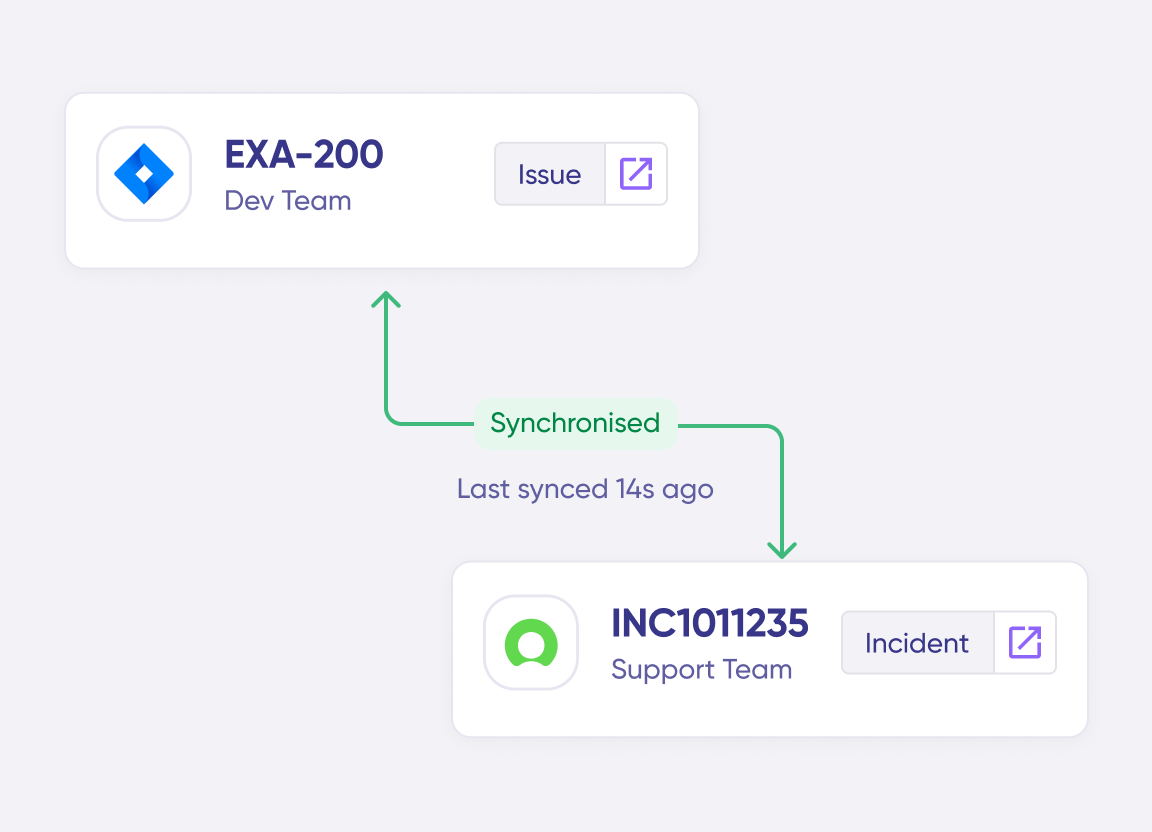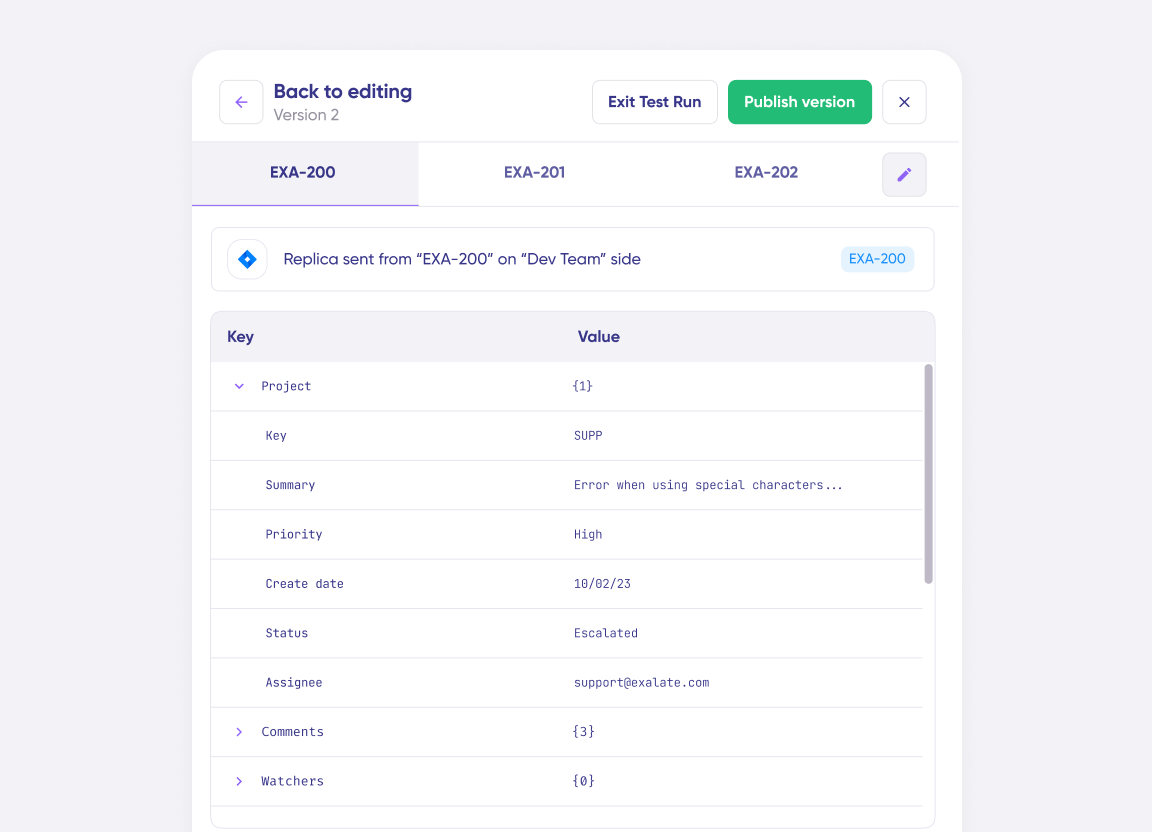Two-way GitHub Integration
Sync any GitHub issue fields and entities, including assignees, fix versions, pull requests, comments, resolution dates, and many more.
Connect your GitHub repo with platforms like Jira, ServiceNow, Azure DevOps, Zendesk, Salesforce, and others in real time.
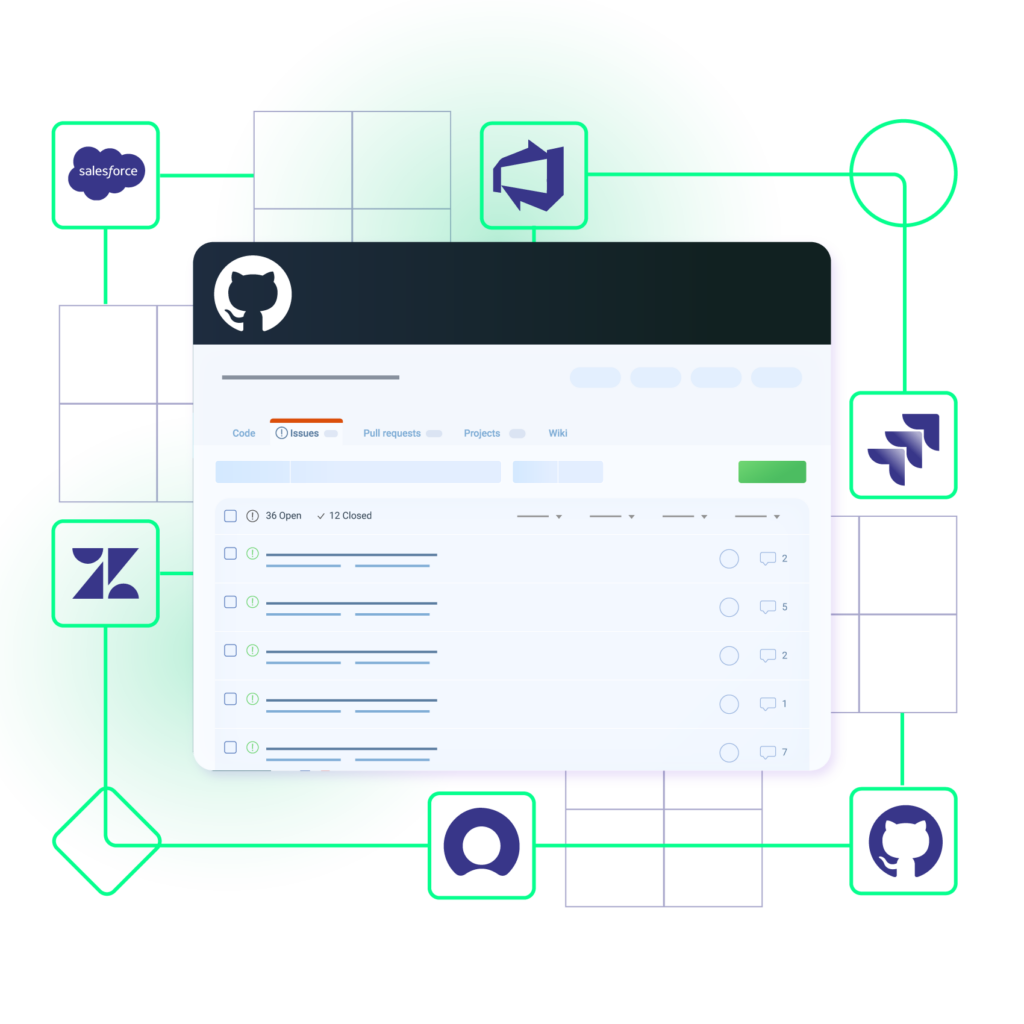

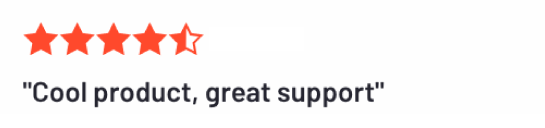
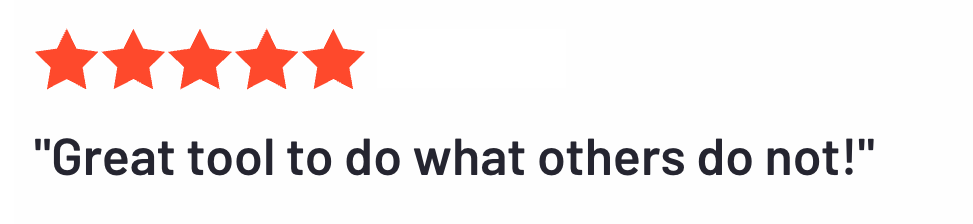

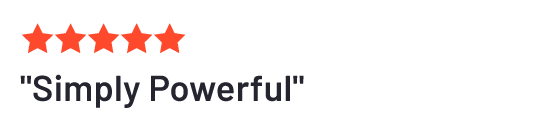
Stick to A Single Platform
No more context-switching between applications. Set up an environment for collaboration between different teams, departments, and companies.
Don’t share credentials with other teams
Decide what info should stay private or be shared publicly with others.
Improve the accuracy of exchanges
Get the correct data moving between systems with the help of real-time triggers.
Get rid of manual updates
Get real-time status updates for your GitHub repository.
Save time on redundant tasks
Obtain and share necessary data quickly to improve efficiency.


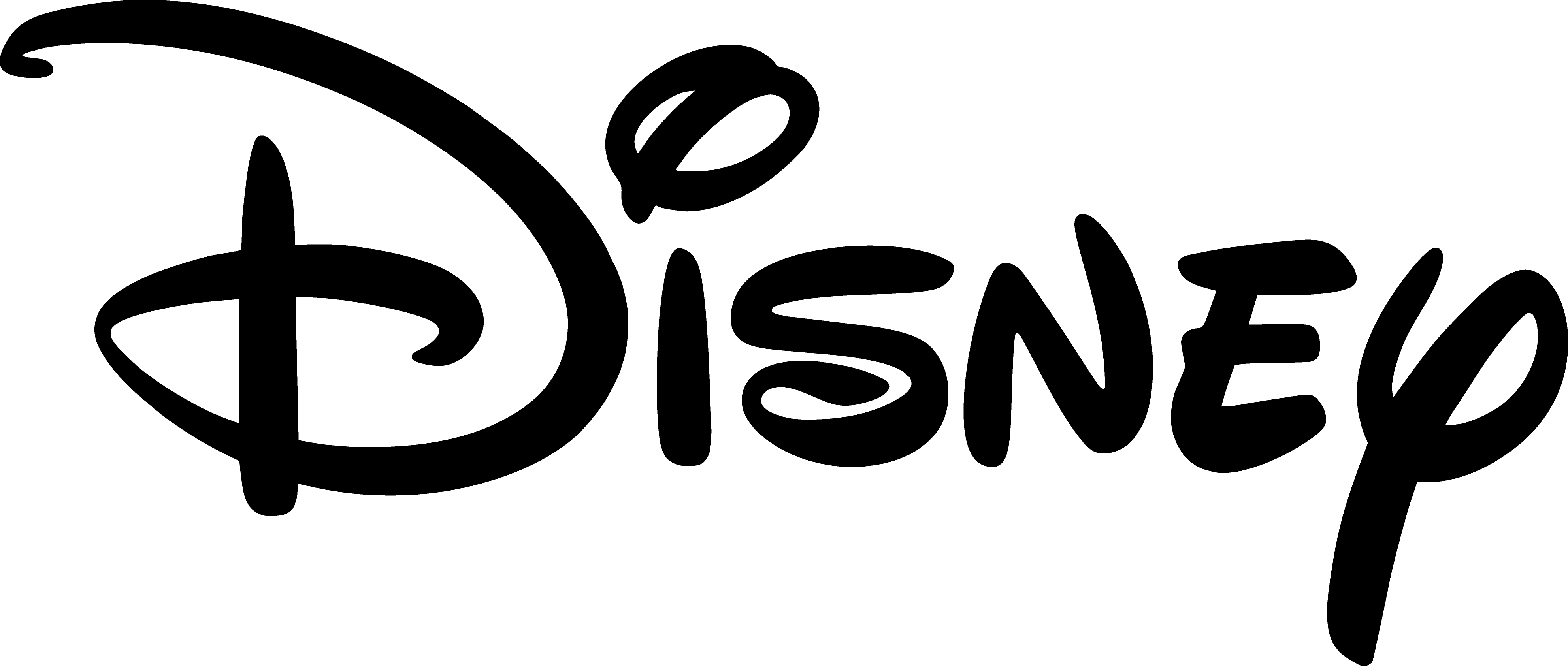



Sync Anything between GitHub and Other Tools
You can sync any issue data with GitHub issues integration. The most common entities and fields are listed below.
Issues
- Id
- Summary
- User (reporter)
- Description
- Comment
- Label
- Status
- Repository full name
- Milestones
- Creation date
- Resolution date
- Resolution date
- Pull Requests
- Assignees
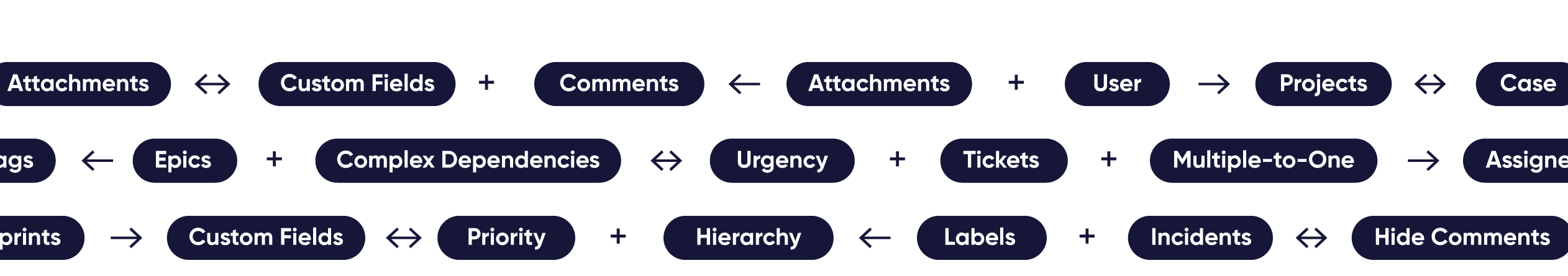
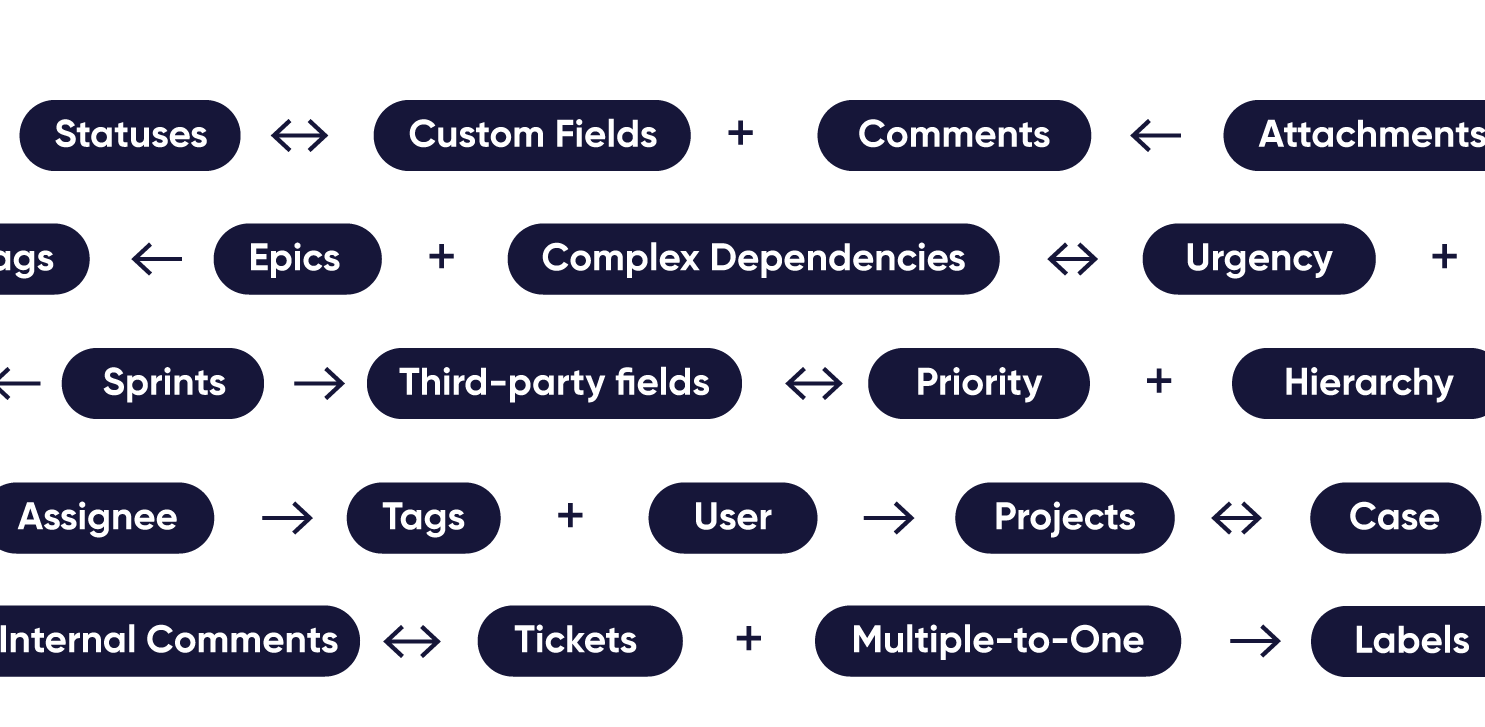
Get the Most Out of Your Integration
Connect multiple projects, instances, and platforms. Use different rules for each connection.
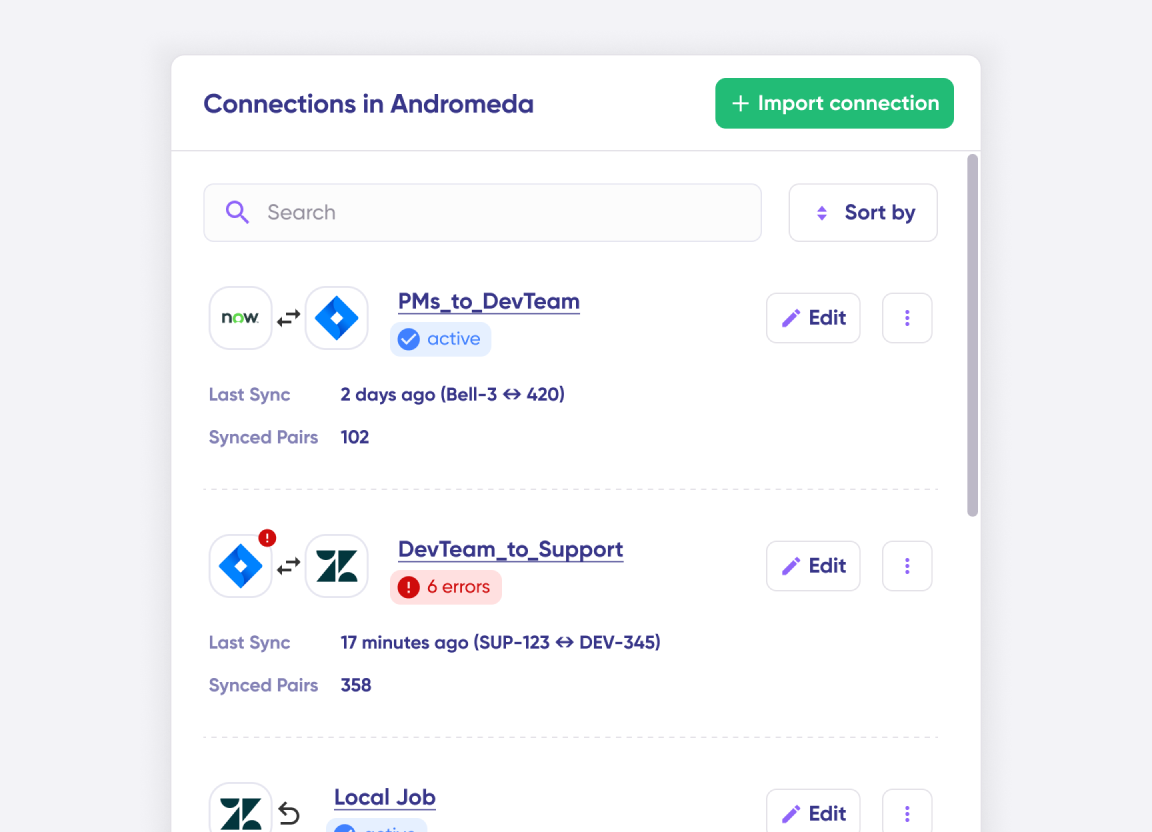
Get AI-powered recommendations for resolving the issue, including possible fixes and next steps.
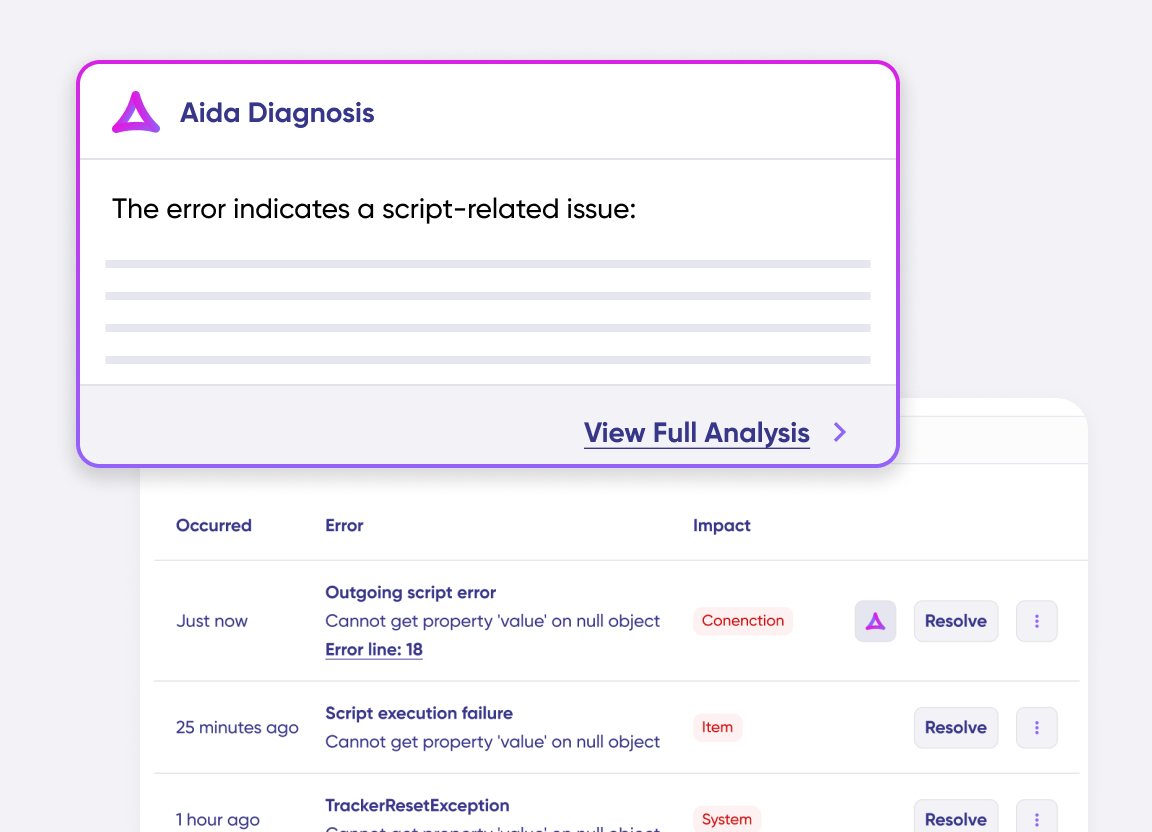
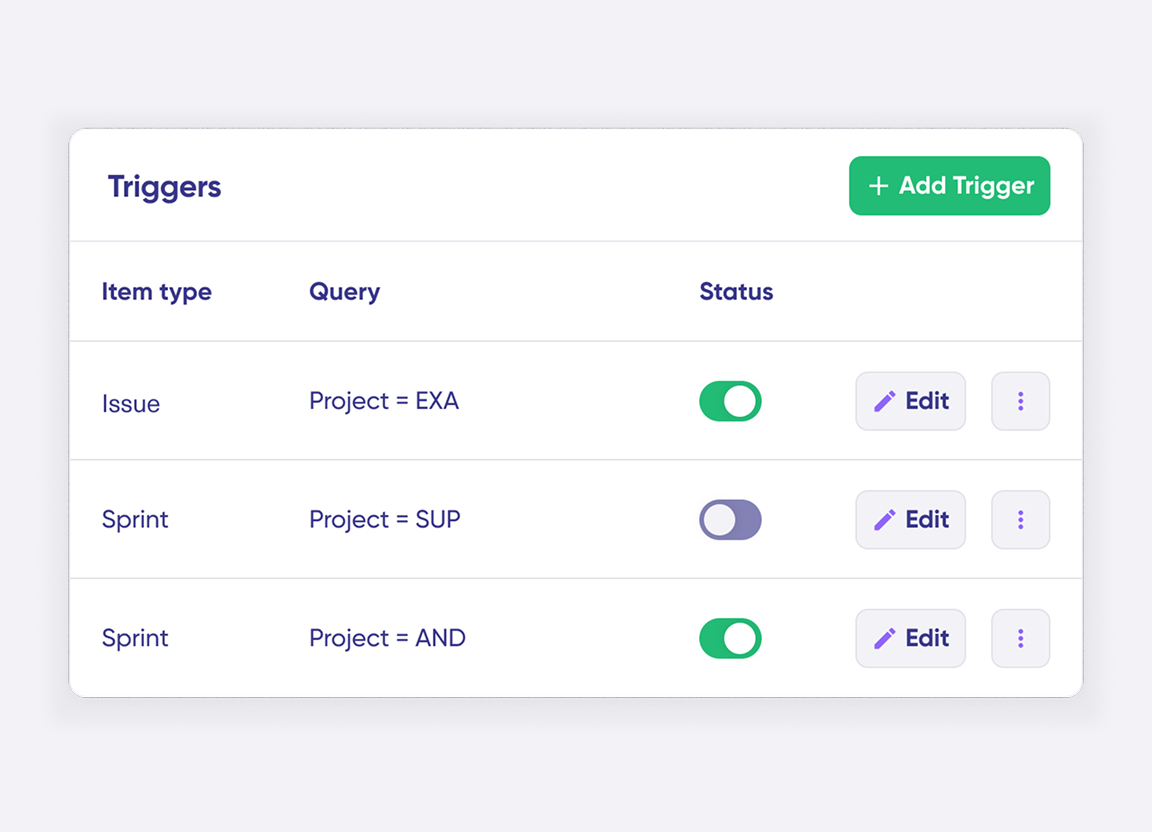
Granular Control Over Synced Data
- Use Groovy scripting to establish granular control on both sides
- Get an advanced GitHub integration plugin for complex sync scenarios
- Connect with system APIs for GitHub continuous integration
- Configure custom mappings and event triggers
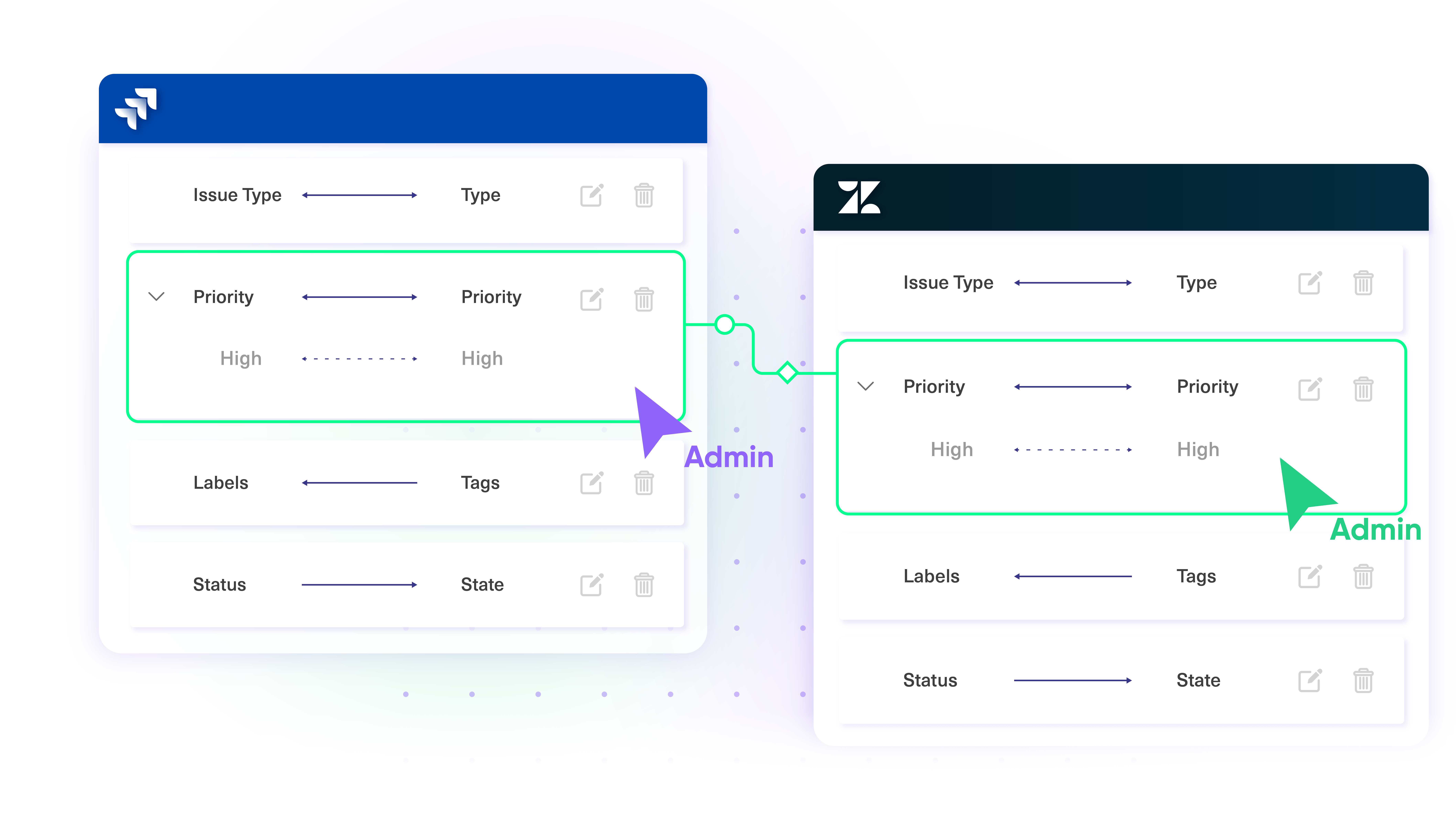
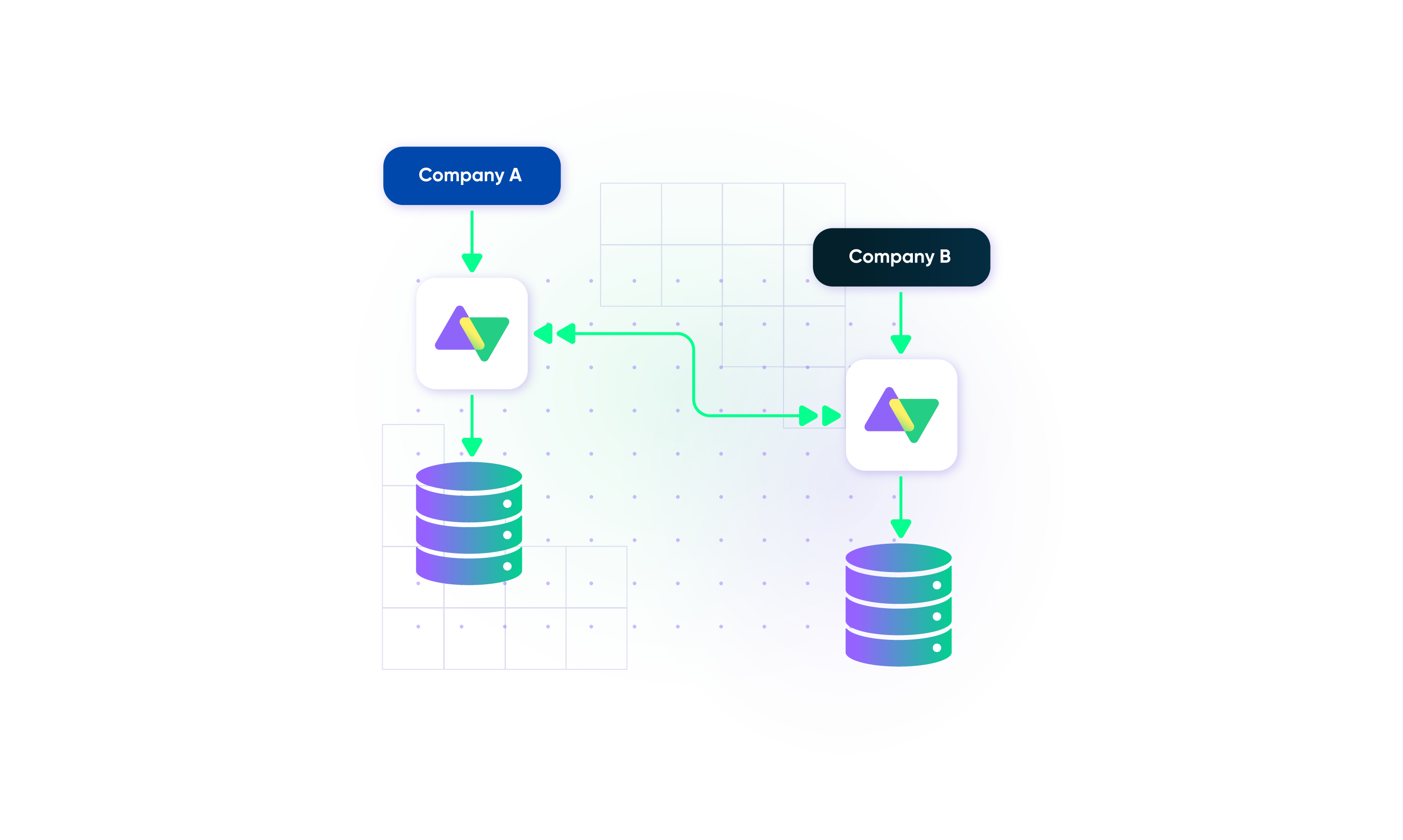
Secure GitHub Integrations
- Protect your data behind a distributed and single-tenant cloud infrastructure
- Maintain system scalability with loosely coupled systems
- Guarantee airtight security backed up by ISO 27001 certification.

Set up, Customize, Sync!
01
connect
Connect the tools you want to integrate. Just add the instance’s URL.
02
customize
Configure your sync rules to make sure the right data is shared. Prompt the sync rules with Aida AI, or write your scripts from scratch.
03
automate
Set conditions with triggers, for an automatic synchronization.
04
synchronize
Now your instances are connected and will automatically exchange information instantly. Happy syncing!
See it in action
FAQ
Answers to the most frequent questions.
Didn't find what you were looking for? Ask Aida
Exalate for GitHub is priced based on a combination of factors. To get the pricing for your specific instance, book a short call or message us on the chat on this page. Alternatively, start the free trial from the Exalate integrations page.
On GitHub, you can sync issue entities and fields such as assignee, reporter, milestones, comments, description, pull requests, statuses, labels, etc., with other systems.
System failures and down times lead to failed synchronizations. Exalate makes the whole sync process asynchronous using transactional sync queues at both integrating sides. It tracks sync events in the same order as the original issue event. So changes can be applied in the same order once the down time or error is fixed. It also has an integrated retry mechanism to resume the sync from the point of interruption without manual intervention.
Yes, you can deploy Exalate for GitHub on Docker if you want to host it on your own server. This will allow you to connect your instance using private connections that exist behind a firewall.
We offer support for installation, upgrades, troubleshooting, and more. For personalized help, we provide dedicated engineers, configuration assistance, enhanced SLAs, and extra services. Check all the available options here.
We also offer a fully managed integration for service providers, where we take care of every aspect of your integration, from implementation to operations.
Yes, Exalate supports single tenancy, which minimizes the risk of information exposure at the infrastructure level. After a GitHub integration architect deploys an Exalate Cloud node, a specifically configured ‘Kubernetes pod’ prevents the data inside from leakage.
Yes, Exalates supports the connection of multiple GitHub instances. You can also set up a connected network with your external partners through the MSP program Exalate offers.
Exalate protects your GitHub integrations with the help of JWT access tokens, role-based access controls, HTTP (HTTPs), TLS 1.2 and 1.3, and multi-factor authentication. It is also ISO27001:2022 certified. Check out the security whitepaper for more information.