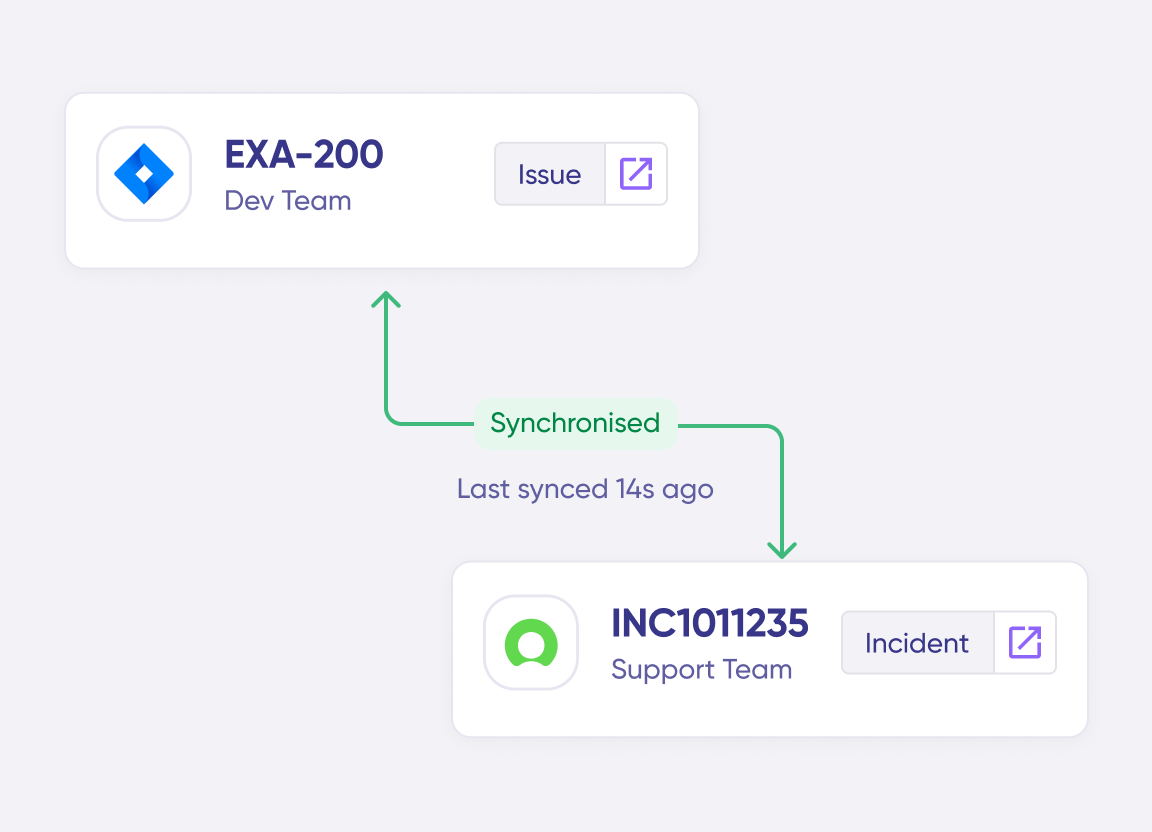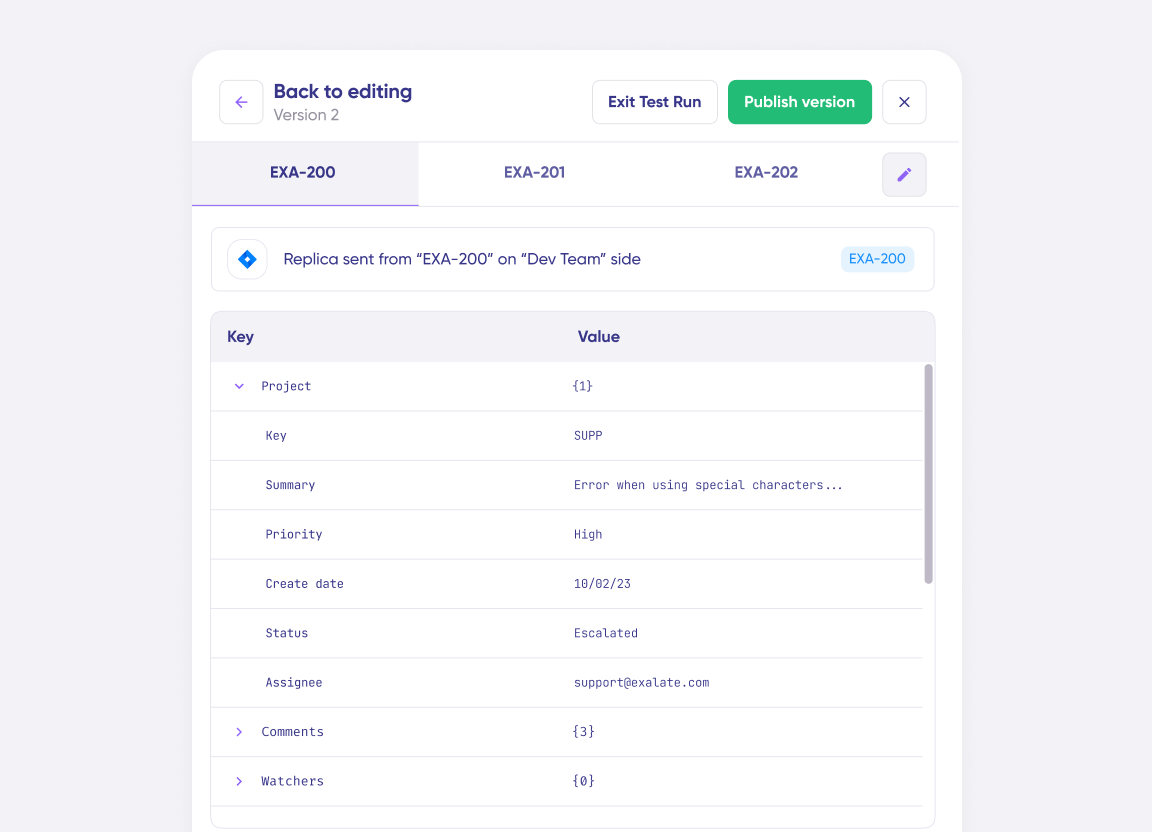Two-way Azure DevOps Integration
Sync data between multiple Azure DevOps instances or integrate it with platforms such as Jira, ServiceNow, Salesforce, Zendesk, GitHub, and more.

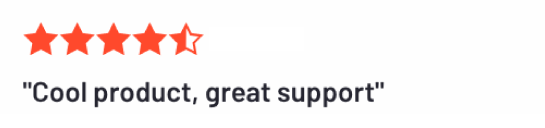
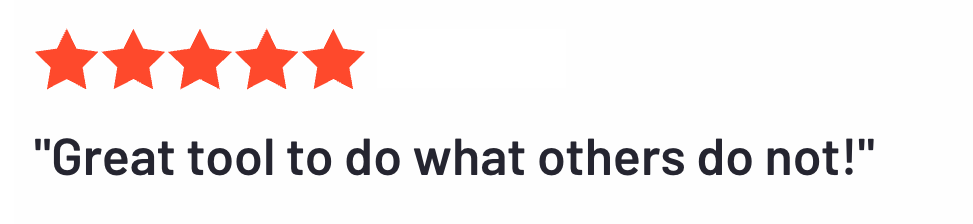

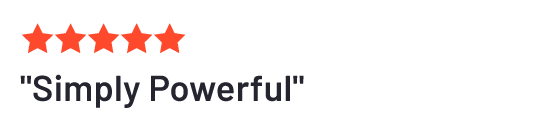
Don't Toggle Between Multiple Applications
Connect your Azure DevOps instance with other platforms bidirectionally.
Sync epics, features, issues, user stories, bugs, tasks, etc., the way you want.
Share only what's necessary
Choose the data you want to share with other teams. Stay in your own instance and still remain in sync
Exchange accurate and reliable data
Integrate your Azure DevOps instance with your partners' instance. Reduce manual errors, improve accuracy
Get timely updates
Ensure transperancy and visibility with real-time updates. Always maintain context
Save time with automation
Save time with automatic exchange. Focus on things that matter


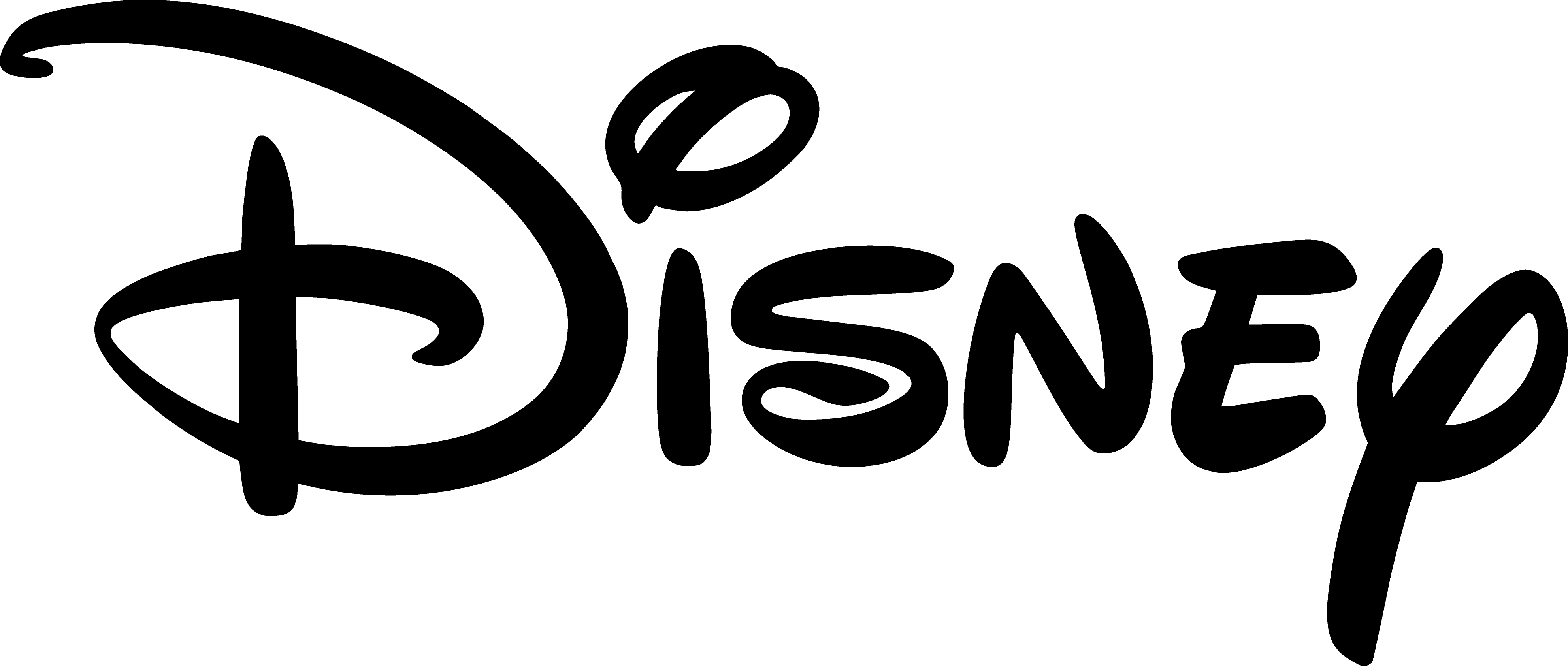



Sync Azure DevOps Work Items Across Different Systems
Sync multiple Azure DevOps work items and their fields. Go beyond default data mappings and set up custom logic to design your integration.
Sync third-party plugin fields or any entities available via REST APIs.
Work Item
+20 fields, including
- Attachment
- Comment
- Title
- Description
- Tags
- Priority
- State
- Custom fields
- Created by
- Created date
- AreaPath
- AssignedTo
- Severity
- Acceptance Criteria
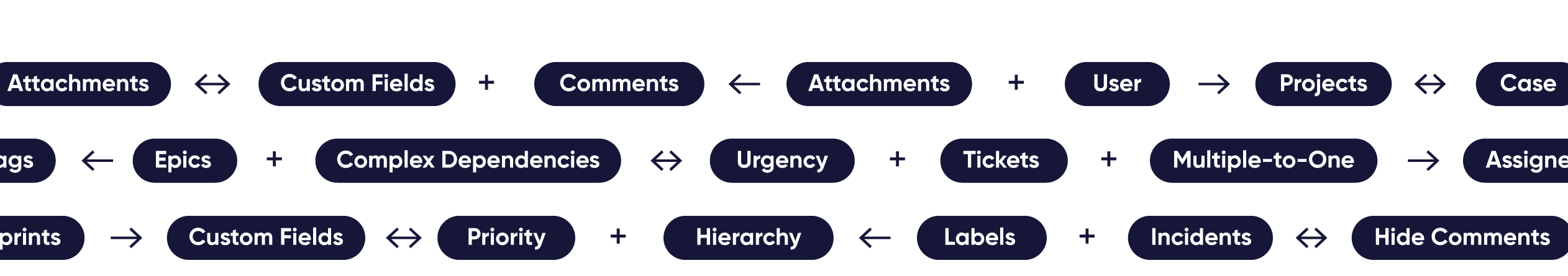
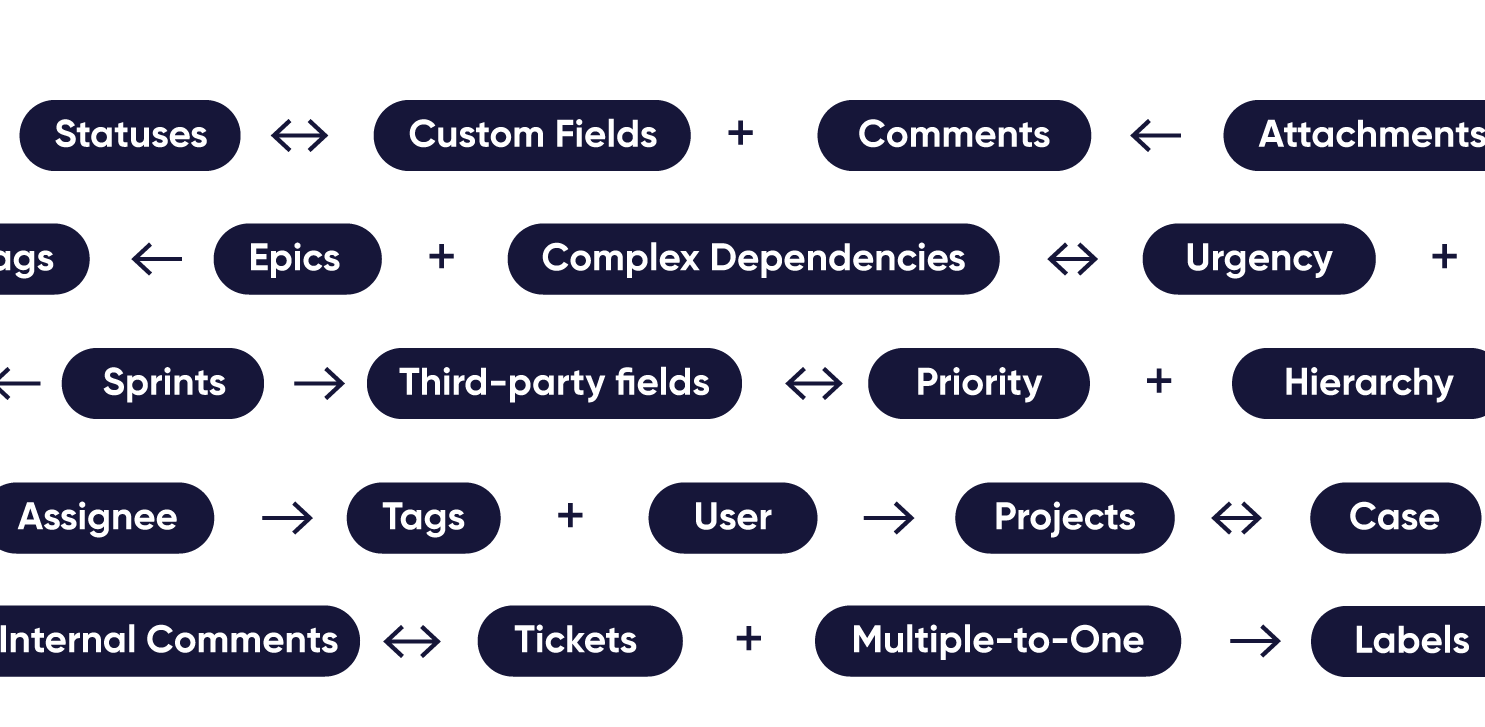
popular integrations with azure devops
Get the Most Out of Your Integration
Connect multiple projects, instances, and platforms. Use different rules for each connection.
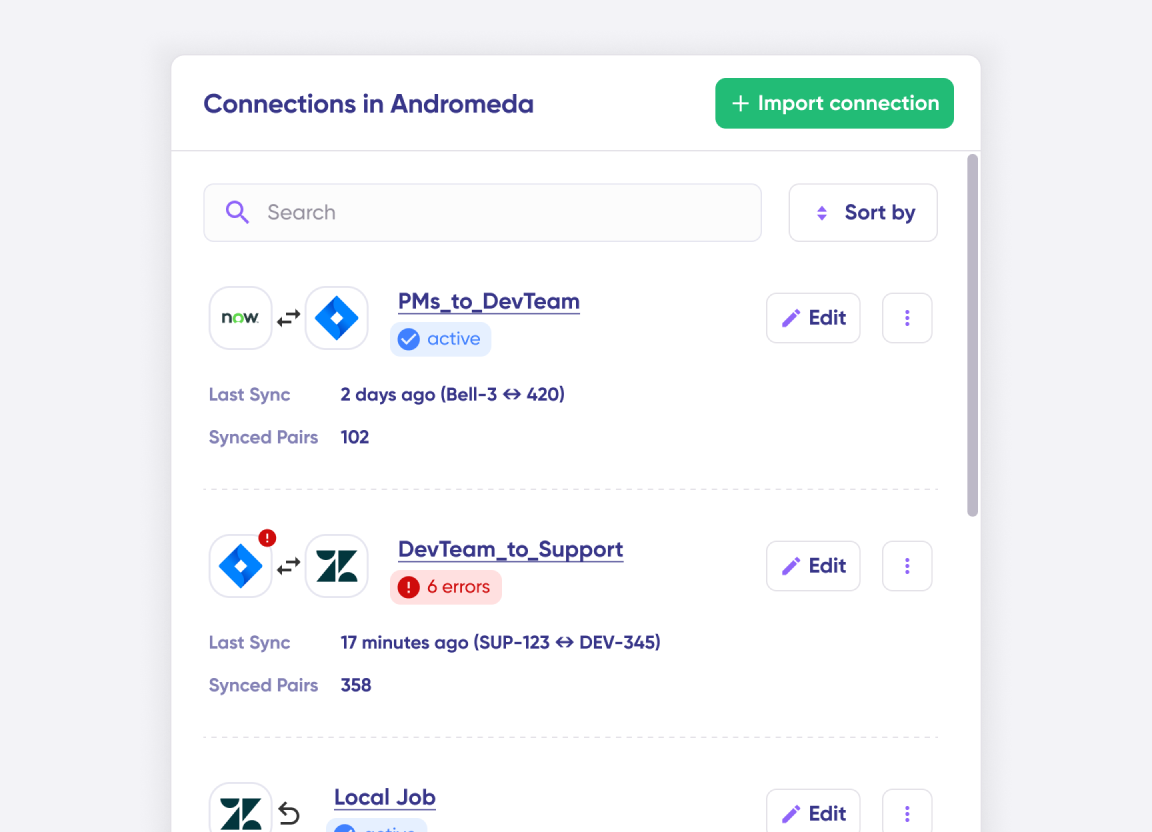
Get AI-powered recommendations for resolving the issue, including possible fixes and next steps.
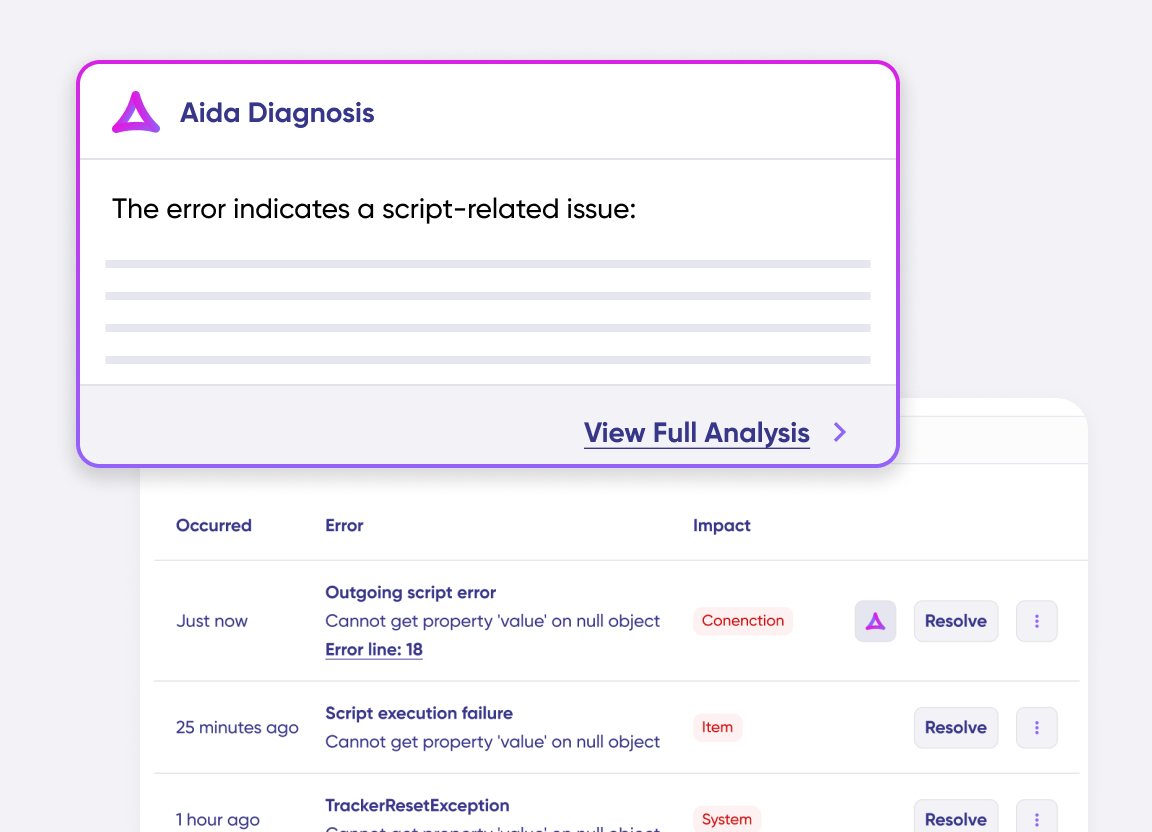
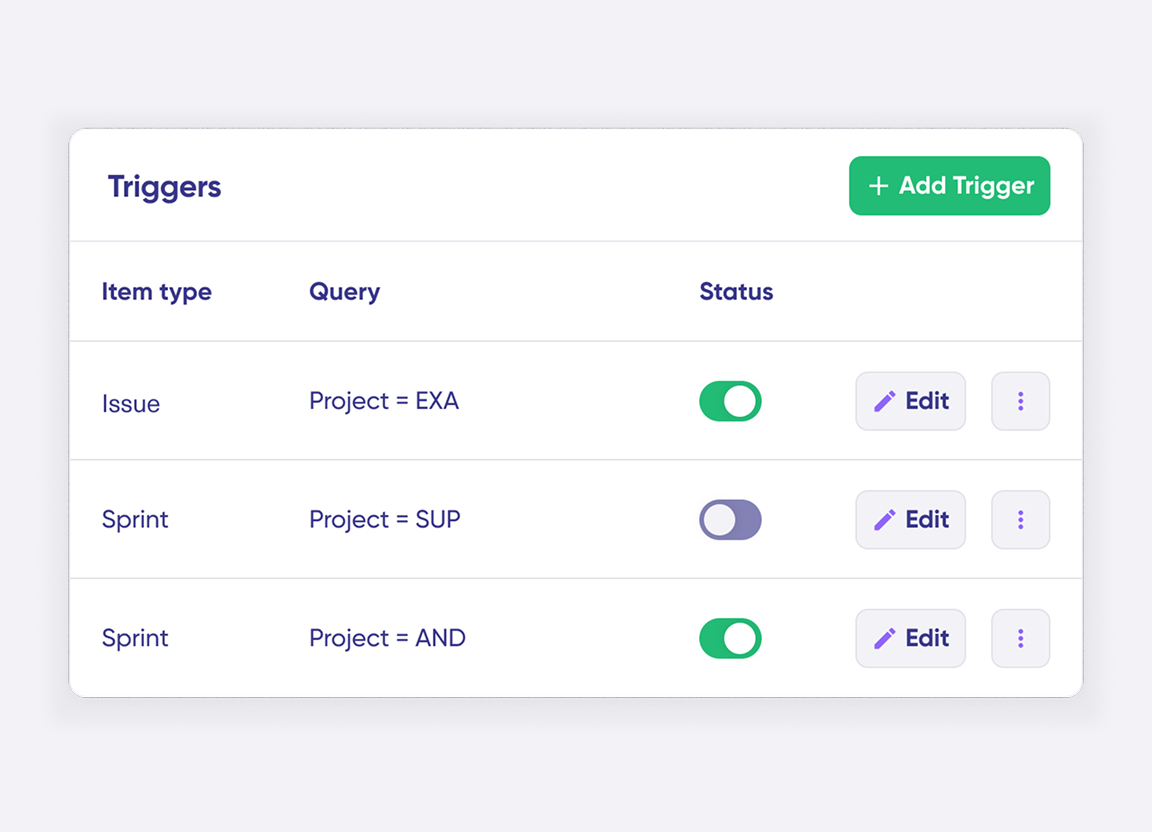
“
We can now handle around 500 customer incidents per week, thanks to Exalate, which is a very good result regarding the number of products we’re dealing with. It synchronizes 45x faster than our previous solution.
Christof Cuyper |

Granular Control Over Synced Data
- Independent granular control and autonomy over your connection
- Groovy-scripts allow writing rules and expressions tailored to your use case
- Sync any data available via REST APIs
- Set up conditions and event-specific triggers for automated sync
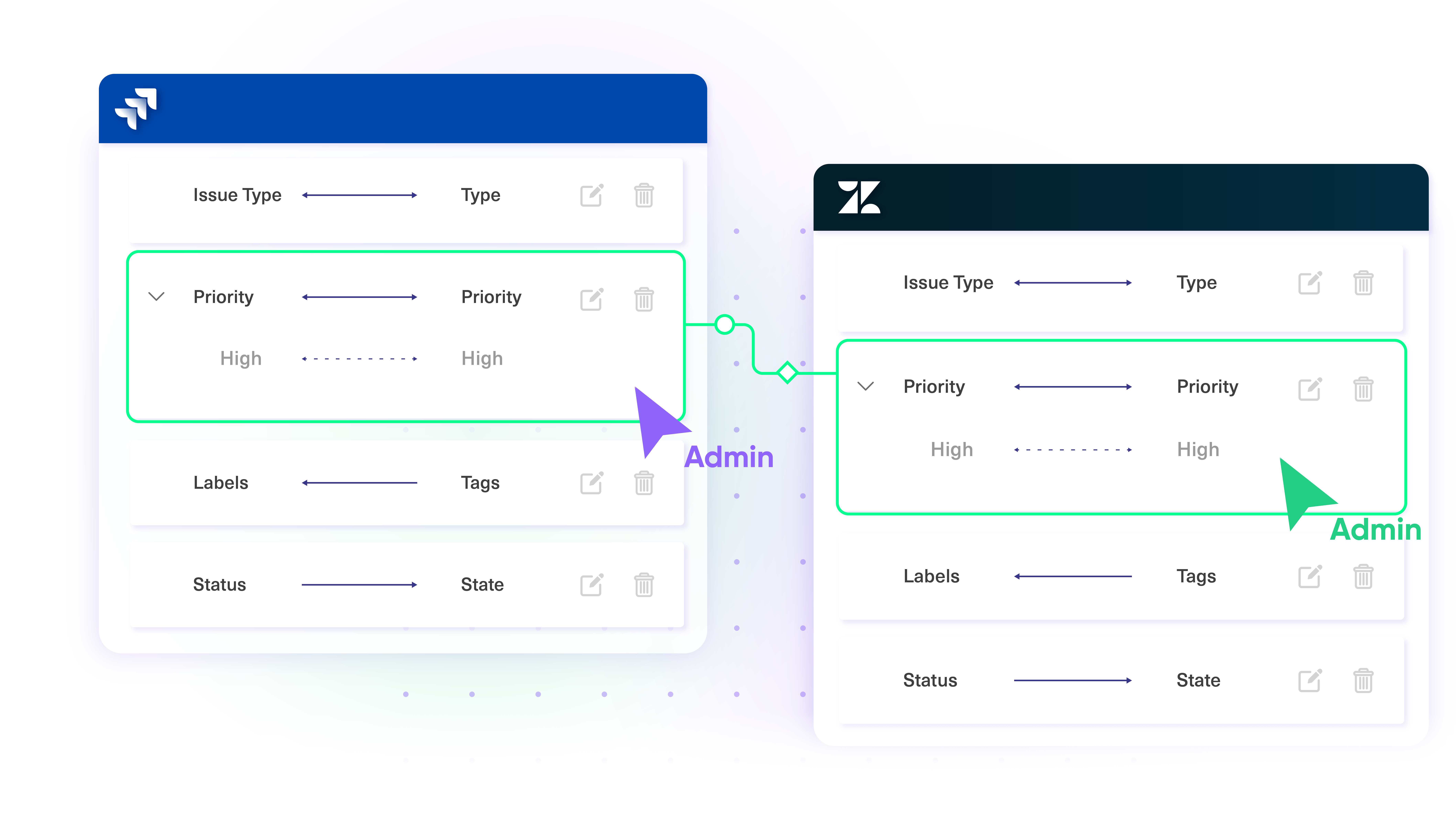
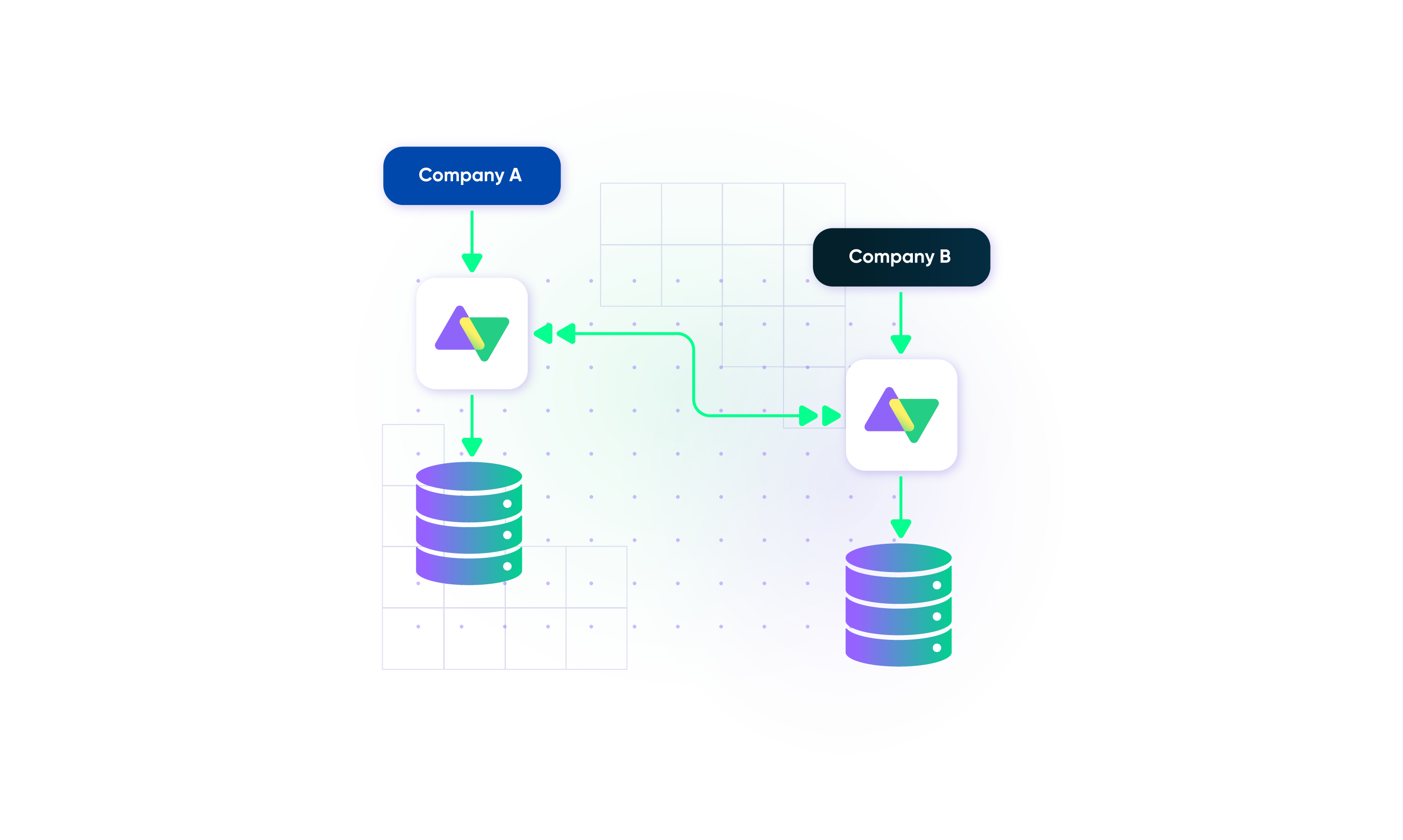
Completely Secure Azure DevOps Integration
- Ensure your data is protected with robust security features
- Safeguard your data with single-tenant architecture
- Maintain consistent scalability and flexibility with loosely coupled systems
- Keep your information safe, private, accurate, available and legally compliant with ISO 27001 certification

Set up, Customize, Sync!
01
connect
Connect the tools you want to integrate. Just add the instance’s URL.
02
customize
Configure your sync rules to make sure the right data is shared. Prompt the sync rules with Aida AI, or write your scripts from scratch.
03
automate
Set conditions with triggers, for an automatic synchronization.
04
synchronize
Now your instances are connected and will automatically exchange information instantly. Happy syncing!
See it in action
FAQ
Answers to the most frequent questions.
Didn't find what you were looking for? Ask Aida
An Azure DevOps integration connects your Azure DevOps instance with external platforms like Jira, ServiceNow, Salesforce, Zendesk, GitHub, Freshservice, Freshdesk, Asana, or another Azure DevOps organization to automatically sync work items, bugs, features, and user stories. Teams need integrations to eliminate context switching between development and ITSM tools, accelerate incident-to-fix workflows, and maintain visibility across engineering, support, and operations.
Exalate syncs any Azure DevOps data available via REST API. Common work items include:
- Work item types: Bugs, tasks, features, user stories, epics, test cases, impediments
- Standard fields: Title, description, state, reason, priority, assigned to, created by, area path, iteration path
- Custom fields: Any custom field type, including picklists, identity, datetime, and HTML fields
- Relationships: Parent-child links, related work items, predecessor/successor dependencies
- Advanced data: Attachments, comments, tags, work logs, and any field accessible via REST API calls
Both Azure DevOps Services (cloud) and Azure DevOps Server (on-premise) are supported.
Exalate can sync all work items like issues, features, user stories, bugs, tasks, epics, etc.
It can also sync third-party plugin fields and any data available via REST APIS.
Yes. Exalate supports:
- Azure DevOps Services: Cloud-hosted Microsoft service (formerly VSTS)
- Azure DevOps Server: On-premise deployment (formerly TFS)
Both deployment models work with the same Exalate configuration interface. You can even sync between Azure DevOps Services and Azure DevOps Server instances, or connect either to Jira, ServiceNow, or other platforms.
Exalate uses outcome-based pricing. You pay for active sync pairs i.e work items currently synchronized, not user seats or API calls.
Each integration (Azure DevOps ↔ Jira, Azure DevOps ↔ ServiceNow) is billed independently. Create unlimited connections, users, and triggers within each integration. Cost per work item decreases as sync volume increases.
Self-serve plans start at $100/month per integration. Pro plans for ServiceNow or Salesforce integrations start at $550/month. Enterprise plans include custom limits, priority support, and data residency options.
Exalate uses asynchronous transactional sync queues on both sides of the integration. When Azure DevOps or the connected system experiences downtime:
- Changes are queued in the order they occurred
- Sync resumes automatically when connectivity restores
- Events apply in the same sequence as the original updates
- Built-in retry mechanism handles transient failures without manual intervention
Aida can diagnose errors and suggest fixes directly from the troubleshooting interface.
Yes. Area paths and iteration paths sync using Script Mode. You can:
- Map Azure DevOps area paths to Jira components or custom fields
- Sync iteration paths to sprint names in Jira or time periods in ServiceNow
- Transform path hierarchies during sync (flatten or restructure as needed)
Aida (AI-assisted configuration) can generate these mapping scripts from plain language prompts.
Yes. Exalate preserves parent-child relationships across platforms:
- Azure DevOps Epic → Jira Epic
- Azure DevOps Feature → Jira Story
- Azure DevOps User Story → Jira Sub-task
- Azure DevOps Bug → ServiceNow Incident
You control hierarchy mapping through sync scripts. Create complex transformations like converting Azure DevOps features into Jira epics with child stories, or flatten hierarchies when the destination platform doesn’t support nesting.
Azure DevOps uses HTML for rich text fields (description, acceptance criteria, repro steps). Other platforms may use markdown or plain text.
Exalate’s Groovy scripting engine includes Helper classes that transform formats automatically:
- HTML → Markdown: For Jira, GitHub, or other markdown-based systems
- Markdown → HTML: For Azure DevOps or ServiceNow
- Rich text preservation: Bold, italic, code blocks, tables, and links convert correctly
Yes. Exalate uses WIQL (Work Item Query Language) for Azure DevOps triggers. Examples:
- Sync all bugs where
[System.State] = 'Active' AND [System.Priority] <= 2 - Sync features where
[System.AreaPath] UNDER 'Project\Team' AND [System.Tags] CONTAINS 'escalate' - Sync user stories where
[System.IterationPath] = @CurrentIteration
Triggers activate sync automatically when conditions match. Edit triggers anytime without disrupting active synchronizations.
Yes. Exalate supports multi-instance hub-and-spoke architectures:
- Connect multiple Azure DevOps organizations to a central Jira instance
- Link departmental Azure DevOps projects to a shared ServiceNow for IT operations
- Sync between Azure DevOps organizations for cross-team collaboration
The unified console provides network visualization of all connections. Bulk operations let you update multiple connections simultaneously.
Exalate is ISO 27001 certified and GDPR compliant. Security features include:
- Role-based access control (RBAC): Granular permissions for integration management
- Encryption: Data encrypted at rest and in transit (TLS 1.2/1.3)
- Script versioning: Full audit trail of configuration changes with rollback capability
- Endpoint detection: SentinelOne for advanced threat protection
Each party maintains operational control over its sync side. Your scripts define exactly what data leaves and enters your Azure DevOps instance.
Exalate supports bidirectional Azure DevOps integration with:
- Development: Jira, GitHub, another Azure DevOps organization
- ITSM: ServiceNow, Freshservice, Zendesk
- CRM: Salesforce
- Support: Freshdesk, Zendesk
- Project Management: Asana
Custom connector development is available for Enterprise customers with proprietary systems.
Azure DevOps provides native service hooks and Marketplace extensions for basic integrations. Exalate adds capabilities for complex, bidirectional, cross-company scenarios:
| Capability | Native Service Hooks | Marketplace Extensions | Exalate |
|---|---|---|---|
| Bidirectional sync | Limited | Varies by extension | Full, real-time |
| Complex scenarios | No | Limited by templates | Built-in |
| Custom field mapping | Basic | Limited | Unlimited via scripting |
| AI-assisted setup | No | No | Aida generates sync scripts |
| Script versioning | No | No | Yes, with rollback |
| Multi-platform support | Azure ecosystem | Varies | 10+ platforms |
Yes. While Azure DevOps has native GitHub integration for AB# linking and commit references, Exalate provides deeper synchronization:
- Work item ↔ Issue sync: Azure DevOps bugs become GitHub issues and vice versa
- Bidirectional status updates: State changes flow both directions
- Cross-repository workflows: Connect Azure DevOps Boards to GitHub Issues across organizations
- Comment and attachment sync: Full conversation history transfers
This is useful when teams use Azure DevOps for planning but GitHub for code management, or when collaborating with external partners on GitHub.
Setup time depends on complexity:
- Basic sync (standard fields, no transformations): 30-60 minutes
- Custom mappings (field transformations, hierarchy mapping): 2-4 hours
- Complex multi-organization deployments: 1-2 weeks with integration engineering support
Aida accelerates configuration by generating Groovy scripts from natural language. Test Run validates scripts before production deployment, so no risk of affecting live data during testing.
Yes. Exalate is designed for scenarios where vendors, partners, or contractors need to collaborate without sharing organization credentials:
- Vendor collaboration: Share feature requests with external development teams
- MSP operations: Connect client Azure DevOps projects to your internal ITSM
- Partner development: Sync user stories between organizations while maintaining separation
Each party controls its sync rules independently. Scripts define what data crosses organizational boundaries, with no direct access to each other’s Azure DevOps environments.
Exalate also works for intra-company scenarios.
Yes. Sync test cases (work items) is possible between Azure DevOps and other platforms:
- Test case → Jira Story: Convert test specifications into trackable work
- Test results → ServiceNow: Report test outcomes for change management
- Defects from testing → Bug tracking: Automatically create bugs from failed tests
Any data accessible via the Azure DevOps REST API can be included in sync rules.
Yes. Exalate offers a 30-day free trial with full scripting functionality