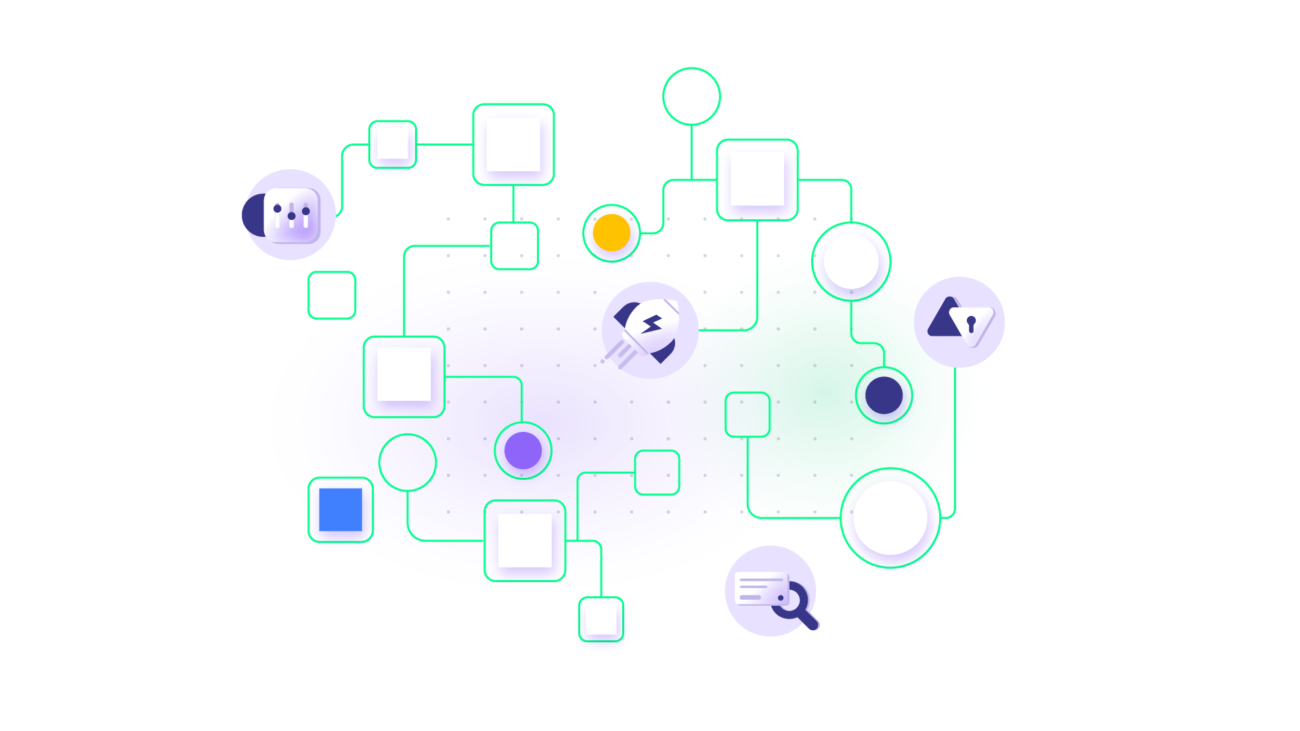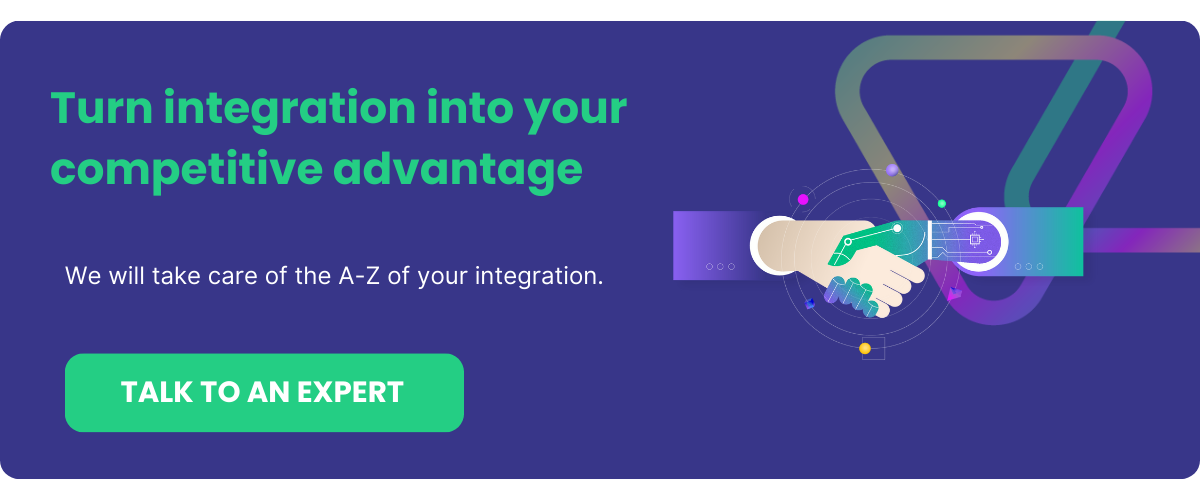We’ve all juggled multiple applications and dealt with data discrepancies while executing business workflows. An easy fix to this problem is workflow integration and automation. It ensures your data flows smoothly and accurately between software stacks.
In this blog post, we’ll see what workflow integration is, and why it is so crucial. We’ll start by discussing the fundamentals of workflows and explore the benefits of integrating them, then explore how companies integrate workflows and automate them. And finally, we’ll discuss a few best practices.
Let’s work with the flow!
- What is Workflow Integration?
- What are the Benefits of Integrating Workflows?
- Workflow Integration Examples
- How Can I Implement Workflow Integration?
- Popular Workflow Integration Software
- Best Practices for Maintaining and Evolving Integrated Workflows
- Frequently Asked Questions
What is Workflow Integration?
During my experience with a startup, I gained some valuable knowledge.
My colleagues and I were committed to establishing effective workflows and ensuring a harmonious alignment between people, applications, and tasks to achieve desired results.
Now, did our efforts yield successful results?
I’ll address the question once we grasp the fundamental concept of workflows.
What is a Workflow?
Most of the things you do in your organization are workflows. You look at the latest sales report and make decisions based on that, you’re creating a workflow. They can be as straightforward as the one we just discussed or as intricate as resolving client tickets through custom builds and releases.
People interact with each other in an organization through applications (and sometimes chit-chats) to get their daily tasks done. They simply press a button and enter some information that sets off an action in another application for the next person to handle. Sometimes, they’re the only ones in line, so they switch between apps to find information or add new stuff.
To put it simply, workflows are a sequence of actions that occur in a specific order, where each step triggers the next one. They can be carried out by machines or humans, all with the aim of accomplishing a specific result.
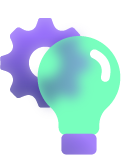
It would have been a breeze if things went exactly as I described, huh? But in reality, things often get a bit messy. As data moves through each step, human errors and mistakes tend to creep in, and sometimes, it even ends up in the wrong application altogether.
And believe me, applications are all the rage these days. With an increasing number of people using them and data flying around non-stop, how can you make sure everything runs smoothly, without any hiccups or unexpected errors?
Let’s all get along!
Applications don’t operate on islands anymore. With businesses growing at the speed of light, these applications need to get along with each other to collaborate and share data.
Once connected, aka integrated, they can seamlessly orchestrate and automate end-to-end business workflows.
So, no matter which application your sales, marketing, or support team prefers, workflow integration guarantees that it can effortlessly fit into your existing software stack.
Workflow Integration: How Does It Make Work Easy?
Workflow integration is the process of connecting multiple applications, usually via their APIs (Application Programming Interfaces). Once connected, data can easily flow between them, ensuring accurate transmission and enabling teams to accomplish their work more efficiently.
Instead of constantly switching between applications, workflow integrations free up your teams to focus on more meaningful tasks and responsibilities.
Workflow integration is no longer a “nice-to-have” feature. It’s become indispensable for businesses to increase their operational efficiency.

Interdepartmental (or multifunctional) collaborations or cross-company integrations do not happen with independent workflows. They happen through integrated workflows.
But integrating workflows is not only about moving data between systems: it’s also about automating repetitive and mundane tasks. For instance, notifying a support agent via Slack when a particular client raises a ticket – aka workflow automation.
Which leads us to this question: What is the difference between workflow automation and workflow integration?
Workflow Integration Vs. Workflow Automation
Both terms are self-explanatory, but let me break them down just to make sure we cover all the details.
Workflow integration involves connecting applications through their public APIs so they can pass data back and forth. Workflow automation takes it up a notch. It’s like setting up triggers or events for performing workflow-related activities without human intervention.
And guess what? A fully automated workflow can span teams, companies, and applications, making for a better and more efficient business experience.

Here’s a real-life example to make things crystal clear: Jira and GitHub are integrated, allowing them to exchange data. This integration itself is an example of workflow integration.
Now, imagine a support ticket is raised in Jira, with the label “todevteam.” It automatically gets passed to the dev team working in GitHub. This automatic transfer of the ticket based on the label is a prime example of workflow automation in action.
Now, let’s dive into our next crucial question. What’s the importance of workflow integration? If you are already on board with the benefits of integrating workflows, feel free to skip this section.
What are the Benefits of Integrating Workflows?
Before we discuss the benefits, let me give you an overview of how we did things at the startup where I used to work.
Work-Life Without Workflow Integration
We used Zendesk to track and resolve customer tickets and Jira for project management. Here’s a breakdown of how our workflows worked:
- When the customer had an issue, they would create a ticket in Zendesk.
- The support agent investigated the problem and determined if it needed escalation to the project management team.
- If yes, the agent composed a detailed email to the project manager including the relevant ticket information.
- Sometimes, the project manager would discover some discrepancies in the information and would email the support agent back for clarification.
- The support agent would then provide any additional information required.
- Once the project manager had a clear understanding of the issue, they would assign it to a developer, and work on the ticket would begin.
- The support agent after a week would often lose track of the current ticket status, prompting them to send multiple emails to get an update.
Due to such dependencies, our teams became misaligned, and the right people could not get the information they needed. The employees couldn’t work at their best and had to move between applications or find information by asking their colleagues for it. They also manually recorded data in multiple apps.
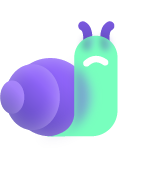
So what did we do to address these challenges? We explained the benefits of workflow integration to our top management. By implementing workflow automation and integration, they can:
- optimize and standardize business processes and minimize (human) blockers.
- have happier employees who work efficiently on things that matter.
- speed up complex (or repetitive) business workflows or processes.
- increase transparency and visibility between teams.
- improve operational efficiency.
We had to cite a few examples where workflow integrations were put into action.
Workflow Integration Examples
We asked them whether our HRM software integrates seamlessly with our payroll app. Or whether our sales and marketing teams were aligned and connected?
We also gave some more examples:
- HR teams always have intricate workflows for employee onboarding. You can deliver a standard experience to all new employees by bringing workflow automation into these teams. For instance, when a new employee is onboarded an automatic IT request is raised.
- Sales teams will benefit from workflow integrations and automation for common sales tasks like quote creation, contract approvals, purchase orders, etc.
- Service teams aim to enhance the quality of service delivery to achieve a coherent customer experience. Integrating service workflows can reduce incidence resolution time and MTTR (mean time to repair), translating into a unified IT service environment.
- Integrating CRM workflows such that sales and marketing teams are aligned can improve customer-centric metrics and the overall employee experience. For instance, ERPs can be integrated with CRMs to pass useful buying insights to the sales team.
Subsequently, we posed another question: Can our teams effectively communicate and collaborate with teams from external companies?
Cross-company Vs. Intra-Company Workflow Integration
You’ve probably come across situations where teams from different departments want to share information using their everyday applications. We’ve discussed how integrating their workflows can facilitate this information exchange.
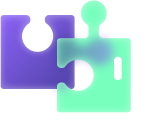
But what if the information needs to go beyond the company’s borders? How can you coordinate workflows with teams working in other organizations?
Once again, the solution remains unchanged: using workflow integrations.
Let’s say you decide to outsource software development to a remote team working on GitHub. However, your engineering team still wants to stay updated on project issues, releases, and test cases through Jira. By integrating the software development workflow, you can have real-time status updates, access pull requests and commits, track work logs, review comment history, and more. And all the relevant stakeholders can access the information they need on both platforms, anytime.
You can witness another example of cross-company workflow integration with a Managed Service Provider (MSP).
Integrating Workflows in an MSP Setup
Managed Service Providers are excellent candidates for workflow integrations since their workflows are spread across multiple SPs. It’s like connecting all the dots to create a smooth and efficient workflow.
Service providers typically use their applications, and establishing connections with them is often a hassle. However, integrating their workflow with those of their customers, partners, or suppliers is akin to having a well-oiled machine that ensures smooth operations and keeps everything running seamlessly.
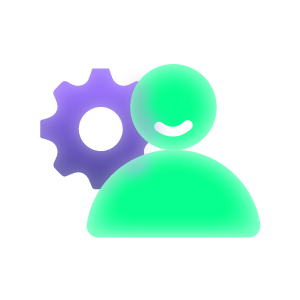
Picture this: you have your service providers for various tasks, from monitoring network performance to resolving customer issues. Workflow integration and automation between their applications will eliminate unnecessary bottlenecks and ensure nothing falls through the cracks. Everyone knows and gets status updates on what’s happening in real time. It’s all about maximizing productivity and delivering top-notch service to your valued clients.
And just like that, we come to our next question.
What approach should we take when integrating workflows? Is it straightforward? Ideally, yes, but practically, it’s often not as simple as it seems.
How Can I Implement Workflow Integration?
Companies often try a lot of things and take time before deciding on how to implement workflow integrations.
Let me save you that time and discuss a few approaches in this section.
Use App-Native Integrations
Most of the modern apps built today support out-of-the-box integrations with other popular platforms. These are often available at a lower price or come free with your subscription. They have pre-built integration templates that communicate internally with public APIs of the platforms. So they make the job easier for you at the front end.
There are a lot of native workflow integrations that provide the ability to integrate with other tools. For instance, IT service desk solutions effortlessly integrate with apps like Dropbox, Jira, Slack, etc.

These native integrations might be enough to meet your requirements if you have to orchestrate a simple workflow. But they might not always be able to automate complex workflows.
Sometimes companies might also have applications that have plateaued over a while and don’t provide readymade connections with other apps. Then what?
Build a Custom Workflow Integration In-house
You can build and maintain your workflow integration with the help of your IT team. It is also called peer-to-peer (or point-to-point) integration. So it’s easier to connect with your favorite reliable supplier using their system’s public APIs.
Such an approach safeguards the security of your integration since you build it with your hands (fingers literally). You can also program the integration to automate complicated workflows with ease. So it’ll always be suitable for your requirements.
The downside of this approach is the teams involved in building it. They need to spend time maintaining or making changes to the integration. Not to mention building the integration from scratch would take up most of the time anyway.
It’s not only humans who are the issue here, but also the time and other resources required in bulk for building custom workflow integrations. After all this, only a few of your team members would know how to work with the in-house solution. Please don’t ask me what happens when they leave!
A lot of resources are needed for workflow integration with open APIs. And you might not have the required resources available every time.
At least my company didn’t. And so they followed a smarter approach.
Use 3rd Party Solutions for Building Workflow Integration
Third-party integration solutions also go by the name of Integration Service Providers or iPaaS (Integration Platform as a Service). With the burst of cloud apps, such providers offer the advantage of multiple pricing models. So you can pay-per-sync, or pay-per-instance, whatever suits your requirements.
They handle the integration security for you by putting in place different security measures like encryption, use of HTTPS, role-based access control, etc.

With third-party solutions, you only configure the integration once (while setting it up) and then leave it in their able hands. Since they are experts and do what they do best, they can expedite your integration efforts.
They also have a range of offerings you can choose from: various deployment options, pre-built integrations, tailor-made custom scripts for different integration needs, and much more.
If you agree with what we have discussed so far and want to choose an integration solution, now is the right time.
Popular Workflow Integration/ Automation Softwares
There are a lot of players in the market, and choosing one can be challenging.
I’ll introduce you to a few popular ones in this section.
Zapier
With Zapier, you can create workflow automation called Zaps to connect multiple applications you use daily. It automates repetitive tasks and leaves you working on things that matter. It’s a no-code platform, so anyone without a technical background can use it just as easily.
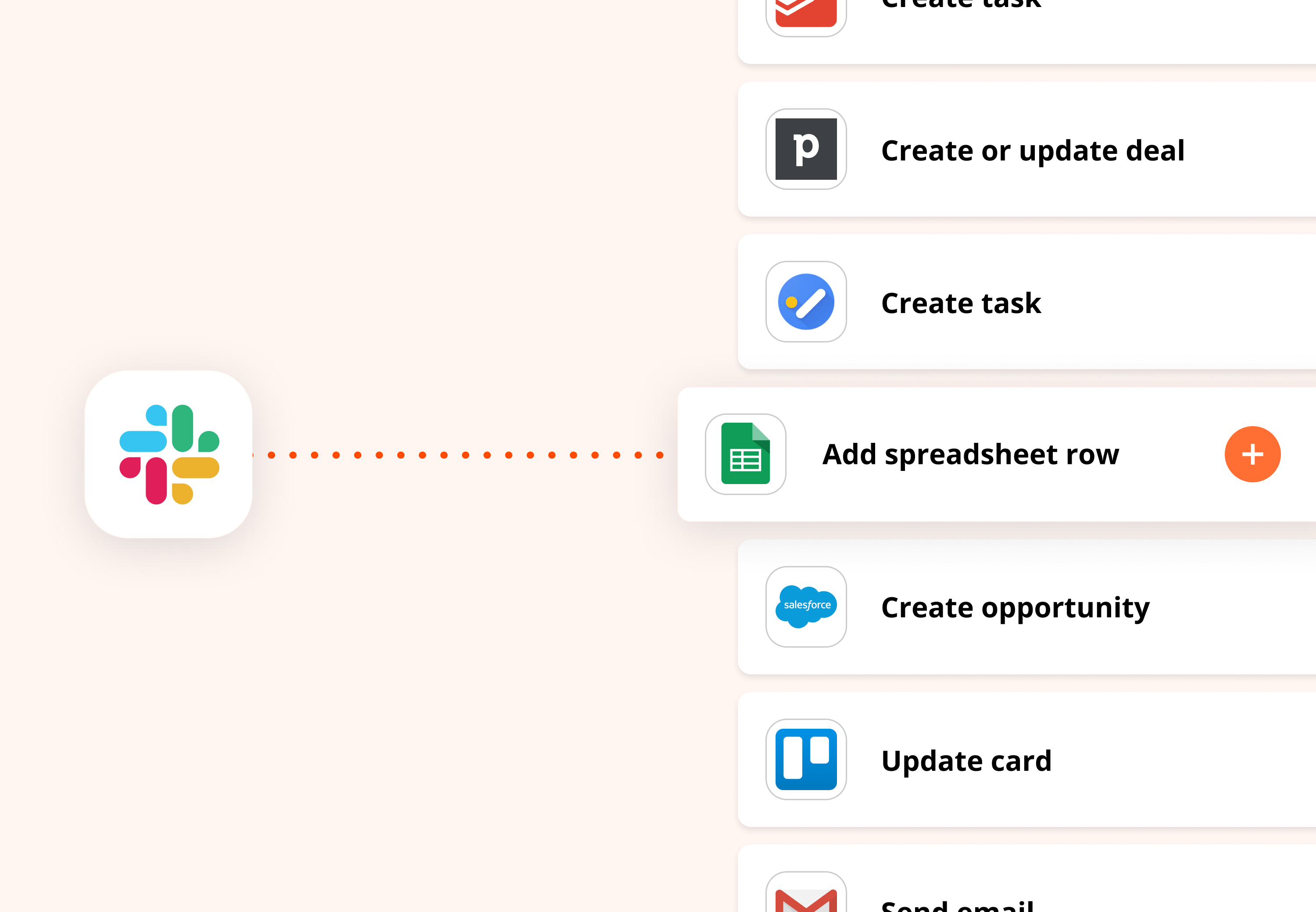
For instance, marketing teams can streamline their lead management by connecting Salesforce with Slack, LinkedIn, or Google Ads.
Power Automate
Power Automate, by Microsoft, believes in empowering employees to automate workflows and business processes using low-code, drag-and-drop tools. It provides guided recommendations for creating your flows and helps you decide what to automate. It also enables you to create intelligent automation through generative AI capabilities.
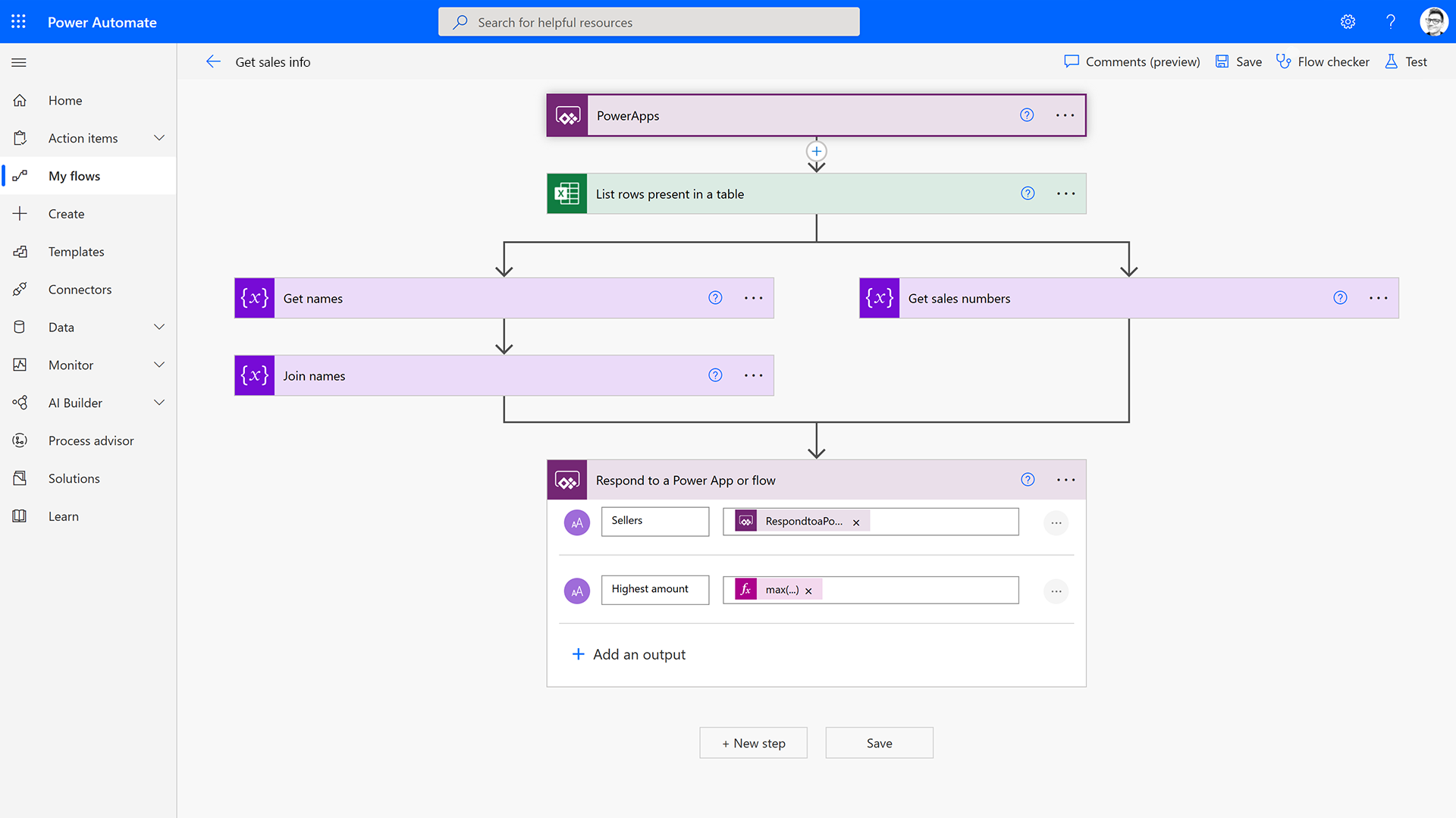
For instance, you can send a customized email when a new file is added to a specific Sharepoint document library.
Exalate
Exalate is an integration solution that supports both workflow integration and automation. It’s the only solution in the market to have a decentralized and scalable architecture such that each connecting side has independent control over information that is sent and received.
It also supports Groovy-based scripts for automating complex workflows uni or bi-directionally.
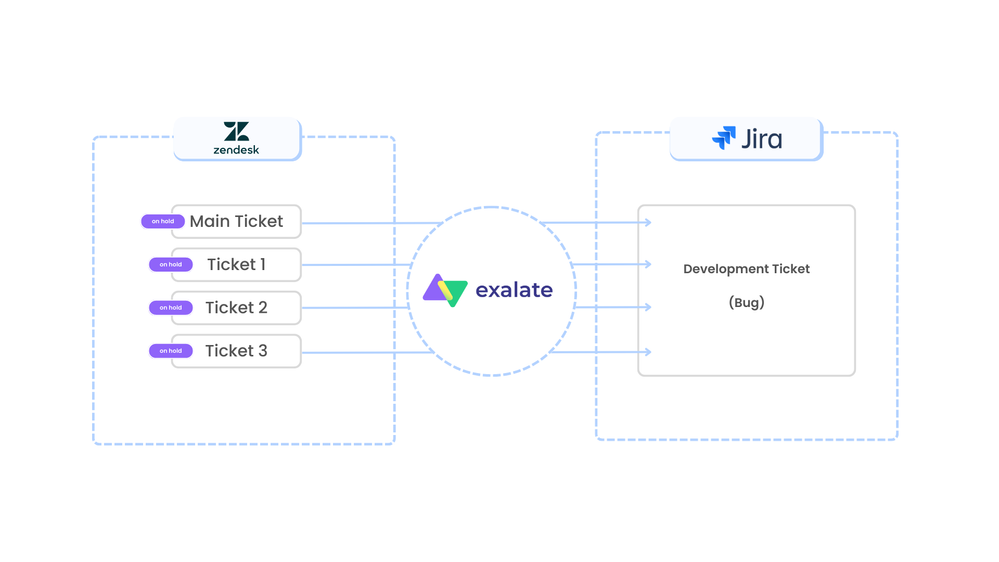
Its distributed architecture makes it ideal for integrating workflows for MSPs or MSSPs since autonomous control is a defining factor for them. You can also avail of an Exalate for SP package that helps you set up an Exalate network so none of your providers or customers feel left out.
Automate.io
With Automate.io, you can create bots to automate tasks across multiple apps. You can create triggers to execute a set of actions, considering delays and adding business logic if required.
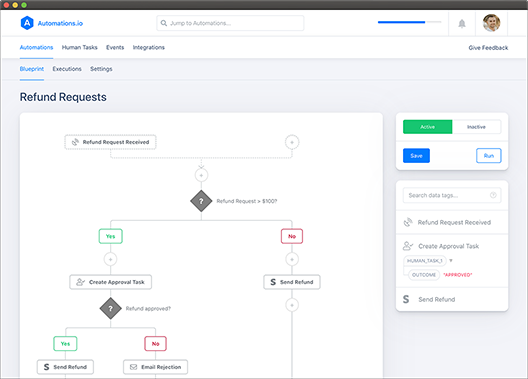
So you can create automatic email invoices anytime someone buys from an e-commerce website.
Workato
Workato is a workflow integration and automation platform with a unified interface across multiple applications. It boasts 600+ pre-built connectors, 1000s of ready-to-use workflows, and proven architecture.
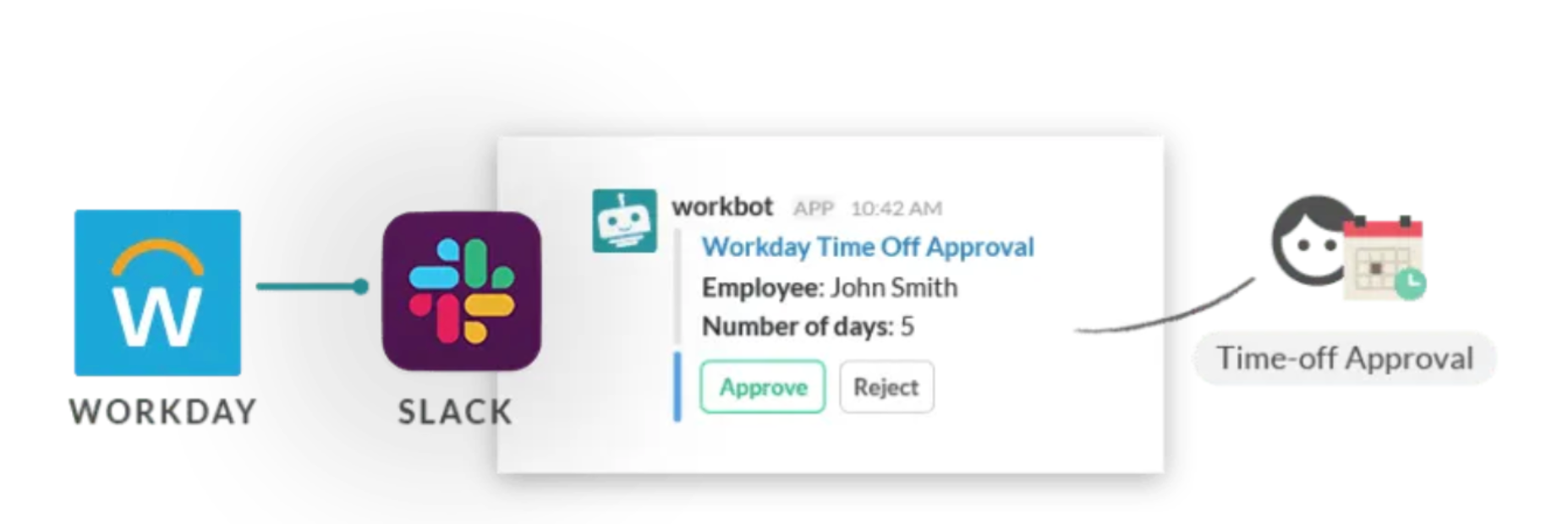
Workato can help automate your HR workflows of onboarding, recruitment, etc.
We were at the end of our discussion with the top management and decided to wrap the day up with a few best practices.
Best Practices for Maintaining and Evolving Integrated Workflows
Integrated workflows are low maintenance if developed with careful planning. They also evolve with changing business needs.
A few best practices will go a long way in making your workflows work smoothly:
- Identify workflows that you want to integrate. Usually, these are the ones that have multiple teams (or companies) using multiple platforms at different stages of the workflow. And such workflows have multiple bottlenecks in reaching completion, for instance, one person copy-pasting data between systems.
- Involve the right people from the beginning. Since workflows, as we saw, are people-driven, having all the stakeholders in the decision-making can make them feel inclusive and adaptable to the new integration.
- Go for native integrations wherever applicable and use third-party solutions to fill the gap where they don’t serve. Native integrations though cheap and easily available due to the increasing number of SaaS applications, don’t always work for most use cases. Choosing third-party tools ensures they provide robust, custom-made, and secure integrations. Also, select a solution that’s easy on your wallet.
- Optimize, validate, measure, and continuously improve the workflow integration and automation process.
So did we obtain the results we were seeking? A simple answer is yes, an elaborate one is we are continuously improving our automated workflows.
Conclusion
Workflow integration and automation have become important for fast-paced businesses today.
By connecting various applications, systems, and processes, workflow integration eliminates manual tasks, reduces errors, and enhances collaboration among teams. Through workflow integration, businesses can automate repetitive tasks, allowing employees to focus on more value-added activities.
While workflow integration brings numerous benefits, it’s important to approach it strategically. Understanding the specific needs of your organization, choosing the right integration tools, and implementing integration in a thoughtful manner is key to achieving success.
In a world where agility and efficiency are paramount, workflow integration is no longer a luxury but a necessity.
Frequently Asked Questions
What are workflows?
Workflows are predefined sequences of tasks or steps that outline how a particular process or operation should be executed. They provide a systematic approach to managing and automating complex processes, ensuring efficiency, consistency, and collaboration among team members or systems.
What is workflow integration?
Workflow integration refers to incorporating different workflows from various systems or applications into a unified and streamlined process. It involves connecting and coordinating the execution of tasks across different tools, platforms, departments, or companies enabling seamless data flow and collaboration.
Why is workflow integration important?
Workflow integration streamlines processes, improves efficiency, enhances collaboration, and automates repetitive tasks, leading to cost savings, better decision-making, and an overall improved experience for employees and customers.
What is the difference between workflow integration and workflow automation?
Workflow integration refers to the process of connecting different workflows or systems to enable seamless data flow and collaboration.
Workflow automation, on the other hand, involves using technology to automate specific tasks or entire processes within a workflow, reducing manual intervention and improving efficiency.
How do I integrate workflows?
You can either choose to build a custom workflow integration in-house or use native ways to integrate apps and automate workflows. However, these approaches are rigid and lack flexibility and scalability to accommodate workflow changes to evolving datasets. The best way to integrate workflows is to use third-party solutions like Exalate that offer flexibility and scalability without any additional overheads.
What are some popular workflow integration softwares?
There are a lot of workflow integration solutions available in the market. Some of them are Zapier, Automate.io, Exalate, Workato, etc. Choose a software that can handle your most complex workflows without draining your wallet.
Recommended Reads:
- ITSM Integration: Simplify Your IT Services Like Never Before
- Exploring Ways To Implement Managed Services Integration
- Automated Integration: A Key to Scalable and Agile Business Operations
- API Integration: A Practical Guide to Maximizing Business Efficiency
- Integration as a Service (IaaS): Everything Explained
- The Definitive Guide to Cross-Company Integrations for IT Professionals