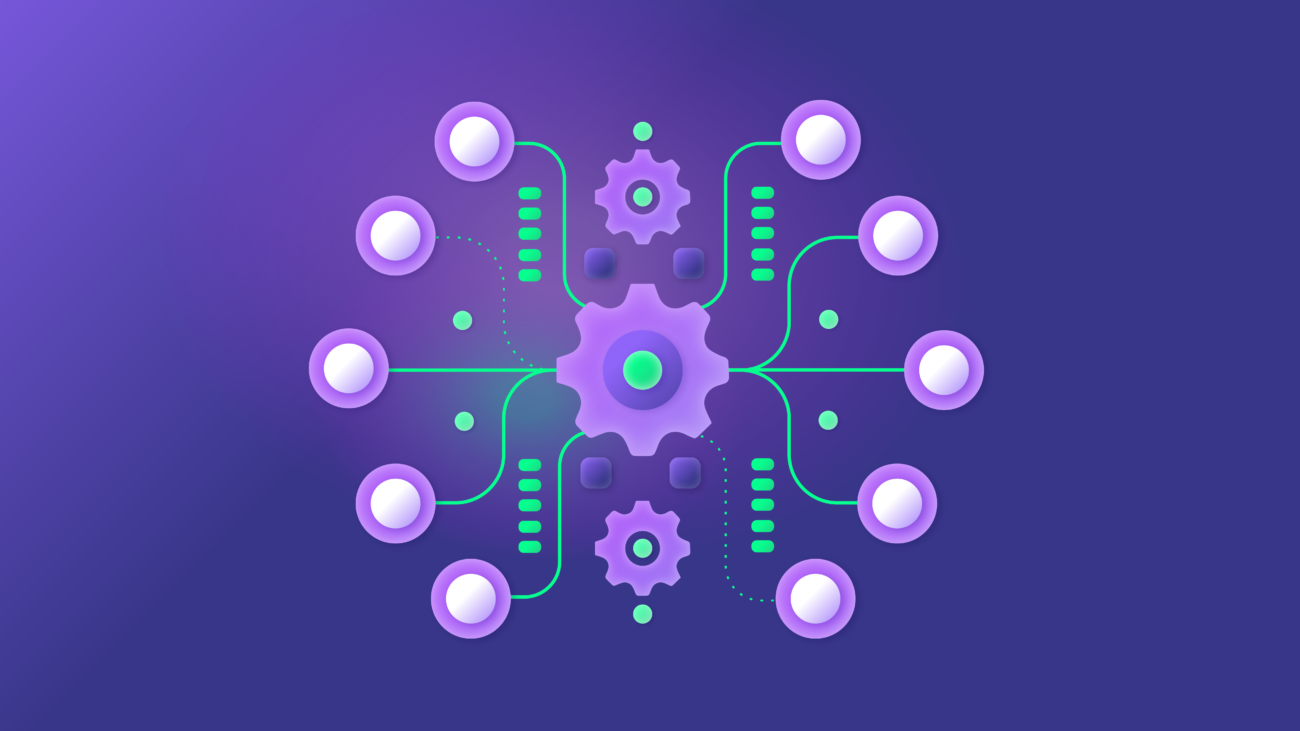Automated integration has become increasingly important in today’s digital landscape where organizations face an explosion of data like never before. Most of this data comes from the surge of purpose-built applications like CRMs, ERPs, proprietary systems, work management systems, and cloud or mobile-based applications.
Organizations opt to integrate these applications to address challenges posed by inaccessible information and growing software silos.
Automated integration can accelerate and simplify the process of integration.
In this blog post, we’ll explore it further and provide insights into how automation can streamline your integration process, reduce errors, and improve efficiency.
We’ll also discuss a practical plan for automated integration and deliberate on different solutions available in the market.
So let’s get started.
Jump to:
- An Introduction to Automated Integration
- Types of Automated Integration
- The Process of Automating an Integration
- Automate Your Integration with Solutions
- How Automated Integration Solutions Can Simplify Your Work
An Introduction to Automated Integration
Businesses strive to accelerate service delivery and enhance customer experience. At the same time, various software applications have penetrated the deepest levels of daily business conduct, mass-producing data.
Project management software, MAS (marketing automation software), ERPs (Enterprise resource planning), supply chain management tools, and accounting solutions are present everywhere.
Businesses adopt integration and collaboration practices to manage the large volume of data these applications generate and prevent team silos.
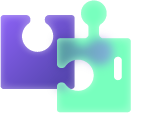
But with technology developing at the speed of light, they desire to speed up all processes. So they want faster integration, quicker collaboration, error-free operations, and automation of daily tasks.
Automating the integration process is the solution to this need. And to automate an integration, organizations often look for cutting-edge technologies.
Also, technology has evolved to meet the changing needs of businesses, offering more adaptable and innovative solutions, such as cloud or mobile services and AI (artificial intelligence). So adopting the conventional ways of ETL and ESB for automating the integration doesn’t always cut it.
Let’s dig into this a little more.
The Journey of Automated Integration: How It Began
The need for automation in integration isn’t a recent development.
In the past, businesses achieved integration, but only within a limited scope. It was typically about connecting a few departments like customer success, support, HR, ITSM, etc.
The basis of integration was extracting information from the source system, modifying the format and structure, and placing it in the target system.
They either hand-coded the integration or used tools like ETL (Extract-Transform-Load) and ESB (Enterprise Service Bus).
However, the ETL approach was inefficient, complex, not scalable, and cumbersome to manage. It also lacked standardization. On the other hand, ESB wasn’t suitable for modern applications based on IoT, cloud, or mobile technologies. So this led to a need for modern solutions.
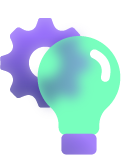
Modern Integration Requirements
Modern integration demands the following:
- Implementing bi-directional advanced integration scenarios and not simple data transfer from one system to another.
For instance, orchestrating a complex workflow between 2 applications that simplifies team collaboration. It allows each team member to continue using their application and follow their established workflow, eliminating the need to switch to the other team’s workflow. - Expanding beyond inter-departmental integration and striving to establish a globally connected network of companies.
- Rolling out integrations within a shorter time frame, days and weeks rather than months.
- Enhancing scalability, reliability, and flexibility of integrations to adapt to changing business needs.
- Ensuring business drives the integration and not the other way around.
- Ensuring integrations adhere to stringent and current security requirements, including GDPR and other applicable regulations.
Automated Integration Use cases
Curious to know what automated integration will look like in practice? Let’s explore a few use cases to illustrate the points we have made above.
- Automatically importing customer data from a website into a CRM system for sales and marketing purposes.
- Automating the process of passing customer orders from an e-commerce platform to a shipping and fulfillment system.
- Integrating financial software systems to automate the reconciliation of transactions across multiple accounts.
- Automatically creating and updating project tasks and timelines across different project management tools.
Judging by the vast applications of automated integration, it’s important to see how the technological approach differs for every scenario.
Types of Automated Integration
Classifying automated integrations can be challenging due to significant overlaps between the categories.
Nonetheless, we have attempted to provide the most effective categorization.
Automated API Integration
Automated API integration involves using Application Programming Interfaces (APIs) to connect different software applications and automate data transfer between them. With his approach, you can connect any software or service, be it 3rd-party or in-house, with an API.
Automated Application Integration
Automated application-to-application (A2A) integration can connect different applications and enable them to communicate and share data.
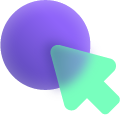
You can implement this integration by consolidating software applications and their subsystems into an integrated business environment, for instance, a unified interface to link ERPs, finance and accounting, HR, inventory management, etc.
Automated Business Process Integration
Automated business-to-business (B2B) process integration automates complex business workflows end-to-end, optimizing efficiency and productivity along the way. It helps companies connect with their suppliers, vendors, or partners.
For instance, you can connect an e-commerce application and shipping software to exchange information automatically with an inventory management solution.
Automated Data Integration
Automated data integration involves integrating databases, data warehouses, or data lakes to automate data transfer and synchronization across different systems. It can also include modifying data from one format to another or accessing it from a unified UI.
You will be able to achieve better decision-making and business outcomes if your data becomes the single source of truth.

Automated data integration can also involve connecting different devices and sensors to automate data collection and transfer.
Let’s now understand how automated integration can be put into action!
The Process of Automating an Integration
Automating an integration is a complex process. It requires planning the minutest details to make it successful. It’s time to study how you can implement an automated integration.
Generally, it is advisable to follow a plan. Here’s how it can actually look like:
- Start with an integration strategy.
Identify the data mappings, transformations, and events to initiate data exchange.
Engage appropriate stakeholders from the outset to prevent changes later in the project.
- Choose the correct integration solution.
You need a robust, reliable, and scalable solution to manage the thriving data arriving at high speed from diverse channels in varying volumes. We will delve into details on this one in the next section. - Use a modular approach to integrate such that data mapping and transformation rules are implemented one component at a time. Conduct a PoC (proof of concept) to verify the feasibility or potential of the integration solution.
- Deploy the integration in production, where it can run automatically and continuously.
- Test the automation against multiple integration scenarios to ensure it works as expected and meets the desired performance criteria.
- Finally, maintain the automated integration to keep it running smoothly and adapt to any downtimes or changes in the system.
We saw why it’s not feasible to automate an integration manually or with outdated techniques such as ESB or ETL, so businesses opt for other modern solutions.
These solutions adapt to emerging IT trends in the most scalable and flexible manner.

Let’s explore them in the next section.
Automate Your Integration with Solutions
The right automated integration tool enables the business to deliver integration as demanded.
They exist in the following forms:
Middleware Platforms
Middleware platforms offer a range of tools and services that facilitate data transformation, aggregation, mapping, syncing, and routing.
They also ensure the security, monitoring, and management of the integration. They support multiple integration patterns like point-to-point, hub-and-spoke, publish-subscribe, and event-driven architectures.

Some popular middleware platforms for automated integration include MuleSoft, Apache Kafka, and IBM Integration Bus.
They might require an upfront investment in hardware, licensing, and maintenance but provide greater security and control over data integration and processes.
Integration (Platform) as a Service)
IaaS (Integration as a service) or iPaaS (Integration platform as a service) is a cloud-based software offering that provides pre-built connectors, templates, and workflows to help integrate different software applications and services, regardless of their location or technology stack.
They offer a range of integration scenarios, such as application-to-application (A2A), business-to-business (B2B), and data integration. They can include features like data mapping and transformation, API management, data routing, event-driven workflows, and data governance.
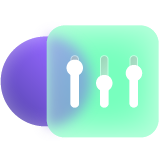
They provide a higher level of agility as they can quickly adapt to changing business requirements. For instance, Exalate, an IaaS solution, provides an intuitive scripting interface for complex integration scenarios but also has a visual UI that supports pre-built integration templates.
Some examples of popular iPaaS or IaaS solutions include Dell Boomi, Exalate, Jitterbit, and Microsoft Azure Integration Services.
API Gateways
API gateways automate integration for software components that act as a front-end interface for managing and securing access to different APIs.
They provide API versioning and documentation for consistency and clarity in API interfaces, traffic management capabilities, authentication and authorization if required, analytics, and monitoring to track usage patterns and detect anomalies.

Some examples of popular API gateway solutions for automated integration include Amazon API Gateway, Google Cloud Endpoints, and Microsoft Azure API Management.
Automated integration solutions can be a game changer for your business needs. Data from Statista shows that the spending on digital transformation services will exceed 3.4 trillion USD by 2026.
Now is a good time to see how integration solutions can transform the digital roadmap of your organization.
How Automated Integration Solutions Can Simplify Your Work
Here’s a summary of the key benefits of automating via integration solutions:
- It enables organizational agility in a rapidly evolving world where a singular approach to integration is no longer viable. Automated integration tools can handle various integration styles and target multiple stakeholders.
- It accelerates the integration delivery speed since they are experts and might have done it a thousand times already.
- It boosts the integration quality. Robust automated integration solutions can provide optimizations and constant feedback to improve the quality of your integration.
- And it enables the data to be secured and protected in transit and at rest. It also meets other GDPR and the latest security and integrity requirements easily.
Conclusion
By now, you’ll have realized there is more to automated integrations than you think.
It helps you connect with modern-day applications in a simplified manner and automate your daily business processes. So you are left hassle-free to continue doing what matters to your business.
Automated integrations can optimize your resources and put them to better use, expand the reach of information, and simplify cooperation between teams. A well-chalked-out process for automated integrations can bring all these benefits together and help you achieve more positive outcomes.
And soon enough, automated integration solutions become an integral part of your business ecosystem.
Recommended Reads: