Companies use multiple work management systems to curate smooth workflows and obtain valuable insights.
Here is a common scenario: The sales team is using Salesforce, the QA team tracks bugs in Jira, the service team uses Zendesk, and the development team uses GitHub.
You get the picture. However, the problem with different teams working on different systems is that they won’t be able to share data seamlessly without a two-way synchronization option.
Why? Because most of these ITSM tools are not interoperable, you need to establish a two-way integration to interact between their APIs and do all the fancy-schmancy transformations.
In this article, I’ll discuss how a two-way integration works. I’ll also explore why businesses need bidirectional integration solutions
What Is A Two-Way Integration?
Two-way integration (bi-directional integration) refers to the process of connecting two different systems so that they can share data between each other in both directions.
As the name suggests, two-way integrations allow you to track changes in one system and replicate them in the other system while maintaining data security and integrity.
If an integration synchronizes two systems without automatic triggers, it is a two-way synchronization. If it uses automated triggers without any need for manual intervention, it is a two-way automation.
Today, most integration solutions come with automated triggers by default to reduce the need for manually triggering information transfer.
What Are the Differences Between Two-Way and One-Way Integration?
As the name suggests, one-way integration only supports information flow in one direction. This means that each end of the connection can do only one thing: receive or send information.
But with two-way integration, data flows both ways simultaneously.
Also, both parties in a two-way sync — both the local (source) and remote (destination) instances — can control what’s going out or coming into their systems.
However, only the admin of the source instance can send information, which gives them all the authority. This leaves the burden of configuration, debugging, and maintenance on one side.
How Does a Two-Way Integration Work?
Let’s say a support staff receives a ServiceNow incident reporting a bug. A two-sync solution can move the incident to the QA by converting it to a Bug or Task in Jira.
Here’s how the magic happens using a tool called Exalate.
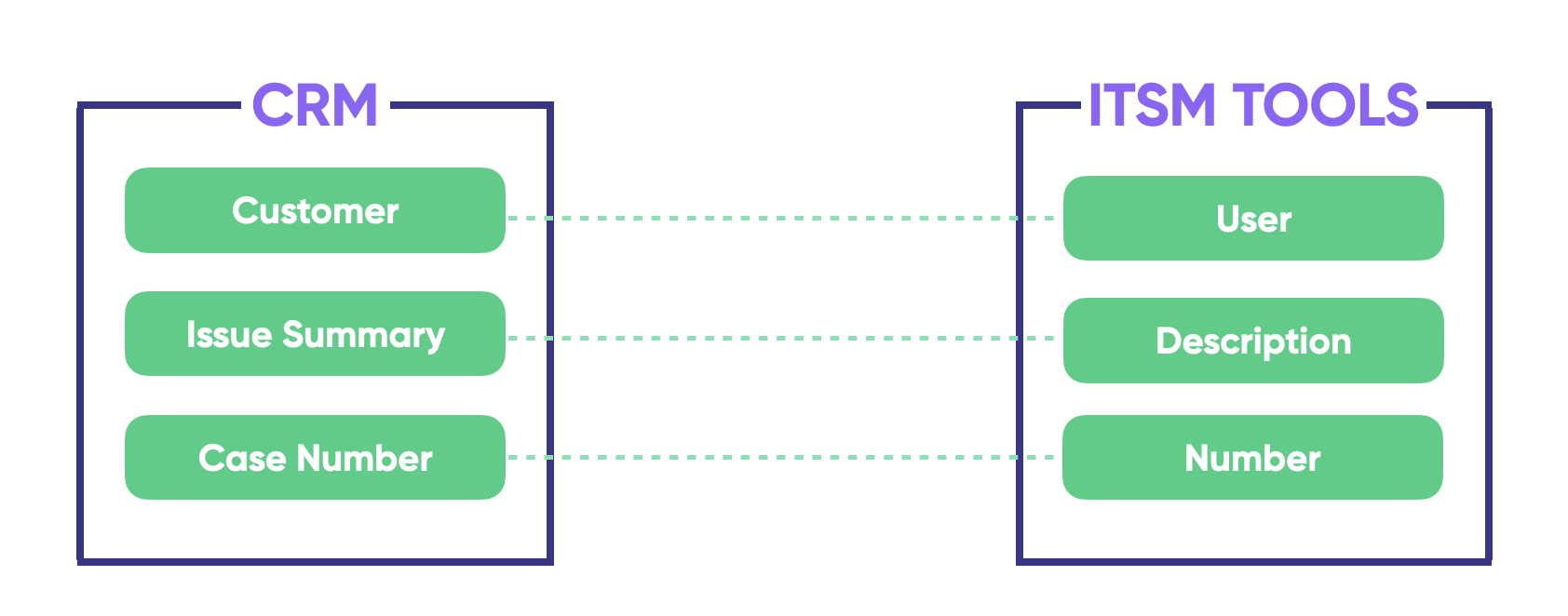
First, the data from the field on the ServiceNow incident will be recorded as an object. Exalate will call the ServiceNow API to fetch the value in the field. Based on the user’s mapping, Exalate will now transform the ServiceNow value from HTML to Wiki — the native Jira format.
And voila, the value from ServiceNow will appear on the corresponding field in the Jira entity. No manual copying, no needless stress.
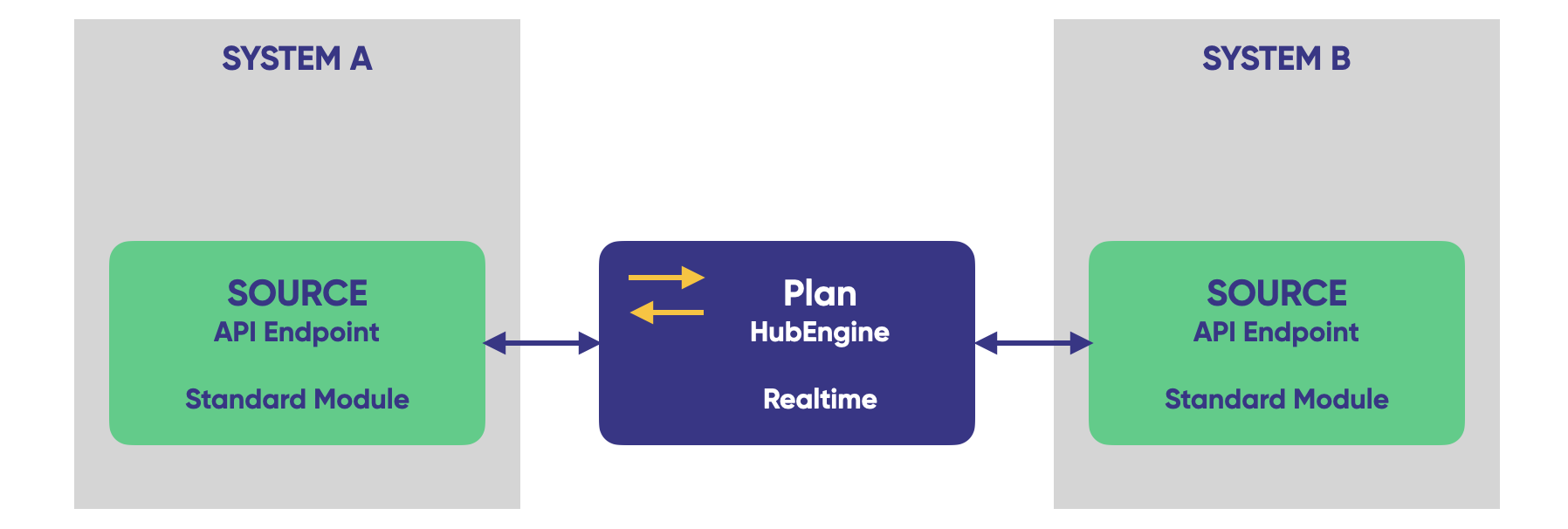
Still, sounds too abstract? Here is a real use case:
You can extract the data from the “caller ID” on ServiceNow and present all information attached to that user on your preferred field on Jira. This will help you extract several layers of data from one single object.
Why Do You Need Two-Way Integration?
As a company, two-way integration tools open a world of benefits and possibilities for inter-team and cross-company collaborations. You need a two-way integration solution for the following reasons.
Streamline Your Workflow
With a third-party integration facilitating a two-way sync between independent platforms, companies can streamline their internal workflow. This involves eliminating redundant tasks, manual “copy-paste,” and other bottlenecks involved in data exchange.
Exalate helped POSaBIT to establish a two-way sync between GitHub and Salesforce in order to optimize data extraction and communication.
Increase Productivity
The use of automated bidirectional triggers makes it possible to sync data in real time. This increases the efficiency of collaborations and project management by reducing the time it takes to access and process data.
Nevaris used Exalate to maximize workflow efficiency by decreasing the time it takes to handle issues and avoiding a single point of failure.
Unify The User Experience
Bidirectional integration also helps optimize the user experience by unifying all available data about the products and customer needs into one platform.
Say the team is working on a user-reported bug. Sharing data between the devs and the customer support staff will help the customer get updates in near real-time.
As a result, everyone involved in the process, including the customer, will get a clear view of the resolution’s progress.
Save Costs
Instead of paying for a new CRM just to copy one batch of customer data, a two-way integration tool like Exalate can save you money by extracting the data and replicating it in your own system.
This is a massive benefit for companies working with managed services providers (MSPs) or clients. Your team can stay in touch without paying for additional software.
Netguru used Exalate’s two-way sync to eliminate licensing costs (per user) by only paying for one platform. This also helped them stay flexible and scalable through growth periods.
Improve Collaboration and Eliminate Data Silos
Two-way synchronization tools enhance collaborations by providing a platform for both sides to share data while regaining control.
And since every involved party gets real-time updates, this makes the collaboration function smoothly without unnecessary conflict and endless back-and-forth.
Also, sides sharing data bidirectionally will help dismantle data silos to ensure both sides have a unified view of all information related to a project.
For instance, Gantner uses Exalate to fine-tune internal collaborations, while WirelessCar uses the same tool to connect with other companies.
Secure Data Transfers
Most of the information you share during synchronization contains sensitive company or customer data. But with a reliable two-way integration tool, you can protect your data in transit.
How does this work? Well, it’s all about integration security.
For starters, a bidirectional solution used for sharing customer data must be GDPR-compliant. Depending on the information being shared, you might need a tool that meets other additional compliance requirements.
In addition, integration tools for two-way connections require authentication tokens in order to access the APIs. When combined with other security tokens and protocols, you get a foolproof system for securing your data at rest or in transit.
More so, a bi-directional sync tool resting on a single-tenant architecture gives every side of the connection granular control over incoming and outgoing data. You can “turn off the tap” at your end without disrupting the other side’s flow.
Gather More Insights
Two-way synchronization gives you the best option and visibility across multiple platforms. This means you can obtain data from multiple sources simultaneously for deep-level synthesis and analysis.
For example, you can gather information about product performance from a Jira ticket and send it to Salesforce. This now gives you the freedom to run your data through multiple Salesforce analytical tools instead of sticking to only Jira features.
Best Practices for Two-Way Integrations
Here are some best practices to guarantee that your two-way integration works as expected:
- Add several authentication and authorization mechanisms to protect the system from unauthorized users. Consider adding API tokens, multi-factor authentication, robust passwords, rate limiting, and role-based access controls.
- Establish a system for troubleshooting and handling errors within your bi-directional data sync. Most integration solutions provide a debugging console to help you figure out the source and cause of the error.
- Create detailed documentation for every action you take within the bidirectional connection. You need to keep a log of all triggers, data schemes, and transactions.
- Back up your data and create a recovery mechanism for when the system malfunctions or the data gets stuck in transit due to network outages.
- Ensure your bidirectional integration solution meets all regulatory and compliance requirements. Consult your legal and compliance officer to determine the regulations you need to follow.
- Continue monitoring the sync performance to figure out if changes are necessary. Tools like Statuspage can help you monitor uptimes, downtimes, and other critical performance metrics.
- Choose a two-way sync solution that can share data between the platforms your teams are using. You also need to ensure that the solution is customizable and flexible enough to adapt to any use case.
Adopting these best practices will save you a lot of time and headaches while keeping your data flow smooth, consistent, and secure.
How Exalate Can Help You Set up Two-Way Syncs
Exalate is a bidirectional integration solution that allows you to sync data bidirectionally between work management systems, CRMs, ERPs, or version control platforms.
Some platforms that support Exalate include GitHub, Salesforce, Zendesk, Jira, ServiceNow, AzureDevOps, and others.
Thanks to Exalate’s Groovy scripting engine, you can configure every connection to sync data from any desired field, provided it is accessible to the API. All you need is a basic grasp of Groovy to start doing wonders.
With Exalate, you can also connect with other companies or MSPs in order to share data in real time. This is a valuable asset if you want to save costs and stay updated on project developments.
Want to find out more about Exalate? Go to the Exalate Academy. If you want some guidance, you can book a demo with our integration experts.
FAQs
What Is Bidirectional Data Integration?
Bidirectional data integration is the process of connecting two applications or systems so they can share data between themselves. This involves having an API or integration solution to act as an intermediary between both platforms in order to control incoming and outgoing data based on predetermined mappings.
What Is a Bidirectional API?
A bidirectional API (or two-way API) is an API that allows data to flow back and forth between two systems. This API allows both platforms to communicate, translate, and replicate data and requests from each other.
What Is Bi-Directional Integration Testing?
Bi-directional integration testing involves validating the entities moving between interconnected systems to make sure they are correctly mapped and accurate. Apart from making sure the right fields are mapped, bidirectional integration testing also evaluates performance to see what might be blocking or interfering with the transfer.
Why Do I Need a Two-Way Sync?
Two-way syncs allow you to share data between two systems in real time without having to copy the data manually. This process can streamline workflows and improve the efficiency of processes. Bidirectional syncs also improve collaboration and communication, which also enhances the user experience. Most importantly, it is valuable for consistent reporting and analysis.
Recommended Reading:
- How to Get the Most out of Your Workflow Integration
- Automated Integration: A Key to Scalable and Agile Business Operations
- Exploring the Build vs. Buy Integration Debate
- How Integration Service Providers Can Help Simplify Data Integration
- Jira Integrations: Integrate Jira and Other Systems Bidirectionally
- How to Synchronize Epics between 2 Jira Instances




