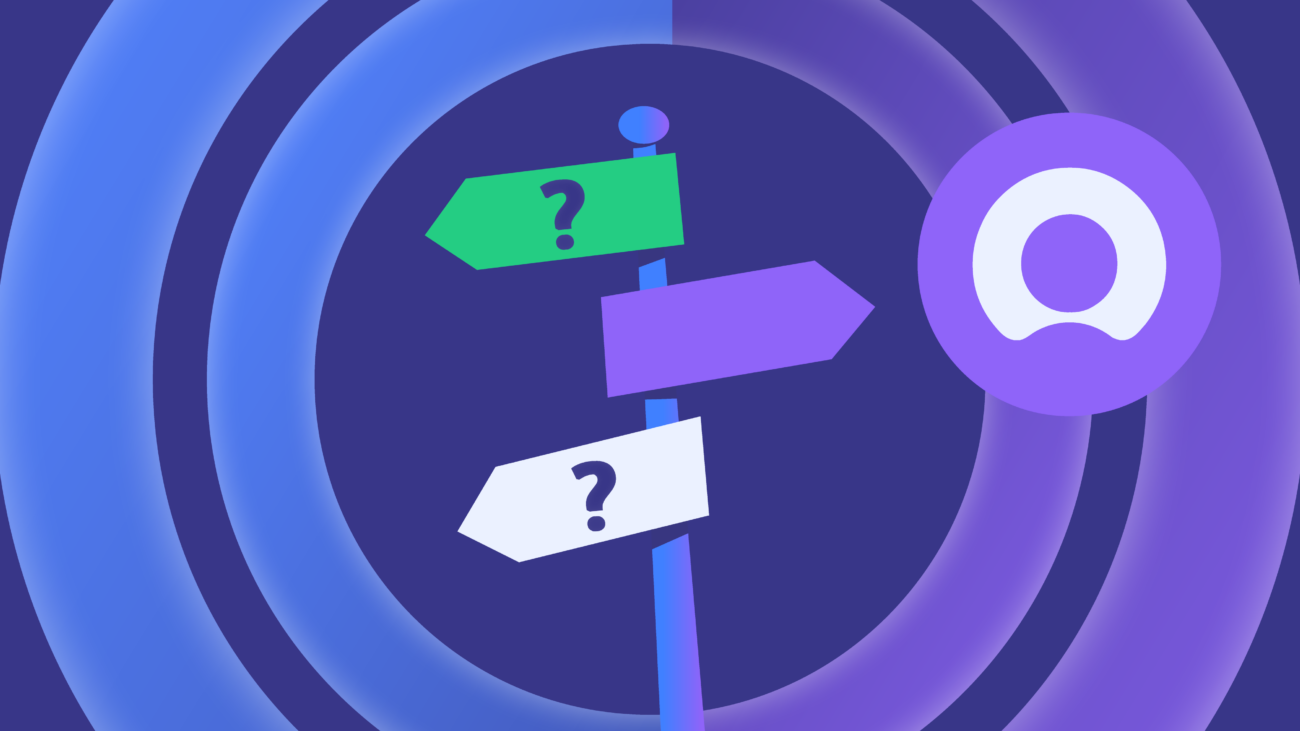ServiceNow is a versatile digital transformation platform widely used for its customization capabilities. This permeates to ServiceNow’s IntegrationHub which is a popular choice for businesses seeking to integrate ServiceNow and other work management systems like Jira, Salesforce, etc.
As the demand for integration solutions like IntegrationHub grows, so does the need for finding alternatives that offer comparable features and flexibility.
In this blog post, we’ll explore some ServiceNow IntegrationsHub alternatives to help you find the right fit for your business.
However, before we dive into the details, let’s get a brief overview of what works and what doesn’t for IntegrationHub.
Exploring the Appeal of ServiceNow IntegrationHub/ Why ServiceNow IntegrationHub Stands Out?
IntegrationHub allows you to execute third-party APIs as a part of a flow when a specific event occurs. An event can be as simple as a high-priority incident. It calls these integrations, spokes. These spokes are easy to configure, and allow you to perform various actions without the need to write code. For instance, you can use the Jira spoke to connect Jira with ServiceNow.
ServiceNow’s IntegrationHub has around 180+ spokes that allow integrations with numerous apps like Slack, Microsoft Teams, GitHub, Miro, monday.com, etc.
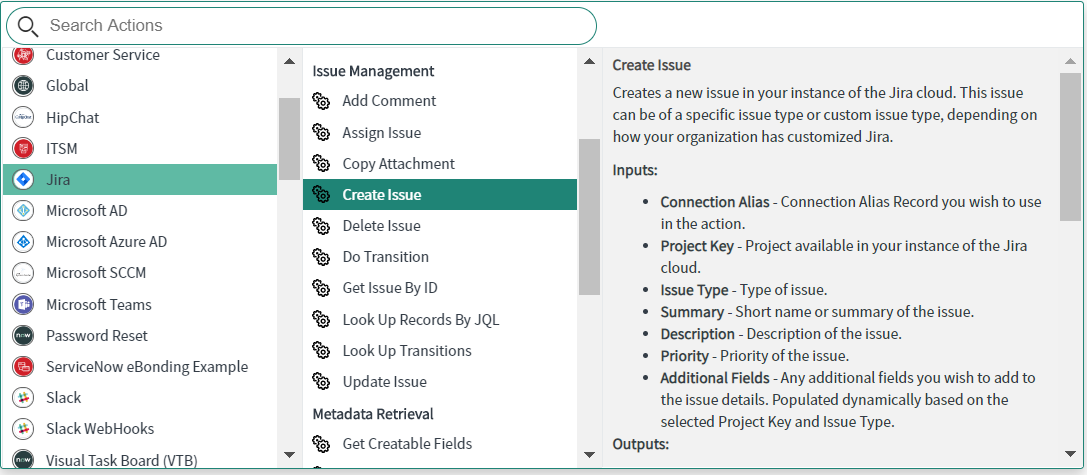
Additionally, it has an eBonding spoke that connects two ServiceNow instances. This spoke doesn’t require a separate IntegrationHub subscription, it’s a part of the ServiceNow package.
IntegrationHub Features
- As a part of the flow designer, you can build a flow that performs particular actions based on certain triggers. For instance, create a Jira issue when a ServiceNow incident of urgency = 1 is raised.
- Or create low-code custom integrations with Action Designer using REST or scripts.
IntegrationHub needs a separate subscription and spokes come as a part of its subscription packages.
Despite its popularity and features that seem to suit most business needs, there are some situations where IntergationHub is not enough.
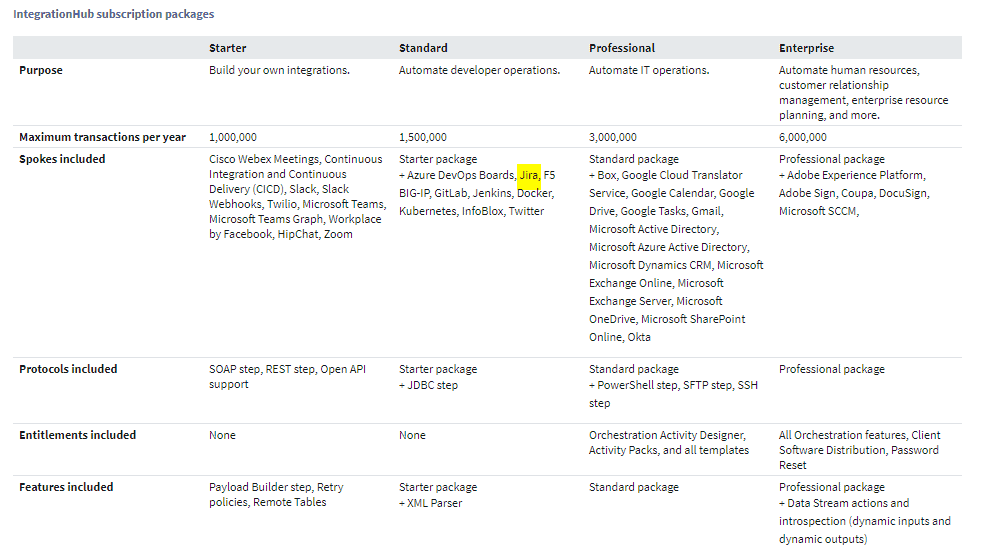
Does ServiceNow IntegrationHub Have Everything You Need?
IntegrationHub falls short because:
- With IntegrationHub, you need to perform numerous steps and actions to set up even a basic integration use case.
- It’s difficult to set up a fully functional, ongoing bi-directional integration using IntegrationHub. It’s primarily designed for simple outbound integrations.
- It’s not flexible to implement advanced integration use cases with IntegrationHub. The out-of-the-box capability is very limited. You can still use custom code development to implement an advanced sync, but the code could end up being lengthy and unmanageable. In this case, you have the responsibility to maintain its APIs and configuration. Support is also negligible.
- In order to create new IntegrationHub connectors, a request with the original vendor must be made.
- It’s difficult to troubleshoot since error messages do not give additional context.
- Let’s face it, IntegrationHub is expensive. Spokes run horizontally between packages and you might need to upgrade to use a particular spoke or end up paying for spokes you might not even use. The pricing is limited by the number of transactions, which you can quickly run out of.
- It’s important to understand that ServiceNow is at the driving seat of any integration implemented via IntegrationHub. This affects the scalability of your integration. Controlling the integration only from a single side (ServiceNow) doesn’t always work for companies who need to set up a secure cross-company integration. Also, one side of your integration will always be ServiceNow. This can severely limit your business expansion ambitions. What if you want to connect different ITSM systems like JSM and Zendesk? You cannot use the default IntegrationHub spokes.
In my experience, people looking at alternatives to IntegationHub often tend to lean towards low-code integration platforms. This can be the case, because, inherently ServiceNow users are technical and recognize the capabilities that simple code can offer to integrations.
Other important factors you can consider when researching IntegrationHub competitors include features, reviews, pricing, and automation levels.
I have compiled an overall list of IntegrationHub alternatives, let’s have a look.
IntegrationHub Alternatives
Boomi
Boomi is an integration platform as a service (iPaaS) that allows businesses to connect various systems, databases, and applications. It also provides API management capabilities and a centralized platform to connect cloud and on-premise applications without the need for complex coding or hardware.
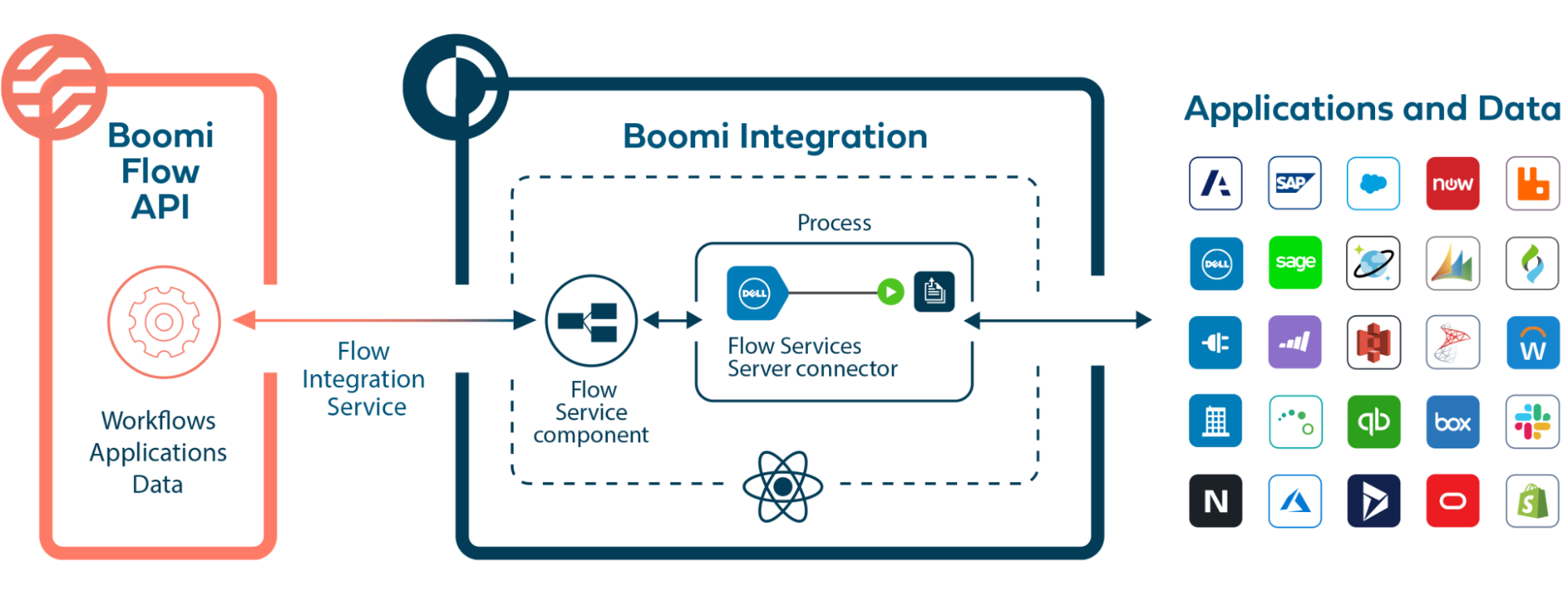
Boomi Platform Features
Some key Boomi features include:
- ETL (Extract, Transform, and Load): Extract data from one system, transform it into the desired format, and load it into another system.
- Master Data Hub: Act as a master data hub for your entire business data.
- B2B/ EDI Management: Replace current EDI tools to support trading partner communications and also define common standards.
- API Management: Create and deploy custom APIs
- Flow: Develop custom workflows to automate processes
Boomi Pros and Cons
According to reviews on G2, here’s what users have to say about Boomi.
Pros
- Has a wide range of connectors
- Scalable, reusable, and no-code
- Support for real-time and batch integrations
Cons
- Some complex transactions require coding
- Performance concerns for high-volume integrations
- Navigating support is challenging
- Complex licensing model
Boomi Pricing
After a free trial of Boomi, you can choose between various plans: Professional, Pro Plus, Enterprise, and Enterprise Plus. Contact the sales team to learn more about the plan prices.
Exalate
Exalate is an integration solution that offers a simple code approach to set up advanced bi-directional syncs. Quite similar to IntegrationHub it comes equipped with a Groovy-based scripting engine that allows you to perform complex bonding logic.
It is a fully decentralized solution and can be used on cloud, on-premise, or docker environments.
Its Integration as a Service offering helps you develop your integration from scratch and handles everything from queue to API management.
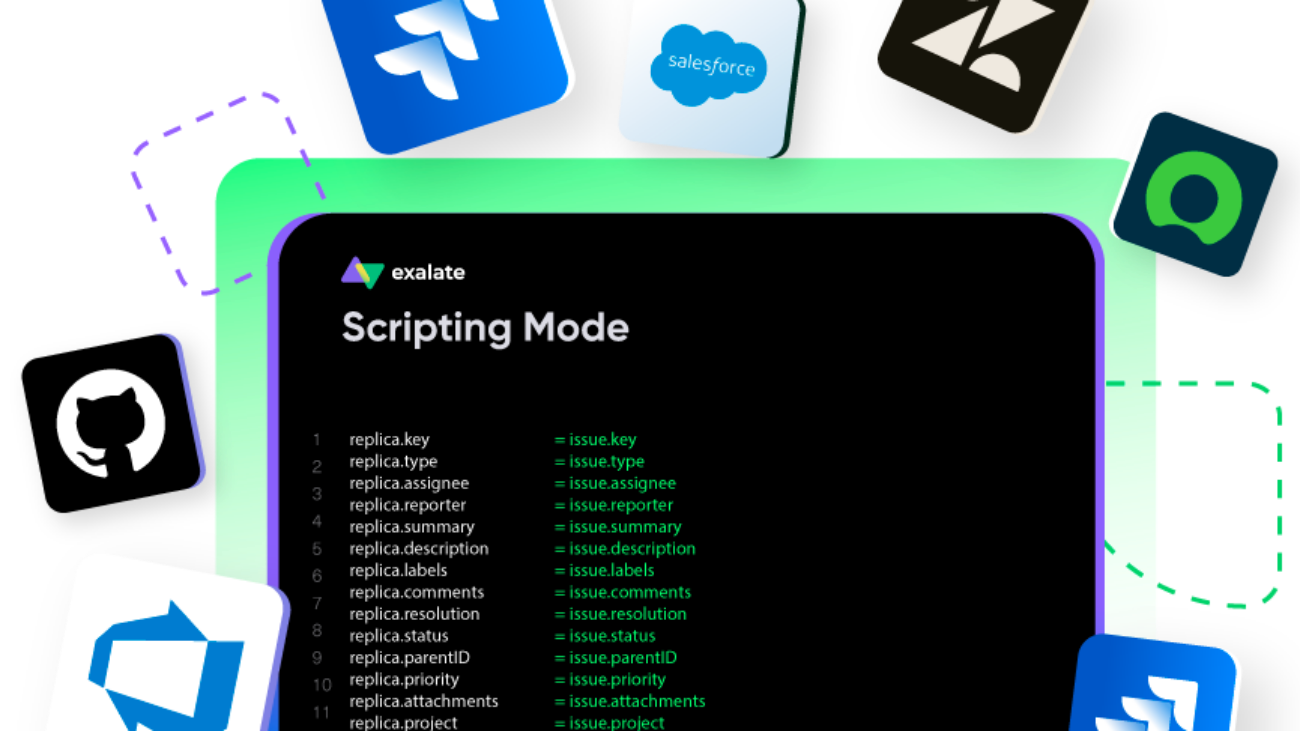
Exalate Features
Some key features of this platform are:
- Decentralized integration architecture to keep autonomous control over your integration, especially helpful in cross-company integrations. Advanced sync queue management to ensure systems are loosely coupled and maintainable
- It is ISO 27001:2002 certified
- Integrated retry mechanism to handle downtimes and resume sync from the point of interruption
- Flexibility through low-code scripts to implement basic to advanced use cases with minimal tweaks and hassles
- Granular platform-native triggers to set up advanced automations
- Scalability to grow the integration with growing business requirements
- AI configurator to implement integration scripts via natural language prompts
- Two offerings: Integration as a service and Integration for Solution Providers
- AI-enabled documentation assistant – Aida to help answer all your Exalate queries
Exalate Pros and Cons
Pros
- Rapid integration and granular control over information exchange
- It is flexible to practically implement every scenario and is not limited by interface.
- Many ready-to-use scripts handy in the documentation
- Helps cut down repetitive work
- Easy to start using. You can create the first version quickly and see the results
- Great support
Cons
- Sometimes hard to read error logs with improved filtering
- Notifications can be improved
- No filtering options in the Connections/ Triggers screen
Exalate Pricing
Exalate has a 30-day free trial. After the trial ends, you can opt for the Forever Free plan that allows you to sync basic entities by setting triggers. However, you cannot configure the sync in this mode. To avail the full functionality of Exalate, use the Script mode.
It comes in three plans: Free, Premium, and Enterprise Plan. Contact the sales team for the pricing quote.
Additionally, you can also outsource your integration project to Exalate.
Mulesoft Anypoint Platform
Mulesoft Anypoint Platform is an integration platform that provides a suite of tools and services for building, managing, and scaling (Application Programming Interfaces) APIs and integrations between various applications, systems, and data sources. It supports both on-premise and cloud applications.
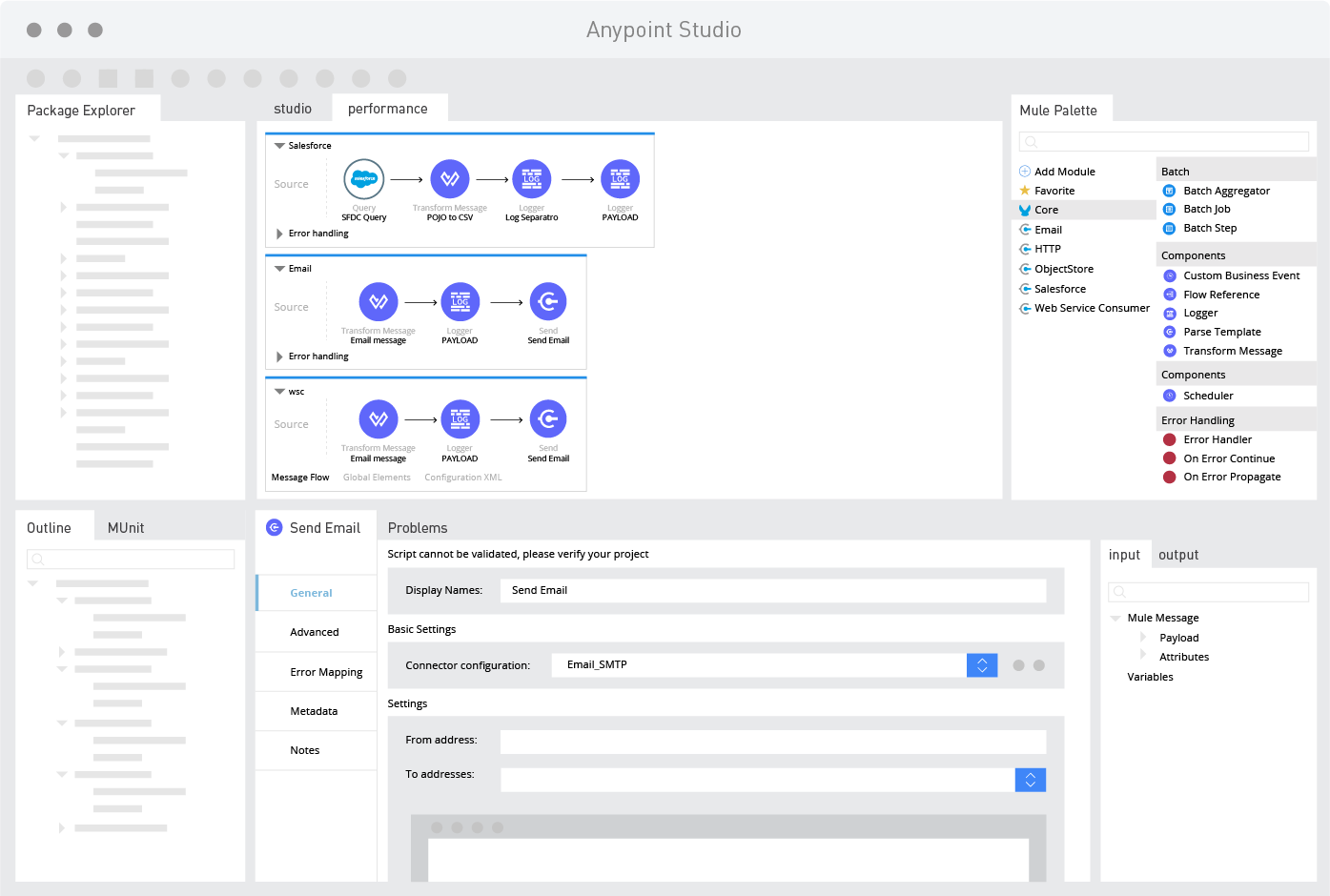
Mulesoft Anypoint Platform Features
Some key features and components of this platform are:
- API Manager: This includes a centralized API manager that allows organizations to design, deploy, manage, and monitor APIs.
- Anypoint Studio: It is a graphics design environment for building integration flows and APIs.
- DataWeave: Mulesoft’s transformation language, DataWeave, is used for transforming and mapping data between different formats and structures within integration flows.
- The Mule runtime engine is the runtime environment for deploying and executing integration applications built with the Anypoint Platform. It supports deployment on-premises, in the cloud, or in hybrid environments.
- Anypoint Exchange is a library of pre-built connectors, templates, and APIs that developers can use to speed up their integration development.
Mulesoft Anypoint Pros and Cons
According to reviews on G2, here’s what users have to say about the Mulesoft Anypoint Platform.
Pros:
- The platform works as a one-stop solution for API management with an interactive UI.
- Integration with multiple platforms and services.
- Good customer support, with differing service times based on the packages you purchase.
- Easy and no-code/low-code setup.
Cons
- Requires improvements in deployment strategy and access management.
- Higher licensing costs can be an issue for small businesses.
- The pricing model is complex.
- Support can be more responsive.
- Steep learning curve.
Mulesoft AnyPoint Platform Pricing
The pricing options are Gold, Platinum, and Titanium. You can request for a quote.
Cleo Integration Cloud
Cleo Integration Cloud is a cloud-based integration platform that designs, builds, operates, and optimizes critical business processes. It offers a comprehensive suite of tools and services to integrate systems, applications, and data across cloud and on-premise environments.

Cleo Integration Cloud Features
- Pre-built API and EDI integrations for faster partner onboarding.
- Proactive monitoring, insights, and alerts to eliminate errors and chargebacks.
- Automate and create end-to-end B2B integration flows to any ERP, work management system, or other applications through pre-built integration connectors.
- Configurable dashboards and alerts to users for real-time insights into every B2B transaction.
Cleo Integration Cloud Pros and Cons
According to reviews on G2, here’s what users have to say about Cleo Integration Cloud.
Pros
- Flexible platform supporting multiple integrations.
- User-friendly. Implementing it is easy.
- You don’t need any other EDI tool.
- Ability to manage, track, and receive reports on activities.
Cons
- Significant learning curve to build integrations.
- Complex customization
- Support can improve.
- It can be clunky at times.
- Performance issues for high-volume transactions or when scaling across partners.
Cleo Integration Cloud Pricing
You need to contact the sales team to get the pricing for Cleo Integration Cloud.
Workato
Workato is an integration and automation platform that allows businesses to connect their various applications and automate workflows without the need for extensive coding or IT resources. It offers a range of features and capabilities designed to streamline business processes and improve efficiency.
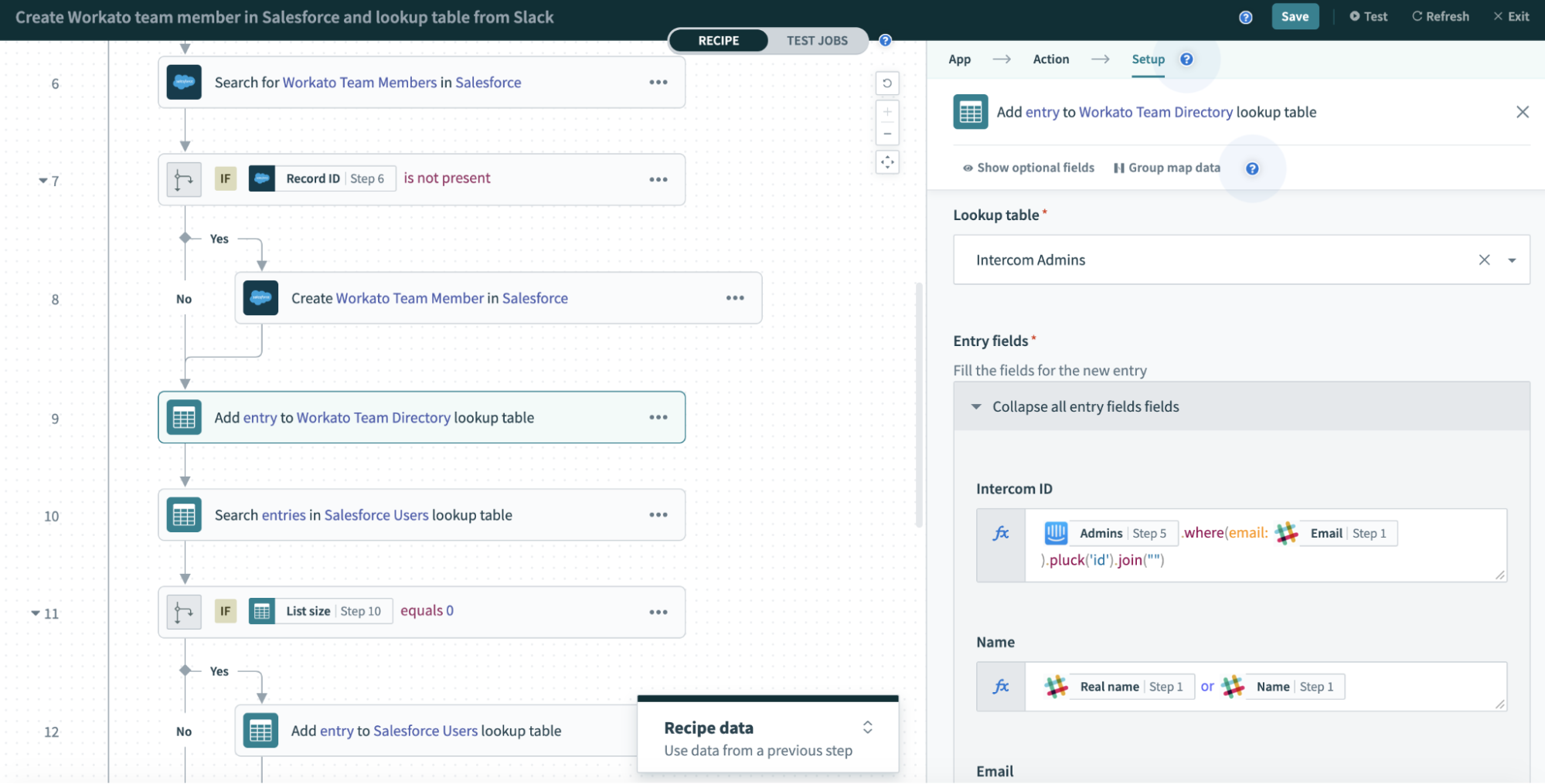
Workato Features
Some key Workato features are:
- Flexibility to publish APIs, build robust data integrations, create custom apps and bots, and work with event streams.
- The Common Workato Runtime (CWR) for instant and near-unlimited scale eliminates operational costs and minimizes downtimes.
- Build integrations and automations around recipes and triggers. Recipes are instructions to automate a workflow, whereas triggers are a set of conditions that prompt actions in real time or in batches.
Workato Pros and Cons
Generally, users have to say the following about Workato.
Pros
- Intuitive UI and straightforward implementation
- Good documentation and customer support
- Recipe logic can scale from simple to complex
- Extensive library of pre-built connectors
Cons
- Some simple operations take a lot of manipulation
- The platform can seem overwhelming for beginners
- The pricing structure is complex
- Constraints when dealing with a large number of file uploads or processing
Workato Pricing
You can contact the sales team to know the exact price for the Workato solution.
Celigo
Celigo is an integration platform as a service that provides automation for business users and IT teams. It supports various pre-built connectors to connect SaaS applications, databases, and more. Users can package connectors, flows, business logic, and mappings into templates and publish them for use by other teams.
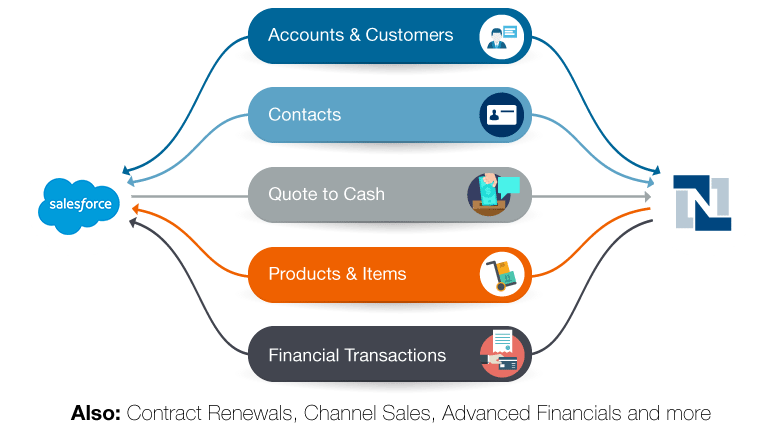
Celigo Features
- The breadth of integration patterns for drag and drop or advanced script injection
- Use of AI to tackle time-consuming tasks and mine data across various sources.
Celigo Pros and Cons
According to reviews on G2, here’s what users have to say about Celigo.
Pros
- User-friendly and intuitive interface
- Great customer support on various channels
- Good documentation and public support forums
Cons
- Error logs are not comprehensive
- Steep learning curve
- Lack of flexibility for advanced use cases with the pre-built connectors
Celigo Pricing
Celigo’s pricing is based on the feature availability and comes in Free, Standard, Premium, and Enterprise Plans.
Jitterbit Harmony
Jitterbit Harmony is a low-code integration platform that allows you to connect systems, automate workflows, and create new apps to streamline business processes.
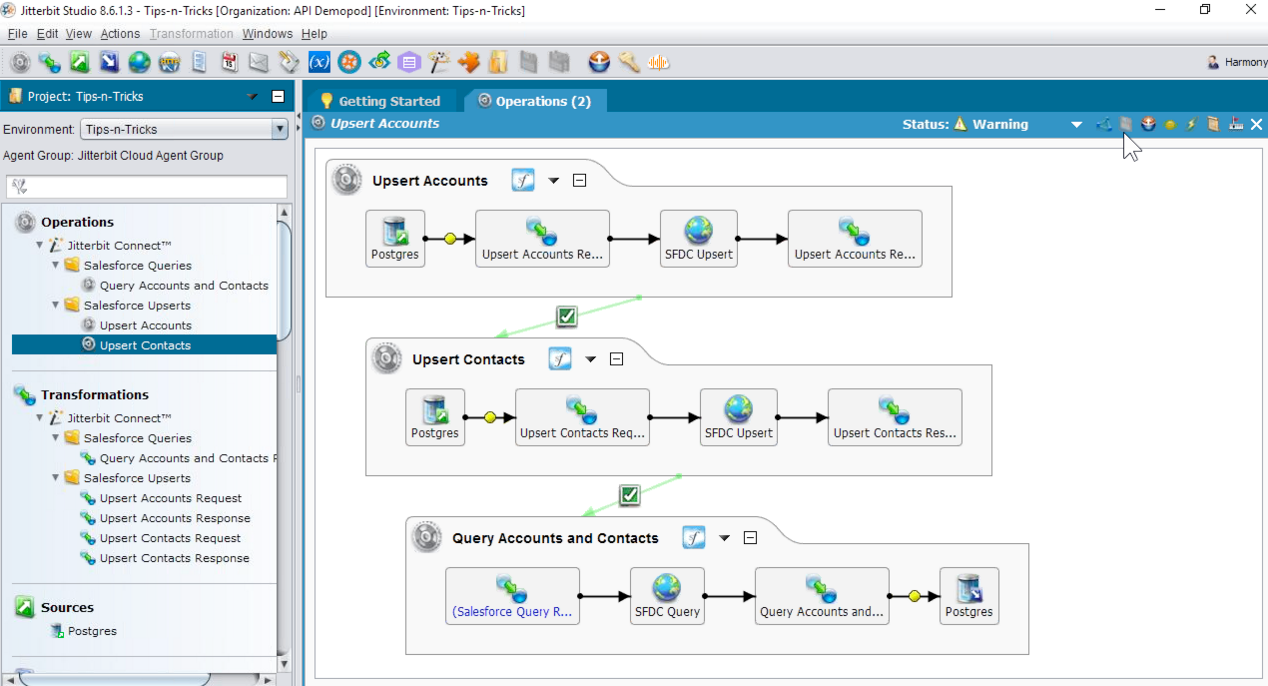
Jitterbit Harmony Features
Some key features include:
- Cloud Studio: A low-code UI optimized for ease-of-use and ease-of-access
- API manager: Create and publish developer-friendly APIs and perform API lifecycle management tasks
- Management console: Centralized management console to monitor your workflow integrations and processes
- Pre-built integrations: Reusable, customizable, quick to implement integrations
Jitterbit Harmony Pros and Cons
According to reviews on G2, here’s what users have to say about Jitterbit Harmony.
Pros
- Ease of use
- Good customer service
- Number of pre-built connectors
Cons
- Lack of in-depth tutorials
- Slows down with an inactive web page
- Few training resources
- Unclear error messages
- Rigid minimum requirements cannot let businesses scale and evolve
Jitterbit Harmony Pricing
It has custom pricing options tied to your enterprise license agreement (ELA). The options are Standard, Professional, and Enterprise.
Zapier
Zapier is a workflow automation tool that supports numerous web applications and services. It supports a simple drag-and-drop interface. It combines user interfaces, data tables, and logic with 6000 + apps to build and automate work.
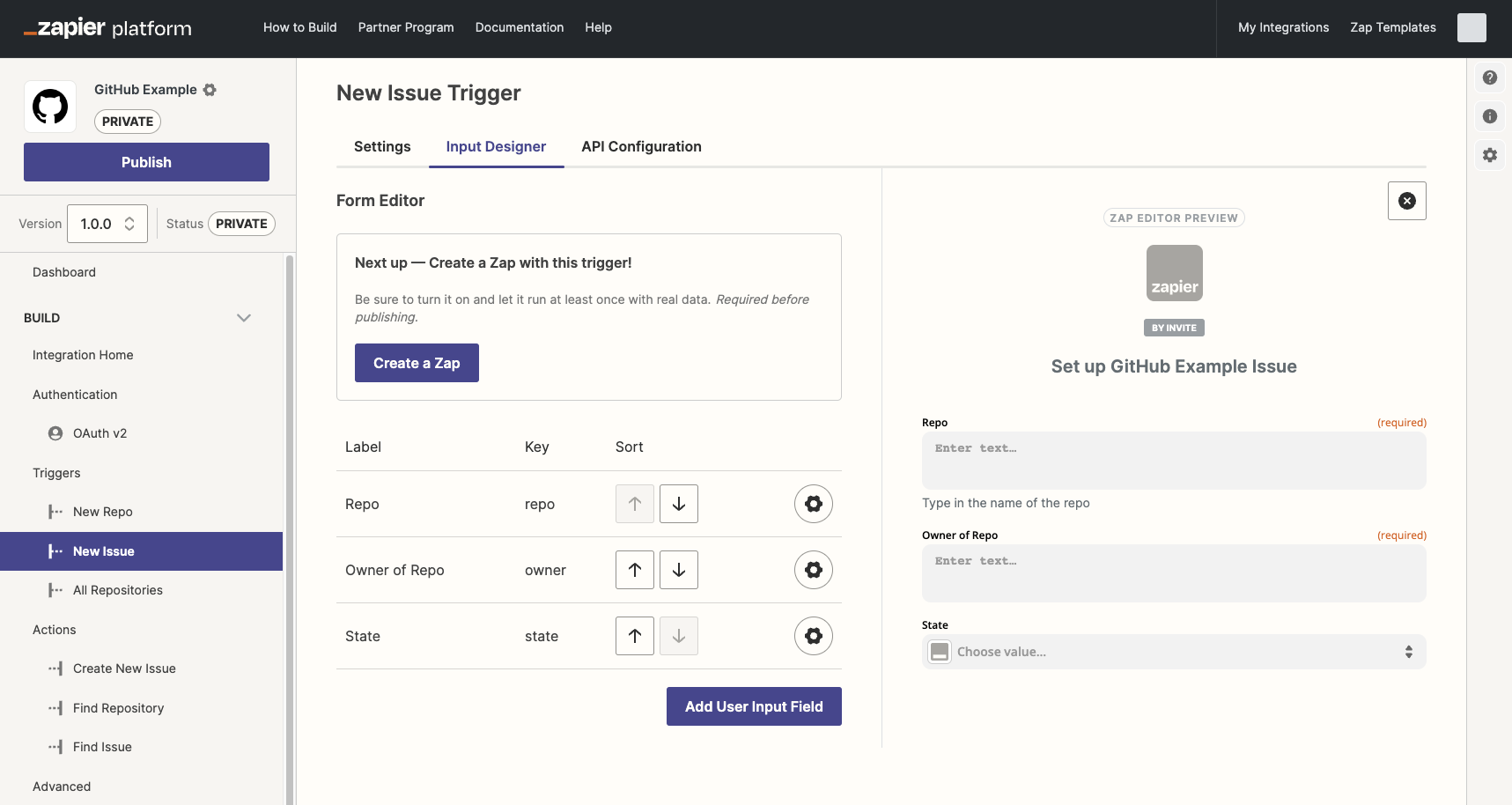
Zapier Features
- Interfaces are used to design forms, web pages, and basic apps to power your business-critical workflows – no coding is required.
- Zaps are triggers and actions used to automate workflows
- Tables are used to store, edit, and move data with a database that’s purpose-built for automation
Zapier Pros and Cons
According to reviews on G2, here’s what users have to say about Zapier.
Pros
- Easy to implement with a variety of third-party apps like MailChimp, Gmail, etc.
- Great customer support available: 24/7, chatbot, email, etc.
- Good automation to handle repetitive tasks
- Numerous supported apps
Cons
- Limited flexibility. Can handle simple to moderately complex chores
- Too high a price for the paid version
- Regularly observe the zaps to see if they are running correctly and that there are no issues
- It can be a little wonky and slow
- High price compared to other similar companies
Zapier Pricing
The pricing range for Zapier is:
- Free
- Starter starts from $29.99 per month ($19.99 per month paid annually)
- Professional starts from $73.50 per month ($49 per month paid annually)
- Team starts from $103.50 per month ($69 per month paid annually)
- Company (available on-demand)
Integrately
Integrately offers pre-built automations so you can activate them in a single click. You just have to select your automation, connect accounts and your automation is ready. It allows businesses to connect their application tools to automate processes. It positions itself as a Zapier alternative.
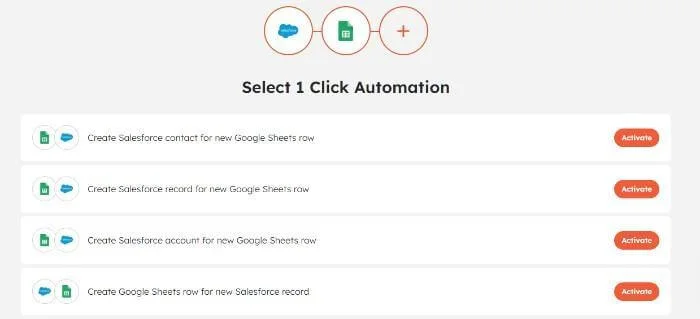
Integrately Pros and Cons
According to reviews on G2, here’s what users have to say about Integrately.
Pros
- Ability to integrate with numerous apps
- Instant notifications when the integration breaks
- Great customer support
- Easy and intuitive platform
Cons
- Limited flexibility
- Steep learning curve
- The interface to set up complex integrations can be confusing
Integrately Pricing
The pricing comes in different editions based on the features offered:
- Free
- Starter: $19.00/ month
- Professional: $39.00/ month
- Growth: $99.00/ month
- Business: $239.00/ month
ONEiO
ONEiO is a cloud-based integration solution provider that specializes in integrating IT service management (ITSM) tools and processes. They offer a solution that streamlines incident management, problem management, and other ITSM functions.
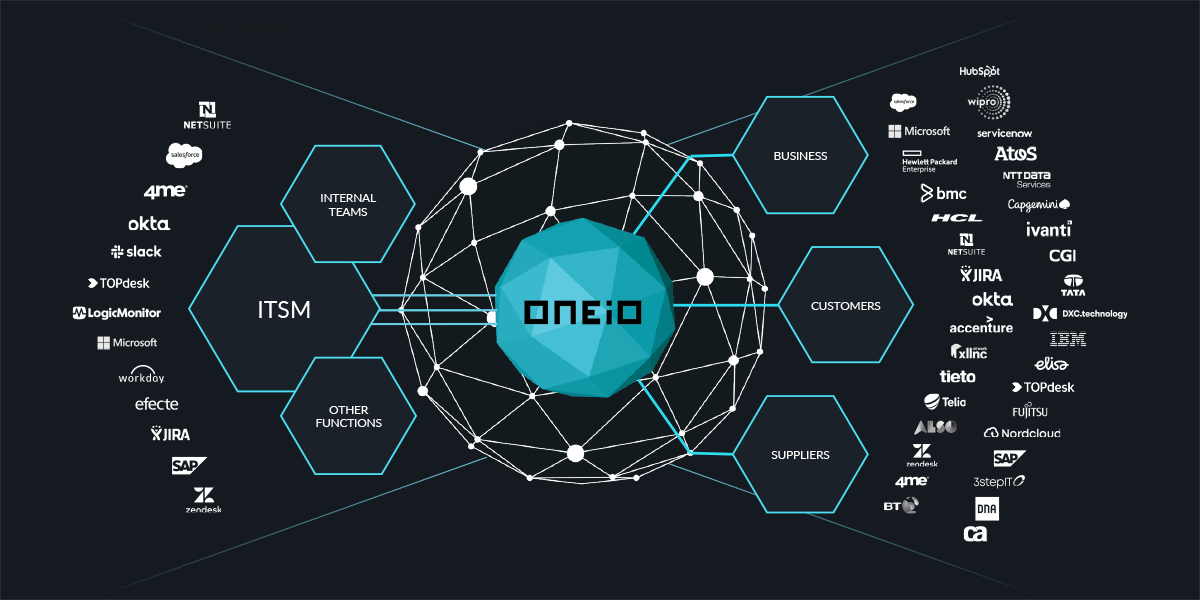
ONEiO Features
Some key ONEiO features include.
- No-code integration platform offering a non-traditional turnkey solution for complex integration needs
- ONEiO is trained on context-specific integration logic to deliver full integrations
- ONEAi is their in-house artificial intelligence model trained specifically for IT service integration
ONEiO Pros and Cons
According to reviews on G2, here’s what users have to say about ONEiO.
Pros
- Easy to use and implement
- The support team is responsive
- Easy to analyze root causes for integration problems
Cons
- Some important features are missing like analysis and overview of singular rules
- No direct contract. Contract through partners only.
- No reporting available on integration performance
- Complex search for a specific error
ONEiO Pricing
You can contact the sales team for a detailed price quote after the free trial.
Final Verdict: Exalate as an IntegrationHub Alternative
We have discussed a couple of tools in this blog post.
If we boil all of this discussion down, the following are some major issues users face.
- Lack of flexibility to implement advanced/ complex integrations or things getting complicated during implementation
- Steep learning curve to onboard new users
- The solutions come with a significant cost. They are either suitable for bigger enterprises or have complex pricing structures
- Lack of good support
- Lack of adequate technical training resources like documentation, tutorials, or public forums
- Less scalability while adapting to new technologies, tools, or integration requirements
Taking a comprehensive view and reaching a conclusion can be challenging due to the complexity of selecting an integration solution. It hinges on various factors including, but not restricted to, the integration use cases, budget constraints, security needs, and additional considerations.
Exalate can be a feasible ServiceNow IntegrationHub alternative:
- If you prefer the depth of an integration over its breadth. This is possible through its Groovy-based scripting engine that is natively designed to implement simple to advanced use cases without making stuff too complicated. You can sync any data available via REST, set custom mappings and robust triggers, and do much more with simple code.
- If you want to get onboard one step at a time by discussing your use case and receiving guided assistance throughout the journey.
- If you need a cost-effective solution that fits the budgeting constraints of even small businesses.
- If you are a self-starter and want to explore various technical resources before you need human support. For such individuals, Exalate provides robust documentation + Aida (your AI sidekick for docs), the Academy, the Exalate community, and much more.
- If you want to set up a secure intra or cross-company integration by retaining independent and full control over your side. This is possible via decentralized sync scripts that control incoming and outgoing data flow.
- If you desire scalability to be an important decision factor. With Exalate, it’s easy to add new integration nodes to your network and connect them in any way you want. Let your peer-to-peer integration grow into a network of connected systems.
If you want to offload integration hassles to a third-party expert. Exalate’s Integration as a Service offering handles the A-Z of your integration, from concept to full-scale operations.
Recommended Reading: