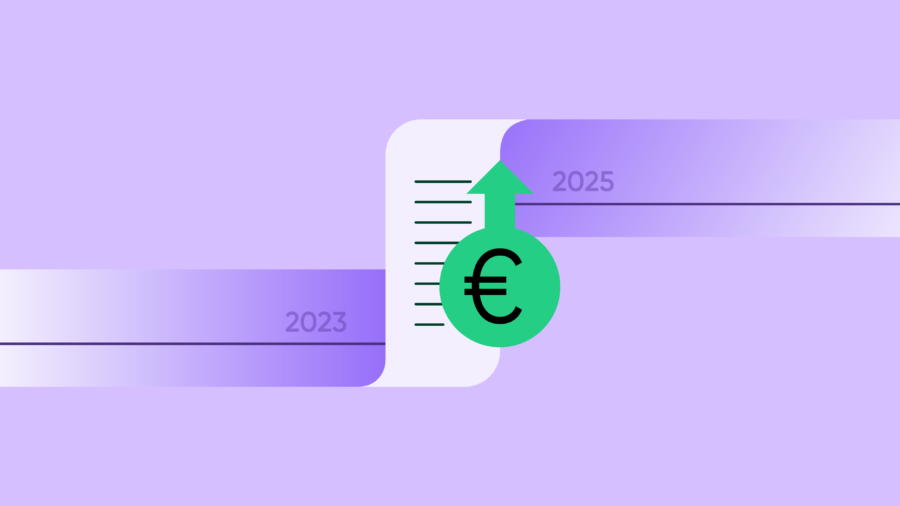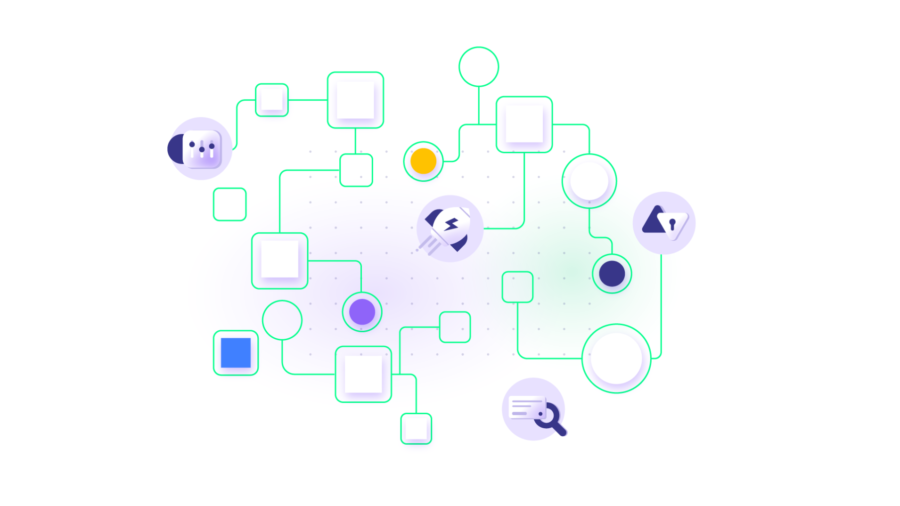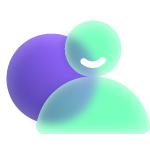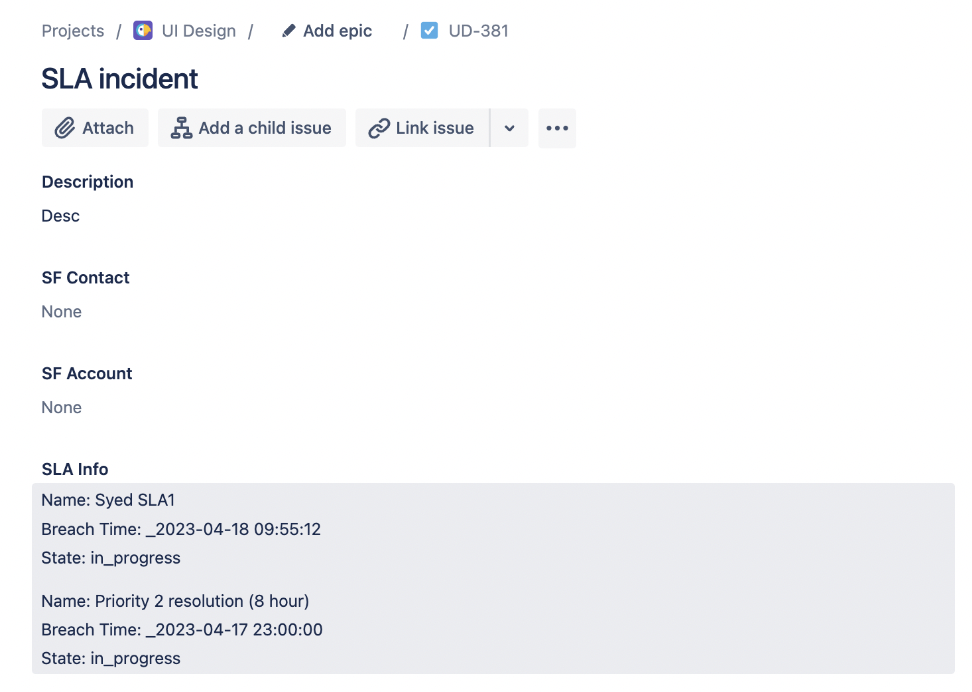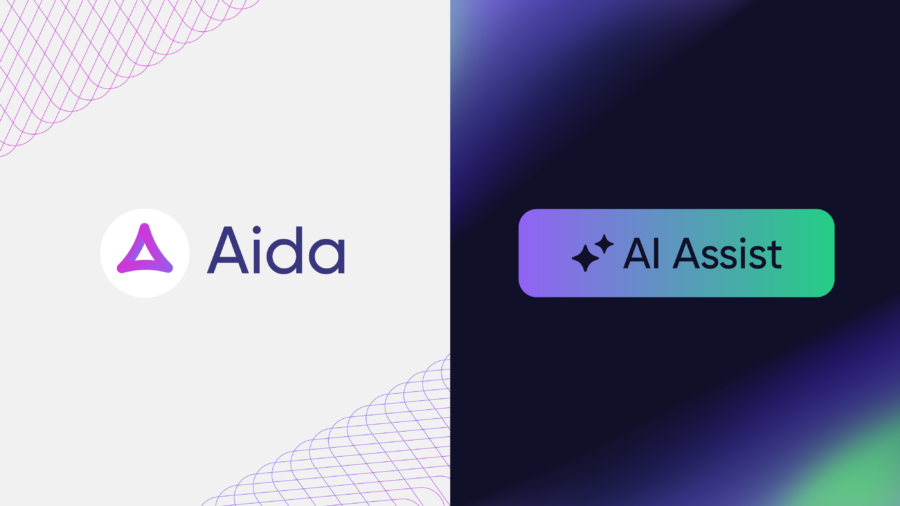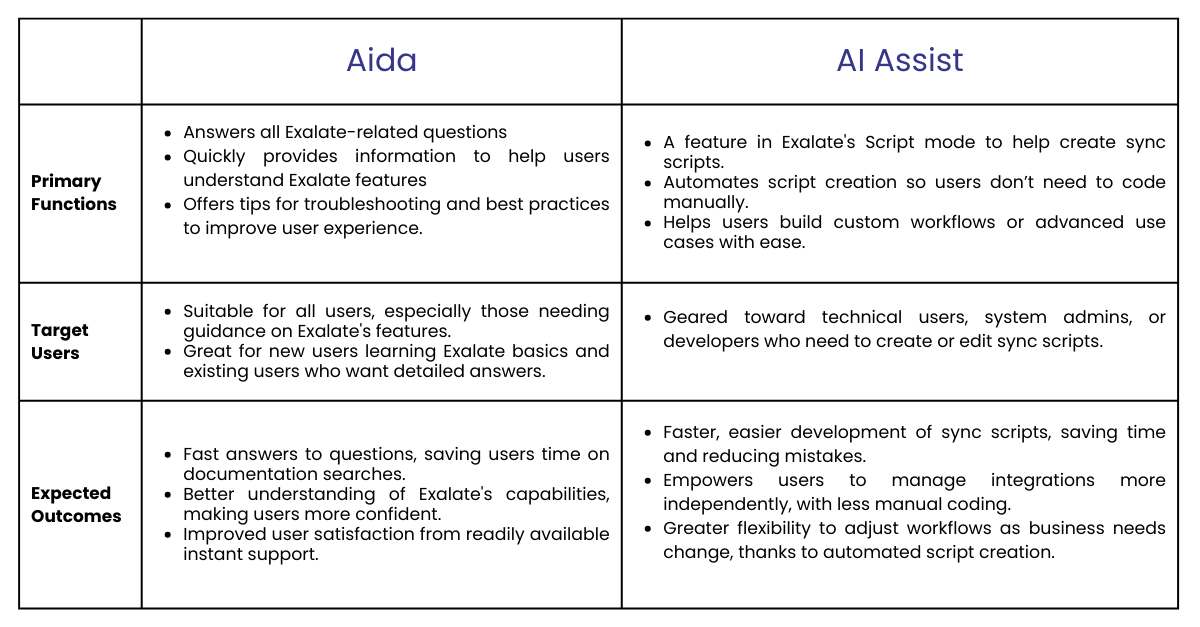The need for real-time data synchronization has never been greater. As teams rely on multiple tools, ensuring data flows smoothly and accurately between them becomes critical.
Without proper data synchronization, businesses face the risk of fragmented workflows, manual errors, and decision-making delays.
This blog delves into the concept of real-time data synchronization, its importance, practical use cases, and how tools like Exalate make this process efficient and reliable.
The Need for Data Synchronization
Today, in businesses, the pace of decision-making is faster. These decisions rely on accurate, timely data alongwith its integrity.
Teams use a variety of applications to generate this data. Your development team uses Jira to manage their development data, your sales team relies on CRMs like Salesforce, or your customer support team might swear by Zendesk or ServiceNow. What happens to all this data lying around as islands in these different applications? It’s siloed.
When the development team needs data from the customer support team, they reach out to them via email or phone calls. Data is passed around manually. Or even worse, they share their credentials or buy more seats in their existing applications for the other team’s access.
In such a situation, how do you ensure the accuracy, timeliness, and integrity of the data you exchange? You simply can’t. The solution? Data Synchronization!
So what’s data synchronization?
What is Data Synchronization?
Data synchronization is the process of exchanging data between different systems and ensuring the data is accurate and accessible to the required stakeholders. It is a continuous process to ensure the synced data remains identical at all times.
By synchronizing data between two or more systems, you can maintain data integrity whenever something is deleted or updated.
Data synchronization can occur between multiple data sources, like mobile devices, data warehouses, data lakes, ERPs, legacy systems, or standalone applications.
In this blog, we will focus on data synchronization between multiple business applications like CRMs, ITSM, project management tools, etc.
Picture this: your customer raises a high-priority ticket in Zendesk. With data synchronization, you can automatically create a Bug in the development team’s Jira instance. All the updates, statuses, comments, and more are exchanged based on predefined sync rules. With every change in one system (source), changes are reflected in the other system (destination) and vice versa.
Data synchronization sits well in its place, but there are a few more aspects to it, like real-time data synchronization.
What is Real-time Data Synchronization?
Real-time data Synchronization Definition
Real-time data synchronization, or real-time data sync, is the uninterrupted (or continuous) exchange of data between systems, ensuring the changes in one system are immediately reflected in others.
The word “immediate” here is the key. It means instantaneous, real-time, or near-real-time data replication between multiple systems. This ensures users will always have access to the most up-to-date information.
For some use cases, batch synchronization might work better. A retail company syncs sales data stored in CRMs from multiple store locations to its central database every night. It ensures the central system has updated data without overloading networks during business hours.
However, for certain other use cases, like the one we discussed above, real-time synchronization can be a deal-breaker. Also, real-time data synchronization is essential for time-sensitive data sync services like financial data transactions or video conferencing tools.
Having understood the meaning of syncing data in real-time, let’s look at the types of data syncs teams usually opt for.
Real-time data sync: Read why teams both inside and outside Vodafone operate on the most up-to-date info, eliminating delays & miscommunication.
Types of Real-time Data Synchronizations
One-way Real-time Data Sync
One-way data synchronization means that data is transferred only in one direction, from the source system to the destination system. The other way around is not possible.
While doing this, you can set your sync rules in any way you want. For instance, only transfer the issue summary, issue key, status, description, comments, and attachments from Jira to ServiceNow; no information flows from ServiceNow to Jira. All updates made in Jira are instantly reflected in ServiceNow.
Sometimes, you want to perform a live migration between systems like Jira and Azure DevOps. In such cases, one-way real-time syncs are the best option.
Two-way Real-time Data Sync
Setting up a two-way real-time sync means data is transferred and kept updated in both systems simultaneously. Any insertions, deletions, or updates in the fields under sync are instantly reflected in the connected system.
For instance, you can open a Bug in Azure DevOps when a ServiceNow incident is created. You can keep the sync statuses, priorities, urgencies, comments, and more under sync. Any sync events triggered in any one of the systems will immediately update the other system based on the rules you’ve set.
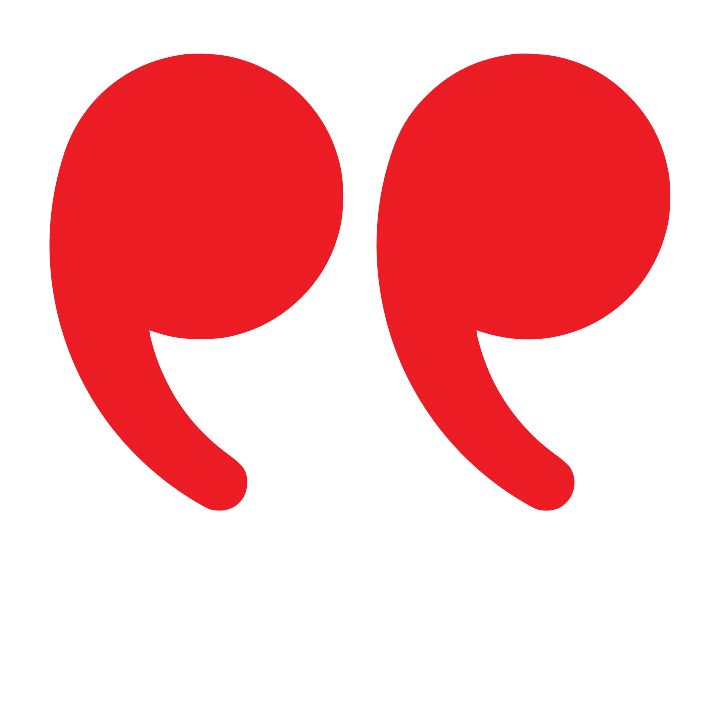
There’s no more like, “Oh, you created a ticket at your end, but we didn’t see the ticket at our end.”.
– CARLOS ALMEIDA, VP OF ENGINEERING
SPK AND ASSOCIATES
It’s important to note that real-time data synchronization will always allow you to keep your workflows intact and yet receive the data you require within your platform, without even having to refresh your screen.
Practical Real-time Data Synchronization Use Cases
Data Consolidation and Reporting
Sometimes, task-level data from multiple ITSM and project management systems needs to be consolidated in a single platform. Or you might need to collaborate across systems after M&As.
All this data can be useful to management for reporting or creating dashboards. This information must be the most updated for real-time business insights and informed decision-making.
For instance, you can sync data, like work logs and statuses, between different cross-functional Jira projects into a single Jira instance.
Customer Ticket Escalation
This is a very common use case, where customer tickets arriving in one system need to be escalated to another platform to be worked on. For instance, you can escalate tickets to L2, development, IT, or external providers (MSPs) based on custom data sync logic.
Real-time data synchronization will ensure all tickets get the required urgency and visibility.
Case Study:
Discover how Qualco used real-time data synchronization by syncing change requests, incidents, and other entites related to the support development workflow.
If the customer raises a change request in Jira Service Management, it is escalated to the development team working in Azure DevOps.
A few scenarios that fit under this category are:
- Imagine that your incidents come into a single ITSM system like ServiceNow. You can then set up real-time synchronizations to automate the escalation process. The incidents are routed to multiple destinations like Jira, Azure DevOps, or another ServiceNow instance based on certain conditions. You can also control which fields are shared in different escalation scenarios.
- Connect multiple service desks or portals, such as JSM, Zendesk, Freshdesk, etc., to orchestrate an end-to-end support workflow. Tickets are routed from L1 > L2 > L3 automatically and in real time. This helps you avoid adding costly seats for more support agents in a single system.
- A classic customer support to development team workflow automation. When the customer raises a bug in Jira Service Management (JSM), it gets passed over to the dev team in Jira Software. The dev team updates the status in Jira. The JSM status is updated automatically. Internal comments are passed to ensure the dev team has all the information they need. The support agents will always have real-time visibility of customer tickets.
- Often, you can use real-time data synchronization to connect multiple Zendesk instances to a single Jira instance. This is useful when multiple customers report the same issue. When this happens, only a single Jira issue is sufficient to handle all of them with links to the respective Zendesk tickets for status updates.
MSP Environments
Imagine an MSP environment. The MSP provides helpdesk outsourcing for its clients. As such, they have a binding contract with SLAs, along with a monetary obligation. Suppose a high-priority incident is now raised in the customer’s ServiceNow instance that needs to be escalated to the MSP’s Jira instance. The response time set for the incident acknowledgment by under 15 minutes.
With a real-time data sync in place, the incident will be acknowledged on time, and the MSP can immediately start working on it, providing status updates and visibility to the customers all along.
The incident is caught promptly, SLAs are adhered to, and the MSP might never have to face angry customers again.
Case Study:
Learn how MSPs like SPK leverage real-time data sync to keep their customers’ instances connected and aligned, resulting in better onboarding and stronger relationships.
Why is Real-time Data Synchronization So Important?
There are some reasons why companies prefer real-time data synchronization over batch-based syncs.
- Modern customers expect immediacy. For incident management scenarios, order tracking, or financial account updates, real-time data sync ensures customers always have up-to-date information. This, in turn, improves their trust and service satisfaction.
- Businesses survive on accurate and timely data. Real-time data updates allow leaders to make informed decisions based on the latest metrics, be it customer feedback or market trends.
- As we saw, manual data transfer is not the best option. It is error-prone and takes your resources away from strategic tasks. Automated real-time data synchronization helps increase your operational efficiency, saves time, and reduces the cost of manual errors.
However, as easy as it sounds, it often comes with its fair share of challenges.
Challenges to Syncing Data in Real-time
- Scalability: As businesses grow, data grows. Your data synchronization must scale without compromising speed or reliability.
- Latency: Any delay can lead to monetary losses or disrupt operations, especially in time-sensitive industries, like finance, where staying aligned with consumer finance trends is crucial.
- Network outages or system downtimes: System unavailability or downtimes are inevitable. This remains a primary challenge for real-time data sync.
- Security: Syncing sensitive data in real time requires strong security mechanisms, encryption, and regulatory compliance like GDPR, etc.
- Real-time data synchronization in hybrid systems: Syncing data between cloud apps, legacy systems, and on-premise platforms can become complex. Plus, connecting public (internet-facing) and private (behind firewalls) systems can be a headache since it involves creating additional security measures to fetch the required data.
So, how do you sync your data in real-time? We’ll explore that in the coming section.
How to Sync Data in Real-time
Build Your Own Sync Solution
Companies that want to go ahead with real-time data sync start by thinking about building their own integration.
While this may sound tempting at the beginning, it is often riddled with maintenance headaches, cost overheads, and a waste of useful resources.
It is not scalable. You also have to build the security posture yourself, which can be time-consuming and costly. In short, you always need an in-house team to maintain synchronization.
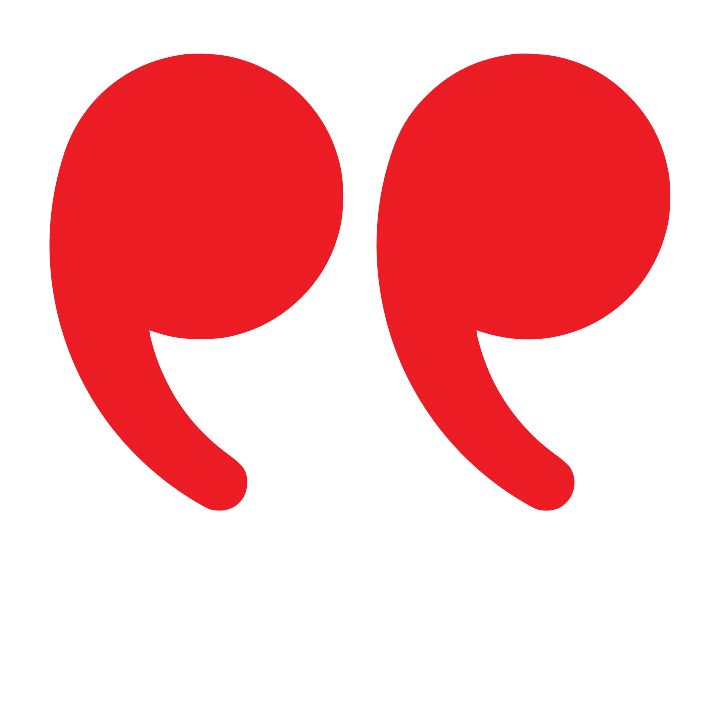
We didn’t go down the road of developing a solution ourselves purely due to resource limitation because if we developed it, we’d have to maintain it and make regular improvements.
– MICHAEL FOWLER, ENGINEERING LEAD
QUORUM CYBER
Native Data Sync Options
There are also native ways of synchronizing data. Modern SaaS applications often support native integration options with popular tools. However, these options are often limited in scope and might not support the application you want to integrate with. They might work if you have a simple use case but do not work well for advanced workflow syncs.
Third-Party Data Sync Tools
Third-party data synchronization tools are a good choice if you know exactly what you need. There are a lot of options to choose from. From no-code, template-based solutions to script-based advanced solutions, there’s a lot on the plate.
So, how do you decide?
How to Choose the Correct Real-time Data Synchronization Tool?
With the kind of options you have in the market, I know it can get tough.
But here’s a simple checklist you can follow.
- Security: Prioritize tools that are secure by design. Look for encryptions, RBAC, single tenancy, and other security measures. Security becomes extremely important in cross-company real-time syncs.
- Distributed Sync: Keeping the real-time synchronization distributed is a purposeful attempt to reduce the risk of unwanted or accidental data access. This way, you can control what you want to sync and not sync independently in every connected system.
- Flexibility: Choose tools that give you a gamut of use cases to implement. Script-based solutions are a good option since scripting gives you the freedom to sync any fields with advanced data mapping or logic.
- Real-time data sync: This is kind of obvious. Prefer tools that offer real-time data syncs. Not all tools available in the market offer real-time syncs, so be careful while choosing.
We will discuss a tool called Exalate that recognizes the challenges and opportunities that real-time data synchronization could bring to companies and works towards making it a reality.
Let’s understand how.
Case Study:
Michael, from Quorum Cyber, points out that the team chose Exalate for the following reasons:
- It supports near real-time synchronization
- The synchronized data doesn’t exist outside the environment
- The solution supports platform flexibility and autonomy (segregation)
Exalate: A Real-time Data Synchronization Tool
Exalate is a script-based integration solution that has the features we just discussed. It offers real-time data synchronization between systems like Jira, Salesforce, ServiceNow, Zendesk, Azure DevOps, and more.
It also has the capacity to embed the sync status within the platforms you use. With Exalate, data synchronization does not require a screen refresh every time a new update arrives.
It has developed its own transport layer, which is a core part of what makes the tool so versatile and reliable for cross-platform real-time synchronizations.
This custom-built layer allows Exalate to operate independently of the underlying systems, enabling decentralized syncs. Each side of the sync operates autonomously, with data exchanged asynchronously via the transport layer.
It also supports advanced features like conflict resolution, error handling, and customizable sync rules, all while ensuring that sensitive data is transmitted securely.
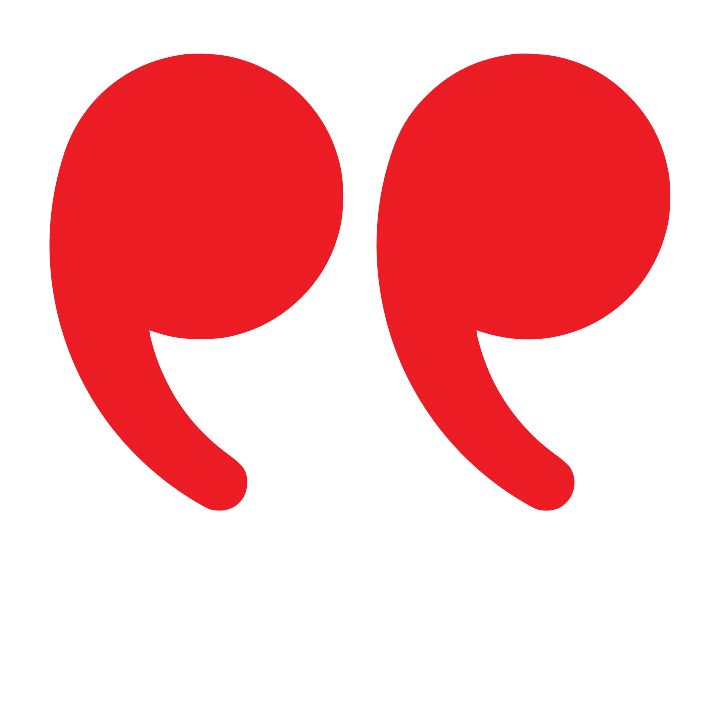
The Exalate managed service offering just sat nicely with us because it takes the burden of setting up, managing, and owning the infrastructure away from us and effectively does it on our behalf.
– MICHAEL FOWLER, ENGINEERING LEAD
QUORUM CYBER
How Exalate’s Transport Layer Enables Real-time Sync
Let’s dig a little deeper into how this transport layer works for real-time data synchronization.
- With its own transport layer, Exalate can optimize real-time syncs for low latencies and high responsiveness. This custom layer ensures data is sent and received as quickly as possible.
- A custom transport layer handles asynchronous communication efficiently, so systems don’t wait for each other to process data. This minimizes delays and ensures all sync updates are propagated promptly.
- Real-time data synchronization often faces challenges like network interruptions or failures. With its own transport layer, Exalate has a robust, integrated retry mechanism to minimize data sync delays, making the system real-time even under imperfect conditions.
- Its transport layer is tailored to work with event-driven architectures, where changes in one system trigger immediate updates in another. This enables near-instant synchronization across platforms.
- A custom transport layer lets you choose or build efficient serialization formats (e.g., JSON) that reduce the size of transmitted data, speeding up data transfer and enhancing real-time sync.
- A custom transport layer allows encryption protocols, token-based authentication, or other measures to be integrated directly into the communication process without depending on external solutions that might add latency.
Case study: Learn why 60% of Quorum Cyber’s customers want to use Exalate for service desk integration.
Conclusion
There’s a reason why companies opt for real-time data synchronization, and we saw ample data pointing to that.
Real-time data synchronization between tools can no longer be put on the back burner. It needs to be at the forefront of your business strategy.
By maintaining the integrity and accuracy of the one thing that means the most for your business – data, you can ensure your teams never have to worry about what they view in their systems.
Want to explore what’s possible with real-time data syncs? Discuss your use case with us and take the lead!
Recommended Reading:
- Point-to-Point Integration: Explore the Strengths and Pitfalls
- Exploring the Working Principles of Service Desk Integration
- Service Integration and Management (SIAM): The Complete Guide
- Jira ServiceNow Integration: How to Connect Jira and ServiceNow in 6 Steps
- ITSM Integration: Simplify Your IT Services Like Never Before
- Automated Integration: A Key to Scalable and Agile Business Operations