This article was originally published in the Atlassian Community and the ServiceNow Community.
We get a lot of customer requests to integrate Jira and ServiceNow at Exalate. And we come across a lot of interesting use cases in the process. Here is an advanced one.
Jump to:
The Use Case
A Jira issue is synced with a ServiceNow incident.
2 advanced requirements are:
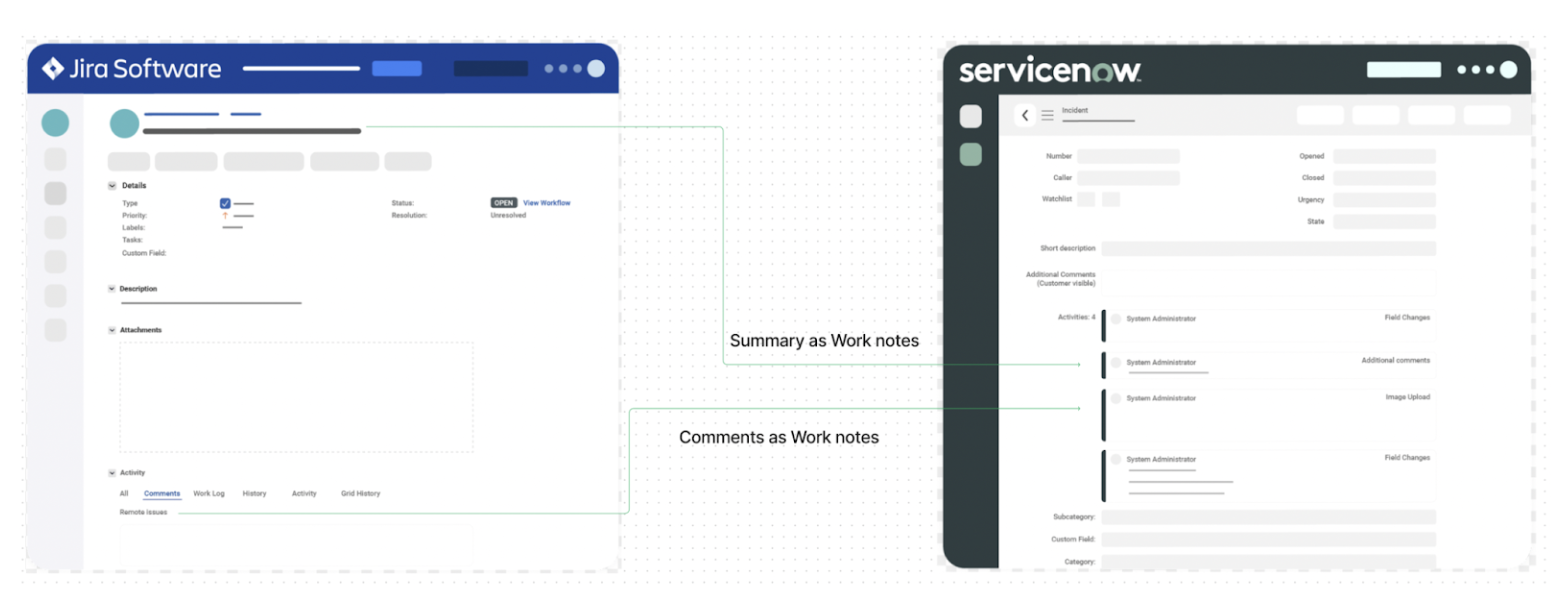
First Requirement
When a comment is added to a synced issue in Jira, then it must appear as a Work note (or an internal note) on the ServiceNow side.
Second Requirement:
If any change is made to a particular field on the Jira issue, that change must be logged as a private Work note on the ServiceNow side.
Note: We are syncing ‘Summary’ from Jira as a Work Note in ServiceNow for this example. But it can very well be any other field.
Challenges
Syncing summary and description in Jira as a summary and short description in ServiceNow is simple and can be implemented out-of-the-box.
But the real challenge lies in:
- The summary must be reflected as a short description on the ServiceNow side, the first time that the issue is synced over. Now, if any change is made to this summary, then it must be reflected as a work note in ServiceNow instead of updating the short description with the new summary.
- Syncing comments from Jira as internal work notes on ServiceNow also requires a little tweaking.
The 3rd-Party Integration Solution: Exalate
Exalate works as a bidirectional integration solution for Jira, Zendesk, ServiceNow, Azure DevOps, Salesforce, and the like. We can implement the above use case using the Exalate API. It is made possible with an in-built Groovy scripting engine that allows you to implement complex use cases.
So you can configure incoming and outgoing information independently via processors present on both sides of the integration.
Implementation with Exalate
Start by installing Exalate on both Jira and ServiceNow. Then a connection must be established between them.
Exalate has 2 modes that serve different functions.
The Basic mode is for syncing only the issue type, description, summary, attachments, and comments. It cannot be configured and comes with a Free Plan.
The Script mode is where most of the complex processing happens. This mode consists of Groovy-based scripts called Sync rules that control information flow at both ends independently.
For this use case, we create a Script mode connection.
At the Jira end, the outgoing sync decides what information will go out from Jira to ServiceNow and the incoming sync decides what information will be received from ServiceNow. This is the same on the ServiceNow side, only the syncs are reversed.
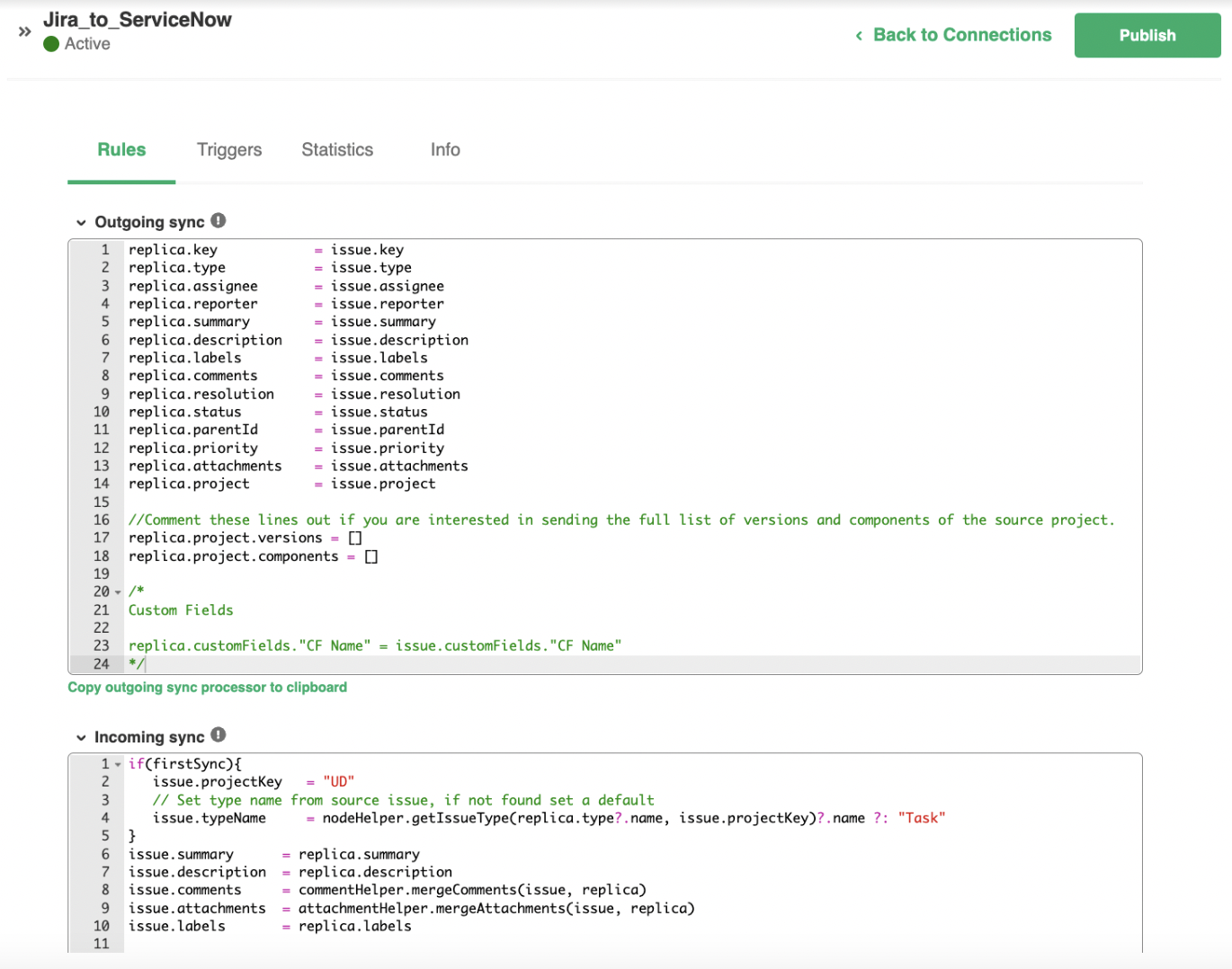
We can modify these syncs under the “Rules” tab.
Note: The “Triggers” tab is used to automatically start syncing information when certain conditions are met.
The out-of-the-box configuration on the Jira side remains unchanged since there is no additional tweaking required there.
The changes made from the Jira end need to be reflected differently on the ServiceNow side, so we need to modify its “Incoming sync”.
Let us see how these requirements will be met one by one.
Implementing the First Requirement
Here, the line that deals with comments on the ServiceNow side is: entity. comments += replica.addedComments
This line simply syncs the comments from Jira to ServiceNow as it is. We want to modify this behavior. So we comment it out.
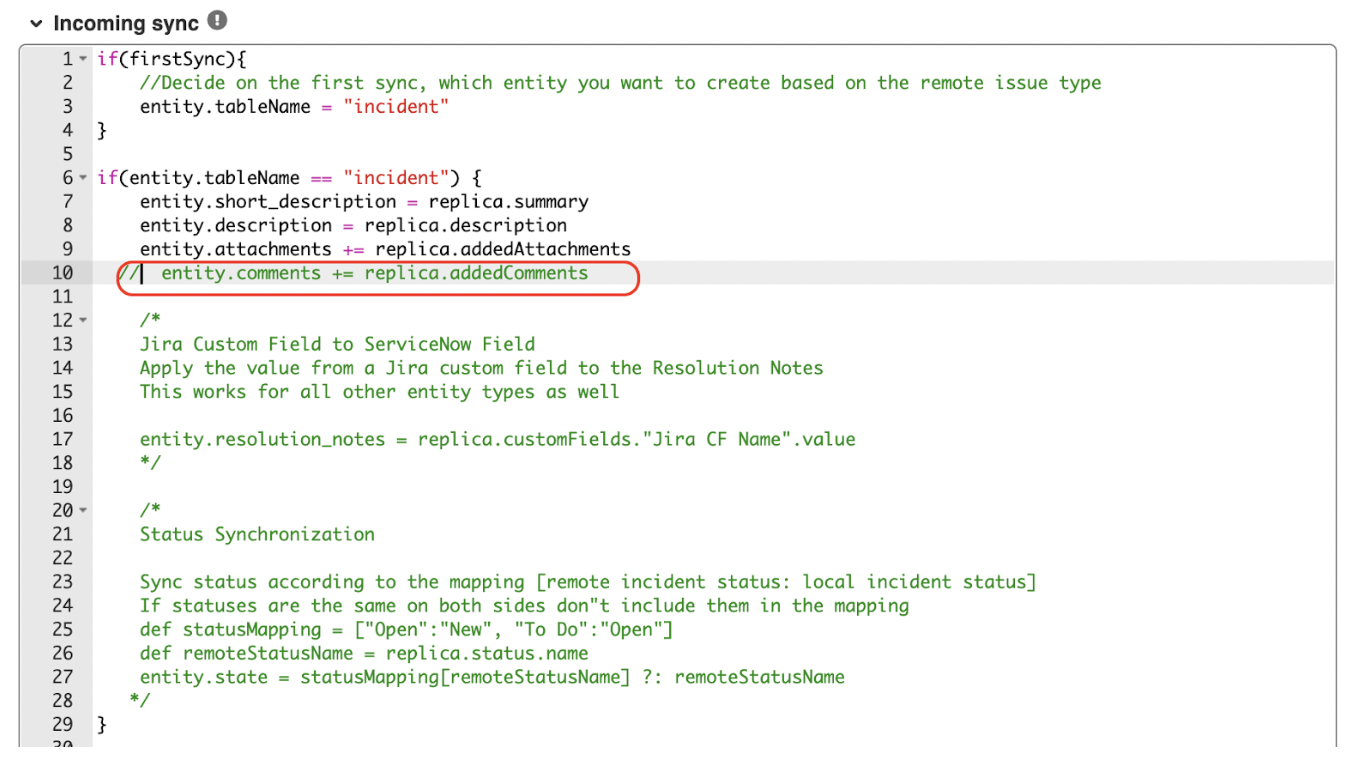
And add this line.
issue.comments = commentHelper.mergeComments(issue, replica, {it.internal = true})
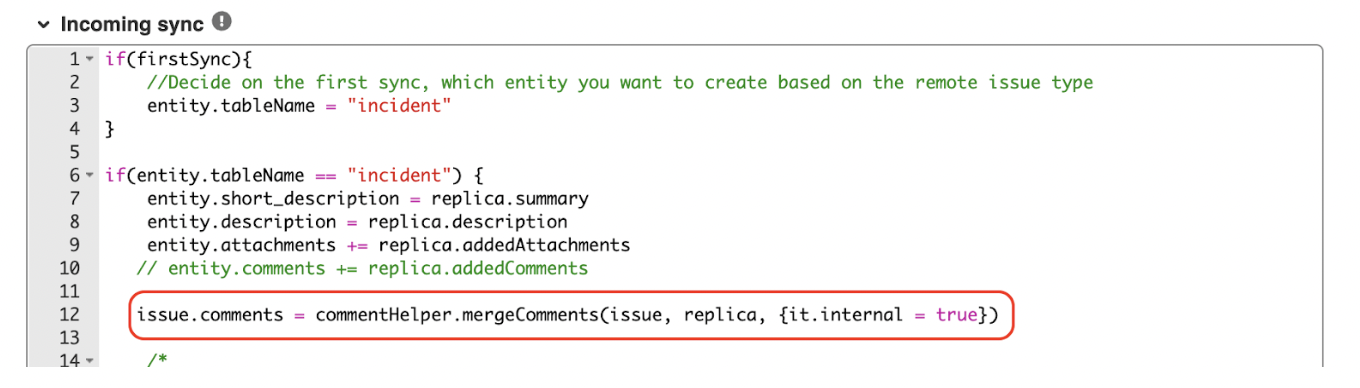
We use the mergeComments method of the commentHelper class that Exalate provides to merge the comments on the ServiceNow side. The thing that does the magic is it.internal=true at the end. This allows the comments from the Jira side to be treated as internal comments on the ServiceNow side.
Implementing the Second Requirement
The second part is slightly different than just adding a line of code. Here, during the firstSync (the first if condition in the above code block) we need the summary of the issue to be reflected under a short description in ServiceNow.
So we put entity.short_description = replica.summary under the firstSync if condition.
Now upon subsequent syncs, we do not want the short description to be updated. So we remove that line.
To populate the work notes from the Jira summary there on, we add this code:
if (!firstSync && previous?.summary != replica.summary){
isssue.comments = commentHelper.addComment(“Summary is now: ” + replica.summary, false, issue.comments)
}
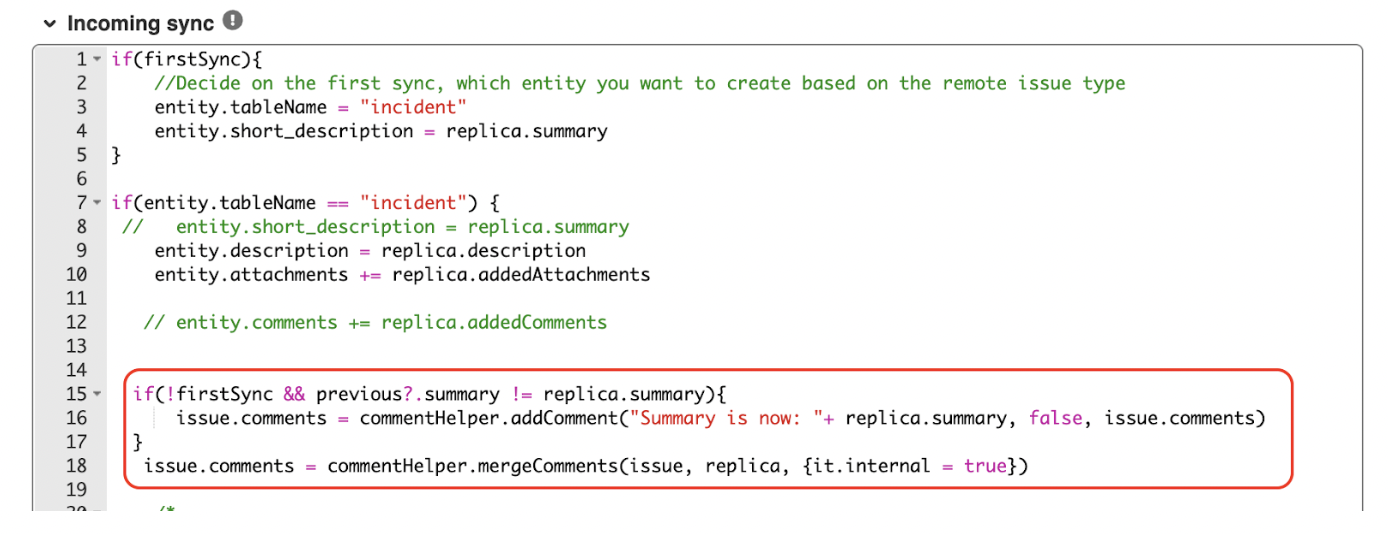
The main object of interest here is “previous”. It allows us to capture the previous values of the sync. So if the previous summary is different from the current one coming in from Jira then add the necessary text you need to be followed by the actual new summary.
Output
We start by creating an issue in Jira and syncing it over to ServiceNow.
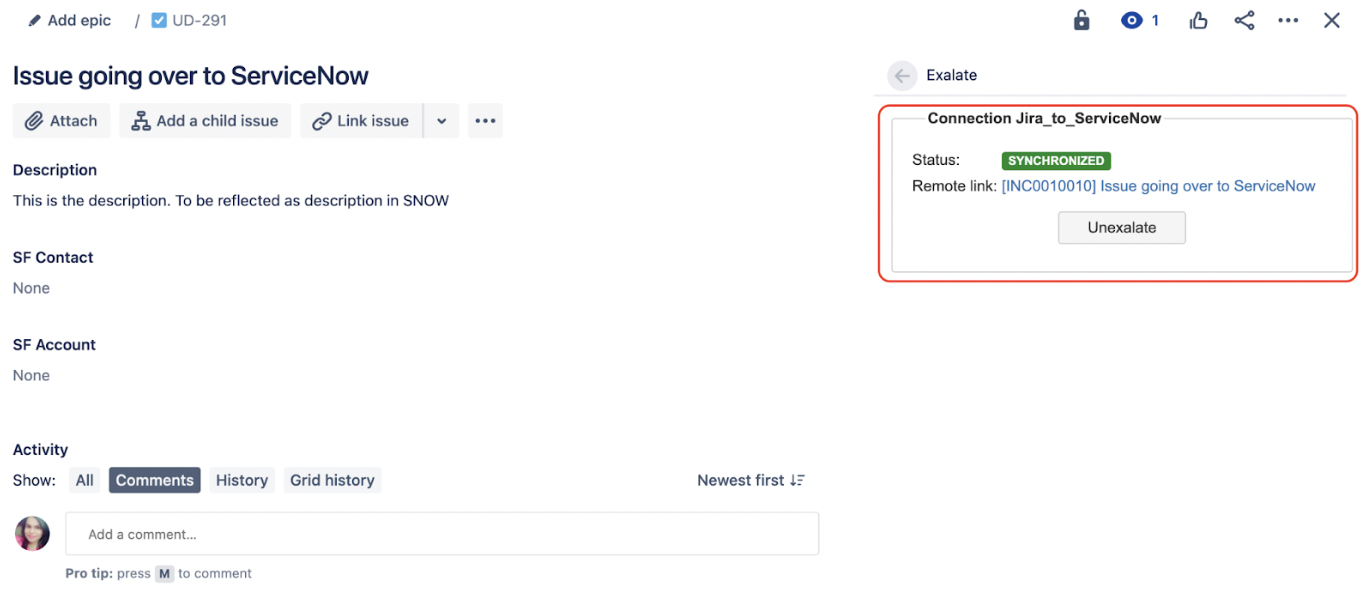
The summary, short description, and other required fields have been synced.
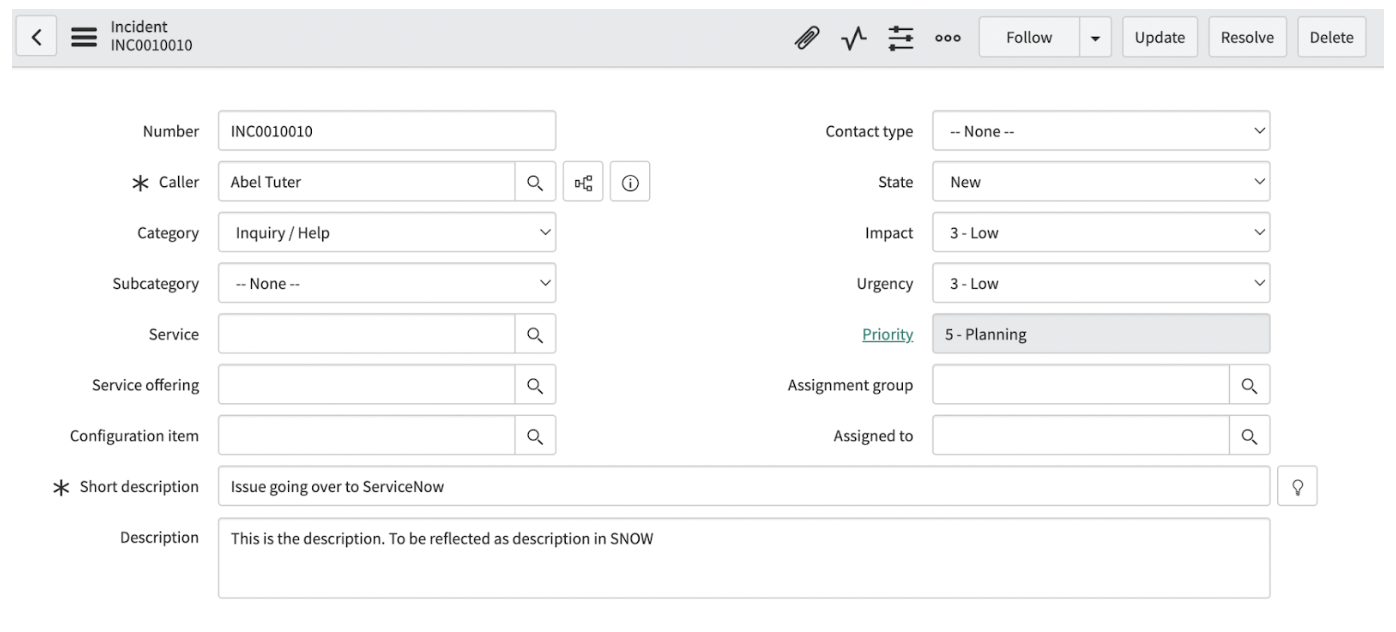
Leave a comment in Jira and see the comment reflected on the other side as a Work note.
Also, change the summary on the Jira issue and see it reflected on the ServiceNow side as a Work note.
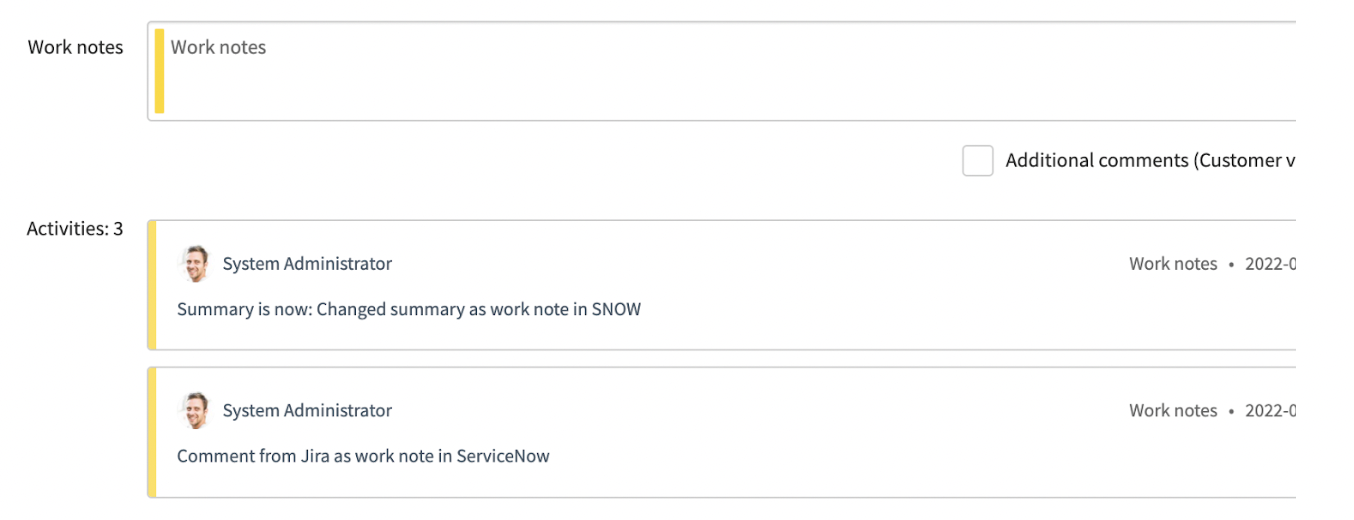
Watch this video if you prefer. Or have a look at the detailed step-by-step approach to a Jira ServiceNow integration.
Conclusion
There is a lot you can already plan to do using Exalate. Its advanced yet intuitive scripting engine allows you to accommodate a variety of use cases. The helper classes it provides, with a bulk load of methods, make your task a lot easier.
So give it a try if you still haven’t, or book a demo with our experts to experience a smooth integration.
Recommended Reading:
- How to Sync Comment Threads and User Mentions in Comments between Jira and Salesforce
- How to Synchronize User Mentions in Comments Between Jira Cloud and Jira On-premise
- How to Sync Multiple Related Salesforce Objects (Contact & Account Linked to a Case) to Jira
- How to Use Exalate to Synchronize Insight Objects




