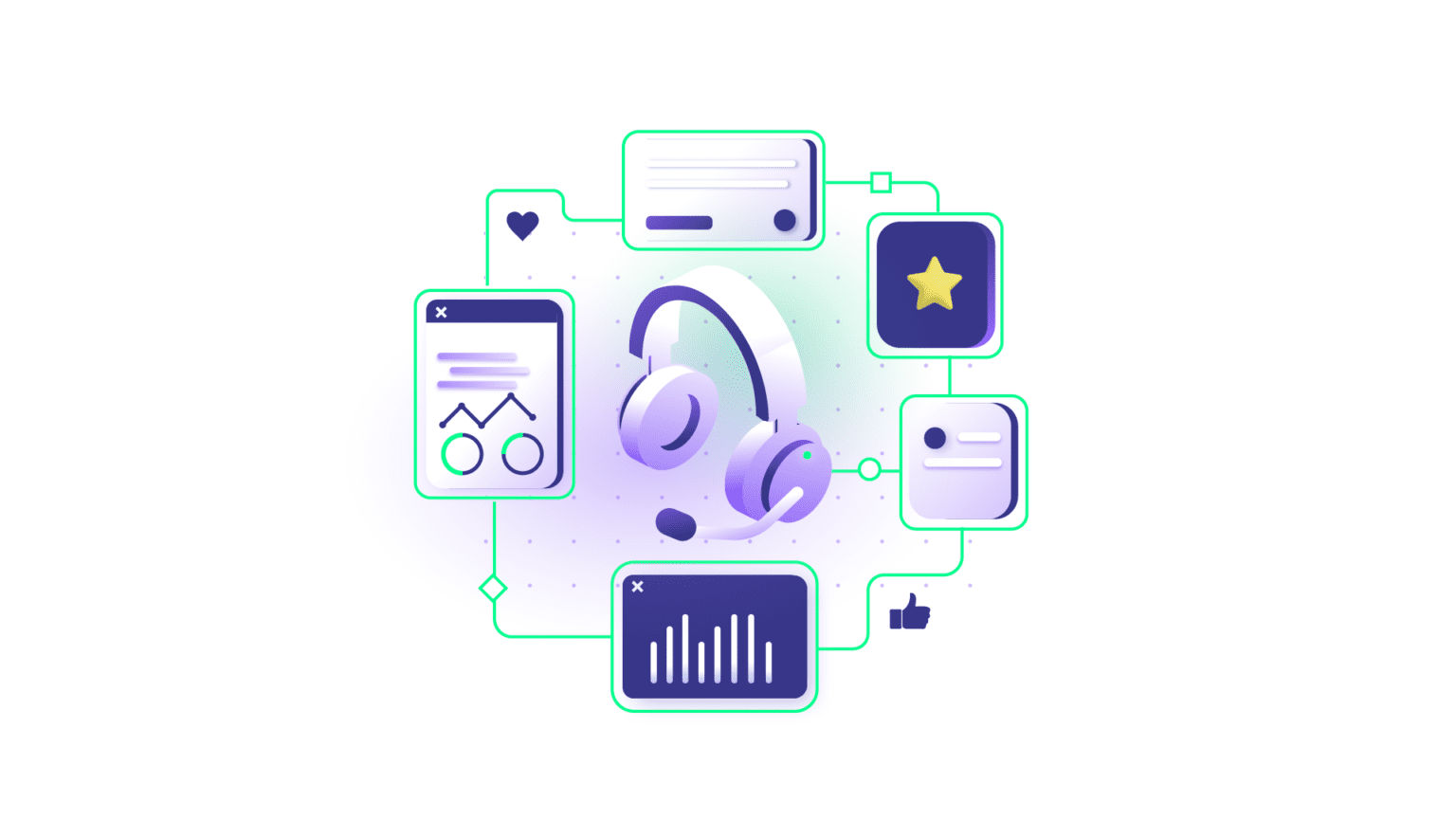Syncing information between internal teams and support staff increases resolution speed and improves customer satisfaction. But doing this manually—copying data between platforms, switching tabs, duplicating tickets—introduces errors and wastes time.
With a customizable help desk integration, organizations and customer service teams can collect and consolidate data from multiple sources to improve predictions and decision-making. The challenge is doing this without compromising security or creating maintenance headaches.
In this article, I’ll walk you through the benefits, use cases, and best practices of help desk integration. You’ll also learn how different platforms compare and what to look for in an integration solution.
Note: If you’re working with Jira, Atlassian now uses “work items” instead of “issues.” This guide uses the updated terminology throughout.
Key Takeaways
- Help desk integration connects the APIs of two or more support platforms to sync tickets, statuses, comments, and custom fields bidirectionally.
- Service desks extend beyond help desks by covering IT service management (ITSM) workflows like change management, asset tracking, and SLA enforcement.
- Integrating help desks breaks down information silos, speeds up resolution times, and reduces operational costs across teams and organizations.
- Common integration approaches include native connectors, iPaaS tools, and dedicated integration platforms, each with different tradeoffs in flexibility, depth, and maintenance.
- Practical use cases range from cross-company ticket escalation to MSP multi-client management and engineering-to-support handoffs.
- Best practices include tracking key metrics, choosing scalable and compliant solutions, and ensuring your team can maintain the integration independently.

What is Help Desk Integration?
Help desk integration is the process of connecting two or more help desk platforms through their APIs to extract, transfer, and share information in any desired direction.

For example, you can implement a help desk integration to escalate tickets between L1 and L2 support teams using different systems like Zendesk and Freshdesk, or route customer-reported bugs from a support platform directly into an engineering tracker like Jira or Azure DevOps.
Traditionally, this involves writing webhooks to interact with each platform’s API and track payloads back and forth. You need to understand how each system’s API works—its authentication model, rate limits, data structures, and error handling—in order to write the correct scripts.
Since building an IT help desk integration from scratch requires significant development effort and ongoing maintenance, organizations are increasingly turning to third-party integration solutions that handle the heavy lifting.
When evaluating any integration approach, pay attention to the sync direction. Some tools only push data one way. For cross-team collaboration where both sides need to update and respond to tickets, bidirectional synchronization is essential. This ensures changes made on either end automatically reflect on the other, eliminating the need for manual updates.
How Does a Service Desk Differ From a Help Desk?
Help desks and service desks both serve support teams, but their scope differs.
In the traditional sense, help desks focus on consumer concerns. They’re the first point of contact for end users seeking assistance with a product or service. Help desks typically offer lower-level support, self-service options, and direct communication channels for troubleshooting and incident resolution.

Service desks encompass everything a help desk offers while extending into the organization’s IT service management (ITSM) fabric. That means service desks also handle change management, asset tracking, service request fulfillment, SLA management, and problem management. They operate under frameworks like ITIL and are designed to manage the full lifecycle of IT service delivery.
The distinction is subtle because most modern help desk platforms now include service management capabilities. Zendesk, ServiceNow, Freshdesk, Freshservice, and Salesforce Service Cloud all blur this line to varying degrees.
For integration purposes, the important thing isn’t the label; it’s the data types and workflows each platform supports, and whether your integration tool can handle them.
Why Do You Need To Integrate Help Desks?
Organizations integrate help desks for both internal alignment and external collaboration. Here’s what that actually looks like in practice.
Improve Cross-Team Collaboration
Teams using different help desk software often end up duplicating work. One team logs a ticket in Zendesk, another recreates it in ServiceNow, and a third tracks the same problem in Jira. Help desk integration eliminates this by giving everyone access to the same ticket data in their own platform. No double reporting, no ticket replication, and no backlog confusion. Each team works in the tool they already know while staying synchronized with the rest.
Break Down Information Silos
Without integration, support data lives in isolated systems. A customer contacts your Zendesk team about a recurring bug, but your engineering team in Jira has no visibility into how many customers are affected.
Help desk integration creates a unified view across platforms, making all relevant data accessible to every team working on the same problem. For cross-company collaborations, this shared visibility builds transparency and trust between organizations that need to coordinate on shared clients or services.
Satisfy Customers Faster
When help desk agents can see the full picture—ticket history, related work items, engineering status updates, and SLA deadlines—they resolve problems faster. Instead of escalating a ticket and waiting days for a response from another team, the status updates flow automatically.
Customers get accurate updates without agents having to chase information across systems. This directly improves first-contact resolution rates and customer satisfaction scores.
Reduce Operational Costs
Bidirectional help desk integration lets your organization use the strengths of both platforms without paying for duplicate licenses.
For example, an MSP collaborating with a client that uses ServiceNow doesn’t need to purchase ServiceNow seats. With the right integration, they can extract and sync the data they need into their own platform—Zendesk, Freshdesk, or Jira Service Management—while keeping each side’s data independent.

Calculate time and money savings from automated bidirectional sync.
Exchange Information Securely
Manual data transfers—spreadsheets, emails, copy-paste between systems—expose sensitive information at every step. A proper help desk integration solution encrypts data in transit and enforces access controls.
Look for features like role-based access controls (RBAC), API tokens, HTTPS/TLS encryption, and compliance with standards like ISO 27001:2022 and SOC 2 Type II. These aren’t optional extras; they’re baseline requirements for any organization handling customer data across platforms or company boundaries.
Predict Problems Earlier
With data flowing in from multiple help desk sources, your organization can spot patterns that individual systems miss. A spike in similar tickets across Zendesk and Freshservice might indicate a systemic product issue before it becomes a full-blown incident. AI-assisted tools can surface these trends from historical data, helping support teams shift from reactive ticket resolution to proactive problem management.
Common Help Desk Integration Challenges
Integration isn’t plug-and-play. Understanding the common pitfalls helps you plan around them.
Data Mapping Conflicts
Different platforms use different data models. A “priority” field in Zendesk might have four levels, while ServiceNow uses five. Status workflows rarely match across platforms. Custom fields on one side may have no equivalent on the other.
Without careful field mapping—and the ability to apply transformations during sync—data arrives in the wrong format or gets dropped entirely. The integration tool you choose should support granular field-level mapping and let you apply logic to handle mismatches.
Sync Failures and Error Handling
API rate limits, network timeouts, schema changes after platform updates—these will happen. The question is whether your integration recovers gracefully. Solutions that queue failed syncs and retry automatically are far more reliable than those that silently drop data. Look for built-in error notifications and the ability to inspect what failed and why without digging through raw logs.
Maintaining Integrations Over Time
Help desk platforms update regularly. A Zendesk API change or a ServiceNow upgrade can break existing sync rules without warning. If your integration requires manual script maintenance every time a connected platform updates, you’ll spend more time maintaining it than it saves. Managed integration platforms that abstract the API layer handle these changes upstream, reducing your maintenance burden.
Scaling Beyond Initial Requirements
What starts as a simple two-platform sync often grows. You add a third tool, a new team wants to sync different fields, or a cross-company partner needs access to specific data. If your integration approach doesn’t scale—if adding a new connection means rebuilding from scratch, you’ll hit a wall fast. Evaluate scalability upfront: how many connections does the tool support, and how easy is it to add new ones?
Use Cases For Help Desk Integration
Here are practical scenarios where help desk integration delivers measurable results.
Cross-Company Ticket Escalation
Case: A managed service provider (MSP) handles L1 support for multiple clients, each using a different help desk—one on Zendesk, another on Freshdesk, a third on ServiceNow. When tickets require L2 or L3 attention, agents have to manually re-enter ticket details into the client’s system.
Solution: Integrate each client’s help desk bidirectionally with the MSP’s platform so tickets escalate automatically with all context intact: descriptions, attachments, comments, priority levels, and SLA timers.
Real-world application: NVISO, a cybersecurity MSP, integrated its ITSM with multiple clients using Exalate. This eliminated manual ticket transfers and ensured both sides stayed synchronized throughout the resolution process.
Engineering-to-Support Handoff
Case: Customer service agents in Zendesk identify a recurring bug, but the engineering team tracks work in Jira. The handoff involves manual escalation emails, context loss, and delays.
Solution: Connect Zendesk to Jira so that when a support ticket is tagged as a bug, a corresponding Jira work item is created automatically with all relevant details. Status updates from engineering flow back to the support ticket, so agents can update customers without chasing developers.
Real-world application: DPG Media implemented a help desk integration between Zendesk and Jira. This allowed them to migrate and sync customer care tickets into their in-house Jira work items, keeping both systems aligned.
Automotive Multi-Vendor Coordination
Case: An automotive technology company collaborates with multiple car manufacturers, each using different service management platforms. Coordinating service requests, defect reports, and feature requirements across these systems requires constant manual effort.
Solution: Implement a deep-level help desk integration with ServiceNow that connects to each partner’s platform independently. Each partner controls what data they share and receive, maintaining confidentiality while enabling real-time collaboration.
Real-world application: WirelessCar uses Exalate to streamline collaborations with other automotive brands, keeping each partner’s data environment independent while ensuring real-time ticket and status synchronization.
Project Management and Support Alignment
Case: A SaaS company uses Asana for project management and Freshservice for IT support. When a customer reports a feature request through support, the product team has no visibility into it unless someone manually transfers the information.
Solution: Integrate Freshservice with Asana so that tagged support tickets—feature requests, enhancement ideas, recurring complaints—automatically create tasks in the relevant Asana project. Priority and status updates sync bidirectionally, so the support team knows when a feature request is being actively worked on.
Real-world application: Teams using this pattern reduce the gap between what customers ask for and what product teams prioritize, without either team leaving their preferred tool.
SLA and Custom Field Synchronization
Case: A company needs to sync SLA details from Zendesk tickets to Jira work items, including data from custom fields that both platforms use differently.
Solution: Map custom fields between platforms and apply transformation logic during sync so that SLA timers, priority classifications, and custom metadata transfer correctly despite different field structures.
Real-world application: Organizations managing complex SLA agreements across platforms use this approach to ensure compliance teams, support agents, and engineering all work from the same SLA data.
Contact and Account Data Consolidation
Case: A sales team uses Salesforce while the support team uses Zendesk. Customer contact information exists in both systems, but quickly falls out of sync, leading to outdated records and fragmented customer profiles.
Solution: Connect Salesforce to Zendesk to merge contact information and replicate account details bidirectionally. When a sales rep updates a customer’s phone number in Salesforce, the change appears in Zendesk automatically, and vice versa.
Real-world application: This eliminates the “which system has the correct phone number?” problem and gives both teams a consistent view of customer data.
Help Desk Integration Approaches Compared
Not all integration methods are equal. The right approach depends on your technical resources, the number of platforms involved, and how complex your workflows are.
Native Integrations
Most major help desk platforms offer built-in connectors to popular tools. Zendesk has a marketplace of apps, ServiceNow has IntegrationHub, and Freshdesk offers native connections to Freshservice and other Freshworks products.
Best for: Simple, same-ecosystem connections where you need basic data sharing without much customization.
Where they fall short: Native integrations tend to be shallow. They typically support one-way data flow, limited field mapping, and break down when you need to connect platforms from different vendors or sync complex workflows. They also give you little control over what data crosses organizational boundaries, which is a problem for cross-company scenarios.
iPaaS Platforms
Integration Platform as a Service (iPaaS) tools like Zapier, Workato, and MuleSoft connect a wide range of applications through pre-built connectors and automation workflows.
Best for: Organizations that need to connect many different apps (not just help desks) with trigger-based automations.
Where they fall short: iPaaS tools excel at breadth but often lack depth for help desk-specific use cases. Complex field mappings, bidirectional sync with conflict resolution, and advanced scripting for edge cases may require workarounds or custom code. Pricing can also scale aggressively based on the number of tasks or connections.
Dedicated Integration Platforms
Purpose-built integration solutions like Exalate focus specifically on connecting work management and service management platforms. They offer deep, bidirectional synchronization with granular control over what data syncs, how it transforms during transfer, and who controls each side of the connection.
Best for: Cross-company integrations, MSP environments, and any scenario requiring advanced field mapping, independent control over sync rules, and platform-specific depth.
Exalate connects Jira Cloud, ServiceNow, Zendesk, Salesforce, Azure DevOps (Server and Service), Freshservice, Freshdesk, GitHub, and Asana. For platforms not on that list, Exalate also supports custom REST API connectors.
Each side of an Exalate connection controls its own sync configuration independently; the other party can’t override or access your settings. This is critical for integration security in cross-company scenarios.

AI-assisted configuration through Aida helps reduce implementation complexity. Instead of writing sync rules from scratch, Aida guides you through configuration decisions and generates rules based on natural language prompts, reducing scripting errors and speeding up deployment.
Best Practices For Successful Help Desk Integration
Track Key Metrics
With data flowing in from all connected help desks, you have the foundation to monitor metrics that actually matter.
Focus on resolution speed, response time, first contact resolution rates (how often the problem is solved without escalation), ticket volume trends (to identify patterns and predict surges), and customer satisfaction scores.
If resolution speed hasn’t improved after integration, the problem might be in your field mapping (agents aren’t getting the right data) or sync frequency (updates are delayed). Treat metrics as diagnostic tools for the integration itself, not just the support operation.
Automate Common Responses
A significant portion of help desk tickets are repetitive, low-complexity questions that end users can solve themselves with the right guidance. Integrating live chat and automated response systems into your help desk workflow lets you deflect these tickets before they reach an agent.
Combine this with a knowledge base integration so that automated responses can pull relevant articles based on the ticket content. This frees up agents to focus on the complex, cross-platform problems where integrated data actually makes a difference.
Choose Compliant and Certified Solutions
Any integration solution you adopt will handle sensitive data in transit between platforms. Ensure the tool meets baseline security and compliance standards for your industry.
Don’t just check a box on the vendor’s marketing page; review their Trust Center or security documentation and confirm that certifications are current, scoped to the integration product (not just the parent company), and audited by a reputable third party.
Plan for Scale From Day One
The most common regret in help desk integration is starting with a tool that works for two platforms but can’t handle a third. As your team expands, your integration needs to handle increasing ticket volume, new platform connections, and more complex sync rules without performance degradation or architectural rework.
Evaluate the tool’s connection limits, supported platforms, and how it handles concurrent syncs before committing. Adding a new MSP client or partner system should be a configuration task, not a development project.
Prioritize Customization and Flexibility
Default connectors with rigid field mappings will cover your first use case and fail on the second. Choose an integration that lets you customize sync rules, apply conditional logic, and handle edge cases through scripting or AI-assisted configuration.
You want the flexibility to sync specific fields, transform data during transfer, filter which tickets trigger a sync, and adjust rules without tearing down the entire connection.
Make Sure Your Team Can Own It
Before going live, ensure your admins understand how the integration works, how to adjust sync rules, and how to troubleshoot failures. If a sync breaks at 2 AM because of an API rate limit, your team shouldn’t need to call external support to fix it. Integration tools that offer clear documentation, an accessible admin interface, and AI-assisted guidance—like Exalate’s Aida for contextual help—reduce the learning curve and make self-sufficiency realistic.
How to Measure Help Desk Integration ROI
Quantifying the return on integration investment is straightforward if you track the right data before and after implementation.
Start by measuring the time your team spends on manual data entry, ticket duplication, and cross-platform status checks before integration. This is your baseline. After implementation, measure the same activities. Most organizations see a 25–40% reduction in administrative overhead once bidirectional syncing eliminates manual transfers.
Then look at resolution metrics. If your average ticket resolution time drops—because agents now have full context from all connected platforms without switching tools—that’s direct productivity gain. Multiply the time saved per ticket by your ticket volume and average agent cost, and you have a hard number.
Don’t overlook error reduction. Manual data entry between systems introduces mistakes: wrong priorities, missing attachments, and outdated statuses. Each error means rework. After integration, track how often tickets require correction due to sync issues versus the previous rate of manual errors.
For a structured calculation, use the pricing calculator to model savings based on your specific ticket volume, team size, and platform setup.

Calculate time and money savings from automated bidirectional sync.
Exalate: A Reliable Help Desk Integration Solution
Exalate is a help desk integration platform that connects multiple portals to share information bidirectionally and in real time. It works with Jira Service Management, ServiceNow, Zendesk, Freshdesk, Freshservice, Salesforce Service Cloud, Azure DevOps, GitHub, Asana, and custom REST API connectors.
Companies across industries rely on Exalate to establish seamless integration between internal teams and external clients. Advanced use cases are handled through customizable sync rules, with AI-assisted configuration through Aida, reducing the scripting effort. Aida guides you through rule generation based on natural language prompts, which means you don’t need to be a developer to set up complex field mappings and conditional logic.
What sets Exalate apart is the independent control model. Each side of a connection manages its own sync configuration, deciding what data to send and receive, without the other party having access to those settings.
This is essential for cross-company integration where both organizations need to protect their data while still collaborating effectively.
Want to learn more about Exalate? Check out the online academy. To discuss your integration scenario with an engineer, book a demo.

Frequently Asked Questions
What is help desk integration?
Help desk integration is the process of connecting two or more help desk platforms via their APIs to synchronize tickets, statuses, comments, attachments, and custom fields between systems. It eliminates manual data entry between platforms and keeps all connected teams working from the same information, regardless of which tool they use.
What platforms does Exalate support for help desk integration?
Exalate connects Jira Cloud, ServiceNow, Zendesk, Salesforce, Azure DevOps (both Server and Service), Freshservice, Freshdesk, GitHub, and Asana. For platforms not natively supported, Exalate offers custom REST API connectors that extend integration capabilities to proprietary or niche tools. Each connector applies the same security controls—encryption, RBAC, JWT authentication—regardless of the connected platform.
Can Exalate sync data bidirectionally between different help desk platforms?
Yes. Exalate specializes in bidirectional synchronization, meaning changes on either side of the connection automatically reflect on the other. This includes ticket creation, status updates, comments, attachments, priority changes, and custom field values. Both sides can update the same ticket independently, and Exalate handles the sync without overwriting data.
How does Exalate handle cross-company help desk integration security?
Each organization in an Exalate connection has independent control over its sync configuration. You define what data you send and receive through your own sync rules and field mappings—the other party can’t override or access these settings. Authentication uses JWT tokens with automatic rotation, and all data moves over TLS 1.2/1.3 encryption. Exalate security details are available at the Trust Center.
What’s the difference between help desk integration and ITSM integration?
Help desk integration focuses on connecting support ticket systems to synchronize customer-facing incident and request data. ITSM integration covers a broader scope, connecting the full IT service management lifecycle, including change management, problem management, asset tracking, and service catalogs.
In practice, the tools overlap significantly because most modern help desk platforms include ITSM capabilities. The integration approach is similar; the data types and workflows are what differ.
How does AI-assisted configuration work in Exalate?
Exalate offers Aida, an AI-powered documentation assistant, and AI-assisted scripting for sync rule generation. Instead of manually writing scripts from scratch, you describe what you want to sync in natural language, and the AI generates the corresponding rules.
This reduces configuration time, minimizes scripting errors, and lowers the technical barrier to setting up complex integrations. It’s especially useful when mapping fields between platforms that use different data models.
Can I control exactly what data syncs between help desk platforms?
Yes. Exalate provides granular field-level control over synchronization. You can choose to sync ticket summaries, statuses, and comments while excluding internal notes, financial data, or personally identifiable information.
You can also apply data transformations that modify or anonymize information before it leaves your environment. This supports data minimization principles and regulatory compliance requirements like GDPR.
How long does it take to set up a help desk integration with Exalate?
Setup time depends on the complexity of your use case. A straightforward bidirectional sync between two platforms—say Zendesk and Jira—can be configured in under an hour using AI-assisted configuration.
More complex scenarios involving custom field mappings, conditional sync logic, and cross-company configurations typically take a few days. Enterprise deployments with multiple connections and partners may require a phased rollout over a few weeks.
Recommended Reading:
- Integration Outsourcing is The Future: Here is Why You Need It
- Exploring the Working Principles of Service Desk Integration
- How to Get the Most out of Your Workflow Integration
- MSP Integration: Why It Matters for Your Business
- Exploring Ways To Implement Managed Services Integration
- ITSM Integration: Simplify Your IT Services Like Never Before