Knowing when to use integration or automation can work wonders for your business workflows. For teams with several CRMs, DevOps platforms, ERPs, finance systems, support desks, and countless others, getting them to interact is critical for operational efficiency.
But for that interaction to work, you’d need to know when to integrate both systems or automate processes using triggers, or when to use both.
I’ll share everything I know about choosing between automation and integration by highlighting some real‑world use cases where either or both can improve workflows.
Integration vs. Automation: What’s the Difference?
Integration
Integration is the process of connecting disparate systems so they can share data and keep each other updated. It involves using a webhook, third-party application, or custom script to share information between the integrated platforms.
Integration can be two-way, one-way, real-time, near real-time, or in bulk. The main goal is to get the data flow consistent and accurate across systems.
For instance, you can integrate Jira and Azure DevOps to make collaborations between IT and development teams seamless. Both sides will have access to the data they need when they want.
Automation
Automation is the process of using triggered actions to execute a process. The goal is to get rid of human intervention or to limit it to the barest minimum, especially for monotonous or repetitive tasks.
The automation can be event-based or schedule-based. It is predominantly a one-way connection: the trigger goes off, and the data shoots to the other side.
You can implement automation for triggering sales quotes after a lead converts to an opportunity or for kicking off incident responses without human authorization or supervision.
For schedule-based automation, it is possible to write a rule for all ticket updates to be sent over to another platform at midnight every day.
| Feature | Integration | Automation |
|---|---|---|
| Focus | Data flow + consistency | Task execution + repeatability |
| Architecture | APIs, third-party apps, middleware | Triggers, workflows, bots, scripts |
| Complexity | Medium to High | Low to Medium |
Overall, you need to ask the following questions to know when to integrate or automate:
- Do the two systems need to stay in sync?
- Is your problem about repetitive tasks?
- Are users interacting with both systems?
- Do you need two-way updates or just one-off triggers?
The answers will tell you which option is best for you. For example, if the task is repetitive, automation is the most likely solution.
With the current progression of technology, integration and automation are often baked into the same cake. So, you can integrate your systems to perform automatic tasks.
Integration or Automation: Which One Does Your Team Need?
To understand whether automation or integration is the best option for you, let’s look at how different professionals can use each one.
Software Engineers and DevOps Teams
Engineers can integrate Azure DevOps with Jira Software as well as other systems in order to align sprint planning across distributed tools and squads. An engineer can sync a deployment bug from Azure DevOps into Jira for visibility by QA.
Development team managers can use automation to generate reports, changelogs, and docs from code or data automatically. For instance, a new GitHub issue can trigger a Jira ticket, and the QA team will receive the alert via Slack.
IT Service Management (ITSM) Experts
ITSM integration helps service development managers and teams to streamline ticket escalations, reduce manual data handoff, and centralize incident tracking across ServiceNow, Jira, Zendesk, or Freshservice. An L1 support agent can create a ticket in Zendesk and hand it off to L3 engineers in Jira.
ITSM automation helps teams respond faster to alerts, tickets, and incidents, especially when the process is repetitive and scaling rapidly. For instance, when a security vulnerability is reported, an incident workflow will be triggered to lock access and initiate resolution steps.
Sales Reps and Marketers
Sales and marketing integration allows companies to streamline lead nurturing, email campaigns, and follow-ups. Managers can connect their Salesforce CRM to ServiceNow to provide more context about SLAs related to specific accounts.
Teams can use sales automation to remove the tedious work of manual data entry, follow-ups, and CRM cleanup. It can help your team log every sales call, update deal stages, and send proposal reminders.
Marketing automation can help you maintain email campaigns, which you can use across the user journey from subscribing to unsubscribing.
Customer Support Staff and Service Delivery Managers
Teams handling customer success and support can understand everything about the customer by linking support tickets, billing issues, and product usage logs. When a support ticket is opened in Zendesk or ServiceNow, it’s synced to a Jira Service Management ticket with all the context.
The customer support team can also use chatbots to deliver automated responses for frequently asked questions, which are already in the knowledge base. So let’s say the customer wants to increase the transaction limit on their card; the bot will automatically point them to the right steps.
What are the Use Cases for Integration or Automation?
Now that we’ve covered who needs what in the previous section, I’ll discuss specific real-world use cases for both separately. Let’s start with integration use cases.
Integration Use Cases
Case 1: Cross‑Team Collaboration in Agile Environments
The internal IT team using Jira Service Management can integrate with the external IT team using ServiceNow. This Jira to ServiceNow integration will make it possible for work items to flow from Jira and get replicated on ServiceNow as problems, incidents, requests, and many more.
Cross-team collaborations can also extend to teams in another company. In that case, we’ll get cross-company integration.
Case 2: ITSM Integration Between Teams
As mentioned above, you can use ITSM integration to improve the speed, accuracy, and overall quality of the services you provide.
For example, you can escalate Zendesk incidents to engineers using Jira or the service team on ServiceNow. Both sides will have access to all ticket details, comments, custom fields, and attachments.
This can be used to streamline internal and external service management.
Case 3: MSP Integration
Another aspect of cross-company integration involves connecting with customer systems to get visibility into their issues.
A common MSP integration scenario involves Freshdesk and Zendesk tickets from multiple customers, partners, and suppliers coming into the MSP’s Jira. This central Jira is where the MSPs track all their work. So once an update is available in Jira, the data will flow back to the different instances, respectively.
Case 4: Multi-Platform Integration
Integration makes it possible to triage and escalate complex support issues across multiple engineering teams.
Here is a sample multi-platform integration for support: A ticket from Zendesk is forwarded to the frontend team (Jira) and the backend team (Azure DevOps).
So all attachments, status updates, fixes, suggestions, and comments are synced across all three tools.
Case 5: Handle Service Requests Promptly
As service requests pile up from both internal teams and external customers, you can create an automated mechanism to channel them to the responsible team based on urgency, priority, and severity.
So let’s say a Freshdesk service request comes in from an employee, it will be channeled to the IT department. But if it is a critical issue that requires immediate attention, it will be escalated to the engineering team instantly.
Case 6: Sort and Route Tickets Based on Labels (Tags)
Automation also makes it possible for teams to sort tickets based on urgency, labels, and category.
So let’s say 2 incoming tickets have the labels “software” and “payment”. The automation will send the first one to the engineers for immediate attention, while the second one will be forwarded to the sales team.

Case Study: Read how a women-owned engineering and IT Services company leverages Exalate to streamline its MSP operations.
Automation Use Cases
Case 1: Lead Management
Salespeople can nurture and nudge leads closer to conversion or retention with automation. It could be alerts, emails, messages, etc.
For example, you can send proposal reminders after a week of inactivity to serve as a reminder or a slight nudge to the lead.
Case 2: Email Marketing
Marketers can set up automated email chains for every single action taken by a customer on the website or online store.
Users will get an email notification when they sign up for a newsletter, complete a purchase, forget an item in the cart, or request a new password.
Just use email automation tools like ConvertKit or MailChimp to automate the entire process without having to customize and push “Send” every time.
Case 3: Onboarding and Payroll
HR can use automation tools to speed up onboarding/offboarding, timesheet reminders, and approval chains.
When a new employee joins the company, they’ll get their workspace set up automatically as well as instant access to the Confluence knowledge base to get up to speed with how things work.
HR and accounting can use an automated payroll system to send out pay slips and invoices for salaries and other recurring payments.
Case 4: Ticket Queue Cleanup
Instead of manually reviewing tickets to see if they’ve been updated before moving them out of the queue, automate the process based on specific criteria.
For instance, the automation trigger can create a condition to automatically close all resolved tickets after 24 hours without any follow-up from the customer.
So once the deadline elapses, the customer will receive an email about ticket closure as well as instructions on what to do if they want to continue the correspondence.
When Integration and Automation Work Together
As I already mentioned, technological advancements have made integration and automation inseparable. Here’s how it works.
When a customer creates a Freshdesk support ticket, it will automatically be replicated as a task in Jira. This is integration and automation working together to ensure that both sides have all the context they need regarding this specific customer concern.
At the same time, updates from the Jira side will be shared with the integrated Freshdesk instance. And when the Jira task is marked as “Done”, the Freshdesk resolution is updated, and the ticket is closed. This will automatically set off a Slack alert for the support team’s visibility.
What are the Best Integration or Automation Tools?
Here’s a breakdown of tools based on their specialization. Obviously, most of the tools here serve both automation and integration purposes. But I’ll only categorize them based on what they do best.
Integration Tools
Exalate
Exalate is a bi-directional integration tool for syncing data between work management systems and ITSM platforms like Jira, ServiceNow, Azure DevOps, Freshdesk, Freshservice, Salesforce, and Zendesk.
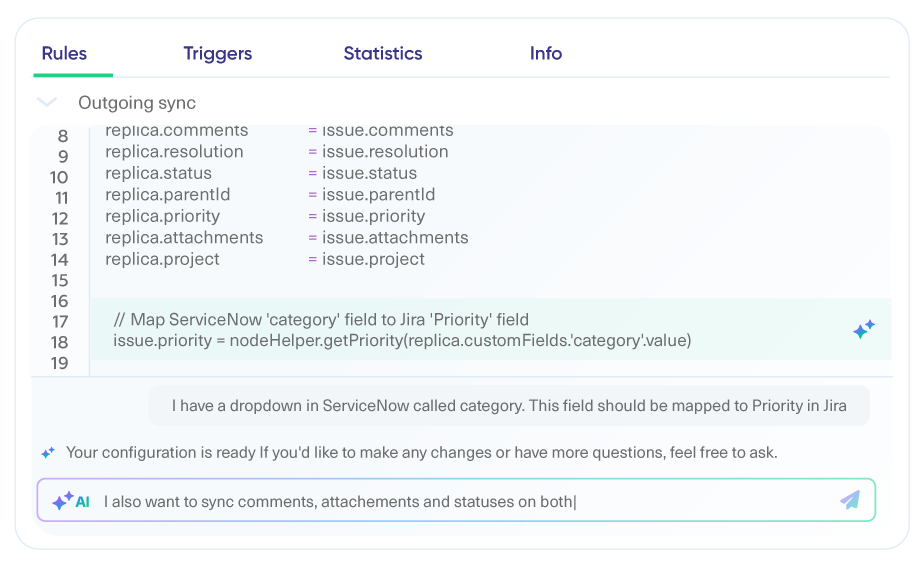
It excels in distributed, decentralized integrations with full control over data flows, which makes it a perfect fit for cross-company collaborations and intra-company workflows where autonomy and data security are vital.
Exalate has a Script mode, based on Groovy-based scripts, for setting up complex workflow integrations between multiple systems at the same time. It supports advanced logic and data mapping to fit every requirement.
It also comes with an AI Assist feature for speeding up connections between systems.
Whether you’re an MSP looking to connect with multiple companies or an engineer looking to stay in sync with other team members, Exalate has an excellent option for you.
Unito
Unito offers no-code, two-way workflow syncing across tools like Trello, Asana, GitHub, and Jira. This solution is perfect for users who want a simple setup and visual mapping, especially in project and task management contexts.
Although Unito lacks deep customization capabilities, it is an option for teams looking to sync and collaborate without worrying about all the engineering palaver.
Workato
Workato is an enterprise integration platform that blends API-based data movement with logic-rich automation. It supports thousands of connectors and handles complex workflows between CRMs, ERPs, and support platforms.
Businesses can use Workato to facilitate collaboration between DevOps, RevOps, and IT teams.
MuleSoft Anypoint
MuleSoft is an integration platform as a service (iPaaS) known for enterprise-grade APIs, governance, and scalability. The Salesforce-owned solution is ideal for large organizations looking for deep backend integrations, robust data governance, and API lifecycle management.
The major drawback to Mulesoft Anypoint is that it has a steep learning curve, and it is limited by all Salesforce rate limits and other restrictions.
ONEiO
ONEiO offers cloud-native integration for ITSM and ESM (Enterprise Service Management) tools, using a unique message-based routing system. It focuses on process-level syncs across systems like ServiceNow, BMC, Jira, and beyond.
Service and IT teams can use the integration ops (IntOps) provided by ONEiO to guarantee reliable service integrations with managed endpoints and minimal setup.

Discover the untold secrets of automated integration and how it is the future of connected systems.
Automation Tools
Zapier
Zapier is a no-code automation platform for startups and small teams. With 6,000+ app integrations, it’s perfect for simple, linear workflows like sending emails, creating CRM entries, or updating spreadsheets.
Marketers, system admins, and ops team managers can create Zaps for fast, event-triggered automations. However, it is not the best option for custom scripting and advanced use cases that require granular control.
Make (formerly Integromat)
Make offers a more visual automation builder that supports conditional workflows, data transformations, and complex API chaining. It supports automations across systems like Airtable, Google Workspace, or Jira.
It’s slightly more technical than Zapier in the sense that it gives you more control over workflow logic and data structure.
Power Automate
Microsoft’s Power Automate is part of the Microsoft 365 ecosystem, which makes it perfect for automating tasks across Outlook, Teams, SharePoint, and Dynamics.
It supports low-code and RPA use cases, making it a good fit for both cloud-based and desktop automations. Although the learning curve might be too steep for beginners, it works nicely for those familiar with the Microsoft stack.
UiPath
UiPath is a robotic process automation (RPA) tool for automating repetitive tasks in legacy systems such as back-office operations and complex enterprise workflows.
The interface is developer-friendly, and it comes with AI and orchestration capabilities. Teams in finance, HR, or IT can use UiPath to automate structured tasks at scale.
IFTTT
IFTTT (If This Then That) is a lightweight automation platform for consumers and IoT users. It connects smart devices, social apps, and web services in basic trigger-action flows.
Unlike other tools in this list, this solution is perfect for simple automation tasks and personal productivity. Business enterprises will not be able to use it for complex use cases or large-scale automation.
| Integration Tools | Automation Tools |
|---|---|
| Exalate | Zapier |
| MuleSoft Anypoint | Make |
| Workato | Power Automate |
| Unito | UiPath |
| ONEiO | IFTTT |
Key Takeaways
- Integration is the process of connecting disparate systems so they can share data and keep each other updated.
- Automation is the process of using triggered actions to execute a process by reducing human intervention and manual tasks.
- Most modern setups need both integration and automation for consistency. Identify the right use cases for automation or integration.
- Know when to use automation or integration, whether to keep two systems in sync or to trigger actions automatically without someone manually pushing the button.
- Exalate combines both integration and automation to make sure your team stays updated in real time and collaborates seamlessly within the organization or with other companies.
Want to learn more about how Exalate handles automation or integration? Book a discovery call with our integration engineers to discuss your use case.
Recommended Readings:
- The Secret to Automated Incident Management For Responsive Teams
- Why Real-time Data Synchronization Matters More Than Ever
- How to Automate Your Integration For Smarter Business Workflows
- Leveraging the Power of Workflow Automation – It’s Easy to Work Smarter
- Automated Integration: Everything You Need to Know



