With SaaS adoption reaching near-universal levels across industries, companies now rely on dozens (sometimes hundreds) of cloud-based tools for different business functions.
The average organization runs over 370 SaaS applications, with each department using between 60 and 80 distinct tools. That growth is not slowing down. By 2025, an estimated 85% of all business applications are expected to be SaaS-based.
But here is the problem: when your CRM, ERP, HRMS, help desk, project management tools, and communication platforms all operate independently, you end up with fragmented data, duplicated effort, and blind spots. Teams waste hours switching between systems or manually copying information that should flow automatically.
The solution? SaaS integration.
This guide covers what SaaS integration actually means, the different ways it works, where companies commonly apply it, and what to look for in an integration platform. If you are evaluating how to connect your SaaS stack or comparing approaches like iPaaS, native connectors, and AI-assisted integration, this is a good place to start.
Key Takeaways
- SaaS integration connects two or more cloud-based applications so they can share data automatically, either in real time, near real time, or in scheduled batches.
- The main benefits are reduced manual work, better data accuracy, improved cross-team collaboration, and faster decision-making.
- Key challenges include SaaS sprawl, API limitations, security risks in cross-company integrations, legacy system compatibility, and total cost of ownership.
- When evaluating integration tools, prioritize platform coverage, customization depth, security posture, AI-assisted configuration, and scalability.
- Cross-company integration adds complexity around data governance, access control, and compliance, and requires a platform built for that scenario.

What is SaaS Integration?
SaaS integration is the process of connecting two or more SaaS applications so they can exchange data automatically. That exchange can happen in real time, near real time, or in scheduled batches, depending on the use case and the integration platform.
To put it in practical terms: instead of someone manually copying a customer work item from Zendesk into Jira, an integration handles that transfer the moment the work item meets a predefined condition (like a priority change or status update). Fields, comments, attachments, and status changes flow between systems without anyone toggling between tabs.
BMC estimates that over 90% of companies worldwide use at least one SaaS solution. For companies running tens or hundreds of these tools, SaaS integration is the only realistic way to keep teams aligned without creating information silos or relying on error-prone manual data transfers.
SaaS Integration vs. App Integration vs. API Integration
These three terms often get used interchangeably, but they describe different scopes:
SaaS integration specifically refers to connecting cloud-based, subscription-based applications. Think Salesforce to Jira, or ServiceNow to Azure DevOps. The focus is on syncing data and automating workflows between tools that live in the cloud.
App integration is broader. It covers connecting any software applications, whether they are cloud-based, on-premises, or a mix of both. If you are linking an on-premises ERP to a cloud CRM, that falls under app integration.
API integration is the mechanism. APIs (Application Programming Interfaces) define how two systems talk to each other, typically using REST or GraphQL protocols with data formatted as JSON or XML. Most SaaS integrations rely on APIs under the hood, but you can also build API integrations between non-SaaS systems.
The distinction matters when you are evaluating tools. Some platforms handle only cloud-to-cloud SaaS connections. Others, like Exalate, support both cloud and on-premises environments (for example, Azure DevOps Server), which becomes critical if your organization has a hybrid setup.
How Does SaaS Integration Work?
At a technical level, SaaS integration follows a consistent principle: connect two systems through their APIs so data can flow between them based on defined rules.
Here is how that typically plays out.
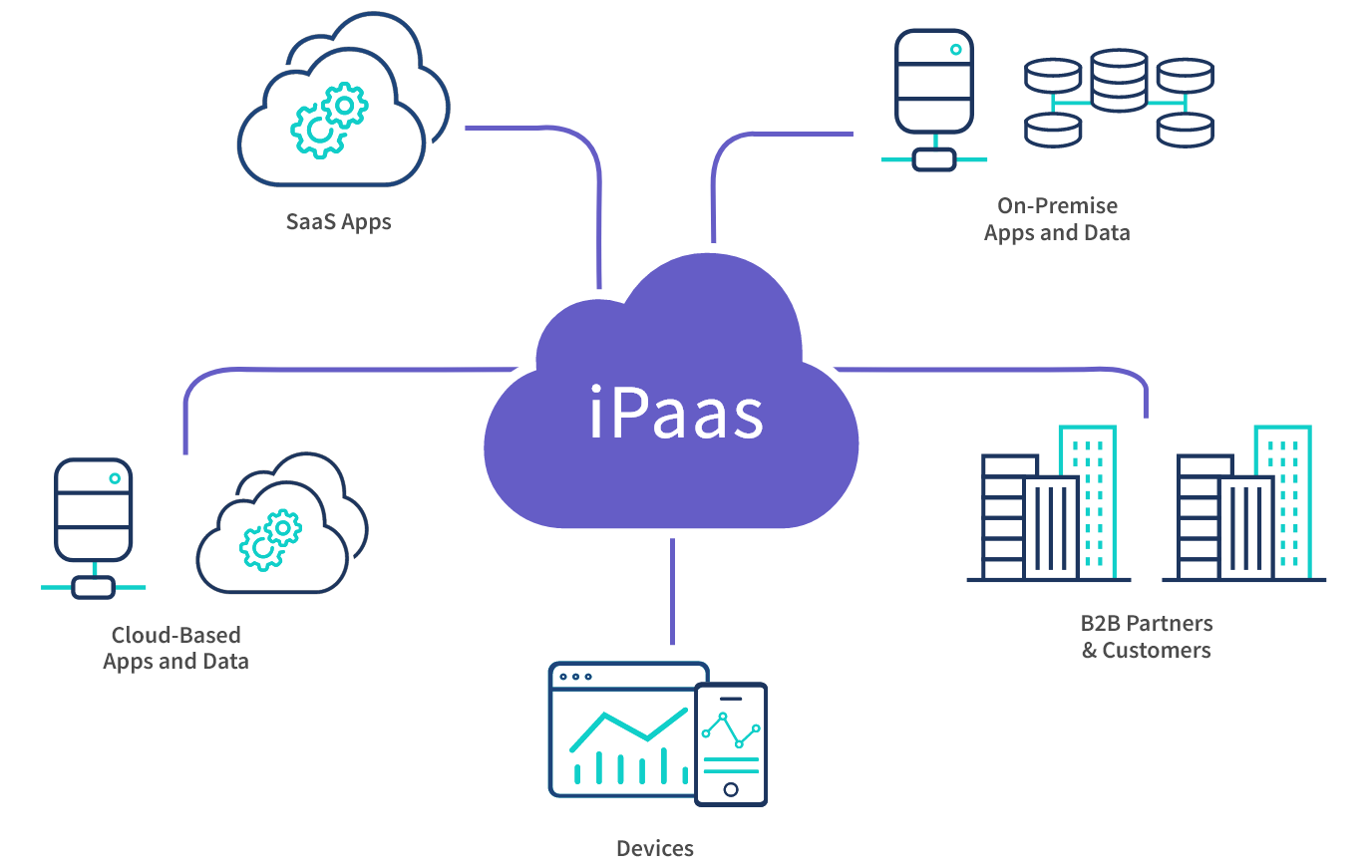
Say your support team works in Zendesk and your engineering team uses Jira. A customer reports a bug, and the support agent escalates it. Without integration, someone has to manually create a Jira work item, copy over the details, and then keep checking Zendesk for updates to relay back.
With integration, the moment the Zendesk ticket meets a trigger condition (escalated status, specific priority level, a particular tag), a corresponding Jira work item is created automatically. Comments, status changes, and attachments sync bidirectionally from that point forward.
The integration layer sits between the two systems, handling authentication, data mapping, transformation, and delivery. When data moves from one platform to another, the integration middleware converts it from the source system’s native format into a format the destination system can process. This transformation step is what makes it possible to sync data between systems that were never designed to talk to each other.
Connection Models
You can implement SaaS integration through several connection architectures, and the right one depends on how many systems you are connecting and how complex your data flows are.
- Point-to-point integration connects two systems directly. It is straightforward for simple, one-off connections. But as you add more systems, point-to-point integrations multiply exponentially. Ten systems can mean 45 individual connections to build and maintain, and each one becomes a potential failure point when an API changes.
- Hub-and-spoke integration routes all data through a central hub, with each connected system acting as a spoke. This reduces the number of individual connections and makes it easier to manage data flows from a single location. It works well for internal integrations involving multiple systems and teams.
- Hybrid integration combines cloud and on-premises environments into a single integration framework. This is the reality for most large enterprises, where not every system lives in the cloud. Organizations running tools like Azure DevOps Server alongside cloud-based platforms like Jira Cloud or Salesforce need a hybrid approach that bridges both worlds.
- Integration Platform as a Service (iPaaS) delivers integration capabilities as a cloud service. iPaaS platforms provide pre-built connectors, visual workflow designers, data transformation engines, and monitoring tools. They significantly reduce the engineering effort required compared to building integrations from scratch.
Beyond these models, there are supplementary approaches like robotic process automation (RPA), which uses AI-powered bots to interact with system interfaces and extract or input data, and native integrations, which are built into the SaaS application itself (though these tend to be limited in scope and customization).
What are Some SaaS Integration Use Cases?
The range of SaaS integration applications is broad, but certain patterns come up repeatedly across industries. Here are the most common ones, broken down by scenario.
Support-to-Engineering Escalation
Case: A customer reports a critical bug through your support portal. The support team works in Zendesk (or ServiceNow, or Freshdesk), while the engineering team tracks development work in Jira or Azure DevOps.
Solution: An integration automatically creates a Jira work item when a support ticket meets escalation criteria (priority, status change, or tag). From that point, comments, status updates, and attachments sync bidirectionally, so the support agent sees engineering progress without leaving their tool, and engineers get full customer context without switching to the help desk.
Real-world application: This is the most common integration pattern across Exalate’s customer base. Companies report saving up to 15 hours per team per week by eliminating manual copy-paste ticket escalation between support and engineering platforms.
ITSM Incident and Change Management
Case: An infrastructure incident is logged in ServiceNow. It requires attention from the development team, which works in Jira or Azure DevOps, and possibly from a third-party vendor using a different ITSM tool.
Solution: The integration creates linked work items across platforms when incidents meet specific conditions. Status changes propagate automatically, so the operations team, developers, and external vendors all have real-time visibility into incident resolution progress.
Real-world application: Organizations running SAFe or similar frameworks use this pattern to connect program management in Jira with execution across multiple Azure DevOps instances, giving portfolio managers real-time visibility without direct access to every system.
CRM-to-Help-Desk Alignment
Case: Your sales team closes deals in Salesforce, but post-sale support happens in Zendesk, Freshdesk, or ServiceNow. Customer context gets lost in the handoff, and support agents lack visibility into account history.
Solution: Integration syncs relevant account data, deal context, and customer communication history between the CRM and the help desk. When a support ticket is created for an existing customer, the agent has full context from the sales cycle.
Real-world application: Companies bolster their sales and support alignment by integrating CRMs like Salesforce or HubSpot with help desk platforms like Zendesk, ServiceNow, or Freshservice. This is especially valuable for B2B SaaS companies where account relationships are complex and long-running.
MSP and Cross-Company Collaboration
Case: A managed services provider (MSP) handles IT operations for multiple clients, each running different tools. Client A uses ServiceNow, Client B uses Jira Service Management, and the MSP’s internal team works in a separate Jira instance.
Solution: Bidirectional integration between the MSP’s system and each client’s platform, with each side controlling what data they share and receive independently. This means the MSP doesn’t need access to the client’s instance, and vice versa.
Real-world application: Seven in ten organizations now run at least one cross-company integration. MSPs, suppliers, and outsourcing partners use this model to maintain real-time data flow while respecting data governance boundaries. Exalate’s architecture is specifically designed for this scenario, where each side of the connection manages its own sync rules without depending on a shared configuration.
Multi-Tool Project Management
Case: Different teams within the same organization use different project management tools. Engineering works in Jira and Azure DevOps, design uses Asana, and customer success tracks work in a separate system.
Solution: Integration connects these platforms so that work items, statuses, and updates flow between them. A product manager can track progress from a single tool without requiring every team to switch platforms.
Real-world application: Large enterprises and post-merger organizations frequently face this challenge. Rather than forcing tool consolidation (which is expensive and disruptive), integration lets each team keep using the tools they are most productive in while maintaining unified visibility.
Additional SaaS Integration Scenarios
Beyond these primary patterns, companies apply SaaS integration across a wide range of use cases:
- Consolidating sensitive business data and product documentation into secure, compliant cloud storage and data warehousing systems
- Streamlining internal and external communication by integrating messaging platforms like Slack and Microsoft Teams with project management and ITSM tools
- Combining e-commerce, marketing, and design workflows using data from platforms like Shopify, MailChimp, and analytics tools
- Connecting cloud infrastructure services like Azure and AWS for companies building progressive web applications or managing multi-cloud environments
- Enhancing data analysis accuracy by integrating analytical tools that pull data from multiple systems into a unified view
- Improving HR operations by integrating management and performance analytics from HRMS platforms with payroll and onboarding systems
Why is SaaS Integration Difficult?
The concept is simple: connect systems, share data. The execution? That is where things get complicated. Here are the challenges that trip up most organizations.
SaaS Sprawl
SaaS sprawl is what happens when your organization accumulates too many SaaS applications and loses track of them. It is the natural consequence of decentralized purchasing, where individual teams sign up for tools independently, and no one maintains a complete inventory.
The wider the sprawl, the more complex the integration strategy. Companies often forget they are paying for certain SaaS applications, let alone integrating them. And changes to the API of one system can break an existing integration, forcing reconfiguration.
The fix is not always reducing the number of tools. Sometimes integration is the better path. But you need visibility into what you are running before you can connect it.
API Limitations and Incompatibility
Not all SaaS APIs are created equal. Some are well-documented and feature-rich. Others are restrictive, poorly documented, or missing endpoints you actually need. Rate limits can throttle data transfer during peak loads. Webhook support varies. Authentication methods differ.
When two systems use fundamentally different data models or API approaches, the integration layer has to do heavy lifting to translate between them. This is where the quality of your integration platform matters. A good one handles data transformation, error recovery, and retry logic without requiring you to code every edge case manually.
Cost and Total Cost of Ownership
SaaS software integration can seem cost-effective at the surface level, especially for small setups. But once your SaaS applications number in the dozens or hundreds, the costs compound.
There is the licensing cost of the integration platform itself. There is the engineering time to configure, test, and maintain connections. There is the cost of troubleshooting when something breaks. And there is the hidden cost of workarounds when teams bypass the integration because it does not handle their specific scenario.
When evaluating options, look at the total cost of ownership over time, not just the sticker price. An AI-assisted integration platform that reduces configuration time and errors can pay for itself quickly compared to a cheaper tool that requires constant manual intervention.

Calculate time and money savings from automated bidirectional sync.
Technical Complexity
Building integrations in-house sounds appealing in theory. In practice, it means your engineering team is now responsible for understanding the APIs of every system you want to connect, handling authentication flows, managing data transformations, building error handling, and maintaining all of it as APIs evolve.
This creates massive backlogs and pulls engineers away from core product work. Most organizations that start with in-house builds eventually move to third-party integration platforms after experiencing the maintenance burden firsthand.
Platform Support and Connector Availability
No single integration platform supports every SaaS application on the market. If you need to integrate Salesforce, Jira, and Freshservice, but your platform only supports Salesforce and Jira, you are stuck building a custom solution for the third connection or finding a different platform.
When evaluating integration tools, connector coverage matters. Platforms like Exalate support connections across Jira Cloud, ServiceNow, Salesforce, Azure DevOps (Cloud and Server), Zendesk, GitHub, Freshdesk, Freshservice, and Asana, with custom connectors available for specialized or legacy tools via REST API capabilities.
Vendor lock-in is the other side of this coin. Once you commit to an integration platform, your systems and processes adapt to its infrastructure. Switching later is expensive and disruptive, which is why flexibility and open architecture should be high on your evaluation criteria.
Legacy System Compatibility
Not every application in your enterprise is a modern SaaS product. Legacy systems, on-premises tools, and older software versions are still common, especially in regulated industries like financial services, healthcare, and government.
Integrating these systems with modern SaaS solutions can be heavy lifting. Sometimes the legacy system’s API is outdated, restrictive, or nonexistent. Other times, the cost of modernizing the legacy system to make it compatible with current tools is so high that companies leave it outside the integration entirely.
This is where hybrid integration platforms that support both cloud and on-premises environments become critical. If your integration platform can only handle cloud-to-cloud connections, you are leaving a significant portion of your data ecosystem disconnected.
Cross-Company Integration Security
Integrating systems within your own organization carries one set of risks. Integrating across company boundaries introduces a different level of complexity.
When you connect your systems with a partner, vendor, or client, you are extending your data perimeter. If the other side does not follow proper integration security and data management practices, your data is exposed to their vulnerabilities. OAuth tokens, API keys, and service accounts used in integrations are all potential attack vectors if not properly managed.
The integration platform you choose should provide granular access controls, encrypted data transfer (TLS 1.3 or, at a minimum, TLS 1.2), and the ability for each side of a cross-company connection to independently control what data they share.
Role-based access, tokenization, and compliance with standards like ISO 27001:2022 should be non-negotiable. You can review Exalate’s security posture and certifications at the Exalate Trust Center and the security whitepaper.

The Role of AI in SaaS Integration
AI is reshaping how integration platforms work, from configuration to maintenance. Instead of requiring engineers to write every sync rule from scratch, AI-assisted integration uses natural language input and intelligent suggestions to generate configuration logic.
This shift is significant for two reasons. First, it lowers the barrier to entry. Teams that previously needed a dedicated integration engineer can now set up and modify connections with guidance from AI.
Second, it reduces errors. AI-assisted configuration can analyze your intended sync scenario and suggest mappings that account for edge cases a human might overlook.
Exalate’s AI-assisted configuration, powered by Aida (Exalate’s scripting assistant and documentation assistant), lets users describe their sync requirements in plain language and generates the corresponding configuration logic.
This cuts setup time significantly compared to writing Groovy scripts manually, especially for complex multi-field mappings or conditional sync rules. Aida also helps with troubleshooting existing configurations and answering documentation questions.
Looking ahead, the integration space is moving toward even more autonomous operation. The emergence of standards like the Model Context Protocol (MCP) is beginning to standardize how
AI agents interact with SaaS applications, potentially making integrations faster and more context-aware. Low-code and no-code capabilities continue to expand, with Gartner projecting that by 2026, 80% of technology products will be built by non-technical professionals.
Why Your Company Needs SaaS Integration
Global trends and adoption rates indicate that SaaS integration is no longer optional for companies operating at scale.
According to Statista, the market value for SaaS products alone exceeds $644 billion. Gartner’s research shows a 40% increase in user engagement for SaaS companies offering native integrations.
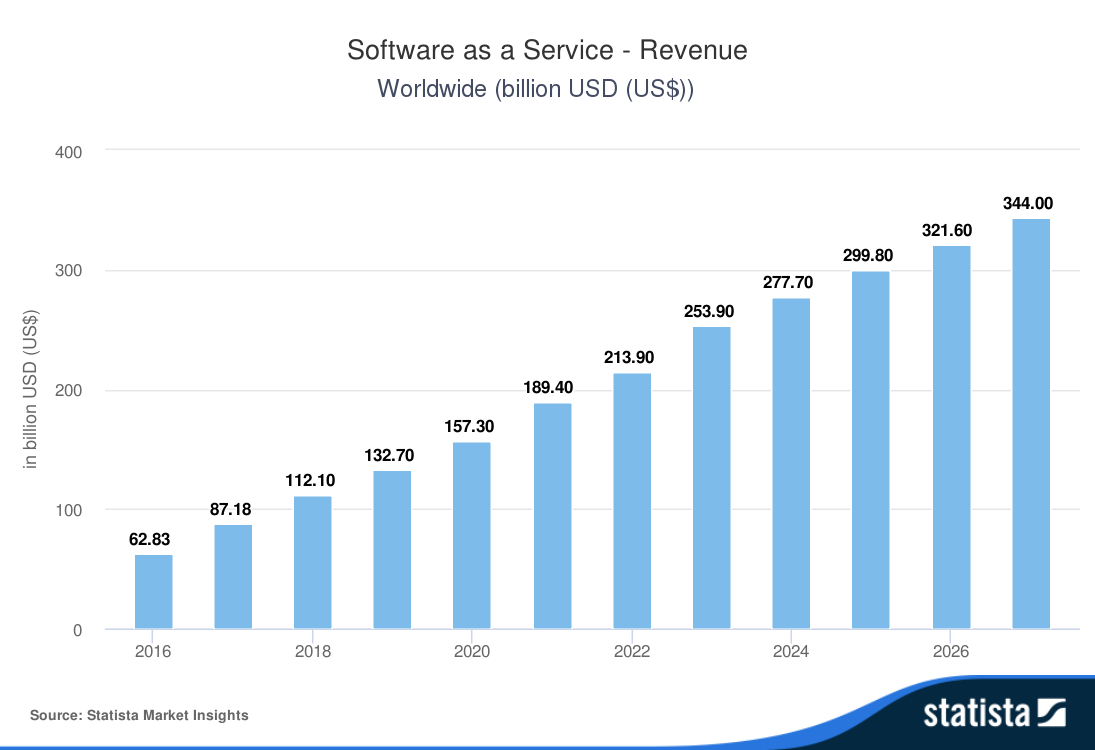
Whether you have two applications or hundreds, here is what SaaS integration delivers in practice.
Increased Productivity
SaaS workflow integration removes the need to manually filter and share data between systems. Automated triggers and sync rules handle data transfer based on conditions you define, reducing the time and resources teams spend copying data between platforms. Companies that implement integration for their support-to-engineering workflows consistently report saving 10-15 hours per team per week.
Better Data Quality and Accuracy
Manual data entry is inherently error-prone. A single typo in a work item number, a missed status update, or a forgotten attachment can cascade into miscommunication and rework. SaaS service integration and management automates these transfers, eliminating the human error factor and ensuring that the data in each system reflects reality.
Higher Flexibility and Scalability
Automated integration for SaaS platforms makes it possible to scale operations up or down according to business requirements. When your company adds a new tool, onboards a new client, or merges with another organization running different systems, a well-architected integration platform lets you extend your data ecosystem without re-engineering existing connections.
Better Analytics and Reporting
Access to a unified data view across systems makes it easier for decision-makers to consolidate company data for comprehensive analysis. SaaS data integration solutions also connect with third-party data management tools that can store, filter, and synthesize information from vast amounts of data. When your analytics platform pulls from integrated sources rather than siloed ones, the insights are more complete and actionable.
Transparency and Trust in Cross-Company Work
The unified view that SaaS integration provides is a catalyst for trust and transparency, especially in cross-company collaborations. When both sides have the same process-relevant information, they can make decisions based on shared, accurate data.
For instance, an e-commerce company can use a SaaS Stripe integration along with invoicing software to handle payroll, invoicing, and billing when working with a marketing agency. Both sides can also trust the market performance and penetration data if they have a full view of the numbers.
This transparency becomes even more critical in regulated industries where data accuracy and traceability are not just nice-to-haves but compliance requirements.
Enhanced Employee and Customer Satisfaction
For companies specializing in customer-facing products and services, integrating help desks and customer service portals helps them understand and address customer concerns more effectively. Support agents spend less time hunting for context and more time solving problems.
This trickles down to employees. When people from different departments and teams have access to the information they need without switching between five different tools, they make better decisions and experience less friction in their daily work.
How to Choose the Right SaaS Integration Platform
With dozens of integration platforms on the market, narrowing down the right one requires looking beyond feature lists. Here is what matters most in practice.
Platform and Connector Coverage
Start with the basics: does the platform support the systems you are using today? Then think ahead. Does it support the tools you might adopt next year? Platforms with a broad connector library and the ability to build custom connectors via REST APIs give you more flexibility as your stack evolves.
Exalate, for example, currently supports Jira Cloud, ServiceNow, Salesforce, Azure DevOps (Cloud and Server), Zendesk, GitHub, Freshdesk, Freshservice, and Asana, with custom connectors available for additional platforms.
Customization and Flexibility
Pre-built, default sync configurations work for simple scenarios. But enterprise environments almost always have edge cases: conditional routing, custom fields, platform-specific logic, or multi-step workflows that require more control. Look for platforms that offer a scripting or configuration layer for advanced use cases without locking you out of simpler setups when that is all you need.
AI-Assisted Configuration
Platforms with AI-assisted setup reduce the time and expertise required to configure complex integrations. Instead of learning a scripting language from scratch, users can describe what they need and let the AI generate the configuration.
This is especially valuable for teams that do not have dedicated integration engineers. Exalate’s Aida provides this capability, generating Groovy-based sync scripts from natural language descriptions and offering documentation assistance throughout the process.
Security and Compliance
For any integration handling sensitive business data, check the platform’s security posture. At minimum, you want encrypted data transfer (TLS 1.2/1.3), role-based access controls, and compliance with recognized standards like ISO 27001:2022.
For cross-company integrations, the platform should allow each side to independently control what data they share, so you are not dependent on your partner’s security practices. Review the vendor’s Trust Center for detailed security documentation.
Bidirectional and Real-Time Sync
One-way data pushes are fine for some scenarios. But most enterprise use cases require bidirectional sync where changes on either side are reflected on the other. Make sure the platform supports true two-way synchronization with real-time or near-real-time data exchange, not just periodic batch imports.
Cross-Company Integration Support
If you work with external partners, vendors, or clients, the platform needs to handle cross-company connections securely. This means each side should be able to manage its own configuration, access controls, and data mapping independently. This is a key differentiator in the integration space, and it is one of the reasons seven in ten organizations now run at least one cross-company connection.
How to Set Up a Successful SaaS Integration Strategy
Getting the technology right is only part of the equation. The strategy behind your integration deployment determines whether it succeeds or becomes another abandoned project. Here are the best practices that hold up across organizations of different sizes and industries.
- Start with a clear integration map. Before connecting anything, document all the applications, services, and systems you want to integrate. Map out the SaaS integration patterns across your organization. Know which teams own which tools and how data currently flows (or does not flow) between them.
- Get specific about what you are syncing. Do not just “integrate Jira and Salesforce.” Define the specific projects, entities, fields, and conditions that determine when and how data should sync. This micro-mapping prevents over-syncing (flooding a system with irrelevant data) and under-syncing (missing critical updates).
- Set expectations across teams. Integration affects workflows. Make sure every team involved understands what changes, what stays the same, and what they are responsible for. Misaligned expectations are a top cause of integration frustration.
- Test before you deploy. Use SaaS integration testing for every trigger, mapping, and sync rule. Test with real-world data scenarios, not just happy-path cases. Platforms like Exalate offer Test Run functionality so you can validate sync configurations before they go live.
- Define access controls early. Specify roles and restrictions to control who can access, modify, and manage integrations. This is especially critical for cross-company connections where data governance requirements differ between organizations.
- Choose tools that grow with you. Your integration needs will evolve. Choose a platform that scales without requiring re-architecture. Organizations that start with a handful of connections often expand to dozens as they see the value. The platform should handle that growth without performance degradation.
- Communicate with integration partners. For cross-company integrations, align with your integration partner on data governance, sync expectations, and escalation procedures. Cultural and procedural alignment is just as important as technical compatibility.
- Use only industry-compliant platforms for sensitive data. When handling customer data, financial records, healthcare information, or other regulated content, your integration platform must comply with relevant industry standards. Check for ISO 27001:2022 certification and other applicable certifications for your industry.
- Plan for API changes. SaaS providers update their APIs. When they do, your integrations may need adjustment. Choose a platform that handles API version changes gracefully and provides clear communication when updates are required.
Implementing SaaS Integration With Exalate
For successful bidirectional integration, you need an integration platform that handles multiple use cases, scales with your organization, and protects your data at every stage.
Exalate is a B2B integration platform that syncs data between CRMs, code repositories, ITSM tools, help desks, and work management systems. It supports connections across Jira Cloud, ServiceNow, Salesforce, Azure DevOps (Cloud and Server), Zendesk, GitHub, Freshdesk, Freshservice, and Asana. Custom connectors are available for specialized platforms via REST API capabilities.
What sets Exalate apart in the integration space is its approach to cross-company integration. Each side of a connection manages its own sync configuration independently. This means your team controls exactly what data leaves your system and how incoming data is processed, without depending on a shared configuration or trusting the other side’s setup.
For MSPs managing multiple client environments, suppliers and vendors sharing operational data, or post-merger organizations bridging different tool ecosystems, this independent control model is critical.
For companies relying on integration-as-a-service (IaaS) solutions, Exalate offers both no-code mappings for straightforward sync scenarios and a Groovy-based scripting engine for advanced configurations.
The scripting engine gives users complete flexibility to define exactly when and how syncs should fire, create conditional routing based on status changes, tags, custom fields, or any combination of criteria, and handle exceptions gracefully.
For users who prefer not to write scripts from scratch, Aida (Exalate’s AI-assisted scripting) generates synchronization logic from natural language descriptions. Describe your integration scenario, and Aida produces the corresponding configuration, cutting setup time from hours to minutes for complex mappings.
Exalate holds ISO 27001:2022 certification and uses TLS 1.3 encryption, role-based access controls, and tokenized authentication for every connection.
You can watch the SaaS integration podcast to see how companies use Exalate. Want to learn more? Contact our experts to get started.
Frequently Asked Questions
What platforms does Exalate support for SaaS integration?
Exalate supports integrations across Jira Cloud, ServiceNow, Salesforce, Azure DevOps (Cloud and Server), Zendesk, GitHub, Freshdesk, Freshservice, and Asana. For platforms not covered by existing connectors, Exalate offers custom connector development via REST API capabilities to address specialized or legacy tool requirements.
How does Exalate handle cross-company integrations?
Each side of an Exalate connection manages its own sync configuration independently. This means your organization controls exactly what data it shares and how it processes incoming data, without relying on a shared setup with the other party. This architecture is specifically designed for B2B scenarios involving MSPs, vendors, suppliers, and cross-organizational collaboration.
Does Exalate support bidirectional sync?
Yes, Exalate supports true bidirectional (two-way) synchronization between connected platforms. Changes made on either side of the connection, including status updates, comments, attachments, and custom field changes, are reflected on the other side in real time or near real time based on your configuration.
What is Aida, and how does it help with integration setup?
Aida is Exalate’s AI-powered scripting assistant. It helps users generate synchronization scripts from natural language descriptions, troubleshoot existing configurations, and answer questions about Exalate’s documentation. This reduces the time and technical expertise needed to set up and maintain complex integrations.
Can Exalate integrate with on-premises systems?
Yes. Exalate supports on-premises deployments, including Azure DevOps Server. This makes it suitable for organizations with hybrid environments where some systems run in the cloud, and others remain on-premises due to compliance, security, or infrastructure requirements.
How does Exalate address integration security?
Exalate holds ISO 27001:2022 certification and uses TLS 1.3 encryption for data in transit, role-based access controls, and tokenized authentication. All security infrastructure is monitored with Endpoint Detection and Response (EDR) capabilities. For detailed security documentation and compliance information, visit the Exalate Trust Center or read the security whitepaper.
What is the difference between SaaS integration and iPaaS?
SaaS integration is the broader concept of connecting cloud-based applications to share data. iPaaS (Integration Platform as a Service) is a specific type of cloud-based tool that delivers integration capabilities as a managed service, typically including pre-built connectors, workflow designers, and monitoring tools. iPaaS is one of several approaches to implementing SaaS integration, alongside native integrations, custom code, and RPA.
How long does it take to set up an integration with Exalate?
Setup time varies depending on the complexity of the integration. Simple, default sync configurations can be operational within hours. More complex scenarios with custom field mappings, conditional triggers, and multi-platform connections may take longer, but Exalate’s AI-assisted configuration through Aida significantly reduces configuration time compared to manual script writing.
Recommended Reading:



