The only way for ServiceNow to interact and exchange data with other systems or instances is through a ServiceNow connector.
This connector could be a script, native solution, or third-party integration that sends requests, receives responses, and transforms the data to the correct format.
Organizations use these ServiceNow connectors internally between teams and externally with clients and service providers. Whether you’re syncing incidents between two ServiceNow instances, connecting ITSM workflows with Jira, or pushing data to Salesforce for customer context, the right connector makes all the difference.
This article covers everything worth knowing about ServiceNow connectors—from how they work and the different types available to the key features you should evaluate before choosing one for your organization.
Key Takeaways
- A ServiceNow connector enables bidirectional data exchange between ServiceNow and external platforms like Jira, Salesforce, Azure DevOps, Zendesk, Freshservice, and Freshdesk.
- ServiceNow connectors rely on REST or SOAP APIs to extract, transform, and load data between systems, either in real-time or through scheduled batch processing.
- Native connectors like IntegrationHub Spokes work for straightforward integrations, while third-party solutions offer deeper customization for complex cross-company scenarios.
- Exalate provides AI-assisted configuration (Aida) for quick setup, combined with full scripting control for advanced sync requirements.
- Calculate your integration ROI before committing; manual data entry costs add up quickly when teams work across multiple platforms.

What Is a ServiceNow Connector?
A ServiceNow connector (integration) is a solution that enables ServiceNow to interact and exchange data with other applications, databases, cloud services, and work management platforms.
With a ServiceNow connector, companies can connect internal applications with ServiceNow or sync data with external entities such as managed service providers (MSPs), clients, and suppliers.
Common ServiceNow connector destinations include Jira, Salesforce, Azure DevOps, Zendesk, GitHub, Freshservice, Freshdesk, Asana, and other ServiceNow instances.
How Do ServiceNow Connectors Work?
The core working principle of ServiceNow connectors hinges on the interaction between APIs. The ServiceNow platform relies on REST (Representational State Transfer) or SOAP (Simple Object Access Protocol) APIs.
So how do these APIs store, fetch, send, and transform data?
For APIs to interact, you need scripts or web services to connect their endpoints. Scripts refer to code on the server or client-side that controls how the API works. To make changes to ServiceNow scripts, you must know JavaScript syntax.
Web services could be inbound or outbound. Inbound web services give you access to ServiceNow data via a client application.
You can access inbound web services via the GraphQL API framework, SOAP, JSONv2, RSS, and Scripted SOAP web services. Outbound web services make it possible to send SOAP and REST messages to external systems using the SOAP or REST web service.
The Working Principle of a ServiceNow Connector
Let’s say you want to connect two ServiceNow instances to share data between two incidents. Here’s what happens under the hood:
The local system authenticates the user using API keys, OAuth, or other credentials. Then the local system sends the request through an endpoint to retrieve data from the remote incident.
Based on the mapping and configuration, the payload is retrieved and parsed through transformers. The transformers convert the payload to the required format (not necessary for ServiceNow to ServiceNow connections).
If triggers are active, they can fire the response in reaction to an event. The remote incident is replicated on the local system based on data retrieved from the API headers.
If a network error occurs and blocks the queue, the system retries the process automatically. If the mapping fails due to an error, the system admin can debug the connection to make changes to mappings, scripts, or naming conventions.
The standard workflow is extract, transform, load (ETL) or extract, load, transform (ELT). This can happen in real-time or at regular intervals through batch processing.
Types of ServiceNow Connectors
Any solution that can connect a ServiceNow platform with another system is a connector. To narrow down the classification, here are the main categories:
Native connectors are solutions native to the ServiceNow platform. IntegrationHub is the primary connector that natively integrates with ServiceNow.
With IntegrationHub Spokes, you can connect with several external applications and services, including Slack, Microsoft Teams, Salesforce, Jira, and more.
Custom connectors are in-house REST/SOAP API integrations created for a specific integration scenario within a ServiceNow organization. Custom scripts control how these systems work. While flexible, custom connectors require dedicated development resources and ongoing maintenance.
Third-party solutions are external applications that bridge ServiceNow with other systems. They could be ETL tools, ERP/CRM integrations, or middleware connectors.
Third-party tools often provide pre-built connectors with additional features like conflict resolution, advanced field mapping, and AI-assisted configuration.
If the connection is between the ServiceNow instances of deeply embedded companies, eBonding is the recommended solution via REST messages and business rules.
Benefits of ServiceNow Connectors
Here are the key advantages of implementing ServiceNow connectors across your organization.
Increase Productivity
Automated connectors reduce redundant administrative tasks, decreasing team members’ workload and freeing up time to focus on pressing business work. Connecting ServiceNow with other systems reduces the time needed to manually move data between platforms and eliminates unnecessary context switching.
For example, when a support agent creates an incident that requires engineering attention, the connector automatically creates a corresponding work item in Jira or Azure DevOps. No copy-paste, no email chains, no “did you see my message?” follow-ups.
Extend System Functionality
ServiceNow connectors extend the capability of your instance by allowing you to connect to CRMs, ERPs, SaaS applications, and databases. These connectors allow data exchange between default incident fields (attachments, descriptions, comments, etc.) and custom fields.
You can connect your ServiceNow platform with Slack for instant updates and smooth communication. This also applies to connecting ServiceNow to Salesforce to merge account details with customer-generated incidents.
A cybersecurity MSSP used a Jira connector for ServiceNow for deep ticket integration to bridge their communication gap with customers.
Scale Operations Easily
Since ServiceNow connectors extend functionality, businesses can onboard new clients without overhauling their systems to accommodate them. As workloads and requests increase, the system continues to accommodate them.
The scalability and flexibility of your system will be pushed to the limit when something breaks, and the system is flooded with tickets. Only a reliable connector will help your ServiceNow instance sail through these rough waters.
Migrate Data Between Organizations
Companies can use ServiceNow connectors during mergers and acquisitions to unify processes and databases without disrupting regular operating procedures.
When legacy systems are involved, you can connect them to your ServiceNow instance to ensure uninterrupted data flow. Apart from mergers and acquisitions, ServiceNow connectors help companies working together on a common initiative collaborate seamlessly.
Make Informed Decisions
With access to multiple data sources, organizations get a better view and understanding of customer concerns. Stakeholders can analyze this data to make informed decisions about business operations or customer relationships.
For instance, if a bug in Jira is linked to multiple security incidents on ServiceNow, then you need to conduct root-cause analysis right away to fix the bug.
Improve Customer Experience
As the IT service management system, ServiceNow connectors help you keep a bead on customer experience. So if the incident resolution time and satisfaction score are down, you need to improve the services you offer.
Access to better data helps you improve service delivery and self-service capabilities without overwhelming your employees. The better the service, the happier the staff.
Reduce Costs
ServiceNow connectors can help your business save money by reducing what you pay in licensing fees.
Let’s say you want to onboard a client who uses Jira Service Management for ITSM exclusively. The only way to get your ServiceNow to share data with its Jira instance without paying subscription fees is through platform integration. You can retrieve relevant data from their Jira when needed without duplicate licenses.
A Step-by-Step Setup Guide For ServiceNow to ServiceNow Integration With Exalate
Head to the Exalate integrations page to begin. Set up a new account by entering your email and verifying it, or use Google sign-in.
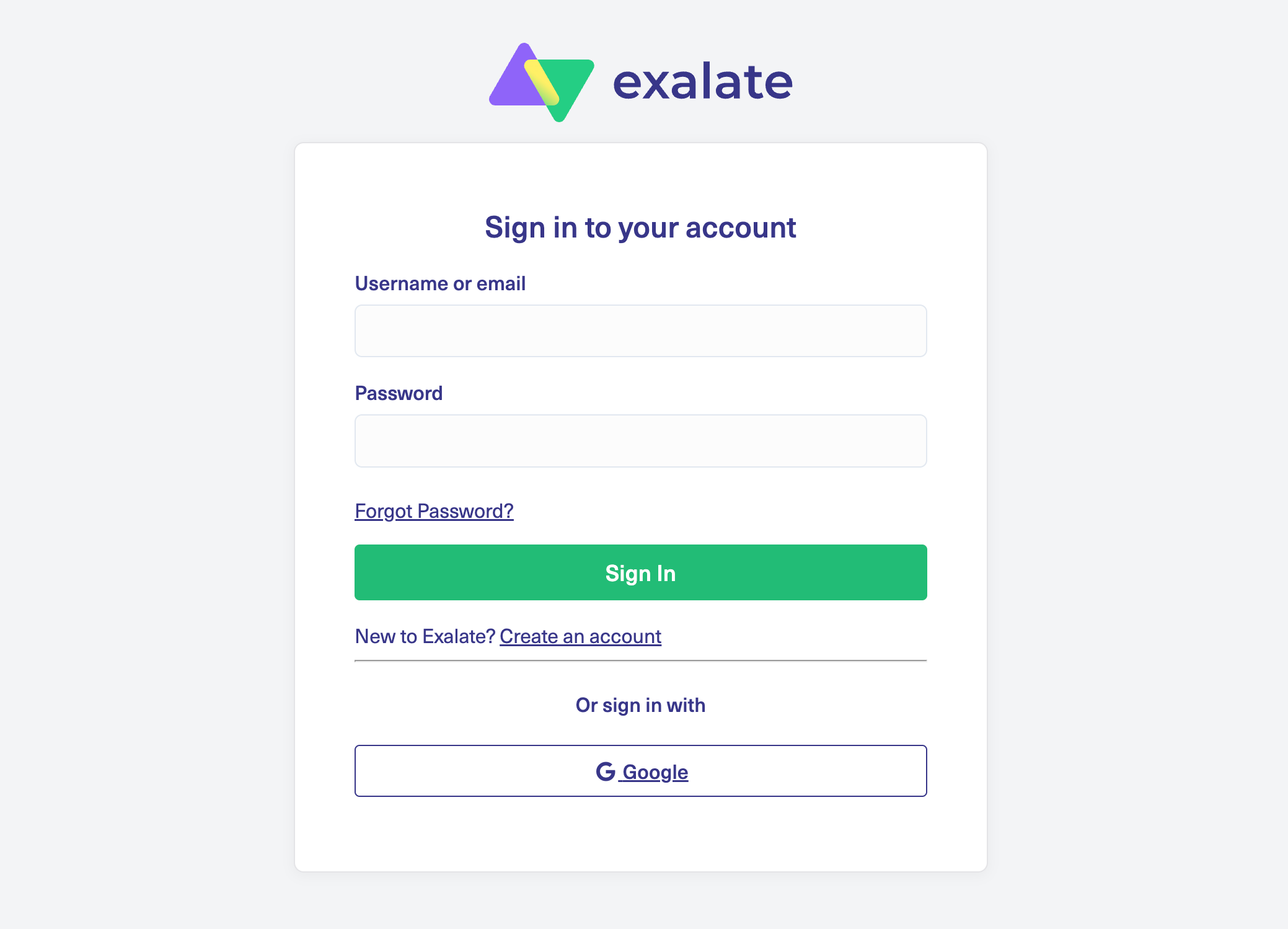
Already have an account? Just log in to reach the dashboard.
Click “+ Add connections” > “Create new connection“. Name your first system and enter the URL of your ServiceNow instance.
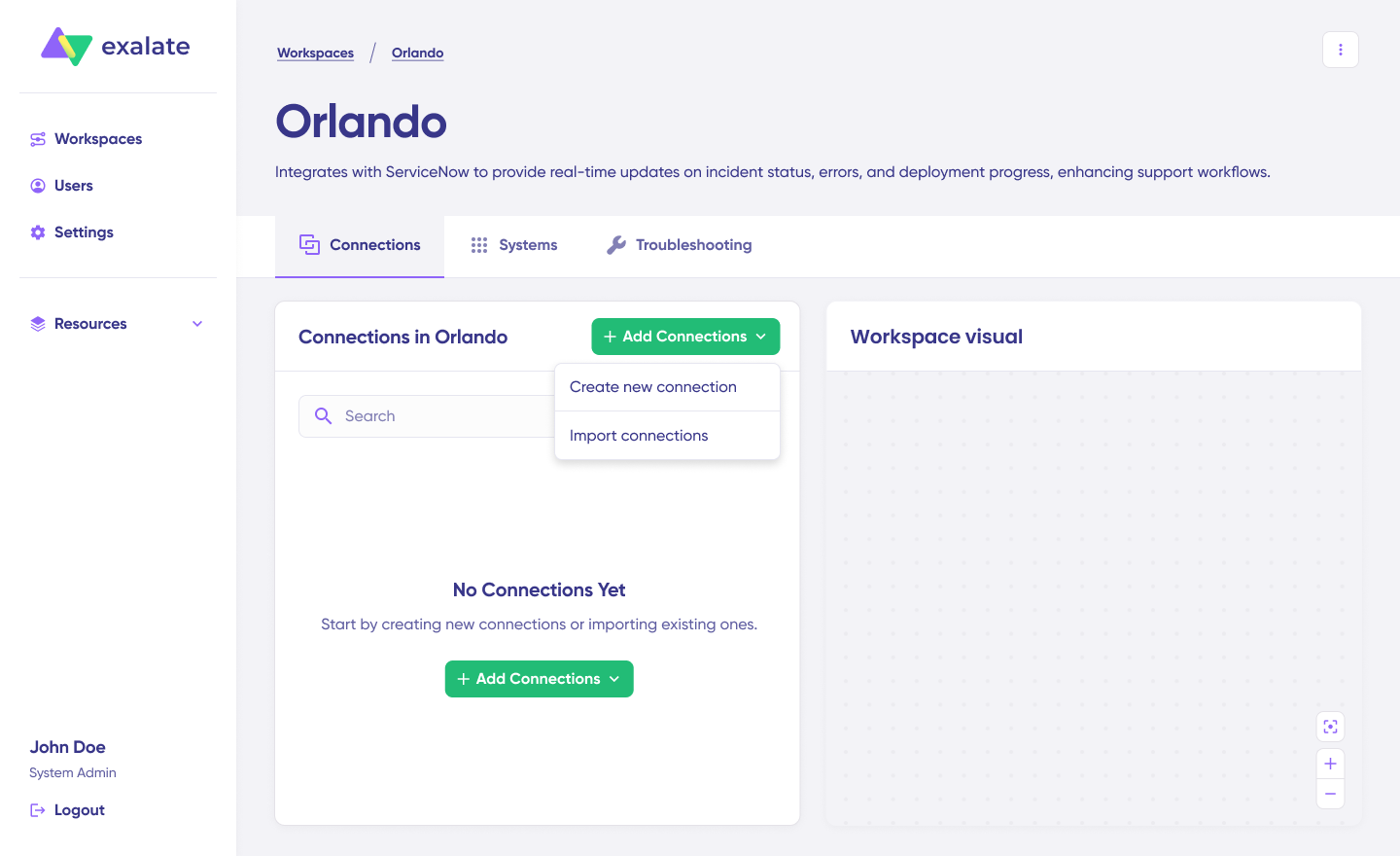
The system will automatically run checks and handle authentication. Systems from other workspaces will be registered for your current workspace.
Provide your authentication details. For ServiceNow to ServiceNow connections, enter a Username and Password for your ServiceNow instance. Click “Check Authentication“. When everything’s good, you’ll see “Successfully Authenticated“.
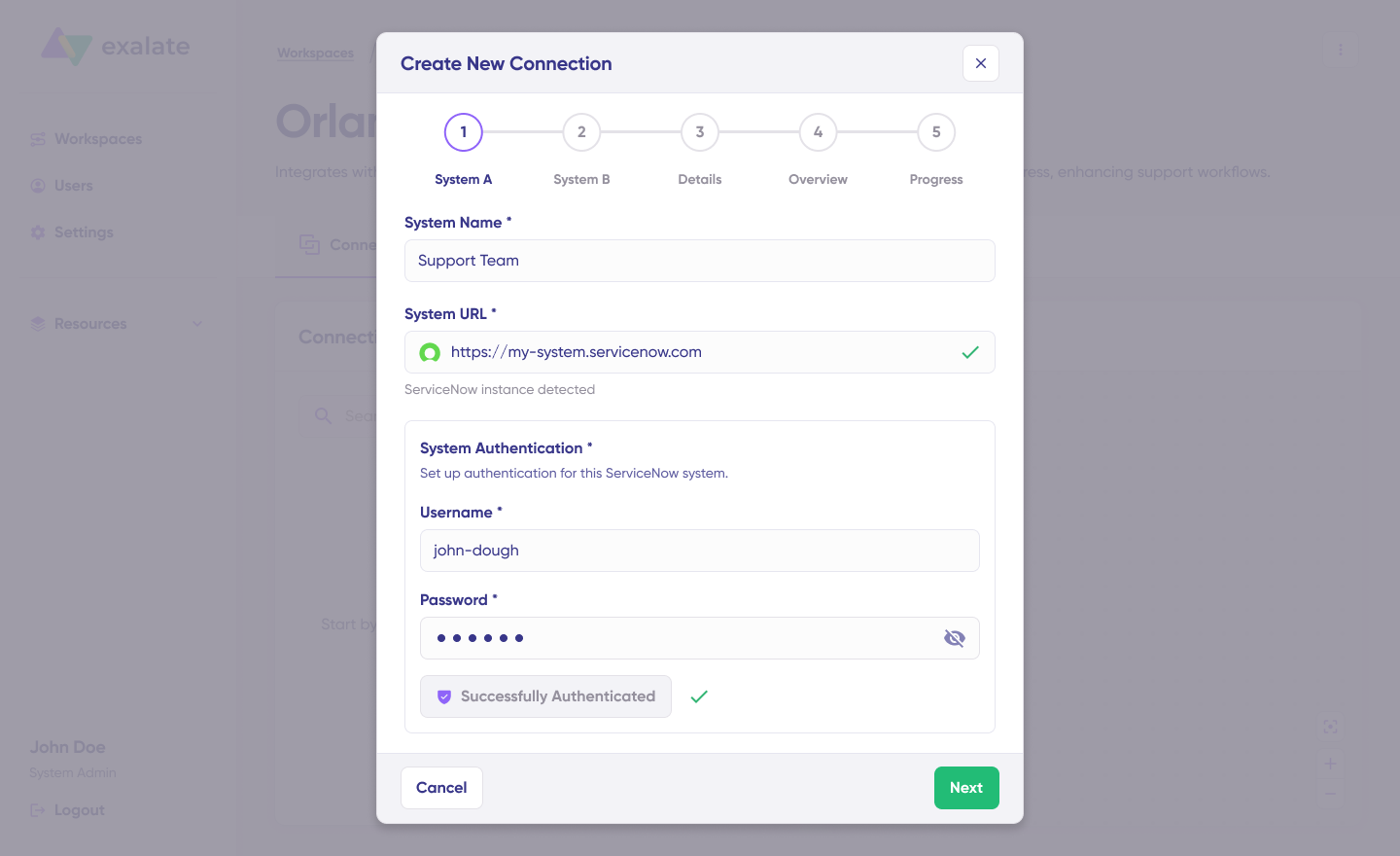
Hit Next to set up System B (ServiceNow). Repeat the same steps as you did for your first ServiceNow instance.
Confirm the Connection Name and add a description if you want. Double-check the connection setup and click “Create Connection“. Give it a few minutes while everything gets configured behind the scenes.
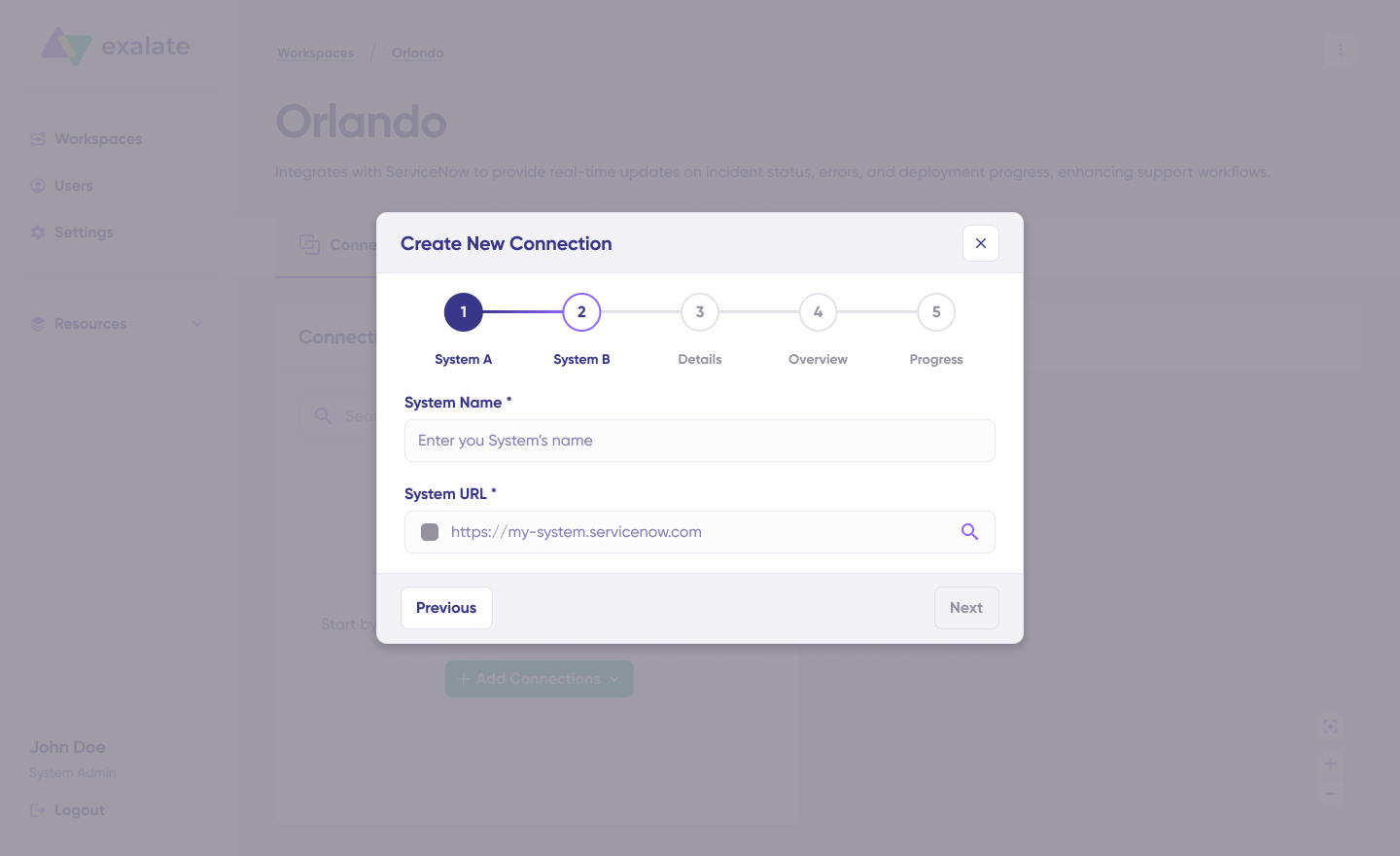
When it’s ready, click “Continue to Configuration“. Done! Your first connection is live in your workspace.
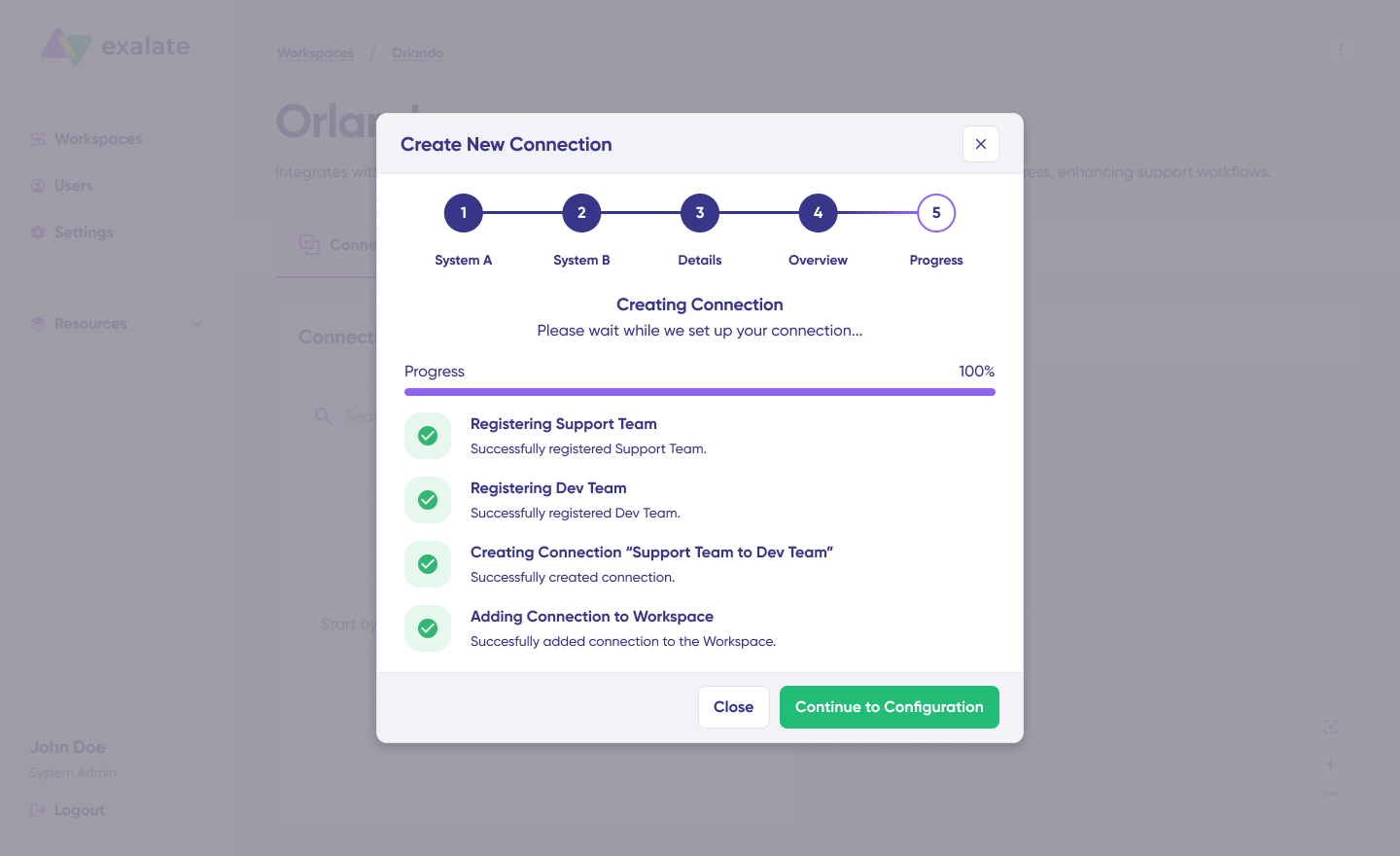
Pick a table you want to sync on both sides from the dropdown menu. Click “Build and Continue“.
You’ve got 2 options here: “Quick sync” and “Edit & Test“. Let’s walk through both.
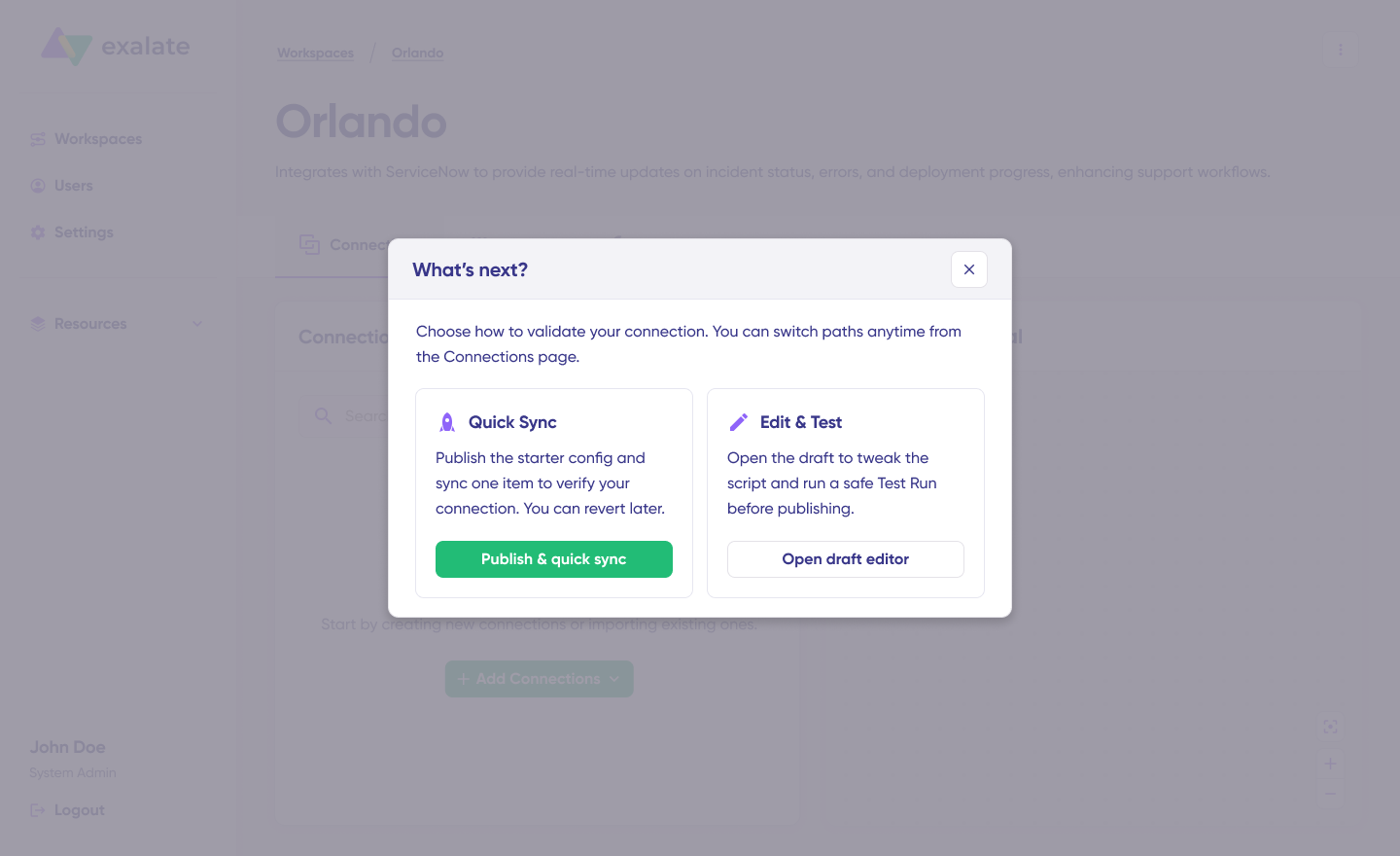
Open draft editor: This lets you make changes when you click “Create a new version” or pick “Open latest draft“. It prevents you from accidentally messing with the live configuration.
Once it’s active, hit the “Edit” button to open the editor and tweak the sync rules (Groovy-based scripts). These scripts let you add custom data logic and mapping for more complex workflows.
Switch the sync direction by clicking the two arrows beside the connection name.
The outgoing script handles values moving from ServiceNow A to ServiceNow B, and the incoming sync defines how values from ServiceNow B get mapped in ServiceNow A.
Use Aida to build sync scripts. Aida appears in both incoming and outgoing script sections, so pick the right side.
The scripts are created using Exalate’s scripting API and your current scripts.
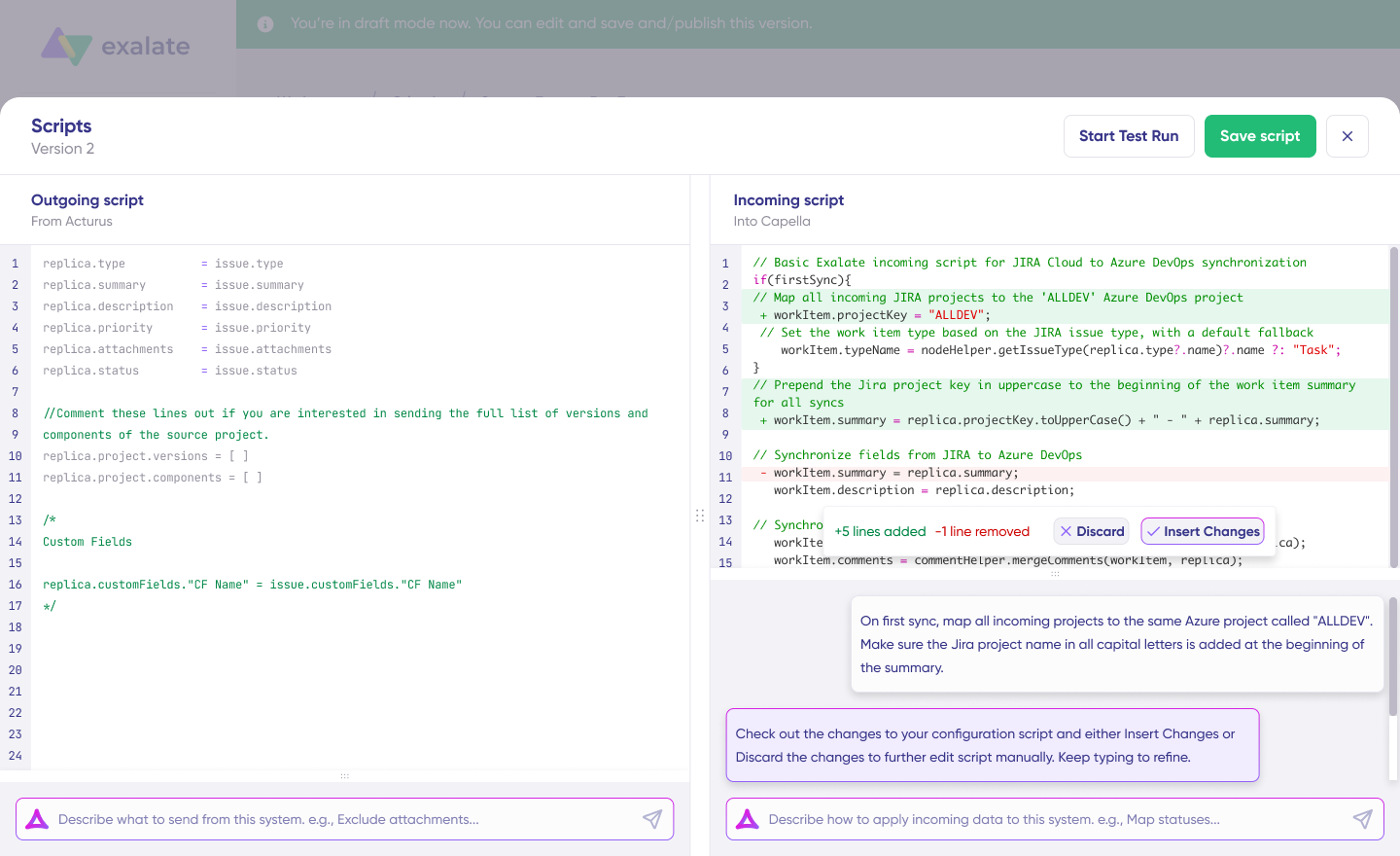
Check the output to confirm the suggested changes. New lines show up in green, while removals appear in red. You can “Insert” or “Discard” the suggestions.
Note: Like any AI tool, make sure to review the generated code before using it.
Configure triggers to automate your sync. These are conditions or filters applied to specific items. For example, sync all ServiceNow incidents where "priority = 1".
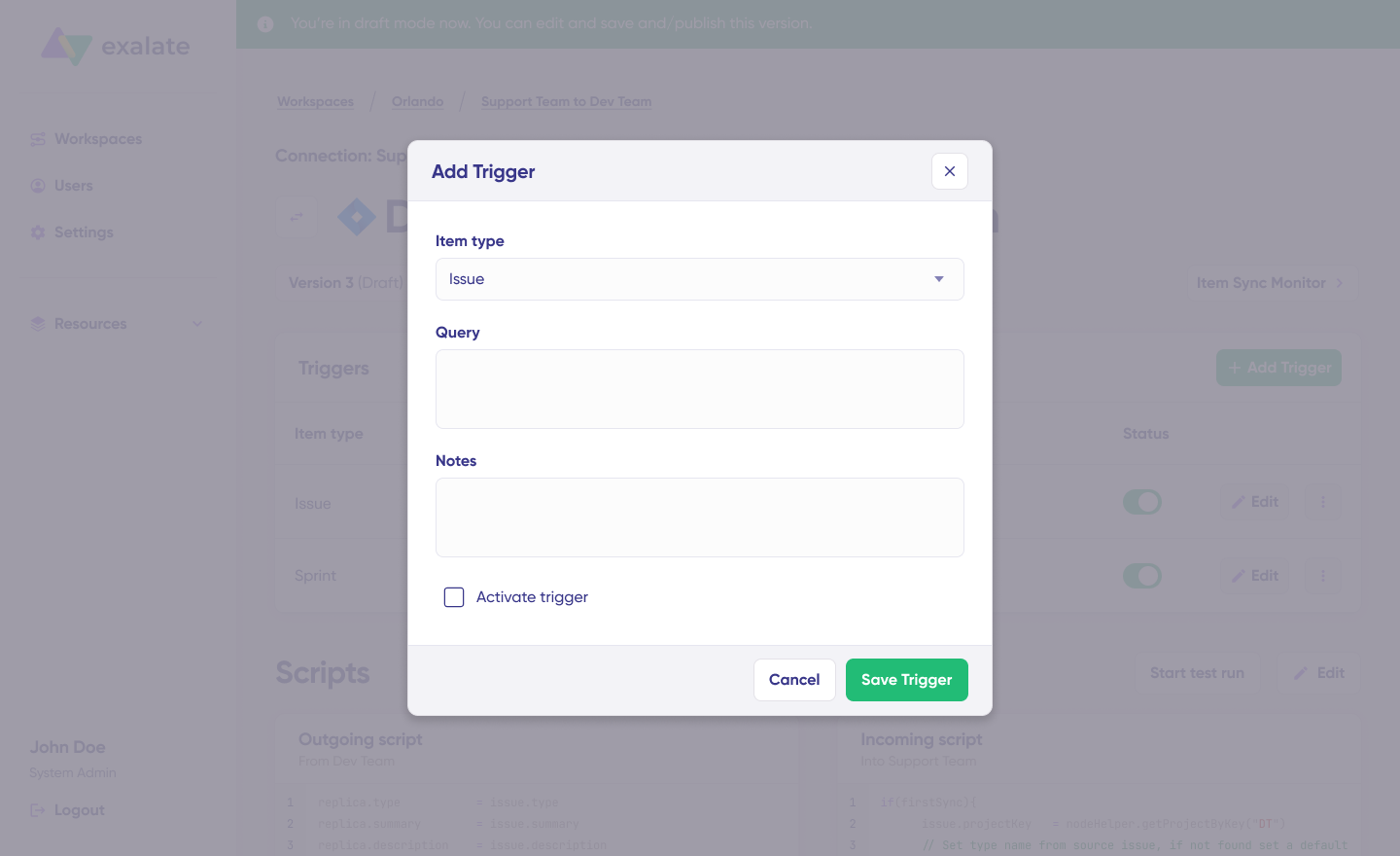
Click the “+ Add trigger” button to create platform-specific triggers.
Pick the entity type (incident, change request, etc.). For ServiceNow, you can use encoded queries to define conditions: “urgency=1” will only sync active incidents with the highest urgency level. Then save the trigger.
Debug your connection with Aida. If something goes wrong, navigate to the “Troubleshooting” tab in your workspace.
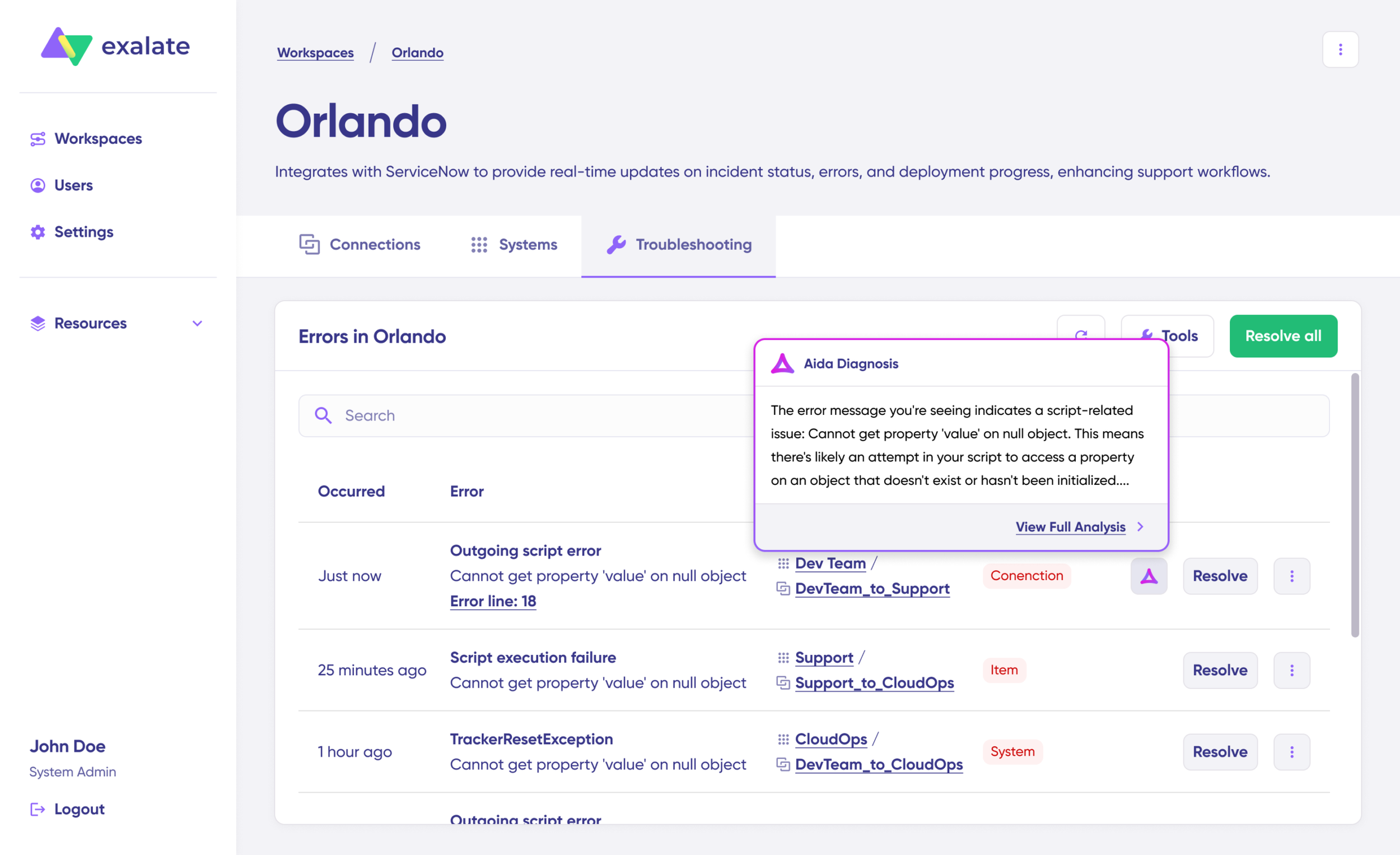
For more details, click Error Details. You’ll see the impact level, stack trace, error type, and when it happened. You can also “View Full Analysis” for additional context.
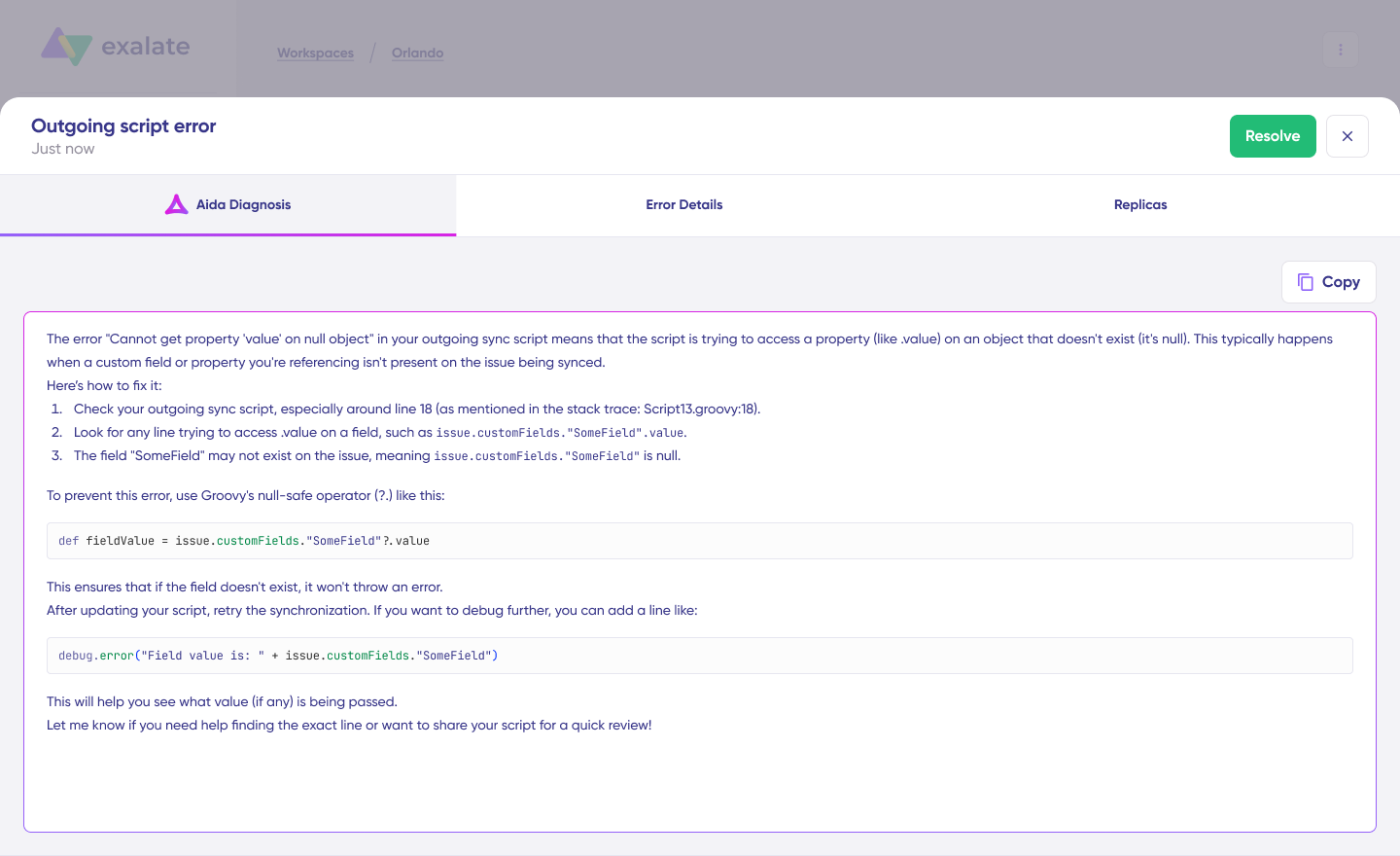
Fix the issue and click “Resolve“.
That’s all there is to it. Your first sync will kick off automatically based on the sync rules and triggers you’ve configured. Happy syncing.
ServiceNow Integration Use Cases
Understanding practical applications helps you identify where a ServiceNow connector fits in your organization.
Case 1: IT Operations and Development Alignment
Challenge: Your IT operations team uses ServiceNow for incident management while developers work in Jira or Azure DevOps. When customers report bugs, support agents create incidents manually, then email developers to create corresponding work items. Status updates require constant follow-ups, and nothing syncs automatically.
Solution: A bidirectional connector syncs ServiceNow incidents with Jira work items or Azure DevOps work items automatically. When support creates an incident, a linked work item appears in the development platform. Status changes, comments, and resolutions sync in real-time.
Real-World Application: An enterprise software company reduced its average incident-to-resolution time by 40% after implementing automated sync between ServiceNow and Azure DevOps. Developers stopped missing critical context, and support agents stopped chasing status updates.
Case 2: MSP Multi-Client Integration
Challenge: A managed service provider serves multiple clients, each using different ITSM platforms—some on ServiceNow, others on Freshservice, Zendesk, or Jira Service Management. The MSP needs to receive tickets from all clients without logging into multiple systems.
Solution: A connector with multi-tenant support routes tickets from each client’s platform to the MSP’s ServiceNow instance. Each client connection maintains separate sync rules and field mappings without affecting other clients.
Real-World Application: An IT security firm connects its ServiceNow instance with 30+ client platforms, processing thousands of incidents monthly. Each client maintains control over their own configuration while the MSP gets a unified view of all incoming requests.
Case 3: Cross-Department Workflow Automation
Challenge: Sales teams using Salesforce need to escalate technical issues to IT on ServiceNow. Currently, they send emails or create tickets manually, leading to lost context and slow response times.
Solution: A connector links Salesforce Cases to ServiceNow incidents. When a salesperson flags a case as technical, it automatically generates a ServiceNow incident with all customer context. Updates flow back to Salesforce, so sales stay informed without checking another system.
Real-World Application: A SaaS company integrated Salesforce with ServiceNow to surface technical blockers in deals. Sales reps can now see incident status directly in their opportunity records, improving coordination and reducing deal delays caused by unresolved technical issues.
Case 4: External Partner Collaboration
Challenge: Your company partners with an external vendor for specialized development work. They use GitHub for code management while your team tracks requirements in ServiceNow. Communicating requirements and tracking progress involves spreadsheets and status meetings.
Solution: A connector syncs ServiceNow requests with GitHub Issues (or Azure DevOps work items). Requirements created in ServiceNow automatically appear in the partner’s development environment. Code commits and pull requests link back to the original ServiceNow record.
Real-World Application: A financial services firm working with a development contractor implemented ServiceNow-to-GitHub integration. Project managers track progress without GitHub access, and developers get requirements in their native environment without ServiceNow accounts.
Case 5: Help Desk Consolidation
Challenge: Following an acquisition, two companies operate separate ITSM platforms—one on ServiceNow, the other on Freshservice. Employees don’t know which system to use, and IT teams can’t see tickets from the other platform.
Solution: A bidirectional connector syncs tickets between both platforms during the transition period. Employees continue using their familiar system while IT teams get visibility into both queues. Over time, the organization migrates to a single platform.
Real-World Application: A manufacturing company with a recent acquisition used a Freshservice-to-ServiceNow connector during the 18-month integration period. Support quality remained consistent across both legacy organizations until the full ServiceNow rollout was completed.
Features to Consider When Choosing a ServiceNow Connector
Not all ServiceNow connectors are created equal. Evaluating the following features helps you select the right solution for your integration requirements.
Bidirectional Sync Capability
One-way data transfer works for simple reporting scenarios, but most operational use cases require bidirectional sync. Changes on either side should reflect automatically without manual intervention. Look for connectors that handle conflict resolution when the same record updates simultaneously on both platforms.
Real-Time vs. Batch Processing
Some connectors sync data in real-time as changes occur, while others process updates in scheduled batches. Real-time sync suits incident management where response time matters. Batch processing works for analytics and reporting, where slight delays are acceptable. The best connectors offer both options.
Scripting Flexibility
Pre-built field mappings work for standard scenarios, but enterprise environments often need custom logic. Can you transform data during sync? Filter that records sync based on complex conditions? Handle conditional field mappings based on values? Full scripting control—like Exalate’s Groovy-based sync rules—lets you implement exactly the logic your integration requires.
AI-Assisted Configuration
Setting up complex integrations shouldn’t require weeks of development work. AI-assisted configuration (like Exalate’s Aida) helps you describe what you need in plain language and generates the corresponding sync rules. This accelerates initial setup and makes modifications accessible to non-developers.
Multi-Platform Support
Your integration needs today may expand tomorrow. A connector that supports multiple platforms—Jira, Azure DevOps, Salesforce, Zendesk, GitHub, Freshservice, Freshdesk, Asana, and others—means you won’t need a different tool for each integration.
Security and Compliance
Data security is non-negotiable when integrating systems that contain customer information, incident details, and business-critical data. Evaluate these security factors carefully:
Certification and compliance matters for regulated industries. ISO 27001 certification demonstrates that the vendor maintains rigorous security practices. Verify compliance with data protection regulations relevant to your organization.
Encryption of data both in transit and at rest protects information throughout the sync process. Network traffic should use TLS/SSL, and stored configuration data should be encrypted. Sensitive credentials should never appear in plain text.
Role-based access control (RBAC) ensures appropriate permissions for different user types. Administrators need full configuration access, while other users should see only what their role requires. Fine-grained controls prevent unauthorized access to sensitive integration settings.
Autonomous configuration means each side of an integration controls their own sync rules independently. Your organization decides what data leaves your system and in what format—without requiring approval from the other party. This independence is critical for external partnerships.
For comprehensive security documentation, architecture diagrams, and compliance certifications, visit the Exalate Trust Center.
Error Handling and Monitoring
Integrations fail occasionally: network timeouts, API rate limits, and data validation errors happen. Good connectors provide clear error logging, automatic retry mechanisms, and alerting when issues require attention. You shouldn’t discover sync failures by accident.
Scalability and Performance
Consider your data volumes now and projected growth. Some connectors struggle with high-volume environments or degrade ServiceNow performance during sync operations. Evaluate connectors under realistic load conditions before committing.
Vendor Support and Documentation
Even well-designed integrations require support sometimes. Evaluate the vendor’s documentation quality, community resources, and support responsiveness. Some vendors offer managed services (Integration as a Service) that handle implementation and ongoing maintenance entirely.
ServiceNow Integration Tools: Native and Third-Party Options
Here’s an overview of the primary tools available for ServiceNow integration, from native options to third-party solutions.
Native ServiceNow Tools
IntegrationHub is ServiceNow’s primary integration platform. It provides Flow Designer for building automated workflows and includes pre-built Spokes for common applications like Slack, Microsoft Teams, Jira, and Salesforce. IntegrationHub works well for straightforward automations but can become expensive at scale and complex for advanced use cases.
IntegrationHub Spokes are pre-packaged connectors within IntegrationHub for specific platforms. Each spoke provides actions you can incorporate into flows—for example, the Jira Spoke lets you create, update, and query Jira work items from ServiceNow workflows.
eBonding connects multiple ServiceNow instances through REST messages and business rules. It’s the recommended approach for ServiceNow-to-ServiceNow integrations between partnering organizations.
Third-Party Integration Platforms
- Exalate is a bidirectional integration platform connecting ServiceNow with Jira, Salesforce, Azure DevOps, Zendesk, GitHub, Freshservice, Freshdesk, and other platforms. It provides AI-assisted configuration (Aida) for quick setup plus full Groovy scripting for complex scenarios. Exalate also supports autonomous sync; each side controls its own configuration independently, making it ideal for cross-company integrations. Features include ISO 27001 certification, role-based access control, and encryption of data in transit and at rest.
- Workato offers a low-code integration and automation platform with connectors for ServiceNow and hundreds of other applications. It’s designed for business users who need to build automations without deep technical expertise.
- MuleSoft provides enterprise-grade integration, including a ServiceNow connector. It’s well-suited for organizations already invested in the Salesforce ecosystem or needing complex API management capabilities.
- Dell Boomi delivers iPaaS (Integration Platform as a Service) with ServiceNow connectivity. It handles both real-time and batch integrations with a visual development environment.
- Jitterbit enables API-based integration between ServiceNow and various systems through its Harmony platform. It offers transformation tools and error handling for managing complex data flows.
- Zapier provides simple, trigger-based automations between ServiceNow and other applications. It works for basic use cases but lacks the depth for enterprise-grade bidirectional sync.
- Make (formerly Integromat) offers visual workflow automation with ServiceNow modules. Like Zapier, it handles straightforward automations but may not scale for complex scenarios.
Middleware Solutions
MID Server is ServiceNow’s own middleware component for communicating with systems behind firewalls. It enables integrations with on-premises databases, LDAP directories, and internal applications without exposing them to the internet.
Middleware platforms like Dell Boomi and MuleSoft also serve as intermediaries when direct API connections aren’t feasible or when complex orchestration between multiple systems is required.
Best Practices for Implementing ServiceNow Connectors
From experience implementing ServiceNow integrations, here are practices that lead to successful outcomes.
- Test the connector thoroughly. Set up trial runs to determine if the ServiceNow connector works as expected—whether the right data is being fetched and sent across. Test edge cases, error scenarios, and high-volume conditions before going live.
- Define the scope clearly. Unify objectives between teams, companies, or projects on either side of the ServiceNow connector. This defines the mapping and level of access required. Scope creep during implementation causes delays and unexpected complexity.
- Assign roles to authorized stakeholders. Apply role-based access control (RBAC) when assigning permissions and different levels of access to users and stakeholders working with the interconnected systems.
- Monitor API limits. Keep an eye on the rate limit per user to avoid triggering an attack alert. You should also monitor timeout limits, request allocation, and other API constraints.
- Choose the right integration solution for your organization. Find a ServiceNow connector that’s compatible with both platforms and fits your budget. Prioritize connectors that support custom scripting for advanced scenarios.
- Strengthen integration security. Beyond default security features and protocols, consider additional guardrails such as firewalls, tokenization, multi-factor authentication, and pseudonymization to enhance data protection.
- Educate your staff. Teach your service team how to work with the connector without exposing sensitive data. Document the integration for future team members.
FAQs
What is a ServiceNow connector?
A ServiceNow connector is a solution that enables ServiceNow to exchange data with other applications, databases, or cloud services. It uses APIs to send requests, receive responses, and transform data into the correct format for each system. Connectors can be native (like IntegrationHub), custom-built, or third-party solutions.
How does a ServiceNow connector work?
ServiceNow connectors work through API interactions using REST or SOAP protocols. When triggered, the connector authenticates with both systems, retrieves data from the source, transforms it based on configured mappings, and loads it into the destination. This can happen in real-time or through scheduled batch processing.
What are the different types of ServiceNow connectors?
The main types are: native connectors (IntegrationHub Spokes built into ServiceNow), custom connectors (REST/SOAP integrations developed in-house), and third-party solutions (external platforms like Exalate, MuleSoft, or Workato that bridge ServiceNow with other systems).
Can ServiceNow connect to Jira, Salesforce, and other platforms?
Yes, ServiceNow connects to most major platforms, including Jira, Salesforce, Azure DevOps, Zendesk, GitHub, Freshservice, Freshdesk, Microsoft Teams, Slack, and many others. Native IntegrationHub Spokes cover common platforms, while third-party connectors like Exalate support deeper bidirectional sync scenarios.
What’s the difference between IntegrationHub and third-party connectors?
IntegrationHub is ServiceNow’s native integration platform with pre-built Spokes for common applications. It works well for straightforward workflow automations. Third-party connectors often provide deeper functionality—bidirectional sync, advanced scripting, cross-company autonomy, and specialized features like AI-assisted configuration—that IntegrationHub doesn’t offer natively.
How do I choose between native and third-party ServiceNow connectors?
Consider your use case complexity. Native connectors suit simple, unidirectional automations within your organization. Third-party connectors work better for bidirectional sync, cross-company integrations where each party needs autonomous control, and scenarios requiring custom transformation logic or advanced field mapping.
What security features should a ServiceNow connector have?
Look for ISO 27001 certification, encryption of data both in transit and at rest, role-based access control (RBAC), and autonomous configuration that doesn’t require sharing admin credentials with external parties. For cross-company integrations, verify that each organization can control their own sync rules independently.
Can ServiceNow connectors work with on-premises systems?
Yes, ServiceNow MID Server enables connections to systems behind firewalls without exposing them to the internet. Third-party connectors may also support on-premises deployments, including connections to Azure DevOps Server and other self-hosted platforms.
How long does it take to set up a ServiceNow connector?
Setup time varies by complexity. AI-assisted tools like Exalate’s Aida can configure basic integrations in minutes. Complex scenarios with custom scripting, multiple entity types, and extensive field mapping may take days or weeks to fully configure and test.
What is bidirectional sync in ServiceNow connectors?
Bidirectional sync means changes flow in both directions—updates in ServiceNow reflect in the connected platform, and updates in the connected platform reflect in ServiceNow automatically. This differs from one-way sync, where data flows only from source to destination.
Can I integrate multiple ServiceNow instances with each other?
Yes, ServiceNow-to-ServiceNow integration is common for organizations with multiple instances or partners using ServiceNow. eBonding is the native approach using REST messages, while third-party tools like Exalate provide deeper sync capabilities between ServiceNow instances.
How do ServiceNow connectors handle errors and failures?
Quality connectors include automatic retry mechanisms for transient failures (network timeouts, API rate limits), detailed error logging for troubleshooting, and alerting when issues require manual attention. Check your connector’s error handling capabilities before relying on it for critical integrations.
What does AI-assisted configuration mean for ServiceNow connectors?
AI-assisted configuration (like Exalate’s Aida) lets you describe your integration needs in plain language, then generates the corresponding sync rules automatically. This accelerates setup, reduces configuration errors, and makes modifications accessible to users without scripting expertise.
Can ServiceNow connectors sync custom fields?
Yes, most connectors support custom field mapping beyond default incident fields. Advanced connectors let you transform custom field values during sync—for example, mapping priority levels that use different scales between platforms or concatenating multiple source fields into a single destination field.
Do I need developer skills to use a ServiceNow connector?
It depends on the connector. Low-code platforms and AI-assisted tools let non-developers configure basic integrations. Advanced scenarios—custom transformation logic, complex conditional rules, or integration with unusual systems—typically require scripting knowledge.
Recommended Reads:
- ServiceNow to ServiceNow Integration [The Step-by-Step Guide]
- ServiceNow Integrations: Sync ServiceNow & Other Tools
- Exploring the Principles of Service Desk Integration
- Effective SIAM Operational Delivery through ServiceNow
- ServiceNow eBonding Spoke: The Complete Guide
- Jira ServiceNow Integration: Connect Jira & ServiceNow



