Remember when teams huddled over the same screen, using a single app to get things done? Those days are long gone. Today, each team has specialized tools for their tasks. But these tools often don’t talk to each other, leaving vital information siloed.
That’s where two-way synchronization, or two-way sync, comes in. It seamlessly updates, adds, or deletes information across systems, ensuring data consistency and accuracy.
Manually sharing data is one option, but it’s error-prone and tedious. An automated solution is crucial to keep everyone on the same page in real-time.
Let’s dive deeper into how two-way synchronization works and why it’s essential.
Key Takeaways
- Two-way synchronization keeps data consistent across two or more connected systems by automatically reflecting changes made in either direction.
- Unlike one-way sync, two-way sync maintains an ongoing, bidirectional relationship between synced entities so updates flow both ways.
- Conflict resolution is one of the biggest technical challenges in bidirectional sync and determines which change wins when both systems update the same record simultaneously.
- Practical use cases span support-to-dev escalation, ITSM coordination, MSP collaboration, sales-marketing alignment, and pre-migration scenarios.
- Choosing the right sync tool means evaluating connector coverage, field mapping flexibility, AI-assisted configuration, security certifications, and scalability for cross-company workflows.

What is a Two-Way Sync?
A two-way sync is a process that updates, adds, or deletes information between two connected systems such that changes made in one system are reflected accurately in the other and vice versa.
Imagine a calendar app that you use on your smartphone and your laptop. When you add an event on your laptop, you expect it to appear immediately on your phone, and if you delete it on one device, it should disappear from the other. These simultaneous edits across devices or systems portray what a two-way sync looks like in practice.
In the context of data integration, two-way synchronization, also called bidirectional sync, ensures data remains consistent across two or more systems and minimizes errors arising from outdated or conflicting data.
Leaving data to remain updated on all devices automatically allows teams to focus on strategic initiatives rather than routine data entry or reconciliation tasks.
Access to real-time synced data empowers teams with actionable insights, enabling faster and more informed decision-making.
You might have also come across a one-way sync.
What is the Difference Between One-Way and Two-Way Sync?
In one-way synchronization, data passes only in a single direction, from one system to another. Consider a Managed Services Provider (MSP) that provides managed services to its customers. Data almost always passes from the MSP to the customer and never the other way around. This is an example of one-way synchronization.
In one-way synchronization, data is only allowed to pass from system A to system B and not from system B to system A. If data changes or is deleted in system A, then the corresponding changes are reflected in system B.
This is a little different from automation. Automations are usually one-way, for instance, create a Slack notification when a new lead books a product demo. There’s hardly any one-on-one connection between the automated entities. Once the notification is set off, the relationship ceases to exist.
On the other hand, two-way synchronization is an integration that establishes and maintains an ongoing relationship between the synced entities.
So, if one entity is updated in one system, it’s also updated in another system. When discussing two-way synchronization, the data always remains consistent and accurate between both connected systems.
Two-Way Sync vs. Real-Time Sync vs. Data Mirroring
These terms often get confused, so let’s clarify.
- Two-way sync means changes flow in both directions between connected systems. System A updates System B, and System B updates System A. The sync can happen in real-time or at scheduled intervals.
- Real-time sync refers to the timing of the data exchange, not the direction. A real-time sync can be one-way or two-way. It simply means changes propagate immediately (or near-immediately) rather than on a schedule or batch cycle.
Data mirroring creates an exact replica of one dataset in another location. It’s typically one-way and used for backup or disaster recovery rather than active collaboration. The mirrored copy is usually read-only.
The key distinction: two-way sync is about direction, real-time sync is about speed, and data mirroring is about creating identical copies. A robust integration might combine two-way sync with real-time triggers to give teams the fastest possible access to accurate data.
How Does Two-Way Synchronization Work?
Two-way synchronization relies on a few core mechanisms working together to keep data consistent across connected systems.
Connection and Authentication
Before any data moves, both systems need to establish a secure connection. This typically happens through APIs (REST or SOAP) that authenticate requests using tokens, OAuth, or API keys.
The connection layer determines which systems can talk to each other and what permissions they have. When evaluating sync tools, look for ones that support encrypted connections (TLS 1.2 or higher) and role-based access controls to limit who can configure or modify sync rules.
Data Mapping
Once connected, you define how fields in one system correspond to fields in the other. A “Priority” field in Jira might map to an “Urgency” field in ServiceNow. A “Contact” in Salesforce might map to a “Reporter” in Zendesk.
Proper mapping ensures that relevant information like names, statuses, descriptions, and custom fields transfers correctly despite differences in data formats or naming conventions between platforms.
Change Detection
The sync engine needs to know when something changes. Two common approaches handle this:
Polling means the sync engine periodically checks both systems for updates. A CRM might check every few minutes for new leads or changes to existing customer records. Polling is simple but introduces latency between when a change happens and when it syncs.
Webhooks work as an alternative by allowing systems to notify the sync engine immediately when specific events occur, like a new customer inquiry or a status change. Webhooks are faster but require both systems to support event-based notifications.
Conflict Resolution
This is where two-way sync gets tricky. What happens when both systems update the same record at the same time? Without a conflict resolution strategy, you risk data loss or infinite sync loops.
Common conflict resolution approaches include last-write-wins (the most recent change takes priority), source-of-truth rules (one system’s data always takes precedence for specific fields), field-level merging (non-conflicting field changes from both sides are accepted), and manual review (flagging conflicts for human intervention).
The conflict resolution strategy you choose depends on your workflow. For example, you might designate your CRM as the source of truth for customer contact information, while your service desk owns ticket status and resolution data.
Sync Architecture
Sync architecture defines how, when, and what data flows between systems.
The “how” defines the direction of data flow. For instance, data might pass bidirectionally between a support team’s Zendesk and a development team’s Jira, but only one-way from an MSP’s ServiceNow to a customer’s Freshservice.
The “when” defines the conditions to start an automatic sync. For instance, automatically sync all bugs labeled “todev” into the dev team’s application.
The “what” refers to the actual data being passed between systems. Choose what you want to sync and refrain from sending any additional data. Some two-way sync solutions also allow you to sync historical data.
What are the Tools and Technologies to Achieve Two-Way Sync?
API Integration (RESTful and SOAP APIs)
APIs allow seamless communication between systems, enabling the exchange of data in real-time. RESTful APIs offer lightweight, easy-to-implement integrations, while SOAP APIs handle more complex, secure integrations requiring higher reliability and transaction support. Most modern sync platforms use REST APIs as their primary communication method.
Webhooks
Webhooks are lightweight HTTP callbacks that allow platforms to send real-time data to each other. When a specific event occurs in one system, a webhook triggers an automated action in the other, ensuring the timely synchronization of service-related data between platforms. They reduce unnecessary API calls compared to polling and are the preferred trigger mechanism for near-instant sync.
ETL/ELT Tools
ETL (Extract, Transform, Load) tools facilitate extracting data from source systems, transforming it into the required format, and loading it into the target system. ELT reverses the last two steps, loading raw data first and transforming it in the destination.
These tools automate batch synchronization and work well for large data volumes, but they’re typically better suited for analytics and reporting pipelines than real-time operational sync between work management platforms.
Custom Scripts
Custom scripts allow developers to set up connections using programming languages like Python, Node.js, or Java. These scripts can fetch data, transform it, and push it into the other system. Your script controls how the sync works exactly.
The tradeoff is maintenance: every API change on either side means updating your scripts, and you’re responsible for handling errors, retries, and conflict resolution yourself.
Third-Party Integration Platforms
Third-party integration platforms allow teams to connect CRM systems, service desks, email platforms, or IT monitoring solutions without building from scratch. These platforms handle the heavy lifting of authentication, data transformation, error handling, and monitoring.
Some notable third-party integration tools include:
- Zapier automates workflows between applications without needing code. It allows users to create “Zaps” to streamline repetitive tasks like ticket creation or data updates between systems. Best for simple, trigger-based automations between SaaS tools.
- MuleSoft’s Anypoint Platform offers a unified integration solution with pre-built connectors and API management capabilities. It streamlines workflows and ensures secure, scalable data exchanges across cloud and on-premises environments. Best for enterprise API management and complex integration architectures.
- Workato connects systems using easy-to-use recipes. It allows organizations to automate business workflows, synchronize data, and create complex integrations with little to no coding. Best for business teams that want to build automations without heavy developer involvement.
- Dell Boomi is a cloud-based integration platform with drag-and-drop interfaces and pre-built connectors for automating workflows and data synchronization. Best for organizations needing master data management alongside integration.
- Exalate is a flexible, cross-platform integration tool built specifically for bidirectional synchronization of work items, tickets, cases, and service requests across platforms. It also provides configurable field mappings and AI-assisted configuration through Aida, making it well-suited for cross-company integrations.
- Jitterbit enables real-time data exchange for automating business processes and workflows with robust transformation tools. It also provides a unified approach to managing system integrations across an organization. Best for organizations that need strong data transformation capabilities alongside integration.

What are the Benefits of Two-Way Sync?
1. Enhanced Collaboration
Two-way sync lets teams using different platforms stay aligned without switching tools. A development team in Jira and a support team in Zendesk can share work item updates, comments, and status changes automatically. Neither team has to leave their preferred tool, and both see the same information.
This is especially valuable in cross-company scenarios where giving external partners direct access to your system isn’t feasible. Platforms with support for granular access controls, like those certified under ISO, help ensure that shared data stays within defined boundaries. You can verify an integration tool’s security posture through resources like Exalate’s Trust Center.
2. Improved Data Accuracy
Manual data entry between systems introduces typos, missed updates, and version conflicts. Two-way sync eliminates that by propagating changes automatically.
When a support agent updates a ticket’s priority in Freshservice, the corresponding work item in Jira reflects that change without anyone copying it over. Everyone works with the most current information, which reduces the chance of decisions based on stale data.
3. Increased Efficiency
Duplicating information across systems is a time sink. Two-way sync removes that overhead by keeping multiple platforms updated simultaneously. Instead of a project manager spending 30 minutes each morning copying status updates from Azure DevOps into a Salesforce case, the sync handles it.
That time goes back to actual project work. Over weeks and months, the cumulative time savings are significant, especially for teams managing dozens or hundreds of synced records.
4. Accurate Real-Time Updates
When you make a change in one system, it reflects in the connected system quickly (often within seconds, depending on the sync mechanism). This matters most in time-sensitive workflows.
A severity-1 incident logged in ServiceNow that triggers an immediate work item in Jira means the engineering team sees the problem right away, not after the next scheduled batch run.
5. Better Scalability and Flexibility
As your business grows, you add new tools. A two-way sync solution that supports a broad range of connectors (Jira, ServiceNow, Freshdesk, Asana, GitHub, Salesforce, Azure DevOps, and others) lets you integrate new systems without rebuilding your sync architecture.
Look for platforms that also offer custom connectors for proprietary or niche tools, so you’re not locked into a fixed set of supported systems.
6. Reduced Risk of Discrepancies and Errors
Every manual handoff between systems is a potential failure point. Two-way sync closes those gaps by ensuring every update made in one platform propagates across all connected systems.
Combined with proper conflict resolution rules, this virtually eliminates the “which version is correct?” problem that plagues teams relying on spreadsheets, emails, or chat messages to keep each other informed.

Calculate time and money savings from automated bidirectional sync.
Use Cases for Two-Way Sync
Companies wanting a two-way sync usually fall into two categories: connecting applications for internal teams, or connecting with external partners, suppliers, vendors, or customers.
Case 1: Support and Development Sync
Case: A SaaS company’s support team uses Jira Service Management (JSM) to handle customer tickets, while the engineering team works in GitHub. When a customer reports a bug, the support agent has to manually create a GitHub issue, then check back periodically for updates to relay back to the customer.
Solution: Exalate connects JSM to GitHub, automatically creating a linked item in GitHub when a support ticket meets escalation criteria (e.g., labeled “bug” and priority is “High”). Status changes, comments, and attachments sync bidirectionally, so the support agent sees engineering progress without leaving JSM.
Real-world application: Support response times improve because agents no longer wait for engineering to send manual updates. Engineers get full customer context in GitHub without joining a support tool. The customer gets faster resolution because the handoff between teams is instant.
Case 2: ITSM Integration
Case: A financial services company runs ServiceNow for IT service management, but different departments also use Freshservice and Jira for their specific workflows. Incident management, change management, and problem management processes are fragmented across these tools, making it hard to maintain end-to-end visibility.
Solution: With ITSM synchronization, Exalate connects ServiceNow, Freshservice, and Jira so that incidents, change requests, and related work items flow between systems based on defined rules. Each team continues working in their preferred tool while the sync engine keeps all platforms aligned.
Real-world application: An incident logged in ServiceNow that requires a code change automatically creates a work item in Jira. When the developer resolves the work item, the ServiceNow incident updates accordingly. The operations team gets a unified view across all ITSM tools without forcing teams onto a single platform.
Case 3: Sales and Marketing Collaboration
Case: A B2B technology company uses Salesforce for sales pipeline management and a separate marketing automation platform for campaigns. The marketing team runs targeted campaigns, but the sales team doesn’t see which prospects engaged with specific content. Meanwhile, sales feedback about lead quality never reaches the marketing team.
Solution: Two-way sync between Salesforce and the marketing platform ensures that campaign engagement data (email opens, webinar attendance, content downloads) flows into Salesforce contact records automatically. Sales feedback and lead disposition data sync back so marketing can refine targeting.
Real-world application: Sales reps see a prospect’s full engagement history before their first call, enabling more relevant conversations. Marketing gets a closed-loop view of which campaigns actually generate revenue, not just leads. Both teams work from the same data without duplicate entries.
Case 4: E-commerce Integration
Case: An online retailer manages inventory across multiple sales channels (website, marketplace, physical stores) using different systems. Price changes and stock levels updated in one channel don’t immediately reflect in others, leading to overselling and customer complaints.
Solution: Bidirectional sync between the e-commerce platform, inventory management system, and payment gateway keeps product information, pricing, and stock levels consistent across all channels in near real-time.
Real-world application: When a product sells out on the website, the marketplace listing updates within minutes, preventing overselling. Price adjustments made centrally propagate everywhere at once. The retailer builds customer trust through accurate product information and availability across every touchpoint.
Case 5: Timely Reporting and Visibility
Case: A professional services firm tracks projects in Asana but reports financials and utilization metrics in a separate system. Project managers spend hours each week manually compiling status updates for leadership dashboards.
Solution: Two-way sync between Asana and the reporting system consolidates project data automatically. Task completions, milestone updates, and resource allocations flow into the reporting platform without manual intervention. Leadership comments or priority changes in the reporting tool sync back to Asana.
Real-world application: Leadership sees real-time project status and resource utilization without waiting for weekly status meetings. Project managers reclaim hours previously spent on manual reporting, and discrepancies between “what’s in the project tool” and “what leadership sees” disappear.
Case 6: MSP Integration
Case: A managed services provider supports multiple clients, each using different ITSM tools. Client A uses Jira, Client B uses Freshservice, and Client C uses Zendesk. The MSP manages everything in a single ServiceNow instance but struggles to keep each client’s tickets synced with their respective systems.
Solution: Exalate connects the MSP’s ServiceNow to each client’s platform independently. Each connection has its own sync rules, so the MSP controls exactly what data they share with each client without exposing internal workflows or data from other clients.
Real-world application: When the MSP updates a ticket in ServiceNow, the corresponding record in the client’s system (whether Jira, Freshservice, or Zendesk) updates automatically. Clients see progress in their own tool without requesting access to the MSP’s internal system. The MSP scales to new clients by adding new connections rather than redesigning their sync architecture.
Case 7: Pre-Migration Sync
Case: Your company acquires a small agency that uses Jira, and you need to bring them into your existing Azure DevOps environment. A direct data migration would disrupt both teams’ workflows during the transition period.
Solution: Exalate establishes a temporary two-way sync between the agency’s Jira and your Azure DevOps. Both teams continue working in their current tools while all new and updated work items stay synchronized. When the team is ready, the final migration happens with minimal disruption because the data has been flowing in parallel.
Real-world application: The acquired team doesn’t lose productivity during the transition window. Your team gets visibility into the agency’s active work immediately, and when the full migration completes, there are no data gaps or lost context from the transition period.
Challenges of Setting Up a Two-Way Sync
Data Conflicts and Consistency
The biggest technical challenge in two-way sync is ensuring data changes propagate accurately without conflicts or discrepancies. When two users update the same record in different systems at the same time, the sync engine needs clear rules for which change wins. Without proper conflict resolution, you risk overwriting valid changes or creating duplicate records.
Unwanted Data Leakage
Teams today have information that’s more distributed than ever. Having the information they need within their own tool has immense benefits. But if a two-way sync is poorly configured, unwanted data can slip through.
A support agent’s internal notes might accidentally sync to a customer-facing system, or sensitive financial data could reach a partner who shouldn’t see it.
Stick with sending only the required data and make sure your sync security is airtight. Tools that support independent sync rules for each side of the connection, like Exalate, help reduce this risk because each organization controls its own outgoing and incoming data.
Legacy System Compatibility
Legacy systems are still very much a part of modern organizations. Older platforms may have limited APIs, outdated authentication methods, or rigid data structures that make bidirectional sync difficult.
Implementing a sync between these diverse technology stacks often requires custom connectors or middleware that can bridge the gap between modern REST APIs and older integration protocols.
Scaling Complexity
A two-way sync between two systems is manageable. But as you add more systems, the complexity grows. Five systems with bidirectional connections between each pair means 10 distinct sync configurations to manage.
Each new system added increases the potential for conflicts and requires careful mapping. Choose a sync platform that handles multiple connections without requiring you to rebuild from scratch each time.
Ongoing Maintenance
A two-way sync isn’t a “set it and forget it” setup. Systems update their APIs, new fields get added, workflows change, and teams grow. Your bidirectional synchronization requirements will shift over time.
New field mappings might arise, or you might stop syncing existing fields. The integration tool you choose should make all of this easy to modify without downtime or re-implementation.
Despite all these challenges, if done properly, two-way sync can be a pleasant experience for your teams. With the right solution, think increased collaboration, reduced interdependency, and the data you need in the tool you use the most.
Best Practices for Two-Way Sync
1. Start with Clear Requirements
Before choosing a tool or writing a single sync rule, document exactly what needs to sync, in which direction, and under what conditions. Identify which fields map to which, which system is the source of truth for specific data types, and what should happen when conflicts arise. Skipping this step is the most common reason sync implementations stall or need rework.
2. Choose the Right Integration Tool
Select an integration tool that fits your current needs and can grow with you. Evaluate the range of supported connectors (does it cover Jira, ServiceNow, Freshservice, Azure DevOps, Salesforce, and other platforms your teams use?), the depth of field mapping customization, and whether it supports cross-company sync scenarios where each side controls their own data.
AI-assisted configuration, like Exalate’s Aida, can reduce setup time significantly, especially for teams without dedicated integration engineers.
3. Sync Only What’s Needed
It’s tempting to sync everything, but over-syncing creates noise and increases the attack surface. Define the minimum data set required for each connection.
A development team probably doesn’t need customer billing information, and a support team doesn’t need every commit message. Sending only relevant data keeps sync fast, reduces conflict potential, and aligns with data minimization principles for security and compliance.
4. Test Thoroughly
Before going live, test extensively in a sandbox environment. Verify that data syncs correctly in both directions, conflict resolution rules work as expected, and edge cases (empty fields, special characters, large attachments) don’t break the sync. This catches issues before they impact daily operations.
5. Monitor and Maintain
Regularly check on sync performance. Watch for errors, latency increases, or data mismatches. Most integration platforms provide error logs and notifications. Set up alerts so your team knows immediately when a sync fails rather than discovering it days later when someone notices outdated data.
6. Involve Stakeholders Early
Get input from all teams that will use the sync. The support team might need different fields than the engineering team. The compliance team might have data residency requirements. Involving stakeholders early prevents “we didn’t think of that” moments after the integration is already live.
Exalate: A Customizable Two-Way Synchronization Solution
Exalate supports one-way and two-way synchronization between Jira, Salesforce, Zendesk, ServiceNow, GitHub, Azure DevOps (Cloud and Server), Freshservice, Freshdesk, Asana, and more.
It also supports custom connectors for proprietary platforms with available REST APIs, extending your integration reach beyond any single vendor’s ecosystem.
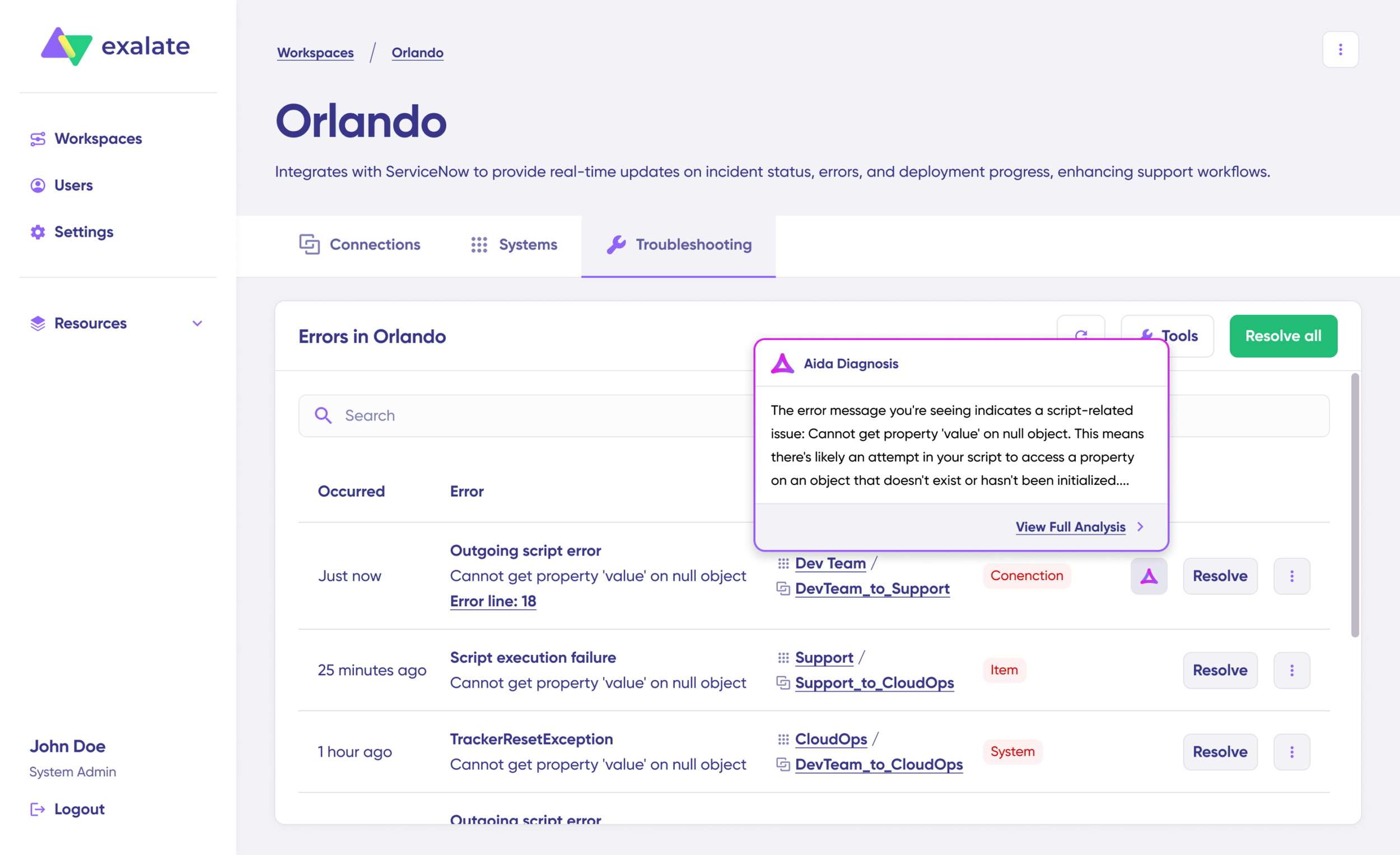
Exalate uses a Groovy-based scripting engine that lets you configure your sync exactly as needed. Need to map Jira “Done” status to a ServiceNow “Resolved” state with a resolution note? That’s a few lines of scripting. Need to filter synced work items by label, priority, or custom field values? Straightforward to set up.
Exalate’s AI-assisted configuration, powered by Aida, lets you describe your sync requirements in plain language and generates the configuration for you. This takes into account your inputs, existing configuration, and Exalate’s scripting API. As with any AI-generated output, review everything before publishing changes.
What sets Exalate apart for cross-company sync is that each side of the connection manages its own sync rules independently. Your organization controls what data you send out and how you process incoming data, without needing to coordinate configurations with the other party.
This makes it particularly well-suited for MSP integrations, vendor collaborations, and any scenario where organizations need to share data without sharing system access.

Conclusion
In today’s world of specialized tools, keeping everyone on the same page is a challenge. Two-way synchronization solves that by ensuring your data remains accurate and consistent across systems. By automating data sharing, teams can focus on strategic work rather than routine data entry.
Whether it’s sales, support, ITSM, or cross-company collaboration, two-way sync enhances teamwork, reduces errors, and empowers teams with real-time information.
Despite its challenges (conflict resolution, legacy system compatibility, and scaling complexity), the right two-way sync solution transforms how teams work together. The goal is simple: everyone has the data they need, in the tool they prefer, when they need it.
If you don’t enjoy setting up a sync yourself, you can always choose to offload it to us, and we’ll handle everything for you.
You can always learn more through our docs and academy, or you can simply ask Aida your questions. If you still don’t have an answer, feel free to book a call with our sync experts to discuss your use case.
Frequently Asked Questions
What is two-way synchronization in simple terms?
Two-way synchronization is a process where changes made in one system are automatically reflected in a connected system, and vice versa. If you update a work item in Jira, the linked ticket in ServiceNow updates too. If someone changes the ticket in ServiceNow, that change flows back to Jira. Both systems stay consistent without manual intervention.
What is the difference between one-way and two-way sync?
One-way sync pushes data in a single direction: from System A to System B. Changes in System B don’t flow back. Two-way sync maintains a bidirectional relationship where updates in either system propagate to the other. Two-way sync is ideal when both teams actively work on shared records and need to see each other’s changes.
How does Exalate handle conflict resolution in two-way sync?
Exalate gives each side of the connection independent control over sync rules. You define how incoming data is processed on your end, and the other party does the same on theirs. This means conflicts are handled at the configuration level: you decide which fields to accept, which to ignore, and how to transform incoming data before it writes to your system. For scenarios where both sides update the same field, you can set source-of-truth rules per field.
What platforms does Exalate support for two-way sync?
Exalate supports bidirectional synchronization between Jira, ServiceNow, Salesforce, Zendesk, GitHub, Azure DevOps (Cloud and Server), Freshservice, Freshdesk, Asana, and Jira Service Management. It also supports custom connectors for proprietary systems with available REST APIs, so you can integrate platforms that aren’t covered by pre-built connectors.
Can Exalate sync data between two different companies?
Yes. Cross-company sync is one of Exalate’s core strengths. Each organization independently controls what data they send and how they process incoming data. This means you can share work item updates with a partner, vendor, or customer without giving them access to your internal system, and without needing to coordinate sync configurations with them.
What is AI-assisted configuration in Exalate?
Exalate includes Aida, an AI scripting assistant that helps teams navigate setup and configuration. For sync rules, AI-assisted configuration lets you describe your requirements in plain language, and Aida generates the corresponding scripts. This speeds up implementation, especially for teams that are new to Exalate or need to configure complex field mappings quickly.
How secure is two-way sync with Exalate?
Exalate is ISO 27001:2022 certified, uses encrypted connections (TLS 1.2+), and supports role-based access controls. Each side of a connection controls its own data flow independently, which means no single point of failure exposes both systems. You can review Exalate’s full security posture, certifications, and compliance documentation at the Trust Center.
Can I use Exalate for a temporary sync during system migration?
Yes. Pre-migration sync is a common use case. You can set up a temporary bidirectional connection between the old and new systems so both teams continue working during the transition period. Once the migration is complete, you simply remove the connection. This avoids the “big bang” migration approach, where everyone has to switch tools at once.
What types of data can Exalate sync bidirectionally?
Exalate can sync work items, tickets, cases, service requests, comments, attachments, status changes, priority levels, custom fields, labels, and more. The specific fields available depend on the connected platforms and your configuration. You control exactly which data points sync and how they map between systems.
Recommended Reading:
- How to Get the Most out of Your Workflow Integration
- Automated Integration: A Key to Scalable and Agile Business Operations
- Exploring the Build vs. Buy Integration Debate
- ITSM Integration: Simplify Your IT Services Like Never Before
- The Reality of Business Process Integration
- Perfecting Legacy System Integration For Better Connectivity
- How to Synchronize Epics between 2 Jira Instances



