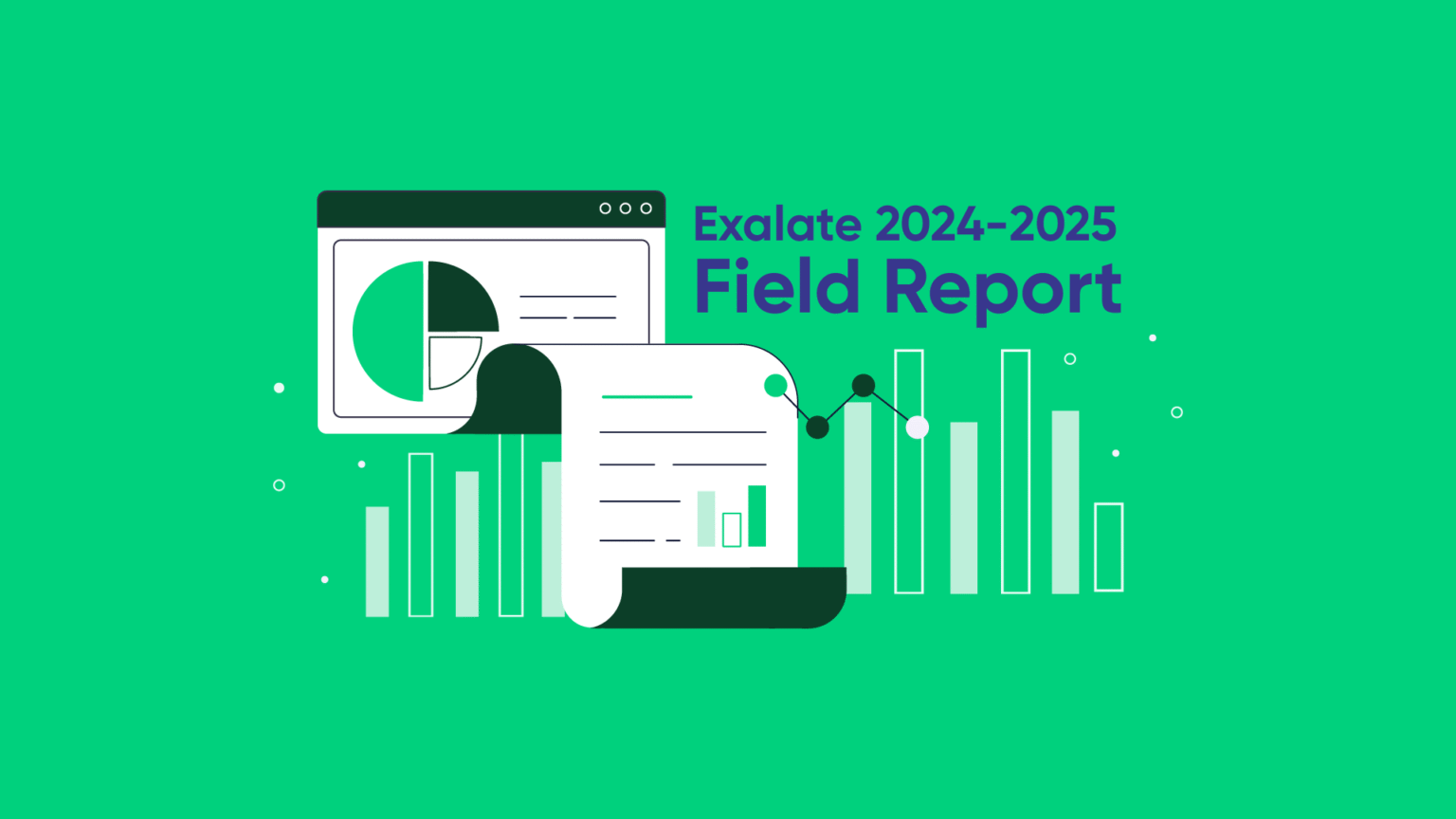Between January 2024 and July 2025, we analyzed 173 detailed conversations with our customers about their success with Exalate. They span every subscription tier and integration mix, giving a rare, ground-level view of how companies really move data between support desks, ITSM tools, and engineering backlogs.
Below is a synthesis of the hard numbers and recurring story lines that surfaced. To protect confidentiality, all identifying details have been removed.
The findings highlight both the drivers that push organizations toward integration and the pain points they struggle with once there: from eliminating manual “copy-paste” workflows, to coping with post-merger tool chaos, to balancing external visibility with strict security boundaries.
This report discusses where the pressure points lie, what makes integrations mission-critical, and which trends are shaping the next stage of cross-company collaboration.

Note on Methodology and Confidentiality
This field report is based on 173 anonymized customer conversations conducted between January 2024 and July 2025. All company names, individual identifiers, and sensitive details have been removed. Quotes are included solely to illustrate recurring patterns and are not attributable to any specific customer.
Key Takeaways At a Glance
- 82% of customers integrate chiefly to eliminate copy-paste ticket escalation, saving up to 15 hours per team each week.
- 66% need real-time visibility for customers, external partners, or vendors.
- Seven in ten organizations now run at least one cross-company connection, up from two-thirds a year ago.
- More than 70% label Exalate “mission-critical”.
- Five recurring integration patterns dominate: support-to-engineering escalation, incident/change hand-offs, JSM (Jira Service Management) service-desk routing, multi-vendor project sync, and migration/co-existence bridges.
The Main Integration Drivers
Manual Copy-Paste Hell
Escaping manual effort remains the headline motive.

We just can’t keep exporting bugs and sending screenshots every time the vendor asks for an update, one support manager told us.
This manual escalation process from front-office tools to engineering backlogs isn’t just inefficient; it’s error-prone, time-consuming, and demoralizing for teams.
The most common scenarios we see:
- Salesforce → Jira ticket escalation
- Zendesk → Jira for development handoffs
- Multiple manual touchpoints that break down under pressure
| 82 % cite “kill the copy-paste” ticket escalation as the primary integration driver. |
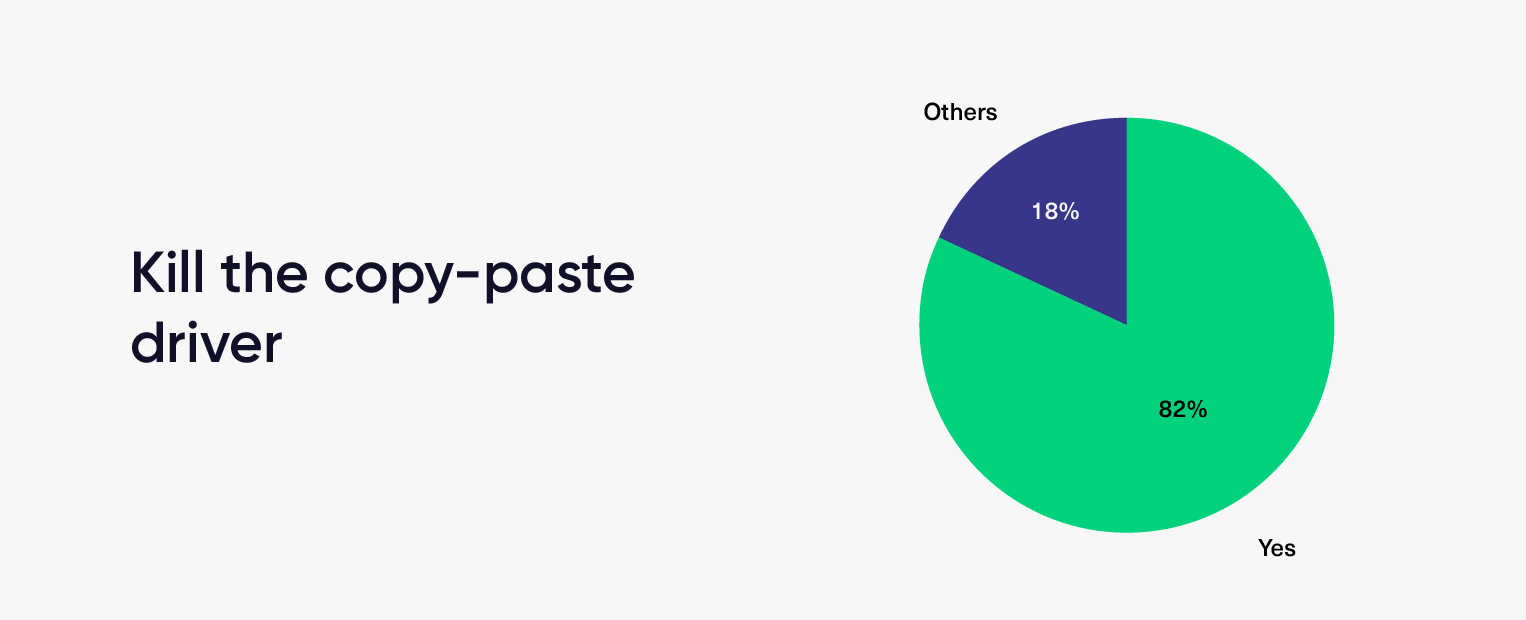
Data Scattered Everywhere (Post-Merger Chaos)
Post-merger chaos is real. We regularly hear from customers dealing with multiple Jira instances that need consolidation, or complex Jira ↔ ServiceNow scenarios where nobody knows which system holds the truth.

After our acquisition, we had three different tracking systems and no way to see the complete picture, shared a DevOps lead from a manufacturing company. Projects were falling through the cracks because information lived in silos.
External Partner Visibility Without the Security Risk
Cross-company collaboration has exploded, but IT teams won’t give external partners direct system access.
Real-time visibility for outside collaborators appears in two-thirds of the conversations, after mergers or new partner deals, but nobody wants to hand out extra tool licences or VPN access just so people can watch an issue move along.
- Cross-company Jira synchronization is very common
- Jira ↔ ServiceNow for vendor management
- Jira ↔ Azure DevOps for sync across organizational boundaries
| 66 % need real-time visibility for external partners or vendors. |
Migration Or Complexity
Migration and coexistence scenarios (keeping systems in sync) require reliable synchronization.
Example: moving data between Jira Cloud ↔ Jira Data Center, or ServiceNow sandbox vs. production environments.

We thought the hardest part of moving to Jira Cloud was the migration itself. Turns out, keeping both systems in sync without an integration was the real challenge, explained an enterprise architect.
Exalate Industry Spread
Our customer base spans manufacturing, automotive, technology, SaaS, telecommunications, energy and utilities, public sector, defense, and consumer goods.
Integration challenges are truly universal.
Business Criticality: When Exalate Becomes Mission-Critical
We asked our customers how critical Exalate integration is for their business. “What would it mean for your processes if the syncs were unavailable?”
If the integration stalls for a day, teams estimate an extra three to four hours of manual work per agent, including messaging partners, copying comments, and exporting attachments.
Some deliberately allow minor failures to demonstrate risk to stakeholders and justify migration budgets.
Several accounts now link sync gaps directly to potential SLA penalties with their own clients.

As one operations director put it, a day of integration outage would have forced manual CSV exports, screenshots, and lost SLA time. We’re talking several hours per user per day of manual work.
| 70+ percent of respondents label their integration as “mission-critical.” |
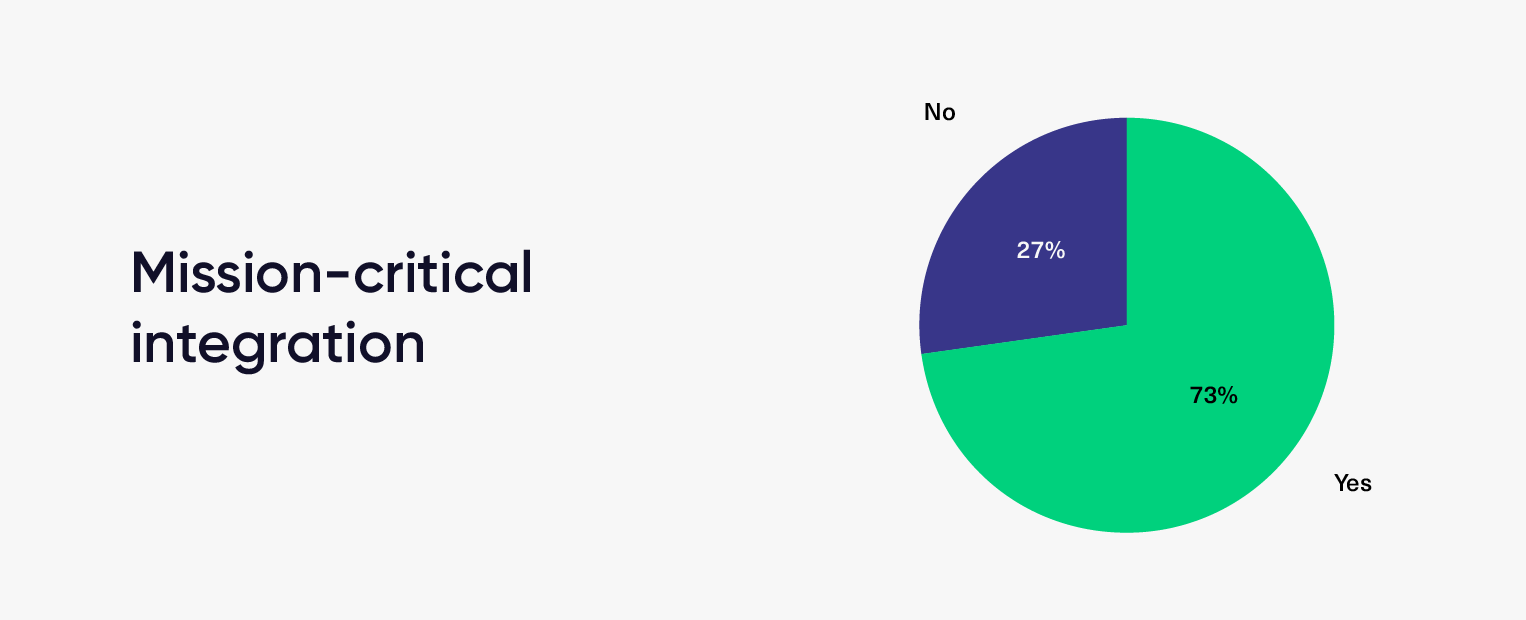
Which Exalate Connectors Are Most Popular?
Based on our customer data, here are the most popular Exalate integrations:
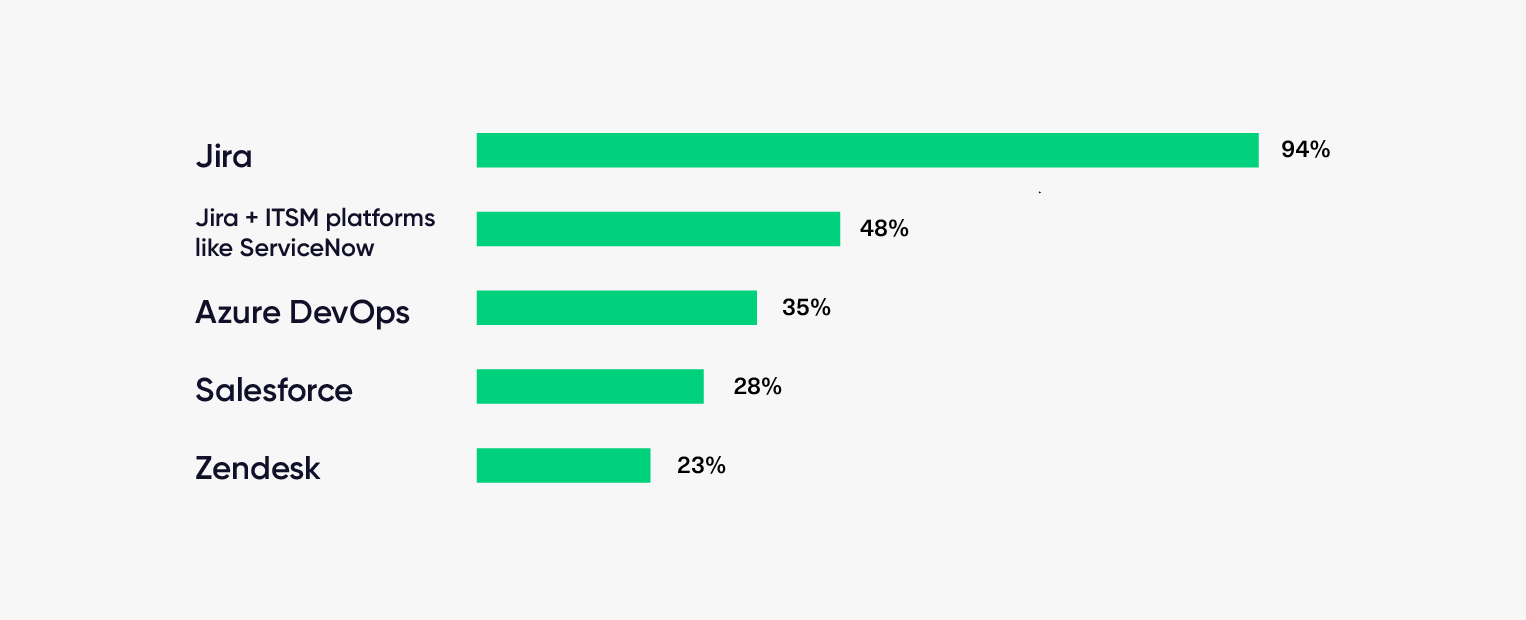
The Big Players:
- Jira ↔ Jira (cloud or data center) – still the most common connector
- Jira ↔ ServiceNow – the classic ITSM bridge
- Jira ↔ Salesforce – sales-to-development pipeline
- Jira ↔ Azure DevOps – support-to-engineering integrations
- Jira ↔ Zendesk – customer support workflows
| 48% pair Jira with a dedicated ITSM platform (ServiceNow, Zendesk, or Salesforce). |
“Early-access Exalate connectors” like TopDesk, Xurrent, ServiceDesk Plus (by ManageEngine), Ivanti, ConnectWise, and Solarwinds appear in 12% of these calls.
Real-World Use Cases Our Customers Deploy
Support-to-Engineering Escalation
The classic scenario: front-office customer case logged in Salesforce or Zendesk becomes a Jira software work item the moment a specific status or priority is reached. From that point on, status, comments, and attachments travel in both directions. “This alone saved us 15 hours per week in manual updates,” reported a support team lead.
Incident and Change Management Handoffs
ITSM tools talking to development trackers – ServiceNow ↔ Jira, ServiceNow ↔ Azure DevOps. Critical for organizations where operational incidents need development attention.
Operations teams record incidents and change requests in an ITSM platform such as ServiceNow or Jira Service Management. Exalate forwards only the relevant records to engineering backlogs in Jira Software or Azure DevOps, then mirrors the fix or rollback details back to the service desk.
Multi-Vendor Projects
Large enterprise projects often involve several external partners, each guarding its own system.
“Each of our three development partners maintains its own Jira, but we sync all epics, stories, and bugs through Exalate. Everyone stays autonomous but aligned,” explained a product owner managing a complex multi-vendor project.
Migration and Coexistence
During a move from on-prem Jira to Jira Cloud, or while consolidating two ServiceNow instances, data needs to be consistent across both platforms, enabling live user migration and zero blackout windows.
This approach reduces migration risk and allows gradual user adoption.
Compliance and KPI Dashboards
Audit and leadership teams increasingly rely on a central BI layer. Exalate feeds that layer with synchronized, full-history data: ticket age, response times, change approvals, regardless of where the original work item lives.
An operations manager told us, “Before Exalate, missing updates threatened our SLA compliance; now our dashboard is always complete and defensible.”
The Fields That Matter Most
Status, comments, attachments, descriptions, priority, custom picklist fields, and checkboxes dominate synchronization requirements.

Why Sync Stalls: Platform-Level Roadblocks Beyond Exalate
Here’s what breaks things often because of the limitations inside the source or target tools themselves, not something Exalate can control:
- Attachment size limitations of the connected tools. For instance, Zendesk rejects any single file over 50Mb.
- Mandatory field mismatches between systems. Different tools enforce “required” fields in different ways: what’s mandatory in one platform may be optional, hidden, or even nonexistent in another. When such a mismatch occurs, the receiving system rejects the record and stalls the sync. In such cases, admins must ensure the field settings are aligned or add fallback logic.
Because these limits live or are inherited inside the source or target application, Exalate can only surface the errors; it can’t override the platform’s own constraints. These are the top triggers for failed queues and frustrated administrators.
Internal vs. External Synchronization
Our analysis shows 70% of customers now run at least one external (cross-company) connection, up from roughly two-thirds previously.
The remaining 30% limit Exalate to internal systems.
The pattern is clear: “We start inside, expand outside once stability is proven.” Companies build confidence with internal integrations before adding partner connections.
Customers also praise Exalate’s peer-to-peer connection model, which gives complete control over their instances and the trust to connect with external partners, ensuring tight security measures are in place, and data is never compromised.
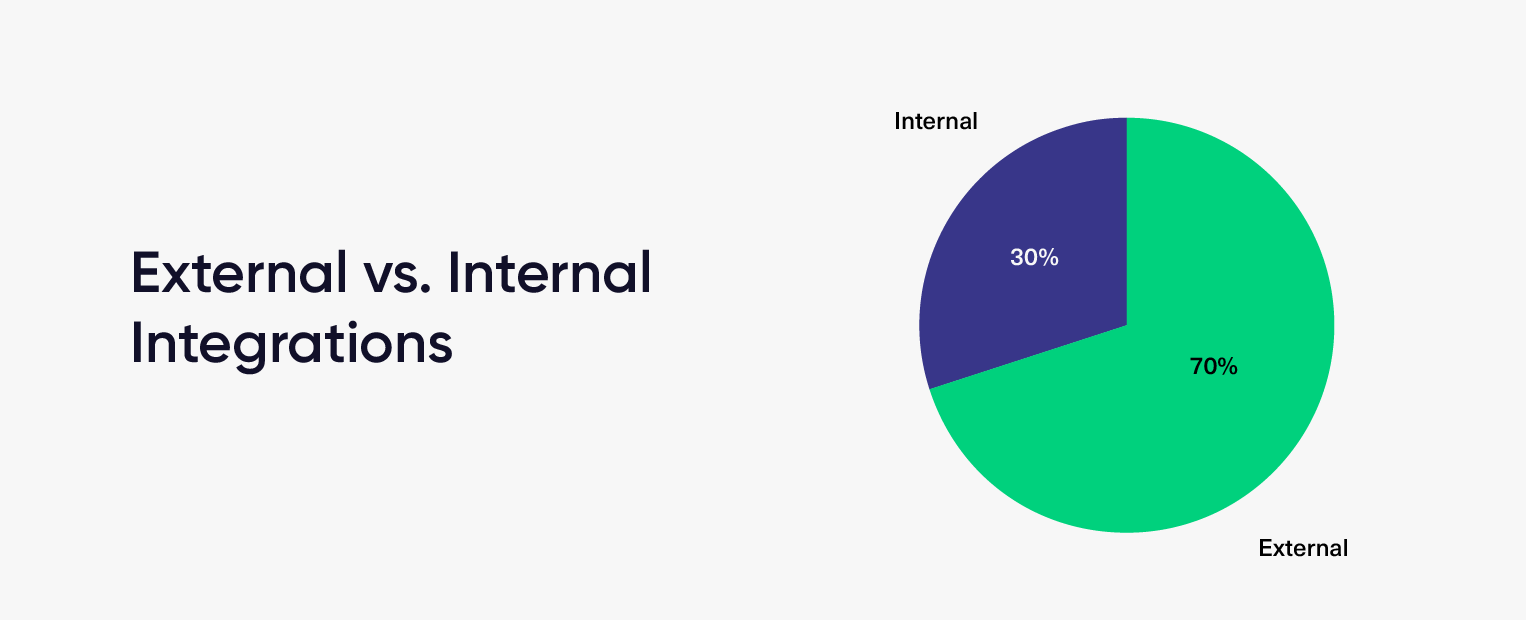
Who’s Making These Decisions?
Jira, ServiceNow, and Azure DevOps administrators plus DevOps engineers handle setup and script maintenance.
Support managers and help-desk managers articulate the business pain and measure the impact. They understand the cost of manual processes and broken workflows.
Product owners and project managers approve expansion and licenses once reliability is proven. Increasingly, enterprise procurement officers are involved in version-pinning negotiations and multi-year price locks.
What Our Customers Love About Exalate

The peer-to-peer model gives us complete control, explained one administrator. We’re not dependent on a central hub that becomes a single point of failure.
Top appreciated features:
- Peer-to-peer design with selective scripting control. Ensures every integration node has complete control and is more secure and resilient. Groovy scripting lets teams adapt field mappings, workflow logic, and even complex hierarchies to almost any scenario, so they are not locked into a rigid template. Several customers highlight the freedom to start small and gradually extend rules as new use cases appear, describing this flexibility as a key differentiator.
- Bidirectional, any-to-any synchronization. Exalate can connect Jira, ServiceNow, Zendesk, Azure DevOps, and other tools in both directions, and it scales from simple one-to-one links to complex “one-to-many” topologies. The underlying architecture also works when one side sits behind a firewall: data is queued and delivered without requiring inbound ports to be opened.
- Stability and performance at scale. Organizations mention effortless expansion to dozens of projects or additional platforms without re-architecting, calling Exalate “business-critical” once embedded.
- Real-time automation triggers for conditional issue creation. As soon as a case is ‘Blocked’ and the owner flips to ‘Product,’ a linked Jira ticket just appears, no human touch.
- Helpful support, documentation, and AI Assist. Users repeatedly praise quick, knowledgeable assistance and the growing library of docs, community content, and the AI-based configuration helper.

One engineer put it plainly: The beauty is that I can decide what to send and what not to send, line by line.
What Alternatives Did They Consider?
Most customers first evaluated native connectors or custom scripts (building their own integration).
“We tried Zendesk’s built-in Jira connector, but it couldn’t handle our field mappings, couldn’t connect multiple Jira instances to a single Zendesk instance, and didn’t keep proper history,” one team shared.
The limitations of native solutions around history retention and scripting flexibility consistently push customers toward Exalate.
The New Emerging Integration Trends
Audit and Compliance Are Getting Serious
We’re seeing a major shift. Teams don’t just need current data; they need tamper-proof historical records across systems.
Auditors or compliance officers want to see the complete trail of every change, not just what’s in the system today.
This isn’t just about keeping records. It’s about proving nothing was altered or hidden.
Exalate as the Integration Hub
Our customers have evolved beyond simple point-to-point connections.

We started with Jira-to-Jira, but now we’re connecting everything through Exalate – Salesforce, ServiceNow, Azure DevOps, shared a solution architect.
People increasingly implement Exalate as their central integration hub, connecting not just Dev/ITSM tools but entire business application ecosystems like ServiceNow, Freshservice, Zendesk, Salesforce, Jira Service Management, Azure DevOps, Freshdesk, Jira, and other exotic ITSM systems like Xurrent and Ivanti (especially true for our MSP and MSSP customers).
AI-Assisted Integration: Promising and Rapidly Evolving
Several administrators tried our AI Assist to accelerate script generation. Feedback says it’s a “solid jump-start” that speeds up script creation, while warranting a quick human review, a standard practice for any AI-generated code.

As one power user puts it, the AI Assist suggestions get me 80 % of the way there, and a quick pass finishes the job.
Some organizations block AI features entirely due to policy constraints. But for those who can use them, the experience improves with every release. Our product team is actively adding richer integration context, higher-precision prompts, and guardrails to make AI Assist an even more dependable partner.
Addressing the Top Customer Requests: Product Roadmap
Version Control & Safe Upgrades
“Please let us pin a version; one silent update broke our checkbox mapping,” an enterprise admin told us.
That sentiment is widespread: nearly half of the 2025 customers asked for either version-pinning or a sandbox to test releases first.
Good news: both capabilities are already in active development and will roll out in upcoming milestones.
Permission Granularity
Teams want to manage only their own connections and scripts and not have broad system access.
Fine-grained permissions and a single console to manage your connections and scripts are already underway.
License Usage Transparency
Demand for clear visibility into license usage across multi-instance networks is especially important for cost management and compliance.
A consolidated licensing policy is being designed and slated for a future release.
Every pain point listed here is not just heard, but it’s already being turned into features on our product roadmap.
Our Commitment Moving Forward
Integration has clearly graduated from “nice automation” to “can’t-break infrastructure.”
Customers praise Exalate’s peer-to-peer model and scripting freedom. The winner will be the tools that combine this with reliability, observable health, and release control.
The next leg of our journey is therefore obvious. To shape and align our product roadmap even further, based on these insights and feedback, and make the platform well-positioned to remain the integration engine teams can’t live without.

Exalate doesn’t just connect our systems, one customer summarized. It connects our teams, our processes, and our ability to deliver on promises to our clients.
Recommended Reads