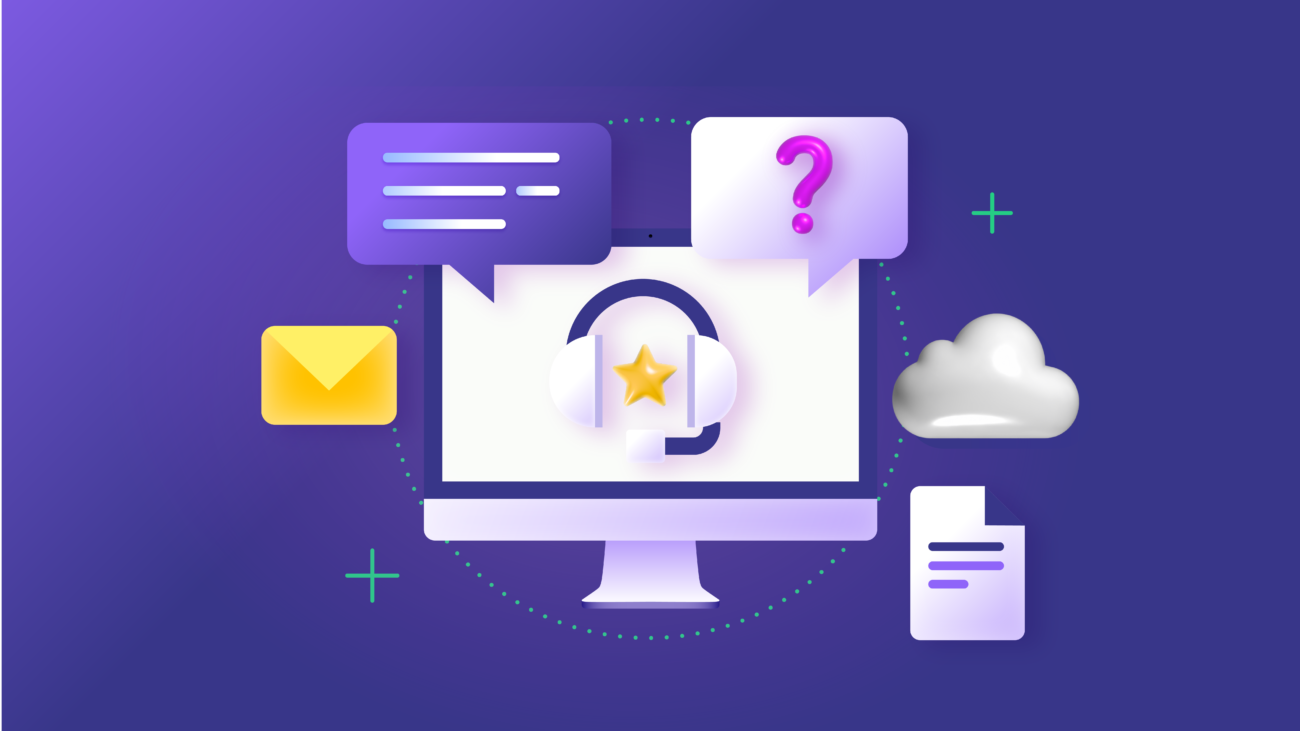Business process automation helps organizations improve the efficiency and quality of the services they provide.
It encapsulates every technology that allows teams and managers to eliminate all manual user input or interference in specific business processes.
When automating business processes for your organization, you’ll run into administrative and technological issues.
So, this article will cover everything worth knowing about business process automation, its real-world applications, and best practices for implementation.
What is Business Process Automation?
Business process automation (BPA) is the process of using technological solutions to automate specific (or entire) components of an organization’s operations.
Companies in different industries automate processes. The most common targets are repetitive, mundane, time-consuming, and high-volume tasks that humans would usually perform.
Healthcare institutions use automation for predictive diagnosis and prescription. Manufacturers automate distribution and inventory management. Marketers automate lead acquisition and nurturing pipelines.
The list goes on.
That brings us to the consideration of different types of business process automation.
Source: Salesforce
- Triggered actions: Uses set conditions to control how the automation works.
- User-activated automation: A set of user actions will trigger the next event in the chain.
- Robotic process automation (RPA): Processes involving bots are automated by default.
- Artificial Intelligence: Relies on the use of AI solutions to speed up decisions.
- Chatbots: Provides templated responses without human input.
- Self-service portals: Combines the efficiency of chatbots and AI to improve service delivery.
There are other variations of BPA that you can apply to internal and external business processes and workflows. The key is to find the right combination for your use case.
BPA vs RPA: What’s the Difference?
RPA (robotic process automation) involves the use of code, bots, and similar technologies to automate specific tasks or processes within the organization.
For instance, you can create a bot to automate payroll so that your employees’ salaries are disbursed at the right time.
However, while RPA focuses on automating individual processes, BPA covers the entire spectrum of tasks and processes and arranges them into an automated workflow.
Both BPA and RPA rely on tools (usually low-code or no-code) to control how the ecosystem works via a user interface. They also rely on AI and machine learning tools to analyze and arrange data, text, media files, and others.
In general, robotic process automation is a subset of business process automation.
Why Do You Need Business Process Automation?
When you automate processes within your business, you’ll gain the following advantages.
Better Accuracy
Automating data transfer and analysis reduces human interference and increases the accuracy of the obtained insights.
Let’s say you want to move data from a CRM to an analytical solution. Automating the process will help prevent data duplication or inconsistencies.
Speeds Up Decision-Making
BPA makes it possible for managers and shareholders to get access to vital information needed for making critical decisions.
For instance, if there is a spike in ServiceNow incidents after a new release, quickly glancing at the data will show the feature responsible for the failure.
Improves Productivity
With faster decision-making comes increased productivity. At least 78% of business leaders believe that automation enhances the overall productivity of the organization.
And think about it: Instead of waiting for someone to manually complete a process (like generating a sales invoice), the automation will trigger the next event in the chain.
As a result, your employees will end up completing more tasks within a given timeframe.
Simplifies security and compliance
For automation to work, you need to standardize processes using standard operating procedures.
You also need to improve infrastructure security and adhere to compliance standards. Before being released to the marketplace, some business process automation tools must pass a compliance evaluation.
Enhances customer satisfaction
The direct product of automation is enhanced service delivery.
Here is how:
When the service provider has access to all the information in record time, they can proffer personalized solutions to customers faster.
The result? Fast response times, swift resolution, and better overall customer satisfaction.
What are the Use Cases for Business Process Automation?
Organizations can use various types of business process automation to streamline workflows or save money. Let’s go through some BPA examples and real-life applications.
Employee Onboarding
HR can make onboarding smooth for employees by automating every task and step of the process. So, new employees can go through all the necessary steps at their own pace.
Also, an important part of it is integrating business referral program software, which encourages existing employees to refer qualified candidates, streamlining recruitment alongside onboarding.
Apart from in-house onboarding, BPA helps organizations to onboard partners and service providers. Turkish insurance company Turkiye Sigorta used business process automation to connect with suppliers.
Sales and Payroll Automation
You can set a trigger to generate an invoice or quote any time a customer creates a sales request.
Another application of BPA can be seen in payroll management. The HR manager can set the parameters and let the automation handle the payments and bonuses.
In this manner, generating pay stubs online through integrations ensures that employees receive accurate and timely payment records, streamlining payroll management and improving transparency.
Customer Service
You can configure your help desk application (Zendesk, Freshdesk, etc.) to create an issue on Jira Software whenever the customer opens a ticket. Customers can also get faster assistance from chatbots or voice AI phone support on self-service portals.
For instance, when a high-priority Zendesk ticket is raised by an angry customer, the Jira Service Management issue will be escalated to the engineering team with a similar priority.
The engineering team can now escalate the issue further by setting it to “In Progress” so that the Azure DevOps work item will receive all the required data and context from the customer.
Logistics and Inventory Management
Automation helps sales managers keep track of stock to know when to restock on low supplies. The solution can also analyze availability and demand for dynamic pricing.
Logistics company LF Logistics used a BPA solution to connect their ServiceNow instance with the logistics department of one of their subsidiaries.
When the delivery person marks the package as “Delivered”, the attached Jira Service Management ticket will be marked “Done” by default—no need for the back-and-forth.
Lead nurturing and Analytics
Salespeople can nurture leads and opportunities from Salesforce by syncing them with the service team and other related teams.
Data from ServiceNow can go to Salesforce, where the admin can use analytical tools to generate reports and insights.
Quality Assurance
QA teams can automatically escalate bugs containing all details and attachments to developers using Jira Software.
With modern automation tools, companies can organize their business process to limit the impact of human error.
What are the Challenges of Automating Business Processes?
BPA tools are designed to reduce bottlenecks and make the lives of customers and employees easier. But the reality is that the journey to business process automation is filled with hurdles.
First, you need a BPA solution that can scale to accommodate increasing workloads and customer demands.
Another challenge is synchronization. The automation should be able to connect with other systems using direct connectors or third-party solutions such as Exalate and Zapier.
Also, keeping the automation tool secure can be a massive challenge for companies worried about privacy and security.
For example, AI solutions require access to vital business information, which could jeopardize privacy (and customer confidentiality).
If the BPA solution’s documentation is lacking, your team will have more trouble getting it to work as intended.
And most importantly, you need a team of engineers who understand how to set up and debug the business process automation tool.
Just imagine if the automation fails to generate invoices on a weekend, and no team member can figure out what’s wrong. You’d have to wait until Monday for a solution. That’s two days’ worth of deals lost.
What are the Best Practices for Business Process Automation?
To get your automation to fit your business process like a glove, here are a few best practices to follow.
- Set specific goals: The objective might be to gather more data or speed up sales generation. Whatever the goal, consult with shareholders and team members to determine whether you have the capacity for this change.
- Establish limits to automation: Automated systems can malfunction. That’s why you can’t let automation take over all your business processes. Assign a human (usually a manager) at the end of the process for supervision in case things spiral out of control.
- Document every stage: When setting up a new business process automation framework, map every entry, workflow, responsibility, and timeline. This will help you understand what went wrong and provide additional context to future employees trying to decipher the framework.
- Evaluate your tech stack: Review the tools within your organization to determine the level of process automation you can accommodate. You can start with simple tasks and scale to entire workflows, such as invoice generation and sales enablement.
- Educate your employees: Managers and team members should undergo rigorous training to understand how automation works. This will democratize the system, allowing any available person to configure or troubleshoot it when necessary.
- Double-up on security: Some organizations trust the security of the automation services provider. To be on the safe side, add additional security measures and technologies to restrict access to only authorized users.
- Measure and optimize: Use the acquired data and performance metrics to identify potential areas for improvement. For example, the customer satisfaction score can tell you when to change your approach. Provided they align with your ultimate goal, these optimizations can occur in phases or as a one-time adjustment.
If you don’t have a high-level development team, consider third-party automation tools like Exalate. These reduce maintenance costs and guarantee longer automation uptimes.
Exalate for Business Process Automation
Exalate is an AI-powered integration solution that allows you to automate and customize syncs between work management systems and CRMs such as Salesforce, Jira, Zendesk, GitHub, ServiceNow, Azure DevOps, and the like.
With the help of query-based triggers, users can configure their syncs to any use case.
For example, a Jira issue should be created whenever a ServiceNow incident of “urgency=1” is created by the support team.
In terms of security plus the fact that it is ISO certified, Exalate uses a single-tenant architecture to isolate each user to their own environment. Admins also get autonomous control to set up their configs as they want without affecting the other side’s instance.
The Exalate Basic mode allows the syncing of basic fields and comment threads. But users can also set up advanced integrations with the AI-enabled Script mode using the powerful Exalate Groovy scripting engine.
Other automation available to Exalate users includes the documentation assistant Aida and the scripting assistant AI Assist, which is embedded directly in the Exalate UI.
Want to learn how Exalate helps with business process automation? Book a demo with an integration engineer and discuss your use case in detail.
Recommended Reading:
- How to Set up a Salesforce ServiceNow Integration: The Complete Step-by-Step Guide
- ITSM Integration: Simplify Your IT Services Like Never Before
- B2B Integration: The Comprehensive Guide
- Integration Security: Safeguarding Your Data in Connected Systems
- How to Get the Most out of Your Workflow Integration
- The Reality of Business Process Integration
- Understanding Workflow Orchestration for Complex Business Processes