Application integration involves using a third-party solution to connect apps, CRMs, ERPs, work management systems, cloud services, etc, in order to get them to interact and share data.
Since most of these apps are not compatible, you’d need application integration platforms to help you bridge the interconnectivity gap between them.
The platform could be a code-based engine or a drag-and-drop integration builder, which you can get off the shelf or build from scratch.
But let’s not skip too far ahead. Come along as we explore application integration platforms as well as their benefits and key features.
What is Enterprise Application Integration (EAI)?
Enterprise application integration is the process of connecting multiple enterprise systems using a reliable, secure middleware connector or standalone app.
It involves tracking events on one system, forwarding the request, and receiving a response from the other side before transforming the result—this is the basic working principle of enterprise integration solutions.
What is an Enterprise Application Integration Platform?
Enterprise application integration platforms are software programs that provide a suite of tools and features for handling the entire lifecycle of creating connectors.
For instance, EAI platforms could be native solutions provided by companies or open-source contributors. Other times, they are cloud-native solutions delivered by dedicated companies under the iPaaS model.
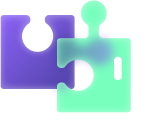
Types of Application Integration for Enterprises
According to our application integration overview, here are some common concepts and types.
Internal Application Integration
This involves connecting two applications within the same organization. For example, the customer service team could integrate their Zendesk with the development team’s Jira Service Management instance.
For internal teams, this integration usually goes smoothly, especially with companies that have procedural documentation on data management and process orchestration. In the span of a few meetings, both teams can iron out the details and come up with an integration plan.
External Application Integration
This involves connecting applications across organizations—cross-company integration. Think of the same Zendesk to Jira integration scenario mentioned earlier. But this time, both teams are in different organizations.
The main challenge to external application integration is getting both sides to agree on what to share and what to keep private. For the collaboration to occur, both teams need granular control over the sync on their side.
For example, a team using Salesforce can explore payment gateway integration for another team that processes payments using Stripe.
Legacy Application Integration
The approach to integration is different when you have a legacy application that needs to be updated.
First, admins must determine whether the legacy system should be modernized and balance the pros and cons of doing so. Based on their findings, the involved parties can decide how to configure the legacy system integration solution.
Legacy system application integration can end up saving you money instead of modernizing the solution to get it up to par with SaaS applications.
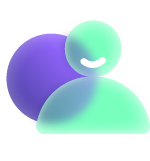
B2B Integration
When two businesses integrate applications, they need dedicated middleware to manage the exchange according to mappings, rules, conditions, and triggers.
As B2B integration requires trust and transparency, the two entities need to agree on how to configure the system down to specific fields and objects.
If both teams don’t want to dedicate a team to configuration, monitoring, and maintenance, they can outsource this problem to third-party application integration vendors.
Hub and Spoke Integration
This type of application integration routes all the data coming from multiple nodes through “spokes” and into the central hub or dashboard.
This model works best for external application integration, where an admin monitors the data flow from multiple organizations or applications.
iPaaS
Integration Platform as a Service (iPaaS) is a delivery model that organizations rely on to unify data from multiple applications. Most iPaaS solutions combine point-to-point integration with the hub-and-spoke pattern.
Essential Components and Features of Application Integration Platforms
Let’s check out some features and components of enterprise application integration architecture.
- Data transformation: Every EAI platform should be able to transform data to the native format on either end of the integration. For instance, the platform needs to convert Jira values from Wiki before sending them to Salesforce as HTML.
- Intuitive interface: The platform must provide a central interface where you can see all active connections. This interface will also help you configure the mappings using a visual editor.
- Automation: Enterprise SaaS application integration platforms require automated triggers and actions to reduce the manual work needed for data exchange.
- Monitoring: A central dashboard helps users monitor the performance of active integrations in order to detect any activity on the application node.
- Error handling: The error handling mechanism allows you to visualize malfunctioning syncs and network outages as part of performance monitoring. It should also provide detailed bug reporting.
- Scalability and flexibility: Cloud-native application integrations should be able to scale to fit increasing data volumes and onboard new users and applications.
- Security and compliance: Encryption protocols, role-based access control, endpoint detection and response (EDR), and multi-factor authentication are some security features needed for application integration. The platform should also be ISO certified and compliant with industry standards.
The Best Application Integration Platforms for Enterprises
This list factors in independent reviews from G2, Capterra, and other sites. I also compared available functionality and security features and weighed them against the pricing. Some tools here are dedicated to a specific genre of application integration, while others are multi-purpose.
With that said, here are some of the best enterprise application integration examples.
Zapier
Zapier is one of the best no-code integration platforms used by enterprises to connect applications and automate workflows.
The visual builder provides an intuitive interface for self-starters with little technical experience and experts who want to configure complex workflows.
Zapier also supports the use of AI to create Zaps and Actions, as well as the development of chatbots and databases. When your Zap hits a snag, admins will receive instant alerts so they can start troubleshooting right at the source.
With over 7000 applications in the Zapier integration library, you’ll be able to connect almost any database, SaaS application, or communication tool.
Workato
As an application integration platform, Workato offers advanced customer support and robust automation capabilities for complex workflow configurations.
With coverage for over 2000 applications, Workato facilitates the exchange of multiple data formats such as CSV, HTTP, JSON, XML, and YAML.
Since Workato supports batch processing, enterprises can use it to reduce the workload and scale operations conveniently. Workato also uses event listeners to activate triggers and a retry mechanism for failed transactions.
Workato’s scalability comes from being a cloud-native enterprise application integration. So you can expand transaction volumes without worrying about DevOps.
This solution also combines B2B integration, API management, low-code development, and LLMs to improve how enterprises coordinate workflows internally and externally.
Informatica
As far as application integration solutions go, Informatica contains the most features catered towards enterprise workflow orchestration.
The list of features is endless, from API management to MDM & 360 applications and the CLAIRE AI engine. This AI copilot recommends source datasets and transformation alternatives.
Enterprises and corporations can rely on Informatica’s unique approach to ELT/ETL, data replication, and change data capture to ensure every data exchange is accurate and secure. While Informatica is a leading solution, businesses can explore alternatives to Informatica based on their needs and budget.
Informatica also provides multiple application integration patterns that require no coding or scripting, which is also supplemented by the GenAI LLM.
Exalate
Exalate provides a solution for integrating platforms, CRMs, version control tools, and work management systems. Although it supports standard integrations, Exalate also provides a Groovy-based scripting engine for complex workflows.
If you get stuck with the script, you can use AI Assist, the AI-enabled integration feature with Exalate’s Script mode.
If you have any other specific questions regarding Exalate, you can use the Artificial Intelligence Documentation Assistant (Aida).
Enterprises can automate data exchange with partners in real time with the help of Exalate triggers, which you can configure for different events or user actions.
The retry mechanism and error panel also help admins restart and troubleshoot connections when they malfunction.
IFTTT
IFTTT allows users to create automation, triggers, and actions to control how applications interact with each other. This integration application can bundle multi-layered conditions to dictate how an integration should work.
Applets from IFTTT can help you establish an interconnected ecosystem between applications without having to open each one individually. In one go, you can find out the weather forecast and learn when the International Space Station sails over your location.
If you are in the market for application integration services for mobile devices and smartphones, download IFTTT from the App Store or Play Store.
IBM App Connect
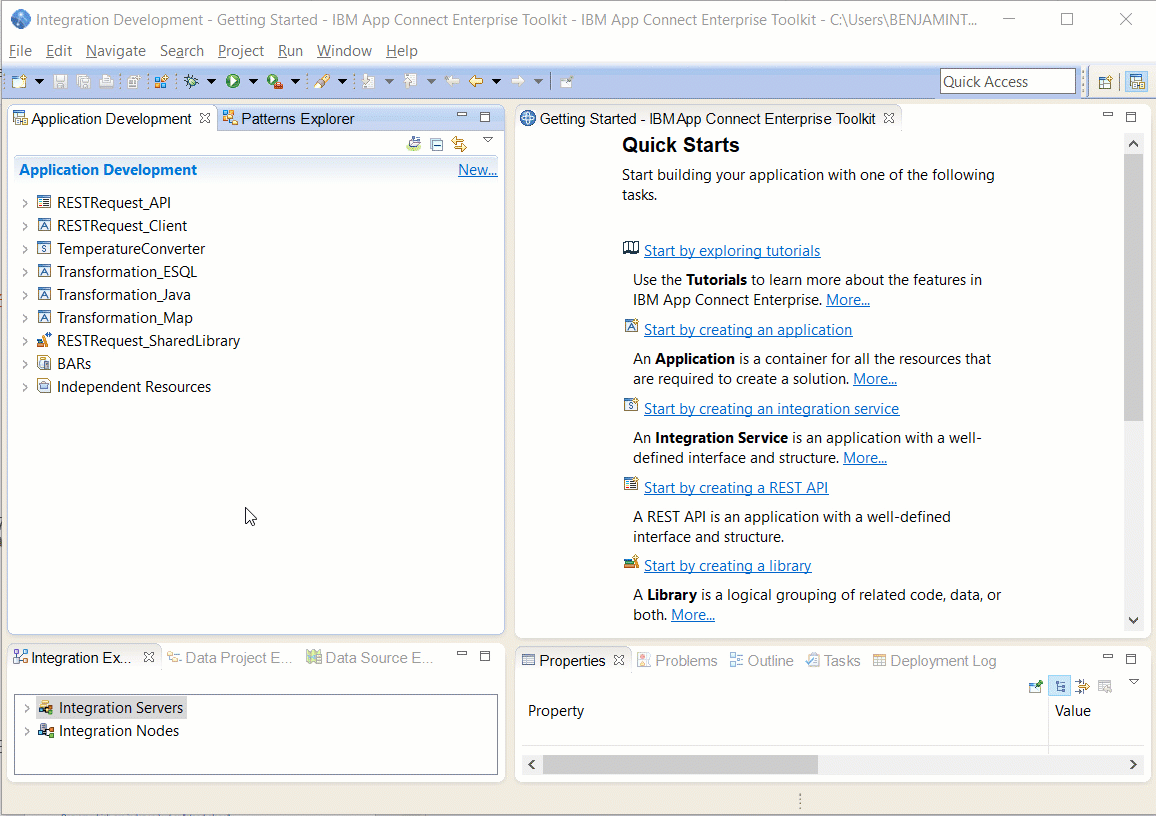
IBM App Connect is application integration software that connects with multiple services and data sources, regardless of where they reside.
It supports two experiences: You can work with the advanced, customizable code-based platform to build scalable integrations, or you can opt for the AI-enabled no-code integration option.
Either way, you get access to the the customizable dashboard to view and track the progress of integrations in real time.
This EAI solution supports 200+ custom connectors for standard applications. It can also be deployed on AWS as a fully managed iPaaS for integrating apps, ERPs, CRMs, etc.
Tray.ai
Tray.ai is an AI-powered solution used by application integration engineers to automate business processes and workflows.
Tray Build allows developers to develop integrations and automation faster using a no-code builder fitted with a drag-and-drop editor. It also supports multiple connectors, snippets, templates, callable workflows, and file formats.
Tray Code gives you access to the Universal Automation Cloud so you can write the code for the Connectors API, Authentications API, and Triggers API.
With the help of Merlin AI, developers can augment the builder to reduce the time spent on projects and get rid of mapping errors.
Celigo
Celigo is a cloud application integration for enterprises looking to consolidate their SaaS sprawl in order to share data.
The Celigo AI solution assists users with workflow design and error handling. It uses advanced LLMs to convert instructions into Javascript handlebars, expressions, SQL queries, and filters.
Enterprises can also use Celigo for full-cycle API management to forge new partnerships and make company data available through secure filters. You can also observe API usage in real time.
Benefits of Enterprise Application Integration Platforms
Organizations use integrations to consolidate data from applications and systems. Check out the advantages of enterprise application integration platforms.
- EAI platforms use enterprise-level security features to protect sensitive business and user data in transit and at rest.
- These solutions reduce the licensing and acquisition costs for onboarding new applications. It also eliminates potential expenses on R&D for a solution built from scratch.
- Teams and organizations using integration platforms can increase productivity thanks to access to accurate data sources and less human error.
- It also breaks down data silos and streamlines collaborations between organizations, MSPs, and other external partners.
Companies like WirelessCar use Exalate to connect with other automotive brands. Similarly, Maersk uses Exalate to orchestrate internal workflows between customer support and call center staff.
How Exalate Handles Enterprise Application Integration
Now that you understand why application integration is important, let’s explore how Exalate handles it.
Users can choose the Exalate integration as a service (IaaS) package to connect multiple legacy and SaaS applications.
Say you have two enterprise applications, Salesforce and Jira, and you want them to share data.
Exalate will provide you with an integration platform to make this happen. Here is how it works:
- Install the Exalate app on both Salesforce and Jira. The process for different Jira deployments is documented. You can also start requesting your trial by clicking the Request a trial button below.
- Set up a Script mode connection and authenticate both sides with a unique key.
- Edit the connection to ensure the sync rules align with your expectations, e.g., updating account records between Jira and Salesforce custom fields.
- With the connection set, change the values of the connected fields to test if the right API endpoints are interacting with each other.
- Once set, configure triggers using SOQL (Salesforce Object Query Language) and JQL (Jira Query Language), respectively.
- Your connection is ready to use. If an error occurs, go to the troubleshooting panel and make changes to the code. Then save and retry.
A detailed description of this process is available on our website. If this is too much of a hassle, you can book a demo with our application integration engineers.
Recommended Reading:
- Top 14 iPaaS Solutions
- Enterprise Integration Platforms: Make Systems Click
- The Best Salesforce Integration Apps For Business Productivity
- Perfecting Legacy System Integration For Better Connectivity
- How SaaS Integration Can Improve Your Business Processes
- ServiceNow Connectors: How To Connect Systems and Companies



