APIs (Application Programming Interfaces) are everywhere in today’s digital landscape. We tend to interact with them without even realizing it. Every time you check the weather, book a flight, or process a payment, APIs are working behind the scenes.
But here’s the real question: how do these APIs talk to each other?
That’s where API integration comes in. It’s the glue that connects software applications, automates data exchange, and eliminates the manual busywork that slows teams down.
A common challenge with API integration is connecting unique APIs that have different data formats, structures, and authentication methods. It gets trickier as businesses scale and need to connect with newer platforms. And with frequent API updates, maintaining compatibility and consistency across integrations becomes a project of its own.
This guide covers what API integration is, the different types, common use cases, how to evaluate the right integration solution, and what to watch out for along the way.
Key Takeaways
- API integration connects software applications through their APIs to automate data exchange and eliminate manual data entry across platforms.
- There are multiple types of API integration, whether internal, external, one-way, or bidirectional, each suited to different business scenarios.
- Custom-coded integrations offer full control but demand significant development time, maintenance resources, and ongoing API expertise.
- Native integrations work for simple, one-directional use cases but struggle with complex, bidirectional workflows and evolving requirements.
- Third-party integration platforms like Exalate handle the heavy lifting, abstracting APIs, transforming data, and scaling with your business while reducing implementation effort.
- Security, error handling, and scalability should be non-negotiable criteria when evaluating any API integration solution.
- Practical use cases span payment processing, cross-platform development workflows, CRM synchronization, and multi-vendor service management.

An Introduction to API Integration
API integration is vital to businesses today. If you’ve ever used a third-party application or service, you’ve already experienced API integration in action.
But before we go further, let’s step back and understand what APIs are in the first place.
What Is an API?
During my decade-long career as a software developer, I’ve frequently had to explain the concept of APIs to people without a technical background. Here’s the analogy that works best:
When you drive a car, your primary concern is driving. You don’t need to understand every engine component or how the transmission works. Unnecessary complexity is hidden, and you only interact with what matters: the steering wheel, pedals, and dashboard.
APIs work the same way. They provide an abstraction layer for software applications, offering the subroutines, protocols, and tools necessary for development without exposing the underlying complexity.
They also set the rules for how applications and database servers interact through a request/response mechanism. But just like with any conversation, both sides need to speak the same language. If you send a request in a format the API doesn’t understand, it responds with an error message.
APIs are platform-independent. You can fetch information from an application without worrying about your technology stack. They expose endpoints, URLs that point to the data or functionality you want to access. And to maintain security, most APIs require authentication (typically through API keys, OAuth tokens, or similar mechanisms).
Note: REST (Representational State Transfer) APIs are the most popular architectural style for web-based applications. Others like SOAP (Simple Object Access Protocol) and RPC (Remote Procedure Call) exist but are less common today.
Many software vendors offer public (or open) APIs that developers can use to access software applications or web services.
- But how do you connect APIs that have different formats, structures, and authentication schemes?
- How can you innovate faster with APIs?
- How do you ensure communication between proprietary applications reaches new levels of service delivery and flexibility?
API integration plays a crucial role here.
What Is API Integration?
Businesses rely on a growing stack of applications, from SaaS platforms, custom-built tools, legacy systems, ERPs, CRMs, and more. The teams using these applications benefit from working together, but the tools themselves don’t always cooperate.
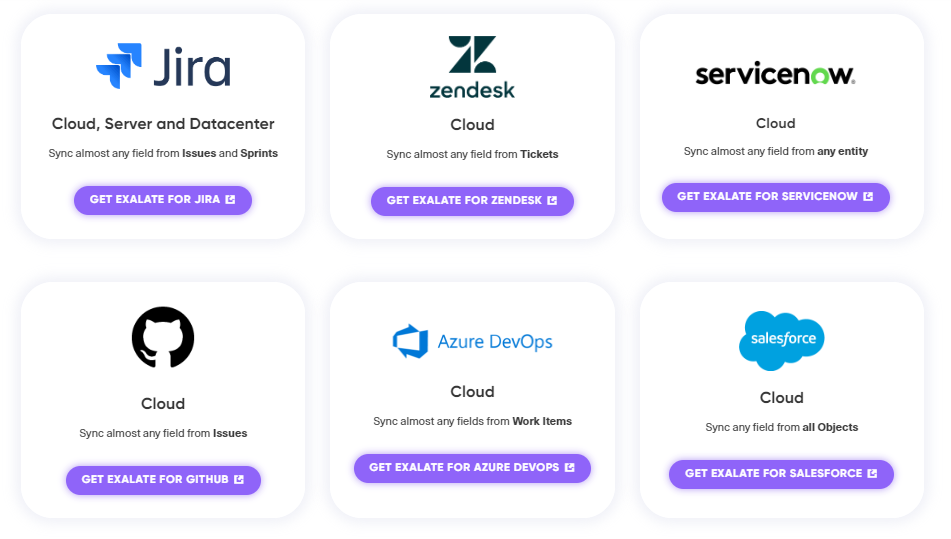
The development team can benefit from input from support. Marketing might need real-time access to customer data managed by sales. An MSP might need to sync service tickets with a client’s internal platform.
API integration is the process of connecting multiple APIs to enable the transfer and synchronization of information between applications. It supports successful business operations and informed decision-making by ensuring data flows automatically where it needs to go.
It can also transform data between two application APIs while maintaining data integrity. Think about an e-commerce website that automatically integrates with a shipping carrier’s API, calculates shipping rates, and generates shipping labels. The integration streamlines order fulfillment and ensures accurate, timely delivery information.
When teams leverage APIs effectively, they can build integrations that are more scalable, flexible, and adaptable to evolving business needs.
Types of API Integration
Not every API integration works the same way. The type you choose depends on your use case, the direction of data flow, and the relationship between the systems you’re connecting.
Internal vs. External API Integration
Internal API integration connects applications within the same organization. For example, syncing your project management tool with your internal time-tracking system so logged hours automatically match completed tasks.
External API integration connects your systems with third-party applications or partner organizations. This is common in scenarios where an MSP needs to share ticket data with a client’s ServiceNow or Jira instance, or when your CRM needs to push deal data to an external ERP.
The distinction matters because external integrations introduce additional considerations around security, authentication, and data governance. When data crosses organizational boundaries, you need integration solutions that support granular access controls and compliance with frameworks like GDPR, SOC 2, and ISO 27001.
Look for platforms that maintain transparent security documentation. Exalate, for instance, publishes its certifications and compliance posture through its Trust Center.
One-Way vs. Bidirectional API Integration
One-way (unidirectional) integration pushes data from one system to another. It works well for simple notification flows, reporting, or data archiving. For example, sending new support tickets from Freshdesk to a Slack channel.
Bidirectional integration syncs data in both directions. Changes made in either system are reflected in the other. This is essential for collaborative workflows: when a development team in Jira updates a work item’s status, the corresponding ServiceNow incident should update automatically, and vice versa.
Bidirectional integration is significantly more complex to implement and maintain. It requires conflict resolution logic, field mapping, and transformation rules that account for differences in data models between platforms. This is where purpose-built integration tools earn their value over generic automation platforms.
Real-Time vs. Batch Integration
Real-time integration syncs data as soon as a change occurs. It’s critical for time-sensitive workflows, an escalated support ticket that needs to reach the engineering team immediately, or a CRM update that triggers an automated follow-up sequence.
Batch integration collects changes over a defined period and syncs them at scheduled intervals. It works for reporting, analytics, or scenarios where immediate synchronization isn’t necessary, like nightly data warehouse updates.
Most enterprise integration scenarios require real-time capabilities, but batch processing can complement real-time sync for heavy data loads or non-critical workflows.
Common API Integration Use Cases
Here are practical examples of API integration in action, broken down by scenario.
Payment Gateway Integration
Case: An e-commerce platform needs to process credit and debit card transactions securely without building payment infrastructure from scratch.
Solution: Integrate with a payment gateway API (like Stripe, PayPal, or Adyen) that handles card verification, fraud detection, and payment processing. The API abstracts the complexity of PCI-DSS compliance and multi-currency support.
Real-world application: A SaaS company integrates Stripe’s API to handle subscription billing. When a customer upgrades their plan, the integration automatically adjusts the billing amount, prorates charges, and updates the CRM record, no manual intervention required.
Automating the Software Development Workflow
Case: A development team uses Jira to track work items while the QA team operates in Azure DevOps. Status updates, comments, and attachments need to flow between platforms automatically.
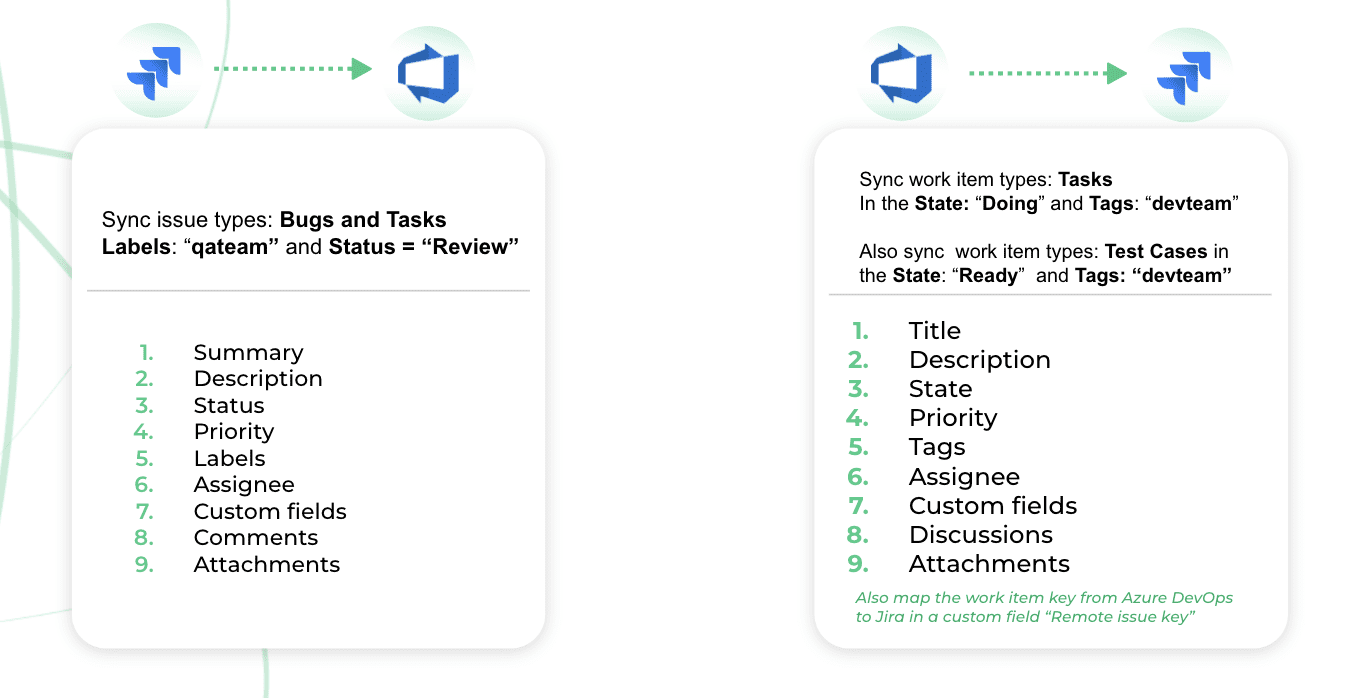
Solution: An API integration connects both platforms bidirectionally. When a developer transitions a work item in Jira, the corresponding item in Azure DevOps updates automatically. Comments and attachments sync in real time, keeping both teams aligned without switching tools.
Real-world application: A software company uses Exalate to sync Jira work items with Azure DevOps. When a QA engineer logs a defect in Azure DevOps, it appears in Jira with all relevant context, such as reproduction steps, screenshots, and severity. The development team resolves it, and the status update flows back to Azure DevOps automatically.
Note: Jira now refers to “issues” as “work items.” Throughout this guide, we use the updated terminology.
Connecting a CRM to Enhance Customer Experience
Case: A sales team manages customer interactions in Salesforce while fulfillment runs on an ERP system like NetSuite. When a deal closes, the operations team needs immediate visibility to begin onboarding.
Solution: Integrate Salesforce with the ERP using API integration. When an Opportunity stage turns “Won,” customer details, contract terms, and product configurations flow automatically into the ERP, triggering the onboarding workflow.
Real-world application: A B2B services company integrates Salesforce with other applications so that closed deals immediately generate work orders, assign account managers, and initiate provisioning steps, cutting onboarding time by days.
Multi-Vendor Service Management
Case: An MSP manages services for multiple clients, each running different ITSM platforms, one on ServiceNow, another on Freshservice, and a third on Zendesk. The MSP needs a unified view of all client tickets without logging into each platform individually.
Solution: API integration connects each client’s ITSM platform with the MSP’s internal system. Tickets, priorities, SLA data, and resolution updates sync bidirectionally so both the MSP and the client have real-time visibility.
Real-world application: An MSP uses Exalate to sync incidents from a client’s Freshservice instance with their internal Jira Service Management. When the client creates a high-priority incident, it immediately appears in the MSP’s queue with full context. Resolution notes sync back so the client sees updates without waiting for email.
Project Management and Cross-Team Collaboration
Case: A product team tracks features and tasks in Asana, while engineering manages technical work in Jira. Product managers need visibility into engineering progress without requiring engineers to update two systems.
Solution: Bidirectional API integration maps Asana tasks to Jira work items. Status changes, comments, and due dates sync automatically between platforms.
Real-world application: A fintech company integrates Asana with Jira through Exalate. Product managers create feature requests in Asana, which automatically generate corresponding work items in Jira. When engineering updates the status or adds implementation notes, those changes reflect in Asana, keeping the product team informed without context-switching.
The Benefits of API Integration
API integration eliminates manual, repetitive tasks and the errors that come with them.
When done right, it delivers measurable improvements across several dimensions:
- Operational efficiency. Teams stop dedicating productive hours to copy-pasting data or toggling between applications. A report by McKinsey estimates that employees spend nearly 20% of their workweek searching for and gathering information, so integration eliminates a significant chunk of that waste.
- Cross-team collaboration. Connecting diverse APIs enables teams to perform joint functions without switching platforms. Development, support, and operations can work from their preferred tools while sharing context automatically.
- Better reporting and analysis. Extracting relevant data from the right applications becomes straightforward. You can aggregate information across platforms for unified dashboards and insights. For example, ZenRows’ scraping APIs can complement your integration stack for data extraction purposes.
- Improved service delivery. Understanding customer needs and expectations requires data from multiple touchpoints. Integration surfaces this data where it’s needed, helping identify improvement areas like response times, communication bottlenecks, or product gaps.
- Flexible information sharing. API integration lets you decide precisely what data to receive, how to transform it, and where to route it. You maintain control over your data flow rather than being constrained by rigid, predefined connectors.
API Integration Architecture: How It Works Under the Hood
Understanding how API integration works architecturally helps you make better decisions about which approach fits your needs.
At its core, API integration adds three layers on top of the APIs you’re connecting:
Abstraction hides the complexity of individual APIs. Instead of dealing with each platform’s unique data models, authentication schemes, and endpoint structures, the integration layer presents a simplified interface. You work with logical concepts (like “sync this ticket”) rather than raw API calls.
Automation handles when and how data moves. Instead of manually triggering transfers, the integration layer monitors for changes—a new work item created, a status updated, a comment added—and initiates the appropriate API calls automatically. Most integration platforms use event-driven triggers or polling mechanisms to detect changes in near real-time.
Transformation converts data between formats. A “Priority” field in Jira might use values like “Highest, High, Medium, Low, Lowest,” while ServiceNow uses “1-Critical, 2-High, 3-Moderate, 4-Low.” The transformation layer maps these values so both systems stay consistent without manual conversion.
These three layers work together so that data is exchanged based on conditions you specify (unidirectionally or bidirectionally), updated or created when something changes in either application, and transformed from one format to another while maintaining integrity.
The strength of your integration depends on how well these layers handle edge cases: what happens during API downtime, how conflicts are resolved when both systems update simultaneously, and whether the transformation logic can adapt as APIs evolve.

API Integration Challenges and How to Solve Them
API integration isn’t plug-and-play. Here are the most common challenges and how to address them.
Data Mapping and Transformation Complexity
Different platforms use different data models, field types, and naming conventions. A “customer” in your CRM might be an “account” in your ERP and a “contact” in your support platform. Mapping these relationships correctly is essential for maintaining data integrity.
How to solve it: Choose integration platforms that support flexible field mapping and custom transformation logic. Look for tools that handle multiple data types (JSON, XML, custom formats) and allow you to define conditional mappings. For instance, mapping Jira work item types to specific ServiceNow record categories based on priority or project.
API Rate Limits and Throttling
Most APIs enforce rate limits to prevent abuse. When you’re syncing high volumes of data or connecting multiple systems, hitting these limits can cause sync delays or failures.
How to solve it: Use integration platforms with built-in queue management that respect API rate limits automatically. Transactional sync queues that track changes in sequence and retry intelligently are essential here. Platforms like Exalate handle this with queuing mechanisms that process changes in order and resume automatically after temporary failures.
Error Handling and Recovery
APIs go down. Network connections drop. Authentication tokens expire. Without proper error handling, a single failure can break your entire integration workflow.
How to solve it: Look for integration solutions with automatic retry mechanisms, error logging, and alerting. The key question isn’t whether errors will happen; it’s whether your integration tool handles them gracefully without losing data. Transactional queues that preserve the order of changes ensure nothing gets lost during downtime.
Security and Compliance
API integrations often involve exchanging sensitive data like customer records, financial information, and support tickets with personal details. Without proper security controls, integrations become attack vectors.
How to solve it: Evaluate integration platforms based on their security posture, not just their features. Look for end-to-end encryption (in transit and at rest), role-based access controls, and compliance certifications like SOC 2 Type II and ISO 27001:2022. Platforms that publish their security certifications transparently demonstrate accountability.
Scalability Bottlenecks
An integration that works for 50 tickets a day might break at 5,000. As your business grows, your integration needs to scale without degradation.
How to solve it: Choose solutions designed for enterprise volumes. Check whether the platform supports high-throughput sync, can handle concurrent connections across multiple platforms, and offers deployment flexibility (cloud, on-premise, or Docker) to match your infrastructure requirements.
How to Approach API Integration
There are multiple ways to integrate APIs. The right approach depends on your business requirements, technical resources, and the complexity of your use case.
Custom-Code Integrations
Building a custom integration from scratch gives you full control. But “full control” comes with “full responsibility.”
You need to build the entire integration layer, including features like authentication, data mapping, transformation logic, error handling, and monitoring. That means hand-written code for every API you connect, every data format you convert, and every edge case you encounter.
Each application has its own set of REST APIs with different data formats, pagination schemes, and rate limits. Developers must map, store, capture, and transform data from diverse sources, which can take weeks or months to complete.
Then there’s maintenance. APIs change. Endpoints get deprecated. New fields get added. You’re responsible for monitoring these changes and updating your code accordingly. For most teams, the ongoing maintenance cost exceeds the initial development effort within the first year.
Custom-coded integrations make sense in rare cases where you need absolute control over every aspect of the data flow and have dedicated integration engineers to maintain it. For most businesses, though, the effort is disproportionate to the outcome.
Native API Integration Capabilities
Software vendors increasingly recognize that integration matters, so many commercially popular platforms provide predefined native integrations.
With a simple drag-and-drop interface, you can connect applications like Jira, Salesforce, Zendesk, ServiceNow, and others.
These native tools handle API invocation, data access, aggregation, updating, transformation, and exchange behind the scenes. You get an interface to develop your integration flow and decide what data to exchange and how.
But native integrations come with limitations. They work well for one-directional data flows — pushing data from one system to another — but struggle with complex bidirectional workflow orchestrations. They’re also rigid when requirements change. Even a small modification can mean rebuilding the entire flow.
For simple, static use cases, native integrations are efficient. For anything that needs to evolve with your business, they create bottlenecks.
Third-Party API Integration Platforms
Third-party integration platforms eliminate the need to write code from scratch or constrain your options to what native connectors offer.
These platforms provide pre-built integration templates for various applications while still supporting custom configurations. They handle multiple data types (JSON, XML, etc.), simplify data mapping, and offer functions for transforming, consolidating, syncing, and updating data from APIs.
They support advanced conditional logic and complex mappings for flexible data exchange. And they offer a comprehensive integration management solution that ensures scalability, data integrity, and automation across your technology stack while handling security and compliance requirements.
Most integration platforms perform the same basic function, and there are many options available. The key is asking the right questions and selecting a solution that aligns with your specific needs.
Choosing the Right API Integration Solution
There isn’t a universally “right” choice. The best solution depends on your specific requirements, the platforms you use, and the complexity of your workflows.
Questions to Ask Before Choosing
When evaluating API integration solutions, consider the following:
- What’s the primary function? Is the tool designed for automation, synchronization, transformation, or real-time data streaming? Some tools do one thing well; others try to do everything and compromise on depth.
- How does the solution handle bidirectional sync? Many automation platforms like Zapier are excellent for one-directional workflows, such as triggering an action in one application based on an event in another. But they’re not built for ongoing bidirectional synchronization where changes in either system need to reflect in the other. After a certain point, flow-based tools become inflexible and time-consuming to maintain.
- What platforms are supported? Check whether the tool supports the specific applications you need to connect, not just the popular ones, but platforms like Freshservice, Freshdesk, Asana, Azure DevOps Server, and custom or legacy systems.
- How does it handle errors and downtime? Does the tool crash on failure or resume automatically? Are sync queues preserved during downtime? Does it provide monitoring and alerting so you know when something goes wrong before your users do?
- Is it flexible enough for evolving requirements? Integration needs change. A solution that requires rebuilding from scratch every time you add a field or adjust a workflow creates more work than it saves.
- What’s the pricing model? Is it a connector-based with adaptive pricing, or a flat rate for unlimited integrations? Does the cost scale predictably as your usage grows?

Calculate time and money savings from automated bidirectional sync.
Where Exalate Fits
Exalate is an API integration platform built for complex, bidirectional synchronization between enterprise applications.
It abstracts, automates, transforms, and manages the underlying APIs so users can implement complex integration use cases without constantly dealing with API structures and endpoint management.
Exalate supports a wide range of platforms, including Jira, ServiceNow, Salesforce, Zendesk, Azure DevOps (Cloud and Server), GitHub, Freshservice, Freshdesk, Asana, and custom integrations through its flexible connector framework.
For configuration, Exalate offers AI-assisted capabilities: Aida serves as a documentation assistant that helps you scope integration requirements and troubleshoot through conversational queries, while AI Assist acts as a scripting co-pilot that generates sync scripts from natural language descriptions, reducing configuration time and errors.
Exalate also offers an integration as a service option if you’d rather offload the entire integration effort to their team.
A scalable and adaptable integration solution handles diverse use cases while being flexible enough to adapt to changing business needs. That adaptability minimizes implementation effort and ongoing maintenance.
There isn’t a one-size-fits-all answer. Different solutions work best for different requirements. The questions above serve as a starting point, but the integration of an API is a project of its own, encompassing planning, requirement gathering, implementation, and ongoing maintenance.
Conclusion
As technology evolves, APIs will play a crucial role in shaping how businesses connect their tools, teams, and data.
Integrating APIs brings improved collaboration, reduced manual effort, and faster decision-making. But successful integration requires careful planning around API compatibility, security, scalability, and error handling.
Third-party integration platforms like Exalate leverage these APIs to set up advanced integrations in a flexible, maintainable way. They help you stay ahead of evolving requirements and build the connected workflows your business needs tomorrow.

Frequently Asked Questions
What is API integration?
API integration is the process of connecting software systems through their APIs so they can share data and functionality automatically. Instead of manually transferring information between platforms, API integration creates automated data flows that keep systems synchronized and workflows running without human intervention.
What is the difference between an API and API integration?
An API is the interface itself containing the set of endpoints, protocols, and rules that allow one system to communicate with another. API integration is the process of using those APIs to create an ongoing connection between two or more systems, including the automation, data transformation, and error handling that makes the connection reliable.
Why should I integrate APIs?
Integrating APIs eliminates manual data entry, reduces errors, and gives your team real-time visibility across platforms. It enables teams to work from their preferred tools while sharing context automatically, improves reporting accuracy by aggregating data from multiple sources, and accelerates workflows that would otherwise require switching between applications.
What are some common API integration examples?
Common examples include integrating payment gateways (like Stripe or PayPal) into e-commerce platforms, connecting CRM APIs with marketing automation tools for seamless data synchronization, syncing Jira work items with Azure DevOps or ServiceNow incidents for cross-team collaboration, integrating messaging APIs for real-time communication, and connecting ITSM platforms like Freshservice or Zendesk with project management tools like Asana for unified workflow management.
How do I choose the right API integration solution?
Start by identifying whether you need one-way or bidirectional integration, the platforms you need to connect, and the complexity of your data mapping requirements. Evaluate solutions based on error handling, security certifications (SOC 2, ISO 27001), scalability, and flexibility to accommodate changing requirements. For complex bidirectional use cases, purpose-built integration platforms like Exalate are typically more effective than generic automation tools.
What platforms does Exalate support for API integration?
Exalate supports bidirectional integration across Jira (Cloud), ServiceNow, Salesforce, Zendesk, Azure DevOps (Cloud and Server), GitHub, Freshservice, Freshdesk, Asana, and custom connectors. Each connector supports field-level mapping and transformation, allowing granular control over what data syncs and how it’s transformed between platforms.
How does AI-assisted configuration help with API integration?
Exalate offers two AI-powered capabilities. Aida is a scripting co-pilot that helps you understand platform capabilities, scope integration requirements, and troubleshoot through conversational queries. It works within the sync rules editor, generating scripts from natural language descriptions. Instead of writing code manually, you describe what you want (“sync all high-priority work items with their attachments and comments”) and Aida produces the configuration.
What is the difference between API integration and iPaaS?
iPaaS (Integration Platform as a Service) is a cloud-based platform that provides tools for building, deploying, and managing integrations. API integration is a broader concept; it encompasses any method of connecting systems through their APIs, including custom code, native connectors, and iPaaS solutions. iPaaS platforms are one category of tools you can use for API integration, but not all API integration happens through an iPaaS.
Recommended Reads:
- Integration as a Service (IaaS): Everything Explained
- The Comprehensive Guide to iPaas (Integration Platform as a Service)
- B2B Integration: The Comprehensive Guide
- eBonding Integration: The Ultimate Guide to Flexible Data Sync
- Service Integration and Management: an Introduction to SIAM
- How to Build an Effective SIAM Operating Model
- CISCO Smart Bonding: An Introduction



