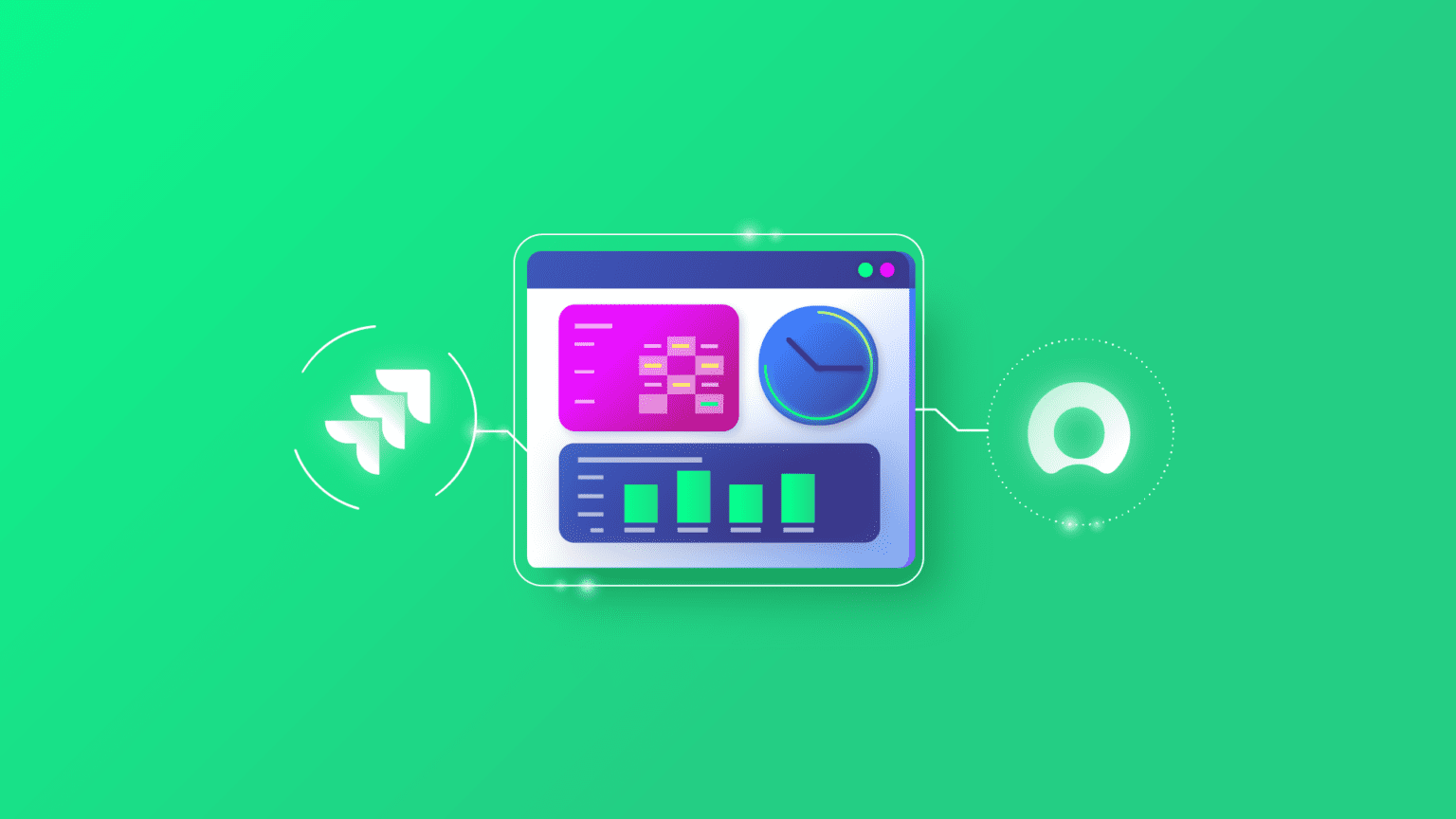This question has been raised on ServiceNow community
This page details the answer to this question.
1. Question
We have the following workflow:
- An incident is raised on ServiceNow.
- This incident escalates towards Jira where an Epic is created.
- The Epic is broken down into stories. Every story has a time estimate and the actual time spent information.
The question is:
Is it possible to synchronize this time-related information back to the incident, so that we can keep track of the budget consumed by the development activities?
2. Answer
2.1. Overview
This use case is an advanced synchronization case and needs quite some explanation. The overall flow is as follows:
- The incident is escalated to Jira using an Exalate Trigger.
- The Exalate on Jira creates an epic.
- This epic is broken down into stories.
- Whenever a story is created and/ or modified, sync is triggered on the parent epic.
- During the sync from the Epic to the incident, the time tracking-related information is tallied and included in the message to the incident.
- This information is included in custom fields on the incident.
2.2. The details
2.2.1. The incident is escalated to Jira
In Exalate for ServiceNow, you can define a trigger – which will regularly check (every 20 secs) if an incident should be synchronized.
In this case, an additional state has been added, such that the user has an easy way to send over the incident.
The incident gets wrapped into a message, and the message is sent over to Jira.
2.2.2. The Exalate on Jira creates an epic
The Exalate for Jira Server receives the message, finds out if this is the first time this incident is being synced, and processes the following code:
This will
- Create the epic.
- fill in the epic name custom field (which happens to be mandatory for Epics).
- Create a synchronization relationship between the incident and the epic.
A link is also added to the incident.
2.2.3. This epic is broken down into stories
This is something that the development team does and results in a detailed ‘mini-project-plan’.
2.2.4. Whenever a story is created and/ or modified, sync is triggered on the parent epic
Using a ‘script listener’, update events on stories which are escalated into the sync of the epic.
2.2.5. During the sync from the Epic to the incident, the time tracking related information is tallied and included in the message to the incident
Whenever an epic is synced, all the relevant information is collected from the underlying stories (and optionally subtasks), using the following code
- Line 18 is calling an externalized script which contains the logic to tally all relevant information.
- Line 19 – Line 21 include this information into the message sent to Exalate for ServiceNow.
2.2.6. This information is included in custom fields on the incident
The code to update the ServiceNow incident is:
The prettyPrint method is a custom method (included in the script) which transforms the duration into a pretty print format (expressing time in days/hours/minutes).
2.3. Getting access
The whole configuration is available and can be requested through our support channel.
Recommended Reading:
- How to Sync SLA Records and Maintain State Updates From ServiceNow Incident to Jira Issue
- How to Sync Jira Issue Fields as Work Notes in ServiceNow
- Advanced Integration Use Cases
- How to Synchronize a ServiceNow Customer Case to a Jira Epic
- How to Sync Incidents, CMDB, Change Requests, Problems, and Custom Fields Between Jira and ServiceNow