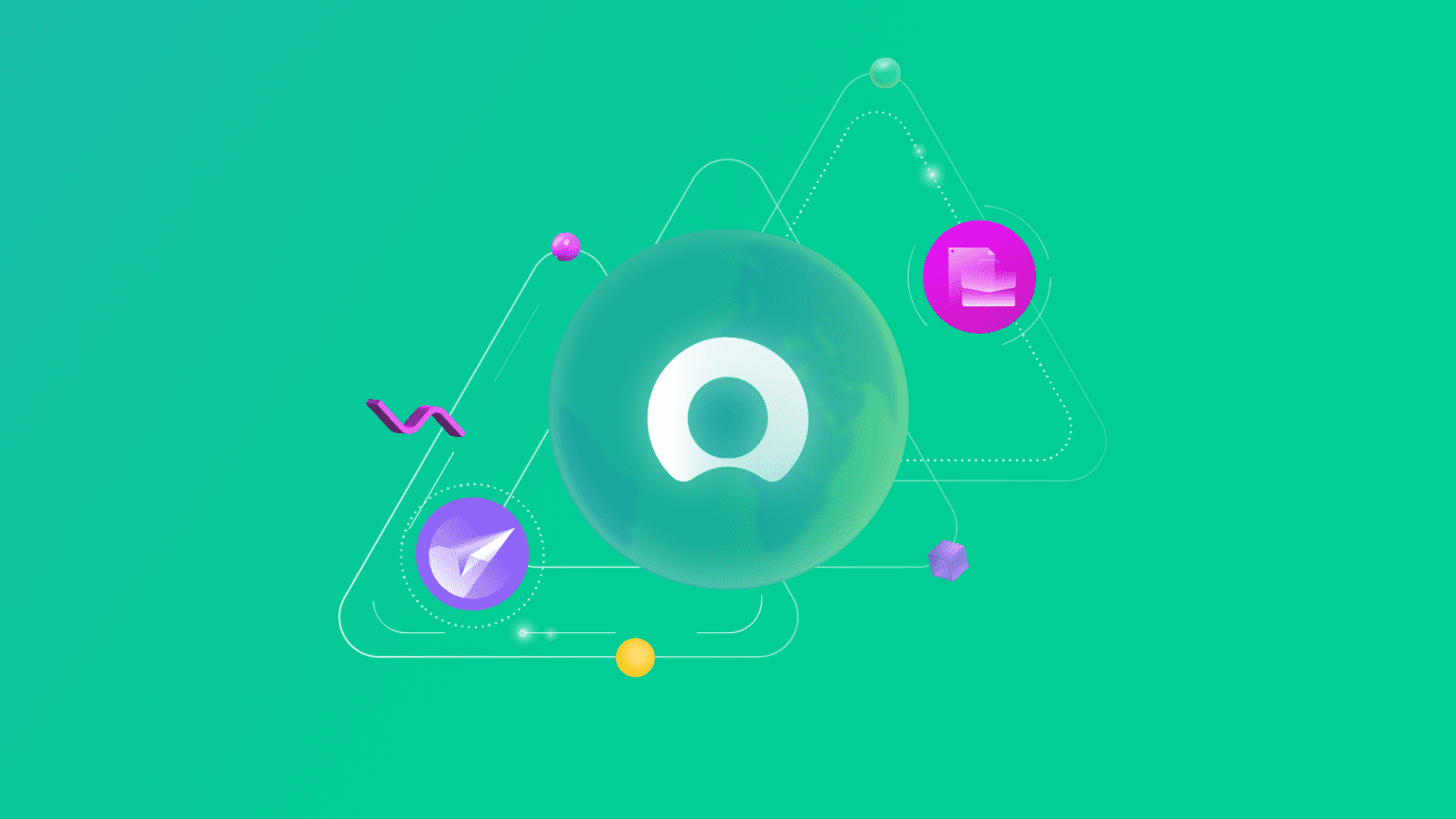ServiceNow is a go-to ITSM platform for companies that need to manage digital workflows at scale. But here’s the thing: most organizations don’t operate in isolation. They collaborate with managed service providers, partners, vendors, and customers, all of whom may be running their own ServiceNow instances or entirely different platforms.
That’s where eBonding comes in. It lets these different systems exchange data securely and automatically, cutting out manual handoffs that slow everyone down.
This guide covers what eBonding is, how ServiceNow’s eBonding Spoke works, practical use cases where it shines, and where it falls short. We’ll also look at how platforms like Exalate handle eBonding for more complex, cross-platform scenarios, and help you figure out which approach fits your situation.
Key Takeaways
- eBonding automates bidirectional data exchange between systems, eliminating manual ticket duplication and reducing errors across teams and organizations.
- ServiceNow’s eBonding Spoke is a free, out-of-the-box capability that synchronizes incidents between two ServiceNow instances using Correlation IDs.
- The Spoke works well for straightforward ServiceNow-to-ServiceNow syncing, but its predefined integration patterns limit flexibility for advanced or cross-platform use cases.
- IntegrationHub extends ServiceNow’s integration reach to third-party apps like Jira, Slack, and Salesforce, but keeps ServiceNow in the driver’s seat, which can create tight coupling over time.
- For organizations that need to eBond ServiceNow with platforms like Jira, Azure DevOps, Zendesk, Salesforce, Freshservice, or Freshdesk, a cross-platform integration tool like Exalate provides more flexibility and independent control on each side.
- Evaluating eBonding solutions should factor in connector coverage, customization depth, security certifications, and how well the tool scales as your integration landscape grows.

What is eBonding?
eBonding (sometimes called bridging) is a form of system integration that automates data exchange between multiple applications. It bidirectionally synchronizes data between different companies and their systems, so information flows automatically instead of being passed around through emails, calls, or chat messages.
With eBonding in place, you control what information you share with the other team and how you receive information back. This prevents unauthorized access and keeps sensitive data where it belongs.
The need is straightforward: people across different organizations use different tools—service desks, project management platforms, development environments—and they need to share data without duplicating it manually.
Manual handoffs lead to duplication, data loss, version conflicts, and frustrated teams. eBonding eliminates that by keeping both sides automatically in sync.
Why is eBonding Important?
Consider a real scenario. Your customer support team uses a ticketing system to track and resolve requests within SLAs. When a ticket requires intervention from a managed services provider (MSP), the support agent needs to pass that ticket information to the MSP’s system.
Without eBonding, this happens manually. The agent emails or messages the MSP. The MSP works the ticket in their own system. The agent has no visibility into progress. Once it’s resolved, the MSP manually sends back the resolution details. Every step is a chance for something to get lost, delayed, or miscommunicated.
With eBonding, the ticket data flows automatically between both systems. Both teams see real-time updates in their own tools. No context switching, no duplicate data entry, no waiting for status updates.
Is eBonding Right for You?
If your team and external partners need access to the same data across different systems, eBonding is worth exploring. But it’s important to understand that eBonding isn’t just “connecting two apps.”
It requires planning around what data to sync, how to handle conflicts, what security controls to put in place, and which tool can actually support your use case long-term. A rushed implementation without the right processes leads to brittle, hard-to-maintain integrations.
When evaluating whether eBonding fits, think about your sync direction needs (one-way vs. bidirectional), the number of systems involved, whether you need cross-company data exchange, and how much customization your field mappings require. These factors will determine which eBonding tool makes sense.
What is ServiceNow?
For those unfamiliar, ServiceNow is a cloud-based ITSM platform that helps companies manage digital workflows across their enterprise operations. It’s widely adopted for IT service management, but its capabilities extend to HR service delivery, customer service, security operations, and more.
eBonding two ServiceNow instances or connecting ServiceNow with other applications—whether within the same company or across organizations acting as customers, suppliers, or partners—has been a common requirement for years. When implemented properly, data and messages are exchanged securely between systems using predefined formats that both sides understand.
ServiceNow IntegrationHub: How It Fits In
IntegrationHub is ServiceNow’s built-in capability for automating integration tasks using Flow Designer. It supports custom integrations and executes third-party APIs as part of a flow when specific events (like creating or updating an incident) occur in ServiceNow.
IntegrationHub uses Spokes—pre-built connectors that are configured without coding. There are spokes for integrating ServiceNow with applications like Slack, Jira, Zoom, GitHub, GitLab, Salesforce, and others.
The catch: these spokes support limited integration patterns. If your use case requires customization beyond what the default flow provides, you’d need to request changes from the Spoke creator or look for a more flexible approach.
Worth noting: IntegrationHub requires a separate subscription, which adds to the total cost of ownership. This matters when comparing it against dedicated eBonding platforms that bundle cross-platform connectivity into their pricing.
[CALCULATOR]ServiceNow eBonding Spoke: How It Works
The eBonding Spoke is one of IntegrationHub’s spokes, specifically designed to synchronize incidents across two ServiceNow instances. Unlike most IntegrationHub spokes, it doesn’t require an IntegrationHub or Orchestration subscription—it’s included out-of-the-box (OOB) with your ServiceNow instance.
The Spoke uses common integration design patterns and relies on Correlation IDs to link incidents between the source and target instances.
How Correlation IDs Work
Imagine two production ServiceNow instances. The source system manages external, customer-facing operations. The target system handles internal operations.
When an incident originates on the source system, a matching incident is created on the target system. The source incident number becomes the Correlation ID on the target instance, and vice versa. This is how both instances know which incidents are linked.
OOB Actions
The eBonding Spoke supports three out-of-the-box actions:
- Create Remote Incident Action: When a new incident needs to exist on both sides, this action creates the target incident from the source incident details. The source incident number is passed as the Correlation ID to the target, and the target incident number is sent back as the Correlation ID on the source. Both sides now reference each other.
- Lookup Remote Incident Action: This action fetches the remote incident’s details—short description, description, priority, and other fields—using the Correlation ID. It’s used when you need to pull information from the other side without making changes.
- Update Remote Incident Action: When the source incident is updated, this action looks up the linked target incident via Correlation ID and applies the updates. This keeps both incidents in sync as changes happen.
- These three actions cover the fundamentals—creating, reading, and updating linked incidents. But they’re limited to incidents and to ServiceNow-only environments.
How to eBond 2 ServiceNow Instances Using eBonding Spoke
As we have discussed above, the eBonding Spoke uses Correlation ID to relate both source and target incidents. So the source incident number is the Correlation ID on the target instance and vice versa.
Step 1: Request the ServiceNow Personal Developer Instances
Probably the first and the most obvious thing you would need to do is request a ServiceNow personal developer instance. It’s super easy and quick.
But since eBonding spoke works with 2 ServiceNow instances, you need to have another one.
Once you have both of them in place, start by enabling the ServiceNow IntegrationHub Installer plugin. In case you don’t know how to do it, please follow the instructions on this page.
Step 2: Create Credentials in the Source Instance
For this implementation, I have the following 2 ServiceNow instances:
Source instance: https://dev79664.service-now.com/
Destination instance: https://dev21491.service-now.com/
Note: You will need the admin user ID and password for the destination instance, i.e dev21491.
On the source ServiceNow instance (dev79664), navigate to “IntegrationHub” > “Connections & Credentials”. For this, you can simply type the text in the left-hand search bar.
Then click “Credentials” in the left-hand menu.
Click on the green “New” button in the top-center of the screen.
From the list, select “Basic Auth Credentials”.
The next screen is where you will enter your destination instance credentials.
So give a name of your choice in the “Name” textbar. Enter the “User Name” and “Password” of your destination instance(dev21491).
Then click “Submit”.
This will successfully create credentials for your destination instance.
Step 3: Create Connections in the Source Instance
A connection needs to be created between the 2 instances now. Remember that the number of connections you create will depend on the number of target ServiceNow instances.
Here, I will show one, but the procedure is the same for others.
Navigate to “Connections & Credentials” again, but this time click “Connections”.
And then click “New” again.
Select “HTTP(s) Connection” from the list.
On the “New Record” form below, fill in the details as follows:
“Name”: Can be anything. I have given the name “democonnection”.
“Credential”: Click on the search bar to select the credentials you have created in step 2.
“Connection alias”: Click on the search bar next to it and select “sn_ebonding_ah.ServiceNow”.
“Connection URL”: Enter the URL of the destination ServiceNow instance.
All the other fields can remain the same. Once done, click “Submit”.
Step 4: Design the Flow
After setting up the connection, it’s time to design the eBonding flow. This flow represents how you want to configure the eBonding connection, like specifying the condition for the incident to be synced to the destination instance, etc.
First, navigate to IntegrationHub> “Action Designer”.
Under the “Actions” tab, click the “New” button on the extreme right.
Select “Flow” from the list. This will open the Flow designer.
Next, give a name to the flow, provide a description for it, and click “Submit”.
On this form, you can choose the roles that can access this flow, or choose who should be able to run this flow and the like. I have kept the defaults.
Now you have to add triggers and actions to the flow.
Let’s start with triggers. They are used to detect certain events. Whenever such an event (like creation or update or both) occurs that meets the trigger criteria then synchronization happens. To create a new trigger, click “Add a trigger” on the screen shown below.
As shown in the image below, there are different triggers for when a record (in our case incident) is created, updated, or both.
Select “Created”.
You then need to select the “Table” to which the trigger needs to be applied. We have selected “Incident”.
Then under the “Condition” section, select the condition for filtering. The interface is pretty self-explanatory, so it should be easy to set your conditions even if you are doing this for the first time.
Here I have created a trigger for syncing incidents that have Urgency=1.
You can even choose to add “New Criteria” and try and experiment with the triggers using the “OR” and “AND” options.
There is also an ‘Advanced Options’ button below on this page. These options allow you to decide when and where you want the flow to run.
Once you decide on all your requirements, click the “Done” button and you will be able to see your trigger on the previous page.
Now it’s time to add “Actions”.
So under “Actions”, click “Add an Action” on the screen shown below.
In the search bar, simply start typing eBonding, and once the result comes up click “ServiceNow eBonding Example” and then choose the “Create Remote Incident” action, but you can choose any action you want to implement. We have already discussed these actions in the above section.
Under “Actions” of “Create Remote Incident” click on the data pill picker button.
On the screen that pops up, select “Trigger-Record Created” and click on the “Incident Record” on the right tab. This will define what actions to perform when an incident is created.
You can also choose to activate the “Error Handler” toggle button present at the bottom of the page. In this case, you can choose to perform particular actions in case an error occurs in your flow.
Once you are done adding Triggers, Actions, and Errors(optional), click on the “Save” button on the top-right corner of the screen to save your flow.
Then click the “Activate” button to activate the flow. You will find it right next to the “Save” button in the screen above.
Step 5: Testing the eBonding Flow
After we have done this initial setup, it is time to test our connection.
For this, I will create an Incident of Urgency=1 as shown below on the source ServiceNow instance (dev79664) and we will see this incident being reflected on the destination ServiceNow instance (dev21491). Fill in the details and click “Submit”.
To start creating an Incident, head over to your source ServiceNow instance (dev79664) and search for “Incidents” on the left-hand search menu. Click on “New” to create a new one.
Note: The following incident is created on dev79664, our source instance.
Here you can see that initially, the Correlation ID field is blank, but once the incident is created, this Correlation ID field gets automatically filled with the incident number created on the destination instance. This is shown in the image below.
On the destination side (dev21491), this scenario is the opposite.
So in short, the Correlation IDs store the incident numbers from the opposite ServiceNow instances once the eBonding action is triggered.
This is just an example of a flow you can implement with the eBonding spoke. However, there are a lot of different triggers and actions that you can try out for different scenarios you wish to implement.
Limitations of the eBonding Spoke
The eBonding Spoke handles basic ServiceNow-to-ServiceNow syncing well, but it has clear boundaries that matter for growing organizations:
- ServiceNow-only. The Spoke only connects ServiceNow instances to other ServiceNow instances. If your partners, MSPs, or customers use Jira, Azure DevOps, Zendesk, Salesforce, Freshservice, or any other platform, the Spoke can’t help.
- Incident-focused. OOB actions center on incident synchronization. If you need to sync other record types—change requests, problems, service requests, or custom tables—you’re looking at custom development work.
- Limited customization. The predefined integration patterns cover common scenarios, but advanced logic—conditional field mapping, data transformation, or complex routing rules—requires requests to the Spoke creator or custom scripting outside the Spoke framework.
- Tight coupling. ServiceNow sits at the center of the integration, orchestrating all operations. This works for simple setups but creates dependency issues as your integration landscape grows. If ServiceNow changes its API or introduces breaking updates, every connected integration is affected simultaneously.
- No independent control per side. Both sides of the integration are governed by the same ServiceNow environment, meaning one team’s configuration changes can affect the other. For cross-company integrations where each organization needs to control its own sync rules independently, this is a significant limitation.
These aren’t dealbreakers for straightforward two-instance ServiceNow environments. But if your integration needs are growing—more platforms, more partners, more complex workflows—you’ll hit these walls sooner than you’d expect.
Beyond the Spoke: IntegrationHub for Cross-Platform Connections
IntegrationHub extends ServiceNow’s reach beyond ServiceNow-to-ServiceNow by connecting with third-party applications like Jira, GitHub, Salesforce, and others through additional spokes.
However, IntegrationHub keeps ServiceNow in the orchestration seat. ServiceNow drives all sync operations, which creates tight coupling between systems. For simple integrations, this is fine, but as each connected environment evolves at its own pace, tight coupling leads to compounding complexity and increased maintenance overhead.
IntegrationHub also requires a separate subscription, and customization beyond default flows still depends on Spoke creators or custom development. For organizations with diverse integration needs across multiple platforms and partners, a dedicated integration platform often provides more flexibility and lower long-term maintenance costs.
Using Exalate for ServiceNow eBonding (and Cross-Platform Integration)
Exalate is a bidirectional synchronization platform built specifically for cross-company and cross-platform integration. It handles eBonding as one of its core capabilities, but goes significantly beyond what the eBonding Spoke or IntegrationHub can offer.
Why Exalate for eBonding
- Cross-platform connectivity. Exalate connects ServiceNow with Jira Cloud, Azure DevOps (including Server), Zendesk, Salesforce, GitHub, Freshservice, Freshdesk, Asana, and more. For platforms not in that list, custom REST API connectors extend integration to proprietary systems. This means your eBonding strategy isn’t limited to organizations that happen to run the same platform.
- Independent control per side. Each organization in an Exalate integration controls its own sync configuration independently. Your sync rules, field mappings, and data filters are yours—the other party can’t see or override them. If there’s information you don’t want the other side to view, you simply don’t include it in your outgoing sync. The same goes for incoming data. This is critical for cross-company integrations where each organization has different data governance requirements.
- AI-assisted configuration. Exalate’s documentation assistant, Aida, helps teams set up integrations faster by guiding configuration decisions and reducing the risk of errors. Instead of spending hours mapping fields manually, you describe your sync requirements, and Aida generates the configuration. It’s still important to review before publishing, but it dramatically cuts setup time, especially for organizations managing multiple connections.
- Advanced field mapping and transformation. Beyond basic field-to-field mapping, Exalate supports conditional logic, data transformation, and custom routing. You can sync specific record types based on criteria, transform field values as they cross between systems, and set up complex workflows that the eBonding Spoke’s OOB actions can’t accommodate.
- Loosely coupled architecture. Unlike IntegrationHub’s centralized orchestration, Exalate keeps connected systems loosely coupled. Each side operates independently, which means platform updates, downtime, or configuration changes on one side don’t cascade to the other. Sync queues ensure that any changes made during downtime are automatically transferred once connectivity is restored, so you don’t lose data during maintenance windows.
- Enterprise-grade security. Exalate holds ISO 27001:2022 certification. Data transfers use TLS 1.2/1.3 encryption, authentication relies on JWT tokens with automatic rotation, and role-based access controls govern who can configure and manage integrations. For organizations in regulated industries, full security documentation is available at our Trust Center.

Exalate Use Cases for ServiceNow eBonding
Case 1: Multi-platform MSP Environment
An enterprise works with three MSPs—one for network infrastructure (using ServiceNow), one for application support (using Jira), and one for security monitoring (using Azure DevOps). All three need real-time visibility into shared incidents.
Solution: Exalate connects all three platforms to the enterprise’s ServiceNow instance. Each MSP works in their native tool while incident data syncs bidirectionally. Field mappings are configured independently per connection, so the network MSP sees infrastructure-relevant fields while the security MSP sees security-relevant data.
Case 2: Cross-company Partner Integration with Different Platforms
A software company provides SaaS products to enterprise clients. Their development team uses Jira, but several key clients track issues in ServiceNow, Zendesk, and Freshservice.
Solution: Exalate connects the software company’s Jira instance with each client’s platform. When a client reports a bug in their ticketing system, it automatically appears as a work item in the development team’s Jira backlog. Resolution updates sync back to the client’s system.
Case 3: M&A Integration of Disparate ITSM Environments
After an acquisition, two companies need to integrate their IT operations. The acquiring company uses ServiceNow; the acquired company uses Freshservice. Full platform migration isn’t feasible in the near term.
Solution: Exalate bridges ServiceNow and Freshservice so both IT teams can collaborate on shared incidents, change requests, and service requests without forcing either team off their current platform.
Case 4: Multi-Instance ServiceNow Environments
Case: Large enterprises or organizations with multiple business units often run separate ServiceNow instances: one for customer-facing operations, another for internal IT, and possibly a third for HR services. Information needs to flow between these instances without manual duplication.
Solution: eBonding links these instances, so incidents created in one automatically appear in the relevant target instance. Each team works in their own environment while maintaining full visibility into cross-instance ticket status.
Case 5: Vendor and Supplier Coordination
Case: Organizations working with contractual partners, vendors, or suppliers—all running their own ITSM systems—need to exchange ticketing information for joint operations, warranty claims, or service delivery.
Solution: eBonding these ServiceNow instances connects vendor ecosystems so ticket information flows automatically between organizations. Each party maintains its own instance and data, but shared incidents stay synchronized.
eBonding Spoke vs. Exalate: When to Use Which
The choice between eBonding Spoke and Exalate isn’t about which is “better”—it’s about which fits your situation.
Choose eBonding Spoke when:
- You’re syncing incidents between two ServiceNow instances only
- Your integration patterns fit within the OOB actions (create, lookup, update incidents)
- You don’t need cross-platform connectivity
- Budget is a constraint and the predefined patterns cover your requirements
- Your integration scope is unlikely to expand significantly
Choose Exalate when:
- You need to connect ServiceNow with non-ServiceNow platforms (Jira, Azure DevOps, Zendesk, Salesforce, Freshservice, Freshdesk, GitHub, Asana, or custom systems)
- You require independent configuration control per side—especially for cross-company integrations
- Your sync requirements go beyond incidents to include change requests, problems, service requests, or custom record types
- You need advanced field mapping, conditional logic, or data transformation
- You’re integrating with multiple partners or MSPs running different platforms
- Long-term scalability and loose coupling between systems matter to your IT strategy
The eBonding Spoke is free and built into ServiceNow, which makes it the path of least resistance for simple, two-instance scenarios.
But integration needs tend to grow. What starts as a single ServiceNow-to-ServiceNow connection often expands to include Jira teams, external vendors on different platforms, and increasingly complex sync requirements. Planning for that growth upfront saves significant rework later.
If you want to explore how Exalate handles multiple ServiceNow instances, the complete guide walks through the details.

Conclusion
eBonding solves a real problem for organizations that need to share data across systems and companies without relying on manual handoffs. ServiceNow’s eBonding Spoke provides a solid, free starting point for synchronizing incidents between two ServiceNow instances—it’s built-in, requires no additional subscription, and covers basic create/lookup/update workflows.
But most organizations’ integration needs don’t stay simple for long. Partners use different platforms. MSPs bring their own tools. Acquisitions add new systems. Cross-company collaboration requires independent configuration control and enterprise-grade security.
For those scenarios, platforms like Exalate extend eBonding across ServiceNow, Jira, Azure DevOps, Zendesk, Salesforce, Freshservice, Freshdesk, GitHub, Asana, and custom systems—with independent sync control per side, AI-assisted configuration through Aida, and certifications (ISO 27001:2022) that support regulated environments.
The choice between eBonding Spoke and a cross-platform tool like Exalate is strategic. Match the tool to your current requirements, your growth trajectory, and how many platforms and partners you’ll need to connect over the next few years.
Frequently Asked Questions
Can the eBonding Spoke sync anything besides incidents?
Out of the box, the eBonding Spoke is designed for incident synchronization between ServiceNow instances. Syncing other record types—change requests, problems, service requests, or custom tables—requires custom development outside the Spoke’s default capabilities. If you need multi-record-type synchronization, Exalate supports configuring sync rules for virtually any entity type across ServiceNow and other connected platforms.
How does Exalate handle sync failures or downtime?
Exalate uses transactional sync queues that store changes made during downtime. When connectivity is restored, queued changes are automatically transferred to the other side in the correct order. This means temporary outages—whether from maintenance, network issues, or platform updates—don’t result in lost data or out-of-sync records. You can verify Exalate’s reliability and uptime commitments from our Trust Center.
What platforms does Exalate support for ServiceNow eBonding?
Exalate connects ServiceNow with Jira Cloud, Azure DevOps (Server and Service), Zendesk, Salesforce, GitHub, Freshservice, Freshdesk, Asana, and custom systems through REST API connectors. Each connection uses the same security controls—TLS encryption, JWT authentication, and role-based access—regardless of which platform is on the other end.
Is eBonding Spoke really free?
The eBonding Spoke itself is included with your ServiceNow instance at no additional cost. However, if you want to extend integration beyond ServiceNow-to-ServiceNow incidents—connecting to third-party apps via IntegrationHub spokes that requires a separate IntegrationHub subscription. Factor in this cost when comparing against dedicated platforms like Exalate that bundle cross-platform connectivity into their pricing.
Can I eBond more than two ServiceNow instances?
With the eBonding Spoke, you can create connections to multiple target instances, but each connection follows the same OOB pattern, and managing many connections becomes complex. Exalate is designed for multi-instance and multi-platform environments; you can connect dozens of instances and platforms, each with independent sync configurations, without the management overhead scaling linearly with the number of connections.
What does AI-assisted configuration mean for eBonding?
Exalate’s documentation assistant, Aida, helps teams configure integrations by guiding setup decisions based on your sync requirements. Instead of manually building field mappings and sync rules from scratch, you describe what you need, and Aida generates the configuration. This reduces setup time and minimizes configuration errors, especially valuable when you’re managing multiple eBonding connections across different platforms and partners. As with any AI-generated output, reviewing before publishing is recommended.
How do I decide between eBonding Spoke and Exalate?
Start with your requirements. If you’re syncing incidents between two ServiceNow instances with no plans to expand, the free eBonding Spoke is a sensible choice. If you need cross-platform connectivity (Jira, Azure DevOps, Zendesk, Salesforce, Freshservice, Freshdesk), independent configuration control for cross-company integrations, or advanced sync logic beyond predefined patterns, Exalate is the better fit. Think about where your integration needs will be in 12–18 months, not just where they are today.
Recommended Reading:
- ServiceNow Integrations: Integrate ServiceNow and Other Systems Bidirectionally
- ServiceNow to ServiceNow Integration
- How to Integration Guides to Set Up Two-way Syncs Between Multiple Systems
- eBonding Integration: The Ultimate Guide to Flexible Data Sync
- Jira ServiceNow Integration: How to Set up an Integration in 6 Steps
- How to Set Up an Azure DevOps ServiceNow Integration
- How to Set Up a Salesforce ServiceNow Integration
- Introduction to ServiceNow IntegrationHub (podcast)