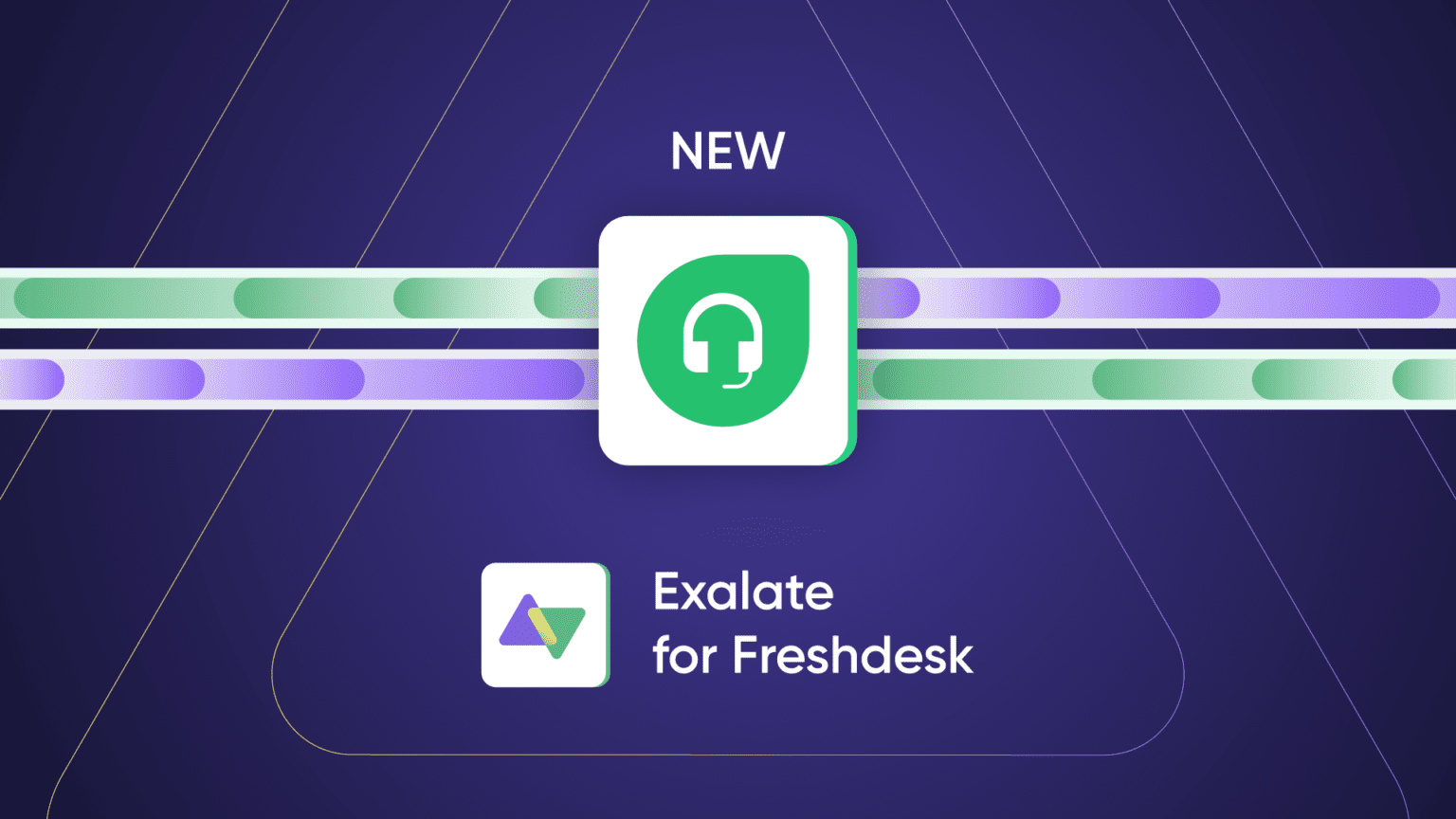We’re excited to introduce Exalate for Freshdesk – a smarter way to automate your escalation workflows and beyond!
Our latest connector will enhance collaboration between support teams using Freshdesk and their counterparts in development or engineering using Jira, Azure DevOps, etc.
Why Exalate for Freshdesk?
When support teams operate in silos, resolving customer tickets takes longer. They often need to collaborate with developers, outsourced service desks, and sales teams to ensure smooth ticket escalation and resolution. But things don’t always go as planned. Misaligned communication, manual updates, and inaccurate data can all contribute to delays, SLA breaches, and angry customers.
Exalate for Freshdesk helps automate the ticket escalation process between Freshdesk and other systems like Jira, Azure DevOps, Salesforce, ServiceNow, Zendesk, etc.
This eliminates the need to switch between different tools to look for updates or other critical information, ensuring data is shared accurately and in real-time.
Let us walk you through a few integration use cases where Exalate for Freshdesk makes a real impact.
Key Freshdesk Integration Use Cases
Automate Ticket Escalation: Freshdesk Support to Development Teams
When frontline support identifies customer issues that require deeper investigation or fixes, tickets often need to be escalated to development or other external teams.
Sometimes, a subset of Freshdesk tickets needs to be escalated to the L2 support tier for the required resolution.
With Exalate for Freshdesk, you can ensure that:
- The support team can escalate tickets to Jira, Azure DevOps, or other tools without copy-pasting information between them.
- Developers receive all the relevant details (summary, description, priority, attachments, comments, etc.) automatically in their system of choice.
- Updates from the dev team, such as bug fixes, workarounds, status changes, version number where the bug fix will be introduced, or additional information requests, are synced back to Freshdesk.
- All teams stay aligned without switching tools, reducing friction and improving resolution times.
Improved Visibility and Reporting Across Teams
Exalate for Freshdesk can improve cross-team visibility by synchronizing key information available in tickets.
This means:
- Support teams always have visibility on Freshdesk ticket statuses without manual follow-ups.
- Managers can generate accurate reports with a single source of truth, ensuring SLAs are met and operations stay efficient.
- Support managers can track key metrics like resolution times and service performance across multiple platforms within their own tool. Having the ability to analyze key data within Freshdesk can enable data-driven decision making and improve service quality.
Optimize Outsourced MSP Services
For Managed Service Providers (MSPs) handling multiple clients, automating the escalation process will ensure the tickets always end up at the right destination. For instance, you decide the project into which the tickets will be routed based on certain criteria and control which fields are synced in different escalation scenarios.
Stronger ITSM Integration Efficiency
Integrate Freshdesk with your ITSM platforms like Jira Service Management or ServiceNow to improve service efficiency and delivery.
With Exalate for Freshdesk, you can set up complex escalation scenarios, track tickets in real-time, and resolve incidents faster. This way, you optimize ITSM workflows while maintaining full control over them.
Improve Customer Experience with Proactive Support
Customers often use CRMs like Salesforce to report issues, request features, or share feedback. If not logged in and worked on properly, it can affect your customer experience, wishing you’d done things better.
An agent on Freshdesk can also tag a ticket as a potential upsell or renewal opportunity and sync the relevant customer details, ticket history, and interactions to the customer success team in CRM, creating a new lead or updating an existing opportunity.
Keeping this alignment between support and sales/CS teams can improve customer experience, customer retention, and upsell opportunities. It will also ensure real-time visibility across all platforms.
Key Features of Exalate for Freshdesk
- Fully customizable and decentralized Groovy-based scripting engine to handle complex use cases. Choose what gets exchanged and what stays out of sync. Orchestrate your end-to-end support workflows with status updates and complex dependencies to define the logic you want.
- AI-assisted scripting to make your script generation process faster and more efficient.
- Granular-level triggers to automate your sync based on your needs.
- Real-time one-way or two-way synchronization for Freshdesk tickets and their associated data.
- Supported Freshdesk ticket fields: summary, description, labels, status, priority, attachments, notes, custom fields, and custom keys. You can always request a sync for additional fields here.
- Rich text formatting support for comments and descriptions (bold, italic, underline, text color, links, lists, dividers)
- Basic Mode is available to help you get started free of charge.
Get Started with Exalate for Freshdesk
With Exalate for Freshdesk, your support teams can automate and streamline the ticket escalation process.
Exalate works equally well for internal support processes or while collaborating with external partners at any support level. It gives you the control, flexibility, and reliability you need to ensure smooth handovers and issue resolution.
Interested in seeing Exalate for Freshdesk in action? Book a call with us, discuss your use case, and we’ll take it from there!
Recommended Reads: