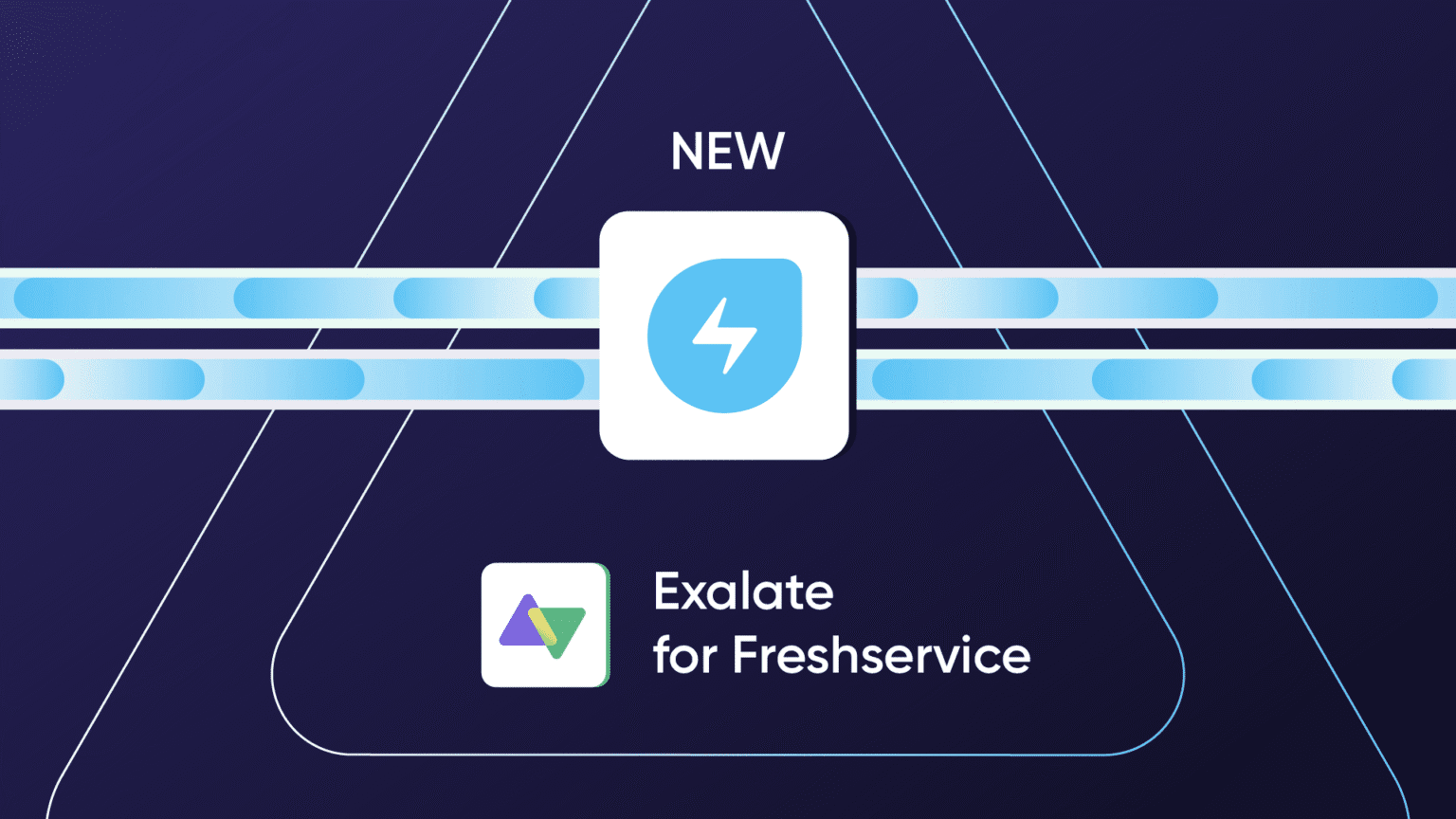The reality of modern IT support? It rarely lives on a single platform.
Incidents or service requests come into Freshservice. But what about the resolution? That might happen in Jira, ServiceNow, or an entirely different system.
Without a way for these systems to sync data, things can slip through the cracks. Think SLA breaches, duplicated effort, and frustrated teams.
That’s why we introduce Exalate for Freshservice, a connector that brings real-time, two-way synchronization to Freshservice environments.
By connecting all these systems, incidents, service requests, or internal escalation workflows, everything will move around smoothly across multi-tool setups.
What is Freshservice?
Freshservice is an AI-powered ITSM and ESM solution. Mid-sized to enterprise companies in sectors like finance, healthcare, education, and government rely on it to run their internal support operations.
Why Exalate Connector for Freshservice?
Your company or customers might be using other tools along with Freshservice. And as the number of tools in use grows, so does the need to connect Freshservice with the rest of the ecosystem.
Teams usually resort to manual updates between these systems. This creates data silos that slow down incident resolutions, and escalations may be hidden in disconnected tools.
That’s where Exalate steps in. With the Exalate for Freshservice connector, you can integrate Freshservice with other ITSM and work management tools like Jira, Freshdesk, ServiceNow, Salesforce, Zendesk, Azure DevOps, etc.
The connector supports bidirectional synchronization of Freshservice tickets (including both Incident and Service Request types).
With this in place, teams can benefit from:
- Cross-team visibility: Connect IT teams in Freshservice with developers in Jira or DevOps in ServiceNow.
- Automated escalation workflows: Trigger follow-ups or create mirrored Freshservice tickets, escalated from customer support portals or other tools, to the required destination.
- Better SLA adherence: Eliminate delays caused by manual handoffs or email updates.
- Unified reporting: Track incidents across the full lifecycle, regardless of platform.
Freshservice Integration Use Cases
Let’s discuss a few real-world Freshservice integration use cases.
IT Service Management Teams: Sync Freshservice tickets with Jira Service Management, ServiceNow, or other ITSM tools
An incident is logged in Freshservice by a Support Engineer. It needs to be escalated to a ServiceNow team that handles infrastructure issues.
You can sync relevant incident details like subject, description, along with custom fields like impacted systems.
The same incident appears on both platforms. Updates on either side reflect instantly, and SLAs are maintained without needing agents to manually follow up on the progress or copy over data.
DevOps and Engineering Teams: Align service requests with Jira Software or Azure DevOps
An issue reported in Freshservice needs engineering input. Devs work exclusively in Jira Software or Azure DevOps.
The dev team sees the issue in their own environment with the full context. No toggling between tools. Progress updates from Jira reflect back in Freshservice, so IT knows when it’s resolved.
Coordinate Service Requests across Departments and Tools
A customer-facing support team uses Zendesk. But internal IT support, which handles escalations, is on Freshservice. There’s no visibility between them.
Support agents don’t need to copy/paste customer complaints into internal tools. Managers can track issues across systems, spot patterns, and measure performance across support tiers.
IT Operations Team: Manage multiple systems (Jira, ServiceNow, Azure DevOps) alongside Freshservice
A company has multiple departments using different tools: Infrastructure uses ServiceNow, Security uses Jira, and general IT uses Freshservice. Tickets need to move fluidly between them. A true federated ticketing ecosystem will help IT Ops get full traceability across all tools without building one-off integrations for each team. Centralized reporting becomes possible, even in a distributed setup.
Key Features of Exalate Connector for Freshservice
- Full control over what syncs and when. No rigid field mapping, everything is configurable via scripts or AI Assist. Map data the way you need, or set multiple conditions to sync. For instance, map Freshservice incidents into a specific Jira project depending on their source.
- Designed for intricate, advanced intra- and cross-company cases. Exalate’s distributed architecture means each side will have its own configuration. Use advanced logic to define exactly when and how syncs should fire on status changes, tags, or urgency updates.
- Syncs multiple Freshservice fields like Subject, Description, Status, Urgency, Requester, Comments, Tags, Attachments, CustomFields (text, dropdowns, dates, checkboxes, etc.), and much more.
Changing your workflows, needs, or tools? Exalate will adapt; no need to rebuild it from scratch.
Get Started with Exalate for Freshservice
If Freshservice is your internal IT command center, connecting it to the rest of your tooling ecosystem will solve many of your problems. Your teams will gain real-time visibility, smoother escalations, and fewer dropped tickets.
Exalate for Freshservice offers real-time, bidirectional sync between Freshservice and other systems like Jira, Freshdesk, ServiceNow, Salesforce, Azure DevOps, etc. With Exalate’s Freshservice integration, you can set custom escalation flows and stitch together complex IT workflows spanning multiple systems.
Interested to know how Exlate for Freshservice can improve your ITSM or ESM workflows? Get in touch with us to discuss your current problems or use case, and we can show you what’s possible.
Recommended Reads:
- Freshdesk Jira Integration in the Age of Customer Satisfaction
- Freshdesk Zendesk Integration For Smoother Ticket Management
- How To Use Freshdesk Salesforce Integration For Better Sales
- Freshdesk Azure DevOps Integration: A Recipe For Happy Users
- Freshdesk ServiceNow Integration: Bring Your Support and IT Teams Together