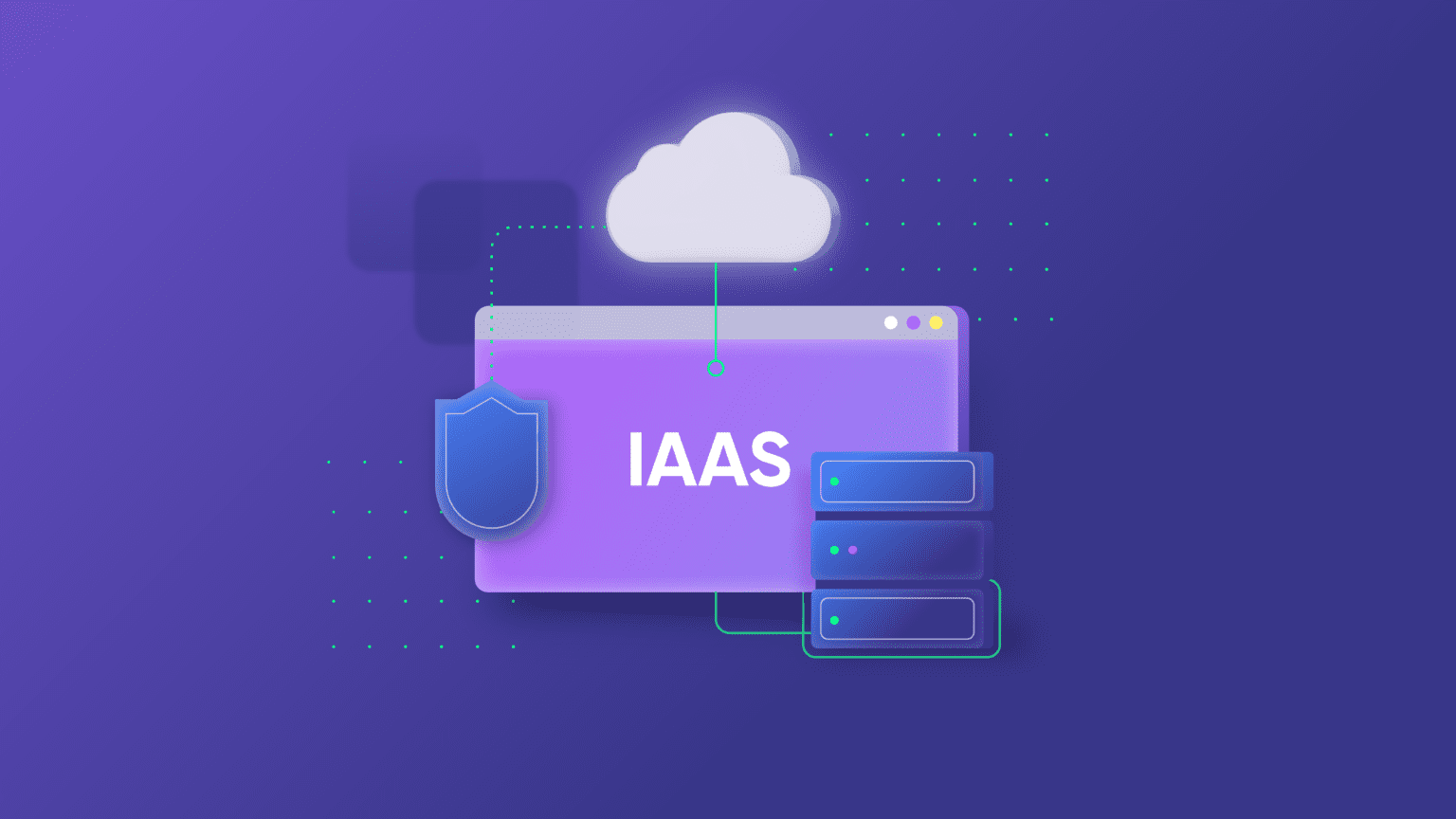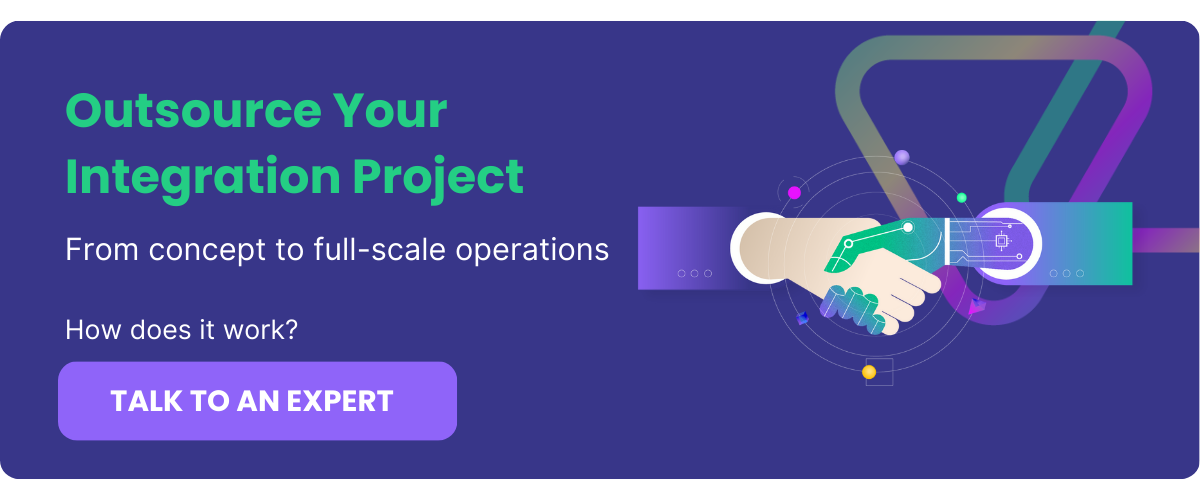Data is the driving force behind the success of every organization. That’s why companies in several industries are looking for advanced data management and integration solutions (along with models like Integration as a Service) to collect, store, manage, and analyze as much information as possible.
But here is the problem: these data management platforms are usually not interoperable. You can’t exchange data between them without an integration solution. And this leads to information silos emerging between internal and external teams.
Companies now explore the (IaaS) Integration as a Service model for transferring data, comments, files, and other assets to address this problem.
Let’s explore the definition of Integration as a Service as well as the attributes, benefits, and challenges of using this delivery model.
What is Integration as a Service (IaaS)?
The definition of integration as a service varies depending on who you ask. But, the overall consensus is that Integration as a Service (IaaS, not to be confused with IPaaS) is a solution delivery model that integrates data across multiple data management systems.

Instead of approaching integration as a standalone part of data management, companies can now get the integration solution in one package (as a service). This means that users only need to download and install the integration software, while the supplier handles the security, maintenance, and functionality.
IaaS vs. IPaaS: What is The Difference?
As mentioned earlier, people usually confuse IaaS with IPaaS. But the differences are clear.
For starters, IaaS means “Integration as a Service” while IPaaS means “Integration Platform as a Service”. Let’s break it down further.
Under the IPaaS model, you get access to an IDE for building and maintaining the integration solution on your own, completely autonomous of the vendor. However, you will need in-house developers to build, configure, and maintain massive code bases for the integration to work.
Conversely, the IaaS model gives you access to a ready-made solution for integration between different systems. The only thing you need to do is configure the solution to meet your specific needs. For simpler integrations, you might not even need to write any code to get things started.
Overall, IPaaS gives you more control over what you can build, but it introduces additional responsibilities for coding and maintaining anything you create. But with an IaaS solution, you don’t need to bother yourself with maintenance because the vendor handles that side.
Common IaaS Implementation Models
IaaS solutions are cloud-based services that usually come as pre-built connectors like Zapier, Microsoft Power Automate, and Exalate.
They come in the following forms:
- Cloud-based integration platforms: These IaaS tools have a suite of features and pre-built connectors for standard applications and services. You can use these tools to integrate several systems without writing custom code.
- Integration middleware: This IaaS model provides an abstraction layer that allows communication between different systems. Under this IaaS framework, organizations can use the middleware as a buffer for protecting the central architecture from exposure.
- API-based Integration: This model uses application programming interfaces (APIs) to establish interactions between different systems.
- Data integration: With this IaaS model, companies can access advanced data transfer protocols for secure transmission. The features available in this model include data warehousing, ETL (Extract, Transform, Load) processes, and real-time data streaming.
How Does Integration as a Service Work?
To understand how IaaS works, let’s examine this Integration as a Service example.
The support team at Company A (MamaMia) wants to sync data with developers at Startup B (PapaMia). But the problem is that MamaMia uses Zendesk, while PapaMia uses Azure DevOps–and both of them insist on sticking with their respective platforms because of security concerns.
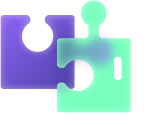
In this scenario, the only compromise is to employ reliable Integration-as-a-Service software to sync data from both organizations. By doing so, PapaMia and MamaMia outsource the integration problem to the IaaS solution provider, who now has to ensure the tool continues functioning without extended downtimes, security concerns, and reliability issues.
With that, MamaMia and PapaMia can automatically share data bi-directionally without using webhooks, scripts, and other less reliable integration methods.
Implementing IaaS Solutions: What are the Steps?
Here are the stages you must pass through in order to properly implement an IaaS solution for your organization.
- Analysis
Before implementing, you need to evaluate your company’s existing infrastructure to determine what to integrate or isolate for security reasons. Also, a proper analysis will help you select the most effective integration approach suited to your system infrastructure and developers’ expertise. - Installation and configuration
After choosing the integration solution, the next step is to install it into your system and configure it for the specific use case. This often involves setting up connectors, adapters, or gateways to enable the systems to communicate with each other smoothly. You can also add custom scripts, triggers, and additional firewalls to gain more control over the transfer and protect your data from unauthorized access. - Data transfer
After setting up the IaaS solution, the data exchange can begin. This involves mapping the data between systems, converting data formats, and validating the data for accuracy and completeness. - Maintenance
During this stage, you need to implement management tools and interfaces for monitoring the status of connections, tracking information flow, handling errors, and monitoring security.
IaaS solutions like Exalate and Zapier allow you to gather statistics and track performance, which helps users to find out when to tweak the settings to improve performance.
Core Attributes of a Reliable IaaS Tool
As with every industry, the IaaS sphere is becoming saturated with different solutions. After conducting thorough research, we’ve figured out what makes an IaaS solution dependable and foolproof.
Here are the core attributes of a reliable IaaS tool.
Versatility
Any reliable IaaS solution should be flexible enough to sync data between different platforms. For instance, you should be able to use an Azure Integration as a Service solution to connect a service management platform like ServiceNow with Azure DevOps.
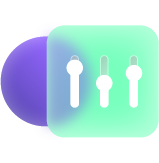
This versatility will enable you to employ only one IaaS solution for all synchronization without spending on different ones for every unique scenario.
Cost-effectiveness
Only use an Integration as a Service platform that saves your company money. Generally, IaaS platforms reduce how much you spend on workflow synchronization since you no longer have to build, test, manage, and maintain a unique solution in-house.
At the same time, you need to look for affordable tools within your organization’s budget in order to cut costs.
Secure Connectivity
Data security is one of the main reasons companies are skeptical about using IaaS connectivity tools. When shopping for an IaaS vendor, always consider their track record with security. You should also check the access controls and encryption protocols they use for protecting user data in transit.

Some common security measures to consider include:
- Access tokens (JSON Web Tokens, Secure Shell Keys, etc.)
- Level-based access controls
- ISO 27001:2002 certification
- Passwords and encryption
Customizable Interface
Always prioritize usability and customizability when choosing an IaaS platform, because the last thing you want is a tool your employees will struggle to work with.
Opt for highly customizable tools with simple interfaces that someone with a limited tech background can use. If possible, go for low-code software programs that offer drag-and-drop features.
Tools like AI Assist make it easy for admins to generate scripts and automate integrations in order to speed up connections between systems within the organization or across companies.
Scalable Infrastructure
Find a tool that can grow with your company. Before adding an IaaS solution to your tech stack, always check if the available features can handle larger workloads as your company scales operations.

Doing so will help you prevent switching to a new interface to accommodate increasing demand and avoid frequent downtimes.
Responsive Support
When something goes wrong with the IaaS – an error occurs, a feature stops working, or a node goes down during data transfer – you’ll need to contact support to fix this issue as fast as possible.
If the IaaS provider’s support agents can address issues promptly, this will help you avoid bottlenecks and backlogs resulting from the integration.
Vibrant Community
The robustness of the IaaS vendor’s community will show you how far they’ve penetrated the market–how confidently people trust the product. Similarly, a vibrant community of users and experts will also provide you with solutions to problems from a fellow end user’s POV.
Detailed Documentation
Some IaaS providers provide custom configurations for advanced use cases. Developers might also want to understand how your product’s infrastructure works to play around with it. To this end, any reliable IaaS solution must have the backing of extensive, detailed documentation.
IaaS Use Cases: Sample Scenarios in Different Sectors
As mentioned earlier, companies and startups in various industries can use data integration as a service because of its versatility.
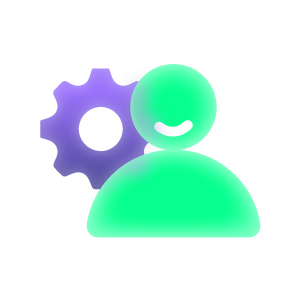
Here are common use cases for IaaS solutions:
- To share eCommerce data between salespeople and marketers to better understand consumer behavior and market trends. eCommerce websites can use a Shopify-Power BI IaaS solution to export store data for further analysis.
- To connect multiple applications through Integration as a Service in cloud computing without having to build or install a middleware.
MSPs and MSSPs, for instance, use deep ticket integration between Jira and ServiceNow to connect with their customers. - To establish communication channels between interdependent teams and organizations. Support teams can move issues from the helpdesk to the development stage without manually assigning every task.
- Integration of services in healthcare for hospitals and caregivers to have a 360-view when figuring out effective treatment methods.
Healthcare professionals and pharmaceutical companies used IaaS solutions to sync data, resulting in delivering COVID-19 vaccines in record time. - To archive historical data to reduce the demands on your company’s main server. The New York Times used Amazon’s Elastic Compute Cloud to archive historical data within 48 hours.
In general, you can find an application for IaaS solutions if you are in a data-centric sector– which is every sector in the modern world.
Benefits of Integration as a Service
Here are reasons why you should consider using IaaS solutions:
To Keep your Integrations Secure
Moving data between systems could introduce potential security vulnerabilities that hackers could exploit to compromise your data.

Fortunately, IaaS solutions use advanced encryption protocols to ensure your data doesn’t fall into the wrong hands. Users within your network will also have to generate access tokens for using your instance. Most importantly, IaaS solutions use role-based permissions to determine who can access what data.
To Move Data between Platforms Seamlessly
Network administrators and project managers can control workflow integration across independent teams (or companies) with the help of IaaS solutions. These tools provide customization options that you can tweak to your business needs.

For instance, you can write custom scripts to automate the transfer of information from Jira to Salesforce. You can also set triggers with specific instructions regarding the fields and attachments to transfer in both directions.
To Improve the Customer Experience
Using IaaS tools to establish seamless team connectivity will improve the user or customer experience.
Here is how: the IaaS solution connects all the teams involved in the process (support, sales, development, QA, design) to ensure everyone is singing from the same sheet. By eliminating the formation of siloes, these teams can share information without friction and delays.

As a result of this close collaboration, the company can gather insights and feedback from users in order to improve its products and services. And with all this data, spotting emerging trends in user behavior becomes easier.
To Save Money
IaaS solutions help companies save money, which they could have spent on building their own integration system from scratch, as well as maintaining it. So instead of hiring developers to build an integration solution in-house, you could find an IaaS tool that interconnects multiple service management systems.

Of course, IaaS solutions will cost you money; you’ll need to pay for a subscription (fixed, pay-as-you-go, or pay-as-you-use). But this cost pales in comparison to what you’ll spend on building a fully-fledged, reliable tool.
To Make Decisions Faster
IaaS tools improve the speed of decisions by providing a universal, central source of truth. You can synchronize data from multiple applications to one central platform, from which you can extract data for further analysis.
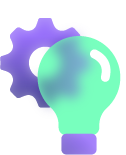
Insights from this analysis will help organizations make business-critical or life-changing decisions faster, as seen in the example of Big Pharma and COVID-19 vaccines.
The Future of Integration as a Service
With a better understanding of the current state of IaaS, time to look ahead.
IaaS vendors will focus more on creating user-friendly tools with a flat learning curve. This trend aligns with the current increase in preference for easy-to-use, low-code (possibly no-code) solutions.
Moving on from custom scripts, middleware, adapters, ETL (extract, transform, load) tools, and ESBs (enterprise service bus) might take a minute, but it is inevitable. Users will opt for more flexible IaaS alternatives to automate workflow integration across several platforms.
And AI will play a massive role in this. Future IaaS tools will use machine learning algorithms to recommend integration configurations to guarantee the best results. AI tools will also clean up your data and handle other redundant tasks involved in integrations.
With AI driving future iterations of IaaS platforms, we might see a broad implementation of adaptive IaaS – an IaaS model that can be customized or adapted to work with multiple platforms simultaneously. This innovation will slam the door on the current trends of companies needing 10 to 100 integrations geared towards different goals.
Conclusion
The Integration as a Service model has jazzed up how businesses manage integrations. This delivery model also offers user-friendliness and cost-effectiveness. Adopting an IaaS solution in your workflow will disintegrate siloes and improve collaboration between teams, externally and internally.
Implementing IaaS tools gives you access to low-code, decentralized integration solutions that connect Jira, Salesforce, ServiceNow, GitHub, and other service management platforms. You can use them for bi-directional syncs in real time.
Recommended Reads: