When your organization has multiple Jira instances that need to share information, you have to implement Jira issue sync using native or third-party solutions.
Syncing Jira issues between projects and instances enables managers and stakeholders to consolidate data for better tracking, smoother workflow orchestration, and accurate analysis.
But before starting Jira issue synchronization within your company, you need to understand the benefits and challenges of this procedure. Continue reading to discover the best practices and solutions for syncing Jira issues.
What does a Jira Issue Sync Entail?
Jira issue sync involves connecting entities and fields on one issue with the entities on another Jira instance. Supported entities include descriptions, summaries, comments, attachments, assignees, priority, statuses, custom fields, and much more.
Here is how it works:
Team A receives a ticket on their Jira Service Management dashboard and maps some of its default and custom fields within a Task in Team B’s Jira Software instance.
If the mappings and scripts are correct, the entities can interact with each other and share information without both teams leaving their individual instances.
So the descriptions, summaries, and values in the custom fields will be transferred to the corresponding fields on the other side.
In most cases, the mappings contain rules that determine what should be shared or kept private on either side of the connection. You can also automate this process with JQL triggers.
You can also implement Jira issue sync with other non-Atlassian platforms. For instance, you can sync Jira issues with Zendesk tickets or Azure DevOps work items.
To get both platforms to interact, you need to write rules and scripts to control how the API sends and receives requests between both endpoints. If your team can’t handle the scripting, consider using no-code third-party solutions to sync Jira issues.
What are the Benefits of Jira Issue Sync?
Here are the advantages of Jira issue sync for organizations in different industries.
Improve Collaborations
Organizations in healthcare, manufacturing, software development, banking, eCommerce, real estate, and several other industries can sync their Jira issues internally between teams and divisions as well as externally with vendors, MSPs, and clients.
Internal teams working with multiple Jira instances can sync Jira tasks, epics, and bugs bidirectionally. When the service team logs a bug, it appears as a task on the development team’s Jira instance.
Externally, organizations can implement Jira issue sync for mergers, acquisitions, and other forms of cross-company collaborations.
Save Time and Money
When your organization adopts solutions for Jira issue sync, it can reduce the time spent on manual data transfers. Managers won’t need to navigate the clogged-up waters of requesting business data. Instead, the information exchange occurs in real-time or in automated batches.
In addition, automated integration tools allow users to implement triggers that establish the conditions that should trigger an exchange event.

And how does this save you money?
For starters, unifying data from Jira issues automatically means you get to spend less on data consolidation and migration. Customer success officials can sync issues with QA specialists under the same Atlassian plan—no need to add a separate service desk solution.
Enhance Workflows
Syncing Jira issues through endpoints removes bottlenecks from cross-team and cross-company collaborations.
With significant differences in procedures and data cultures, integrating issues will enable both sides to reduce manual tasks, avoid data duplication, and optimize internal processes.
Provides Access to More Data
Jira issue synchronization gives stakeholders and authorized personnel access to the data needed for their operations and decision-making processes.
With a clear pathway for information exchange, syncing issues on Jira can break down information silos between departments, partners, and divisions.
Improves User Experience and Autonomy
Integrating Jira issues makes life easier for both end users (customers, clients, etc.) and employees.
End users can get their problems addressed faster because all involved teams are marching towards a solution in lockstep. This slashes the resolution time and increases customer satisfaction
Also, team members with perfectly synced Jira issues enjoy a better working experience due to timely access to data, fewer manual processes, and a collaborative working environment.
And the cherry? Teams, especially those in different organizations, can maintain their autonomy by managing access controls.

Protects Sensitive Data
Whether unidirectional or bidirectional, integrating Jira issues can protect sensitive data with proper field mapping and privatization. This involves the use of TLS, HTTPs, and other integration security protocols to protect data in transit.
Besides, you don’t need to worry about compliance when syncing data across organizations. Most third-party solutions handle all compliance and regulatory concerns as a part of the product offering.
Potent Challenges When Implementing Jira Issue Sync
Here are some technical and administrative moles you must whack when implementing Jira instance sync.
- The sync could fail due to network issues or user error.
- API usage limits could restrict the synchronization solution.
- Changes to the API could push the synchronization to failure.
- Untangling the web of plugins and dependencies could take forever.
- You could map the wrong entities (wrong field name or incorrect entity).
- Creating a plan for integration could take time in massive bureaucracies.
- Issues could get stuck in the queue during important migration scenarios.
- The synchronization tool could be too complex and expensive for your organization.
- Your in-house team might lack the expertise to set up and manage the Jira issue sync.
Best Practices For Syncing Jira Issues
Here are best practices for a successful Jira instance integration:
- Analyze the internal information architecture: Before syncing any issue, you need to discuss the scope with all stakeholders in order to understand the overarching project, team member roles, and dependencies. This will help you understand the entities that should be mapped and those that should stay private on your instance.
- Set up a plan: You need to develop a synchronization strategy based on your analysis. This involves finding out how to map the most important entities and issue types without disrupting the flow and losing vital information.
- Choose the right sync tool: You can build or buy Jira sync tools, depending on your budget, the project’s urgency, and your team’s capability. If you need a Jira to Jira integration solution that supports both custom and default mappings, choose Exalate.
- Test all endpoint mappings: Use testing tools (or even trial and error) to confirm that the field and entity mappings are correct. Start with non-essentials before extending the rules to sensitive data fields.
- Maintain and optimize: Monitor the performance of the solution to see if the data is still correct. You also need to check sync queues in order to unclog and troubleshoot failed transfers.
Exalate: Sync Jira Issues Bidirectionally
Exalate is a two-way solution for Jira issue sync that allows you to exchange data between multiple connected Jira instances. Jira Cloud and Data Center users can use Exalate’s Basic mode to sync descriptions, summaries, comments, attachments, assignees, priority, statuses, custom fields, and much more.
There’s more. Exalate’s Script mode supports the low-code integration of advanced issue sync cases. You can use it to sync story points fields in order to help companies establish frictionless collaboration frameworks with clients and MSPs.
Exalate also helps you establish a hierarchy between Issues and Epics, which comes in handy when creating subtasks and related issues. You can also sync custom values from Issue Types and Select Lists.
How to Sync Jira Issues Using Exalate
- Install Exalate on both Jira instances. You can get the app from Atlassian Marketplace. If you are a Jira Cloud user, you can follow the normal flow. Docker installation is also supported. To install Exalate on Jira Data Center, follow these steps
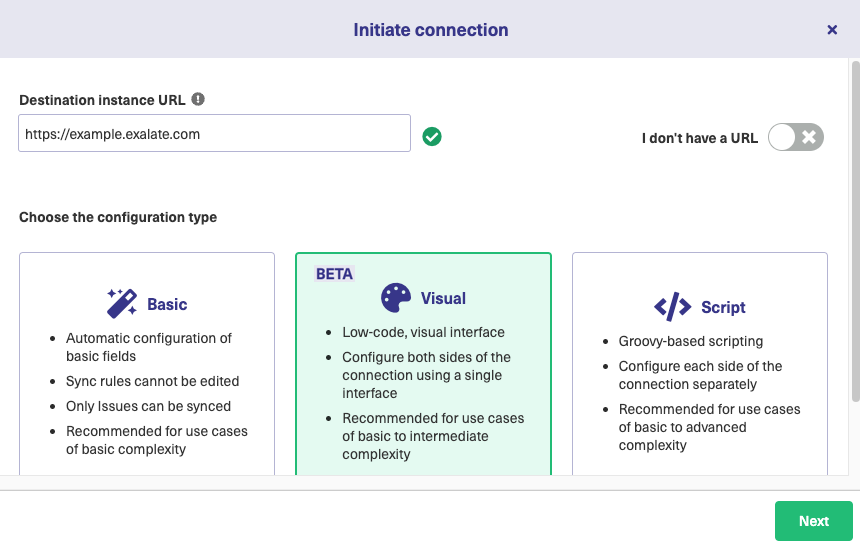
- Establish a connection between Jira instances. For Basic mode connections, follow this guide. You can also use the drag-and-drop Visual mode (currently in BETA). You can also set up a Script mode connection and write sync rules.
- Configure the connection. Use Exalate’s Groovy scripting engine to write rules that will control and define how both Jira instances will interact and share data.
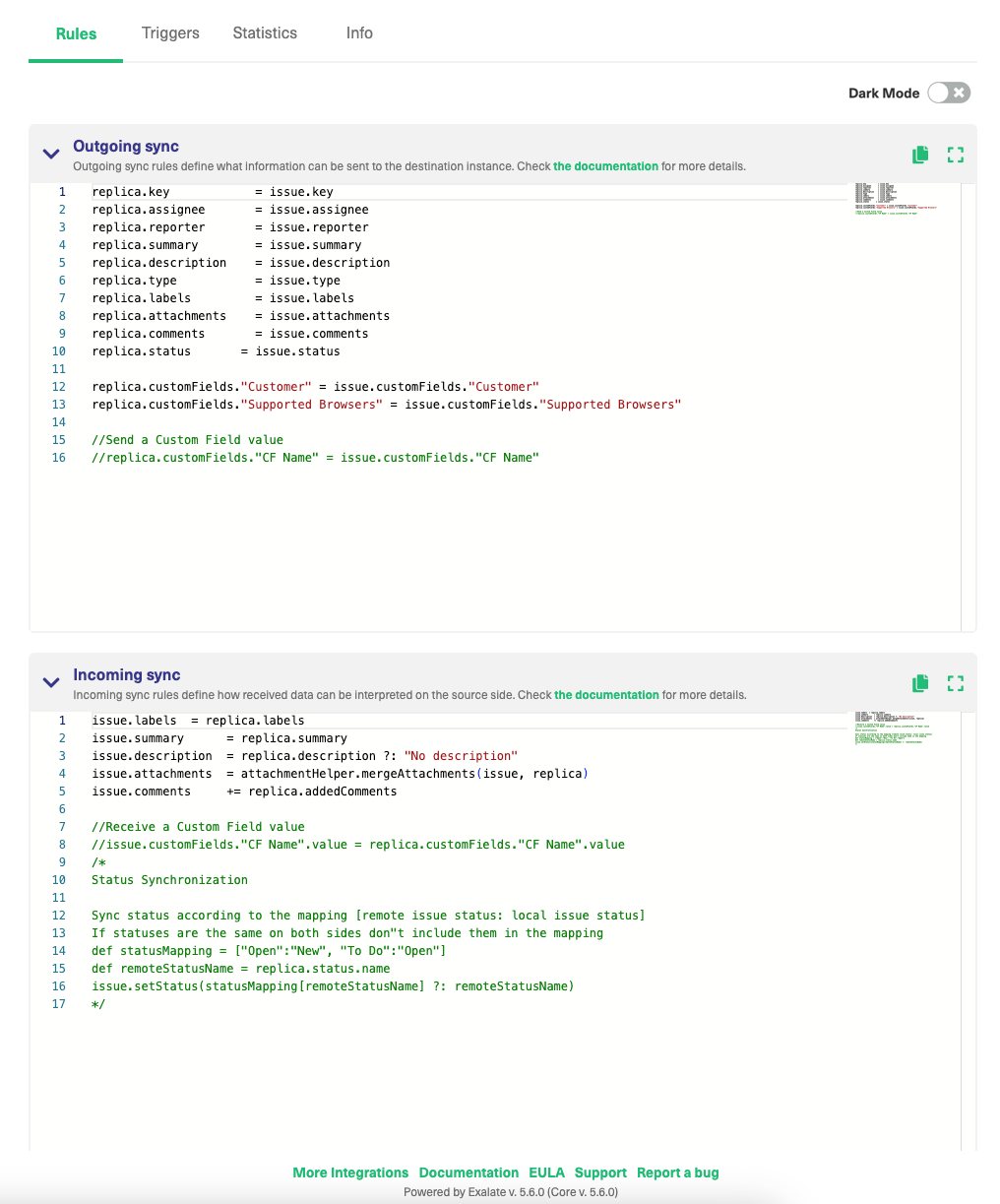
- Set up triggers. Create automated triggers using JQL to determine how the Jira instances will handle the integration rules.
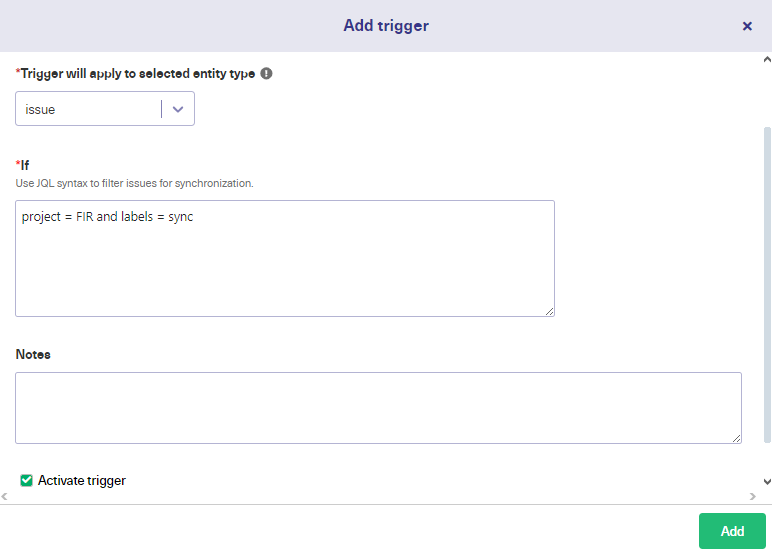
- Start syncing your tasks. You can initiate multiple Jira syncs directly from the Exalate console or the Exalate panel within the Jira issue.
For a detailed breakdown of every step of implementing Jira issue sync, read this comprehensive guide.
Want to find out how Exalate can handle your advanced use case? Book a demo with our customer success experts.
Recommended Reading:
- How to Synchronize Epics between 2 Jira Instances
- How to Sync Issue Types and Select Lists (Dropdown) Between Jira On-premise and Jira Cloud
- How to Synchronize User Mentions in Comments Between Jira Cloud and Jira On-premise
- Jira Integrations: Integrate Jira and Other Systems Bidirectionally
- How to Connect Multiple Jira Instances For Efficient Collaborations




