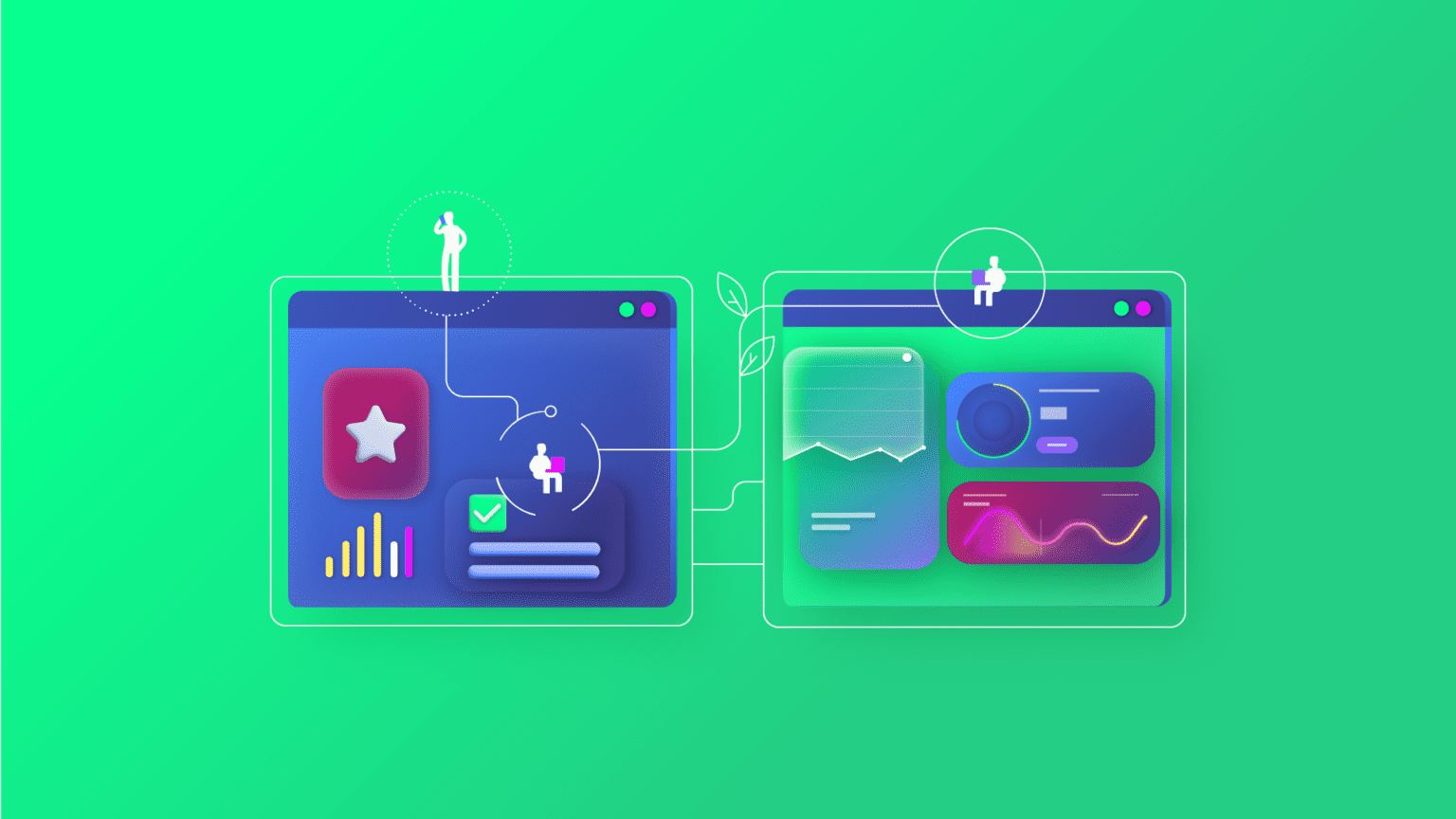“These are the times that try (our) souls.” When Thomas Paine penned that over 250 years ago, he knew little of the coronavirus. But as true as it was 250 years ago when war broke out, it is true for us today as we’re trying so hard to adapt ourselves to remote work and virtual collaboration.
The COVID-19 pandemic is a trying time for all of us. But these times have also shown how resilient and adaptable we are as a human race. We have witnessed the heroic actions of our front-line responders, as they risk their lives to battle this pandemic. We see the many volunteers who have stepped up to help their community and encourage their neighbor’s in these times of crisis.
We’ve also seen how flexible and innovative companies have become in adapting to the need for their entire workforce to work remotely as entire cities have shut down.
For some companies, it’s a scramble as they try and figure out the best ways to implement a remote business model. For others that have been quietly performing remote work, it’s been a struggle as they quickly scale and adapt their business processes for 100% remote work.
At the initial stages of this outbreak, many wondered if the Internet infrastructure was capable of scaling the massive demand required for remote work. There were some fears that the entire Internet would completely crash because it couldn’t handle the workload. Fortunately, about two months into the crisis, we’ve had our answer: our infrastructure has been able to handle the increased workload just fine.
Even before the pandemic struck, many corporations were well on their way to implementing some sort of remote work structure. The success of so many companies with a quick adaptation to remote work on such a large scale means that remote work will become the new normal for the foreseeable future.
The ABCs of Effective Remote Work
While some companies have been early adopters of the remote workplace concept, for many managers and employees alike, setting up a productive remote workplace is a new and perhaps a daunting challenge. Telling people just to ‘go work at home until this blows over’ is a recipe for disaster. Setting up a remote workplace requires careful planning, collaboration, and accountability by everyone if the remote team is going to be successful.
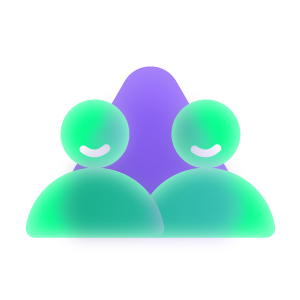
Communication in such an environment is critical. No longer can co-workers just walk down the hall to the next cubicle to have walk-in chats or ask questions. Ad hoc meetings down the hall in the conference room aren’t possibly longer. Unless you have a continuous intercom type of solution and require people to be at their remote desks continuously, most of your communications will be asynchronous.
Meetings will have to be scheduled ahead of time, so people can join the meeting from various time zones. To maximize time, meeting checklists should be sent out before meetings to optimize the items discussed.
Team collaboration is an essential part of an effective remote work environment. Fortunately, there are many tools available to assist with team collaboration.
Facebook’s Workplace.com is but one of many good collaboration platforms that allow your teams to collaborate in a shared workspace. Additionally, other automated tools such as Zoom, Skype, WebEx, and Blue Jeans enable remote workers to share documents and collaborate in face-to-face meetings in real-time.
For as effective as some of these collaborative tools can be for remote workers, they are ill-equipped for the management of business process workflows in a remote environment. They don’t allow teams to focus on phases of a project, priority of tasks to complete, work that’s in progress, posting comments on specific tasks, or tracking the percent of completed tasks.
What’s needed are applications and platforms that will allow your team to collaborate on specific tasks in a workflow, such as a Scrum or Kanban board. This is best done by a collaborative work management system.
Many companies may be familiar with collaborative tools that can enhance remote workflow capability. However, for companies that are just beginning to embrace the reality of working remotely, there is considerable temptation to reach for a familiar office automation tool to help them – spreadsheets. While spreadsheets are great individual productivity tools, they break down in a collaborative environment.
Let’s briefly look at some of the issues.
Why Spreadsheets are not Work Management Systems
Whether you use Excel, Open Office, LibreOffice, Google Sheets, Numbers, or another spreadsheet application, they all fall short when it comes to enhancing the collaborative use of data.
While you can have spreadsheets perform many functions, their collaborative limitations include:
- They’re not truly multi-user. Although it is possible for multiple users to open applications like Excel if they are hosted on a collaborative platform like Microsoft’s SharePoint application, even the best spreadsheets on the market do not handle multi-user updates well.
- They don’t support asynchronous dialogs. As spreadsheets were built primarily for single users, they do not have any collaborative support for asynchronous dialogues or discussions between users.
- They don’t support notifications. If a co-worker wanted updates to a spreadsheet, they would have to either send the spreadsheet in an email for your update, or post the spreadsheet to a shared location, and send you a separate notification by email or messaging service that the spreadsheet was ready for an update.
- They lack workflows. While enterprise-level spreadsheet applications could be programmed for simple workflows using macros, even the best custom-built workflow macros are not capable of handling multi-user functionality.
- Other issues include:
-Difficulty in creating task relationships.
-Trying to make attachments, while possible, is very awkward.
-Changes are difficult to track as spreadsheets do not have built-in logging capabilities.
-Time tracking is complex. It would require developing complex functions or macros.
Most organizations that are thrust into a remote work environment for the first time will find that for all the reasons listed above, spreadsheets are a poor choice for collaborative productivity.
Examples of Work Management Systems for Remote Work
Fortunately, there are some great tools for boosting company productivity that was built with a remote collaborative environment in mind.
These tools enhance business processes and workflows by allowing collaboration on a common task list – wherever they are working from. Properly structured, they can ensure the tasks that need the most attention are moved to the top of a task list. They actually ensure that your projects are on track. They also provide easy visualization of work in progress and allow optimization of the entire workplace.
Let’s take a quick look at some of the best work management systems that help you facilitate your workflow.
Jira
Jira is a collaborative software tool that advertises itself as the project management tool for agile teams. While there are certainly many other software tools available for agile project management, Jira has certainly become one of the more popular collaborative tools for engaging remote agile teams.
Jira has many built-in features that make it an ideal work management system for agile teams. Among its features is the ability to quickly build scrum or Kanban boards that allow teams to quickly develop the complete iterative planning cycles for software development.
Jira Scrum and Kanban Boards, like the one shown above, are built with collaboration in mind. Team members can add tasks (or cards) to each phase of the Kanban board so that everyone on the team can have a complete picture of work in progress at any given time.
Teams can also drill down into each task and add data to each task such as due-dates, percentage of task completion, description of the task, activities, issues, etc. Additionally, these cards make it easy to add attachments or links to each one of the cards, giving team members complete visibility on all tasks and subtasks related to the development process.
The Jira platform can also include a collaborative service desk application for use by a remote customer service team. This application can be accessed from anywhere in the world for technicians with the appropriate permissions. Service tickets can be tracked, assigned, monitored, and resolved by remote service desk personnel from anywhere in the world.
Trello
Trello is another popular collaboration tool that allows remote workers to collaborate on several projects by using a Kanban-style card system. Originally developed as a free application, its ability to quickly and intuitively develop project boards is one of Tello’s main strengths.
These project boards can be set up as list categories and task cards placed under each category. Like Jira, the cards are feature-rich and can be used to track activities, due dates, and comments for each task. Additionally, whenever a task is modified, automatic notifications are sent to anyone who is invited to the board or task, as appropriate.
Another handy feature of Trello is the ability to quickly move cards between categories in a collaborative environment. When any user moves these tasks from one category to the next, everyone who is logged into the board can instantly see the changes.
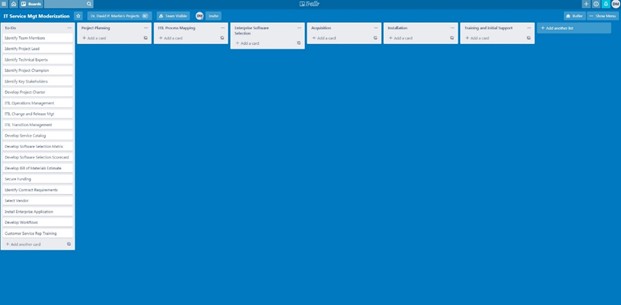
After a brief kick-off meeting and a discussion of the major tasks of this project, the project manager was able to quickly move all the tasks to the proper project phase, as shown below. From this point forward, the team members responsible for each task will be able to drill down into the tasks and provide any updates as necessary, as shown below.
The free version of Trello provides all this functionality, but the standard and premium versions provide even more functionality for teams, like advanced project reports and ‘power-ups’ that provide the ability to integrate other applications into Trello for advanced remote capability, including integration with popular collaborative apps like Slack, Google Drive, and Google hangouts. Trello is a well thought out collaborative tool that allows small teams to collaborate well, and scales well to larger companies, as well.
ServiceNow
ServiceNow is another collaboration platform. The strength of this platform is that it “enables the digital workflows” for the individual worker and the entire organization itself. ServiceNow is a collaborative platform that is widely used across many different economic sectors; Government, HealthCare, Human Resources, and Managed Service Providers are but a few of the sectors that use ServiceNow to enable their remote workforce. It also offers software to manage IT assets that help organizations to track hardware and software inventory seamlessly.
Providers are but a few of the sectors that use ServiceNow to enable their remote workforce. Not only does it allow for collaboration on standard or customized business workflows, but the richness of this platform allows companies to rapidly build portals to collaborate in real-time with their external customers, as shown in the example above.
The ServiceNow Platform marries up workflow management with service management across a wide array of corporate sectors. It allows the company to use workflow templates ‘out of the box,’ or a company can choose to build their own workflow applications through an end-user interface that doesn’t require complex software coding.
This combination of real-time portals, custom workflows, and remote collaboration has made ServiceNow a crucial player in helping mitigate the COVID-19 pandemic. In March 2020, Los Angeles used the ServiceNow platform to conduct COVID-19 testing around the city. The customer-facing ServiceNow portal was used to provide the 16 million citizens of Los Angeles with the ability to confirm their symptoms and make appointments at any one of the city’s remote drive-through testing locations to test for the virus.
This collaborative application has been crucial in Los Angeles’ ‘test, trace, and isolate’ program, which has proven effective in halting the spread of this pandemic. All of this was done by rapidly implementing the end-to-end ServiceNow workflows for testing employees and citizens alike.
Azure DevOps
Another useful platform for the remote workplace is Microsoft’s Azure DevOps application. Formally known as Microsoft Team Foundations Server, this enterprise application allows any remote team of software developers to collaborate in real-time on all the stages of software development.
As its Team Foundation’s predecessor, Azure DevOps allows remote teams of software developers to remotely check-in and check-out software files into a shared repository, which Azure DevOps calls ‘Repos.’ Azure DevOps can be used to collaboratively control builds, releases, and deployments.
The Steps of Deploying a System in Remote Work
Jira, Trello, ServiceNow, and Azure DevOps are just some of the collaborative platforms and applications that your work teams can use for work management systems that go beyond simple visual and presentation applications.
From simpler applications such as Trello to the complexity of ServiceNow, they all allow you to optimize your teams’ productivity. Whether its collaborative development of project plans, Scrum, or Kanban boards that give teams visibility of work in progress or well-designed customer-facing portals that allow customer interface, these platforms help overcome the challenges of a remote work environment.
These applications can be easily set up and implemented. While some of these platforms may require administrative training to get the full advantage of their features, others can be set up immediately with little or no training.
As an example, the board interface of Trello is so intuitive that project plans and agile iterations can be developed within minutes of first using the application.
These tools are great enablers of a very productive remote workforce. However, the tools are only one of the enablers; the discipline of the remote workforce is just as important as the best collaborative tool. Once workflows and business processes have been implemented, teams must have the internal discipline to follow agreed-upon business practices.
This means that the workforce is properly trained on the processes, and a system of accountability is put in place to ensure everyone is equally productive. This requires some careful management planning and a phased rollout approach to ensure that everything is running accordingly.
Working with Multiple Companies
These platforms and applications are great tools for allowing companies to quickly transition to a remote work environment. They provide companies with a way to remotely collaborate in real-time on tasks requiring specific data and information exchanges that aren’t possible with video conferencing tools. They are one of the key facilitators to optimizing your remote workforce in these times of forced lockdowns and orders to stay and work from home.
While they are great tools to optimize your internal processes, their efficiencies usually stop at the borders of the company. They’re generally lost the moment that the company needs to integrate their data and information exchanges with one or more external partners. In many cases, the move to a remote workforce only serves to amplify these data integration problems.
The daunting challenge is to integrate these systems remotely without interrupting the internal workflows. The process of integrating the external data and information exchanges without affecting internal company business processes was previously discussed in the Journey of Software Integration blog post.

When it comes to the right remote cross-company integration solution, autonomy is key. You need to have complete control over what, when, and with whom you share specific data. It’s also crucial to be able to work in your own familiar environment especially when your network of connections gets wider and multiple companies with different work management systems get involved.
Moreover, configurations evolve. How do you deal with the situation where a workflow changes on one end? How do you accommodate this in the configuration of the solution, and at what stage is such change introduced? It should be possible to change the configuration from both ends without affecting the sync with your partner(s).
What’s more, it is a question of the solution’s flexibility. Is the scripting intuitive enough to allow you to configure a variety of use cases? The solution should be flexible in a way that either end can easily change their sync requirements to adapt them to their workflow and collaborations.
With cross-company integrations, you never know what future requirements you will encounter. For instance, if you have an incident-to-issue mapping where you have 150 projects on the Jira end (this is an actual case), and new projects are added on the fly on the Jira side. How do you implement an efficient dispatching capability that is easy to maintain?
And the right solution should for sure be reliable. Systems go down – that’s a fact. You can imagine that your partner is upgrading their Jira. How do you ensure that all the changes are synced in the same order as they happened? So let’s list reliability as one of the key factors to take into consideration when buying a third-party cross-company integration solution.
Exalate as a cross-company integration solution was built to meet these criteria and to solve the thorniest integration issues. It allows you to focus on optimizing processes within your company while seamlessly integrating with your external partners exactly where and when you need to integrate, even in a remote environment.
It gives your company the flexibility, reliability, and autonomy you need to successfully execute cross-company integrations anywhere in the world while guaranteeing your security. Check out Exalate security and architecture whitepaper.
By solving these issues, Exalate lets you focus on your number one priority; running your business.
Recommended Reading:
- How an Innovative Fintech Startup Uses Exalate to Fine-Tune Collaboration Between Teams
- How WirelessCar Uses Exalate to Streamline Collaboration with Leading Automotive Brands
- The Project Management Blueprint for Agile Collaboration Between Teams
- How to Get the Most out of Your Workflow Integration
- Automated Integration: A Key to Scalable and Agile Business Operations