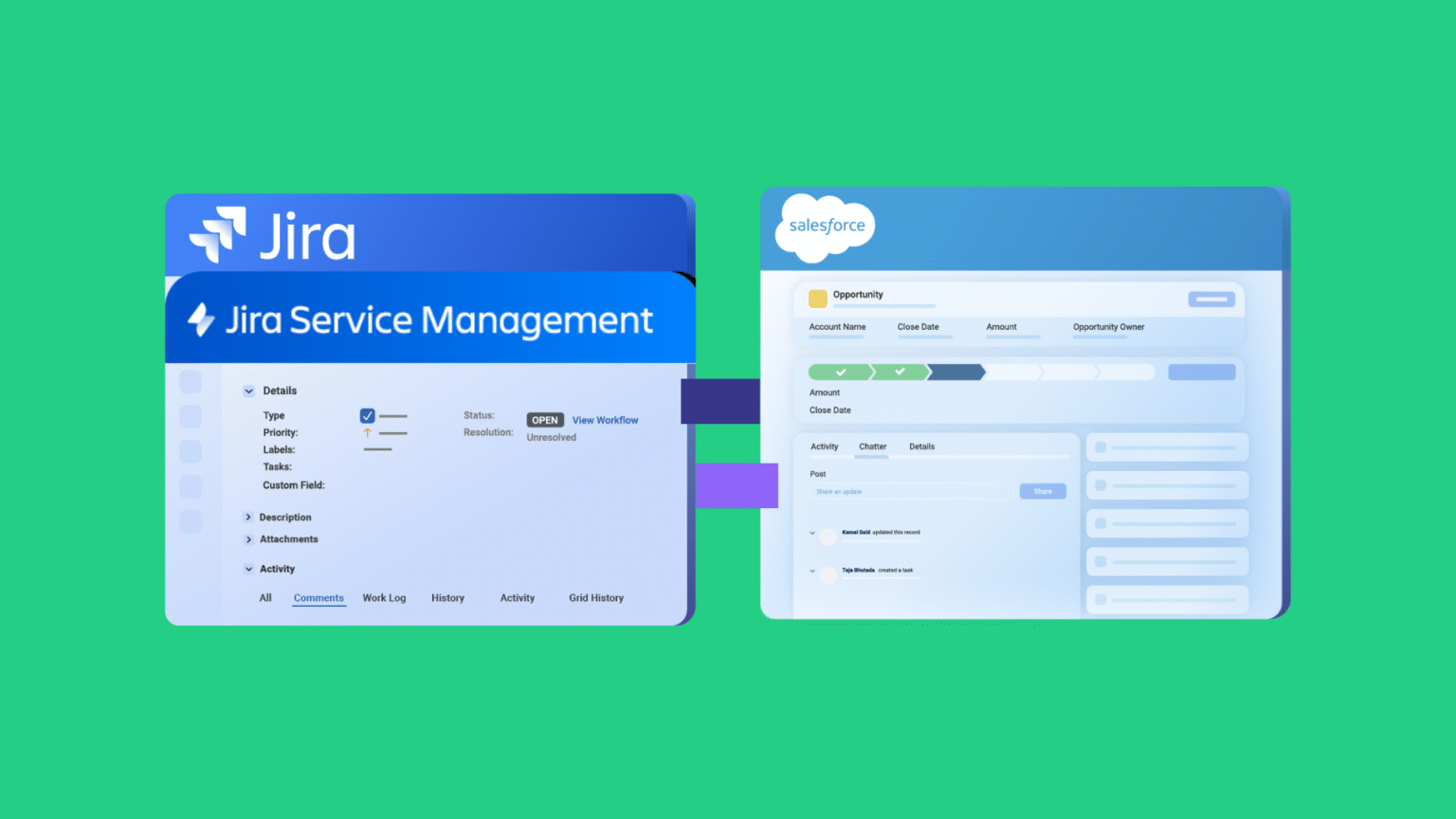What is a Jira-Salesforce Integration?
A Jira-Salesforce integration connects your development and project management workflows in Jira with your customer relationship management data in Salesforce. This integration eliminates manual data entry, automates work item creation, and keeps sales, support, and development teams synchronized in real-time.
During our conversations with customers, we gathered 8 common use cases that come up when integrating Jira with Salesforce. These use cases focus on real challenges teams face and how integration helps sales, support, and delivery teams work together more effectively.
Key Takeaways:
- Automate opportunity handoffs: Create Jira work items automatically when Salesforce opportunities reach “Proposal” or “Closed Won” stages
- Route cases intelligently: Send support cases, bugs, and feature requests to the right Jira work item types based on case attributes
- Sync time tracking for billing: Flow Jira time logs to Salesforce to track billable hours, retainers, and free support limits
- Enable secure multi-tenant access: MSPs can sync cases bi-directionally with multiple clients while maintaining data isolation
- Link RFPs to opportunities: Connect proposal requests in Jira directly to Salesforce opportunities with automatic status updates
- Escalate bugs seamlessly: Convert Salesforce support cases into Jira development tickets without losing customer context
- Alert teams in real-time: Trigger on-call systems immediately when critical Salesforce cases require urgent attention
- Coordinate product releases: Automatically notify sales teams in Salesforce when developers ship new features in Jira
Use Case 1. Automating Opportunity to Work Item Creation
One of the most frequent requests we see is automating the creation of Jira work items when Salesforce Opportunities reach specific stages.
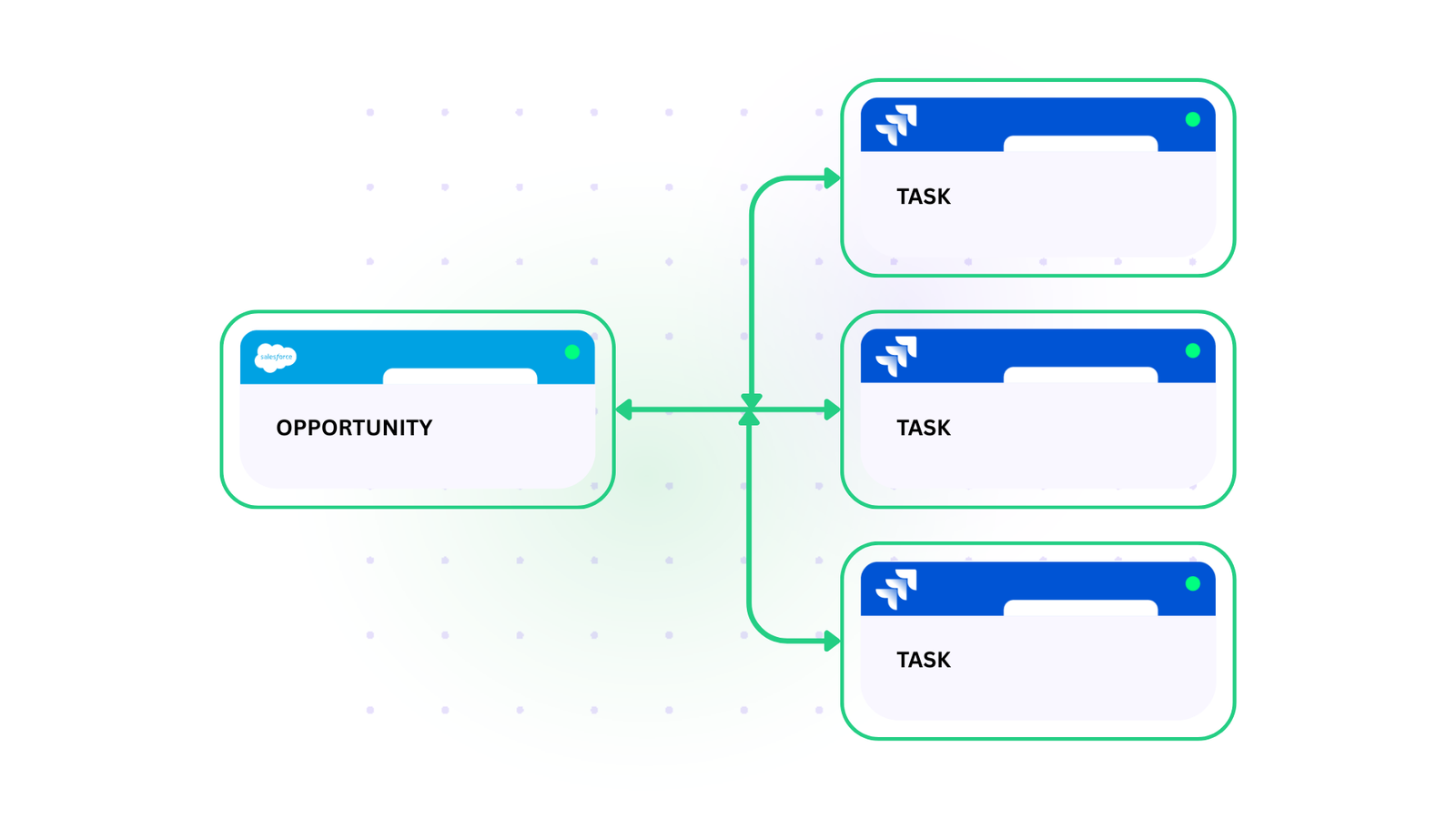
- Current Setup: Sales teams close deals in Salesforce, then someone manually creates corresponding work items in Jira for delivery teams to start working.
- Problem: A proposal team runs daily Salesforce reports for new opportunities, then manually copies data into Jira. They might create 4 campaign-level tickets, each spawning 25 downstream tasks. When this manual step fails, entire projects stall, impacting customer experience and operations.
- Solution: Automatic Jira work item creation when Salesforce Opportunities reach stages like “Proposal” or “Closed Won.” Bi-directional field updates ensure changes in either system stay in sync in real-time, so delivery teams can start planning immediately.

We were losing track of opportunities in the handoff between sales and delivery. Now, when an opportunity hits the Proposal stage, a Jira ticket automatically pops up with all the account data our RFP team needs to get started.
— SALES OPERATIONS MANAGER
Use Case 2. Routing Salesforce Cases to Different Jira Work Item Types
Not all Salesforce Cases should become the same type of Jira work item. Teams need intelligent routing based on case attributes.
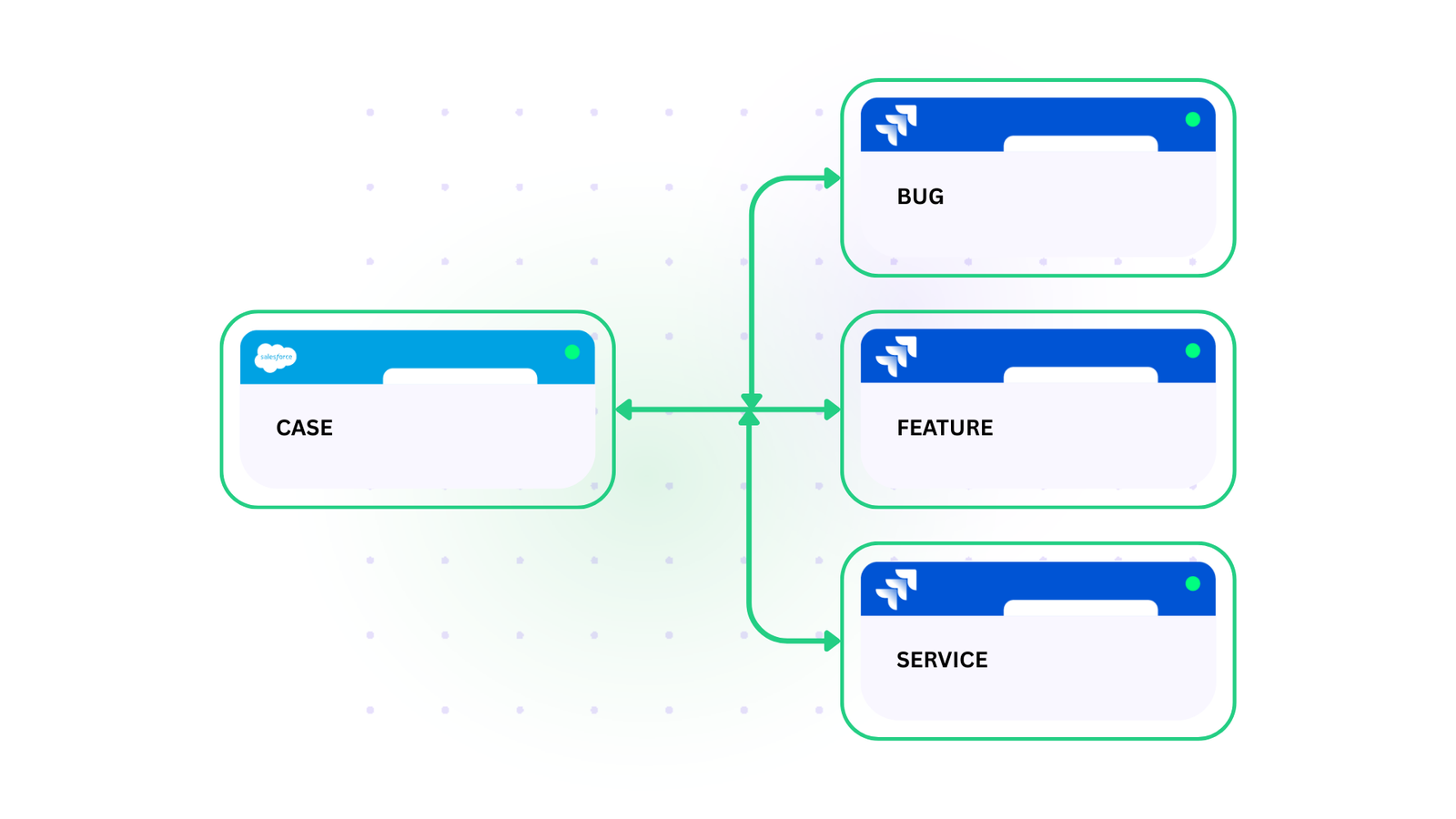
- Current Setup: Salesforce Cases flow into Jira, but they represent different types of work: support requests, bugs, and feature requests.
- Problem: Without filtering, everything gets dumped into a single queue, making prioritization and workflow management chaotic.
- Solution: Conditional filters route Salesforce Cases to specific Jira work item types:
- Support Cases → Support work items
- Technical Issues → Bugs
- Enhancement Requests → Feature Requests
This ensures each type of work follows the appropriate workflow from the start. Project managers and delivery teams obtain customer context from Salesforce in Jira, without wasting time switching between systems.

Our development team works exclusively in Jira and honestly prefers not to touch Salesforce. With this integration, they have all the customer context they need right where they work, and we didn’t have to buy a bunch of extra licenses.
— IT SERVICES DIRECTOR
Use Case 3. Syncing Time Tracking for Billing and Resource Management
Teams track time in Jira but need that data in Salesforce for billing, forecasting, or customer success management.
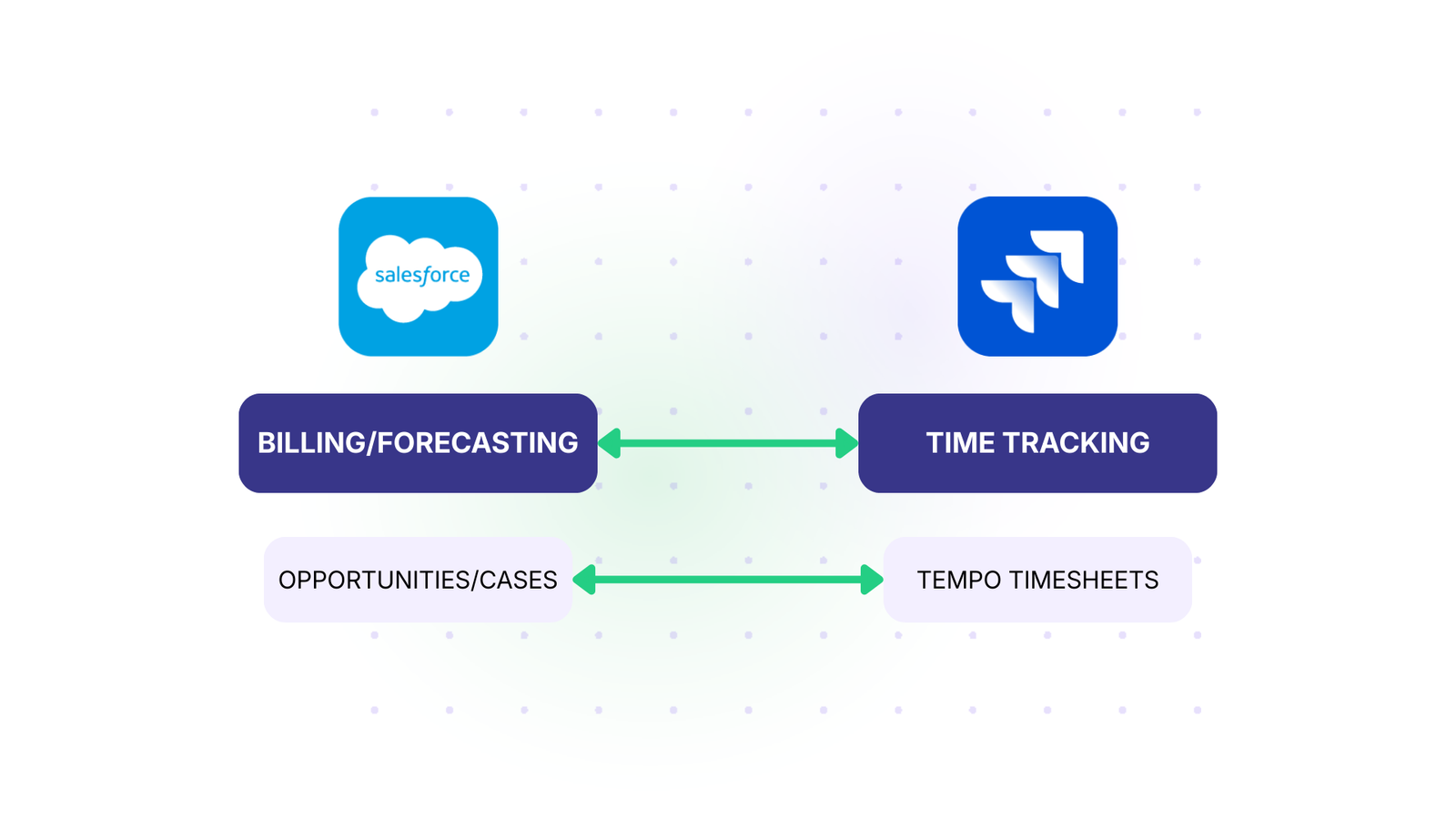
- Current Setup: A company offers 2 days of free training with product purchases. They master customer data in Salesforce but need to track actual time spent in Jira.
- Problem: Without integration, there’s no way to know if they’ve exceeded the free hours or how to bill for additional work.
- Solution: Jira time logs (including Tempo Timesheets) sync to Salesforce objects like Opportunities, Cases, or custom objects. Teams can track effort against free support hours, retainers, or billable work, with automatic updates flowing back to Salesforce.
Use Case 4. MSP Multi-Tenant Scenarios with Restricted Access
Managed Service Providers face a unique challenge: they use Jira Service Management internally, but their vendors and customers use different systems.
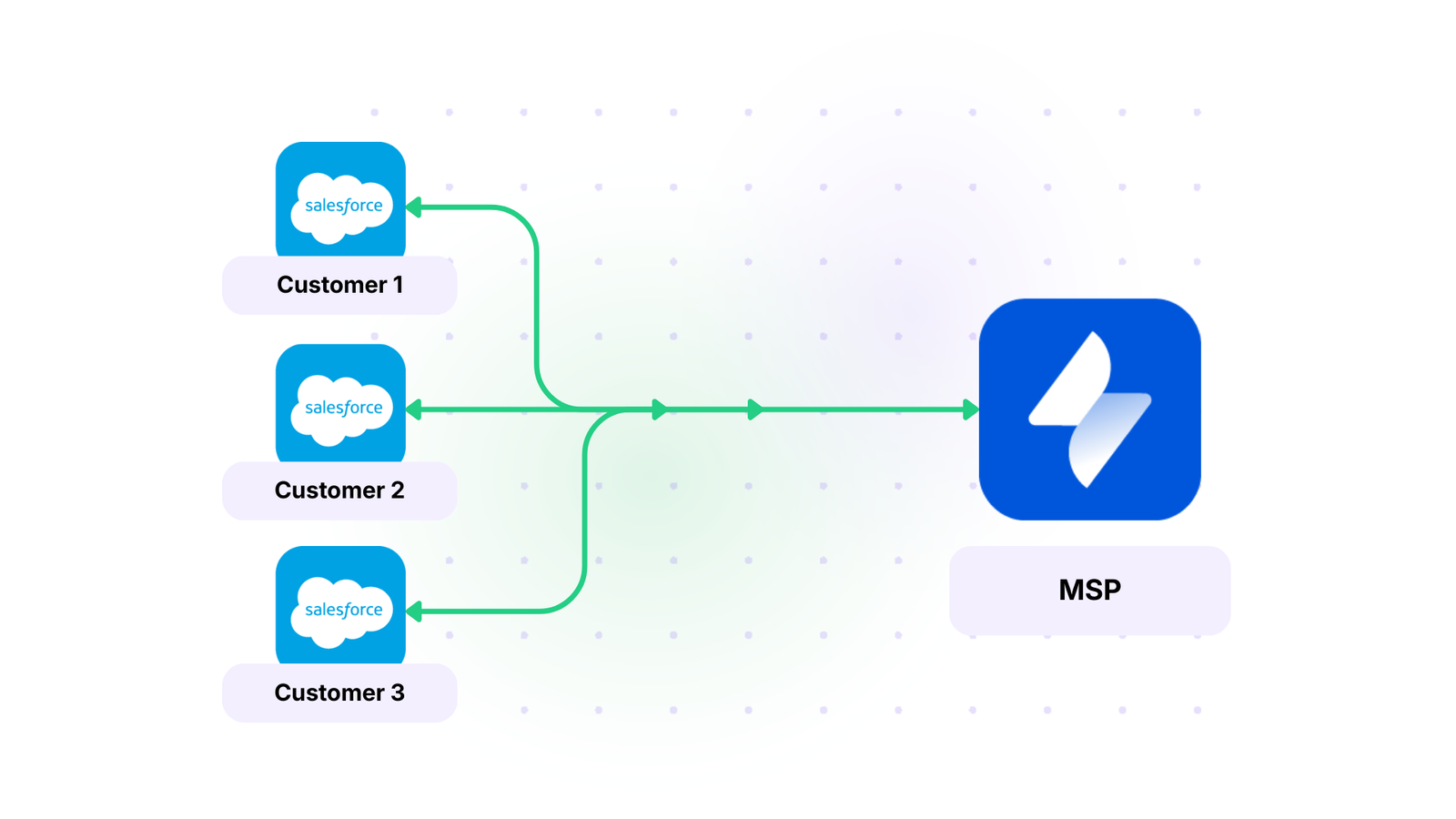
- Current Setup: An MSP uses JSM to manage operations. Their partners use Salesforce, Zendesk, and other platforms.
- Problem: They need bi-directional case sync with multiple external parties, but each party should only see their own data, not other customers’ information.
- Solution: Secure, segregated sync between the MSP’s Jira Service Management and multiple client environments with role-based access controls, data encryption, and a multi-tenant architecture that maintains data isolation.
Use Case 5. RFP and Proposal Tracking with Opportunity Linkage
When sales submits RFP requests, teams need to link them to Salesforce Opportunities and keep the status in sync as proposals progress.
- Current Setup: Sales submits RFP requests through various channels, but the proposal team needs those linked to actual Salesforce Opportunities.
- Problem: Manually tracking which Jira work items correspond to which Opportunities, then updating status in both systems, is error-prone and time-consuming.
- Solution: The RFP request in Jira automatically links to the Salesforce Opportunity. As Opportunity stages change, connected Jira work items get updated. As Jira work items progress, related Salesforce fields get updated as well. This replaces manual status updates and reporting with automated workflows.

When someone submits an RFP request in Jira, we can link it directly to the Salesforce opportunity. It’s saved us so much time.
— PRE-SALES MANAGER
Use Case 6. Bug Escalation from Support to Development
When customers report bugs through Salesforce, support teams need to escalate them to development in Jira Service Management without losing context or creating duplicate work.
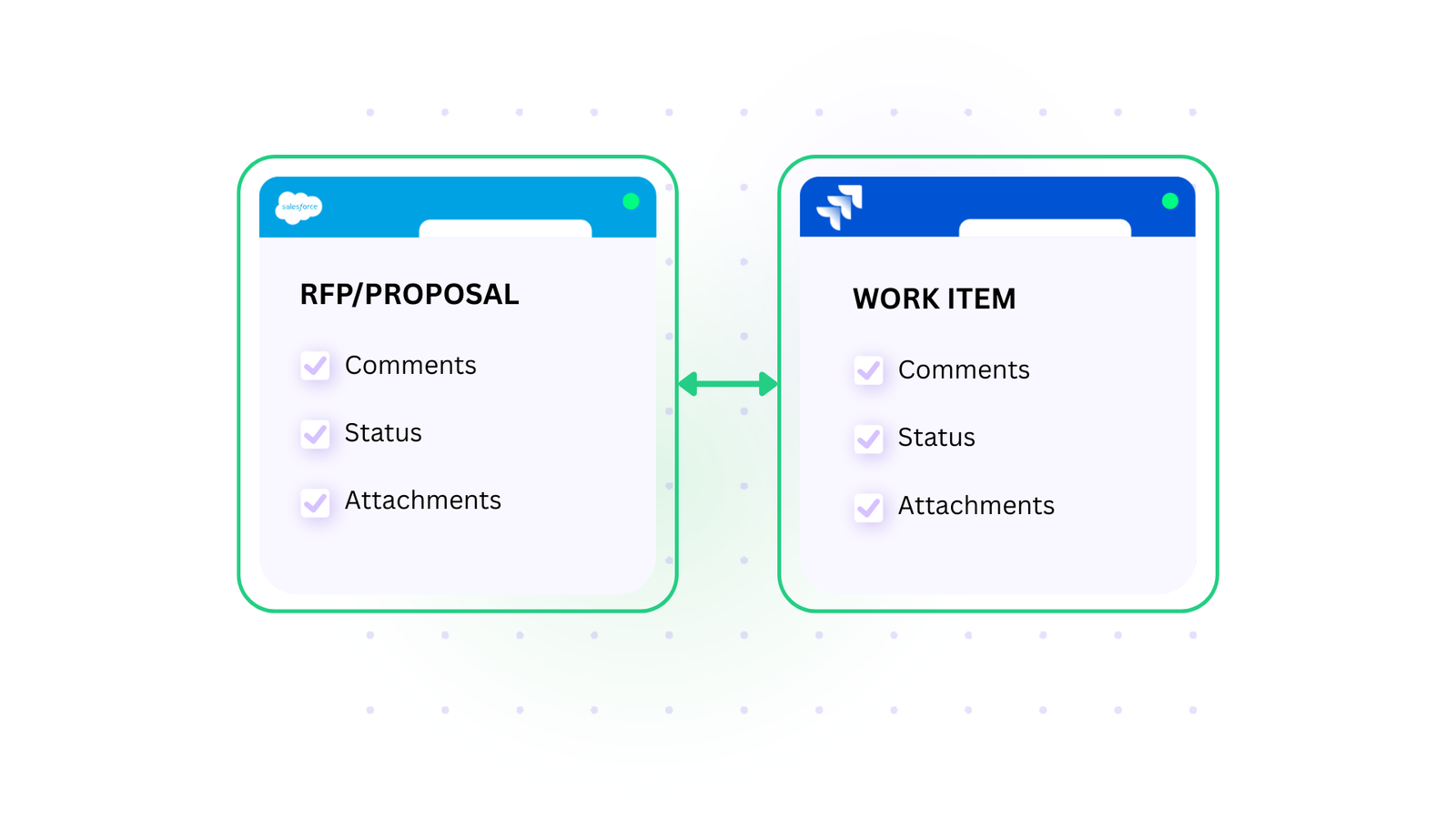
- Current Setup: Customer support uses Salesforce to manage customer cases. When a case turns out to be a product bug, it needs to be escalated to the development team working in Jira Service Management.
- Problem: Support agents manually create bug reports in Jira, copying information from Salesforce Cases. Customers and case owners have no visibility into bug fix progress, leading to repeated update requests about the status.
- Solution: Automatic ticket creation in Jira Service Management when Salesforce Cases meet specific criteria (like Case Type = “Bug” or Priority = “High”). All case details, attachments, and customer information flow to Jira automatically.
As developers update the Jira ticket status, those updates sync back to Salesforce, keeping the case owner and customer informed.
Use Case 7. Real-Time Alert Routing for Salesforce Cases
When critical customer issues come through Salesforce, the right people need to be notified immediately, not when someone checks their queue.
- Current Setup: Cases come into Salesforce, but the on-call development or operations team works primarily in Jira Service Management with established alerting and escalation processes.
- Problem: High-severity cases sit in Salesforce queues while the technical team waits for someone to manually escalate them. By the time the right people get involved, customer dissatisfaction has grown.
- Solution: Integration between Salesforce and Jira Service Management automatically creates alerts based on case criteria. When the case status changes in Salesforce (like moving to “Working” or “Closed”), the corresponding alert in Jira Service Management updates automatically.

Before this integration, critical Salesforce cases would come in overnight, and nobody would see them until morning. Now those cases trigger our on-call system immediately, and the right person gets alerted within minutes.
— OPERATIONS LEAD FOR A FINANCIAL SERVICES PROVIDER
Use Case 8. Product Release Coordination Between Teams
When development ships new features in Jira, sales and customer success teams in Salesforce need to know immediately so they can promote those features to customers.
- Current Setup: Product development team tracks feature releases in Jira. Sales and customer success teams work in Salesforce and need to stay informed about what’s new.
- Problem: Features get released, but salespeople don’t know about them for days or weeks. By the time they’re informed, they’ve already had customer conversations where they could have mentioned new capabilities.
- Solution: When development marks features as “Released” or “Deployed” in Jira, the integration automatically updates related Salesforce Opportunities or creates tasks for account managers to notify relevant customers. Release notes and feature descriptions flow from Jira to Salesforce, ensuring sales teams have accurate information about what shipped and when.
Have you come across any of these use cases while integrating Salesforce with Jira or JSM? Share your challenges and insights with us. If you want to learn more, simply hop on a call with our engineers.
Reading Recommendations:
- Jira Salesforce Integration: Sync Teams Bidirectionally
- Salesforce Integrations: Integrate Salesforce & Other Tools
- Jira Service Management ServiceNow Integration
- Keeping Customers and Partners Satisfied with Jira Service Management Salesforce Integration
- The Complete Guide to Jira Service Management and Azure DevOps Integration