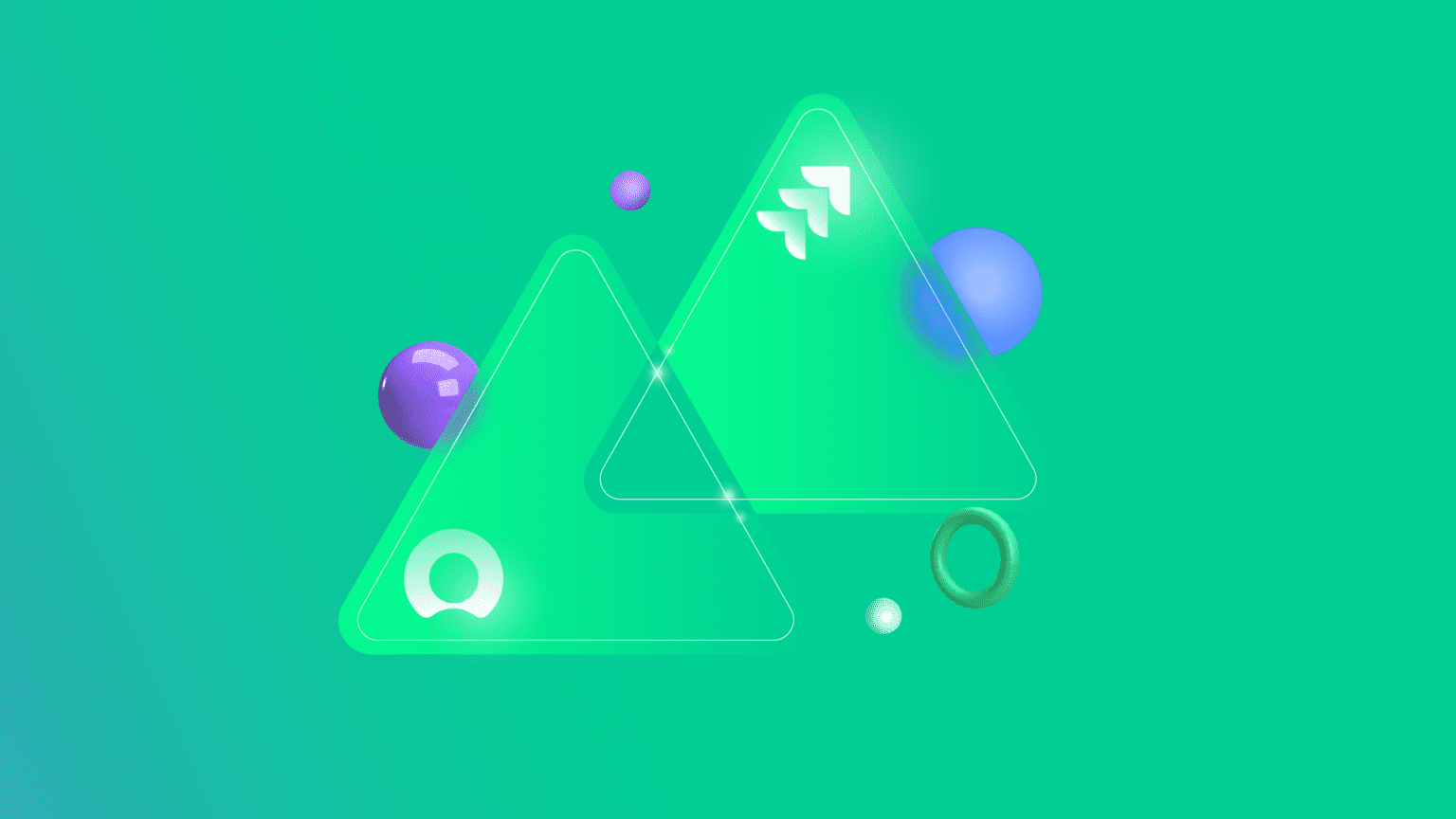This article was originally posted on the Atlassian community.
Keeping change requests in sync can make all the difference in resolution speed, team collaboration, customer satisfaction, and more.
By syncing change requests between ServiceNow and Jira (including Jira Cloud, Jira Software, and Jira Service Management), you can ensure that essential data, like comments, descriptions, attachments, and custom field data, flows across both platforms, creating visibility for all stakeholders.
It also allows both development and IT teams to have real-time visibility into the same data, which eliminates duplicate data entry, reduces errors, and saves time.
All in all, change request sync enables quicker issue resolution with real-time updates and automatic notifications.
Use Cases for Syncing Change Requests Between Jira and ServiceNow
- Sync product change requests initiated from Jira Service Management to ServiceNow so that all status updates and relevant comments will flow between teams.
- Automatically escalate a ServiceNow change request to the dev team using Jira Software whenever a client logs a complaint. All relevant fields, including category, priority, SLA status, correlation ID, and state, will also be in bidirectional sync.
- Sync SLA field status or countdowns between Jira and ServiceNow so that all SLA breaches can create an instant alert in real time.
- Sync multiple change requests coming from ServiceNow as subtasks in a Jira ticket or task. Closing tasks in Jira triggers updates or closure in ServiceNow. This helps users handle change management and pipelines from multiple sources.
- Feature change requests from customers will be forwarded to the IT team, who can then escalate them to the development team. Comments and custom fields can be mirrored across platforms or left private, depending on the level of context you want to give each team.
- Automate change request creation based on task or ticket labels in Jira. For example, all tickets with a “software” label will automatically create a ServiceNow change request.
- Map ServiceNow change requests as a Jira defect or bug so that the development team can start working on it based on priority and severity.
- Create Jira stories for ServiceNow catalog requests, syncing comments, state changes, and user assignments back to the relevant child tasks in ServiceNow.
How to Sync Change Requests With Exalate in 5 Steps
- Install Exalate on your Jira and ServiceNow instances, respectively. The Jira app is available in the Atlassian marketplace, or you can request a trial for both these instances on our website.
- Set up Script mode connections between both systems. This connection mode gives you access to the AI Assist, an AI-powered, Groovy-based scripting engine, which you can use to generate code snippets for field mappings. Refer to this complete guide to set up a script mode connection.
- Specify the default and custom fields you want to interlink on both sides. Teams can decide what they intend to share and what should stay private. For example, attachments and comments can be publicly synced, while the statuses and states should be kept private.
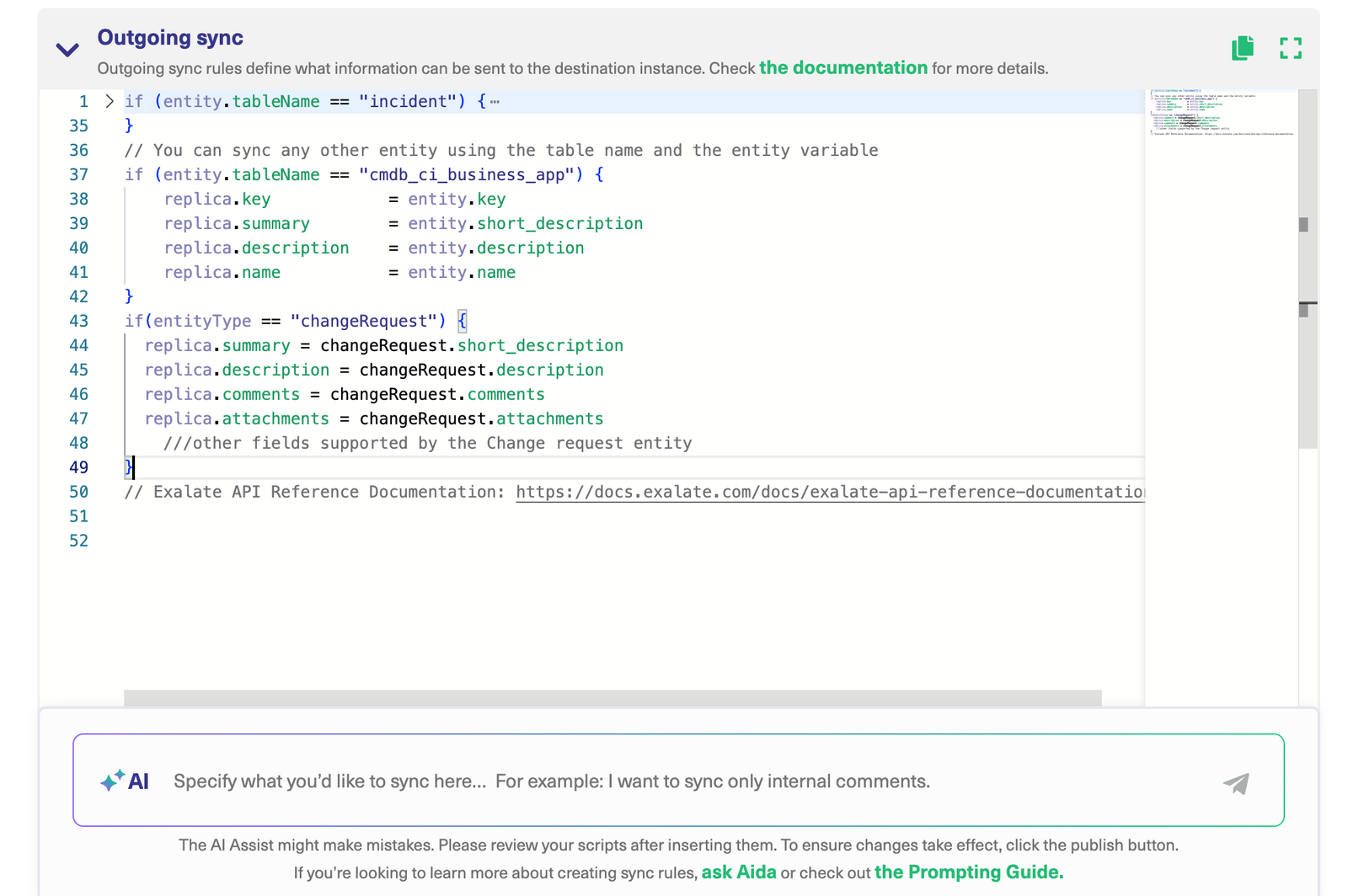
4. Set up event triggers to automate the sync once specific conditions have been met on either side. For instance, escalate all requests tagged “urgent” to developers in real time.
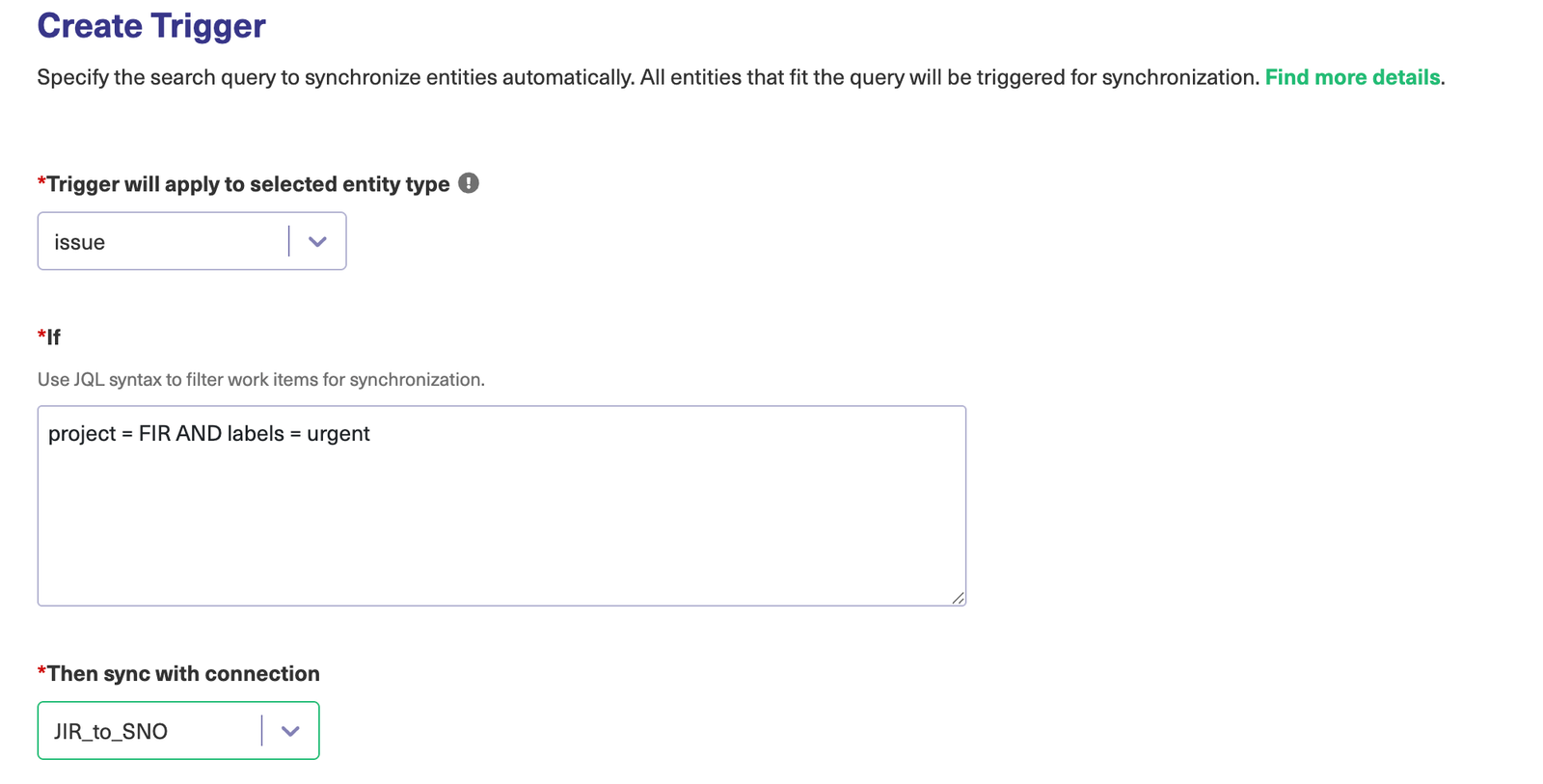
5. Start making changes to the fields to test if the integration works as expected and if the correct fields have been mapped correctly.
Conclusion
Syncing change requests between Jira and ServiceNow can create an environment where both development and IT teams can respond more swiftly to changes, minimizing errors and improving overall efficiency.
The business impact on issue resolution, SLA tracking, and team collaboration is clear, but the real advantage lies in how it transforms your daily business operations.
With integration to automate your change request workflows, you can make them smarter and gather deeper insights, and accelerate the change management process.
If this solution resonates with your team’s needs, it might be worth exploring how syncing your change requests could optimize your processes further.
How do you currently manage change requests between Jira and ServiceNow?
Book a call with us to discuss your use case.
Recommended Reading: