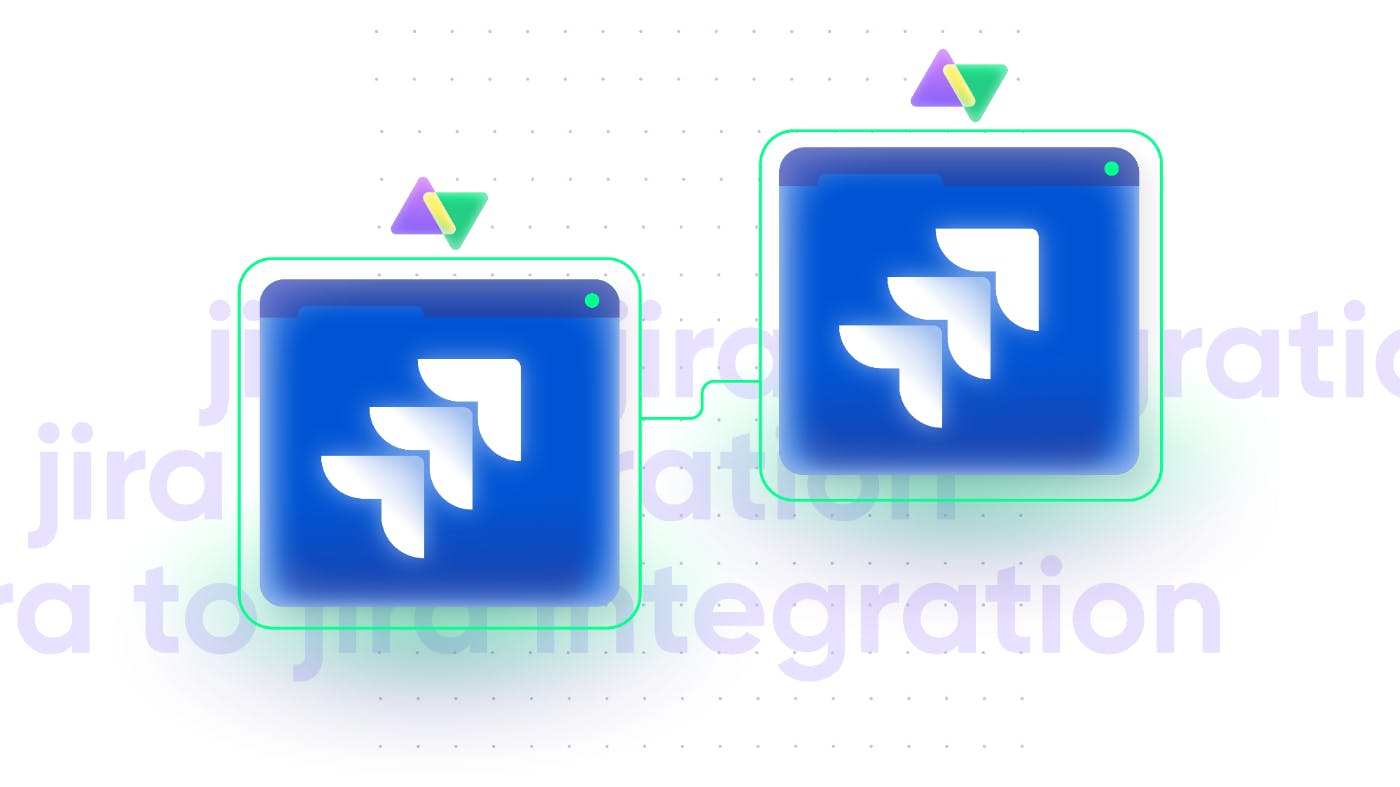Overview
A client reached out to us, asking for assistance with integrating Jira Service Management and Jira Software. Their core responsibilities include the management of infrastructure, shared services, engineering, and integrations between systems.
The company handles UI-based applications, specifically those within the Atlassian Suite, such as Jira Service Management and Project Management.
Use Case
The client had some consulting contractors who worked for them and assisted them with the Atlassian products.
Initially, they used all of their intake for engineering requests through the Jira Software project. All the tickets were moved around manually.
The side job of the engineers was to route the requests to the existing projects, which turned out to be expensive.
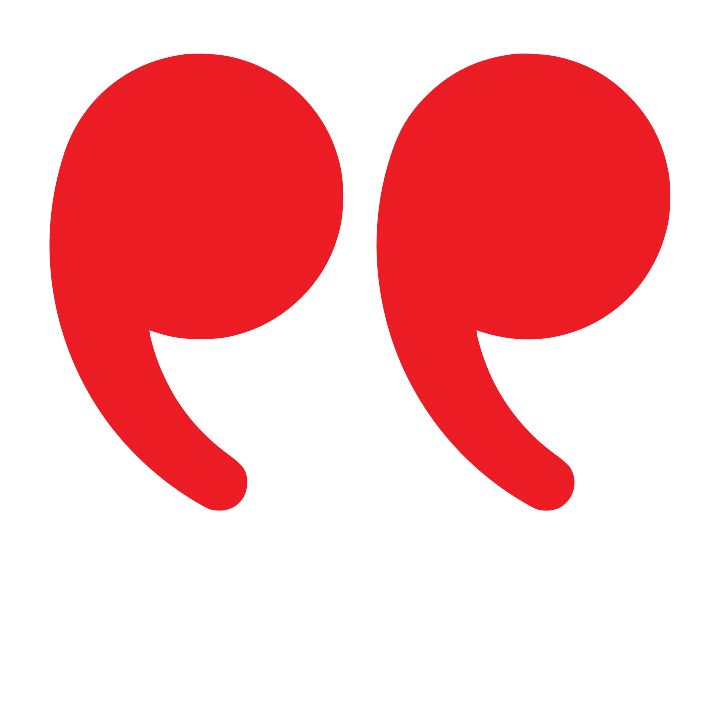
With Exalate, we can achieve the exact outcome we want, which I think is its biggest power.
– CASEY HINKLE, HEAD OF IT
The technical team wanted a solution that would help them connect Jira Service Management to Jira Software internally. This would help the engineers to work on their side without having to go to JSM for every single request.
Some specific operations needed to be completed with the integration include:
- Convert remote status changes to local comments to keep both sides up to date with the progress reports.
- Populate a required remote field from a specific field within a Jira Service Management request when an engineer escalates the request to development.
- Sync user mentions in comments with a custom message to identify the specific user leaving the comment.
- Map organization fields across two instances so that any value selected from the drop-down list will appear on the other side.
Another key piece of information is that the company has a lot of customers using Salesforce and ServiceNow, and they wanted to connect their Jira Datacenter instances to create escalation tickets for the engineering team.
At a certain point, they will also migrate from Jira Data Center to Jira Cloud, or connect Assets in Jira with ServiceNow CMDB. This multi-platform integration was necessary if they wanted to maintain a smooth flow of information between teams.
Challenges
In the past, the client relied on Jira to handle aspects of its collaboration with a team of external consultants. Jira Software also helped them process intakes for engineering requests.
However, the issue with this solution was that the consultants and engineers had to manually route the tickets, which was too expensive and time-consuming.
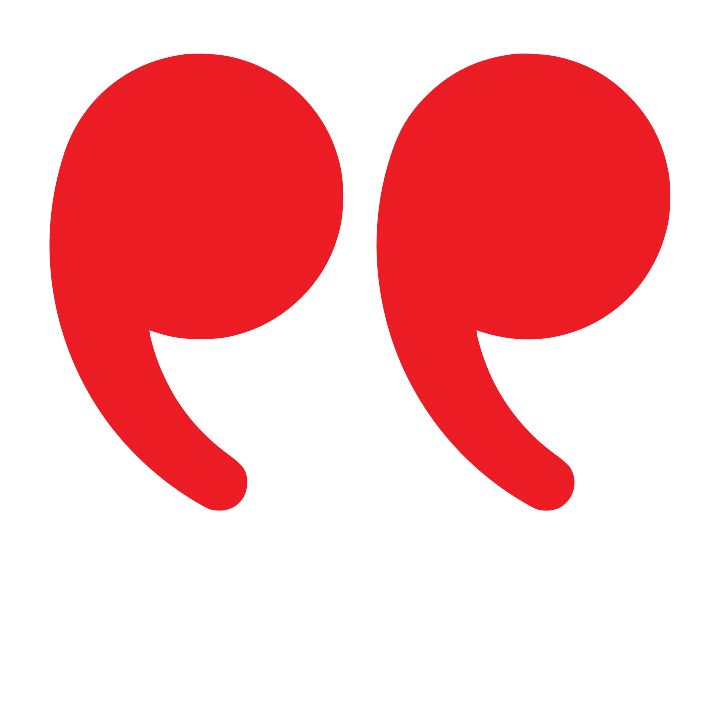
Spending 2 hours every day to just read the tickets and move them to the correct queue wasn’t something our engineers were looking forward to. With Exalate’s sync rules, we routed 19,000 tickets automatically to the correct projects in less than 18 months.
– MICHAL BIZON, DEVOPS ENGINEER
So, to reduce the time spent sorting and rerouting the tickets, they needed a solution that supports real-time synchronization between both Jira instances.
The Solution
Our client was looking into different aspects and realized there weren’t a lot of great out-of-the-box integration solutions or vendors that provided the flexibility they wanted.
Before now, they’d used another integration software vendor for a while and faced some hurdles. The app didn’t have the scalability and integration that it needed.
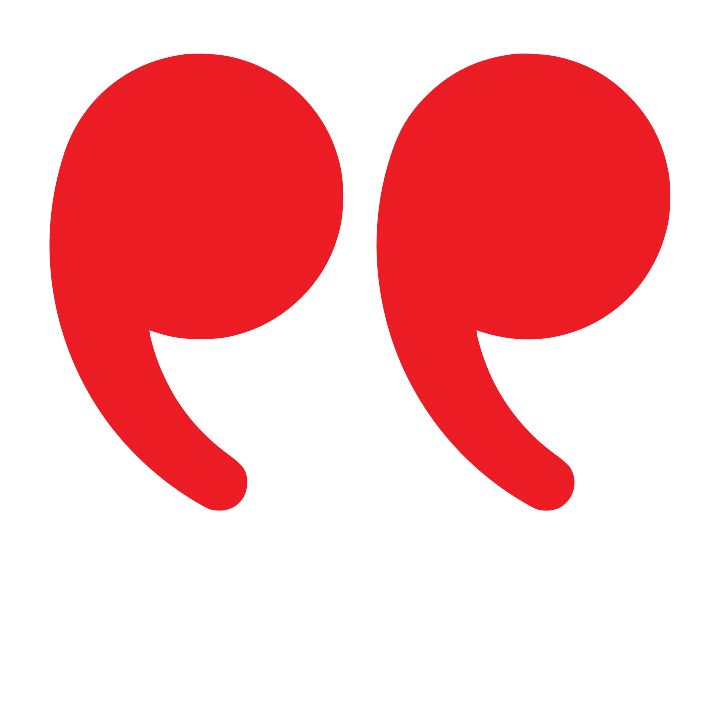
If you want to design your integration end-to-end, Exalate is the best choice. It is a better play than spending 3 to 4 times the money for some other tool, only to half build a solution where the use case is scoped for you.
– CASEY HINKLE, HEAD OF IT
They also wanted granular-level triggers and couldn’t find that option in Issue Sync, Zapier, and other tools.
Why Exalate?
According to the technical team, the company opted to use Exalate because of the flexibility it offered. The solution makes it possible for their engineers to expand their use cases with the scripting engine, as part of the Script Mode.
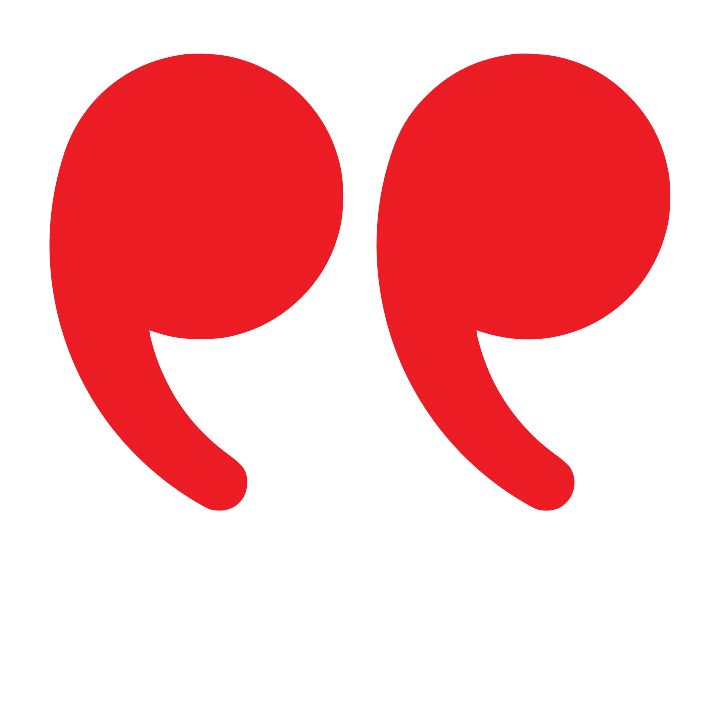
What makes Exalate the shining star among other available solutions is that it allows engineers to do what they want inside the integration using the Script Mode.
– MICHAL BIZON, DEVOPS ENGINEER
They also chose Exalate as the integration app because it supports Jira Software, Jira Service Management, Jira Cloud, GitHub, ServiceNow, Salesforce, Freshdesk, etc.
Their internal review and legal team evaluated Exalate and found that it was compliant with all security checks.
Another reason they decided to opt for Exalate is that it supports granular-level triggers for integrations.
Though Exalate’s pricing model required them to invest a little more money to learn and deploy it than some other out-of-the-box marketplace solutions. They definitely believe in the long-term value it provides.
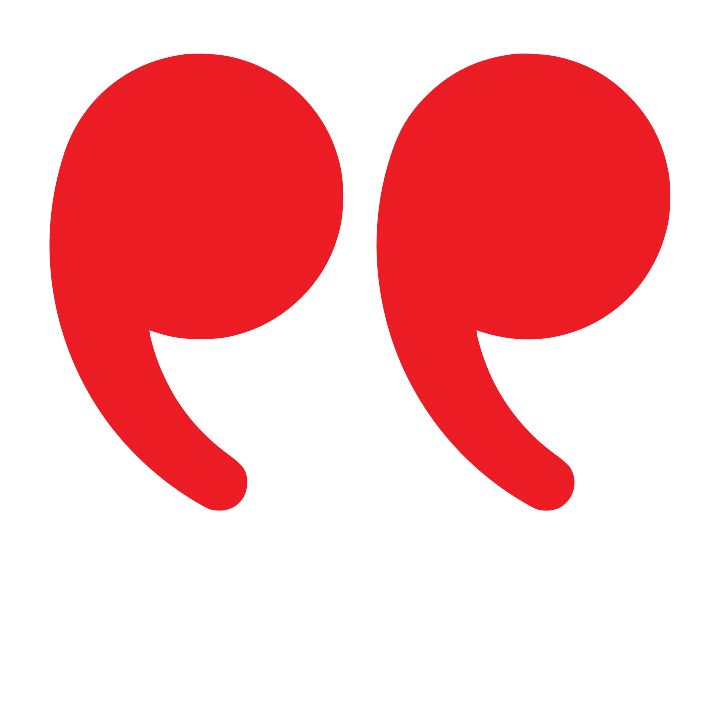
It’s a great solution to retrofit into the things already running in your instances. Once you’ve learned how to use it, you understand its power.
– CASEY HINKLE, HEAD OF IT
Results
Instead of moving 16 projects from the Jira Service Management instance, the client was able to simply route the needed input from the intakes, while keeping both teams on their respective systems.
- They reduced the speed of ticket routing to around 2 minutes per ticket, instead of 2+ hours.
- They could scale up the integration to 19000 tickets in less than 18 months.
- They achieved financial feasibility by cutting down on licensing fees for different products and getting rid of the team of consultants.
Future Plans
The technical team manager expressed their excitement about exploring the new AI Assist feature and other upcoming additions.
They look forward to the improved and properly detailed error-handling and centralized connection management product features that are currently under development.
Since they are now working on the Atlassian Enterprise plan, they would be looking into connecting their multiple Jira cloud instances.
Recommended Reads:
- How a Construction Tech Company Implemented Exalate to Maximize Workflow Efficiency
- How an Innovative Fintech Startup Uses Exalate to Fine-Tune Collaboration Between Teams
- How a Large Open-Source Foundation Uses Exalate to Help Drive Adoption with its Communities
- How WirelessCar Uses Exalate to Streamline Collaboration with Leading Automotive Brands