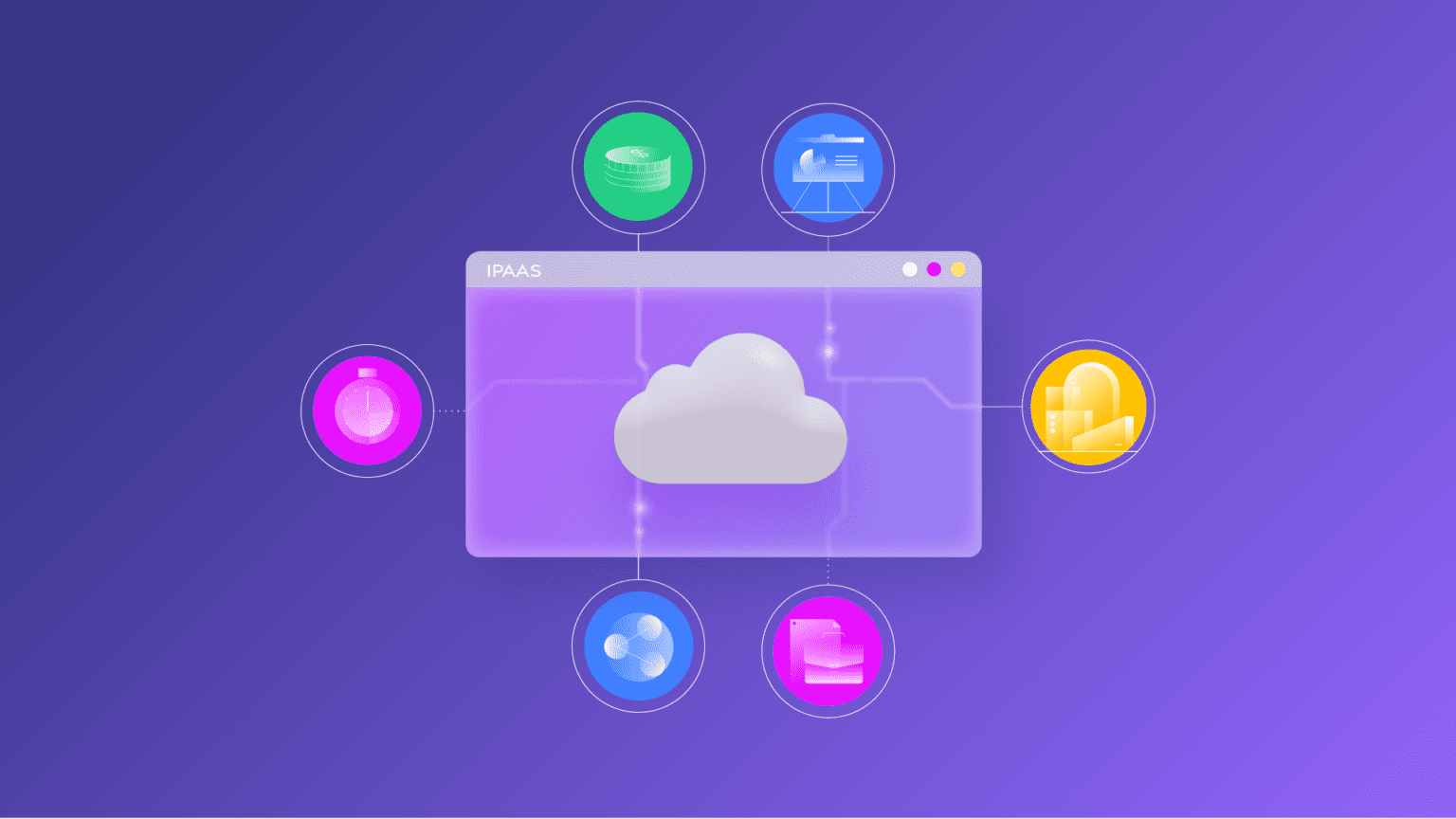Teams use various iPaaS solutions to manage their business relationships and organize workflows and processes.
With modern software, you can automate data transfer and apply advanced filtering and customization. The software does the hard work, reducing your costs and leaving you free to focus on other things.
In this article, I’ll show you the best iPaaS platforms and help you make an informed choice.
What is IPaaS?
IPaaS (Integration Platform as a Service) solutions are cloud-based software that helps you stitch the other elements of your technical infrastructure together.

They provide custom connectors and integration templates, as well as IDEs and consoles for building and managing APIs from scratch.
Why Use an iPaaS Solution?
iPaas solutions let you collaborate with other teams and take advantage of the unique features of different pieces of software.
Here are the benefits of using iPaaS services:
- Simplifies integrations by providing users with ready-to-go connectors as well as custom mapping templates,
- Reduces the manual workload of trying to copy and paste data between two platforms,
- Speeds up internal and external processes through seamless access to real-time updates and notifications,
- Provides flexibility and scalability for teams and organizations looking to expand their workloads in the future,
- Reduces the cost of acquisition, development, maintenance, and licensing for multiple applications and systems,
- Improves the accuracy of business decisions by providing access to relevant information drawn from historical silos,
- Increases the security of sensitive business information through tiered access permissions, advanced encryption, and up-to-date compliance,
- Decentralizes control for separate systems between collaborating teams and partners.
Factors to Consider When Choosing an iPaaS Integration Solution
There are several factors to think about when choosing an iPaaS vendor for your specific use case.
- Custom integrations supplemented by AI-powered scripting and automated integrations,
- Reliability and flexibility to withstand increasing workloads without breaking down,
- Versatility and compatibility with a broad range of other tools you want to integrate,
- A decentralized integration for cross-company integration scenarios,
- Affordable pricing and favorable pricing model,
- Compliance and integration security features.
The best iPaaS software combines all these factors to help your system exchange data with other applications and platforms while staying compliant and guaranteeing security.
Top 14 iPaaS Solutions For Businesses
Let’s have a quick look at the best iPaas platforms in this section:
1. Zapier
Zapier allows you to share data between multiple platforms. It claims to connect more web apps than anyone and works with over 3000 tools.
Based on triggers and actions, it can automate many everyday tasks.
Its more advanced features include filters, formatters, and webhook connections, and it has a range of plans ranging from free to $700 per month with annual billing.
If you want to have the biggest range of options available to you, then it’s a great choice.
2. Workato
Workato promises speed. It achieves that with thousands of pre-built connectors and by sharing setups among its members, enabling you to quickly deal with common business problems.
It aims for a no-code approach, with an emphasis on ease of use. It’s a good choice if you want to get up and running quickly, though its pre-built solutions may not offer you the fine control you need.
Pricing is quote-based, and there’s no free trial.
3. Exalate
Exalate lets you create reliable integrations with a few clicks. It combines a no-code interface with an optional scripting system. That means you can get started quickly, but can also apply advanced programming logic to your integrations if you need to.
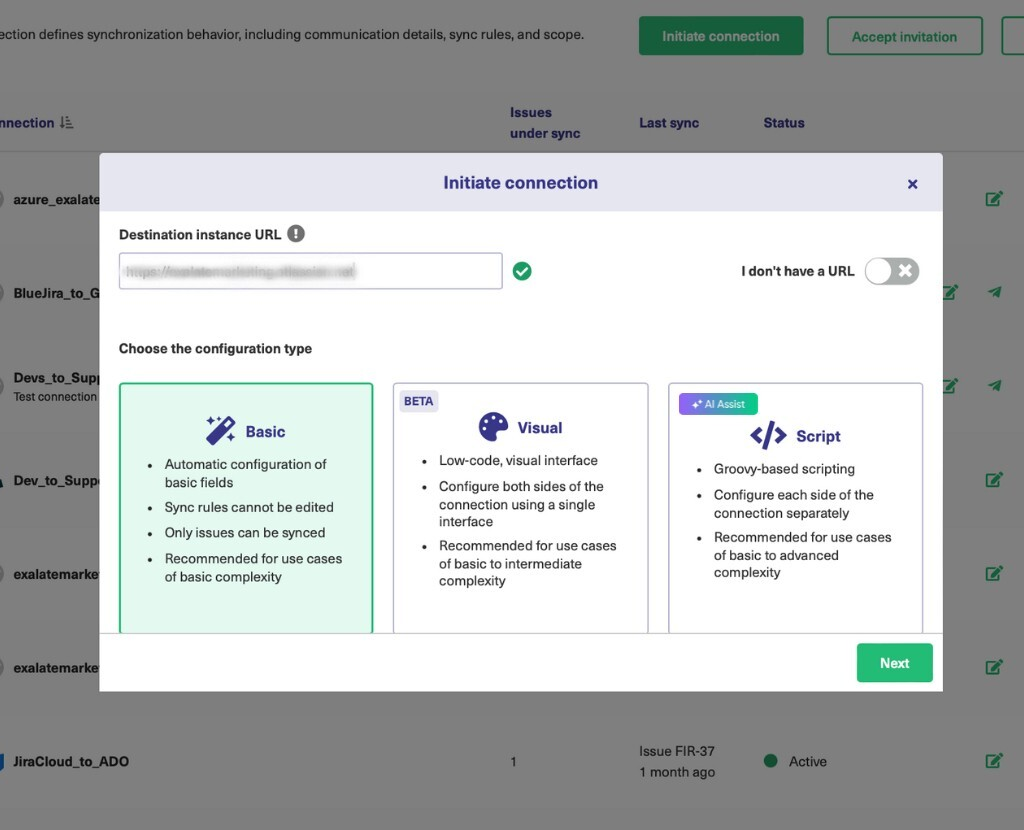
It supports decentralized integration. That means your teams can make changes independently, retaining their autonomy. They can control what data is shared, as well as decide how incoming data is mapped to their systems.
This configuration is possible with the AI-enabled chatbot known as AI Assist. This feature accepts and processes user prompts to generate output containing Groovy script snippets for field mapping.
As it’s decentralized, it can handle outages and restore connections if there are outages on either side. Its flexibility, reliability, and decentralized integration (autonomy) make it specifically ideal for cross-company scenarios.
Note: You can check out their security whitepaper here.
Exalate has a free plan that allows you to sync up to 1000 new issues per month for free. It also offers a 30-day trial, after which the pricing starts at $10 per month, depending on the tracker.
4. Automate.io
Automate.io is another low-code platform pitched to non-technical users. It aims to let you integrate apps within minutes using a code-free, drag-and-drop interface. It also has templates to help you quickly perform common tasks.
It’s fast and easy to use and connects to over 200 apps, which is quite respectable, if not the best on this list.
There’s a free tier, and its top plan costs $159 per month for 10 users.
5. Mulesoft
Mulesoft offers a range of products that promise to increase productivity while reducing your costs and time to market.
It’s an integration and API platform that includes Anypoint and the low-code development system Composer.
Mulesoft has a free trial, with prices available on request.
6. Unito
Unito is an integration platform that syncs entire work items (tasks, tickets, spreadsheet cells, etc.) between the most popular project management apps available, including Asana, Jira, GitHub, Google Sheets, and others. All of Unito’s integrations support two-way syncing with real-time updates. Plus, as a no-code solution, it doesn’t require technical expertise to set up.
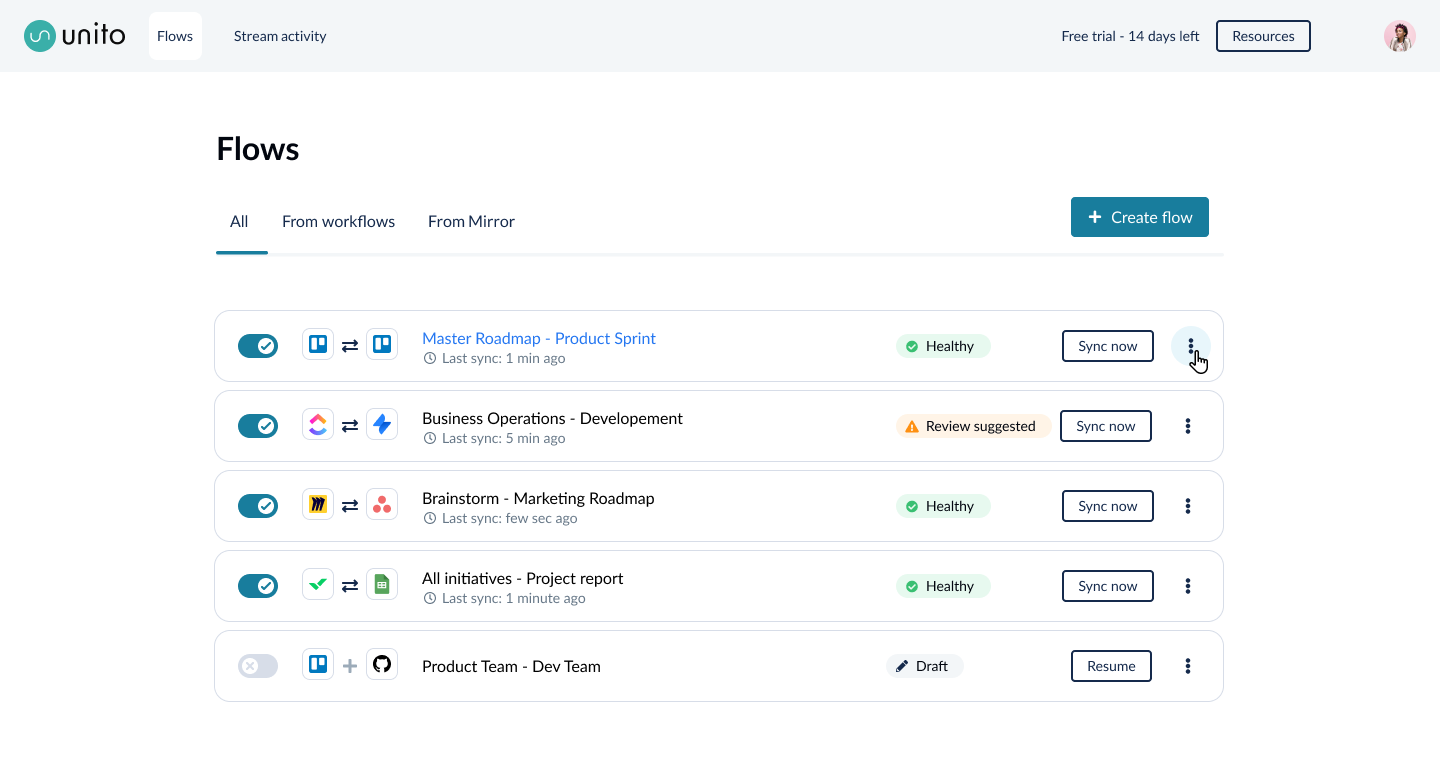
Another nice feature is the 14-day free trial with paid plans based on usage rather than seats. Prices range from $10 per month for 100 items in sync to $769 per month for 10,000 items in sync.
7. Jitterbit
Jitterbit offers a selection of tools, both simple and complex, to help you combine and integrate data from multiple sources.
Its IPaaS tools are complemented by the ability to create APIs based on your needs. A neat feature if you’re trying to connect to an app that isn’t supported elsewhere or perhaps work with your own custom system.
Pricing is given on request.
8. Integrately
Designed for Non-Techies, Integrately helps you seamlessly integrate 1050+ apps and automate several workflows. Its intuitive Visual Builder and millions of ready-to-use, 1-click automations simplify the automation process.
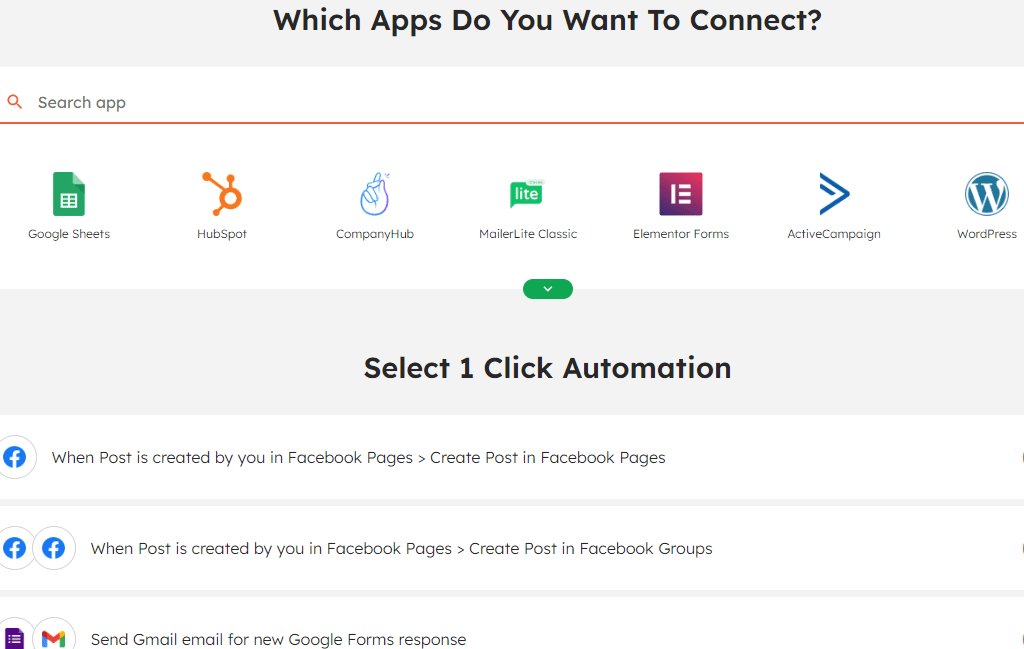
Besides, advanced features like filters, conditions, and multi-step integrations help you create custom workflows. Integrately provides 24×5 support and a dedicated automation expert at no extra cost.
The tool comes with a range of pricing plans to fit different budgets, starting at $19.99 per month.
9. Martini
Martini is a low-code API management platform. It also allows you to integrate platforms, which can help you create and publish your own APIs. As well as running on the cloud, it is also available in desktop or on-premise form.
Its machine-generated integration services let you quickly connect platforms, tune workflows, and manipulate data sources with visual tools.
Martini costs from $500 to $5000 per month, depending on your plan.
10. TIBCO Cloud Integration
TIBCO Cloud Integration offers API-led, event-driven integration. It offers high flexibility in preference to pre-built solutions. That makes it a good choice for developers, though may be off-putting for others.
There are some concerns about its scalability, with users reporting a slowdown as data volumes increase.
It has a 30-day free trial, then prices start at $400 per month and upwards, with custom pricing for its hybrid plans.
11. Boomi
Boomi claims to be the only platform for intelligent connectivity and automation, something readers of this list might dispute.
Its projected 410% return on a three-year investment is a more credible claim. It achieves this by offering various ways to connect your data. With templates and custom scripting, you can develop reusable business logic and improve workflows throughout your organization.
With a three-month free trial and baseline pricing of $50 per month, Boomi is a strong choice for the price-conscious.
12. Oracle Integration
Oracle integration is part of Oracle’s Cloud suite of tools. It offers you a variety of features to help automate your business processes and analyze your business practices.
The Oracle Integration Cloud comes with many pre-built adapters that integrate with cloud services, databases, and applications. It also includes file management and exchange.
Its trial includes thousands of hours of computing time, after which pricing is usage-based.
13. Tray.io
Tray.io claims to be the leader in low-code automation and should help problem solvers who want to automate their workflows. You can use visual tools to connect apps and create scheduled triggers to share information.
It includes instant connection to over 600 apps, elastic scaling, full logging, and its own SDK. Its higher tier plans include SAML and HIPAA BAA for privacy and security.
Pricing ranges from $695 – $2450 per year, with custom pricing for Enterprise users.
14. Celigo.com
Pitched at both IT and business teams, Celigo offers to manage your connectivity needs in one place. With pre-built connectors for speed and an SDK for flexibility, its marketplace includes various templates and business process automation.
Celigo has end-to-end encryption, SSO, and HIPAA for security, and it features logging with access control to let you see who’s doing what. It also promises infinite scalability, allowing your product to grow.
It has a 30-day free trial. You’ll need to contact its sales team for pricing.
Conclusion
iPaaS solutions can have a transformative effect on your business. Moving data between tools automatically saves you time and helps you build networks of information that flow readily throughout your organization.
Teams looking to integrate their work across platforms have a huge range of products fighting for their attention. You’ve read about some of the top iPaaS companies here. If you see one that looks like a good match, give it a try and reap the benefits of IPaaS integration tools!
Recommended Reads:
- The Comprehensive Guide to iPaaS (Integration as a Platform Service)
- Integration as a Service (IaaS): Everything Explained
- API Integration: A Practical Guide to Maximizing Business Efficiency
- B2B Integration: The Comprehensive Guide
- How to Build an Effective SIAM Operating Model
- eBonding Integration: The Ultimate Guide to Flexible Data Sync