The concept of system integration and automation has become a serious consideration for businesses, particularly in terms of connectivity and digital transformation.
Although both concepts are different, data integration and automation focus on keeping applications, and by extension, teams connected so they can create seamless workflows.
But here’s where it gets interesting: integration and automation are not opposing forces. They’re complementary disciplines that, when combined, unlock real operational efficiency.
To properly dissect integration and automation from a business perspective, read on as we explore examples, use cases, and the tools that bring them together.
Key Takeaways
- Integration connects disparate systems so they can exchange data, while automation eliminates manual steps from business processes.
- Both disciplines depend on each other: integration without automation still requires manual effort, and automation without integration limits what you can actually automate.
- Common use cases include CRM-to-help-desk syncing, sales pipeline acceleration, incident response, and cross-company collaboration.
- The right integration and automation tool should offer scripting flexibility, AI-assisted configuration, bidirectional sync, and support for your specific platforms.
- Best practices include defining clear objectives, consulting with stakeholders, testing every connection before scaling, and maintaining documentation for all sync rules.
- Challenges such as data silos, tool sprawl, vendor lock-in, and compliance risks can be mitigated with the right strategy and platform choice.

What is Integration?
Integration is the process of connecting two or more applications, services, teams, and hardware solutions in order to get them to interact and exchange information.
As a company with several applications within your SaaS sprawl, integration is the only way to bridge the compatibility and interoperability gap between all these systems.
So it goes something like this:
You have a Jira Cloud instance used by your developers, and you need to integrate it with the Zendesk instance used by your customer support team.
Now, since both systems have different data formats and API configurations, only a native or third-party middleware can do all the transformation, conversion, and much more.
Types of Integration
Integration can fall into any of these types:
- System integration connects disparate hardware or software systems so they can operate as a coordinated whole. For instance, you could sync a CRM (customer relationship management) with an ERP (enterprise resource planning) to keep sales data aligned with inventory and billing.
- Data integration is about keeping data consistent and accurate across connected systems. Companies set up bidirectional or unidirectional integration of sensitive business and customer data in accordance with compliance regulations. This is particularly vital for healthcare integrations, where patient records must be synchronized across various diagnostic and administrative platforms securely.
- B2B integration provides a platform for connectivity between MSPs, vendors, suppliers, retailers, and outsourcing partners. Unlike internal integration, B2B integration adds a layer of complexity because each organization controls its own systems, data governance policies, and security requirements. Both sides need visibility into shared workflows without exposing confidential data.
- Application integration focuses specifically on syncing applications (software) such as Jira, Salesforce, ServiceNow, Zendesk, GitHub, Azure DevOps, Freshservice, Freshdesk, Asana, and many others. The goal is to get these tools to share data so that teams working on different platforms stay aligned without switching between apps or copying data manually.
- Legacy system integration connects older systems with modern SaaS applications, extending functionality without incurring the cost of a full modernization project. Many enterprises still depend on legacy ERP or CRM platforms for critical operations. Integrating these with newer cloud tools lets companies modernize incrementally rather than in one expensive, risky migration.
- Process integration involves unifying cross-functional workflows between teams or companies so that one process is directly tied to another. For instance, you can link customer support directly to service delivery, ensuring that every resolved support ticket triggers the next step in the fulfillment or onboarding workflow.
- EAI (enterprise application integration) connects enterprise applications to streamline operations such as payroll, human resources, finance, and sales. EAI typically involves middleware that manages communication between multiple applications, ensuring that data flows reliably even as systems scale.
Explore how Qualco used process automation and integration to speed up incident resolution time and reduce unnecessary chatter.
What is Automation?
Automation is the process of replacing manual tasks with automatic processes powered by technology or software. On a base level, automation involves limiting human intervention where possible in day-to-day business processes.
Imagine this automation scenario:
You want your help desk application to sort the incoming tickets based on labels. Any ticket labeled “Software” goes to Jira, while any ticket labeled “Hardware” goes to Azure DevOps.
This is one application of automation in a customer support ecosystem. The routing happens instantly based on predefined rules, and no one has to manually assign each ticket.
Types of Automation
Automation comes in any of these forms:
- IT process automation (ITPA) handles routine IT tasks like routing tickets from ServiceNow to Jira Service Management, provisioning user accounts, or resetting passwords. It is integral to the ITSM framework of most companies and is one of the first areas where automation delivers measurable time savings.
- Business process automation (BPA) eliminates manual steps in end-to-end business workflows. Instead of spending time on email back-and-forth for document generation and approvals, BPA tools handle these steps automatically. Think invoice processing, employee onboarding, purchase order approvals, and compliance reporting.
- Robotic Process Automation (RPA) uses software bots to mimic human actions for repetitive, rule-based tasks like data entry, OCR data extraction, form filling, and account reconciliation. RPA works well for high-volume tasks that follow predictable patterns, but it has limits when exceptions or judgment calls are involved.
- Intelligent automation combines RPA with AI and machine learning to handle more complex, decision-heavy tasks. While RPA follows fixed rules, intelligent automation can adapt to changing inputs, classify unstructured data, and make context-aware decisions. For example, an intelligent automation setup can analyze the content of incoming support tickets, categorize them by urgency and topic, and route them to the right team, all without predefined labels.
- Test automation allows QA teams to run software testing procedures automatically. Unit tests, regression tests, and integration tests can be triggered whenever changes are made to the codebase, reducing the time between development and deployment.
- Marketing automation focuses on repetitive marketing tasks such as email campaigns, social media scheduling, lead scoring, and RFP generation. It is a variation of BPA designed to help marketing teams operate at scale without adding headcount.
Integration vs Automation: Main Similarities and Differences
Although integration and automation are used interchangeably these days, both terms are significantly different in a lot of ways.
But first, let me show you how they are similar.
The main goal of system integration and automation is to reduce manual work and improve the efficiency of business processes. You can integrate and automate both hardware and software solutions within your workflow.
Also, automation often requires active integration between applications or organizations. Integration also relies on automation to work correctly, which explains the prevalence of automated integration solutions like Exalate.
That’s as far as the similarities go.
So, what is automation and integration in the context of internal and external collaborations?
While integration focuses on communication between systems and data exchange, automation focuses on the execution of tasks and completion of processes.
Automation relies on scripts, triggers, and workflows, while integration works with the help of APIs, webhooks, and ETL (extract, transform, load) frameworks.
Let’s use an example to highlight the difference between automation and integration.
When you connect Jira with Salesforce to share data, that’s integration. But when a Salesforce opportunity triggers the creation of a Jira work item, that’s automation.
Essentially, integration often requires automation to function correctly. But automation can work independently of integration.
| Integration | Automation | |
| Definition | It is the process of connecting different systems or applications to share and exchange data. | It is the practice of using bots and other tools to perform tasks without human intervention. |
| Main goal | To enable disparate systems to communicate and establish a seamless collaborative environment. | To increase the efficiency of repetitive, large-volume tasks by offloading the complexity to technology. |
| Primary tools | APIs, ETL, webhooks, triggers. | Bots, scripts, triggers, workflows. |
| Scope | Connecting systems so data flows between them. | Executing tasks or processes without manual steps. |
| Dependency | Often requires automation for real-time or event-based syncing. | Can work independently but is far more powerful when paired with integration. |
| Example | Syncing Jira work items with ServiceNow incidents bidirectionally. | Automatically escalating a high-priority Zendesk ticket to the engineering team in Jira. |
What is Automated Integration?
Automated integration is the process of connecting systems so that they can interact and carry out operations independently with little to no human intervention.
As mentioned earlier, automated integration is what you get if automation and integration had a baby.
To automate integrations, you need a trigger (event-based or time-based). This trigger usually contains a set of conditions instructing the automation on what to do when specific things happen within a certain period.
You can also set up the automated integration to run in real-time or near real-time, depending on the urgency.
Financial institutions automate integrated systems in order to help them balance and reconcile transactions. That’s why you receive payment notifications instantly; then you might see a reversal notification later in the day.
Automated integration also applies to every type of integration, including EAI, B2B, and A2A (application-to-application). It also involves connecting different devices and sensors to automate data collection and transfer.
Exalate offers software integration and automation services for the bidirectional connection of systems in order to get them to share data securely.
Exalate combines automation and integration through an AI-powered scripting engine that generates sync rules based on natural language descriptions. You define what you want to sync and how, and the platform handles the rest. Event-based triggers then control when and how data moves between connected systems.

What are Some Examples and Use Cases for Integration and Automation?
Let’s go through some business automation and integration use cases for companies and enterprises.
#1: Connect Your CRM with Help Desk Applications
Case: Your sales and support teams work in different systems, and the customer context gets lost every time a support ticket is created from a sales interaction.
Solution: CRM and help desk integration replicates account data, contact information, SLA details, and custom field values across platforms automatically.
Real-world application: When a customer creates a case in Salesforce, their account and contact information are replicated in a Freshdesk, Freshservice, Jira Service Management, or Zendesk ticket. Essential data, such as attachments, SLA details, comments, status, priority, and custom field values, all transfer to the help desk for better visibility and added context. Support agents get the full picture without leaving their own tool.
#2: Improve Customer Support
Case: Customers wait too long for simple fixes because every request goes through the same manual triage and assignment process.
Solution: Combine self-service portals, knowledge base automation, and AI-enabled support services to handle routine requests without human involvement.
Real-world application: Customers can tap into the knowledge base in ServiceNow or Freshservice to find solutions to common problems. Password resets, account recovery, and status inquiries can be fully automated. More complex issues get routed to the right team using trigger-based automation, reducing resolution time across the board.
Read a Complete Timeline of How Turkey’s Biggest Insurance Company Uses Exalate to Promote Real-Time and Seamless Synchronization with Suppliers.
#3: Smoothen the Sales Pipeline
Case: Sales reps waste time chasing status updates from engineering and finance because deal progression data lives in separate tools.
Solution: Integrate your CRM with project management and quoting systems so that status changes trigger downstream actions automatically.
Real-world application: When an opportunity in Salesforce moves forward, a status change creates a Jira work item and triggers the creation of a quote. You can update account information from a Jira custom field or sync multiple related Salesforce objects to a single Jira work item to make it the single source of truth. The faster the process, the higher the likelihood of closing the deal.
#4: Improve eCommerce and Retail Operations
Case: Order processing involves multiple tools for inventory, billing, and shipping, and manual handoffs between these systems cause delays and errors.
Solution: Integrate eCommerce platforms with ERP, inventory management, and accounting systems so orders, stock levels, and invoices stay synchronized automatically.
Real-world application: Once a customer places an order, the inventory updates automatically based on available stock. The retailer receives low-inventory notifications. The invoice goes to the proper channels for approval before the item ships. Companies like LF Logistics use this type of integration and automation to streamline processes between their call center and support teams.
#5: Speed Up Incident Response
Case: When a critical incident occurs, the details take too long to reach the right team because information sits in one system while the engineers work in another.
Solution: Automate incident routing and integrate ticketing systems so that every incident immediately reaches the responsible team with full context.
Real-world application: When a customer raises an incident, the details get to the service team or engineers immediately. This helps them figure out if it is a simple bug or a security event. A cybersecurity MSP was able to implement a ticket-based security incident management framework with clients and partners, reducing response times significantly.
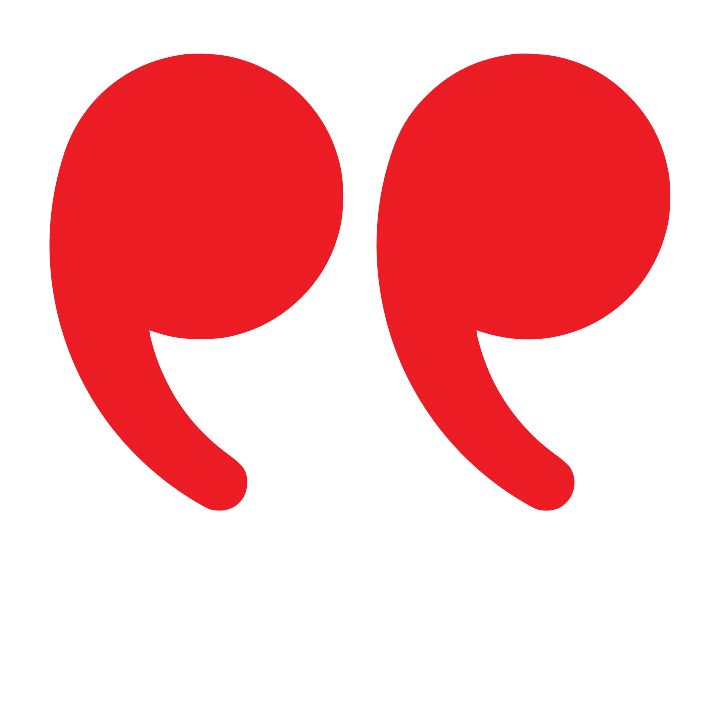
We have had an excellent customer experience with Exalate. They are always responsive and ready to resolve any problems we or our customers might face.
– Alexander Sinno
NVISO
#6: Sync Engineering and Operations Across Platforms
Case: Your engineering team uses GitHub for code management, but your operations team tracks deployment tasks in Azure DevOps or Jira. Neither team has visibility into the other’s progress.
Solution: Bidirectional integration between development and operations platforms syncs work items, pull requests, comments, and status transitions in real time.
Real-world application: A fintech company integrates GitHub with Jira so that every pull request linked to a work item updates the corresponding ticket’s status automatically. When a developer merges code, the operations team sees the deployment-ready status in their own platform. When operations adds context from a production incident, it appears as a comment in GitHub. Both teams stay aligned without duplicating work or switching tools.
#7: Cross-Company MSP Collaboration
Case: A managed service provider supports multiple clients, each using a different ITSM platform. Without integration, ticket information flows through emails and spreadsheets.
Solution: Automated integration between the MSP’s ServiceNow instance and each client’s platform. Tickets, status updates, comments, and SLA data sync bidirectionally, with each side controlling what data they share and receive.
Real-world application: An MSP integrates their ServiceNow instance with five client platforms, including Jira, Freshservice, Freshdesk, and Zendesk. Each client sees only their own tickets and SLA performance. The MSP manages all client work from a unified view in ServiceNow without logging into each client’s system individually.
What are the Benefits of Integration and Automation?
Here are the reasons why companies around the world believe that automation and systems integration tools like Exalate are the way to go for better business outcomes.
To Save Time
The main benefit of workflow automation and integration is that it allows real-time or near-real-time information exchange.
So what does this mean for your business?
This ensures that any side of the integration will get the information they need in a timely manner without making manual requests and going through administrative hurdles.
Not only that, but you’ll also be able to make well-informed business decisions on the fly because you have all the context about updates and delivery statuses.
To Improve Productivity
Modern CRM integration and automation tools prioritize real-time data sync, which makes workflows more productive and processes more efficient.
So instead of spending time manually generating invoices for every purchase, you can plug into a document generation system like PandaDoc to automate the process.
These automation and integration services will increase the completion rate for invoice generation, reduce turnaround time, and free up your team to focus on higher-value tasks.
To Improve Communication and Transparency
When companies operate in silos, the lack of transparency and open communication slows things down.
With business integration and automation, companies can share vital information quickly and easily, rather than relying on emails and spreadsheets.
Any team member or company within the value chain will receive instant updates and access to vital communication in real time on a single platform. When everyone works with the same data, decisions are faster and disputes around “who said what” disappear.
To Save Costs
Integrating and automating systems can help you reduce intended and unintended costs.
Intended or planned expenses include subscription and licensing fees, which can be avoided by integrating another organization’s system instead of onboarding a whole new application for a single purpose.
Unintended expenses include the cost of human error and data duplication. If an overworked sales official generates the wrong invoice or quote, this could lead to serious costs for your business.
A software development company in Poland used AI and automation integration to connect their Jira Service Management instance between the DevOps team and the Growth team. This helped them spend less on agents while scaling operations faster.
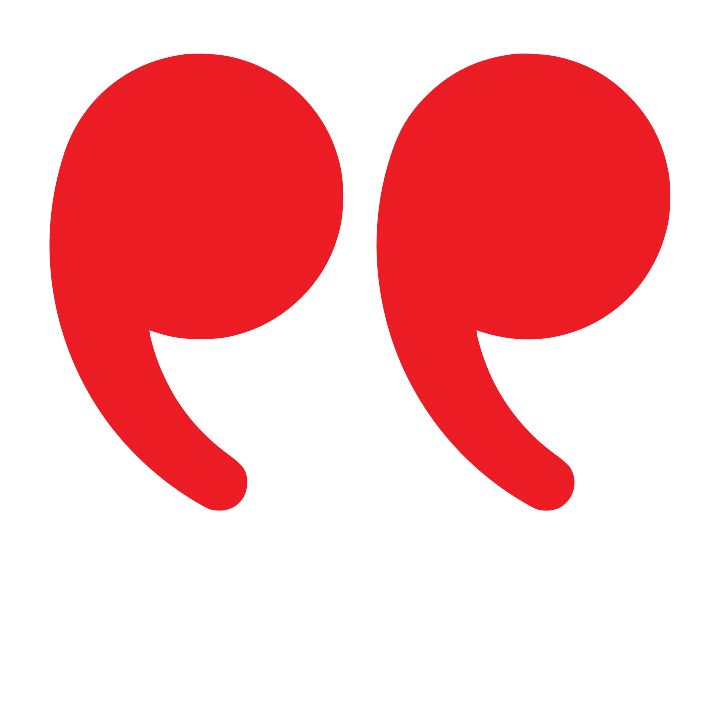
I was positively surprised by how Exalate satisfied our synchronization needs. We even managed to reduce the monthly costs of Growth’s Service Desk by around 95%.
– Piotr Radtke, Senior Project Manager
Netguru
To Reduce Human Error
The main goal of automation and technology integration is to reduce human involvement and the inevitable errors that come with it.
This is not to say that automated tools are not error-prone. But once you get the configuration formula right, you can rest assured that the automation will provide consistent results. You will also be able to avoid duplicates and omissions.
When your team wants to consolidate task-level data and create unified reports across integrated systems, the quality of those reports depends on the accuracy of data flowing between them. Automating the retrieval and sync process removes the risk of manual copy-paste errors that would compromise reporting integrity.
Common Challenges with Integration and Automation (and How to Solve Them)
Implementing integration and automation is not always smooth. Here are some of the most common challenges teams face, and what you can do about them.
- Data silos and inconsistent formats. Different systems store data in different formats, use different naming conventions, and enforce different validation rules. If you integrate without cleaning and mapping data properly, you will end up syncing garbage between platforms. The fix: invest time upfront in field mapping, data transformation rules, and validation logic.
- Tool sprawl and fragmented workflows. Organizations managing 100+ SaaS applications often end up with overlapping tools that were never designed to work together. Adding point-to-point integrations for each pair creates a maintenance nightmare. The fix: use an integration platform that supports multiple connectors and centralizes your sync logic instead of building one-off connections.
- Vendor lock-in. Some automation platforms make it easy to get started but difficult to leave. Proprietary formats, limited export options, and closed ecosystems can trap you. The fix: evaluate tools based on their openness, API support, and ability to work with a broad range of platforms. Look for scripting flexibility that lets you customize sync behavior rather than relying on rigid pre-built templates.
- Resistance to change. Teams may resist automation because they fear job loss, distrust the technology, or simply prefer how things have always been done. The fix: start with small, visible wins. Automate one painful workflow, show the time savings, and let the results build momentum.
- Compliance and data governance. Integration moves data between systems, which means it can also move data across geographical and regulatory boundaries. Without proper controls, you risk violating GDPR, HIPAA, or other industry-specific regulations. The fix: choose integration tools that support role-based access controls, encryption at rest and in transit, and compliance certifications relevant to your industry.
- Maintaining integrations over time. APIs change, platforms release updates, and business requirements evolve. An integration that works perfectly today can break quietly tomorrow. The fix: build monitoring into your integration stack. Set up alerts for failed syncs, review error logs regularly, and treat integration maintenance as an ongoing responsibility rather than a one-time project.
What are Automation and Integration Tools?
Based on our previous definition of automation and integration, you need specific tools to make sure the connected systems or applications interact as intended.
Automation and integration tools can be in the form of custom scripts or applications developed for a specific purpose. The other option is to get a dedicated iPaaS integration and automation tool.
When evaluating a platform, look for these capabilities:
- Scripting console or flow designer. A good integration tool gives you a way to write and visualize sync rules. This is where you define what data moves, in which direction, and under what conditions. The more control you have here, the more complex your use cases can be.
- Triggers. Triggers let you specify events (like a status change, new ticket creation, or field update) that kick off an automated action. Time-based triggers are useful for batch syncing at regular intervals.
- Pre-built connectors. Not every integration should start from scratch. Look for platforms with a library of connectors for the tools you already use, including Jira, Salesforce, ServiceNow, Zendesk, GitHub, Azure DevOps, Freshservice, Freshdesk, Asana, and others.
- AI-assisted configuration. Platforms that use AI to help generate sync scripts, troubleshoot errors, and suggest field mappings can dramatically reduce setup time, especially for complex, multi-field integrations.
- Error handling and monitoring. You need visibility into what is syncing correctly and what is not. Look for platforms that surface errors clearly and let you retry or fix failed syncs without rebuilding the entire connection.
Here are some automation and integration tools.
Zapier
Zapier provides no-code integration and automation solutions that allow you to connect applications using “Zaps” or event-triggered workflows.
Apart from Zaps, Zapier also supports Interfaces, Chatbots, and AI Agents for SMBs looking to connect different applications.
Best for: Small teams and simple, linear workflows where speed of setup matters more than customization depth.
One major drawback to using Zapier is that it doesn’t allow custom scripts. So you are very limited in the use cases you can explore. Complex field mappings, conditional logic, and bidirectional sync are not Zapier’s strength.
Exalate
Exalate is a cross-company integration platform designed for bidirectional, real-time synchronization between work management and ITSM platforms.
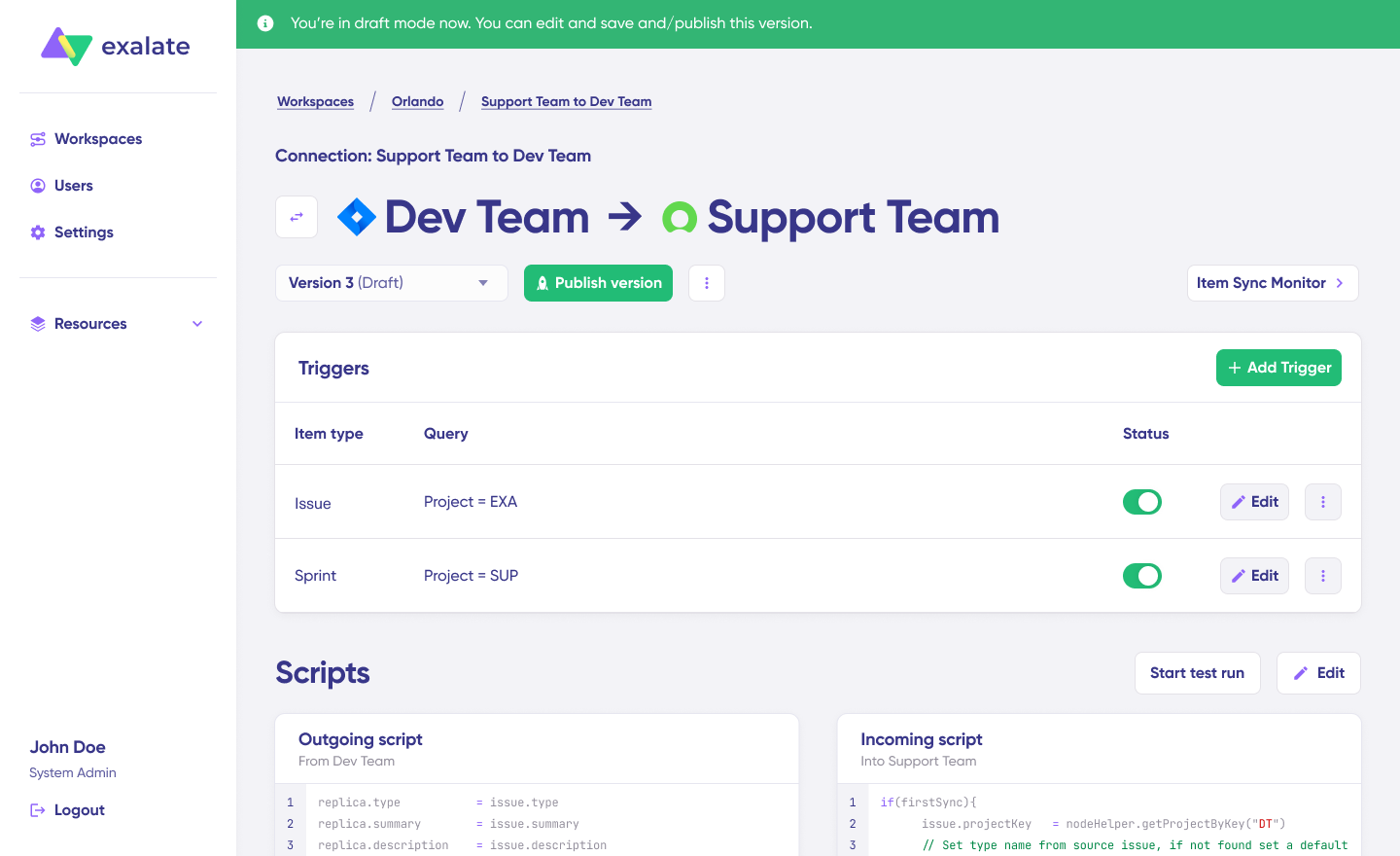
Exalate’s Groovy-based scripting engine gives you full control over what data syncs, in which direction, and under what conditions. This makes it suitable for both simple sync setups and deeply customized integrations involving complex field mappings, conditional logic, and multi-object relationships.
For users who prefer not to write scripts from scratch, Aida (Exalate’s AI-powered scripting assistant) generates sync scripts from natural language descriptions. Describe your integration scenario, and Aida produces the corresponding configuration.
Triggers in Exalate use platform-native query language (like JQL in Jira or SOQL in Salesforce) to automate the integration of entities and fields based on specific actions and conditions.
Exalate supports connectors for Jira Cloud, Salesforce, ServiceNow, Azure DevOps (Cloud and Server), Zendesk, GitHub, Freshservice, Freshdesk, Asana, and more. For platforms not on the standard list, custom connectors are available.
Best for: Enterprises, MSPs, and cross-company collaboration scenarios that require granular control over sync logic, bidirectional data flow, and independent configuration on each side of the connection.

Make (Integromat)
Make (formerly Integromat) uses visual-first automation to help system admins automate workflows and connect multiple applications.
With Make’s intuitive interface, teams can visualize automation systems, share workflows, collaborate on logic, iterate efficiently, and document processes clearly.
Best for: Teams that want a visual builder for multi-step automations with more branching and conditional logic than Zapier offers.
Workato
Workato’s leading automation and integration features come in the form of Actions and Triggers. The platform positions itself as a single solution for both IT and business teams, with heavy emphasis on AI-powered Copilots and workflow builders.
Best for: Large organizations looking to give both IT and business users a shared platform for integration and automation.
Boomi
Boomi focuses on automation and AI integration, with tools such as Boomi AI, Boomi Agent Studio, API management, and DataHub leading the charge.
Despite having a vast library of connectors, most of them are pre-built connectors with limited room for customization. This can be a challenge for teams that need to handle edge cases or non-standard data mappings.
Best for: Organizations that prioritize breadth of connectors and API management and are comfortable working within Boomi’s pre-built framework.
Microsoft Power Automate
Power Automate is part of the Microsoft 365 ecosystem, which makes it a natural fit for organizations already invested in Outlook, Teams, SharePoint, and Dynamics 365.
Best for: Microsoft-heavy environments where automating tasks across the Microsoft stack is the primary use case. It integrates well within its own ecosystem but can be more limited when connecting with non-Microsoft platforms.

Ready to learn more about iPaaS and third-party integration tools? Check out all the information you need about these solutions.
What are the Best Practices for Data Integration and Automation?
Based on our experience as seasoned integration service providers, here are the best practices and expert tips for data integration and automation.
- Make the objective of the integration clear. Specify if you want real-time insights, accurate reporting, or a better customer experience. This will help you tailor the sync properly. Vague goals lead to vague configurations, and vague configurations break when real data hits them.
- Consult with the other side. Schedule alignment meetings with the other team or organization to understand their needs as well as confirm what to map and what to keep private. Cross-company integrations fail most often because one side assumed what the other side needed.
- Implement coherent data management strategies to avoid information duplicates, errors, and loss. This is important for highly regulated industries, especially for manufacturing automation and integration. Define data ownership rules, naming conventions, and validation checks before you start configuring.
- Establish documentation to record everything, including strategies, field mappings, custom script snippets, trigger logic, and naming conventions. Don’t take anything for granted. When the person who built the integration leaves, the documentation is the only thing standing between your team and a black box.
- Use security features like role-based access, API tokenization, encryption, and firewalls to keep your data protected at rest and in transit. Follow compliance standards such as GDPR and industry-specific regulations. Choose platforms that hold recognized security certifications so you can verify their practices independently.
- Test every integration and automation first before implementing them across complex workflows. Run them with representative data in a staging environment, check edge cases, and verify that error handling works as expected.
- Review the performance of the automation or integration regularly to keep an eye on important metrics such as outages, uptime, error rates, and sync latency. Treat this like any other operational system: if you’re not monitoring it, you don’t know when it breaks.
- Start small and iterate. Don’t try to automate everything at once. Begin with one high-impact integration, learn from it, and expand. This reduces risk and builds organizational confidence in the approach.
Using Exalate for System Integration and Automation
Exalate supports both automation and integration, providing a blend of both concepts into a single platform.
With Exalate, you can save costs and improve the efficiency of your internal and external workflows. Each side of an Exalate connection manages its own sync configuration independently. This means your organization controls exactly what data it shares and how it processes incoming data, without relying on a shared setup with the other party.
Exalate covers a wide range of applications, from the integration and automation of IT service management workflows to the connection of sales platforms with CRMs. It is designed for both internal teams working across different tools and cross-company collaboration scenarios where each party needs autonomy over their own data.
Beginners can check out the Exalate Academy to learn the basics. If you want to work with scripting, the platform includes a library of script helpers and Aida, the AI scripting assistant, to get you started.
Your data stays secure at rest and in transit. Exalate holds ISO 27001:2022 certification, and you can visit the Trust Center for full details on security practices and compliance documentation.
Ready to integrate your systems and automate your syncs? Book a discovery call with our engineers.

Frequently Asked Questions
What is the difference between integration and automation?
Integration connects different systems so they can share data, while automation executes tasks or processes without human intervention. Integration answers “how do these systems talk to each other?” and automation answers “how do we remove manual steps from this workflow?” In practice, most organizations need both to work together for effective operations.
Can automation work without integration?
Yes, but with a limited scope. Automation can function within a single application, like auto-assigning tickets based on priority in Jira. However, when you need automation to span multiple systems (for example, a Salesforce opportunity triggering a Jira work item), integration is required to connect those platforms first.
What platforms does Exalate support for integration and automation?
Exalate supports connectors for Jira Cloud, Salesforce, ServiceNow, Azure DevOps (Cloud and Server), Zendesk, GitHub, Freshservice, Freshdesk, and Asana. For platforms not covered by existing connectors, Exalate offers custom connector development via REST API capabilities to address specialized or niche tool requirements.
How does Exalate handle cross-company integrations?
Each side of an Exalate connection manages its own sync rules independently. Your organization controls what data it sends and how it processes incoming data, without requiring the other party to configure anything on your behalf. This makes Exalate suitable for B2B scenarios involving MSPs, vendors, suppliers, and cross-organizational collaboration.
What is Aida, and how does it help with integration setup?
Aida is Exalate’s AI-powered scripting assistant. It helps users generate synchronization scripts from natural language descriptions and troubleshoot existing configurations. Instead of writing Groovy scripts manually, you describe what you want to sync, and Aida produces the corresponding script. This reduces the time and technical expertise needed to set up and maintain complex integrations.
What is the best integration and automation tool for enterprises?
The best tool depends on your specific requirements. For simple, linear automations, Zapier or Make may be sufficient. For enterprise-grade, bidirectional sync with scripting flexibility and cross-company support, Exalate is designed for that use case. Workato and Boomi are also options for organizations that prioritize broad connector libraries and AI-powered workflow builders. Evaluate based on your platforms, customization needs, security requirements, and whether you need unidirectional or bidirectional data flow.
How long does it take to set up an integration?
It depends on the complexity. A simple unidirectional sync between two platforms can be configured in hours. More complex setups involving multiple platforms, bidirectional sync, conditional logic, custom field mappings, and cross-company governance can take a few days to a couple of weeks. AI-assisted configuration tools like Aida can significantly reduce setup time for advanced scenarios.
What are the risks of not integrating and automating business processes?
Without integration and automation, teams spend time on manual data entry, context switching between platforms, and chasing updates from other departments or companies. This leads to slower response times, more human errors, higher operational costs, and reduced visibility into cross-functional workflows. Organizations managing 100+ SaaS applications face these risks at a compounding scale.
How do you maintain an integration after it’s set up?
Integration maintenance involves monitoring sync performance, reviewing error logs, updating configurations when platforms release API changes, and adjusting sync rules as business requirements evolve. Platforms with built-in error handling and monitoring make this process significantly easier. Treat integration maintenance as an ongoing operational responsibility, not a one-time setup.
Is automated integration secure?
Security depends on the platform you choose and how you configure it. Look for tools that support encryption (at rest and in transit), role-based access controls, API tokenization, and compliance certifications relevant to your industry. Avoid platforms that require you to share credentials or admin access with the other side of the integration.
Recommended Reads:



