Teams working with Jira and GitHub need a reliable way to keep data flowing between both platforms. Whether it’s syncing pull requests with Jira work items, tracking deployments, or keeping cross-functional teams aligned, the right integration tool determines how smoothly your workflow runs.
Two popular options are GitHub for Jira (a free Atlassian Marketplace app) and Exalate (a bidirectional integration platform). Both serve different needs, and the best choice depends on your sync requirements, workflow complexity, and whether you need to connect more than just Jira and GitHub.
This comparison breaks down how each tool handles sync direction, supported entities, automation, error handling, pricing, and more, so you can determine which one fits your team.
Note: Jira now refers to “issues” as “work items.” This article uses the updated terminology throughout.
Quick Comparison Table
| Feature | Exalate | GitHub for Jira |
| Sync direction | Bidirectional | One-way (GitHub to Jira) |
| Customization | AI-assisted Groovy scripting via Aida | None (read-only interface) |
| Supported entities | Work item keys, types, assignees, summaries, descriptions, labels, comments, statuses, priorities, attachments, custom fields, and more | Branches, PRs, commits, builds, deployments |
| Cross-platform support | Jira, GitHub, ServiceNow, Salesforce, Zendesk, Azure DevOps (Cloud + Server), Freshservice, Freshdesk, Asana, custom connectors | Jira and GitHub only |
| Automation | Triggers via JQL, GitHub advanced search syntax, and conditional scripting logic | 3 pre-configured rules + smart commits |
| Real-time sync | Yes, all plans | Webhook-based (near real-time for GitHub events) |
| Error handling | Built-in error source identification with Aida-powered diagnosis | Manual debugging + Atlassian support |
| Cross-company integration | Yes (independent sync rules per side) | No |
| Multi-repo support | Yes | Yes |
| Test before production | Test Run functionality | Not available |
| Script versioning | Yes, with rollback | Not applicable |
| Pricing | Paid plans | Free |
| Support | Free support + Priority Support option | Atlassian (weekdays only) |
What Is Exalate?
Exalate is a bidirectional integration platform designed for teams that need deep customization and independent control over their synchronization workflows. Built on a Groovy-based scripting engine, Exalate connects work management, ITSM, and DevOps tools while letting each side of an integration define its own sync rules.
The platform operates through a unified console where you manage all your integrations from a single interface. No jumping between different systems to configure or monitor syncs.
Key differentiators:
- Groovy scripting engine: Handle any custom workflow, no matter how complex. If you can define it in Groovy, Exalate can sync it.
- Unified management console: Access all nodes and connections from one place with a visual network representation of your entire sync environment.
- Aida AI scripting assistant: Generate sync scripts from natural language descriptions, get context-aware suggestions for error resolution, and troubleshoot with plain-language explanations.
- Test Run functionality: Test your sync scripts before deploying to production, reducing the risk of errors affecting live data.
- Script versioning: Create drafts without affecting production versions, roll back to previous versions, and trace all changes.
- Independent sync control: Each side decides what information to share and receive, making it suitable for cross-company scenarios.

What Is GitHub for Jira?
GitHub for Jira is an Atlassian Marketplace app that connects your GitHub repositories with Jira so you can view GitHub activity directly inside Jira work items. It surfaces branches, pull requests, commits, builds, and deployments in the development panel of a Jira work item.
The app supports GitHub Cloud, GitHub Enterprise Cloud, and GitHub Enterprise Server. It relies on webhooks to detect changes in your repos and smart commits to trigger transitions in Jira.
Key features:
- Read-only view of GitHub activity within Jira work items
- Smart commit linking (include a Jira work item key in your commit message to auto-link)
- Basic workflow automation (3 pre-configured transition rules)
- Support for GitHub Cloud, Enterprise Cloud, and Enterprise Server
- Free to use with no licensing costs
GitHub for Jira is positioned as a lightweight visibility tool. It pulls GitHub data into Jira, but changes made in Jira do not flow back to GitHub.
Feature Comparison: Deep Dive
Sync Direction and Data Flow
This is the biggest differentiator between the two tools.
GitHub for Jira is one-way. A developer makes changes in a GitHub repo, the app picks up those changes via webhooks, and sends the data to Jira. Changes on the Jira side do not reflect in GitHub. You can view GitHub activity inside Jira, but you cannot push Jira data back.
Exalate supports full bidirectional sync. Data flows from Jira to GitHub and from GitHub to Jira. If a developer updates a pull request description in GitHub, that change can reflect in the corresponding Jira work item. If a project manager changes the priority of a work item in Jira, that update can be pushed to the linked GitHub item.
For teams where GitHub is the source of truth and Jira is simply the viewing layer, one-way sync is sufficient. For teams that need both platforms to stay in sync as living records, bidirectional is non-negotiable.
Supported Entities
GitHub for Jira tracks branches, pull requests, commits, builds, and deployments. These show up in the development panel of a Jira work item, giving you at-a-glance visibility into code activity linked to specific work.
Exalate syncs a much wider range of entities: work item keys, types, assignees, reporters, summaries, descriptions, labels, comments, resolutions, priorities, statuses, attachments, projects, custom fields, and more. You are not just seeing activity; you are keeping the full context of a work item synchronized across platforms.
Exalate also supports connections to multiple GitHub repos simultaneously, which is critical for organizations managing monorepos or multi-service architectures.
| Entity | Exalate | GitHub for Jira |
| Branches | Yes | Yes |
| Pull requests | Yes | Yes |
| Commits | Yes | Yes |
| Builds & deployments | Yes | Yes |
| Work item summaries & descriptions | Yes | No |
| Comments | Yes | No |
| Statuses & priorities | Yes | No |
| Assignees & reporters | Yes | No |
| Attachments | Yes | No |
| Custom fields | Yes | No |
| Labels & resolutions | Yes | No |
| Projects | Yes | No |
Configuration and Customization
Exalate: AI-Assisted Groovy Scripting
Exalate uses Groovy scripts to define sync behavior. These scripts control which fields sync and in which direction, how data transforms during sync (e.g., converting status values between systems), conditional logic (e.g., only sync high-priority work items), custom field handling and complex mappings, and entity creation rules and relationships.
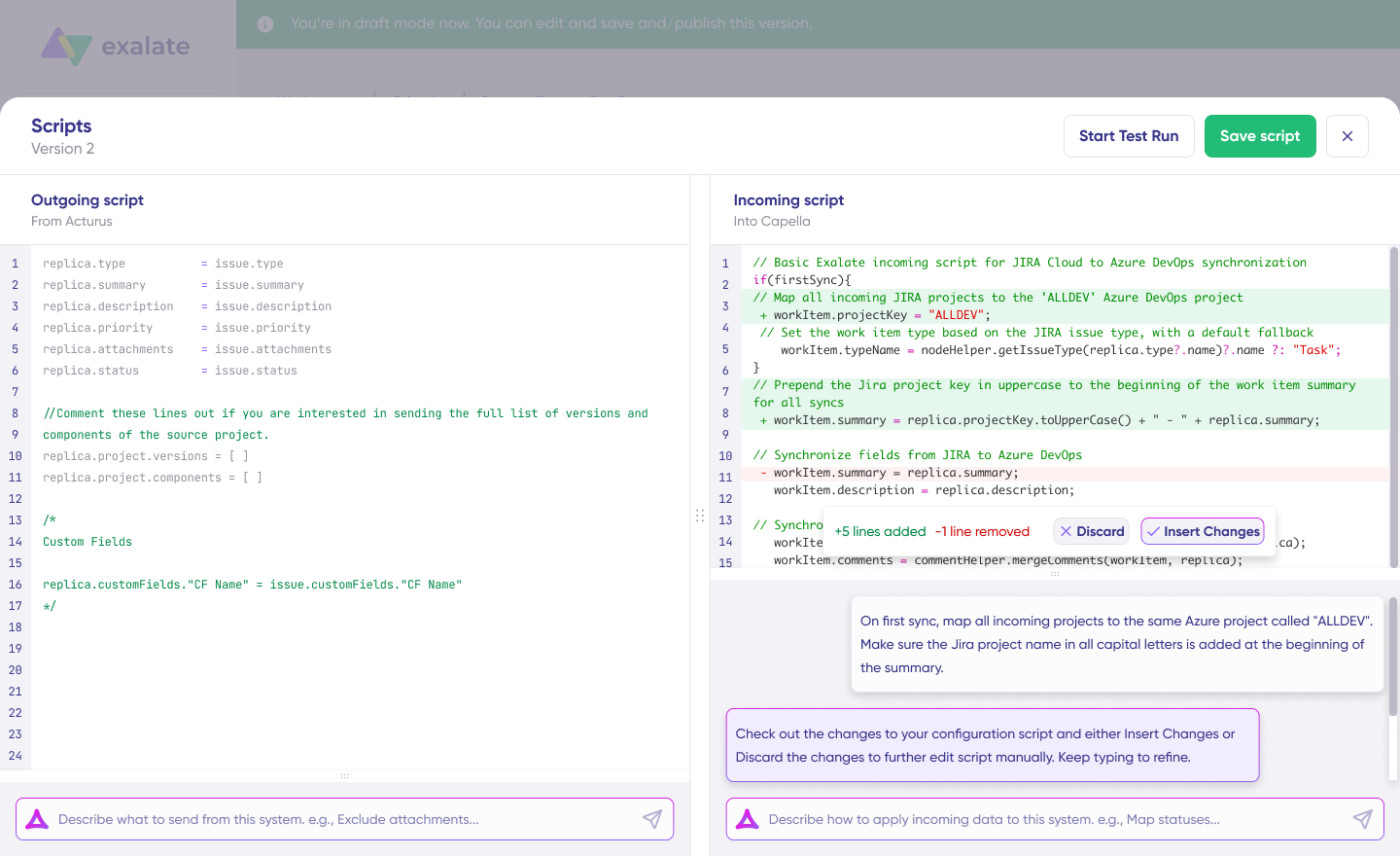
Aida helps with script generation. Describe your sync requirements in plain language, and Aida generates the Groovy scripts tailored to your configuration. You can also get context-aware suggestions for error resolution and troubleshoot with plain-language explanations.
GitHub for Jira: No Configuration Required
GitHub for Jira has a read-only interface with no customization options beyond the pre-configured automation rules. You install it, connect your repos, and the integration works within its fixed capabilities.
When each approach wins:
| Scenario | Best Tool |
| One-way visibility of GitHub activity in Jira | GitHub for Jira |
| Complex field transformations between platforms | Exalate |
| Status and priority mapping across systems | Exalate |
| Quick setup with zero configuration | GitHub for Jira |
| Cross-company data exchange with security requirements | Exalate |
| Conditional routing based on field values | Exalate |
| Multi-platform sync (beyond just Jira and GitHub) | Exalate |
Sync Triggers and Automation
Exalate triggers:
Exalate uses query-based triggers specific to each platform. For Jira, you write triggers in JQL (e.g., project = SUPPORT AND priority = High). For GitHub, you use GitHub’s advanced search syntax. You can combine triggers with conditional logic in scripts to define precisely when and what gets synced.
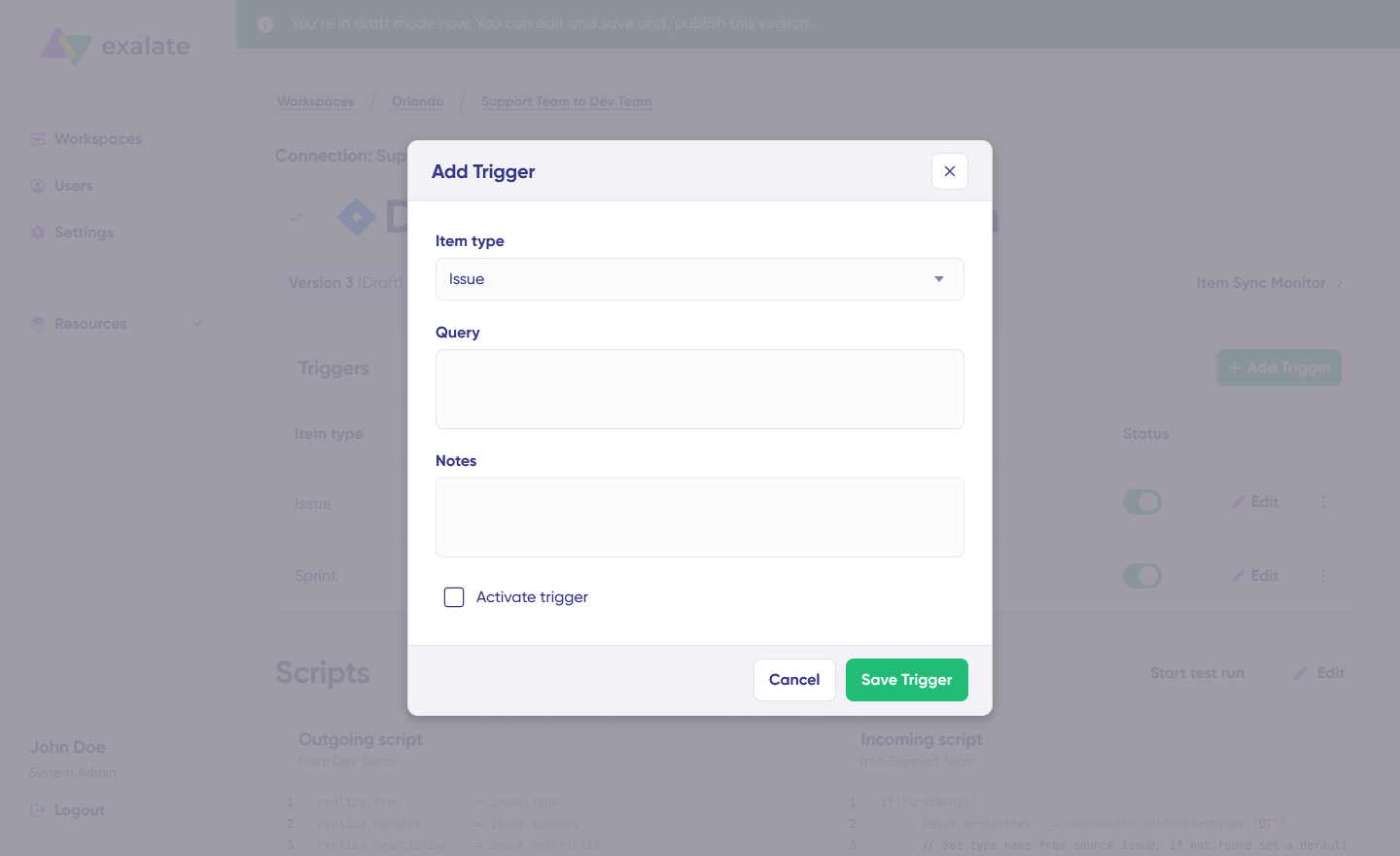
Exalate automates syncs using native query languages for every connected platform, which means you use the query syntax you already know.
GitHub for Jira triggers:
GitHub for Jira provides three pre-configured automation rules: transitioning a work item to “In progress” when a branch is created, doing the same when a commit is made, and moving it to “Done” when a pull request is merged. Beyond that, you can use smart commits and source code triggers to automate parts of your Jira workflow.
The difference is scope. GitHub for Jira automates work item transitions based on GitHub events. Exalate automates entire synchronization workflows based on conditions you define on either side.
Supported Integrations and Connectors
Exalate Cloud Connectors:
- Jira Cloud
- Azure DevOps Cloud
- ServiceNow
- Salesforce
- Zendesk
- GitHub
- Freshdesk
- Freshservice
- Asana
Server/On-Premise:
- Azure DevOps Server (Pro and Enterprise plans)
Early Access Connectors:
- TOPdesk, Xurrent, ManageEngine ServiceDesk Plus, Ivanti, ConnectWise, SolarWinds, HaloITSM
Custom Connectors: Enterprise customers can work with Exalate to build custom connectors for platforms not yet supported, enabling integration with legacy systems or niche tools.
GitHub for Jira:
GitHub for Jira connects exactly two platforms: GitHub and Jira. That is the full scope. No additional connectors, no custom connector development, no third-platform support.
If your tech stack includes more than Jira and GitHub, or if you anticipate adding platforms in the future, cross-platform support should weigh heavily in your decision. An integration tool that only connects two systems becomes a bottleneck the moment your team adopts a third.
Attachment and Comment Handling
Exalate:
- Full attachment sync with configurable size limits
- Comment sync with author attribution
- Private comment filtering (keep internal comments from syncing)
- Inline image support
- Historical comment import available
GitHub for Jira:
- No attachment sync
- No comment sync
- GitHub commit messages appear as linked references in Jira, not as synced comments
For teams that rely on detailed collaboration through comments and shared files, this is a significant gap in GitHub for Jira’s capabilities.
Error Handling and Troubleshooting
When something goes wrong with GitHub for Jira, you see incorrect or missing data in the Jira interface. Debugging means checking your GitHub webhook configuration, reviewing Atlassian logs, and potentially contacting Atlassian support.
Exalate has a built-in error handling mechanism that identifies the source of sync failures: changed platform configurations, incorrect expressions, mismatched field definitions, or other configuration-related problems.
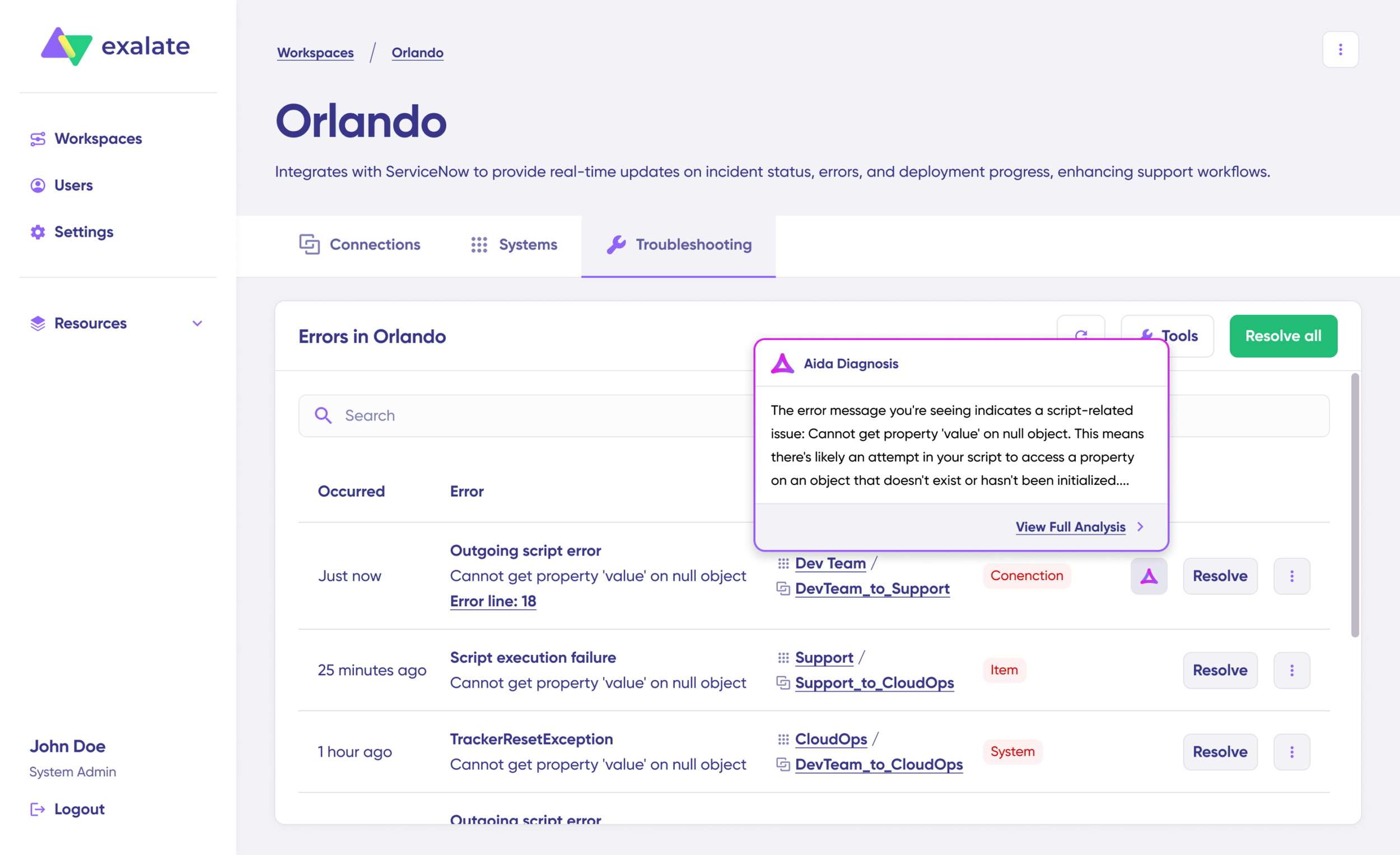
Error messages point you directly to what is blocking the sync, which reduces the time between detecting a problem and fixing it. Aida provides plain-language explanations of errors with context-aware suggestions for resolution.
For teams running complex, multi-platform integrations, diagnostic visibility into sync errors is a significant factor. A sync that breaks silently is far more costly than one that tells you exactly why it broke.
Security Comparison
| Security Feature | Exalate | GitHub for Jira |
| Encryption in transit | HTTPS with TLS | HTTPS (Atlassian infrastructure) |
| Authentication | JWT tokens, OAuth, personal access tokens | Atlassian OAuth |
| Independent sync control | Each side controls its own configuration | Not applicable (one-way, read-only) |
| Certifications | ISO 27001:2022, GDPR compliant | Atlassian security framework |
| Role-based access control | Yes | Atlassian RBAC |
| Endpoint protection | Advanced EDR | Atlassian infrastructure |
| Data residency options | Yes (Enterprise) | Atlassian data residency |
| Bug bounty program | Yes | Atlassian bug bounty |
Exalate security features:
JWT-based tokens sign every message between instances. Data encryption covers transit and rest. A dedicated security team performs regular vulnerability assessments. Access to manage integrations is completely separated from access to the connected platforms. Role-based access controls ensure only authorized users modify sync rules. For detailed security information, visit the Exalate Trust Center.
GitHub for Jira security:
As an Atlassian product, GitHub for Jira inherits Atlassian’s security and privacy architecture, which is robust. Your connection benefits from Atlassian’s infrastructure-level security, compliance programs, and incident response processes. You can review Atlassian’s security practices at their Trust Center.

Use Cases: Who Should Choose What
Choose Exalate for:
- Cross-company integrations: When two separate organizations need to sync data while maintaining independent control. Each side configures its own sync rules, and neither party can view or modify the other’s settings. This model works for vendor, partner, and MSP integrations where data governance is non-negotiable.
- Complex field transformations: When you need to transform data during sync. Example: Converting Jira priority values (1-5) to GitHub label equivalents, or mapping Jira work item types to specific GitHub repository labels based on conditional logic.
- Multi-platform escalation workflows: When a support team in Zendesk needs to escalate to engineering in GitHub, with progress tracked in Jira for sprint planning. Exalate connects all three platforms with updates flowing bidirectionally across the chain.
- ITSM and DevOps alignment: When connecting IT service management tools (ServiceNow, Zendesk, Freshservice, Freshdesk) with development tools (Jira, GitHub, Azure DevOps) for escalation workflows, incident management, or release coordination.
- MSP and vendor collaboration: When managed service providers need to integrate with client systems while maintaining separation of concerns. Exalate offers managed services where the team handles implementation, configuration, and maintenance end-to-end.
- Enterprise-grade requirements: When you need script versioning, Test Run capability, granular access control, and AI-assisted troubleshooting for compliance and reliability.
Specific use case examples:
- A fintech company syncs QA-filed bugs in Jira with engineering in GitHub bidirectionally. When QA changes a bug’s priority, GitHub reflects it instantly. When an engineer adds a comment in GitHub, it appears in Jira.
- An enterprise software vendor escalates Zendesk tickets through Jira to GitHub for engineering resolution, with the support team seeing real-time status updates in Zendesk.
- An IT services company manages 15 client integrations through Exalate, each with unique field mappings, triggers, and data filters.
- A healthcare organization syncs Freshservice incident tickets with Jira development work items for compliance-sensitive bug tracking.
Choose GitHub for Jira for:
- DevOps visibility for non-technical stakeholders: When product managers and project leads need to see GitHub activity (branches, PRs, commits, builds, deployments) inside Jira without leaving their workflow. The read-only development panel provides at-a-glance visibility.
- Small teams with simple needs: When your team uses only Jira and GitHub, data only needs to flow one way, and you do not need sync of comments, custom fields, statuses, or attachments.
- Quick setup with zero cost: When you need a working integration in minutes, with no licensing fees and no configuration complexity.
- Smart commit workflows: When developers want to transition Jira work items directly from their commit messages, keeping Git history and Jira status aligned automatically.
Specific use case examples:
- A SaaS company with a 10-person engineering team uses GitHub for Jira so product managers can track sprint progress in Jira without requesting manual updates.
- A startup uses smart commits to auto-transition work items as developers push code, keeping their Jira board current with zero manual effort.
When Exalate is NOT ideal:
- Teams that only need one-way GitHub visibility in Jira with no data transformation
- Simple setups are free, and zero configuration is the priority
When GitHub for Jira is NOT ideal:
- Any scenario requiring bidirectional sync
- Cross-company integrations where each side needs independent control
- Multi-platform workflows connecting more than Jira and GitHub
- Use cases needing comment, attachment, or custom field synchronization
Pricing Comparison
Exalate Pricing
Exalate uses outcome-based pricing. You pay based on how many work items you actively sync between systems, per integration. It doesn’t matter how many times items update, how many users work with them, or how many back-and-forth syncs happen.
Key advantages:
- Pay for active items currently in sync, not cumulative transactions
- Choose different plans for different integrations based on complexity
- Transparent pricing with a pricing calculator
- No per-user fees
- Unlimited syncs, connections, and triggers included
Exalate’s Enterprise pricing depends on your setup. Explore details about the pricing plans on the Exalate pricing page.
Use the ROI calculator to compare Exalate costs against building custom integrations or relying on manual processes.

Calculate time and money savings from automated bidirectional sync.
GitHub for Jira Pricing
GitHub for Jira is free. No licensing costs, no usage tiers, no feature gating.
Pricing consideration: The question is not just “how much does the tool cost?” but “what does not having the right tool cost?” If your team spends hours manually copying data between Jira and GitHub, or if sync gaps lead to missed sprint targets and delayed releases, the cost of a paid integration tool may be far less than the productivity lost without one.
Support, Documentation, and Community
Exalate Support
| Plan | Support Level |
| Starter & Scale | Community support + Standard support (no SLA) |
| Pro | Standard support with SLA + POC support |
| Enterprise | Priority support with faster response time |
Support resources:
- Documentation: Comprehensive scripting examples, use case guides, and getting started tutorials
- Getting Started: The Getting Started guide walks you through your first connection
- Community: Active Exalate community forum for questions, configuration help, and peer support
- Academy: The Exalate Academy has video tutorials covering key features and common configurations
- Managed services: End-to-end integration implementation, configuration, and maintenance for organizations that want Exalate’s team to handle everything
GitHub for Jira Support
Atlassian handles support for GitHub for Jira. The service runs 24 hours on weekdays (Monday through Friday). Weekend coverage is not available.
Support resources:
- Detailed documentation for setting up the integration on different Jira versions
- Atlassian community with active users and technical experts addressing common questions
- Atlassian support portal for ticket-based support
Monitoring and Visibility
Exalate
The unified console provides a visual representation showing all connected systems and how they interconnect. You get real-time connection status indicators, sync statistics (items synced, frequency, performance), centralized error tracking with Aida-powered diagnosis, side-by-side script editing for both sides of a connection, and quick access to all integrations from one interface.
GitHub for Jira
GitHub for Jira shows linked GitHub data in the development panel of each Jira work item. Monitoring is limited to checking whether data appears correctly in Jira. There is no dedicated monitoring interface, no sync status tracking, and no error logging beyond what Atlassian’s general infrastructure provides.
Managed Services
Exalate Managed Services:
For organizations that don’t want to manage integrations internally, Exalate offers end-to-end managed services:
- Integration design and scoping
- Implementation and configuration
- Ongoing maintenance and monitoring
- Script updates as requirements change
- Dedicated support for managed accounts
This is particularly valuable for Managed Service Providers (MSPs) handling client integrations, organizations without dedicated integration resources, and complex multi-system integration scenarios.
GitHub for Jira:
GitHub for Jira does not offer managed services. Users manage the integration through the Atlassian Marketplace installation and Atlassian’s standard support channels.
Performance and Reliability
Exalate
- Sync frequency: Real-time for all plans
- Queue management: Automatic retry with resume from the point of failure
- Scalability: Handles high-volume synchronization without degradation
- Uptime: Check status on this page.
GitHub for Jira
- Sync frequency: Webhook-based (near real-time for GitHub events)
- Error handling: Manual intervention required for data discrepancies
- Scalability: Dependent on Atlassian and GitHub infrastructure
- Uptime: Tied to Atlassian’s overall platform availability
Performance consideration: For time-sensitive integrations like incident management or cross-team escalation, Exalate’s queue-based architecture with automatic retry provides more reliable data delivery than webhook-only approaches, especially under high load or during temporary API failures.
Total Cost of Ownership Considerations
When evaluating integration tools, look beyond subscription costs:
| Factor | Exalate | GitHub for Jira |
| Subscription cost | Free plan available; paid plans available | Free |
| Implementation time | Minutes to hours depending on complexity | Minutes |
| Technical resources needed | Optional (managed services available) | Minimal |
| Customization capability | Unlimited with AI-assisted scripting | None |
| Maintenance burden | Script versioning simplifies changes | Minimal (no configuration to maintain) |
| Scalability costs | Per integration pricing | Free at any scale |
| Cross-platform expansion | Add connectors as needed | Not possible |
| Manual workaround costs | Eliminated through automation | Teams may still manually sync data Exalate would automate |
Handling Common Objections
| Objection | How Exalate Addresses It |
| “Requires scripting skills” | Aida AI scripting assistant generates scripts from natural language. Managed services handle everything for you. |
| “More expensive than GitHub for Jira” | GitHub for Jira is free but limited to one-way sync with no customization. Exalate eliminates manual sync work, which has its own cost. |
| “Looks complex” | The unified console streamlines onboarding. Start simple, add complexity as needed. |
| “We only use Jira and GitHub” | Today. Exalate future-proofs your integration stack for when you add ServiceNow, Salesforce, or other platforms. |
| “GitHub for Jira is good enough” | For one-way visibility, yes. For bidirectional sync, cross-company use cases, or multi-platform workflows, it is not. |
Conclusion
GitHub for Jira and Exalate solve different problems at different scales.
Choose Exalate when:
- You need bidirectional sync with deep customization and scripting flexibility
- Cross-company integrations require independent control on each side
- Enterprise-grade features like Test Run, script versioning, and Aida AI assistance matter
- You are integrating ITSM tools (ServiceNow, Zendesk, Freshservice, Freshdesk) with DevOps platforms (Jira, GitHub, Azure DevOps)
- Managed services or expert support would benefit your organization
- You anticipate expanding beyond Jira and GitHub to other platforms
Choose GitHub for Jira when:
- You only need one-way visibility of GitHub activity inside Jira work items
- Your integration needs are straightforward with no customization required
- Free and zero-configuration is the priority
- Your team uses only Jira and GitHub with no plans to add other platforms
Both tools serve their respective purposes well. The right choice depends on whether you need a visibility window into GitHub from Jira, or a full integration platform that keeps multiple systems synchronized bidirectionally.

Frequently Asked Questions
What is the main difference between Exalate and GitHub for Jira?
Exalate offers bidirectional sync with deep customization through AI-assisted Groovy scripting and supports multiple platforms. GitHub for Jira provides one-way, read-only visibility of GitHub activity within Jira work items with no customization options.
Can I use GitHub for Jira and Exalate together?
Yes. Some teams use GitHub for Jira for basic development panel visibility (branches, PRs, commits) and Exalate for bidirectional sync of work items, comments, custom fields, and statuses. The two tools serve different functions and do not conflict.
Does Exalate support GitHub Enterprise Server?
Yes. Exalate supports GitHub Cloud, GitHub Enterprise Cloud, and GitHub Enterprise Server. It also supports connections to multiple GitHub repositories simultaneously.
Can Exalate sync custom fields between Jira and GitHub?
Yes. Through Groovy scripting, you define exactly how each custom field maps, including data transformations, conditional logic, and default values for fields without a direct equivalent on the other platform. Aida can help generate these mappings from plain language descriptions.
How does Exalate handle cross-company integrations securely?
Each side of an Exalate connection maintains its own sync configuration independently. One organization cannot view or modify the other’s settings. Data in transit is encrypted with TLS, and authentication uses JWT tokens with automatic rotation. Role-based access controls ensure only authorized users can modify sync rules.
Is Exalate only for Jira and GitHub?
No. Exalate supports Jira, GitHub, ServiceNow, Salesforce, Zendesk, Azure DevOps (Cloud and Server), Freshservice, Freshdesk, Asana, and other systems through custom REST API connectors.
What query languages does Exalate use for triggers?
Exalate uses the native query language of each connected platform. For Jira, that is JQL. For GitHub, it is GitHub’s advanced search syntax. For ServiceNow, it uses encoded queries. For Salesforce, SOQL. You use the query syntax you already know.
What happens if a sync fails in Exalate?
Exalate’s error handling mechanism identifies the source of the failure and provides specific error messages. Sync queues ensure no data is lost; pending changes are applied once the problem is resolved. Aida offers plain-language explanations and context-aware suggestions for resolution.
Can I test my integration before going live?
Exalate offers Test Run functionality that lets you test sync scripts without creating actual entities on the destination side. This reduces the risk of errors affecting live data. GitHub for Jira does not offer comparable testing capability.
Does Exalate support Freshservice and Freshdesk?
Yes. Exalate supports both Freshservice and Freshdesk connectors, enabling bidirectional sync with Jira, GitHub, ServiceNow, and other supported platforms.
Which tool is better for MSPs?
Exalate is designed for MSP scenarios with its independent sync control model, managed services option, and ability to maintain separate configurations for each client. MSPs can sync with client systems without exposing their internal configuration. GitHub for Jira does not support multi-client or cross-company architectures.
Does Exalate offer AI-assisted configuration?
Yes, Aida is Exalate’s AI-powered scripting assistant. Describe your sync requirements in plain language, and Aida generates a Groovy sync script you can review, refine, and deploy.
Recommended Reading:



