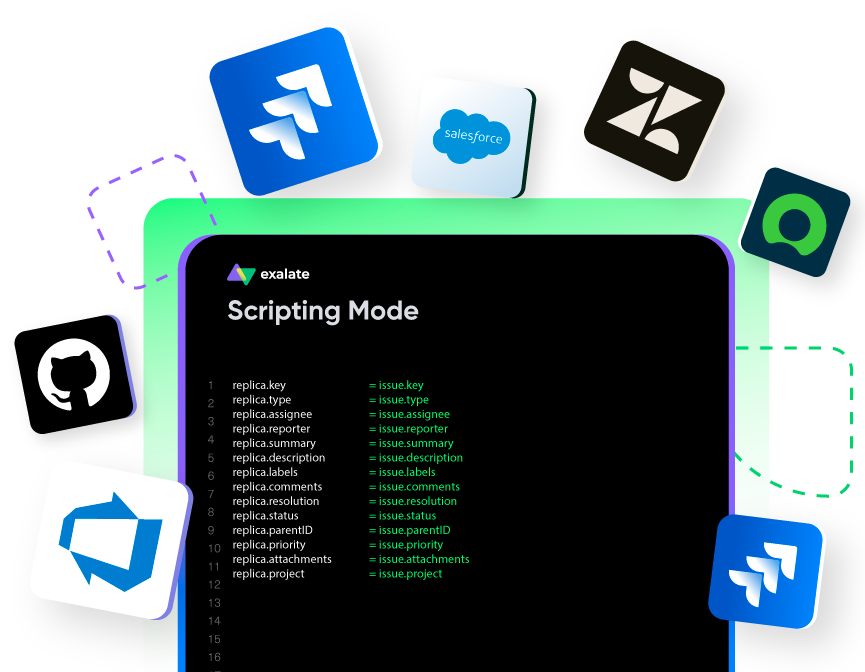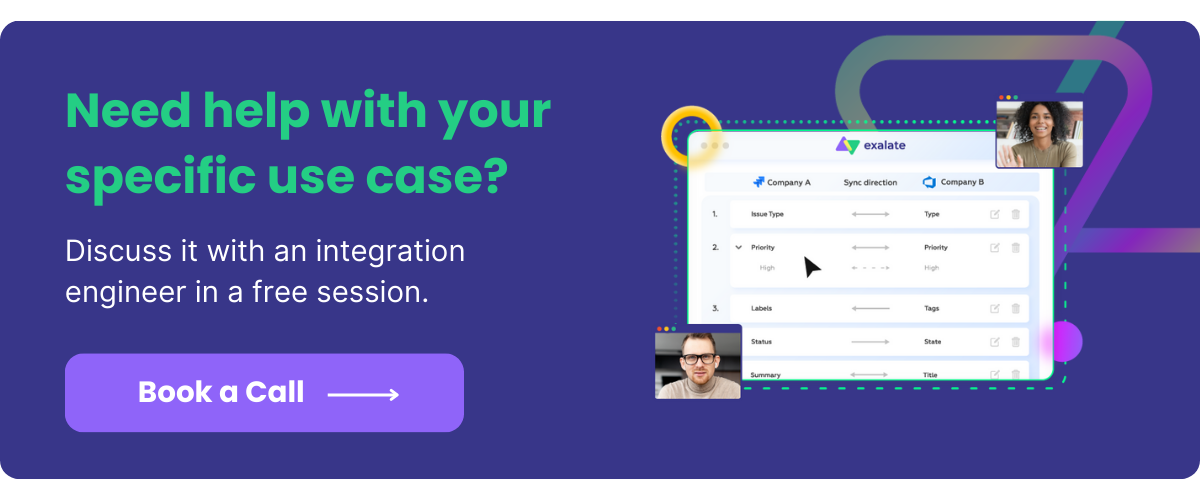Integration is a reality that businesses can no longer ignore. It makes them more cohesive and agile, ready to thrive in today’s interconnected world.
Integration solutions have thus emerged as an indispensable tool for offering this promise of a cohesive ecosystem where information flows effortlessly.
Conventional integration solutions often rely on a centralized and clickable user interface, which might provide a quick setup but lack customization and flexibility.
Enter Exalate, a game-changing integration product! Bucking the trend and challenging the status quo, Exalate offers a powerful Script mode.
Let’s explore how Exalate’s scripting mode sets itself apart from other integration solutions and offers a unique approach to integration excellence.
The Limitations of Conventional Integration Solutions
Many integration solutions out there in the market offer intuitive, user-friendly, pre-defined templates. Setting up your integration using these interfaces is easy and quick. You simply need to select the mappings between the two systems, set the conditions for information exchange in a central UI, and you’re good to go.
For instance, an incident in ServiceNow is mapped to a Bug issue type in Jira whenever an incident of urgency=1 is encountered.
While this may seem convenient, often, such UI-based solutions fall short when it comes to implementing complex integrations. Users may find themselves hitting roadblocks and restrictions, needing help to achieve the level of customization and automation they desire.
Building and maintaining integrations in-house isn’t always feasible, either. The need to have adequate resources to maintain and troubleshoot the integration can be time-consuming and costly, taking resources away from core business activities.
Exalate’s Script mode is a solution to these problems: a bridge between rigid traditional integration tools and completely customizable but resource-intensive in-house integrations.
Let’s understand what makes Exalate scripting a desirable solution.
Exalate’s Script Mode: The Power of Low Code Integration
Exalate offers a unique way to set up your integration through its powerful Script mode. Instead of relying on tools that define the integration use case for you (aka UI-based), Exalate provides the users with simplified code to set up and manage integrations.
This opens up a whole new world of possibilities, enabling you to create highly customized, automated, and dynamic integrations tailored to your specific business needs.
Developers are aware of the power code can bring to an integration, and Exalate essentially hands this power to you in the form of Java-based simplified Groovy scripts.
The Script mode allows you to map, transform, filter, and synchronize any entity between multiple platforms like Jira, Salesforce, ServiceNow, GitHub, Zendesk, etc. You can continue working on your favorite platform while the scripts work their magic. Using the Script mode is as simple as deleting or inserting a few lines of code to manage your sync at the most granular level.
Not only this, you can control information flow independently at your end without worrying about how things might get affected at the destination.
Benefits of Exalate’s Script Mode
Unparalleled Flexibility with Tailor-made Integrations: A lot can indeed be done through code (or scripts as we call them), and you no longer need to be confined to predefined options. Map apples to oranges if you like.
Granular Control and Automation: The Script mode allows you to automate repetitive tasks and orchestrate complex workflows even when they transcend teams, departments, and companies. Fine-tune and filter public-private conversations and still have visibility over who said what.
Scalability and Extensibility: You get a code base that easily adapts to changes in both integrating systems. It can handle growing data volumes and evolving business needs. Furthermore, you can extend functionality through custom scripts, making your integration future-proof.
Quick Deployment: You can deploy your integration within minutes, the way you want it, the way you need it. Exalate’s scripting mode enables quick implementation of your integration with shorter delivery times.
Robust, Reliable, and Secure: Build robust and reliable integrations with an integrated retry mechanism. Decentralized scripts ensure independent control over the information you send and receive, removing any possibility of unauthorized or unwanted access.
At the heart of Exalate’s Script mode is Groovy scripting. So we included Groovy scripts in your “sync rules” to change the way you sync. But why Groovy?
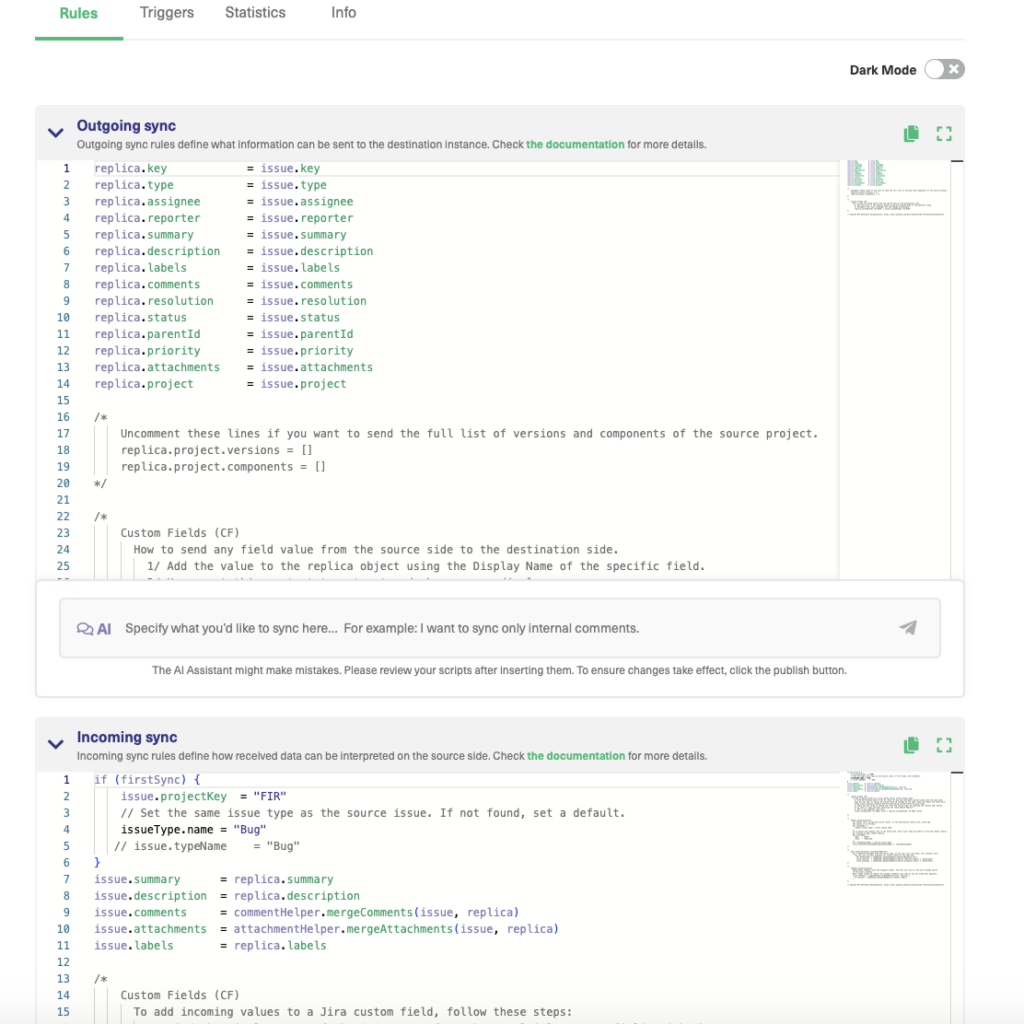
Groovy Scripting: The World of Infinite Possibilities
Groovy is a dynamic scripting language that shares a deep-rooted friendship with Java. It cleverly amalgamates Java’s finest traits with a clear, concise syntax, dynamic typing, closures, and the magic of string interpolation. It gains an extra boost from the vast Java libraries, making it a breeze for Java-savvy individuals to venture and experience the immense capabilities that Groovy can bring to the table.
With Exalate’s scripting mode, you’ll soon be spoilt for choice. You get to call the shots, craft your own rules, and script them into reality.
The Script Mode Use Cases
With the intuitive scripting engine, you can implement a variety of use cases.
- Synchronize statuses, priorities, custom fields, etc.
- Map fields the way you want. Map comments to description, text custom fields to labels, etc. Just copy-paste or uncomment a script template, add your values, and you’re all set.
- Connect multiple entities to a single entity. Sometimes you may have customers reporting the same bug, but each provides additional information. Just sync all the insights into a single dev issue.
- Impersonate comments so you know exactly who said what. Usually, when you sync comments, the author of the comments is a proxy user followed by the original comment author in the body of the message. But with Exalate, you can set it to the original author, the way it’s displayed on the platform.
- Maintain formatting differences between your tools without any concerns about how the text will look at the destination.
- Keep private information private. Filter and send only public conversations.
- Configure advanced sync conditions with less effort using Helper methods.
- Sync any field available via REST APIs.
We’re always there to support you on your integration journey.
Gain Expert Insights Into the Script Mode
To help you in your scripting journey and to utilize the full potential of the Script mode, we offer a comprehensive scripting webinar. This webinar dives into real-world use cases, practical tips, and best practices for maximizing the potential of the Script mode.
Ready to take your scripts to the next level? Explore our Scripting Academy (Chapter 4) for step-by-step guides, tutorials, and resources to kickstart your integration.
And we don’t stop here.
What Lies Ahead For Exalate’s Script Mode
We know how crucial it is to stay ahead in the game, so we’re looking into how AI can boost what Exalate can do and reach even more people.
Assisted Integration: We’re developing a feature in Exalate Script Mode that works like a co-pilot in GitHub.
Auto-generated Integration: We’re thinking of letting you describe what you need and just press a button. The AI will handle everything else. This will make integration setup and management easier.
Conclusion
Exalate’s Script mode is the next step in the world of integration solutions. By empowering you with the power of code, it offers unmatched flexibility, scalability, control, and automation for complex integration needs. You no longer need to struggle with the limitations of traditional UI-based tools or the hassles of building integrations yourself.