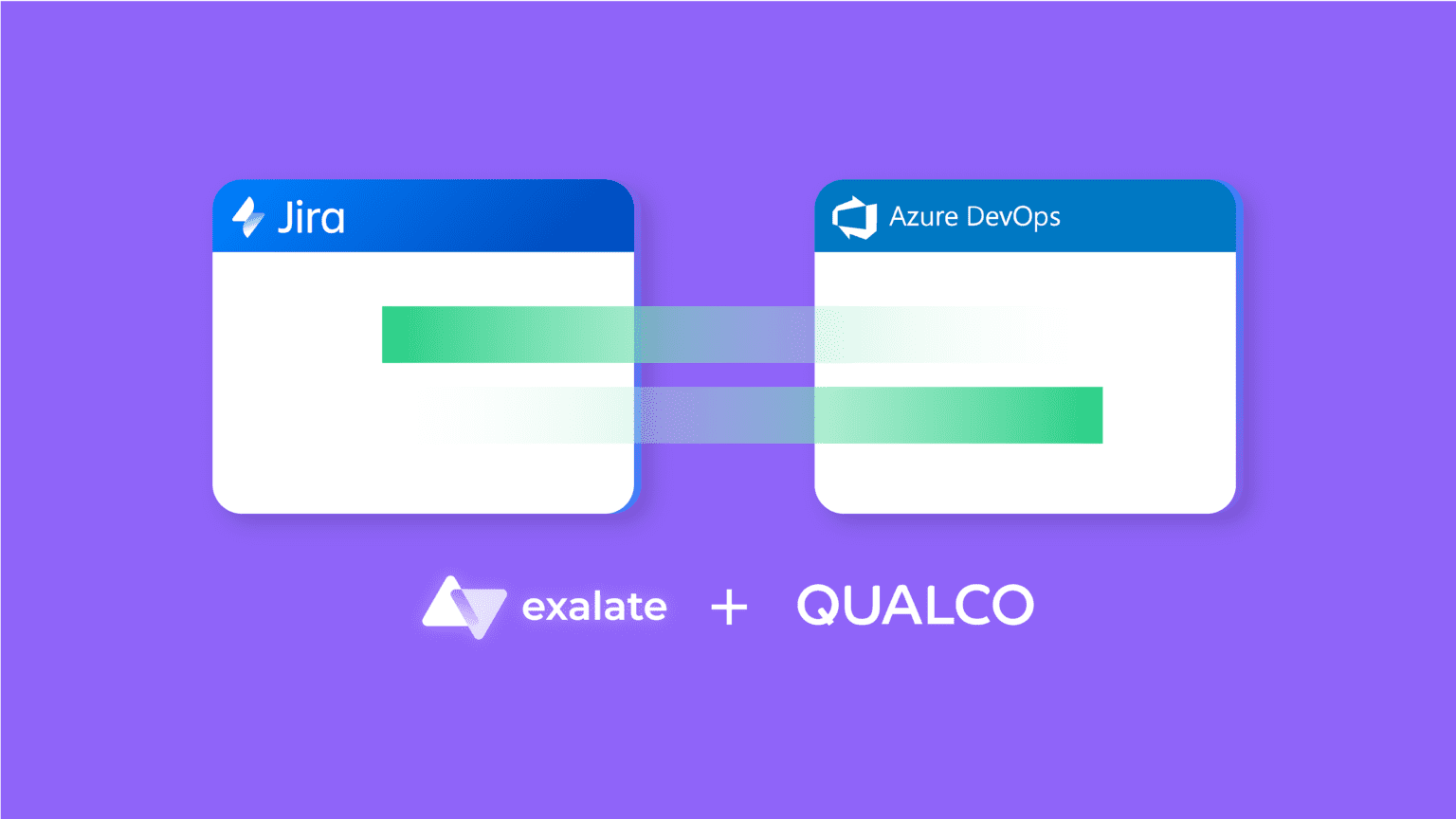Overview
Qualco is a software and technology company that helps businesses worldwide navigate the credit and lending landscape, ensuring compliance with industry and regulatory standards.

Danilo Simic is an Atlassian engineer responsible for integrations related to Atlassian products. We caught up with him to discuss the impacts of Exalate on their internal processes.
Use Case
The company uses Jira Service Management (JSM) for customer support, while the developers use Azure DevOps. The incidents that customers raise come to the customer support team, and depending on the type of incident, they need to be raised to the second or third level, which includes the developers working in Azure DevOps.
At first, the teams within Qualco wanted to sync simple fields between Jira and Azure DevOps. However, their integration needs continued to expand over time, necessitating the implementation of Exalate’s Script mode.
Basically, they needed a tool to help them create tickets instantly from support tickets or link existing issues to ongoing work items on Azure DevOps.
They also use JSM for change requests, incidents, and other entities related to the support-development flow. So, if the customer raises a change request, it can be escalated to the development team on Azure DevOps if needed.
Qualco also used selective comment syncing for comments containing specific hashtags and phrases and applied this to fields using Exalate’s scripting engine.
Sometimes, customer support just links bugs they find as incidents in JSM to an impediment in Azure DevOps.

Challenges
Danilo explains that Exalate helped them eliminate the use of spreadsheets and manual processes to obtain vital information from hundreds of data points across both platforms.
“Exalate helps us sync over 100 entities on a daily basis just for a single connection, which saves us time by eliminating the need for emails and spreadsheets to obtain information.”
– Danilo Simic, Qualco
Exalate was the first option that came to their radar via recommendations from partners. Since it fits their business requirements, the company decided to go all-in and implement it into their flows and processes.
Solutions
The solution to their challenges was to use Exalate, specifically the Script mode, to set up a Jira Azure DevOps integration.
“The field and comment syncing work best for us because we can sync comments by tags from the Azure side. This helps us understand the affected areas.”
– Danilo Simic
The main selling point was the integration’s customizable scripting engine, which allowed teams to set up their instances however they wanted. They were able to sync fields and comments with specific tags.
Why Exalate?
Danilo pointed out that the team chose Exalate because of the following reasons:
| • The scripting engine allows configuration with infinite possibilities. • The solution supports near real-time synchronization and triggered connections. • The decentralized architecture allows teams to work autonomously. • The synchronized data doesn’t exist outside the environment. • The support team was also helpful in addressing issues and setting up the connection. |
“It was quite easy for me to expand on the integration capabilities using the scripting engine after a short learning curve.”
-Danilo Simic
Results
| • Increased customer satisfaction. • Improved reporting and tracking for ongoing initiatives. • Sped up the delivery of reports from days to minutes. • Increased the average response and resolution time. • Established autonomy for admins of both teams to close and open tickets on their end. • Smoothened collaborations between developers and customer support. |
Future
Based on their experience working with Exalate, Danilo believes that Qualco will use the integration solution to connect with more teams in the company.
They also hope to expand the connection to at least two more internal processes that are still running on emails and spreadsheets. Going forward, Danilo foresees Exalate playing a significant role in their internal processes.