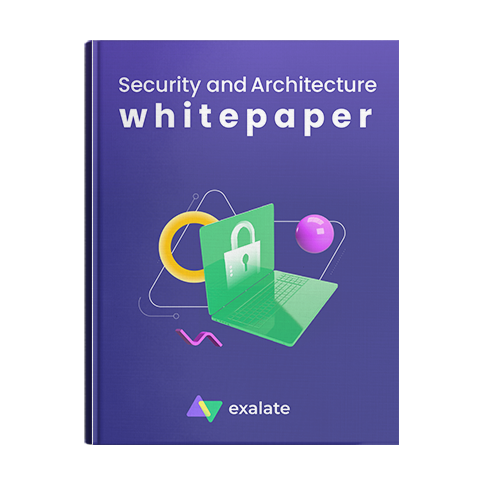How Wind River Synthesized Data Across Multiple Jira Projects Into a Unified View for Customers

Client:

Integration:
Jira - Jira
Wind River is a global leader in delivering software for mission-critical intelligent systems, accelerating digital transformation. With customers ranging from aerospace to telecommunications, Wind River’s teams juggle multiple Jira projects across functions.
We talked to Joe Mallon, Scrum Master, Engineering Operations, from Wind River about their journey with Exalate, and how it helped them solve one of their most pressing visibility and coordination challenges.
Joe also plays a support role for Jira and talked to us about how they use Exalate as a part of their Jira portfolio.
The Challenges
It all started with a customer request. They wanted a unified view of the components Wind River had in a single epic with multiple deliverables in different Jira projects.
The customer wanted all this information in a single project so they could understand how their requirements were mapped and rolled into workflows in Wind River’s Jira projects.
Wind River now needed a way to create mirrored projects for its customers while maintaining strict data access controls.
Their challenge was to ensure external customers could only view designated information from their Jira while keeping the internal project structure intact.
Initially, they considered spinning up a separate Jira instance and manually managing permissions, but this approach proved even more complex and too time-consuming.
This sounded interesting, so we dug a little more into their use case.
Joe Mallon
Scrum Master, Engineering Operations | Wind River
The Use Case
Wind River needed to aggregate Jira records like initiatives, epics, stories, bugs, etc., across multiple Jira projects and synthesize them into another project in a single hierarchical view.
The goal was simple in theory: many sources, one destination, with seamless interconnections.
Joe illustrated their use case with a car-building analogy. A car has a console screen that is “touch-sensitive” and settable by the customer.
There can be three different teams in this scenario, each working on a separate aspect of this use case. For Wind River, it means an epic or initiative called “touch-sensitive”. Under this epic, they have the following stories:
After searching the Atlassian marketplace and reviewing different options, they shortlisted Exalate. It checked every box, including the budget.
Eventually, after searching on the marketplace and going through reviews, they shortlisted Exalate, since it fit all their needs, including budget.
A proof of concept confirmed Exalate’s ability to handle Atos’ integration needs and any concerns.
- A story for the control that adjusts the sensitivity
- A story for displaying the above within the UI
- A story to ensure all of this shows up correctly in the menu
The challenge begins when all these individual deliverables might go to completely different teams. How does Wind River ensure the customer has the correct visibility on all these stories?
Joe Mallon
Scrum Master, Engineering Operations | Wind River
In short, the customers are concerned only about the console screen, which allows them to change the touch sensitivity, but they still need visibility from Wind River to understand the ways that fit all this together.
On the customer side, it’s a single epic with a bunch of stories, each of which is updated in real-time with the status, progress, and comments.
There was a clear need for an integration between these environments. Connecting multiple Jira instances would allow them the ability to aggregate records in a coherent fashion.
The Solutions Wind River Considered to Connect Their Jira Instances With Their Customers
As they dug deeper, they realized Exalate had already invented a solution that solved many of their problems; they didn’t need to reinvent the wheel.
They also tested another app that worked with Jira’s Advanced Roadmaps but lacked the depth and control Exalate offered, especially in connecting complex record relationships.
They chose Exalate because it was configurable enough to implement their use case.
Joe Mallon
Scrum Master, Engineering Operations | Wind River
Why Exalate?
The answer is simple: the flexibility to build something complex with an easy scripting interface.
Also, looking into their need to knit together their specific Jira records via scripting, they realized they need an Exalate-style app, as Joe likes to call it.
When they started using Exalate, there were some challenges due to the complex nature of the parent-child relationship among their records.
They knew they needed a precise way of connecting all these records, making sure they could only sync a subset of them.
So, they reached out to Exalate’s customer support and worked with Andreas. Joe felt Andreas showed immense patience while Wind River worked through the specifics of what they needed. And having a partner like Andreas to implement the use case made Joe feel much more comfortable reaching where they needed to be.
Joe Mallon
Scrum Master, Engineering Operations | Wind River
Wind River’s experience with Exalate’s support stood out compared to other marketplace apps. They noted that with other apps, reaching someone with deep technical expertise often required 3 to 4 interactions. In contrast, Exalate provided quick access to knowledgeable support. Andreas’s commitment to resolving their issues, despite the time difference, was particularly noteworthy. This positive experience was a key turning point, solidifying Wind River’s strong confidence in Exalate.
Exalate also worked within their security parameters well. The project into which the records were copied was a limited-access project. Along with the Exalate team, Wind River figured out how to make this work without creating any sort of security risks
Joe Mallon
Scrum Master, Engineering Operations | Wind River
Summary of why Exalate was a perfect fit:
Customizability
Meet unique and advanced integration needs.
Strong Data Security
In alignment with Wind River’s internal protocols
Expert and Fast Support
Especially during complex setups.
Reliable Behavior
Exalate enforces sync rules instead of silently breaking them
Out-of-the-box Value
Along with a helpful documentation, reducing development time
Joe Mallon
Scrum Master, Engineering Operations | Wind River
The Results
Perhaps, the biggest impact for Wind River using Exalate was that it not only enhanced internal efficiency but also helped them showcase the real-world cross-functional capabilities of their solutions, playing a part in broader strategic outcomes.
Some Significant Outcomes:
- Improved visibility and decreased communication gaps for upper management across multiple functions and hierarchies
- Simplified efficiency across engineering, product, and leadership teams
- Better decision-making with real-time synced data
- A cleaner, aggregated view of disparate records that’s easy to consume