Companies acquiring other companies is not uncommon, especially when rapid growth is the goal. But how do you consolidate different workflows without losing productivity?
A Growing Media Company
DPG Media is a media business that owns several media outlets, including:
- Radio stations
- Television stations
- Magazines
- Newspapers
- Websites
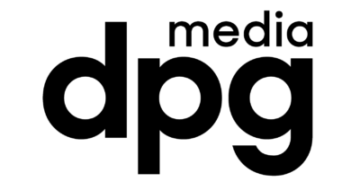
Their mission is to bring highlights and breaking news to audiences all over Belgium, the Netherlands, and Denmark.
The Challenge of Growth
In the past couple of years, DPG Media experienced rapid growth. The company grew from 2,000 employees to 6,000-8,000 in just a few years! They achieved this by rapidly acquiring other companies.
Thanks to their most recent acquisition, Medialaan, the company gained 800 full-time employees all at once, without mentioning the freelancers and subcontractors that came into the mix.
However, growing so quickly does come with its challenges.
In this case, Jira already existed as part of DPG Media’s toolkit, which means the team already understood the tool. However, with this latest acquisition, the company needed to consolidate 2 separate workflows – Medialaan’s team mainly used Zendesk to deal with customer care and IT.
Before its acquisition, Medialaan developed digital products that are now on the market. The team used Zendesk to generate tickets from customers.
As a temporary solution to adapt to this acquisition, one IT employee from DPG Media took care of manually copying data from Zendesk customer care tickets to create Jira issues.
However, this came with 2 main drawbacks:
- It is a huge waste of time for an IT employee to do this work manually
- Once created, the Jira issues are unlinked from their corresponding Zendesk ticket
This took up many valuable hours daily from the IT employee’s time.
Trial and Error with the Default Jira to Zendesk Integration
In an attempt to automate the Jira to Zendesk workflow and use IT’s time more efficiently, DPG Media decided to try out the free Jira to Zendesk plugin.
However, this tool was not flexible enough to accommodate the workflow properly.
Because it only allowed for synchronization with 1 instance, it couldn’t work efficiently for the team’s multi-instance setup.
Automated Customer Care with Exalate
To replace the free plugin, DPG Media turned to Exalate.

This was the company’s second time using Exalate, the first of which had been with a product development partner who suggested the usage of this tool.
However, this was their first time using the new Exalate for Zendesk connector. Despite the complex workflow DPG Media needed to implement, Exalate was flexible enough to adjust to their pipeline. The team rapidly implemented the solution into their workflow thanks to the Exalate support team.
“The team was very hands-on and very responsive. If we encountered an issue, they were able to resolve it quite fast.”
Since implementation, DPG Media’s workflow has been running smoothly, and everyone in the team is happy with Exalate.
A More Productive IT Department
Now that Exalate takes care of synchronizing tickets from Zendesk to Jira, the IT employee responsible for the manual input is now fully transitioned into a completely new role as a product owner. Implementing Exalate increased DPG Media’s return on investment for both this employee and Exalate.
This employee now works on a livestream as a product owner to bring highlights and breaking news to DPG Media’s public.
All the work he completes on this livestream could not be accomplished if he were still manually copying data from Zendesk to Jira.
Boost Productivity with Exalate
DPG Media is quite happy with the results of implementing Exalate in their company. With boosted productivity and smoother workflows, they are better off now than ever before.
They are already seeing the untapped potential that Exalate can offer them and other companies like yours.
“Take your time to dive into what’s possible. There’s so much under the hood that you could do – if you keep it simple and use the defaults, it’s only 5% of what you can do. If you want to, you could build crazy and cool stuff.”
Maximize your potential by streamlining your workflow with Exalate. It’s flexible enough for any synchronization use case – book your demo here



