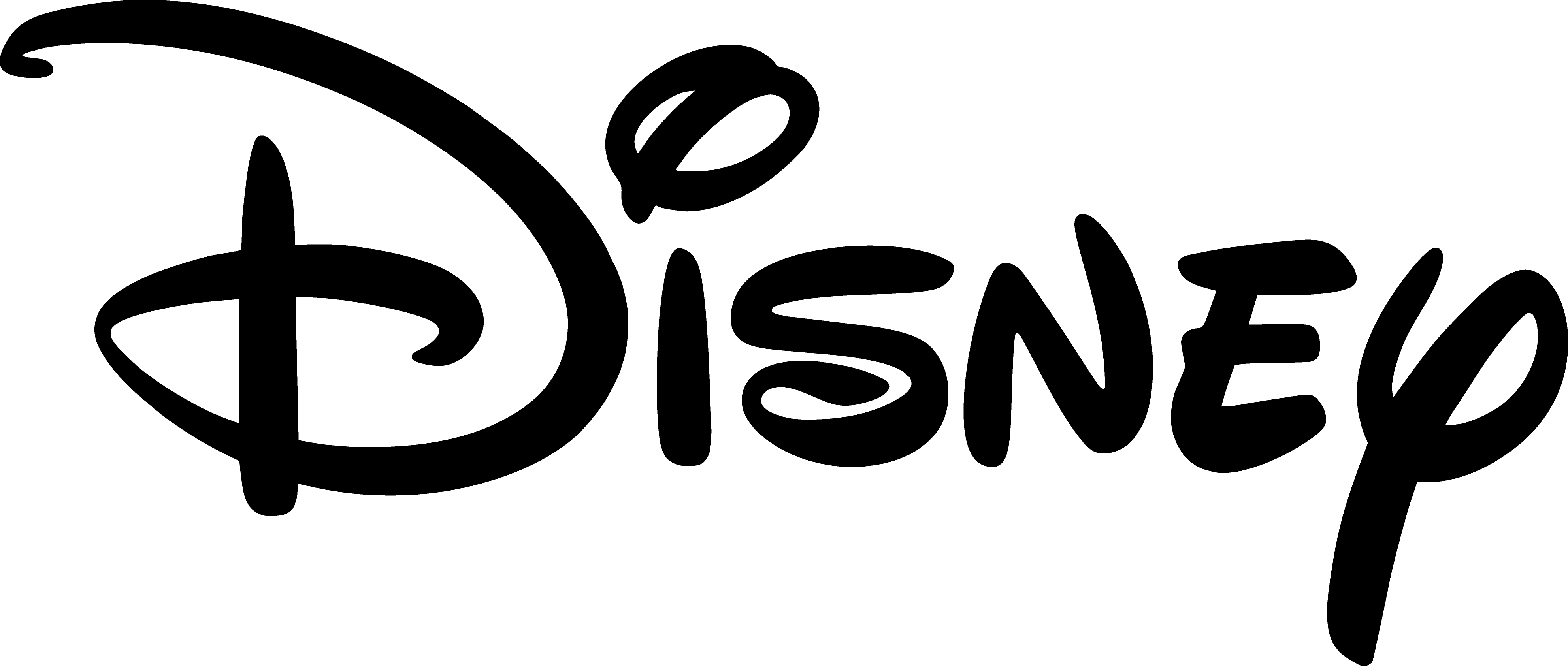Build or Buy Your Integration Solution?
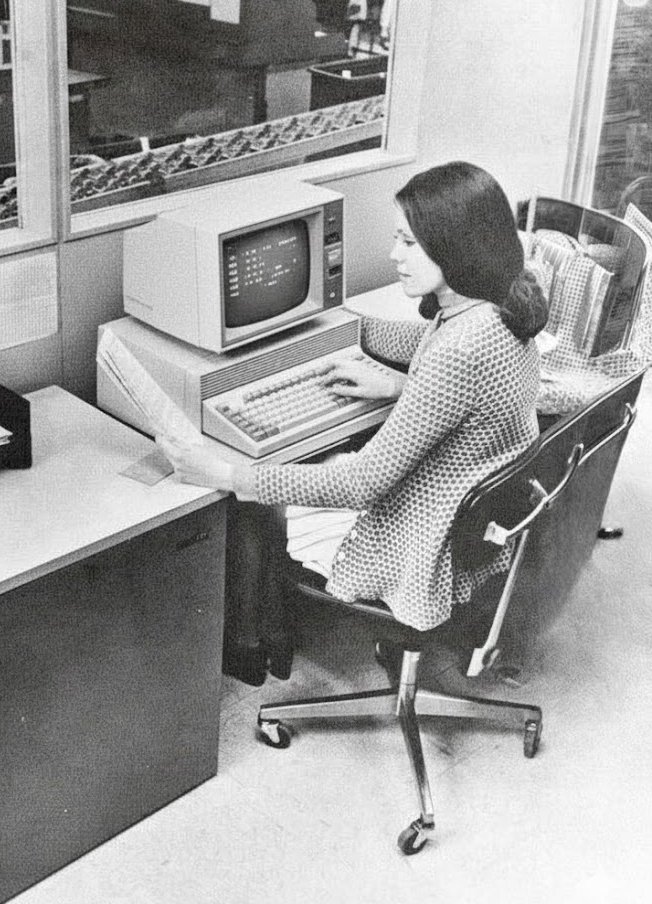
You didn't hire a team to be copy-paste machines.
So you alredy know integration between tools is essential for your business.
Now, you might be asking yourself: should we build and maintain an integration in-house, or spend a few hours deploying it with an external tool?
You Know the Build-It-Yourself Trap
Development looks cheaper upfront. But then...
Your integration breaks every time an API updates
The dev who built it left. And the documentation of the project is not up-to-date.
A "quick fix" requests now take weeks to get done
You need to integrate more systems... and repeat everything
The Hidden Truth
Custom integrations consume 60-70% of their total cost in maintenance alone.
Calculate it Yourself
Year 1: $20K
- Development time
Every Year After: $40K+
- 10K - API changes and breaking updates
- 12K - Bug fixes and error handling
- 15K - Feature requests and customizations
- 08K - Knowledge drain and documentation
What If Integration Actually Scaled With Your Business?
Exalate gives you the flexibility of a custom integration solution — without the maintenance nightmare
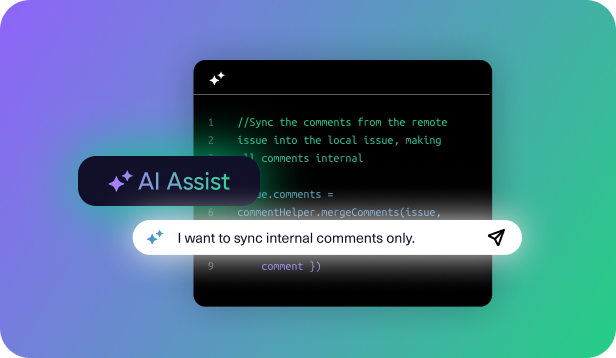
Deploy in Hours, Not Months
AI Assist generates sync scripts from your prompts. What took 20 hours of manual coding now takes 2.
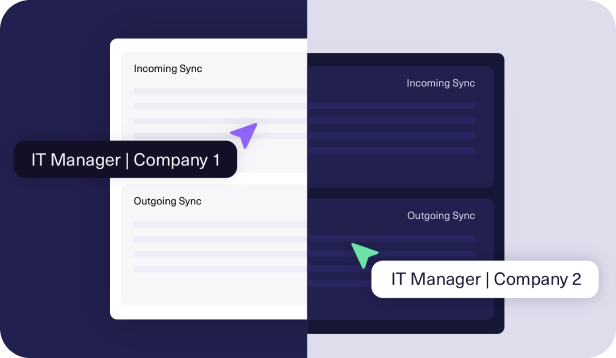
Let Teams Own Their Side
Have complete control of your own integration settings, even when working with external partners.
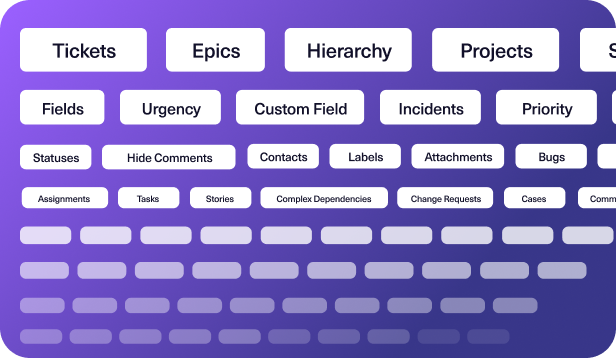
Scale Without Rebuilding
Connect 2 systems or 10. Add new partners with a few clicks. No architectural limits.
Build vs Buy: A Realistic Look at the Trade-offs
If you Build
- 3-6 months initial development
- Dedicate 2-3 devs full time
- Every new integration = start over
- You own the bugs and maintance
- Once dev leaves = knowledge gone
- Custom code breaks with API changes
- You manage all aspects of security
- Scalability depends on your team capacity
With Exalate
- 5-10h setup with AI
- Minimal dev resources after setup
- Replicate integrations in minutes
- We handle updates and bug fixes
- Documentation, support and community
- We adapt to API changes automatically
- Meets industry security standards
- Scalable to grow with your business
The Integration Checklist Exalate Handles For You
- Bidirectional and automatic sync
- Fully customizable data mappings
- Error handling and automatic retries
- Field-level permission controls
- Multi-level dependencies
- Audit trails and compliance logging
- API change management
- Cross-company security


Real Companies Who Chose to Buy (Instead of Building)
You're not alone in considering custom development. Here's what happened when these teams ran the numbers.

NVISO's team successfully built their own integration. It functioned exactly as intended. The code worked. Data synced properly.But then, reality hit: maintenance costs were too high.
EBU's team was already stretched thin. Building an integration from scratch would pull developers away from core product work.They recognized that with the advent of AI and other technologies, their in-house integration would soon become obsolete
Every Day You Wait, Your Team Loses Hours to Manual Workarounds
Tickets manually copied across tools
Updates that don't sync automatically
Important data living in 3 places, all different
You didn't hire a team to be copy-paste machines. Start connection your teams today.
Build vs Buy Integration Cost Calculator
See the true cost of building integrations in-house
Basic Information
Development Resources
Buy Solution Details
Optional: Productivity & Risk Factors
Cost Comparison Over Time
Build In-House
Buy Solution
Build Costs
Ongoing Annual Costs
Buy Costs
Cost Analysis
Key Decision Metrics
Speed to Market
Ongoing Costs Difference
Break-Even Point
Calculation Methodology
- Initial Development: 240 hours per integration (industry average for enterprise integrations)
- Maintenance: for custom build intgegration - 10 hours/month - includes bug fixes, monitoring, and minor updates; for ready-solution - 2 hours/month - includes minor changes to sync configs and updates
- Security Reviews: 40 hours/year - quarterly security audits and compliance checks
- API Changes: 60 hours/year - adapting to third-party API updates and deprecations
- Documentation: 20% of development time - keeping technical docs current
Sources: Stack Overflow Developer Survey 2024, Gartner Integration Research, IEEE Software Engineering Reports
+2,500 clients worldwide