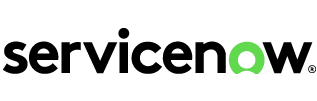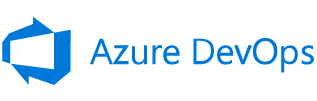flexible two-way sync
Freshservice Jira Integration
Break down communication barriers between the service teams and engineers.
Automate connections between Freshservice and Jira to sync data bidirectionally and in real time.
Start for free, install Exalate on both tools:



Sync type, title, creator...
sync status, description, priority...
sync attachments, custom fields...
sync comments...
Sync summary, description, labels...
Sync status, priority, attachments,
Sync phone, notes, custom fields, custom keys...

- Reduce manual handoffs
- Speed up ticket resolution and escalation
- Handle increasing ticket volumes
- Unify disconnected workflows


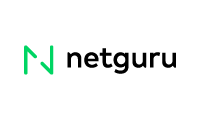
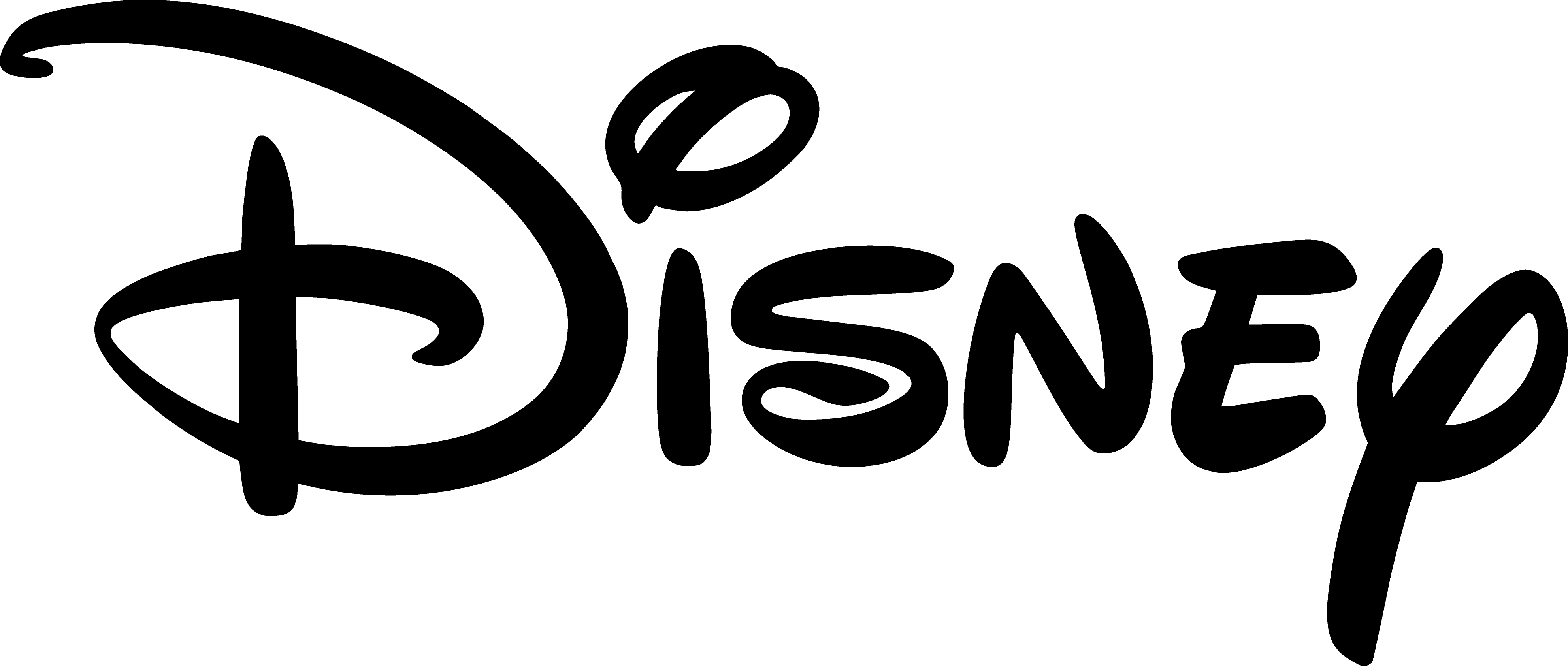



Freshservice Jira Sync: No More Repetitive Context Switching
Stay in your own lane while keeping both Freshservice and Jira users perfectly aligned. Automate your Jira to Freshservice integration to address customer concerns more efficiently and effectively.
Get real-time updates on your Jira instance as Freshservice tickets move across all support levels.
Stay in sync with your MSPs and partners by connecting their Freshservice to your centralized Jira.
Map and sync multiple Freshservice incidents or service requests to a single Jira work item.
Improve user experience metrics, from resolution speed to customer satisfaction score.
Transform customer ticket data into actionable insights on Jira.
Sync Anything, Play By Your Own Rules
Enjoy unlimited flexibility to sync any type of Freshservice ticket. Whether incidents or service requests, target specific fields for one-way or two-way mapping. You can decide what gets synced and what stays private.

Freshservice
Tickets
All fields are supported, including:
- Custom fields
- Custom keys
- Summary
- Description
- Status
- Attachment
- Label
- Priority
- Notes

Jira
Jira Software (Cloud and Data Center)
Jira Service Management
Work Items (Issues)
(Bugs, Tasks, Stories…)
+40 fields are supported, including:
- Custom fields
- Summary
- Status
- Description
- Key
- Comment
- Attachment
- Priority
- Third-party plugin fields (e.g Insights)
Sprints
All fields are supported, incuding:
- Name
- State
- Start date
- End date
- Complete goal
- Origin board ID
- Goal
Check the full list of supported fields for Freshservice and Jira
Handle Your Freshservice Jira Integration
One-way or Two-way Sync
One-way, two-way, multi-way syncs, we’ve got you covered for real-time synchronization. Start the Freshservice to Jira connection from either end and enjoy a consistent interface.
Automated Sync
Automate your sync with triggers. Filter items you want to sync using the native search language of Freshservice or Jira Query Language.
Bulk Operations
Sync data all at once. Use the “Bulk Exalate” feature to sync existing items based on a condition you set. Use “Bulk Connect” to connect existing items between Freshservice and Jira.
Fully Customizable Sync
Customize and map Freshservice tickets and Jira work fields the way you want. Prompt Exalate’s AI to generate rules, or fine-tune with Groovy-based custom mappings and logic for complete control.
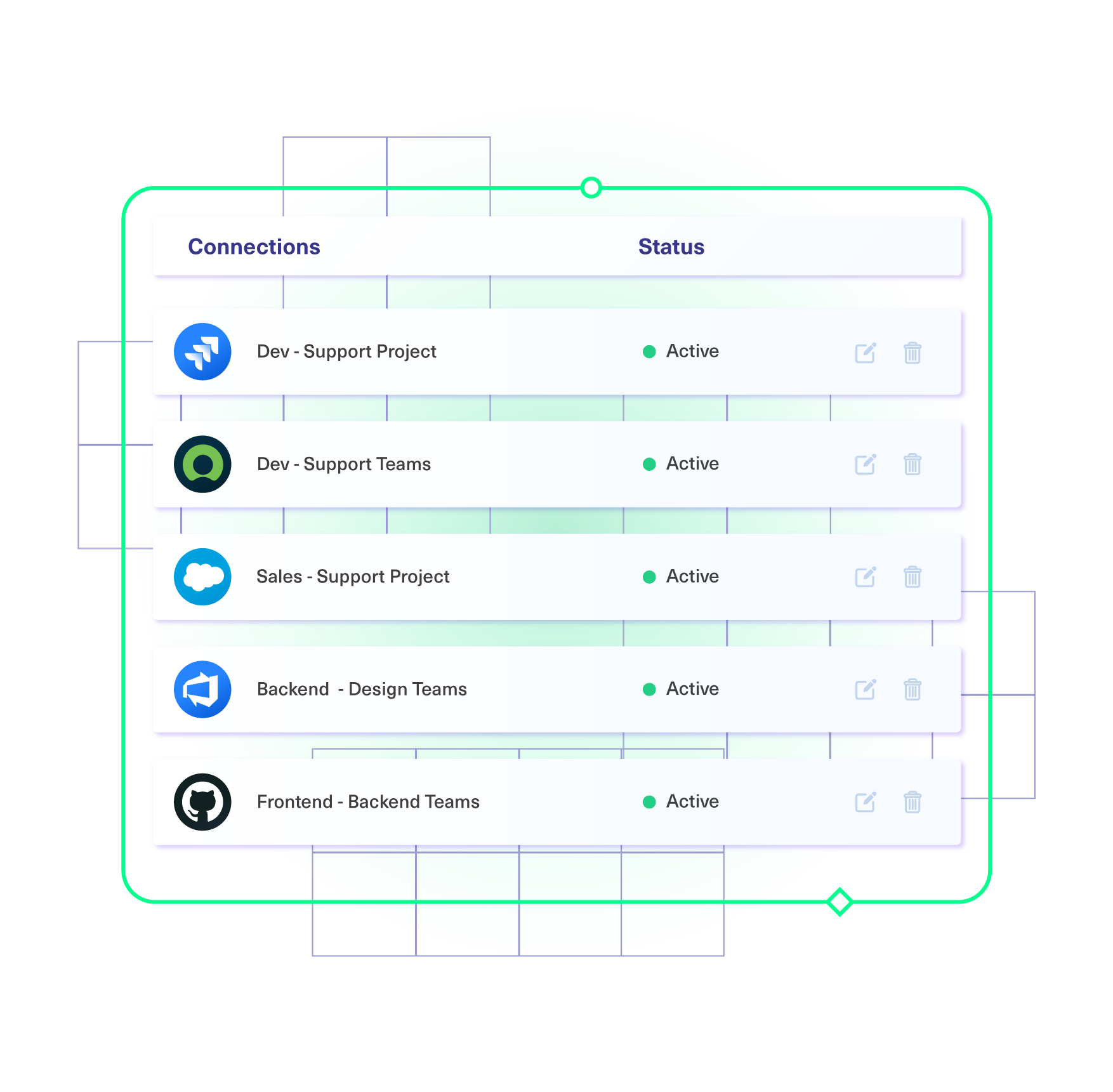
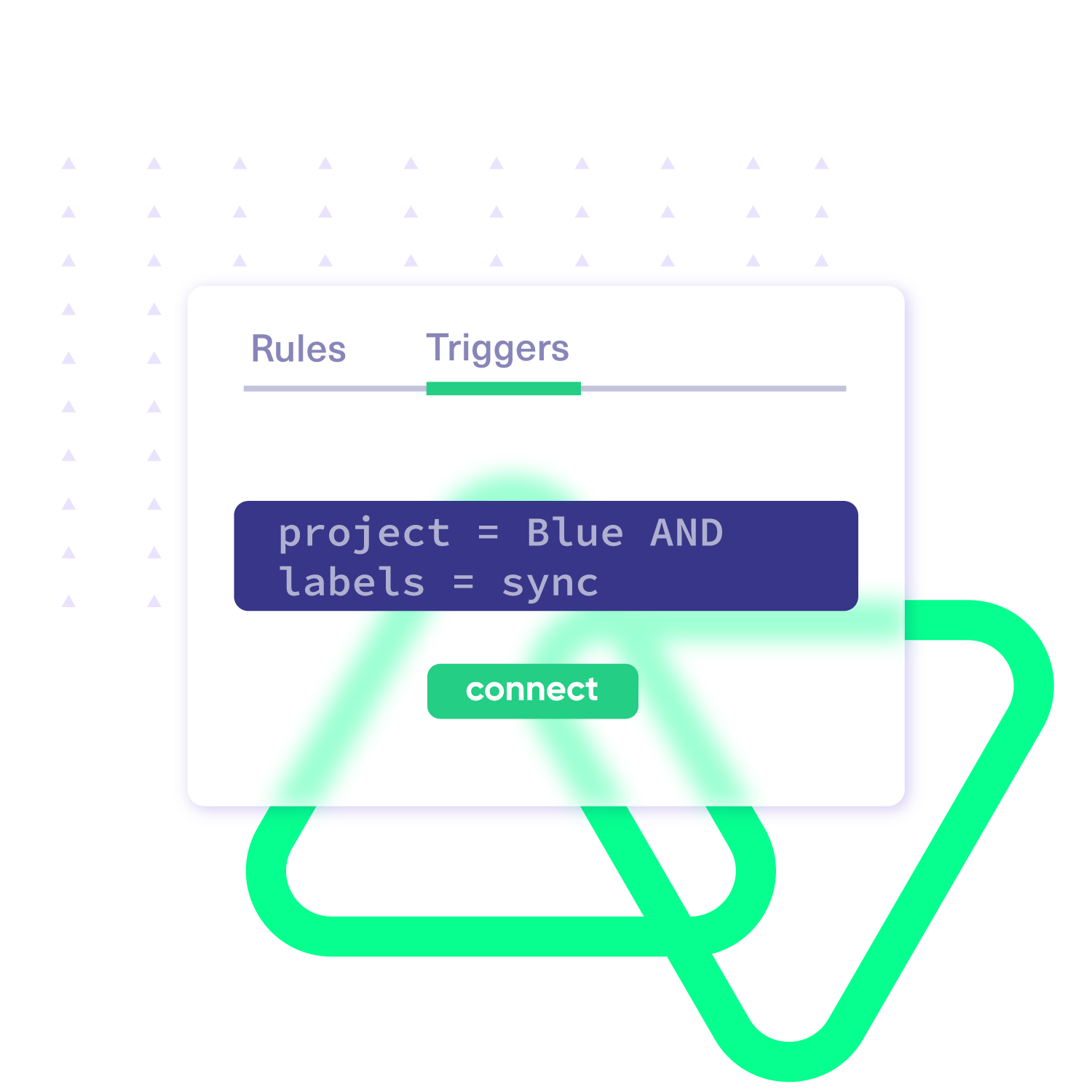
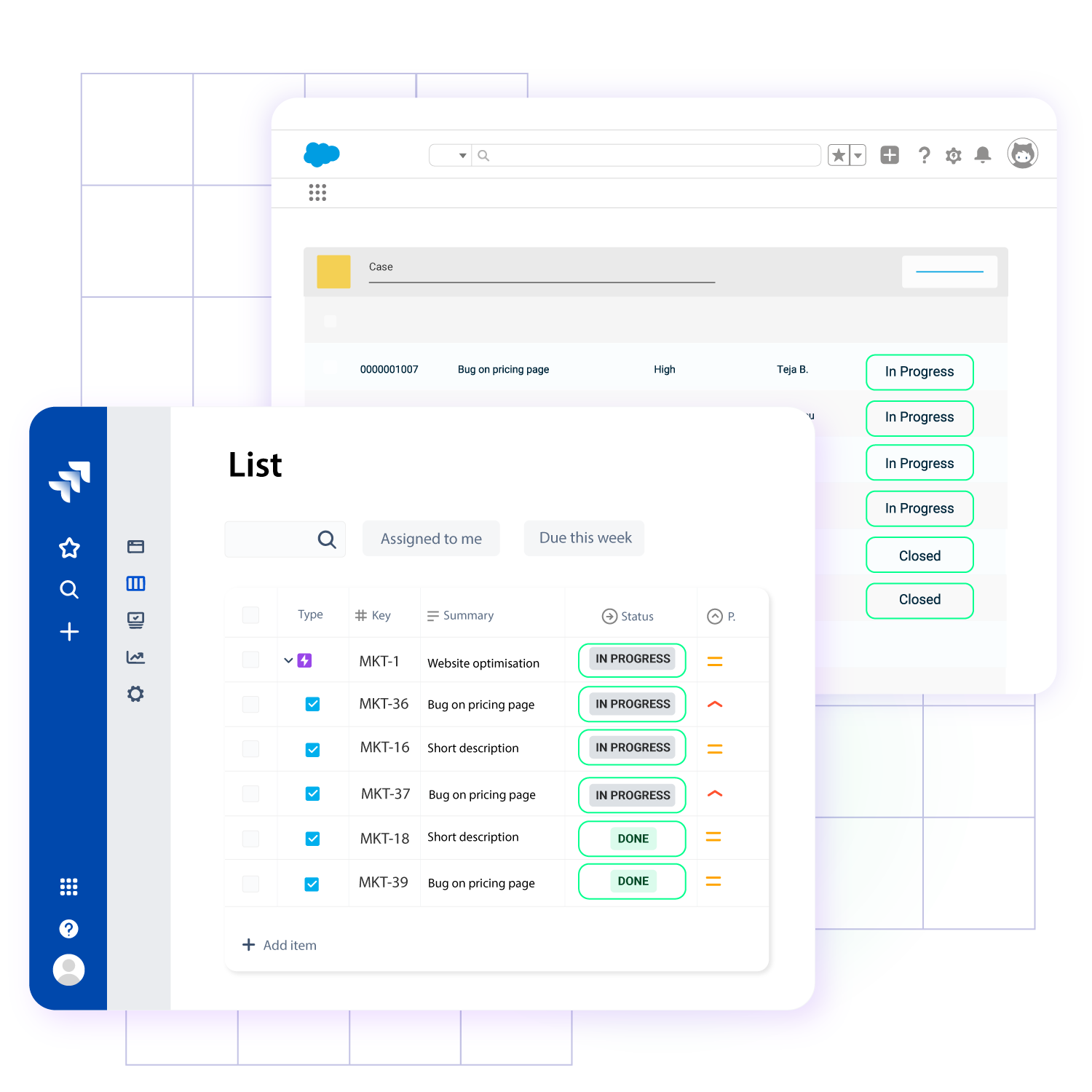
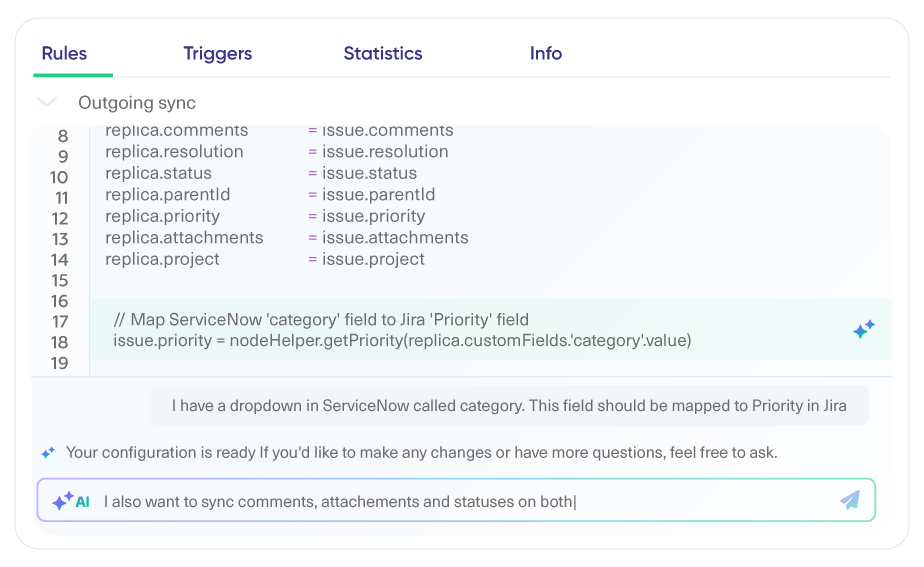
Decentralized Integration
Isolate your instance from your partner’s environment. Make informed changes to your integration setup without affecting the other side. No need to share credentials or admin access.
Enhanced Scalability
Start with pre-configured connections for simple sync scenarios, then scale effortlessly with script-based connections as your needs grow. Expand, align, and build your integration strategies with partners for better relationships.
Top-notch Security
Keep your sensitive business data secure and stay ahead of potential security issues. Bank on our reliable single-tenant architecture and end-to-end encryption to safeguard your data from unauthorized access.
Simple or Advanced, We Got you Covered
Work with simple integration templates. Or, completely customize your sync.
Escalate Incidents from Freshservice to Jira
Automatically escalate incoming Freshservice Incidents to Jira Software as a Bug, Task, or Incident. Provide agents and developers with real-time access to the data necessary to resolve incidents.

Improve Incident Resolution Time
Incidents being reported in Freshservice will be replicated as bugs instantly over in Jira. Updates will be available in real time based on the status of the ticket or work item. Sync any or all of the required custom fields.

ITSM Integration for MSPs
MSPs can set up an integration scenario where Freshservice tickets residing in multiple client systems come into a centralized Jira. This will provide added visibility for accurate reporting and improve ticket resolution time.

Delegate Tasks from ITSM to Development
Set up sync conditions to align ITSM with DevOps. Streamline cross-team and cross-company collaborations by assigning tasks across platforms based on ticket type, urgency, priority, tags, and other parameters.

Sync Service Request as a Task in Jira
An employee can initiate a service request for a new tool or feature in Freshservice, and this will appear as a task in Jira for the IT team.
Service teams can automate provisioning or fulfillment workflows between support and DevOps/product teams.

Automate Workflows Across Teams
Automatically convey the same level of urgency between Jira tickets and Freshservice incidents. Ensure that developers and agents on both ends of the connection understand the critical factor associated with every work item.

Always at Your Service
Get timely assistance from the best support technicians in the business. Relax as we help you solve every sync-related issue and more.
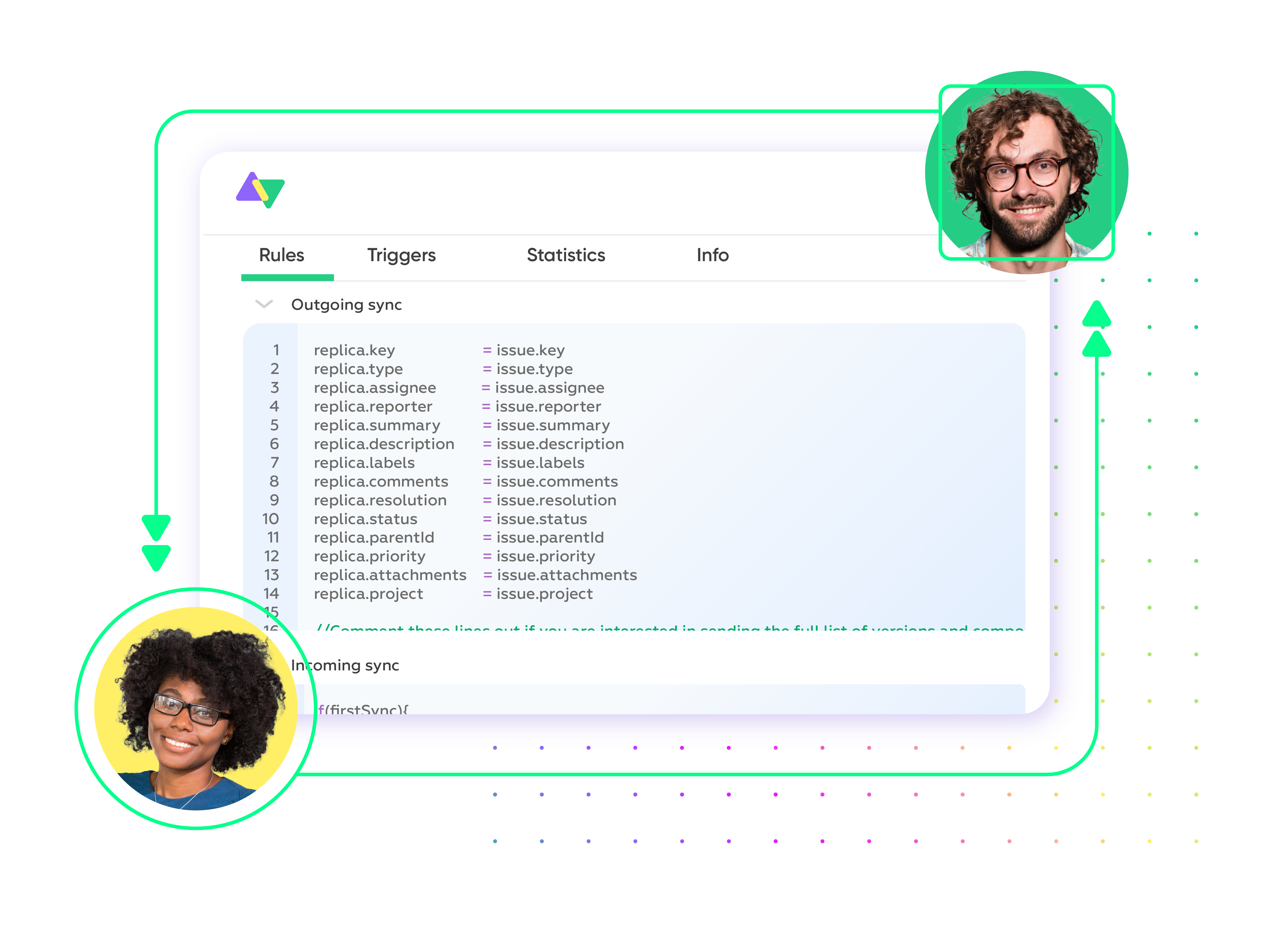
FAQ
Answers to the most frequent questions.
Didn't find what you were looking for? Ask Aida
Exalate is an integration platform that connects Jira and Freshservice for real-time, bidirectional data synchronization. It enables IT service teams using Freshservice to collaborate with development teams in Jira by automatically syncing tickets, work items, statuses, and custom fields. Unlike native integrations that offer limited field mapping, Exalate uses a script-based approach with Groovy that handles any sync complexity, from simple field mapping to advanced conditional routing based on priority, category, or custom logic.
You can sync any field available through the Freshservice and Jira APIs. Common fields include summary, description, status, priority, attachments, comments, custom fields, labels, assignee, and timestamps. Freshservice ticket types (incidents, service requests, problems, changes) sync to corresponding Jira work items (bugs, tasks, stories, epics). You control exactly what syncs and what stays private through Exalate’s scripting rules.
Yes. Exalate syncs any custom field available through REST APIs. Use Aida, the AI assistant, to generate the sync rules by describing what you need in plain language, or write Groovy scripts directly for full control. For example, you can map Freshservice’s “Department” field to Jira’s “Team” field, transform values during sync, or conditionally sync based on field content.
Yes, Exalate syncs in real time. When a ticket updates in Freshservice, the corresponding Jira work item reflects the change within seconds and vice versa. This eliminates manual handoffs and ensures both teams always work with current data. You can also run bulk operations to sync existing items all at once.
Yes. Configure one-way sync when you need data to flow in a single direction only. For example, sync Freshservice incident details to Jira while keeping Jira development comments private. You control sync direction per field, send statuses both ways while keeping attachments one-way.
Yes. Use Exalate to link multiple related Freshservice tickets to a single Jira work item. This is useful when customers report the same bug multiple times, so instead of creating duplicate Jira work, consolidate them in one place. Configure triggers to automatically detect related tickets based on custom fields, tags, or content matching.
Set up triggers using Freshservice’s search syntax to automatically sync matching tickets to Jira. For example, create a trigger that syncs all Freshservice incidents with “High” priority or specific tags to your Jira engineering project. The sync creates the Jira issue instantly, maps the fields you specify, and keeps both systems updated in real time.
Common use cases include: IT-to-Dev escalation (routing infrastructure issues from Freshservice to Jira engineering), MSP workflows (syncing tickets from customer Freshservice instances to your Jira), change management (linking Freshservice change requests to Jira releases), incident tracking (converting Freshservice incidents to Jira bugs), and cross-team collaboration where IT support and development need real-time visibility into each other’s work.
Freshservice’s native Jira app handles basic linking and status sync but lacks advanced customization. Exalate offers script-based control for complex scenarios, conditional routing, field transformations, multi-node setups, and cross-company sync without sharing credentials. If you need to route tickets to different Jira projects based on Freshservice category AND priority while transforming custom fields, native apps can’t handle that.
Yes. MSPs commonly use Exalate to connect their Freshservice instance (or multiple client Freshservice instances) to a unified Jira for centralized visibility. Route tickets based on client identifier, priority, or ticket type while keeping client data isolated. Each connection maintains separate sync rules and permissions.
Exalate uses single-tenant architecture so your data never mixes with other customers’ data. Security features include end-to-end encryption (TLS 1.2/1.3), JWT access tokens, and role-based access controls. The platform is ISO 27001:2022 certified.
Visit Exalate’s Trust Center to get all the security details.
Exalate uses outcome-based pricing where you pay based on active items currently syncing, not per user or transaction. Each integration (Jira ↔ Freshservice) requires its own plan.
Check out detailed Exalate pricing or estimate your costs with the pricing calculator.
Start your free trial with Exalate. Create a connection between the two instances, then configure sync rules. Use Aida to generate scripts from plain-language prompts or customize Groovy scripts directly. Set up triggers to automatically sync matching items. A 30-day free trial lets you test with your actual data.
If you have a specific use case in mind, you can always book a demo with us, and we can help you get started.