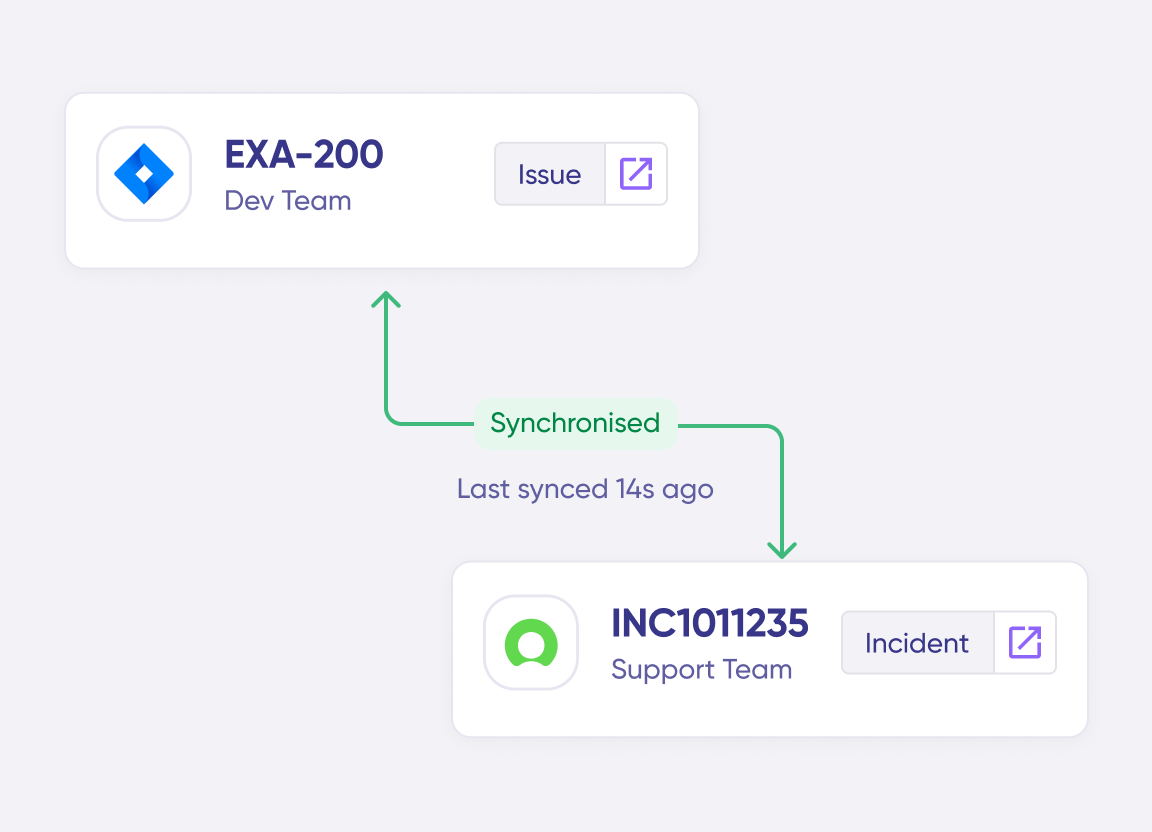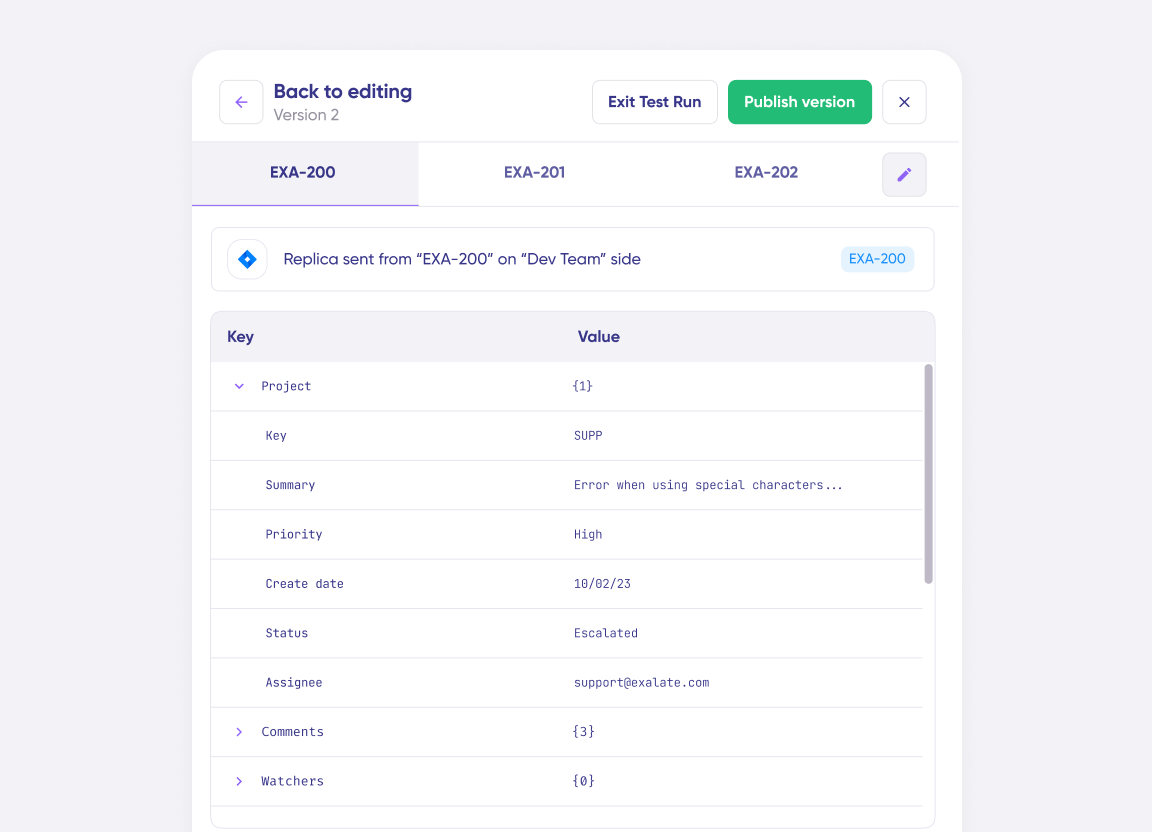Jira Zendesk Integration
Simplify your work process with a Jira Zendesk integration. Keep your development and support teams in sync by reducing manual data exchange and information silos.
Sync Zendesk tickets with Jira work (issue) bidirectionally. Get automatic status updates, improve work resolution time, and help your data flow anyway and anywhere you want.

sync issue types, labels, priority, status...
sync any custom fields, attachments...
sync comments, worklogs, history...
Sync id, subject, description, type..
sync assignee, submitter, requester...
sync tags, type, priority, status, due date...
sync custom fields, comments, attachments...
3.5/4
Highest Rated Integration App on the Atlassian Marketplace


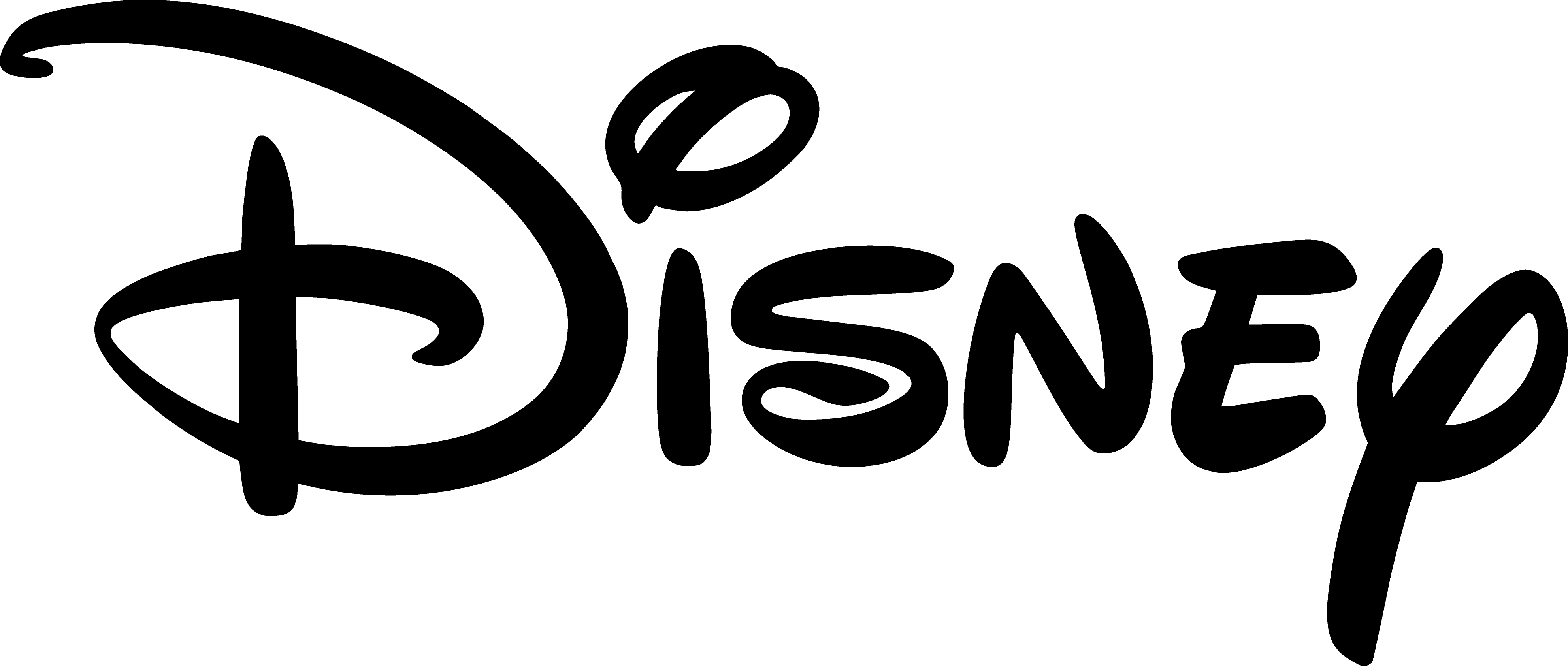



Real-Time Jira Zendesk Sync: Be Proactive, Not Reactive
Automate your sync and get real-time updates to improve customer satisfaction, retention, and revenue. Never miss important deadlines and delight your customers with proactive collaborations.
Have full visibility of the ticket (L1/L2/L3) status within your ITSM tool.
Easily connect to your outsourced support team.
Set up real-time syncs to transform customer tickets into actionable Jira issues.
Opt for automatic syncs to reduce manual handovers.
Decide your sync direction: One-way or two-way syncs.
Tailor integration settings to match your unique business workflow.
Get accurate and consistent reporting to gain insights into metrics that matter, from issue resolution times to customer satisfaction.
Ensure automatic sync restarts after downtimes.
Sync multiple tickets with the same problem to a single Jira work (issue).
Sync Anything Between Jira and Zendesk, Your Way
Sync any entity using a one-way or a two-way mapping, tailoring the fields exactly as you need.
You get to decide what gets synced and what doesn’t. Identify private conversations and choose to not send them over.

Jira
Jira Software (Cloud and Data Center)
Jira Service Management
Work Items (Issues)
(Bugs, Tasks, Stories…)
+40 fields are supported, including:
- Custom fields
- Summary
- Status
- Description
- Key
- Comment
- Attachment
- Priority
- Third-party plugin fields (e.g Insights)
Sprints
All fields are supported, incuding:
- Name
- State
- Start date
- End date
- Complete goal
- Origin board ID
- Goal

Zendesk
Tickets
+10 fields are supported, including:
- Custom fields
- Attachment
- Description
- Assignee
- Comment
- Priority
- State
- Request
- Problem
- Type
Connect Support and Development Teams for Faster Issue Resolution
Integrate Jira and Zendesk by linking your Zendesk tickets and Jira work (issue). When a new ticket is created or updated in Zendesk, it automatically triggers actions in Jira and vice versa. Ensure both teams stay on the same page.
Bug Tracking
Experience a customer-reported bug transform into a Jira work (issue), complete with all relevant details for your dev team.
Feature Requests
Learn how to manage customer feature requests by syncing Zendesk ticket submissions with your Jira backlog.
Incident Management
Streamline incident response by automatically triggering Jira alerts based on Zendesk ticket urgency.
“
Its hard to talk about supported fields, because with Exalate you can support a lot. And it is impossible to capture on a single page. We have done cases with very weird things - certainly not limited to the ones listed on the documentation.
Majid Hassan | Exalate Support Engineer
discover if we cover your integration requirements
Book a demo to see Exalate in action
Get the Most Out of Your Integration
Connect multiple projects, instances, and platforms. Use different rules for each connection.
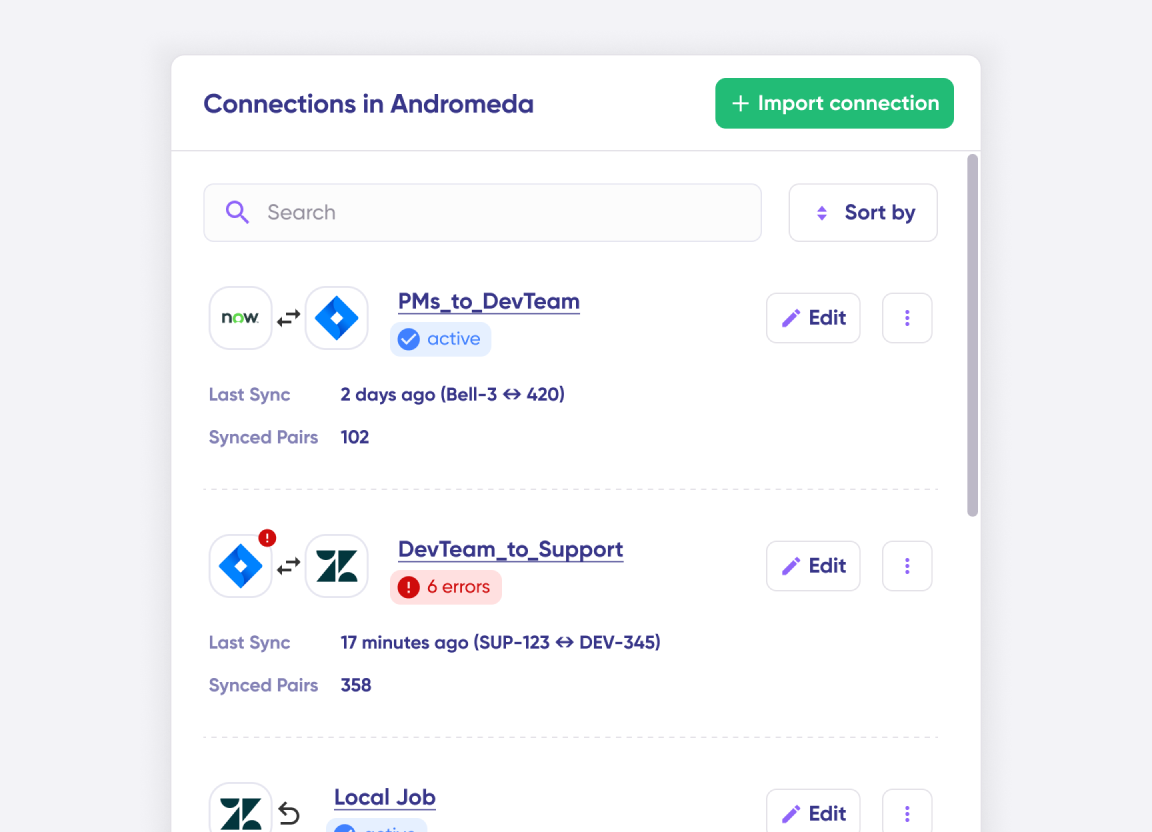
Get AI-powered recommendations for resolving the issue, including possible fixes and next steps.
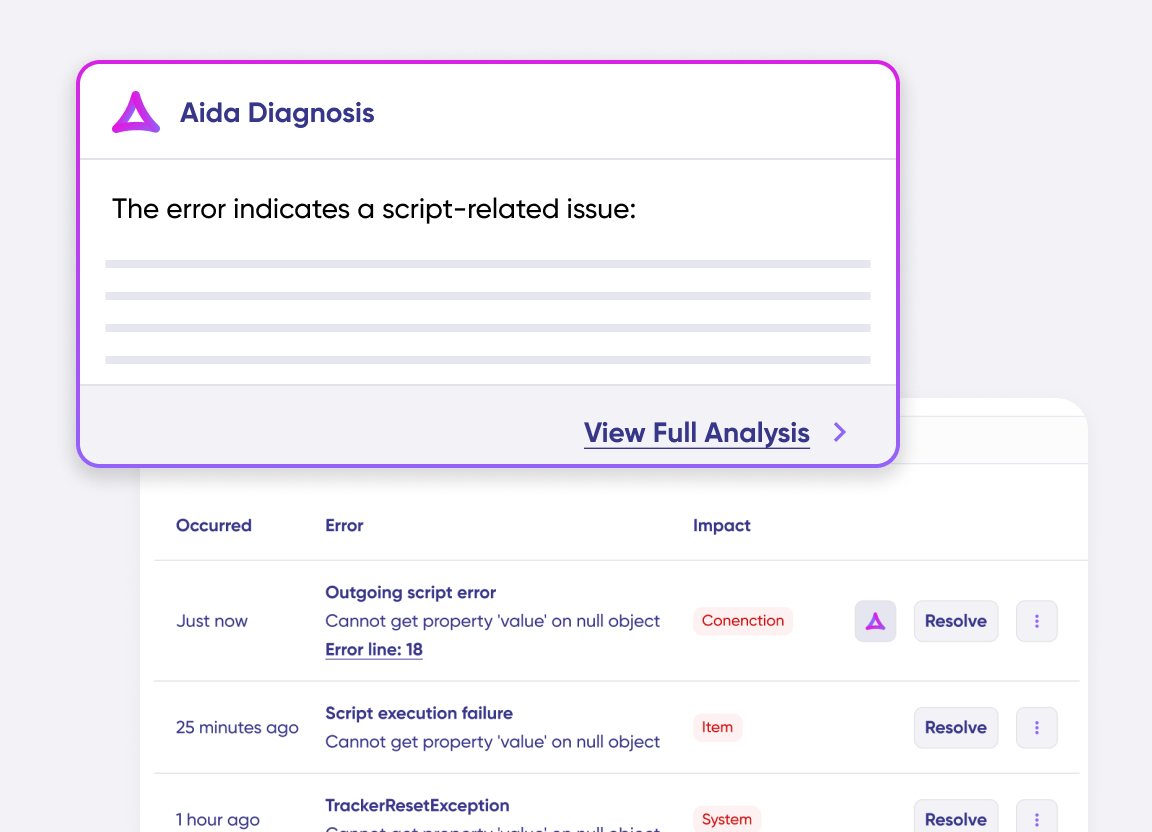
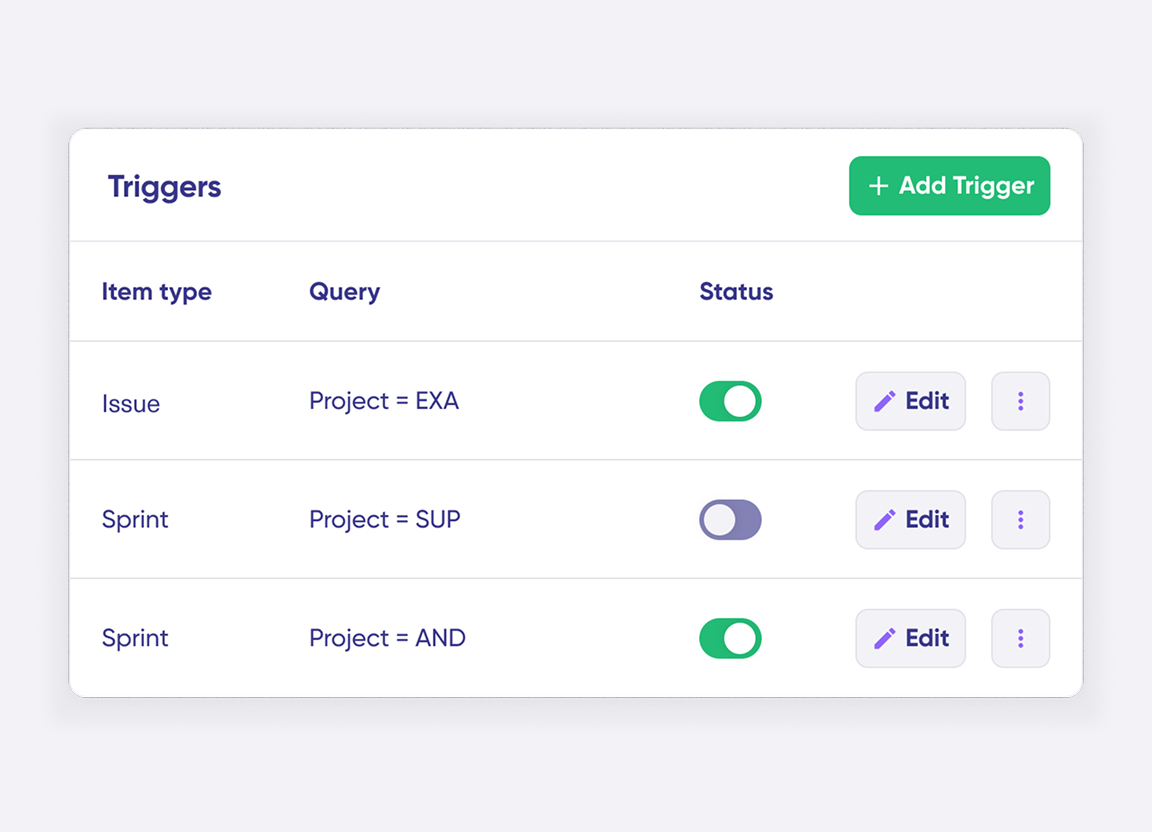
“
The team was very hands-on and very responsive. If we encountered an issue, they were able to resolve it quite fast.
Maarteen Cautreels

Simple or Advanced, Consider It Done
Work with simple integration templates or completely customize a sync between Zendesk and Jira.
Sync Everything You Want
Sync uni or bidirectionally – almost anything including statuses, priorities, attachments, custom fields, assignees, due dates, reporters, time logs, etc. Sync historical and new data. Use triggers to exert granular control over how the sync works.
In practice:

...Or simply write a few lines of code
if(entityType == “changeRequest”) {
replica.summary = changeRequest.short_description replica.description = changeRequest.description replica.comments = changeRequest.comments replica.attachments = changeRequest.attachments
///other fields supported by the Change request entity
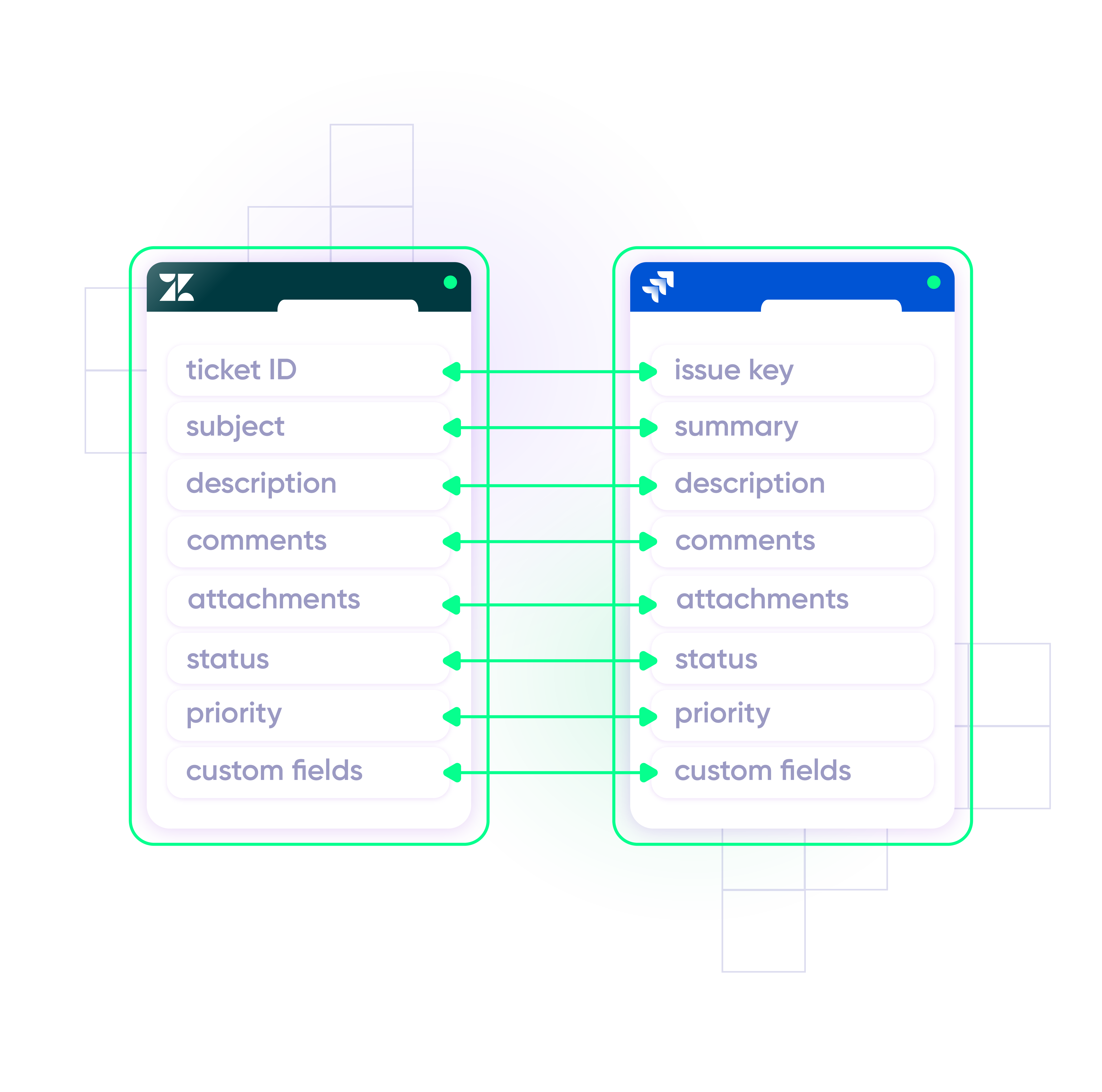
Sync Multiple Zendesk Tickets to a Single Jira Issue
Consolidate multiple tickets reporting the same issue into a single Jira item.
In practice:

...Or simply write a few lines of code
def remoteIssueUrn = replica.customFields.“ABC-123”?.value
if(remoteIssueUrn && firstSync){
def localIssue = httpClient.get(“/rest/api/2/issue/”+remoteIssueUrn)
if(localIssue == null) throw new com.exalate.api.exception.IssueTrackerException(“Issue with key “+remoteIssueUrn+” was not found”)
issue.id = localIssue?.id
issue.key = localIssue?.key
return;
}
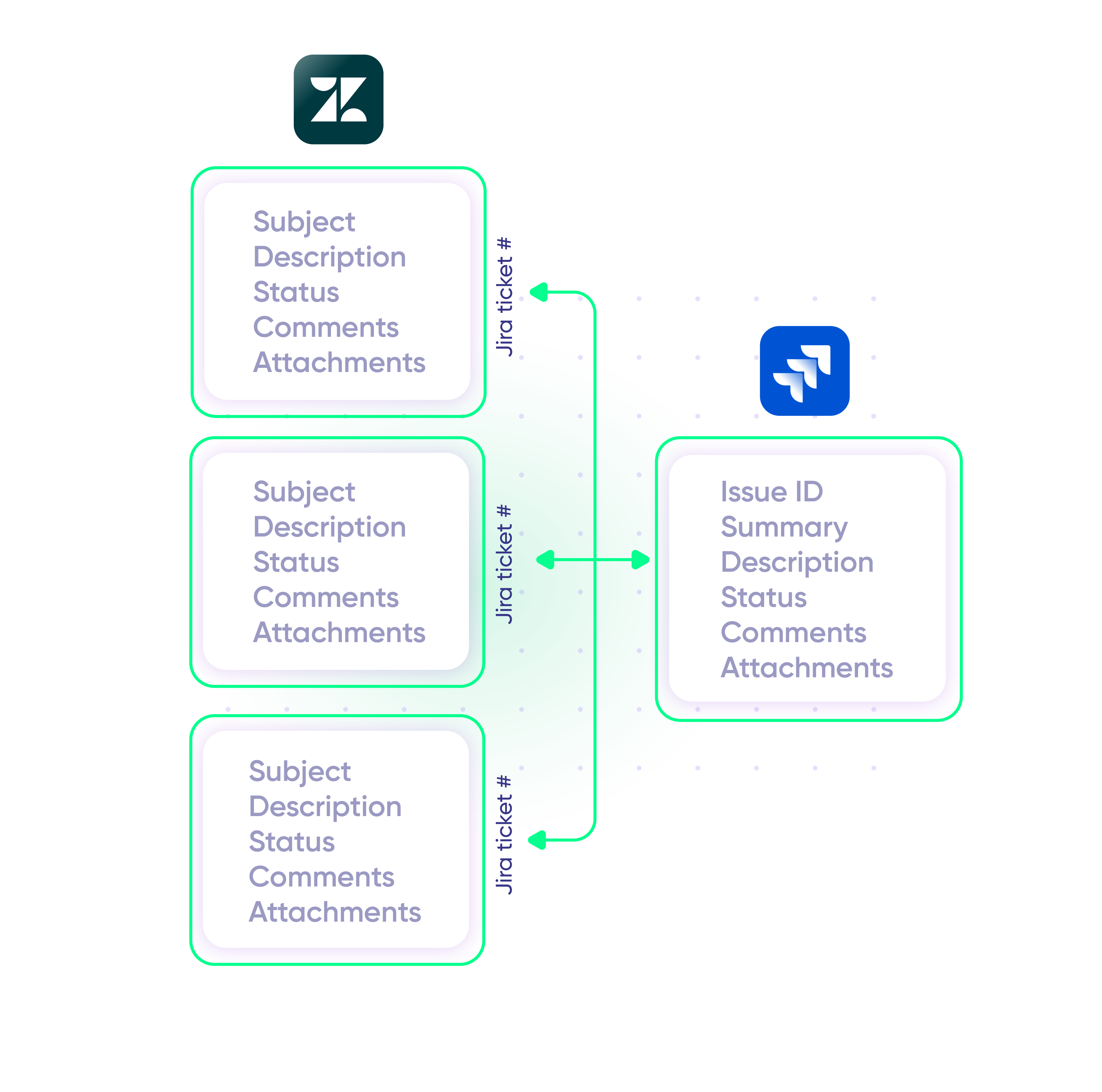
Enhanced Control Over Comments Sync
Impersonate comments
Mention the original author of the comment in the body of the message.
Handle Private Comments
Filter and sync either private comments, public comments, or both.
Enhance Issue Closure Notifications
Append the Jira issue key to a private comment in Zendesk when the issue is closed.
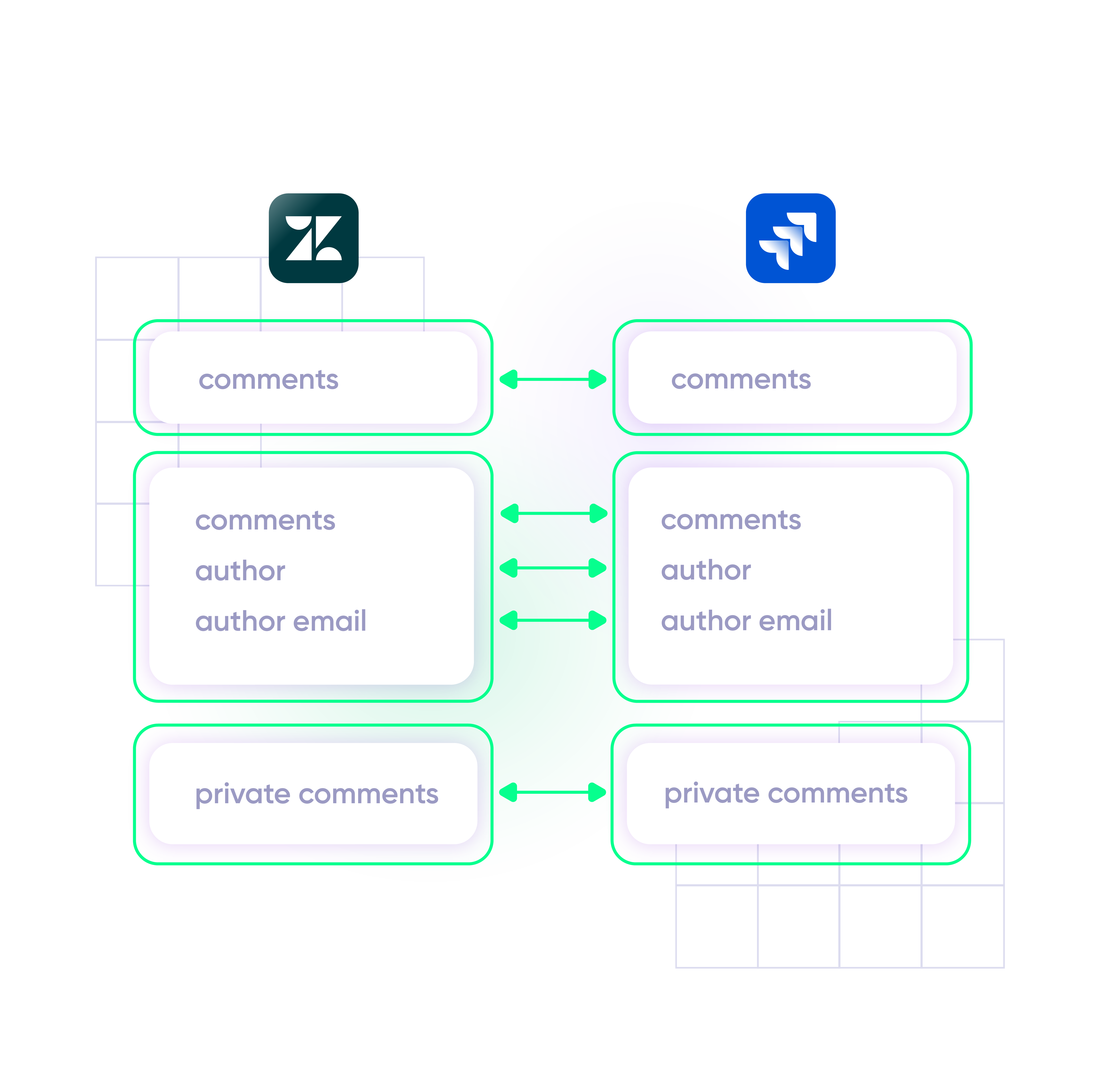
Set up, Customize, Sync!
01
connect
Connect the tools you want to integrate. Just add the instance’s URL.
02
customize
Configure your sync rules to make sure the right data is shared. Prompt the sync rules with Aida AI, or write your scripts from scratch.
03
automate
Set conditions with triggers, for an automatic synchronization.
04
synchronize
Now your instances are connected and will automatically exchange information instantly. Happy syncing!
See it in action
“
We can now handle around 500 customer incidents per week, thanks to Exalate, which is a very good result regarding the number of products we’re dealing with. It synchronizes 45x faster than our previous solution.
Christof Cuyper |

“
The team was very hands-on and very responsive. If we encountered an issue, they were able to resolve it quite fast.
Maarten Cautreels |

Always Ready to Help
Get the best assistance from technical support managers and engineers. Go at your own pace or lay back while we do most of the work for you.
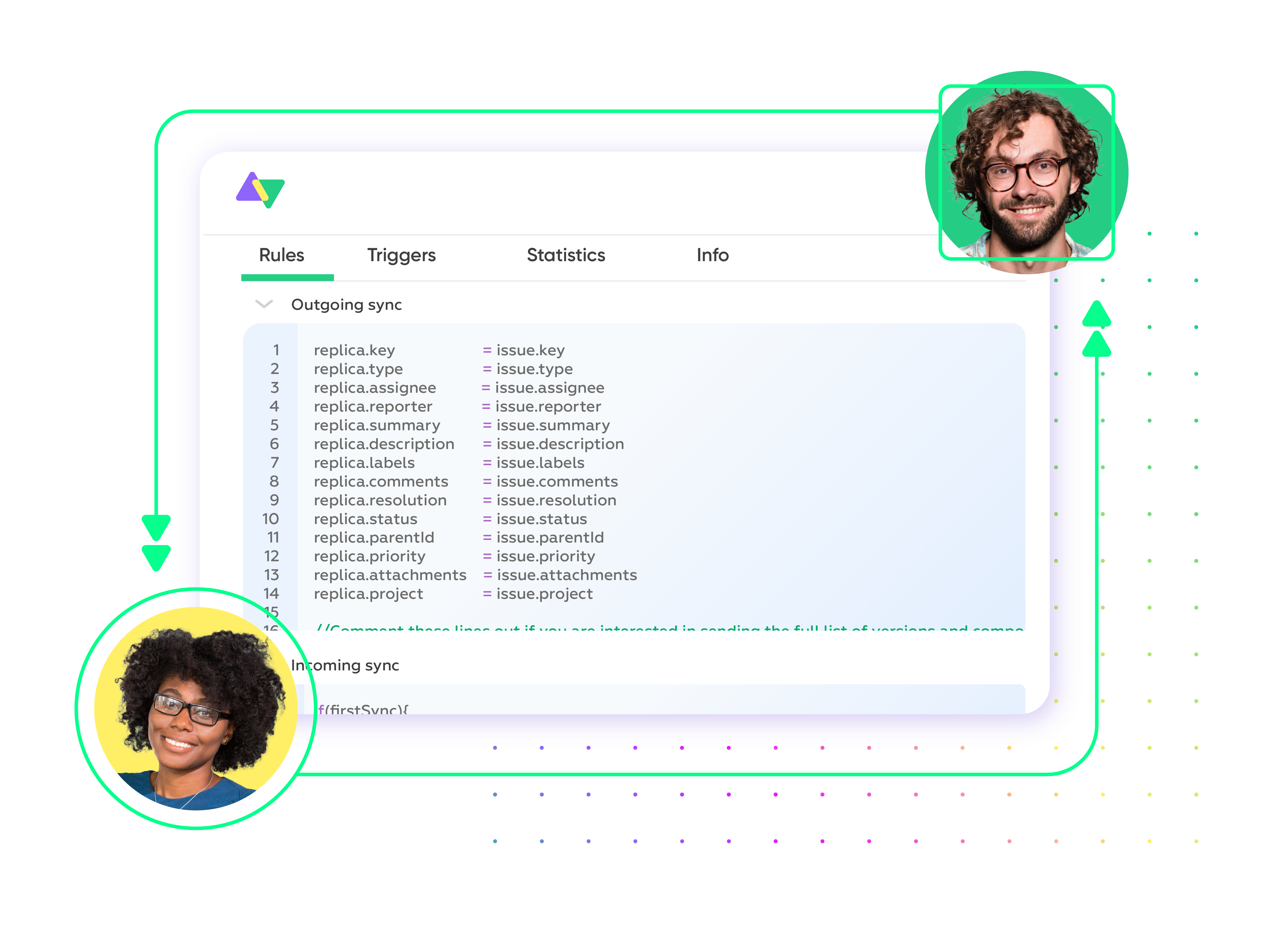
FAQ
Answers to the most frequent questions.
Didn't find what you were looking for? Ask Aida
Exalate syncs Zendesk tickets with Jira work items bidirectionally, including statuses, priorities, custom fields, attachments, comments, assignees, due dates, and time logs. The script-based engine can sync any field available through REST APIs, including third-party plugin data like Elements Connect and Insights. You control exactly what gets shared and can filter private comments from public ones.
Exalate uses outcome-based pricing where you pay for active items currently in sync, not per user or API call. Start with a free 30-day trial to test all features. The Starter plan begins at $100/month per integration.
Learn more about Exalate pricing or estimate your costs here.
Yes, Exalate uses single-tenant architecture where each deployment runs in an isolated Kubernetes pod, preventing data exposure between customers. Data is encrypted at rest and in transit.
Learn more about Exalate’s security posture in the Trust Center.
Exalate automatically converts rich text formatting between platforms using built-in Transformers. Jira’s Wiki/HTML formatting converts to Zendesk’s Markdown and vice versa, preserving text styling, links, and structure. This happens automatically; no manual configuration is needed for standard formatting conversions.
Yes, Exalate supports multi-instance setups, including multiple Jira instances syncing with one Zendesk, or one Jira syncing with multiple Zendesk accounts. Each connection can have different sync rules and triggers. Exalate also integrates with Azure DevOps, ServiceNow, Salesforce, GitHub, and 15+ other platforms.
Zendesk’s native integration links tickets to Jira work items but has limitations: it offers limited field mapping, and can’t sync multiple tickets to one issue. Exalate provides full bidirectional sync with custom field mapping and enables advanced scenarios like consolidating multiple tickets into a single Jira issue for bug tracking.
Yes, Exalate can consolidate multiple Zendesk tickets reporting the same problem into one Jira work item. When customers report similar bugs, support can sync all related tickets to a single issue, keeping developers focused while support tracks individual customer communications. Status updates flow back to all linked tickets automatically.
Yes, Exalate gives you granular control over comment synchronization. Sync only public comments, only internal notes, or both. You can also impersonate the original comment author in Jira, add automatic notifications when issues close, and keep private customer conversations separate from engineering discussions.
Basic integrations can be configured in a few hours. Complex enterprise setups with custom scripts typically take a few days, and Aida (AI assistant) can help generate and troubleshoot sync rules to speed up configuration.
Yes, Exalate provides real-time bidirectional sync. When a ticket updates in Zendesk, the linked Jira work item reflects changes within seconds. The unified console shows sync queue status and full work history so you can monitor synchronization progress and quickly identify any issues.
How useful was this content?
Click on a star to rate it!
Average rating 4.7 / 5. Vote count: 21
No votes so far! Be the first to rate this post.
We are sorry that this post was not useful for you!
Let us improve this post!
Tell us how we can improve this post?