How Open GI Used Exalate to Streamline their internal Workflows while leaning on Top-Notch Support
Client:
Integration:
azure devops - JIRA

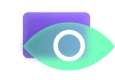
A more intuitive collaboration between teams

No more manually creating tickets and monitoring updates

Saving time, money and resources through automation

Easy status and comment sync with a click of a button

Making use of great support to ensure configuration of complex sync scenarios
Being part of the Open International Group, Open GI is one of the leading technology partners to the general insurance industry in the UK and Ireland. Open International Group is a highly successful and growing organization with a strong record of innovation that stretches way back to 1979. The Group is 550 people strong across offices in Worcester, Dublin, London, Winchester, Milton Keynes, Skopje, and Krakow.
As an insurance software specialist, Open GI offers a range of configurable solutions to insurance brokers, underwriting agencies, insurers, and MGA’s. Their solutions, which include Mobius and Core, provide their customers with multi-line, multi-channel, and multi-brand trading capability complemented by the latest eCommerce and mobile technologies.
Why Exalate?
No more manual data copying by the support team and the Business Analysts
Smoother and more accurate collaboration between different teams
A more efficient intuitive referral process
Less money and time loss
Paving the Way for a Smoother Collaboration
A system will run most efficiently when every part works in complete harmony with the others. The same thing also applies to companies. Either between internal teams and/ or external ones, a smooth collaboration will guarantee a streamlined workflow.
That’s why Open GI decided to move its customer service center from a legacy system to Jira Service Management. But like any other migration, they faced some challenges:
- They needed the ability to refer to various areas of the business as some were using Jira Service Management, some Jira Software, and some Azure DevOps. This referral process should be as efficient and intuitive as possible in order to ensure that all information was passed onto the referral team. This would allow for updates to be passed back to the support team.
- There were also Business Analysts receiving requirements from customers via Jira Service Management and had to manually create issues for the development teams in Jira Software at a point. Manually updating the respective systems with any updates was a huge overhead and wasn’t the best use of time for the Business Analysts.
Howard Kenny
Process Improvement Specialist at OPEN GI
That’s when Exalate comes into the picture to pave the way for a smoother more flexible collaboration between their three platforms: Azure DevOps, Jira Software, and Jira Service Management.
Exalate: an Integration Solution with a Top-Notch Support
As Open GI was searching for options on the Atlassian Marketplace to find the right software integration tool, they came across Exalate and signed up for a free trial.
Howard Kenny
Process Improvement Specialist at OPEN GI
There was also another tool used to integrate Jira Service Management and Azure DevOps at the time, but it became apparent over time that it was not fit for their purpose. So they decided to move to Exalate instead and they’re now much happier with the result.
Howard adds that when it came to risks, they mostly considered performance:
Howard Kenny
Process Improvement Specialist at OPEN GI
Having a Clearer View of the Workflow with Exalate
The Open GI team has saved a significant amount of time by automating the data integration process using Exalate. Their support team is no more creating tickets manually in various other places or monitoring the updates. They just press a button and it’s all taken care of automatically.
So what do you consider as Exalate’s best feature? We asked Howard:
Howard Kenny
Process Improvement Specialist at OPEN GI
Therefore, the teams can have a clear view of the workflow and can easily follow an issue from being created to being resolved without worrying about updating the status manually anymore.
But as Howard tells us, they’re just scratching the surface of what Exalate can do for them. They intend to dive deeper into its capabilities and to make use of the benefits that it offers on a larger scale.
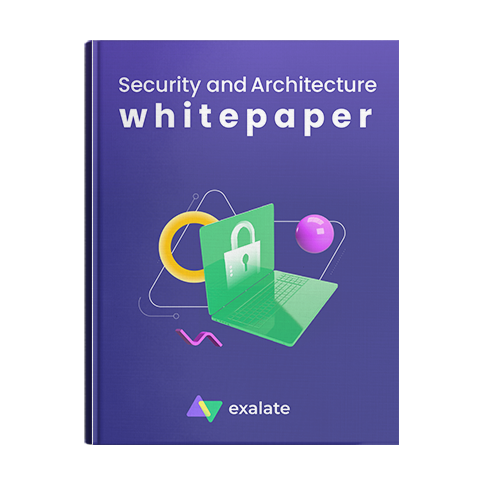
Take a look at what goes under the hood in regards to architecture, security and deployment options for Exalate

Results Recap
- A more flexible collaboration between teams
- Saving the support team from having to manually create tickets and monitor updates
- Saving time, money, and resource by automating the process
- Easy status and comment sync with a click of a button
- Making use of great support to ensure configuration of complex synchronization scenarios
As companies grow bigger and their collaboration becomes more extensive, the need to adopt a seamless integration seems more inevitable. With the right solution, they can save more time, money, and resource and of course enjoy the ease of communication between the internal and external teams without having to track everything manually. This will all lead to having stronger teams, smoother workflows, and more productivity.
Become an Exalate user and experience an optimized workflow and high productivity. It’s flexible enough for any sync use case.



