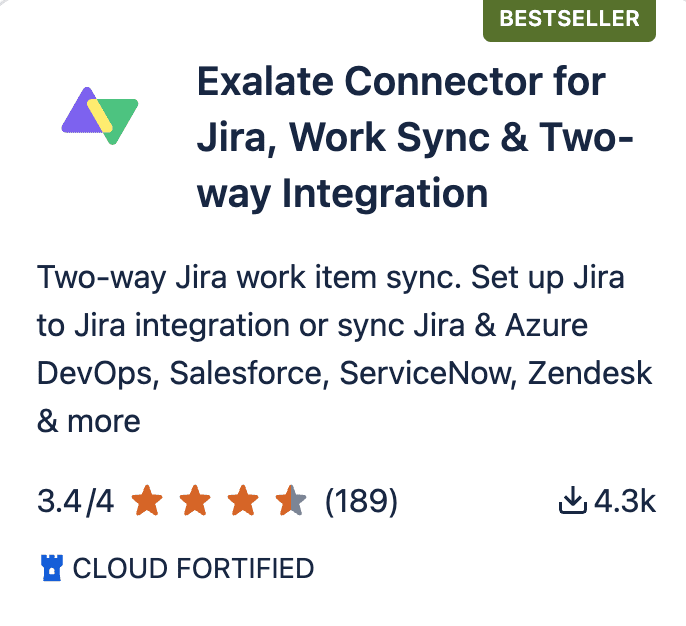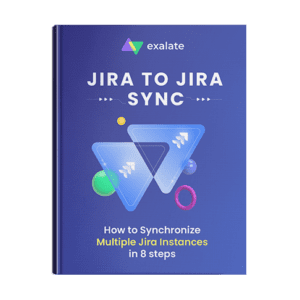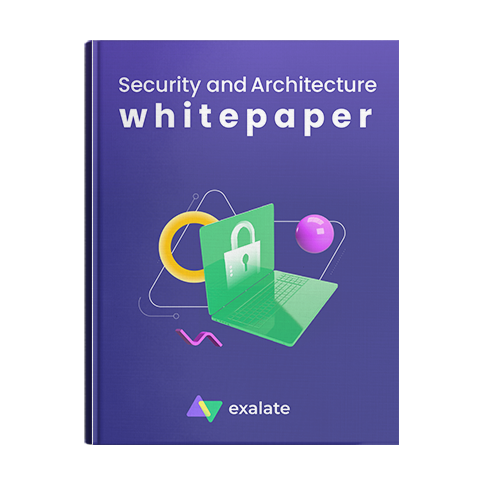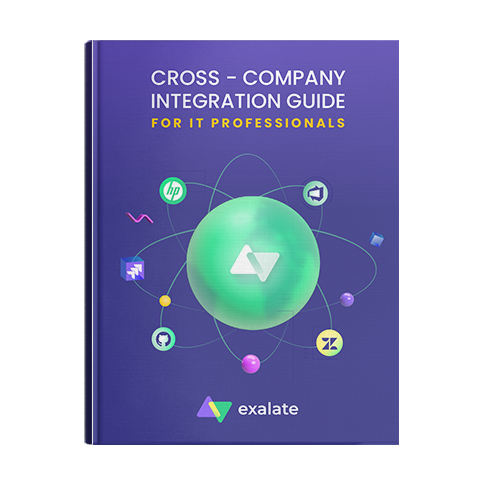flexible two-way sync
Real-time Jira to Jira integration
Exalate is the most complete & flexible synchronization solution for Jira. It supports both local sync and synchronization across multiple Jira instances.
Break down team silos and move data around however you like.
Sync work (issue) data from Jira Cloud, Server and Datacenter.
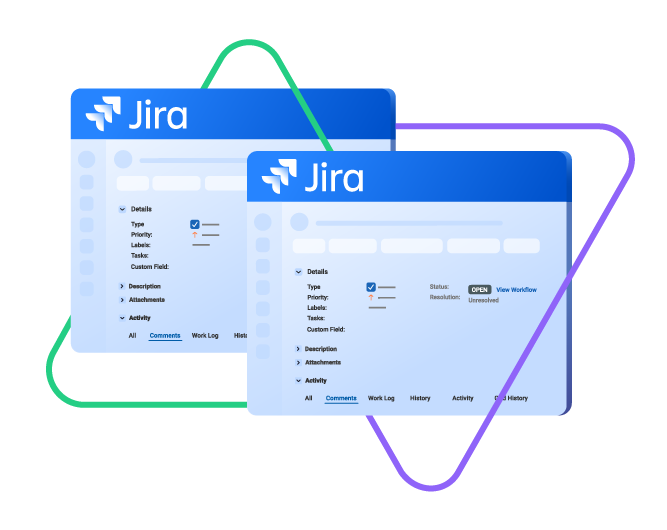
sync issue types, labels, priority, status...
sync any custom fields, attachments...
sync comments, worklogs, history...
sync issue types, labels, priority, status...
sync any custom fields, attachments...
sync comments, worklogs, history...

3.5/4
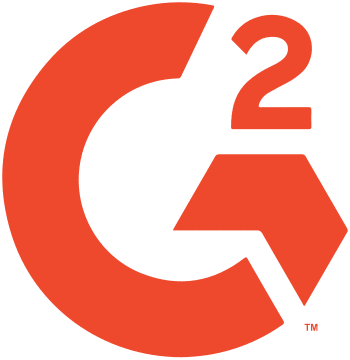
4.7/5


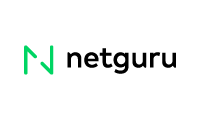
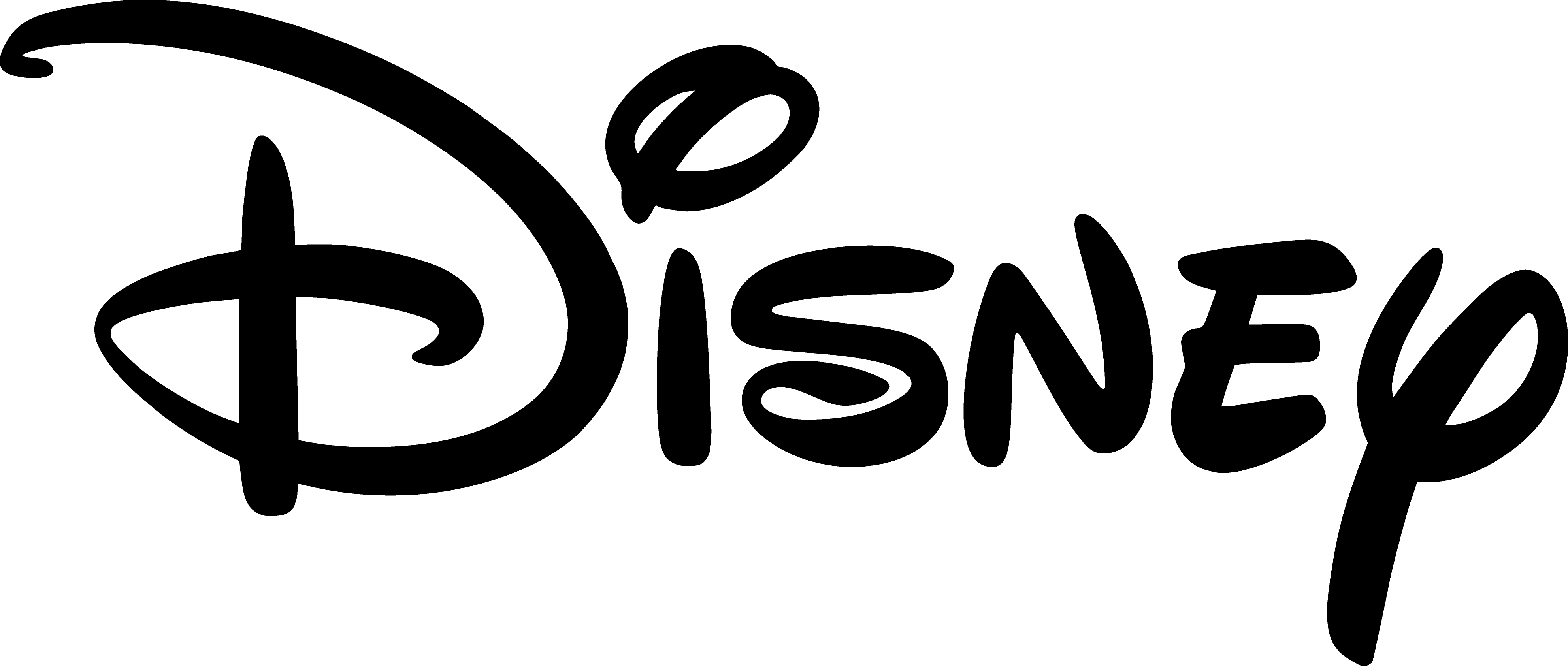



The highest rated integration app on the Atlassian Marketplace
Like an In-House Tool. Without the In-House Effort.
Most integrations feel too rigid, or require months of dev work.
Exalate gives you the freedom to build exactly what you need – without starting from scratch.
Powerfully Flexible. Surprisingly Simple.
Exalate helps you build anything from basic syncs to complex workflows. Faster, with AI-assisted setup and a powerful groovy script engine that puts you in control.
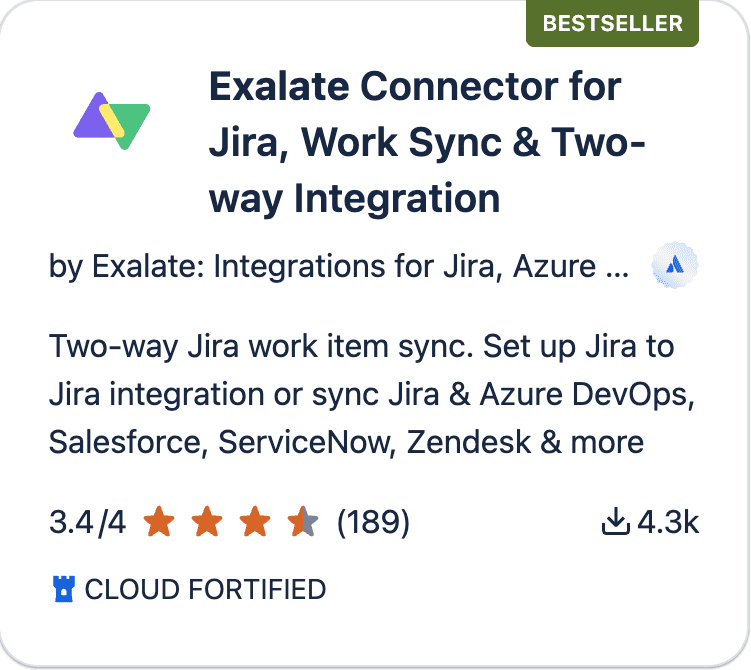
Real-time, Secure Data Flow
Keep your development, support, or operations teams aligned with instant status updates. With the right Jira sync, you will have secure collaborations across multiple systems, no matter where your teams are located.
Empower teams to work more efficiently and focus on what they do the best.
Ensure accurate information flows securely between multiple Jira instances.
Make informed decisions with access to consolidated data.
Sync anything in Jira
Sync any entity using a one or two-way mapping. Configure and map the entities precisely as needed.

Jira Software
(Cloud and Data Center)
Work Items
+40 fields are supported, including:
- Custom fields
- Summary
- Status
- Description
- Key
- Comment
- Attachment
- Priority
- Reporter
- Third-party plugin fields (e.g Insights)
Sprints
All fields are supported, incuding:
- Name
- State
- Start date
- End date
- Complete goal
- Origin board ID
- Goal

Jira Service Management
Tickets
+40 fields are supported, including:
- Custom fields
- Summary
- Status
- Description
- Key
- Comment
- Attachment
- Priority
- Reporter
- Third-party plugin fields (e.g Insights)
“
I was surprised by how Exalate satisfied our synchronization needs. We managed to reduce the monthly costs of Growth’s Service Desk by around 95%.
Piotr Radtke

One-way or Two-way Integration
Choose the direction of your Jira sync. Connect Jira cloud with Jira on-premise by installing the app right from within your environment.
Bulk Operations
Sync historical Jira issue data with Exalate’s bulk operations. Connect multiple existing issues using Bulk Connect. Start syncing issues automatically with the same trigger specifications using Bulk Exalate.
Automate your Sync
Experience automatic, real-time Jira sync that keeps your data up-to-date across all your instances. Use Jira Query Language to set up granular triggers at each side.
Embedded Exalate UI
Test your connection, view the issue sync status or connect existing issues with an embedded Exalate interface in Jira. Always have the latest information within your Jira environment.
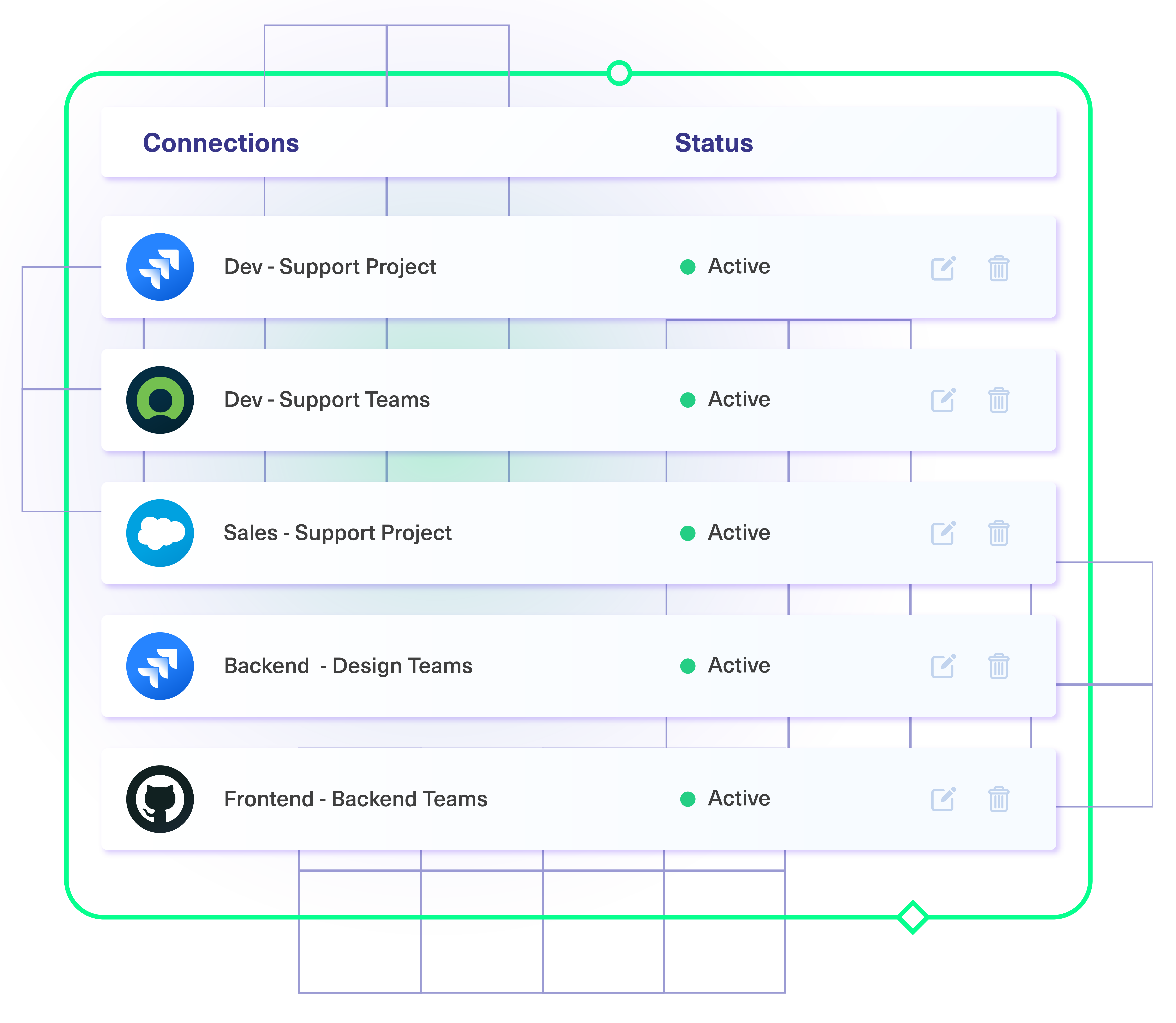
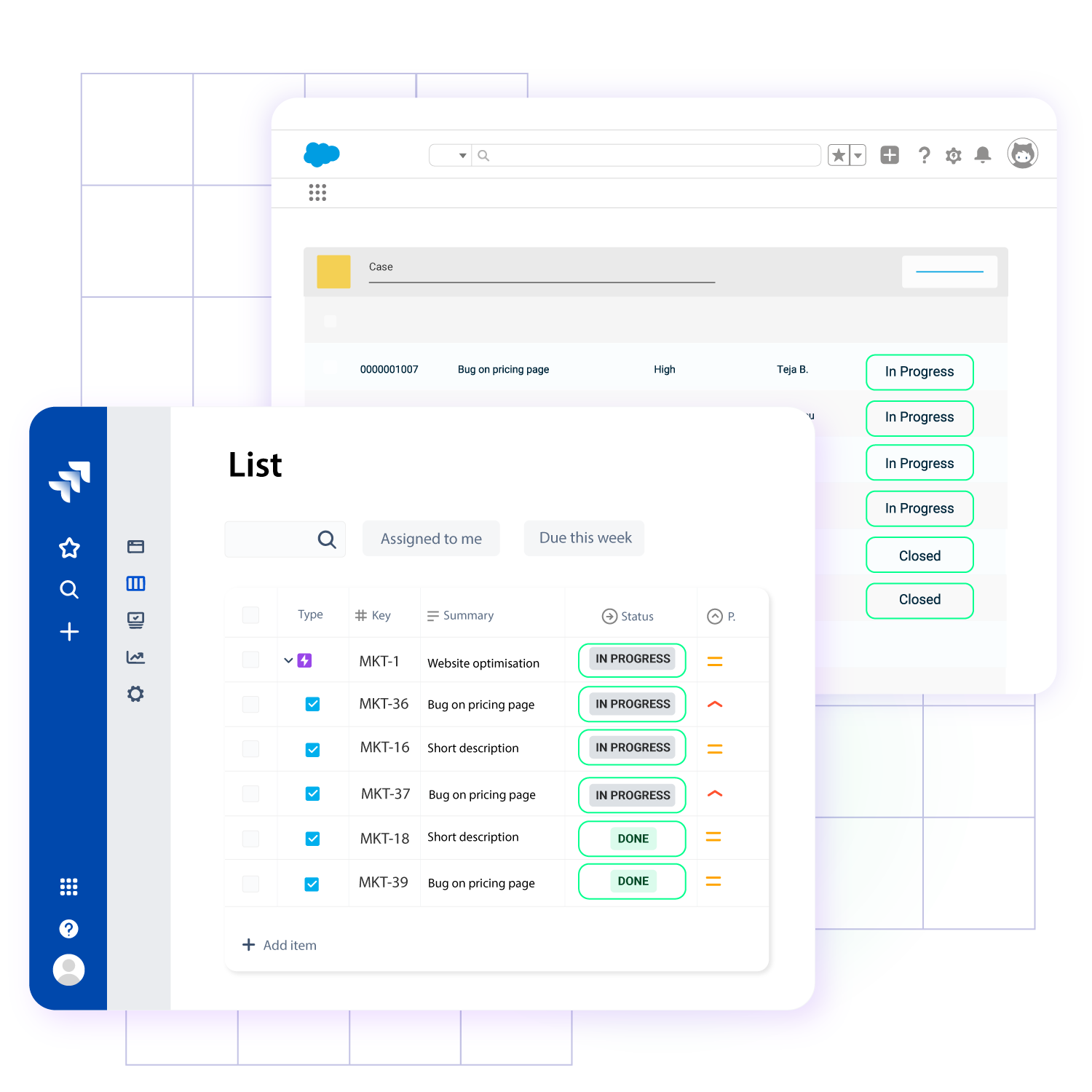
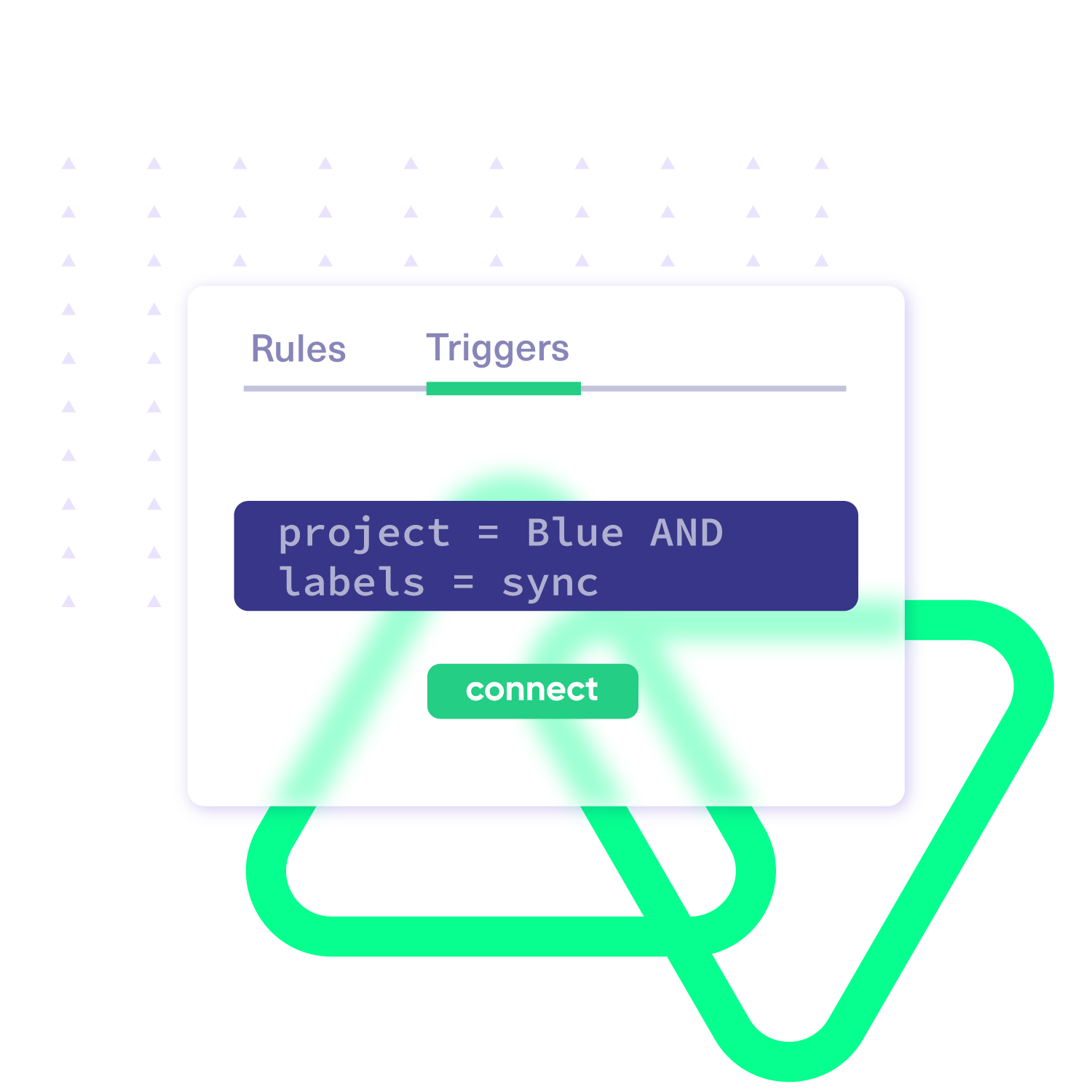
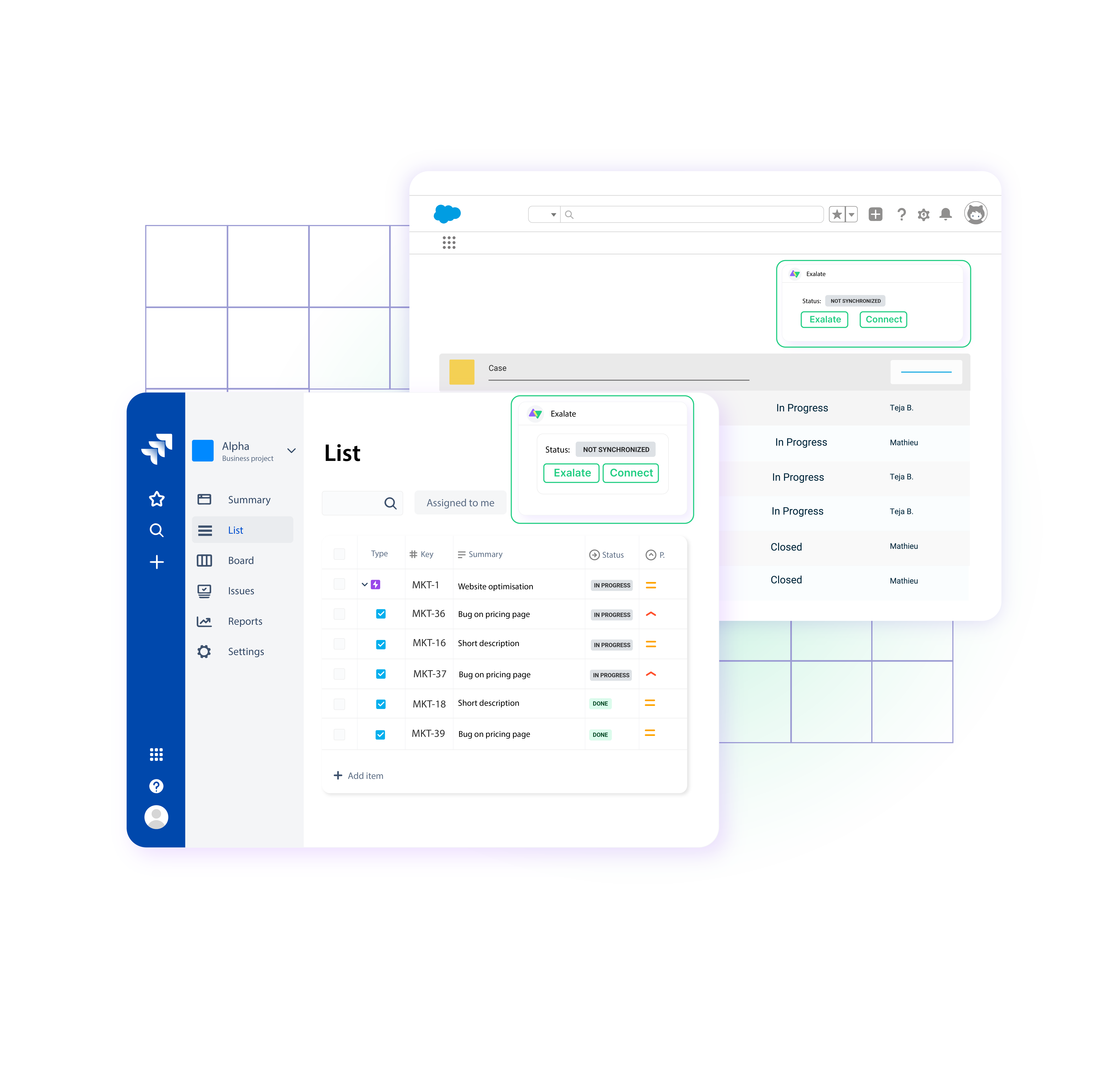
“
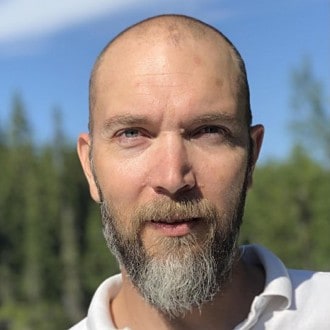





script mode
Your Integration, Your Rules
Full Control, Boosted by AI Assist
Exalate comes with default sync rules, that can be adapted to your specific needs.
Build your unique integration rules with just a few lines of Groovy Script – or a few prompts.
- Deepen, change, adjust sync rules easily
- Control outgoing and incoming data on each side
- Simply mirror or customize mappings
- Deepen, change, adjust sync rules easily
- Control outgoing and incoming data on each side
- Simply mirror or customize mappings
“
We can do almost anything we want with the sync thanks to its groovy script.
I can say I haven’t seen any other apps as flexible as Exalate.
Daniel Miks

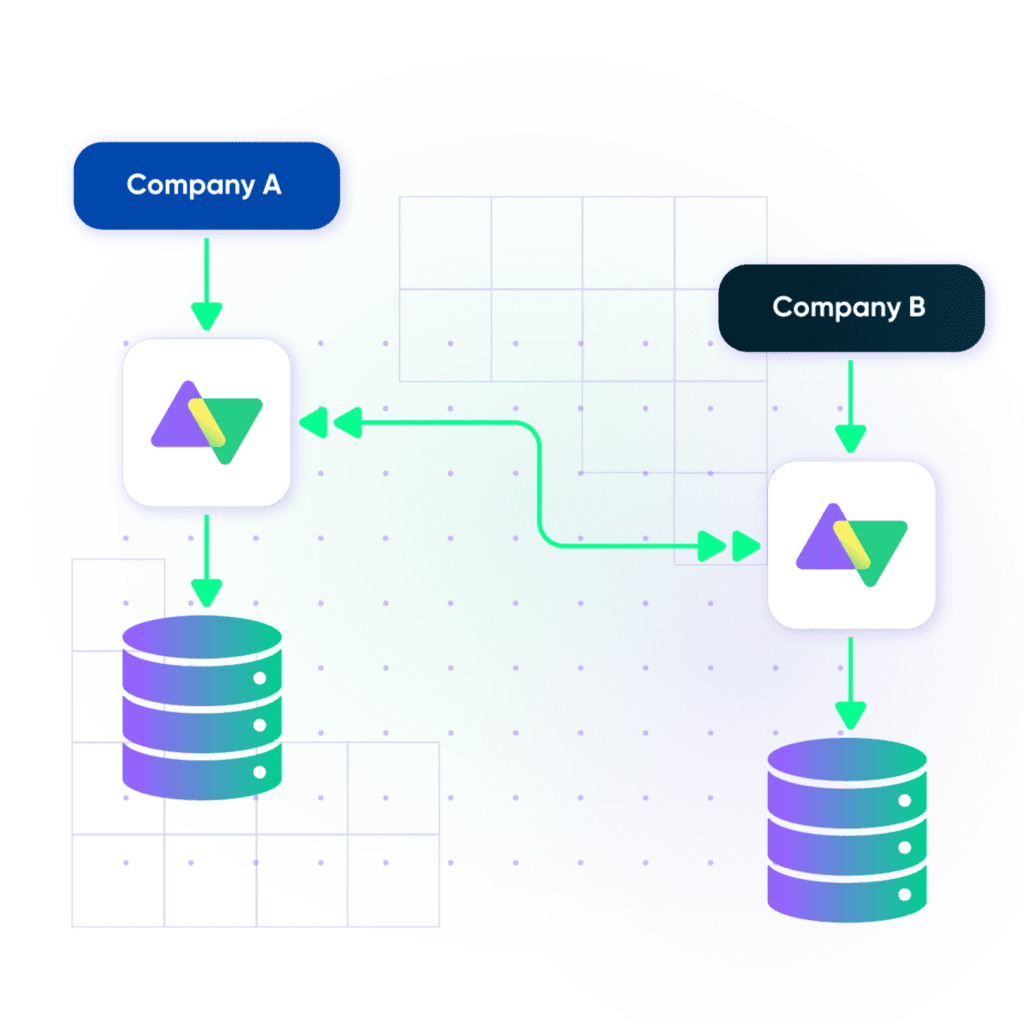
Secure by Design
- Data isolation via single tenancy
- Encryption at rest and in transit
- Instant alerts for all data changes
- Automatic recovery from outages
- Secure sync with systems behind firewalls
- Granular filters to limit data exposure


Set up, Customize, Sync!
01
install
Install the Exalate app on each tool you want to sync, so every admin has complete autonomy over their integration.
02
connect
Connect the instances you want to integrate. Pick between a two-way or one-way sync.
03
customize
Set your sync rules to make sure the right data is shared.
Prompt Exalate’s AI to generate rules, or fine-tune with scripts.
04
automate
05
synchronize
Now your instances are connected and will automatically exchange information instantly. Happy syncing!
Start for Free
Exalate offers a 30-day Free Trial. Start now:
+2,500 clients worldwide
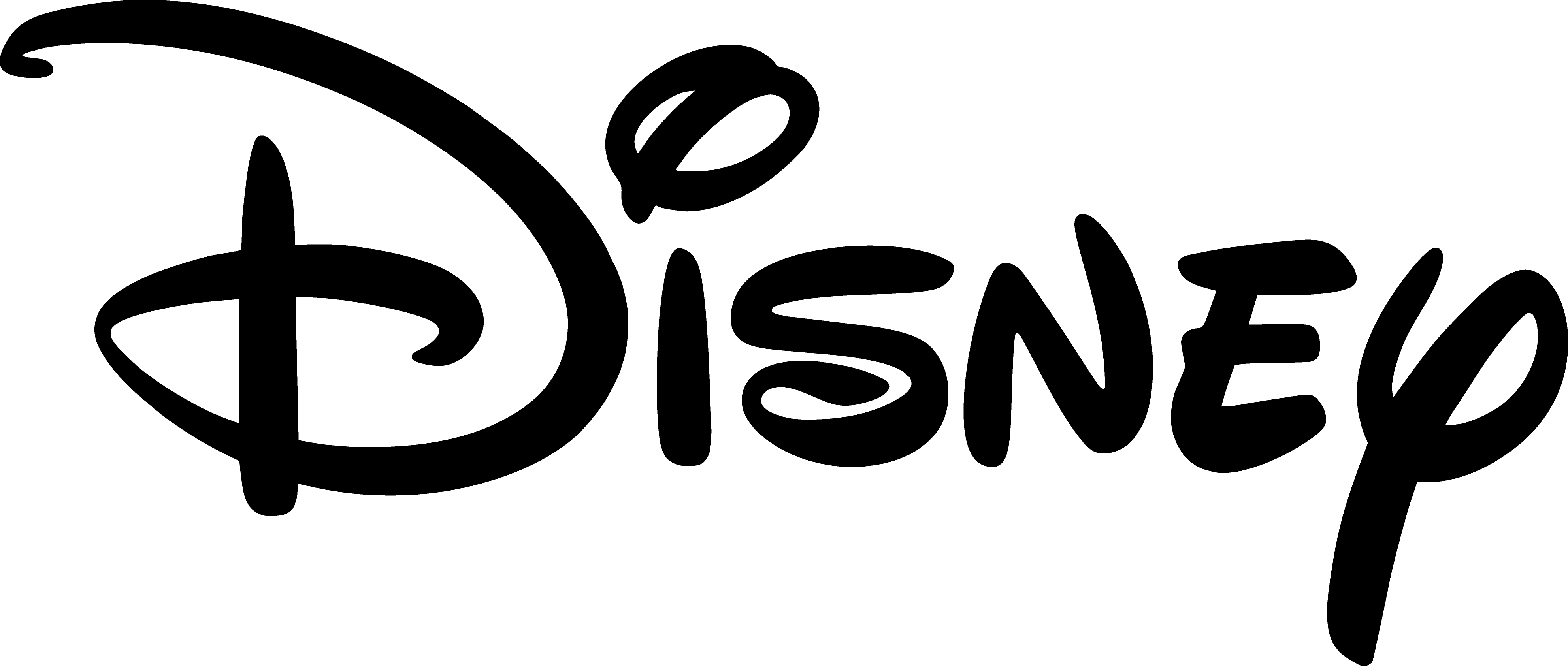




FAQ
Exalate is flexible enough to cover almost all integration use cases through its Groovy-based scripting engine.
You can start with basic sync scenarios out-of-the-box or implement advanced use cases using the Script mode.
Essentially, you can sync any default or custom properties, or entities available via REST APIs, set custom mappings, add advanced logic to your integrations, and do much more.
You can sync any Jira issue and sprint data. Sync all custom fields like select lists, cascading select lists, checkboxes, and much more. Additionally, you can also sync epics and sub tasks between multiple Jira instances. You can set up advanced comment handling like syncing user mentions in comment threads or impersonating comments.
Plus, sync third-party plugin data from Tempo Worklogs, Insights, etc.
The possibilities are endless. Get the entire list here.
Exalate offers a no-cost Basic mode for straightforward synchronization use cases, giving you 1,000 free syncs per month. To access the advanced Script Mode, you’ll need to purchase the Premium plan following a complimentary 30-day trial. You can find Exalate for Jira on the Atlassian marketplace.
You can use Exalate with Jira Cloud or on-premise. You can also install it via docker for additional security needs. You can even connect Exalate with an instance behind a firewall, called private connections.
We provide both Standard and Premier Support options. Standard Support covers help with specific issues related to installation, upgrades, troubleshooting, and similar concerns. Premium Support assigns you a dedicated support engineer, aids with your configurations, offers enhanced SLAs, and more. Additionally, we offer a specialized Exalate for Service Providers package to facilitate connections with your service providers and foster a robust collaborative network.
Yes, Exalate supports single-tenancy, which minimizes the risk of information exposure at the infrastructure level. When you deploy an Exalate Cloud node, it functions within a ‘Kubernetes pod’ meticulously configured to safeguard against data leakage.
Yes, you can use Exalate to connect multiple Jira instances. Exalate also supports other popular tools like Azure DevOps, Zendesk, GitHub, etc. You can also set up a connected network with your external partners through the MSP program Exalate offers.
Exalate is available for all Jira products like Jira Work Management, Jira Software, Jira Service Management, etc. Depending on the type of your product, additional customization might be required.
Jira Integration Guide: How to synchronize multiple Jira instances in 8 steps
This guide will cover the step-by-step process for setting up an integration between multiple Jira instances.
Exalate Security Whitepaper
Exalate is an advanced synchronization engine with various deployment models and information exchange paths. It allows you to synchronize information between multiple tools in a secure and controllable way.
The Definitive Guide to Cross-Company Company Integration for IT Professionals
A Cross-Company Integration should allow data to be shared between multiple platforms without putting each side’s autonomy or security at risk. In this guide we will cover the complete 8-step process to setting up a secure integration cross-company.