Script Less. Integrate More.
Exalate AI Assist
Exalate’s Script mode just got better. Now powered by AI, you can generate sync scripts for any integration need.
Minimize the time spent searching for relevant scripts or writing them from scratch. AI takes care of the complexity so you can focus on what matters most!
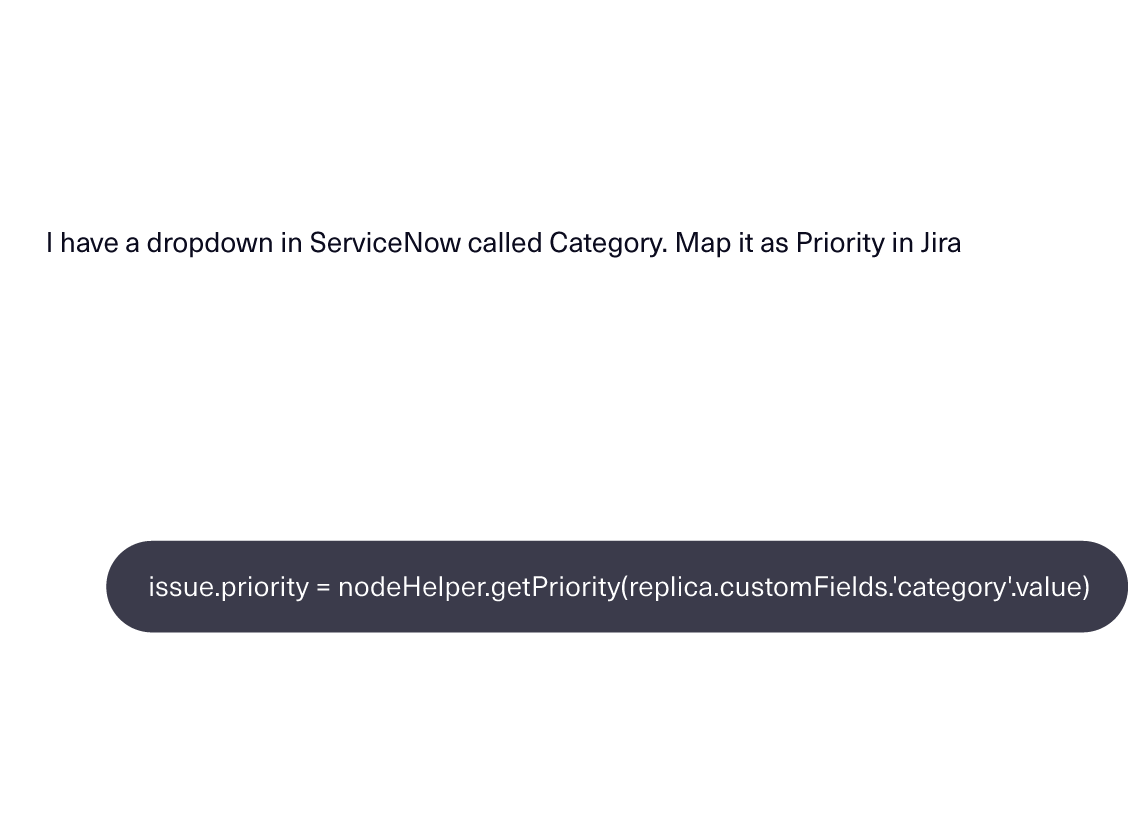
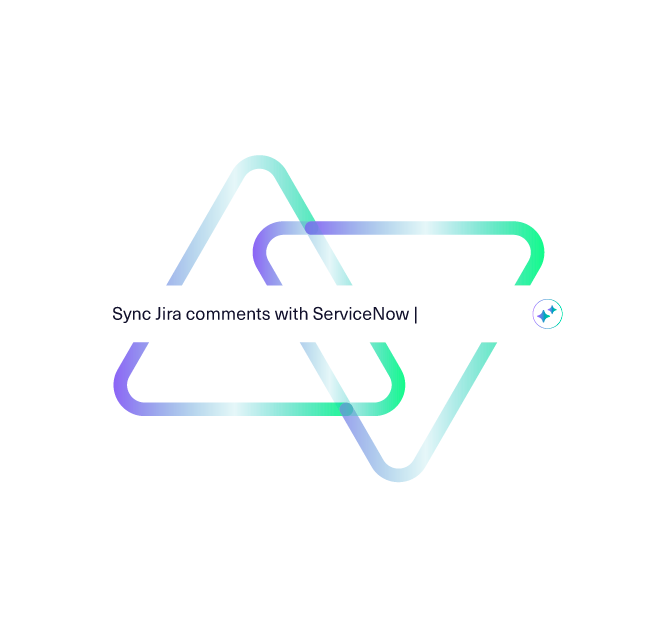
Script Mode: Now AI-Powered
Exalate’s Script mode already allows you to create even the most uncommon integration scenarios with ease.
Now, powered by AI it’s like having an expert co-pilot—saving time, reducing errors, and simplifying advanced integrations for users of all technical levels.
STEP 1: Type your requirements
Describe clearly what you need to integrate across projects or systems.
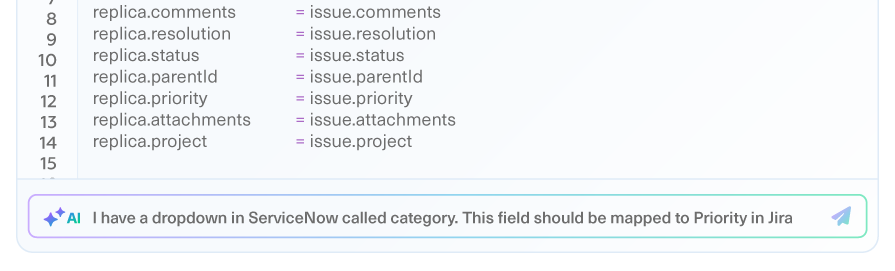
STEP 2: Relax and watch it all come together
AI Assist will auto-generate your sync scripts.
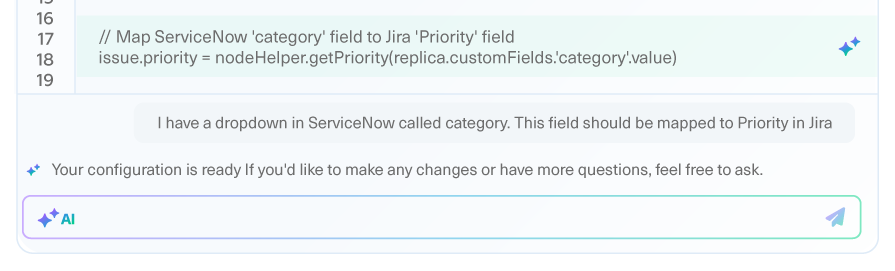
STEP 3: Review the scripts and start the sync
Not happy with the result? Refine your prompt, or add more sync rules.
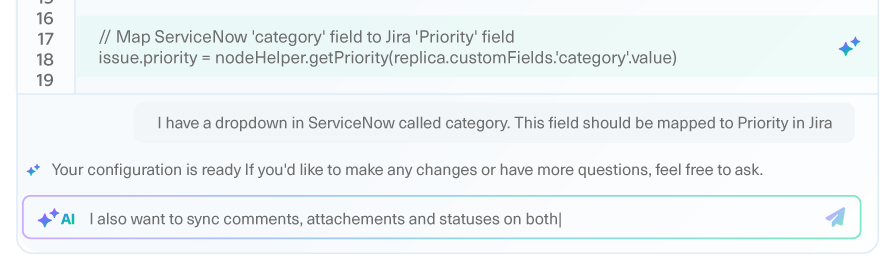
Prompt. Review. Sync!
Exalate AI Assist turns complex scripting into a three-step dance. Experience the future of integration.
Now available to all Exalate Script mode users at no additional cost.
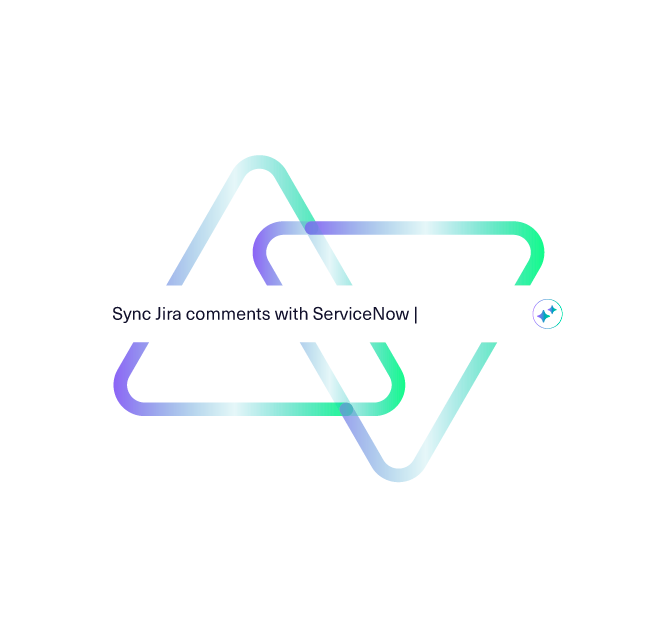
Your Friendly Exalate Documentation Sidekick
Aida provides everything you want to know about Exalate. Get instant answers to your queries, explore Exalate specifics and access a wealth of knowledge straight from our AI-powered chat. Available on our documentation.

Expert Co-pilot to Craft Sync Rules with Precision
AI Assist helps you implement your integrations. It writes sync scripts for simple or complex integration use cases. Designed for users of all skill levels or technical proficiencies.
It’s built upon Exalate UI.
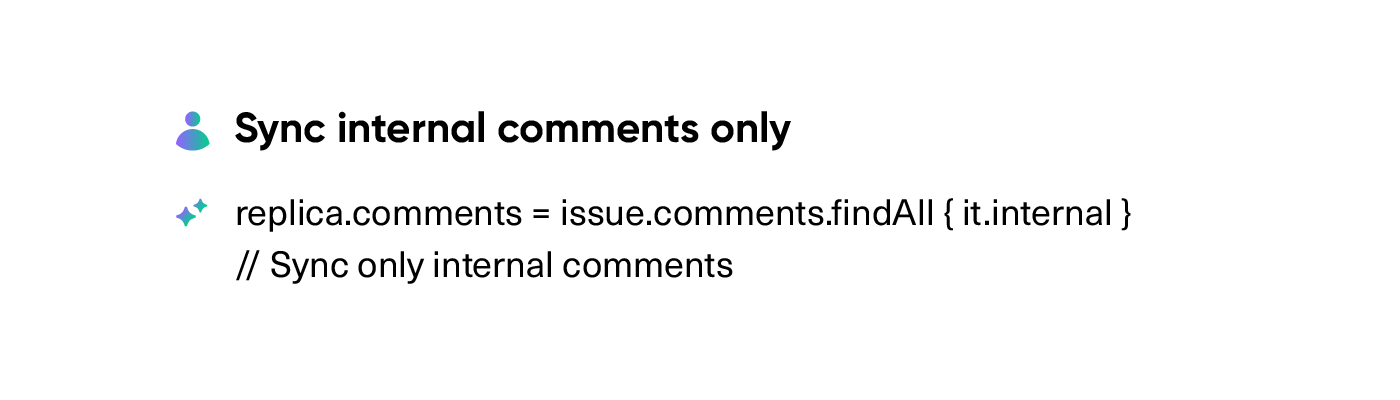
FAQ
Answers to some common questions.
Need more information? Check our documentation or talk to our experts.
The AI Assist generates scripts by analyzing your prompt and existing sync rules. It uses advanced algorithms to understand the context of your request and produce a script that aligns with your specified requirements. However, you always retain full control as you can review and modify the generated script before applying it. The interaction is stateless. The AI Agent will not store any configuration information locally or update its models automatically with the provided configuration.
Yes, you can use the AI-generated scripts in production. They are not different from manually crafted scripts and need to be handled as such. However, AI might make mistakes. Therefore, we recommend reviewing the scripts before applying them and testing them in a staging environment (on test issues) before using them in a production environment.
Your data is protected through robust security measures, including encryption in transit and at rest. Additionally, in accordance with ISO27001, access to the AI Assist and related logs is restricted to authorized personnel only. We also maintain detailed audit logs of all interactions to ensure transparency and accountability.
The generated scripts are accessible only to the users with the appropriate permissions to access the Exalate console.
Absolutely. AI Assist is designed to assist you by generating a script based on your input, but you have the final say. You can review, modify, or discard the generated script before applying it to ensure it perfectly matches your requirements.
Aida is an AI-enabled documentation assistant, that improves searchability, making it quicker and easier to get answers to your questions about Exalate. It’s accessible to everyone, for free, in our documentation.
AI Assist is like an expert Co-Pilot. It’s built upon Exalate’s UI, to suggest sync rules based on user prompts. It helps writing scripts for simple to complex integration use cases. You can test it on our 30-day free trial.
Together, Aida and AI Assist cover the full spectrum of user’s integration needs.